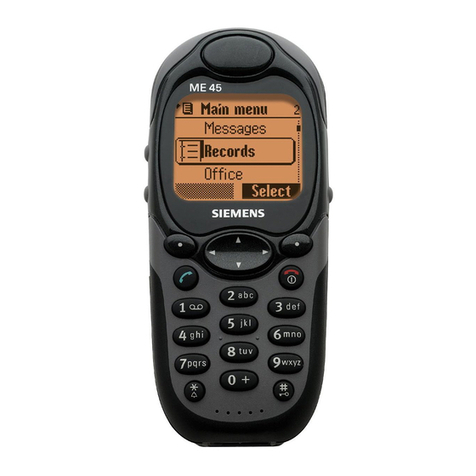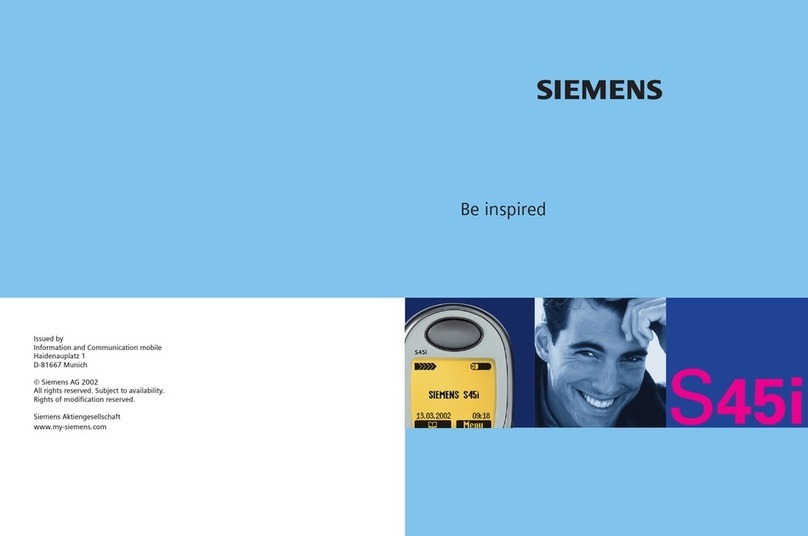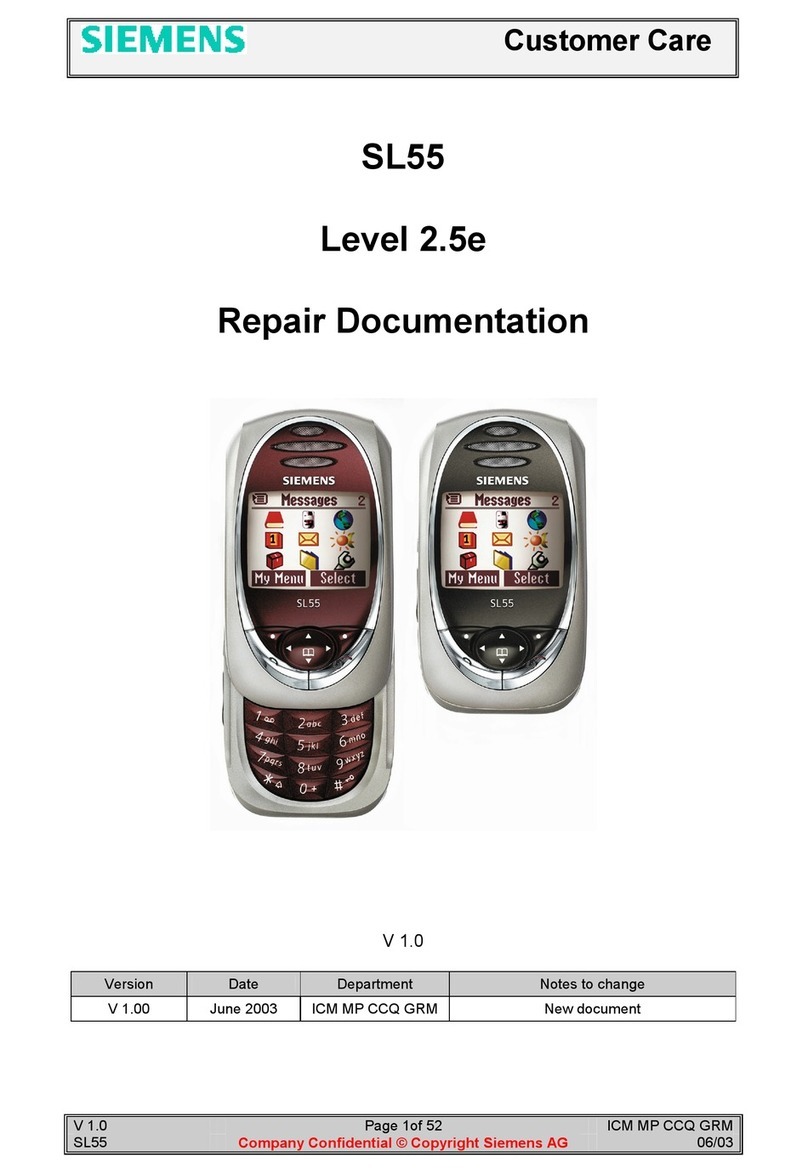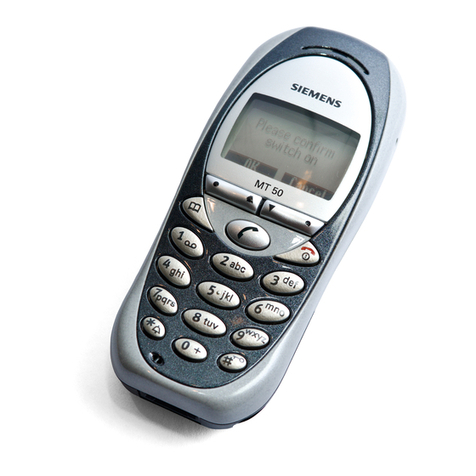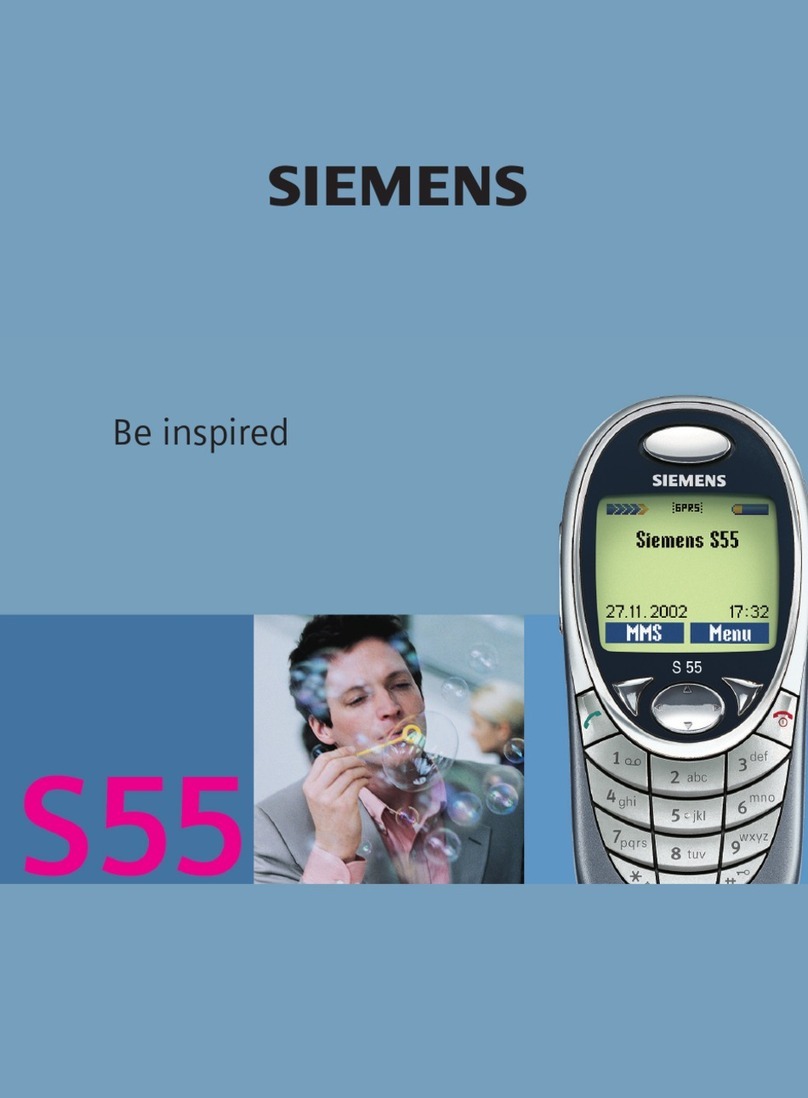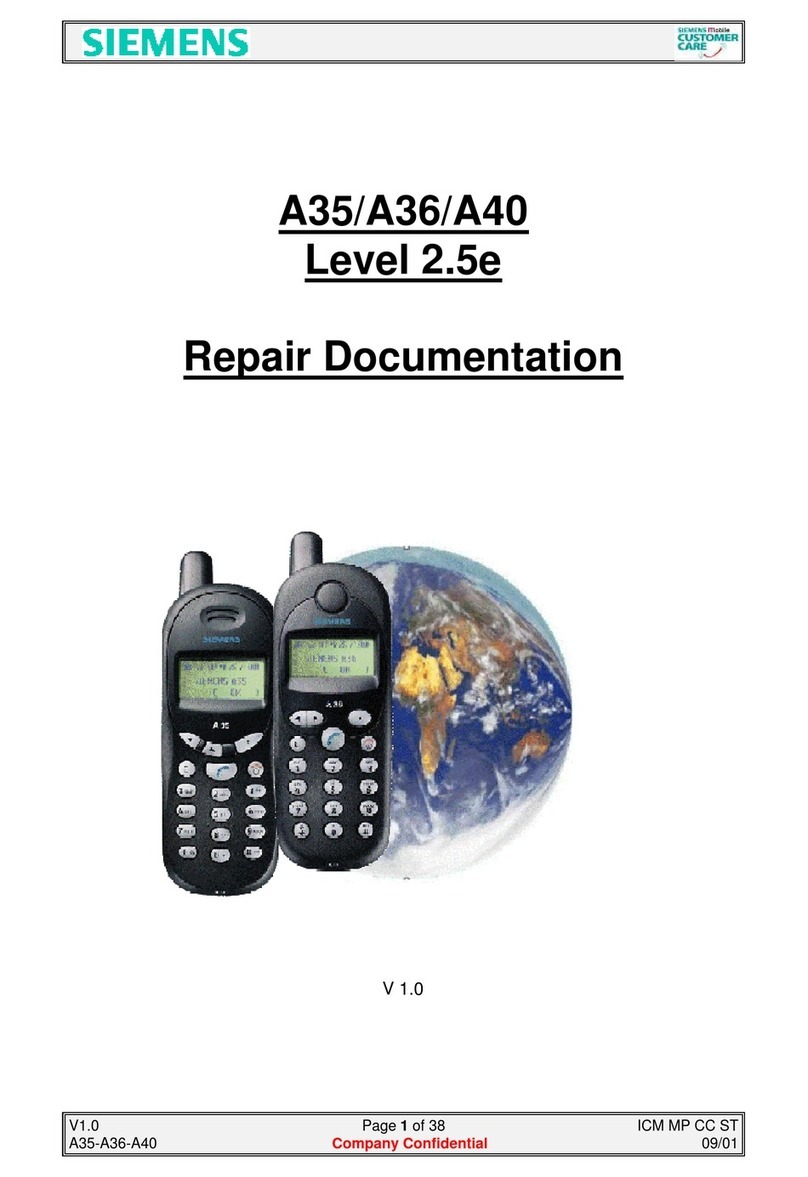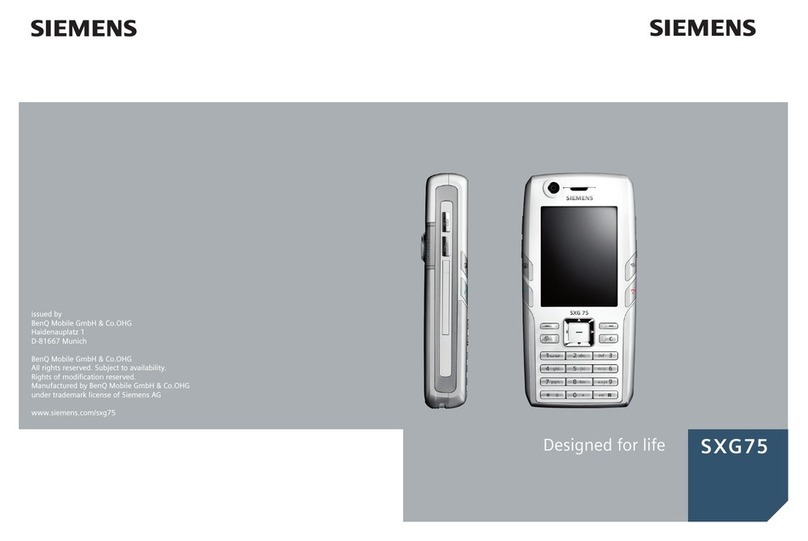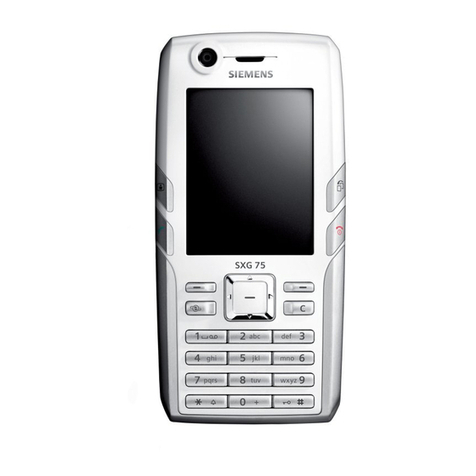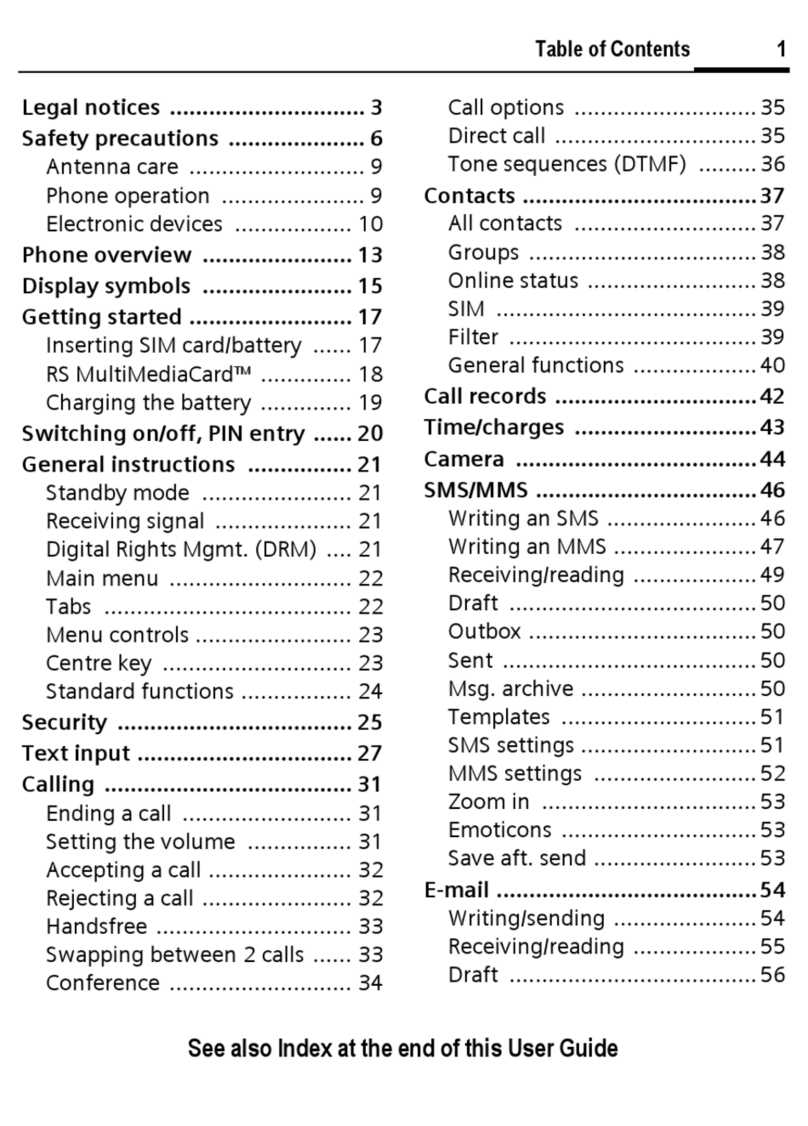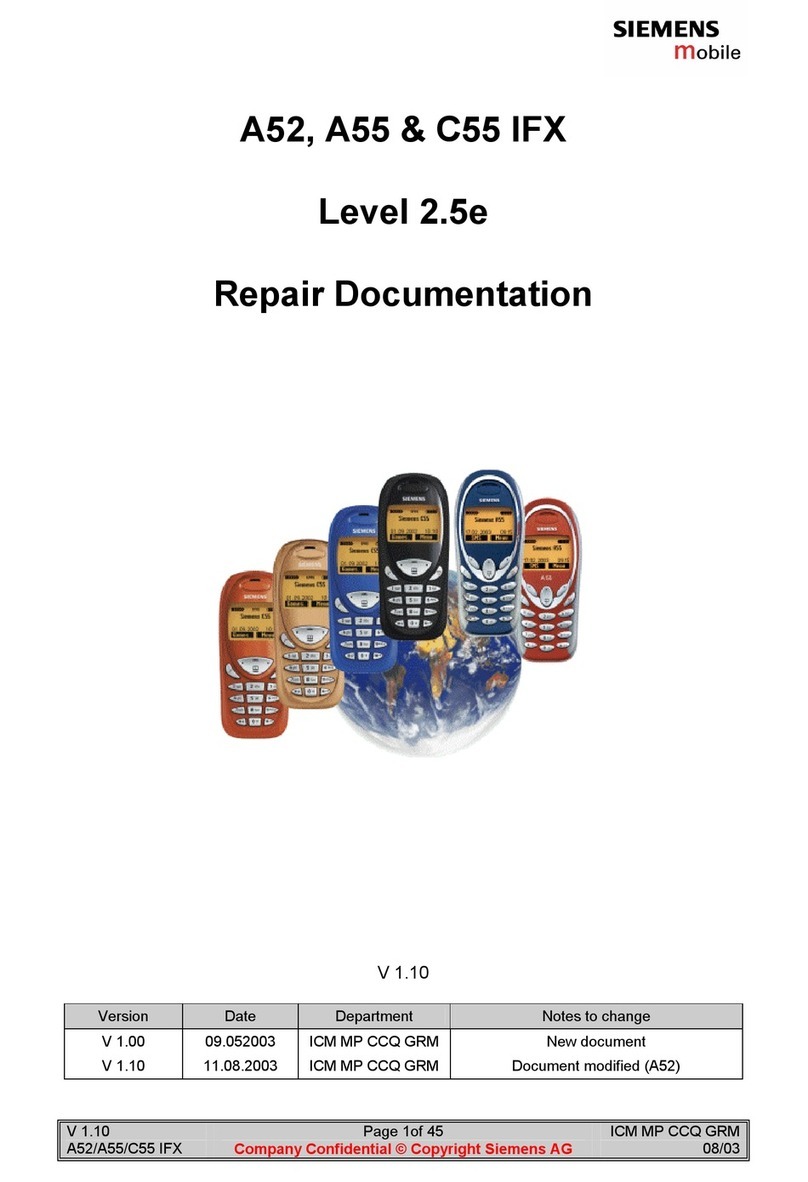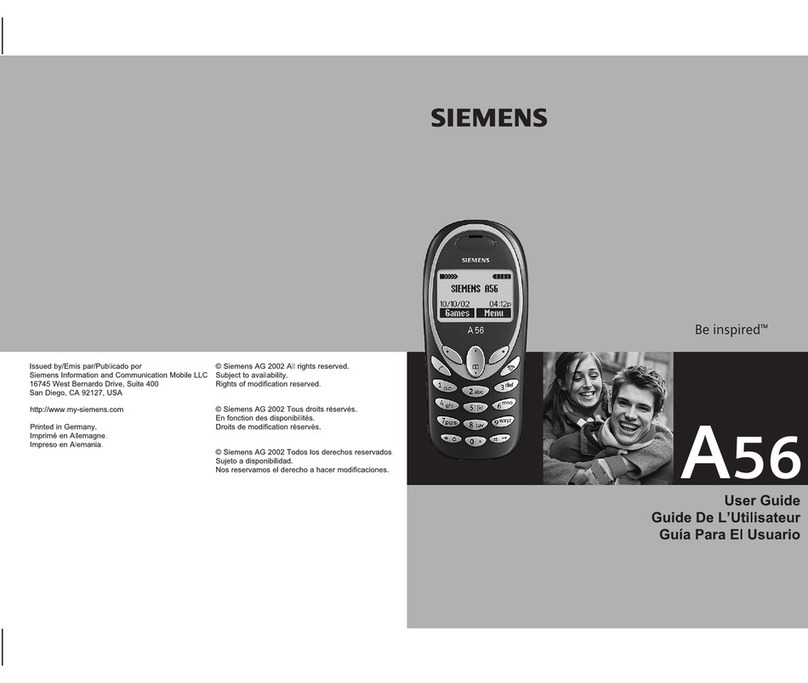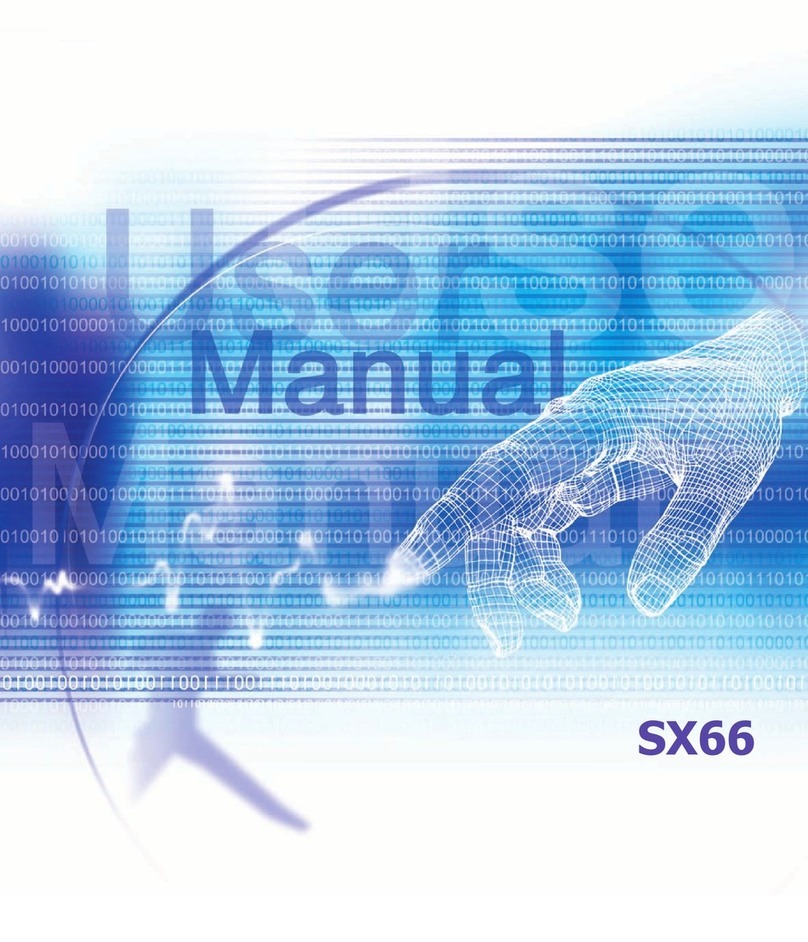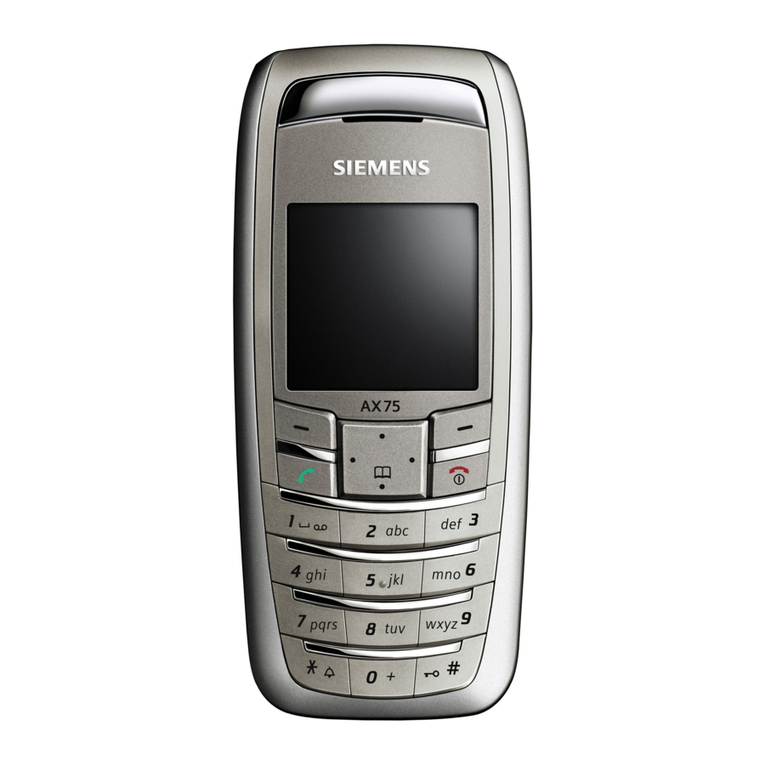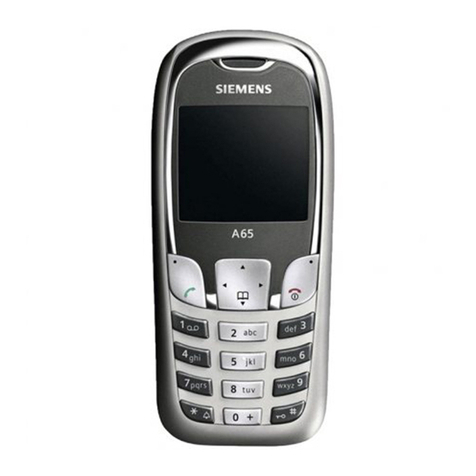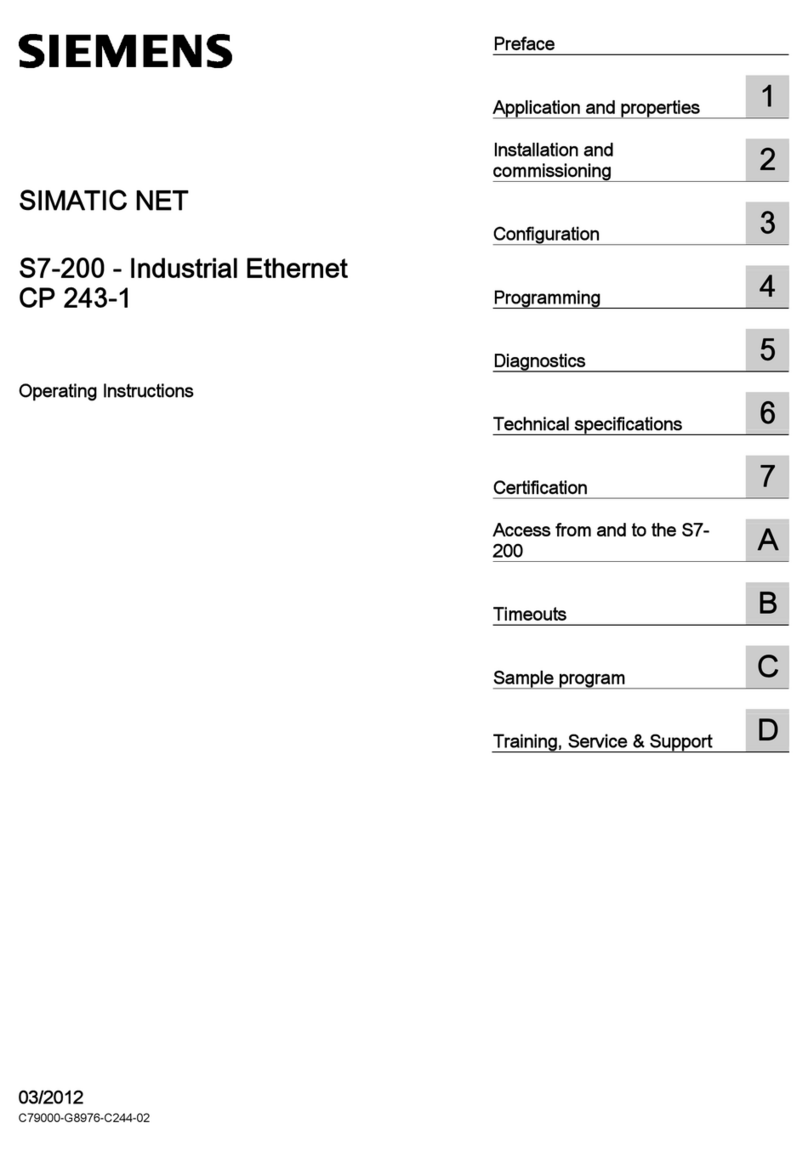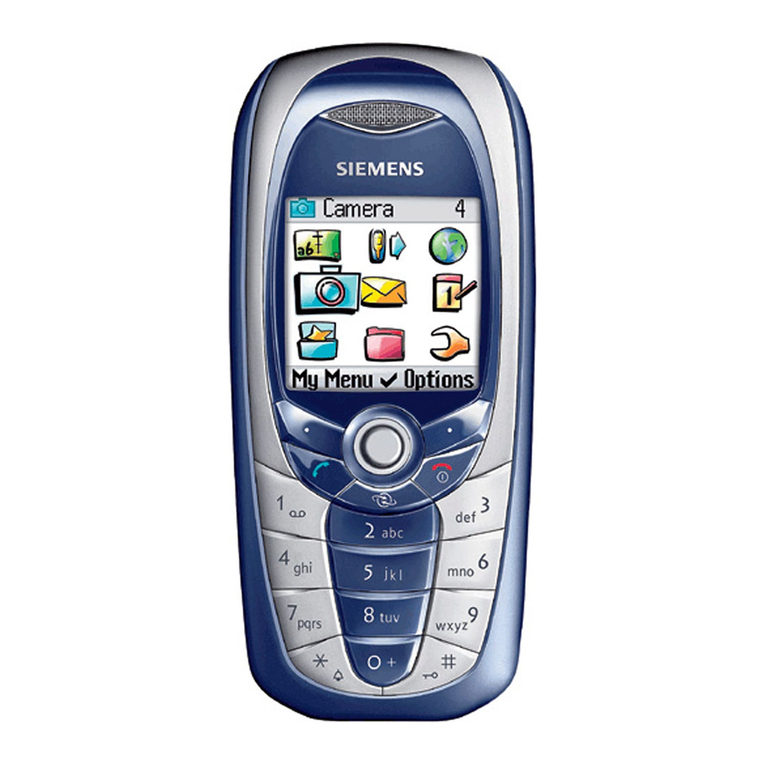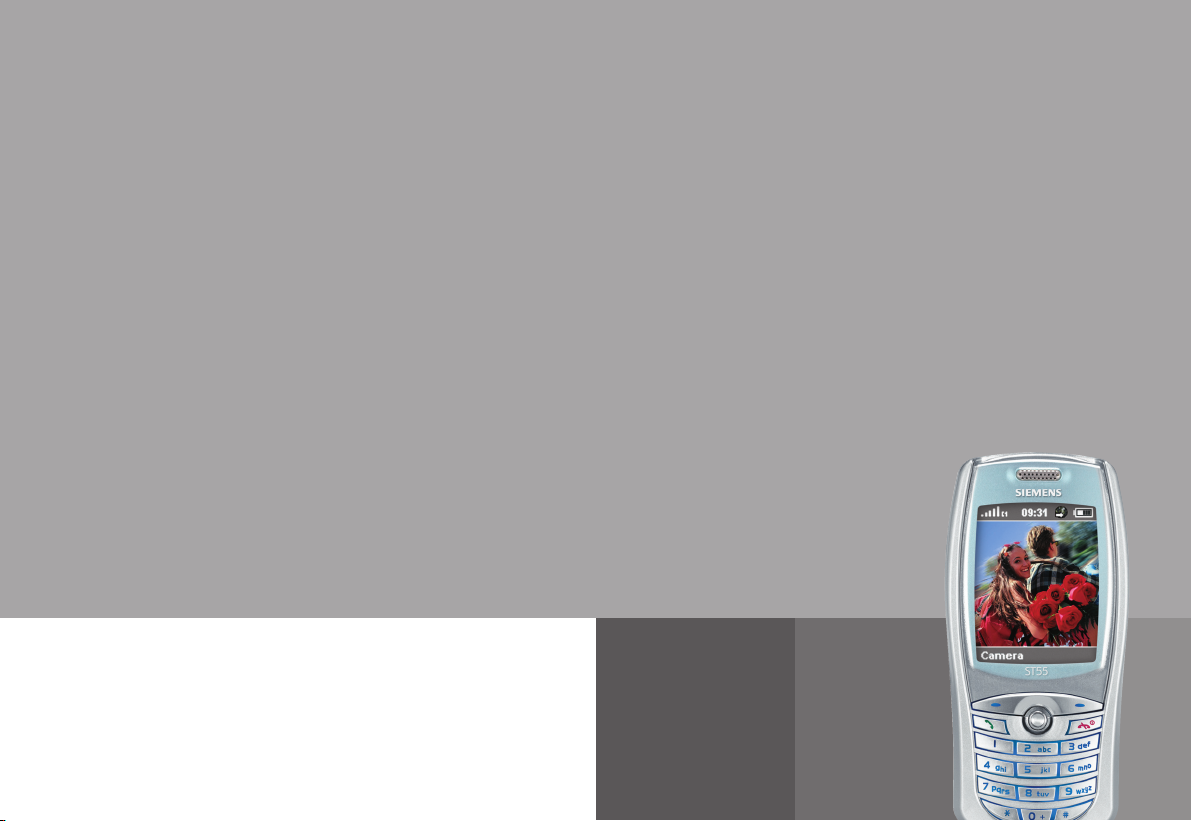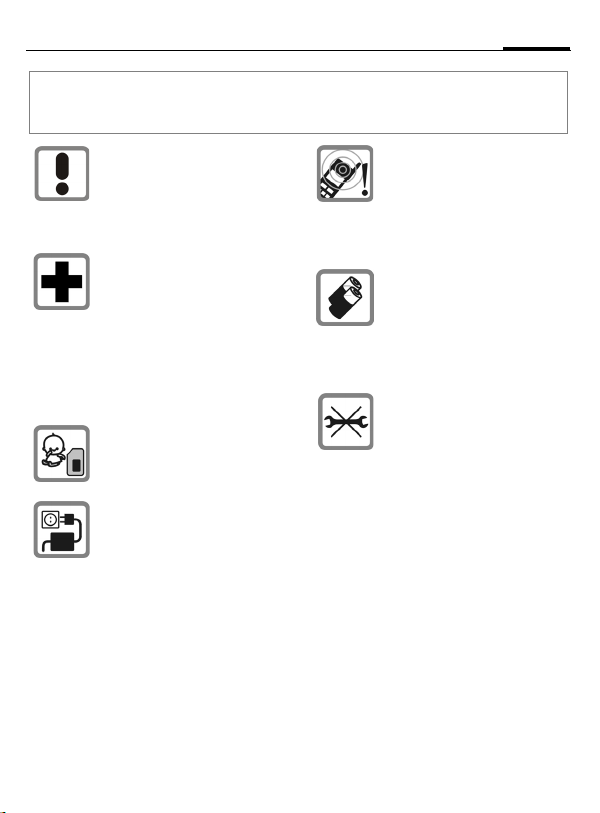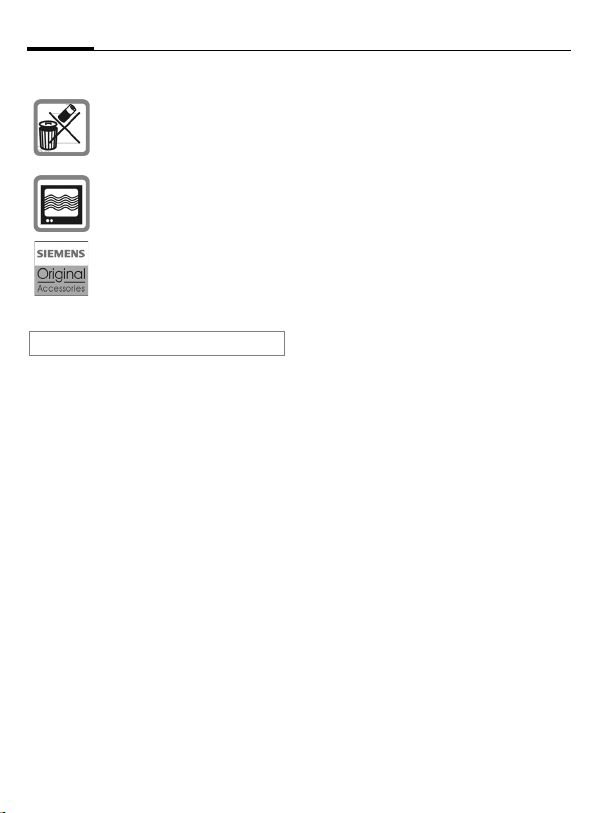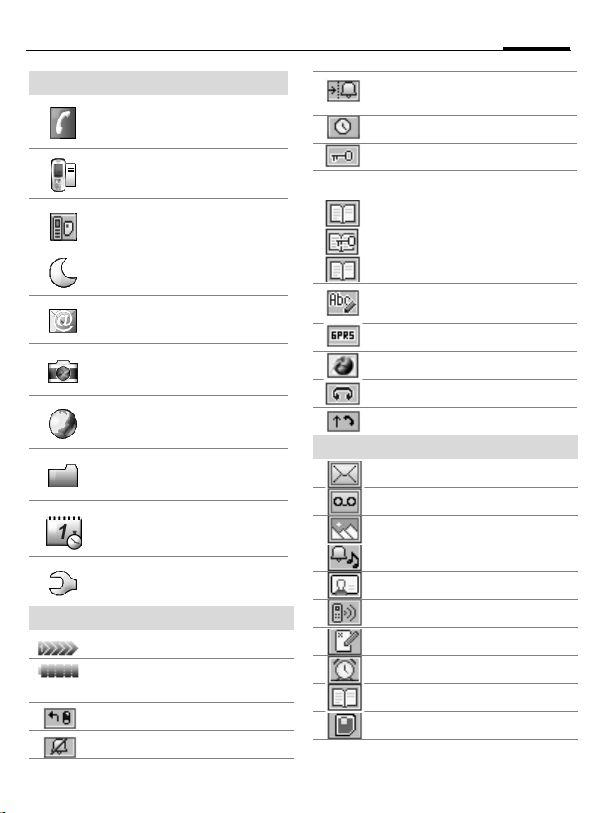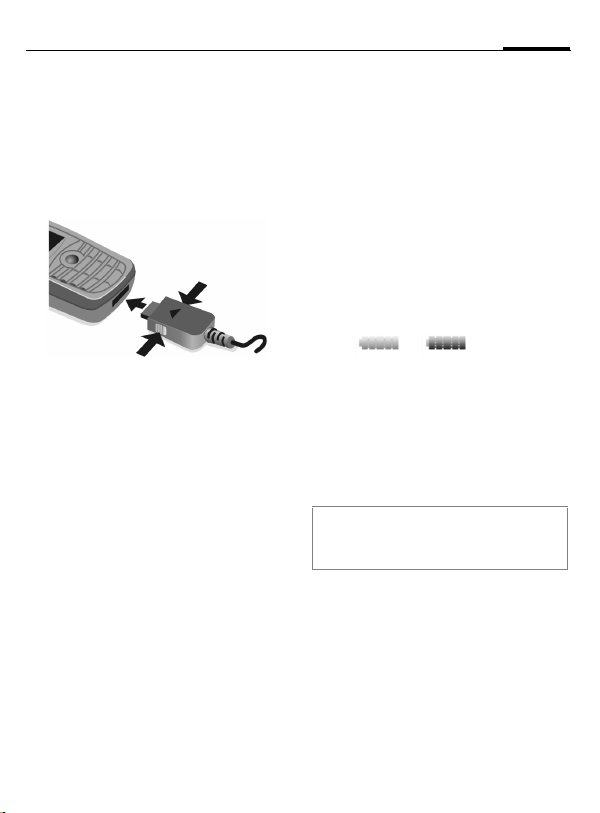Contents 1
See also Index at the end of this User Guide
ST55 en retail, A31008-H6850-A101-1-7619 (8. August 2003, 14:28)
© Siemens AG 2001, I:\Mobil\ST55\ST55_retail\en\_von_ok\ST55IVZ.fm
Safety precautions ..................... 3
Overview of the phone .............. 5
Display symbols (selection) ....... 7
Getting started ........................... 8
Insert SIM card/battery ............. 8
Charge battery ......................... 9
Switch on, off/PIN entry ........... 10
Copy SIM addresses ................ 10
Standby mode ........................ 10
General instructions ................. 11
User guide ............................. 11
Menu controls ........................ 11
Menu speed dialling ............... 12
Codes .................................... 12
Preventing accidental
activation ............................... 13
SIM services ........................... 14
Calling ...................................... 15
Dialling with number keys ...... 15
End call .................................. 15
Set volume ............................. 15
Redial previous numbers ........ 15
If the number is busy .............. 16
Accept call ............................. 16
Reject call .............................. 16
Swapping calls ....................... 17
Multiparty .............................. 18
Call menu .............................. 19
Control codes (DTMF) ............. 19
Text entry .................................20
Text entry without T9 .............20
Text entry with T9 ..................21
Predefined text .......................22
Contacts ....................................23
Create new entry ....................23
Change entry ..........................24
Call .........................................24
Contacts menu .......................24
SIM entries .............................25
Group .....................................26
Records .....................................27
Missed calls ............................27
Calls received .........................27
Calls dialled ............................27
Time/Charge ............................28
Display ...................................28
Charge settings ......................28
Camera .....................................29
Take photos ............................29
My photos ..............................30
Settings ..................................31
Surf & Fun .................................32
Downloads ................................35
SMS ...........................................36
Writing and sending text
Messages (SMS) .....................36
Read new SMS .......................38
Lists .......................................38
Contents
See also In-
dex at the
end of this
User Guide