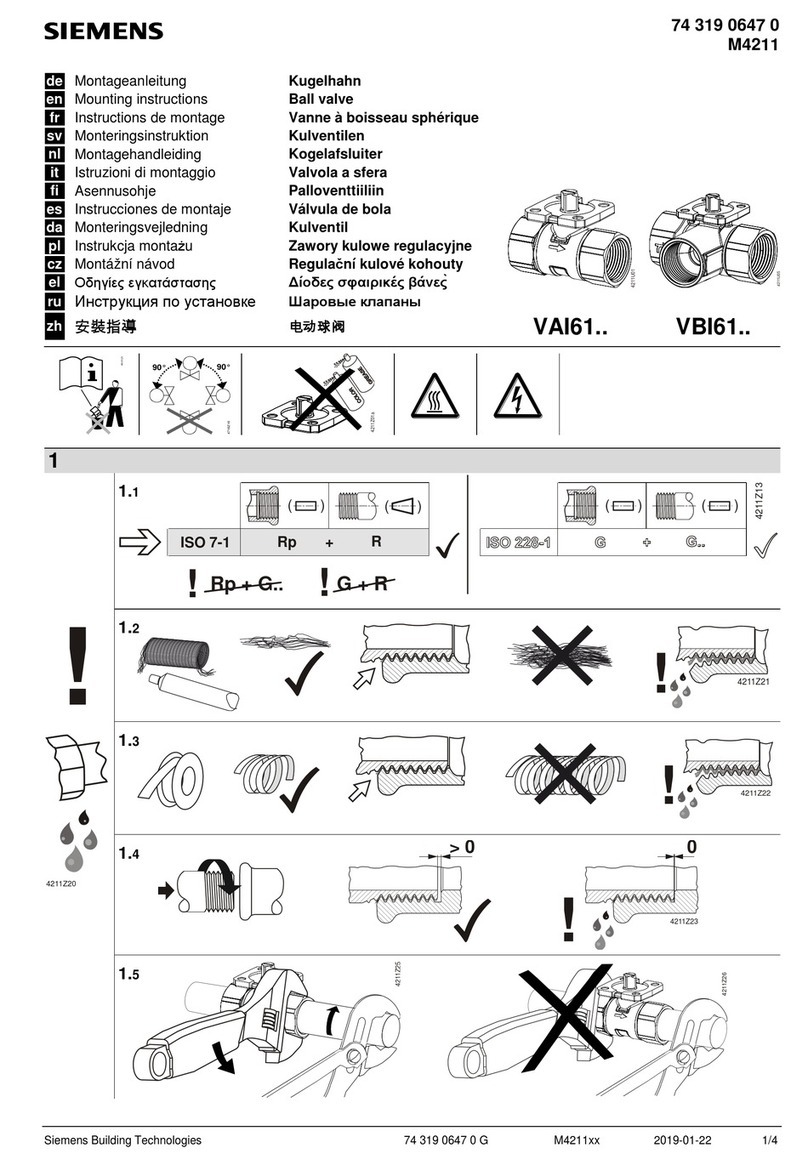Siemens SED2-LONI/F User manual
Other Siemens Control Unit manuals

Siemens
Siemens SINUMERIK 840D sl Instruction sheet

Siemens
Siemens FDCI223 User manual

Siemens
Siemens 7KM9300-0AE01-0AA0 User manual
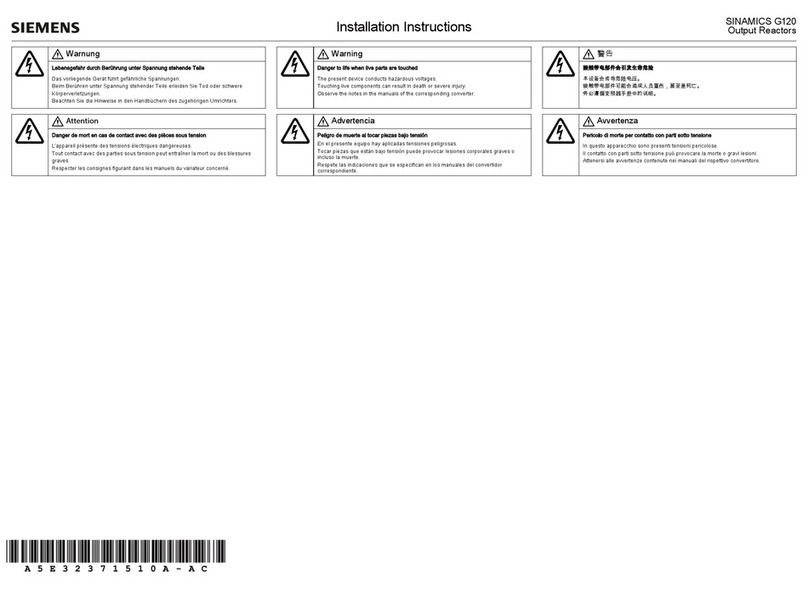
Siemens
Siemens SINAMICS G120 User manual
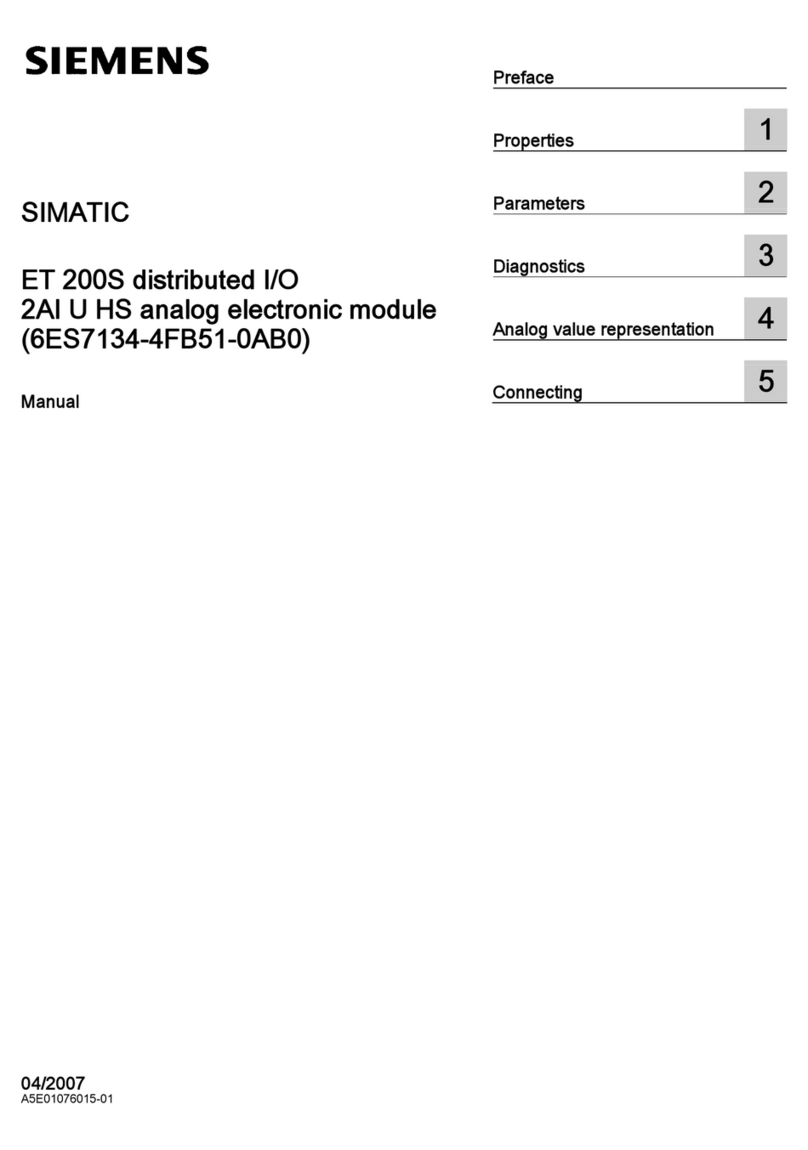
Siemens
Siemens 6ES7134-4FB51-0AB0 User manual

Siemens
Siemens SIMATIC ET 200eco PN Technical Document

Siemens
Siemens SIMATIC ET 200SP CM 1xDALI User manual

Siemens
Siemens SI120 Instruction sheet

Siemens
Siemens SIMATIC ET 200AL User manual

Siemens
Siemens FM 458-1 DP User manual

Siemens
Siemens SIRIUS ACT 3SU1400-1GC10-1AA0 User manual

Siemens
Siemens LMU54 Series Operator's manual

Siemens
Siemens SINAMICS DCM User manual
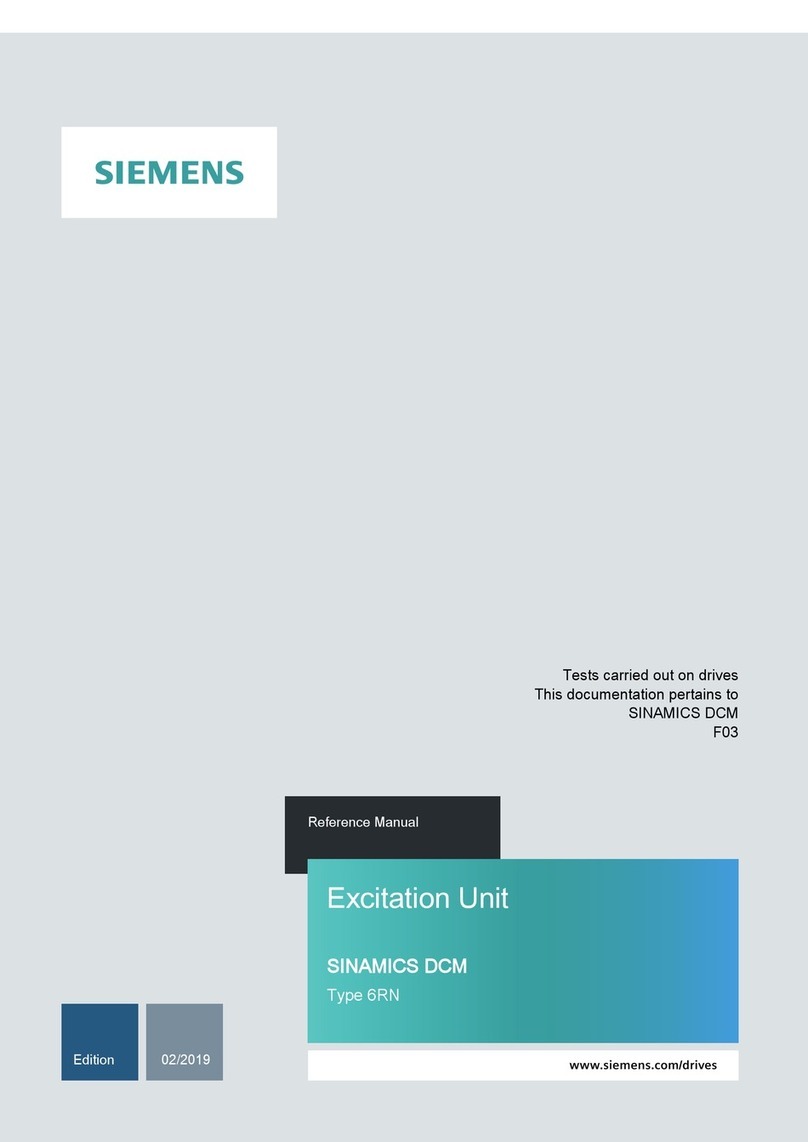
Siemens
Siemens SINAMICS DCM 6RN User manual
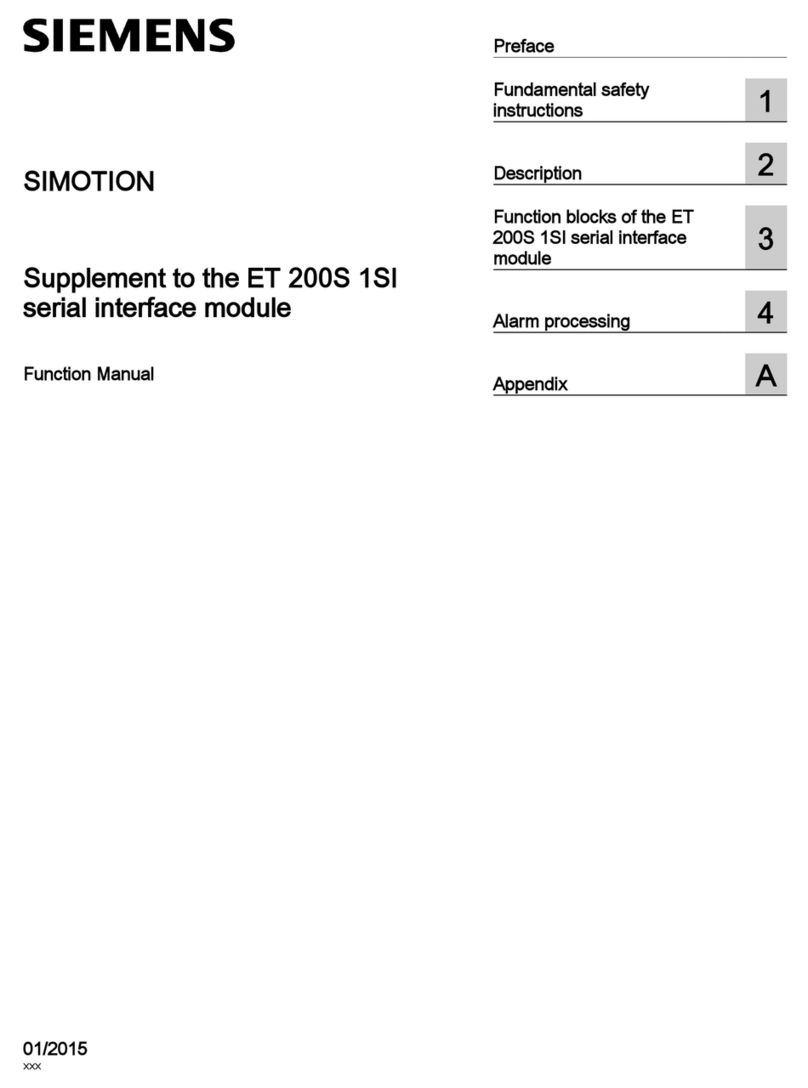
Siemens
Siemens ET 200S 1SI Parts list manual

Siemens
Siemens Synco 700 RMB795 User manual

Siemens
Siemens SIMATIC ET 200AL User manual

Siemens
Siemens SIMATIC Technical Document
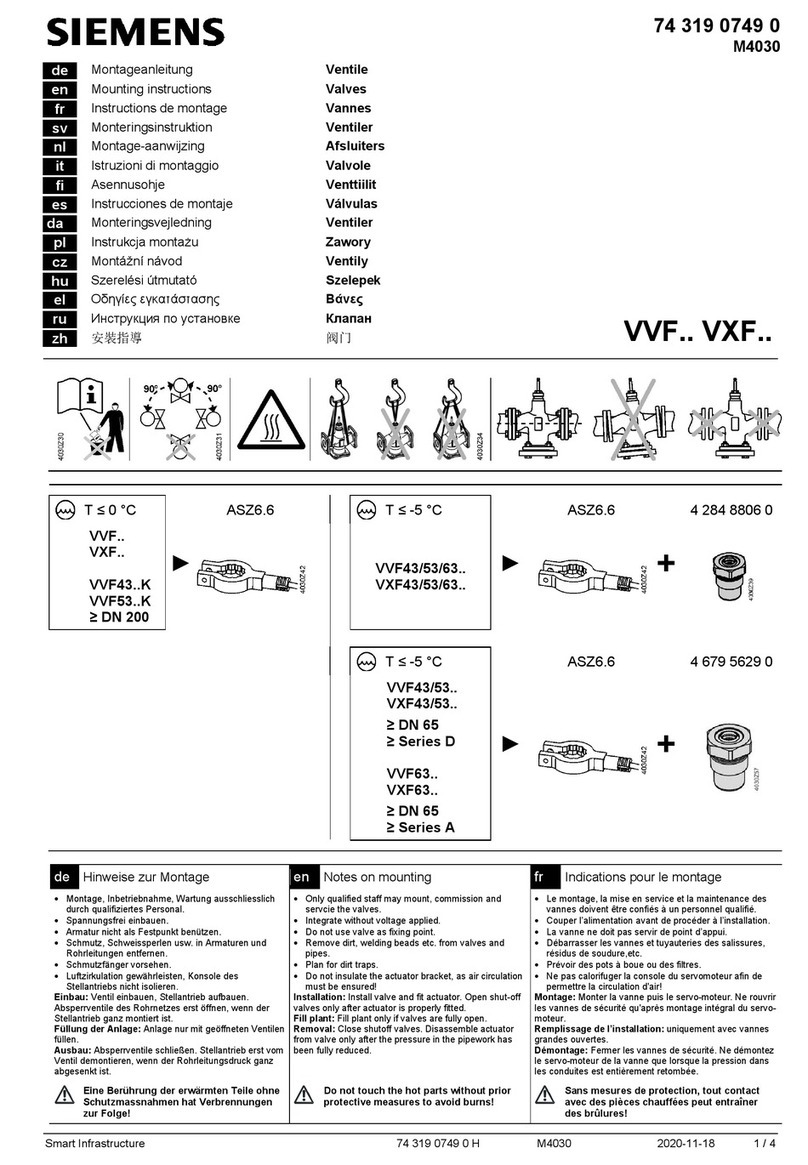
Siemens
Siemens VVF Series User manual

Siemens
Siemens SITRANS FM MAG 8000 IIoT User manual
Popular Control Unit manuals by other brands

Festo
Festo Compact Performance CP-FB6-E Brief description

Elo TouchSystems
Elo TouchSystems DMS-SA19P-EXTME Quick installation guide

JS Automation
JS Automation MPC3034A user manual

JAUDT
JAUDT SW GII 6406 Series Translation of the original operating instructions

Spektrum
Spektrum Air Module System manual

BOC Edwards
BOC Edwards Q Series instruction manual

KHADAS
KHADAS BT Magic quick start

Etherma
Etherma eNEXHO-IL Assembly and operating instructions

PMFoundations
PMFoundations Attenuverter Assembly guide

GEA
GEA VARIVENT Operating instruction

Walther Systemtechnik
Walther Systemtechnik VMS-05 Assembly instructions

Altronix
Altronix LINQ8PD Installation and programming manual