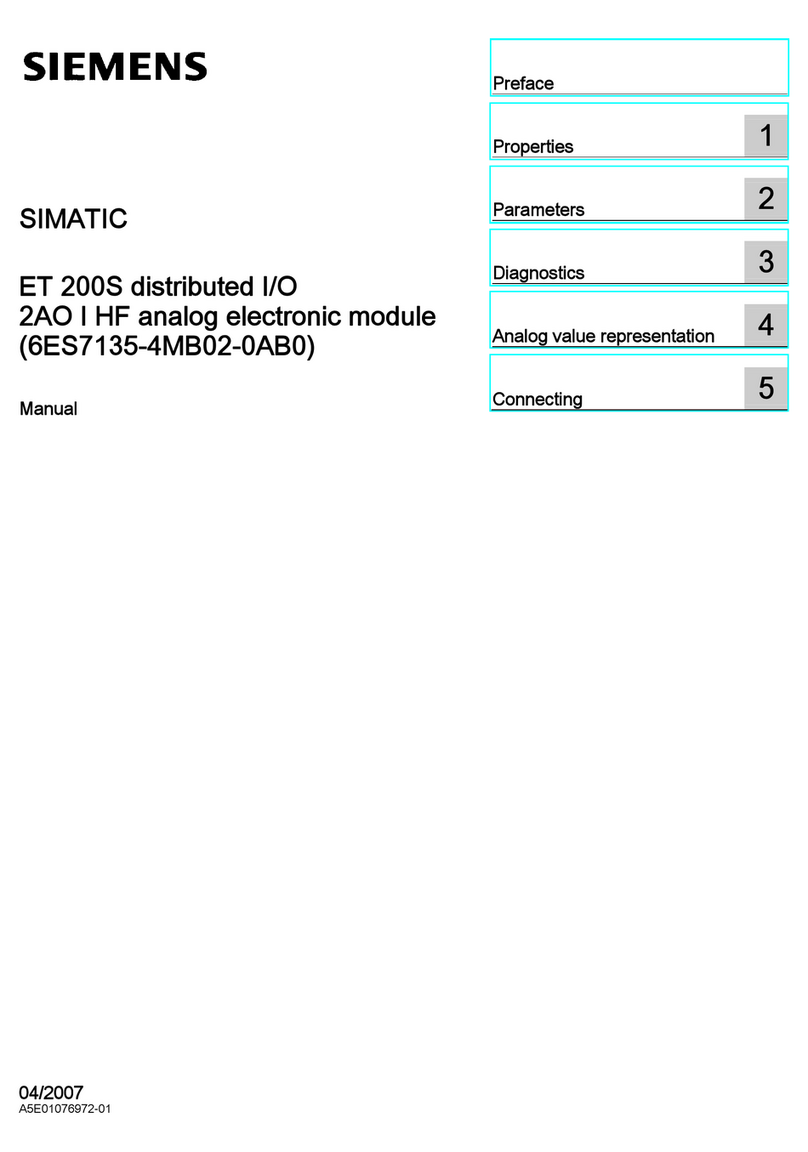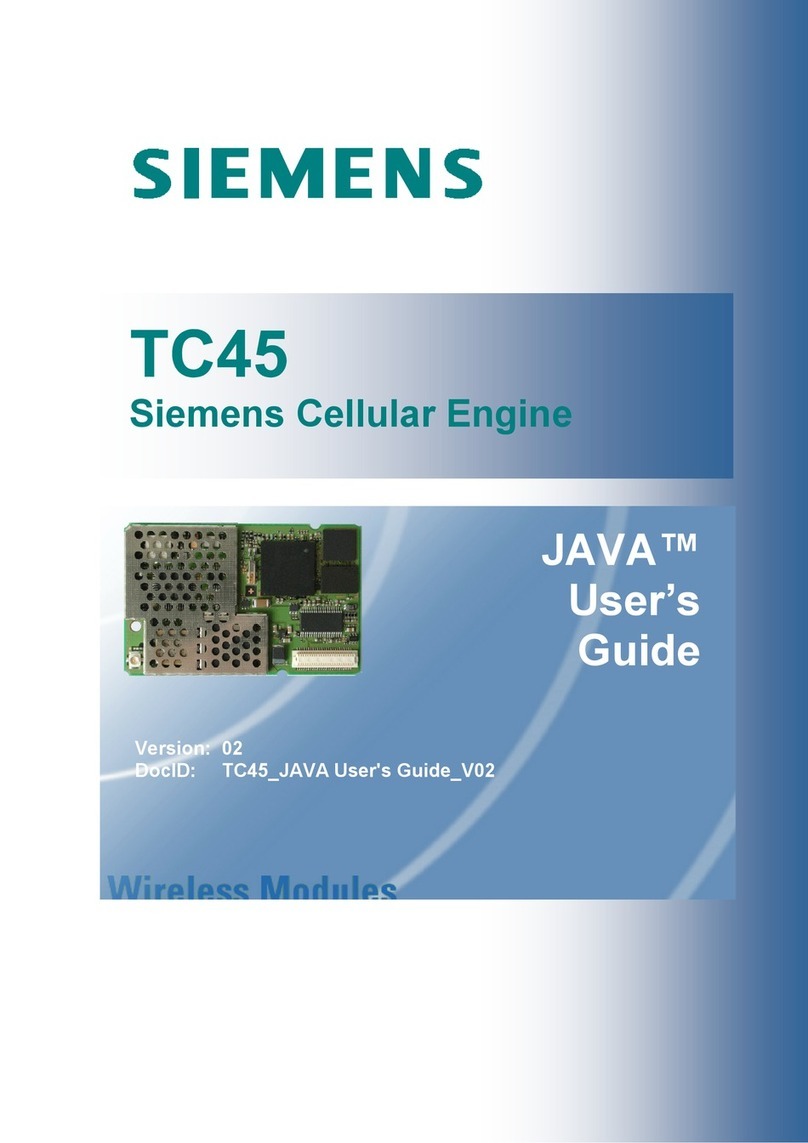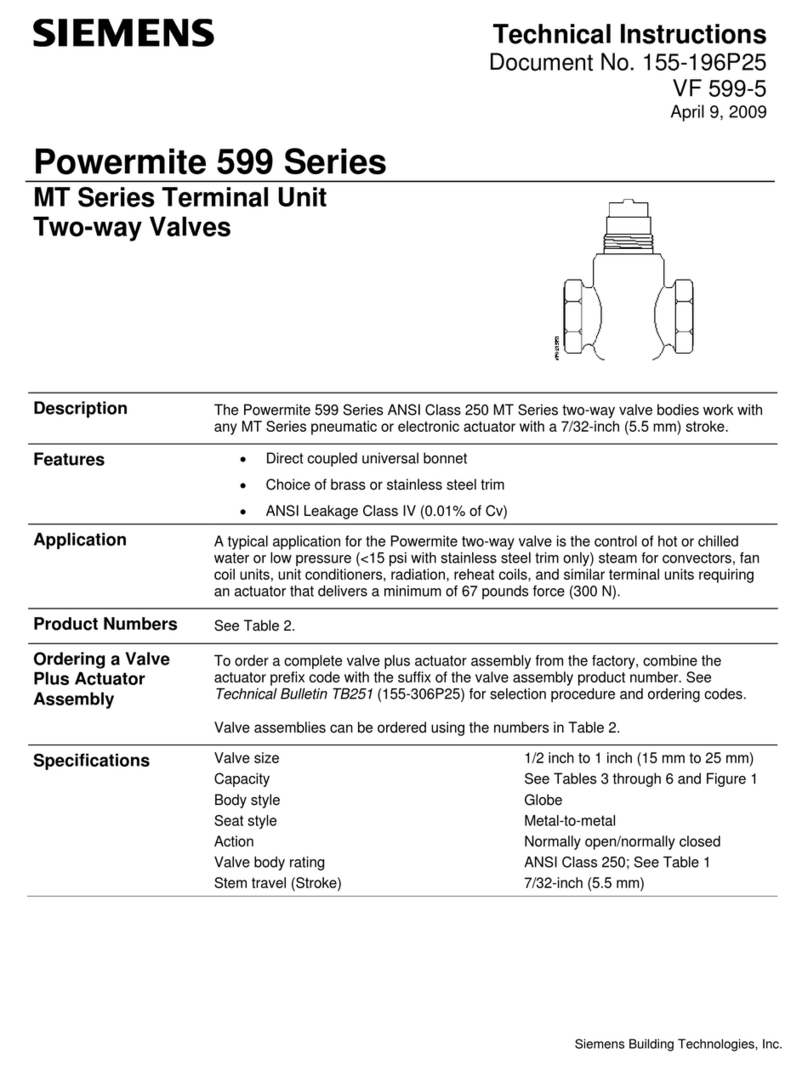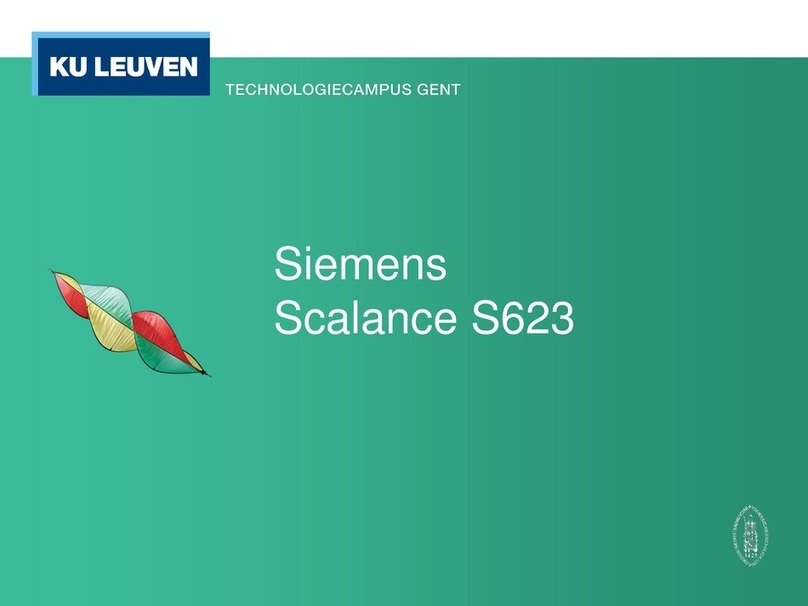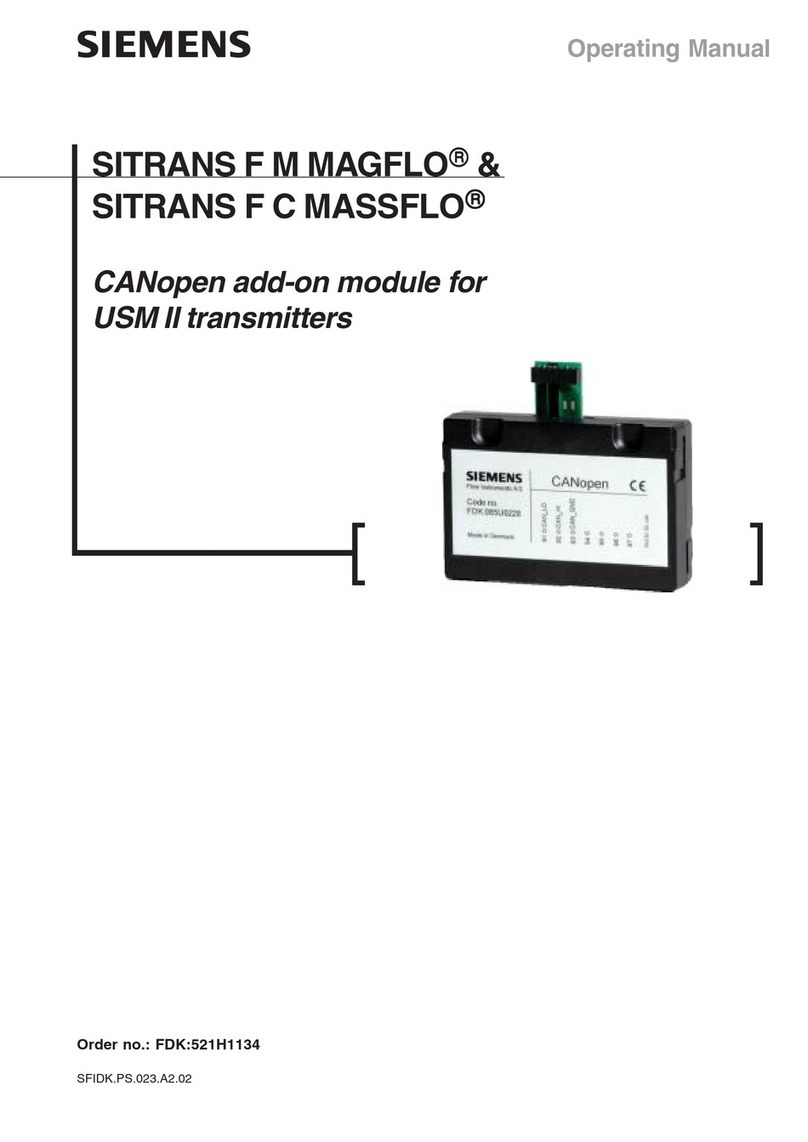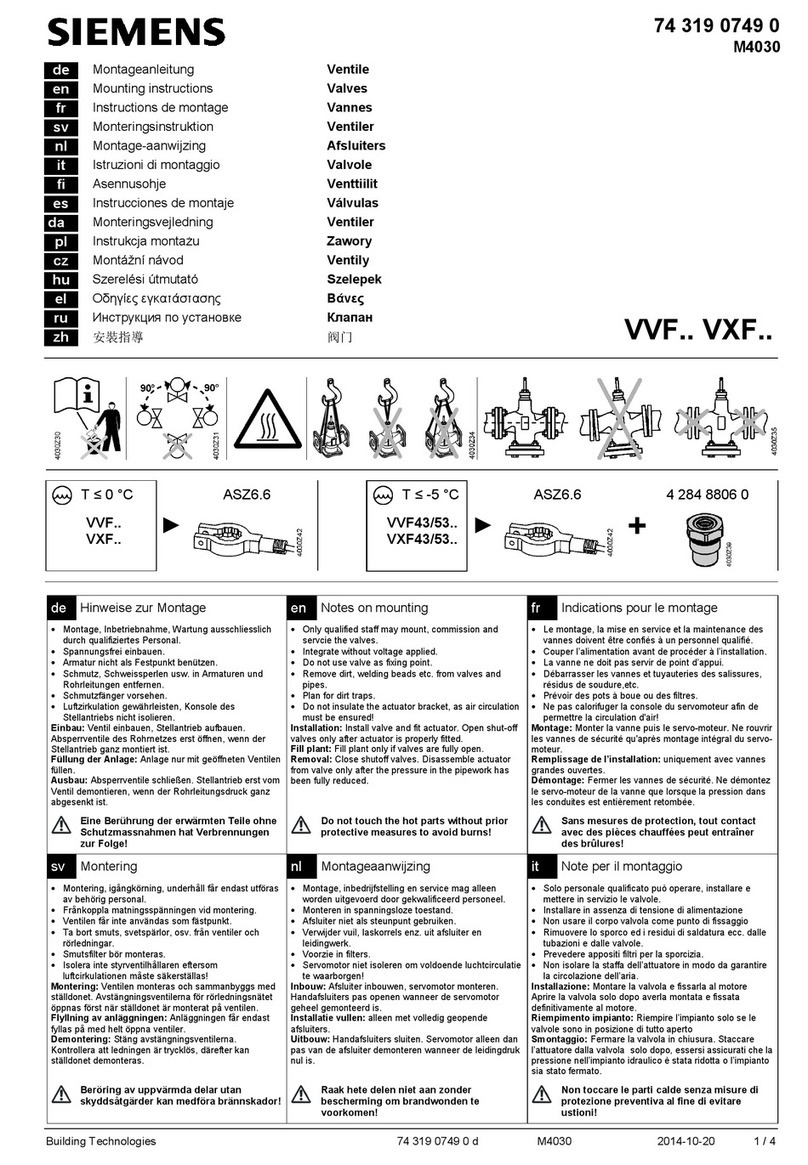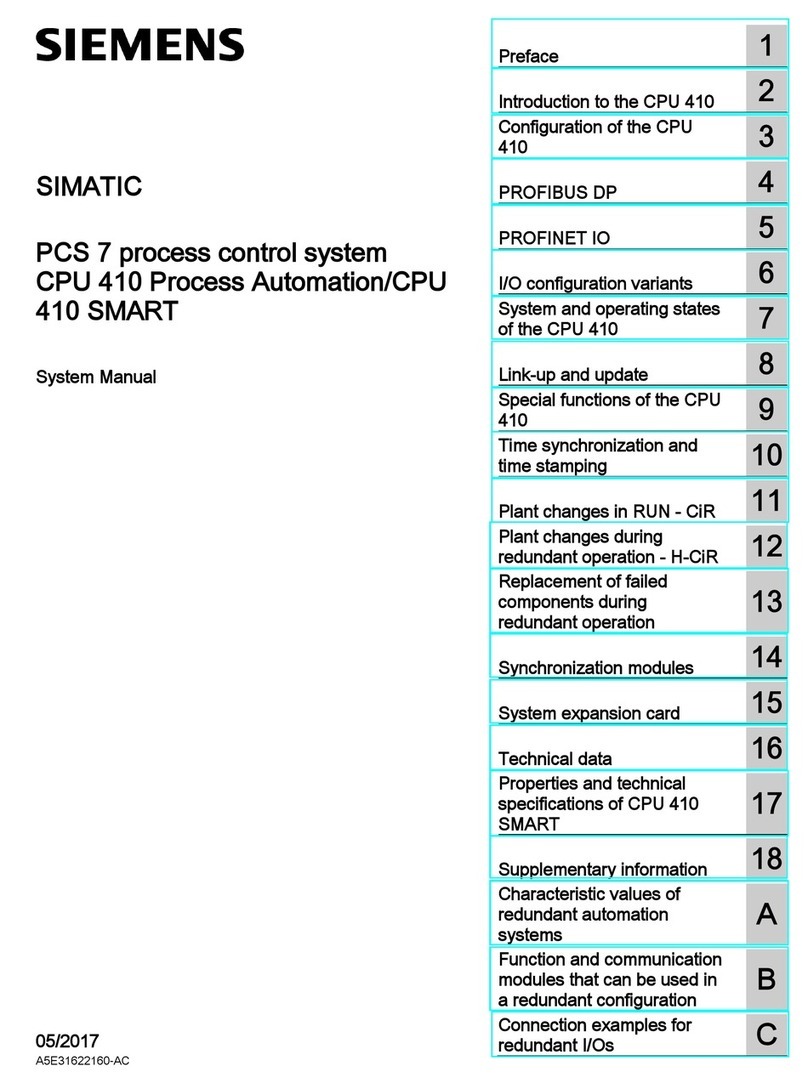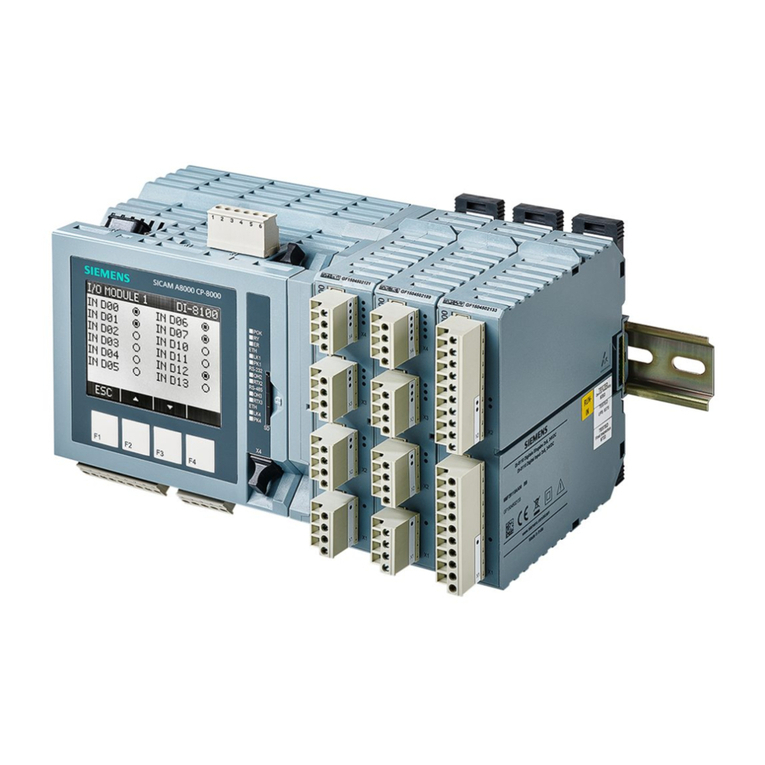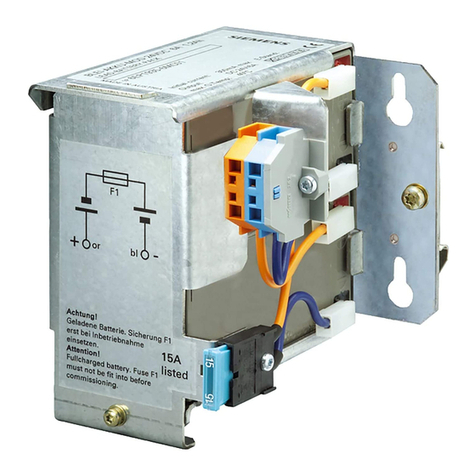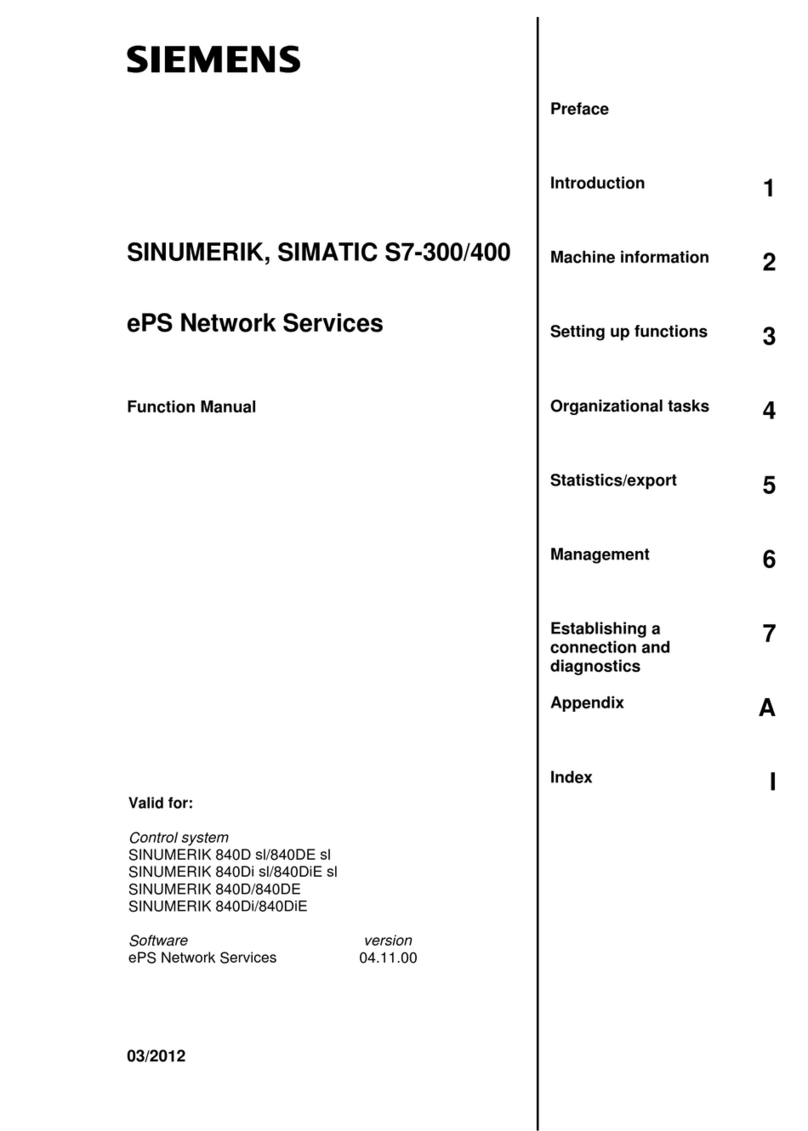Table of contents
SIMATIC PC Panel PC 677/877, Control Unit
vi Operating Instructions, Edition 04/2005, A5E00407724-01
6.3 Operator controls of the touch screen panels............................................................................ 6-7
6.3.1 Overview .................................................................................................................................... 6-7
6.3.2 Touch screen ............................................................................................................................. 6-8
7 Operating and parametrizing .................................................................................................................. 7-1
7.1 Startup........................................................................................................................................ 7-1
7.1.1 Overview .................................................................................................................................... 7-1
7.1.2 Switching on the device ............................................................................................................. 7-2
7.1.3 Setting up the Microsoft Windows operating system ................................................................. 7-3
7.1.4 Installing applications and drivers .............................................................................................. 7-3
7.2 Normal operation........................................................................................................................ 7-8
7.2.1 Turning on device....................................................................................................................... 7-8
7.2.2 Turning off the device................................................................................................................. 7-9
7.3 Additional drivers and applications .......................................................................................... 7-10
7.3.1 Overview .................................................................................................................................. 7-10
7.3.2 Setting the touch screen .......................................................................................................... 7-10
7.3.3 Windows Security Center......................................................................................................... 7-12
7.3.4 KeyTools .................................................................................................................................. 7-13
7.3.5 SOMATIC SOM Safecard on Motherboard.............................................................................. 7-14
7.3.6 TouchInput ............................................................................................................................... 7-14
7.3.7 Set brightness .......................................................................................................................... 7-15
7.3.8 CheckLanguageID ................................................................................................................... 7-15
7.3.9 Multilingual settings for the operating system.......................................................................... 7-16
7.3.10 DVD ROM/CD RW................................................................................................................... 7-17
7.3.11 USB keyboard controller driver and USB stack ....................................................................... 7-18
8 Maintenance and service........................................................................................................................ 8-1
8.1 Service ....................................................................................................................................... 8-1
8.2 Maintenance and replacement parts..........................................................................................8-2
8.3 Separating the control unit from the computer unit.................................................................... 8-2
8.3.1 Separating Panel PC 677........................................................................................................... 8-2
8.3.2 Separating Panel PC 877........................................................................................................... 8-4
8.3.3 Remount the device ................................................................................................................... 8-6
9 Technical specifications.......................................................................................................................... 9-1
9.1 EMC requirements ..................................................................................................................... 9-1
9.2 General specifications................................................................................................................ 9-2
9.3 Ambient and environmental conditions...................................................................................... 9-3
9.4 USB port..................................................................................................................................... 9-3
9.5 Keyboard table ........................................................................................................................... 9-4
10 Dimensional Drawings .......................................................................................................................... 10-1
10.1 Panel PC 677 dimensional drawing ......................................................................................... 10-1
10.2 Panel PC 877 dimensional drawing ......................................................................................... 10-3
A Appendix.................................................................................................................................................A-1
A.1 Certificates and guidelines.........................................................................................................A-1
A.1.1 Certificates and approvals..........................................................................................................A-1
A.1.2 Approvals ...................................................................................................................................A-2
A.2 Additional support ......................................................................................................................A-3