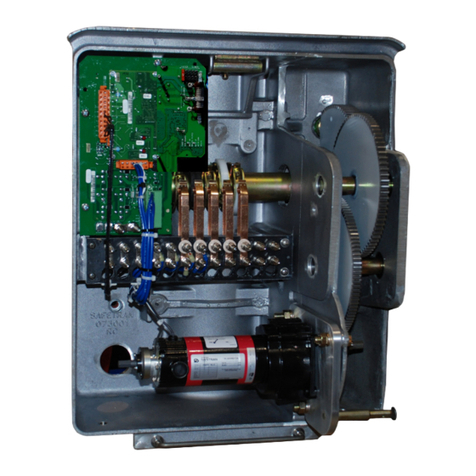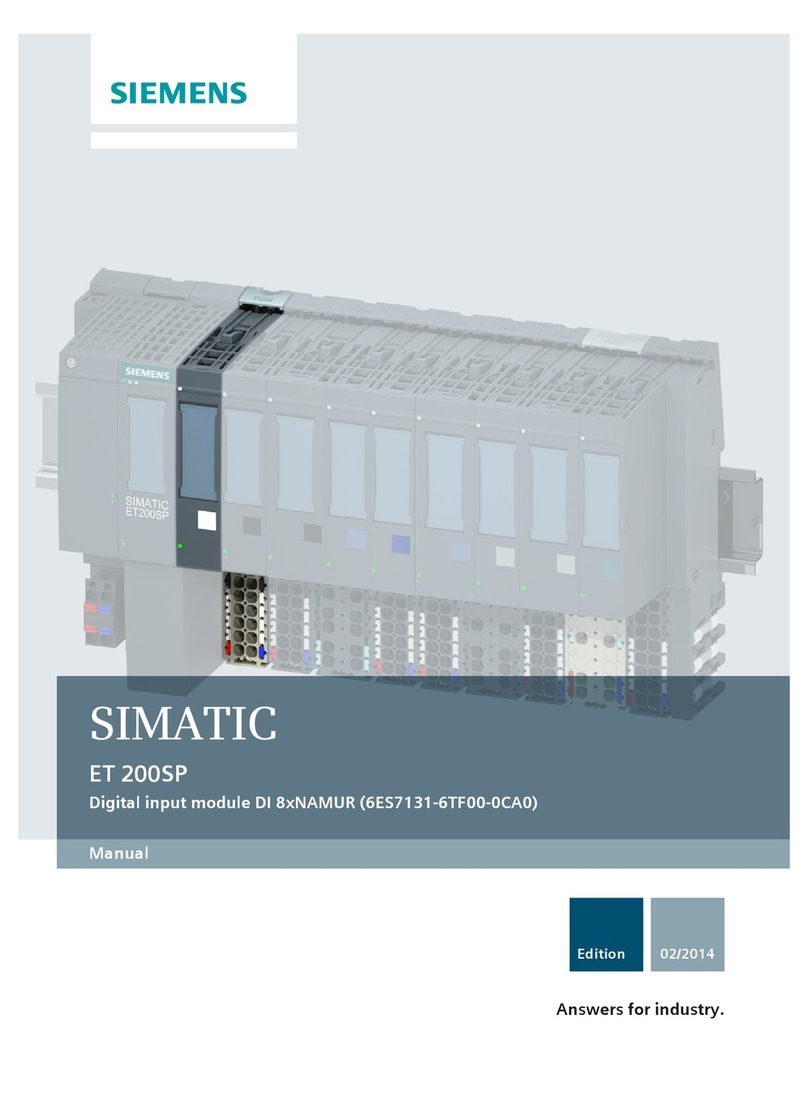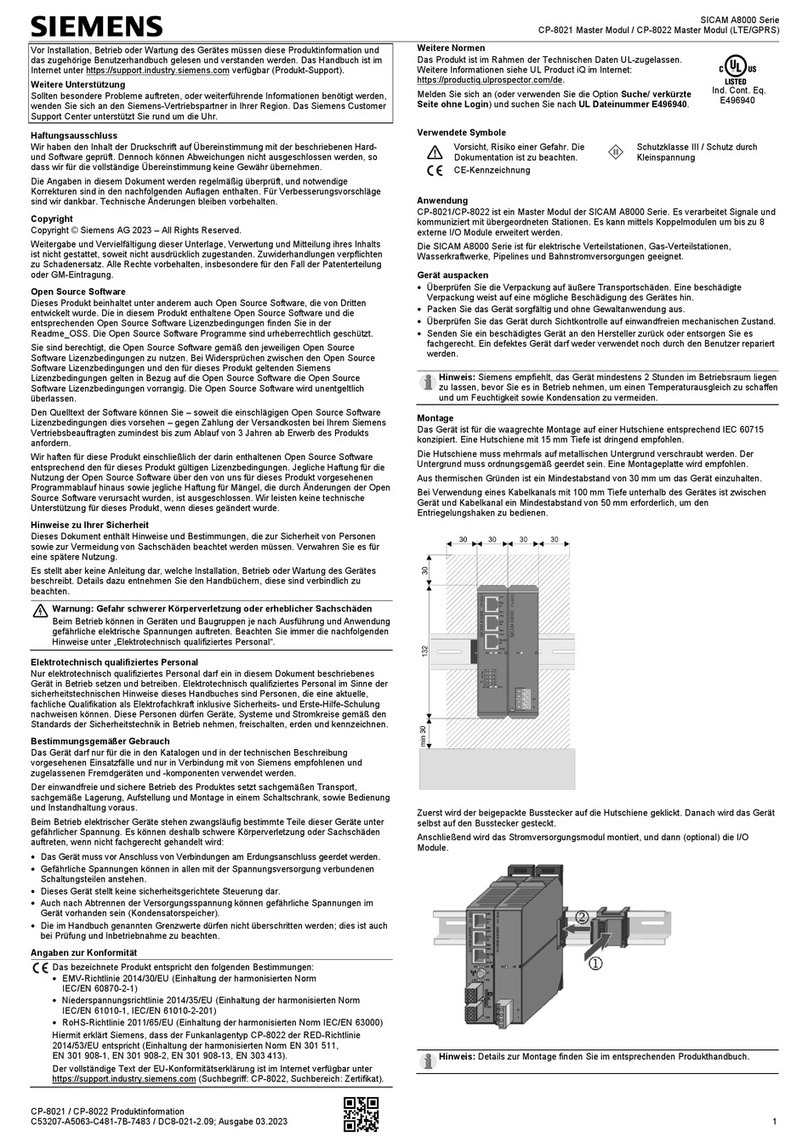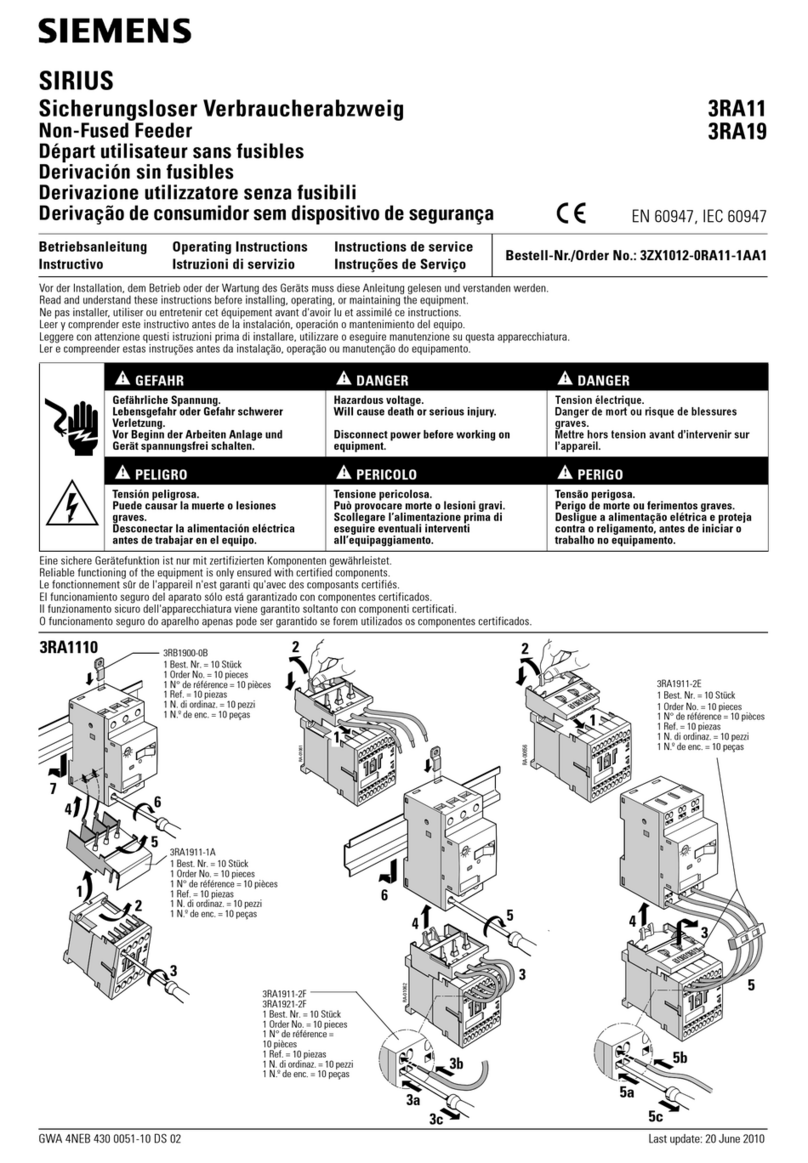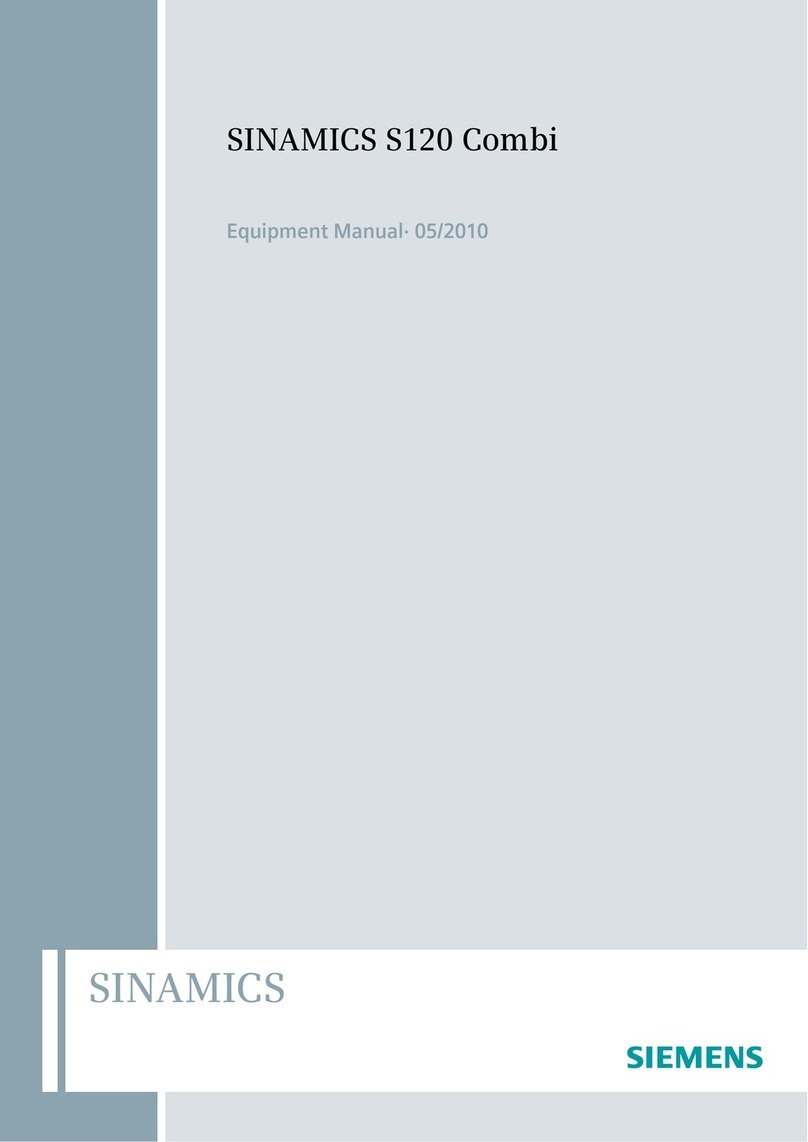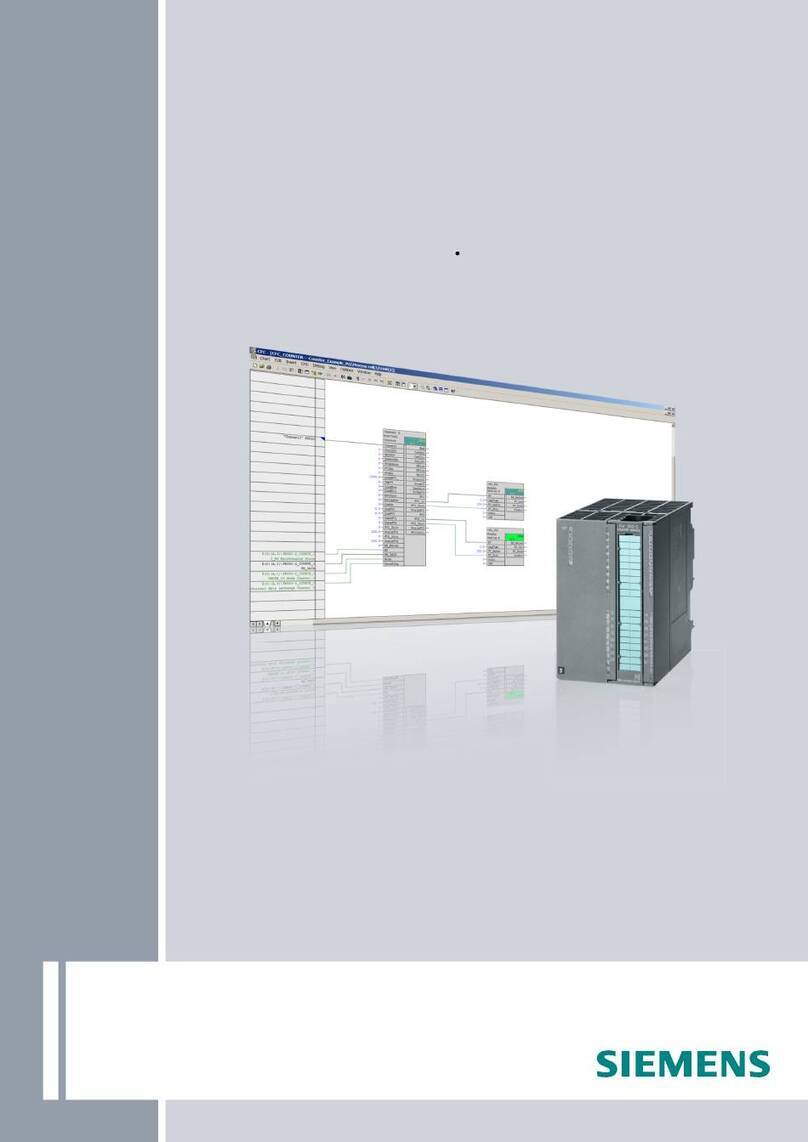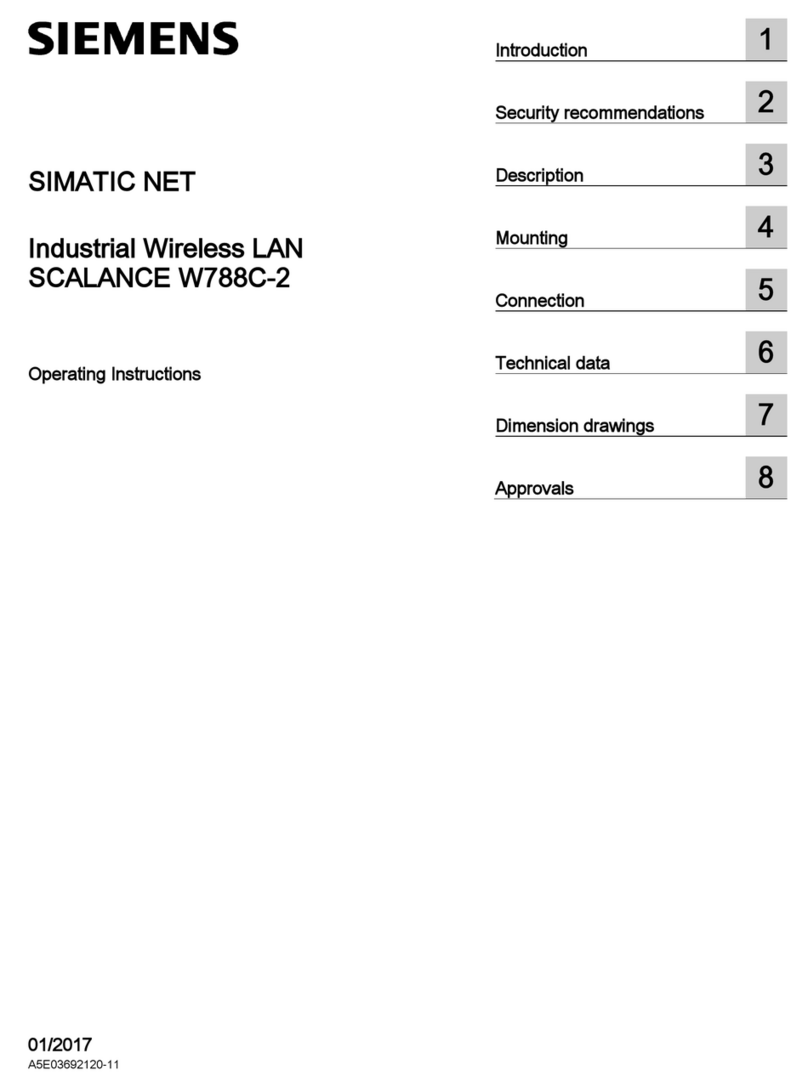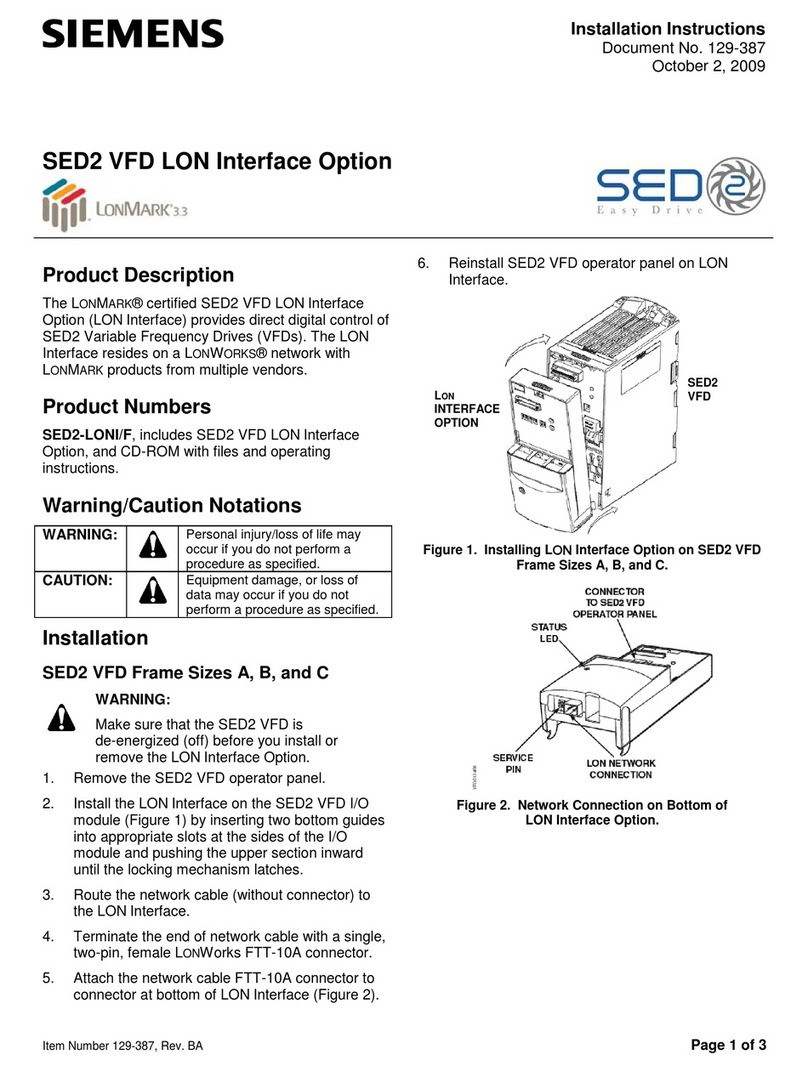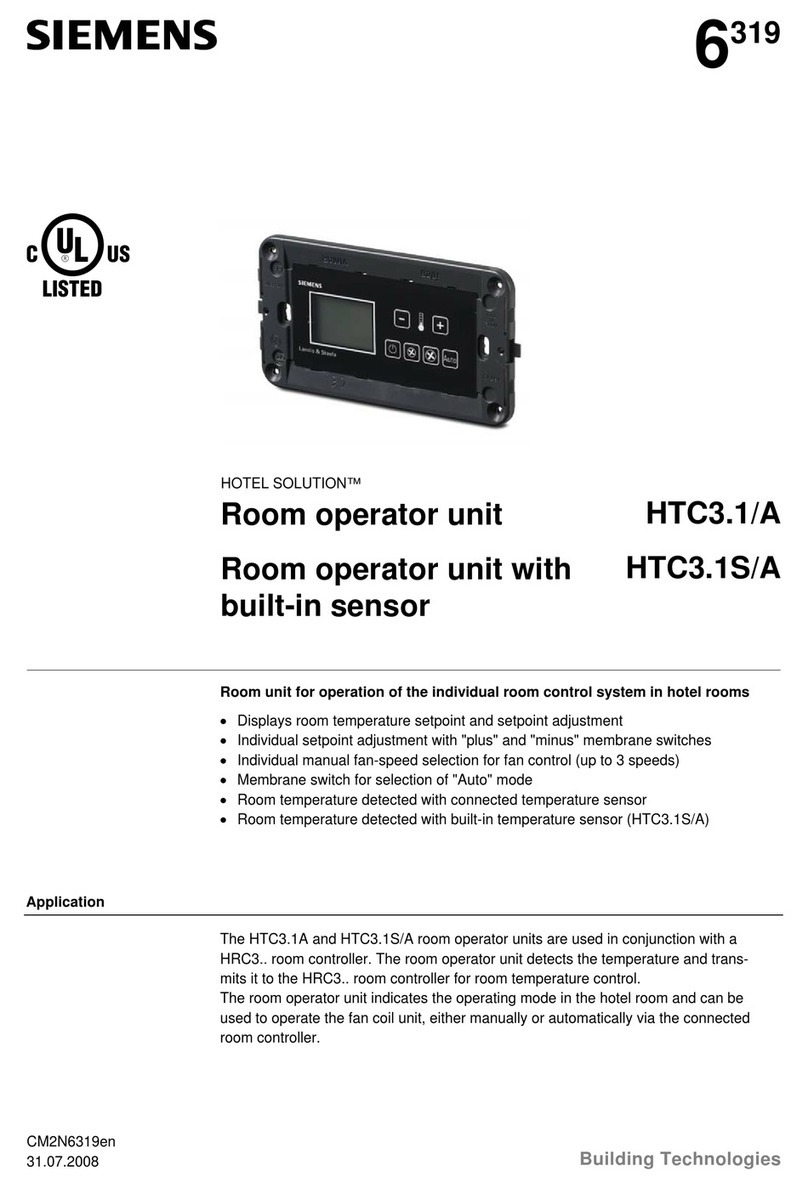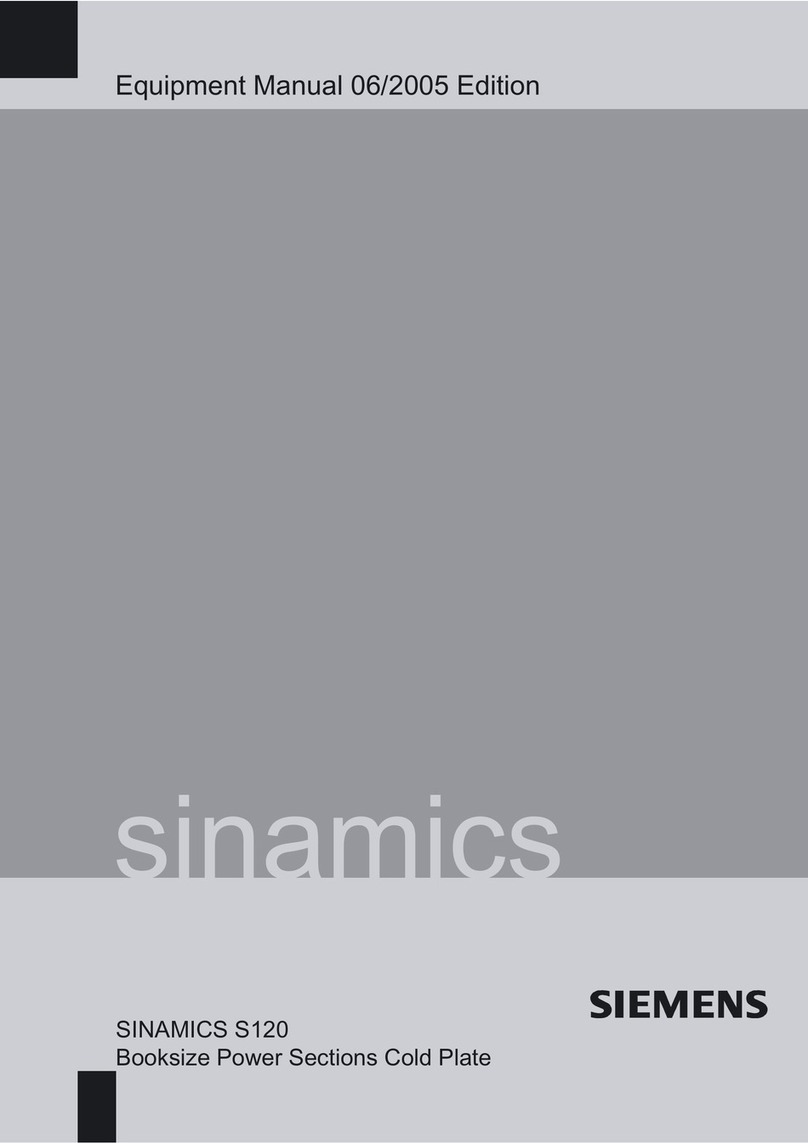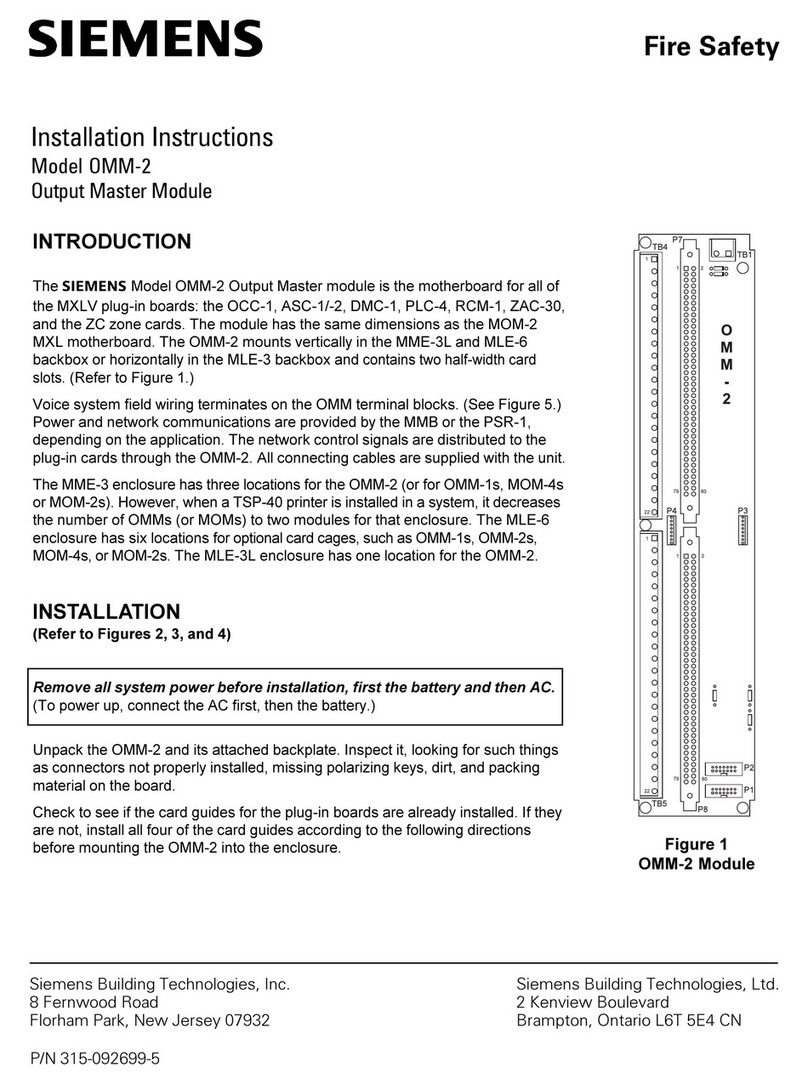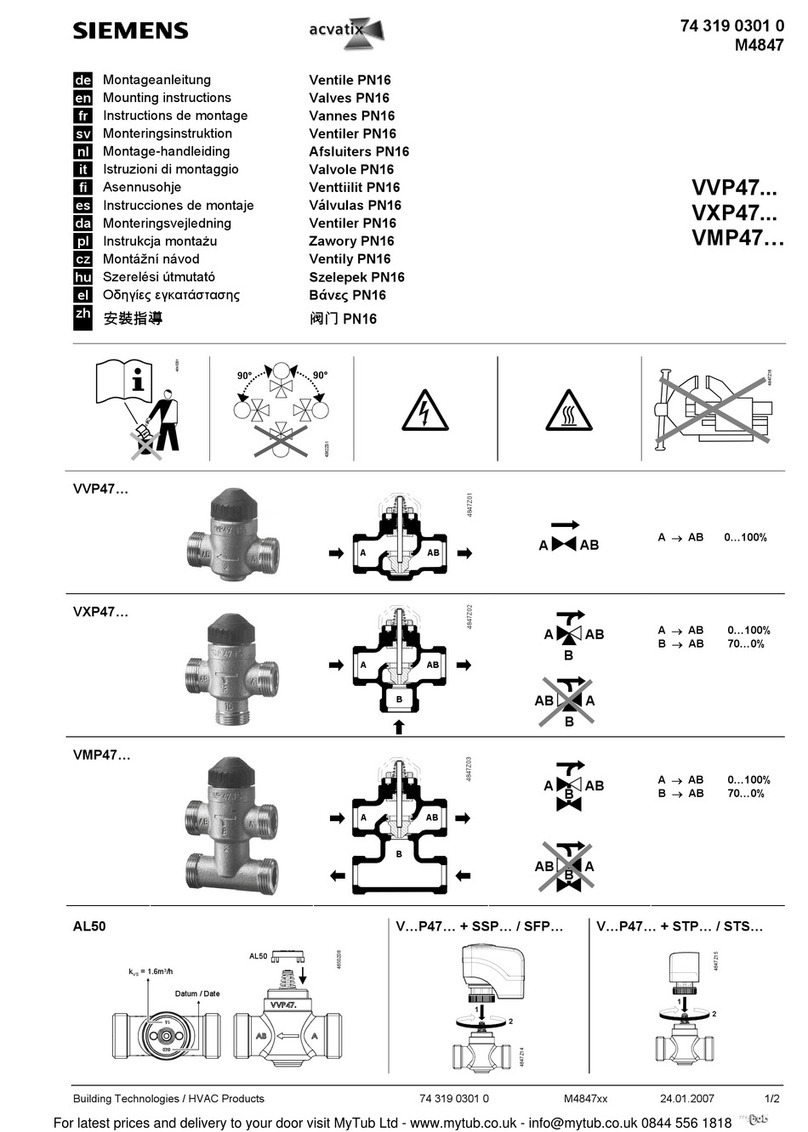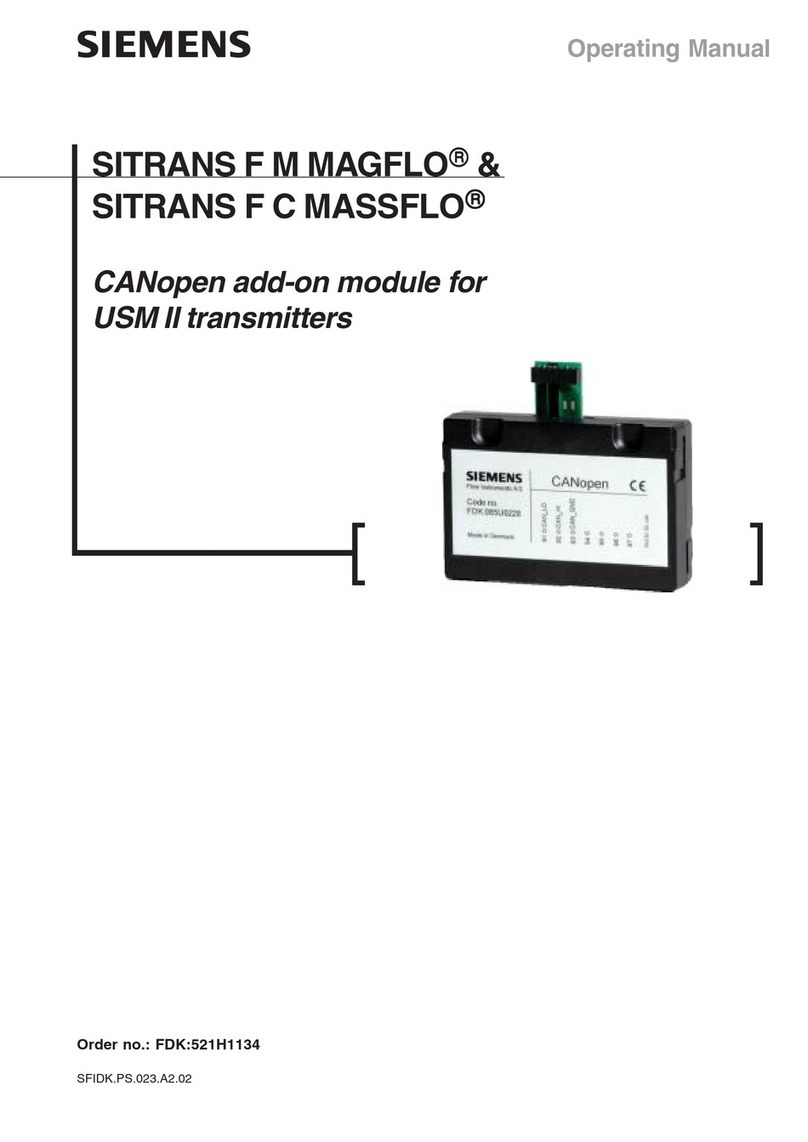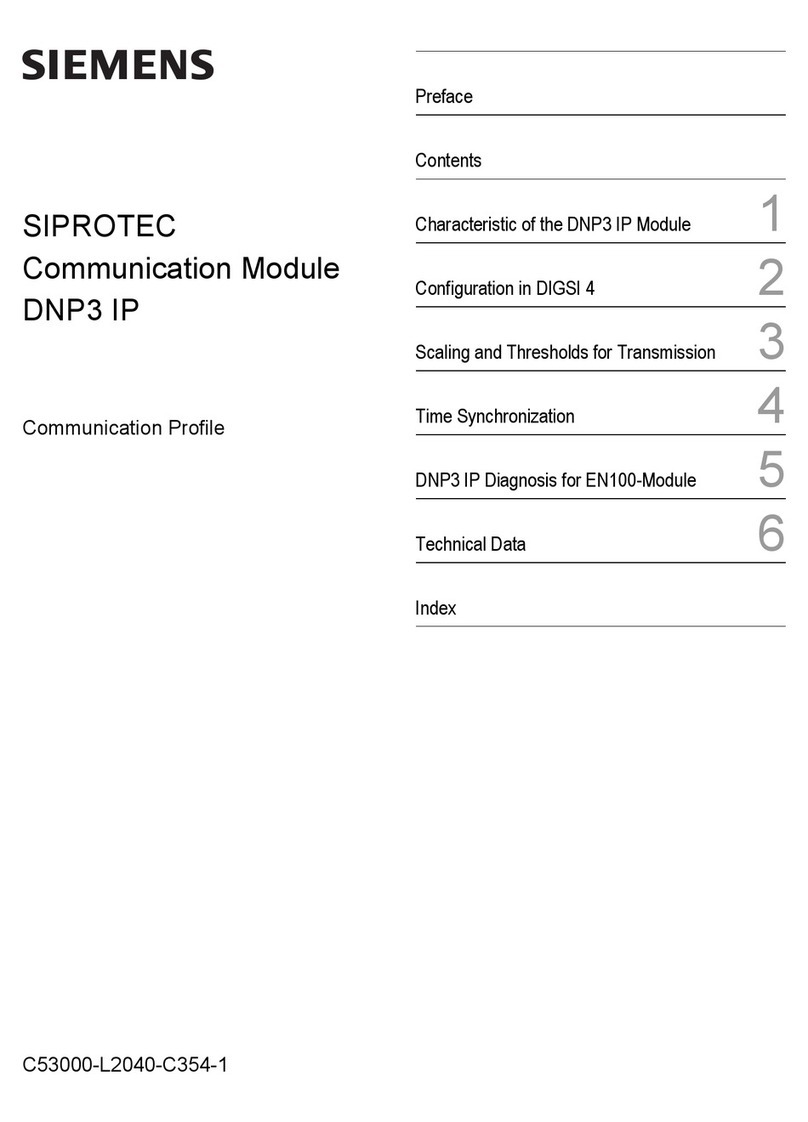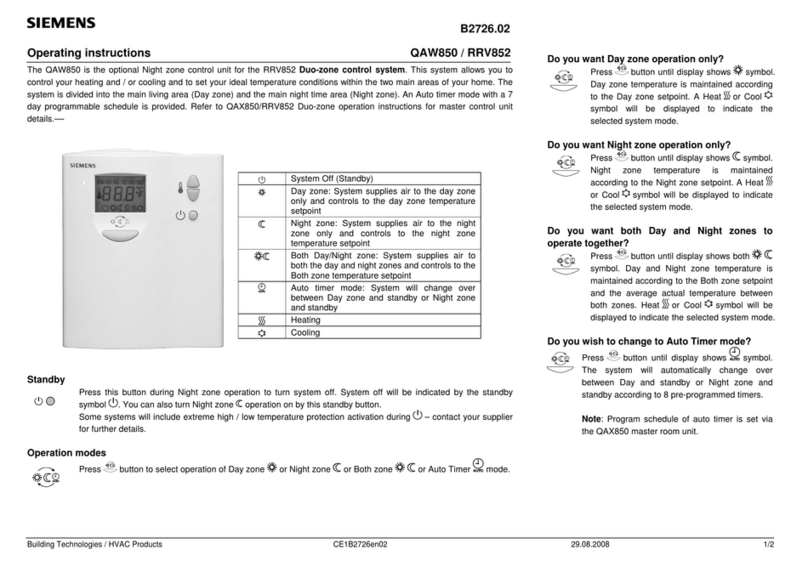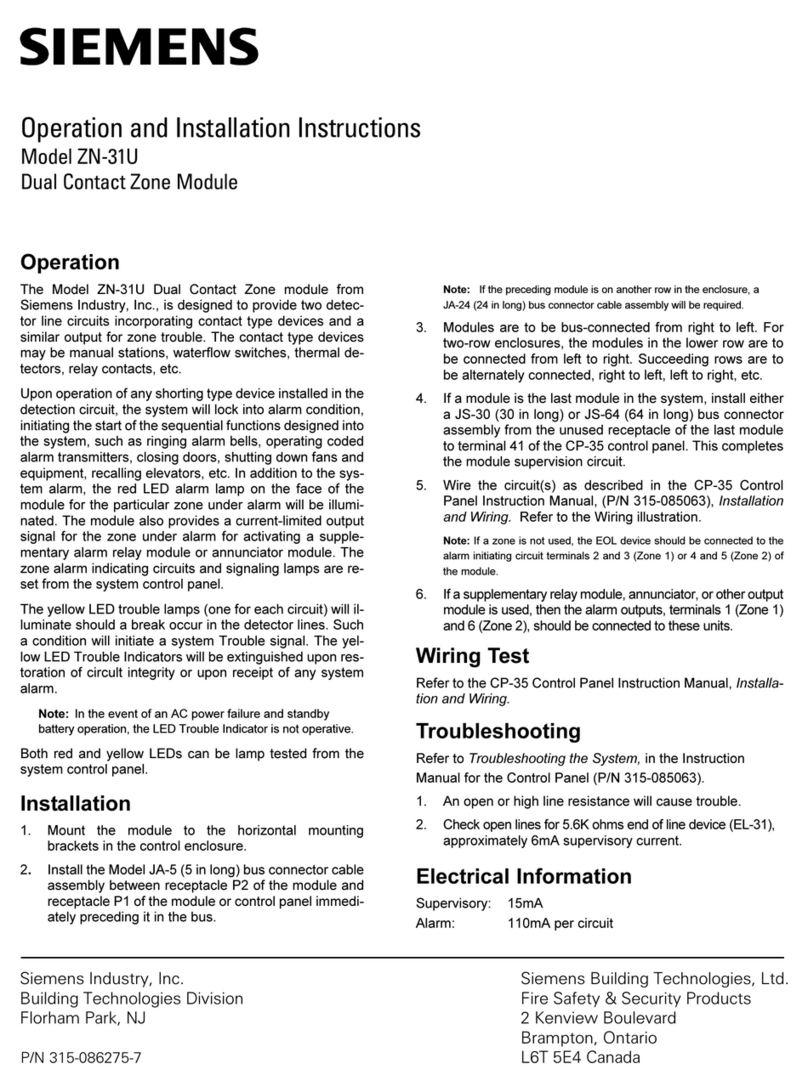SIMATIC RF170C
Operating Instructions, 02/2022, J31069-D0176-U001-A6-7618 3
Table of contents
1 Introduction ........................................................................................................................................... 5
1.1 Security information ............................................................................................................ 7
2 Description............................................................................................................................................. 9
2.1 Area of application and features........................................................................................... 9
2.2 Design............................................................................................................................... 11
2.2.1 Configuration .................................................................................................................... 11
2.2.2 Components of the ET 200pro distributed IO device with RF170C....................................... 15
2.2.3 Maximum configuration .................................................................................................... 17
2.3 Galvanic isolation .............................................................................................................. 18
2.4 Integration ........................................................................................................................ 19
2.5 Planning data throughput .................................................................................................. 19
3 Mounting ............................................................................................................................................. 21
3.1 Installing the interface module........................................................................................... 21
3.2 Installing the RF170C communication module.................................................................... 23
3.3 Mounting the terminating module ..................................................................................... 24
3.4 Set the PROFIBUS address and the terminating resistor....................................................... 24
4 Connection........................................................................................................................................... 25
4.1 Connecting readers............................................................................................................ 26
4.2 Connect the RF170C with the connection module .............................................................. 27
5 Parameter settings .............................................................................................................................. 29
5.1 Hardware configuration ..................................................................................................... 29
5.2 Configuration via STEP 7 (Basic/Professional)...................................................................... 29
5.2.1 Parameter assignment with the device configuration ......................................................... 30
5.2.2 "Module parameters" parameter group............................................................................... 30
5.2.3 "Frame" parameter group................................................................................................... 32
5.3 Parameter setting by means of GSD/GSDML file .................................................................. 35
5.4 Overview of the Ident blocks.............................................................................................. 36
5.5 Parameters and commands of the Ident profile................................................................... 37
5.6 Parameters and commands of FB 45................................................................................... 39
6 Service and maintenance .................................................................................................................... 41
6.1 Degree of protection IP65, IP66 and IP67 ........................................................................... 41
6.2 Removing, inserting and replacing modules of the ET 200pro............................................. 41