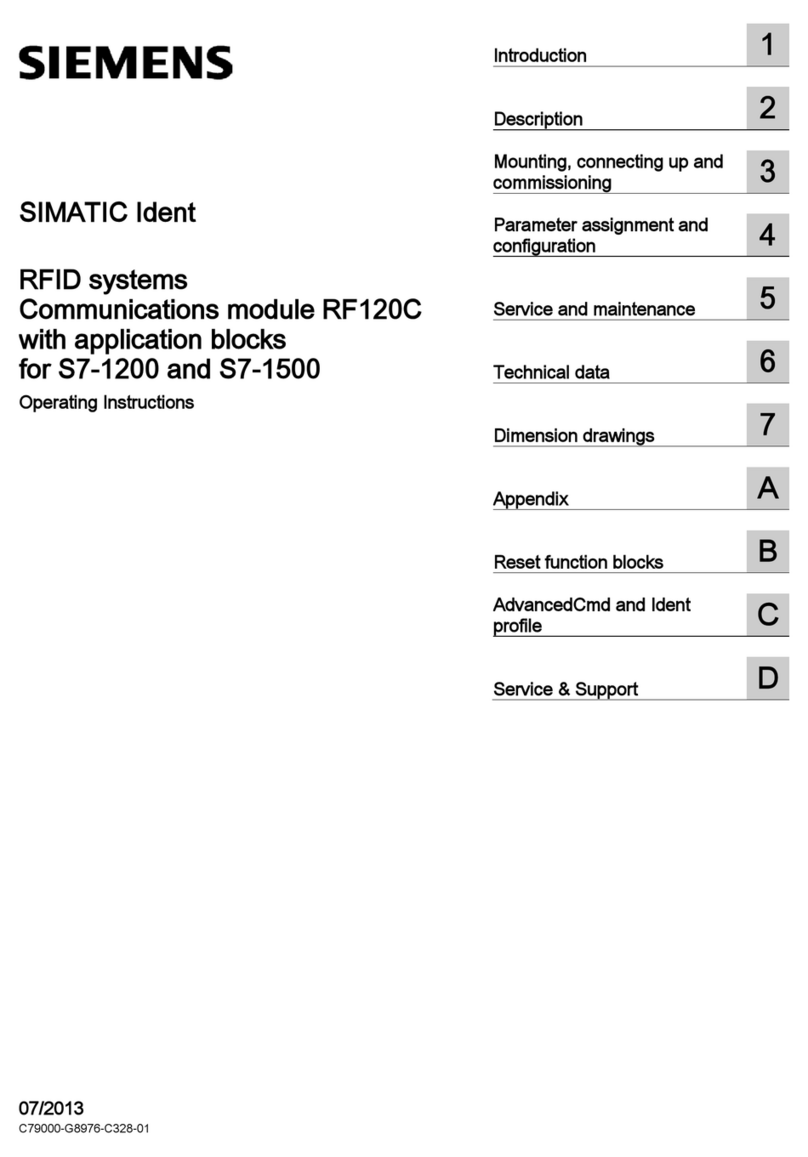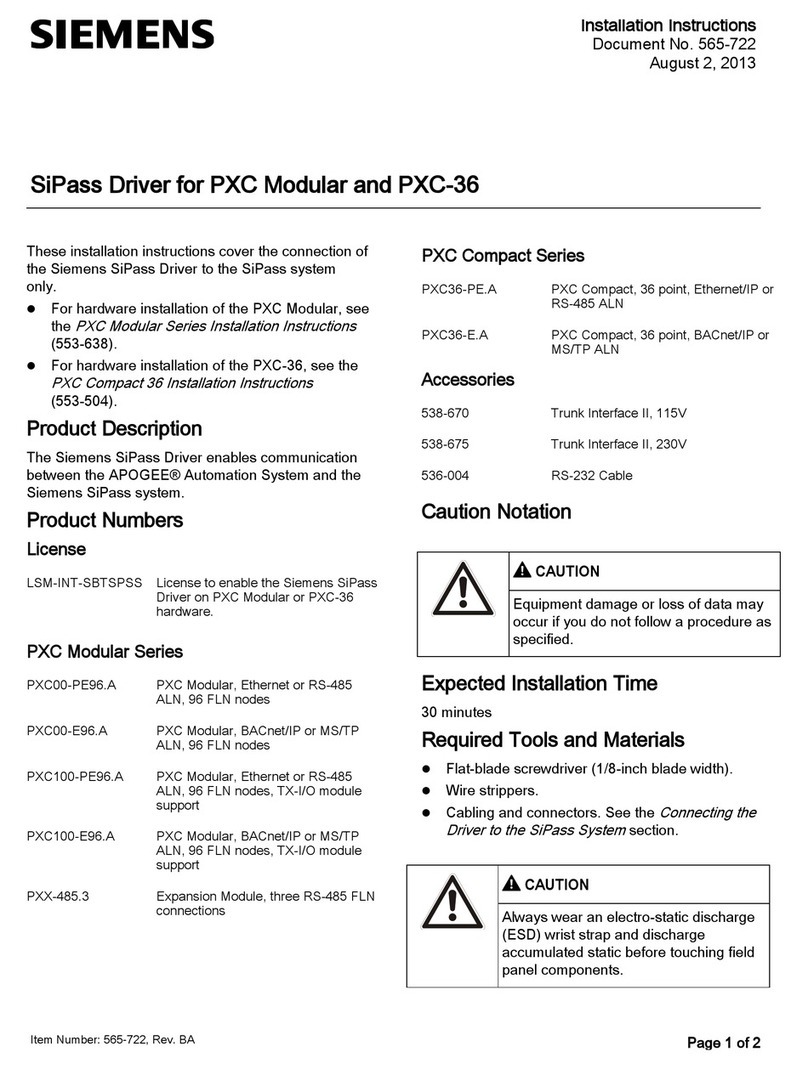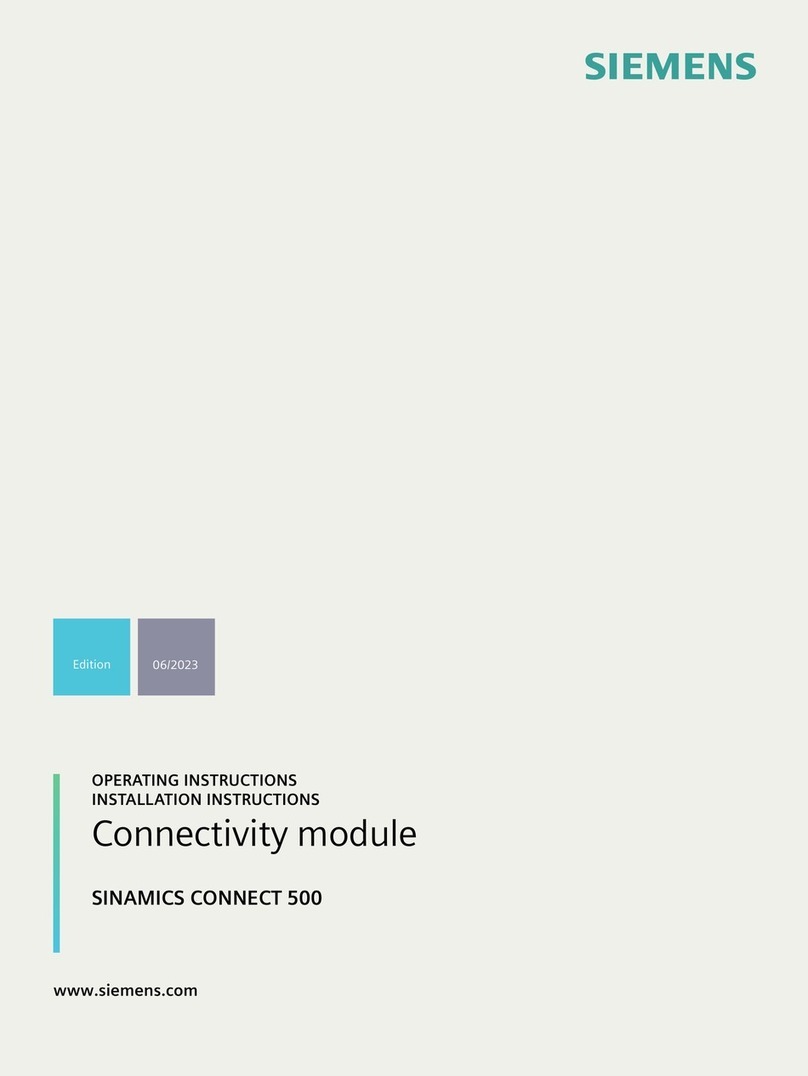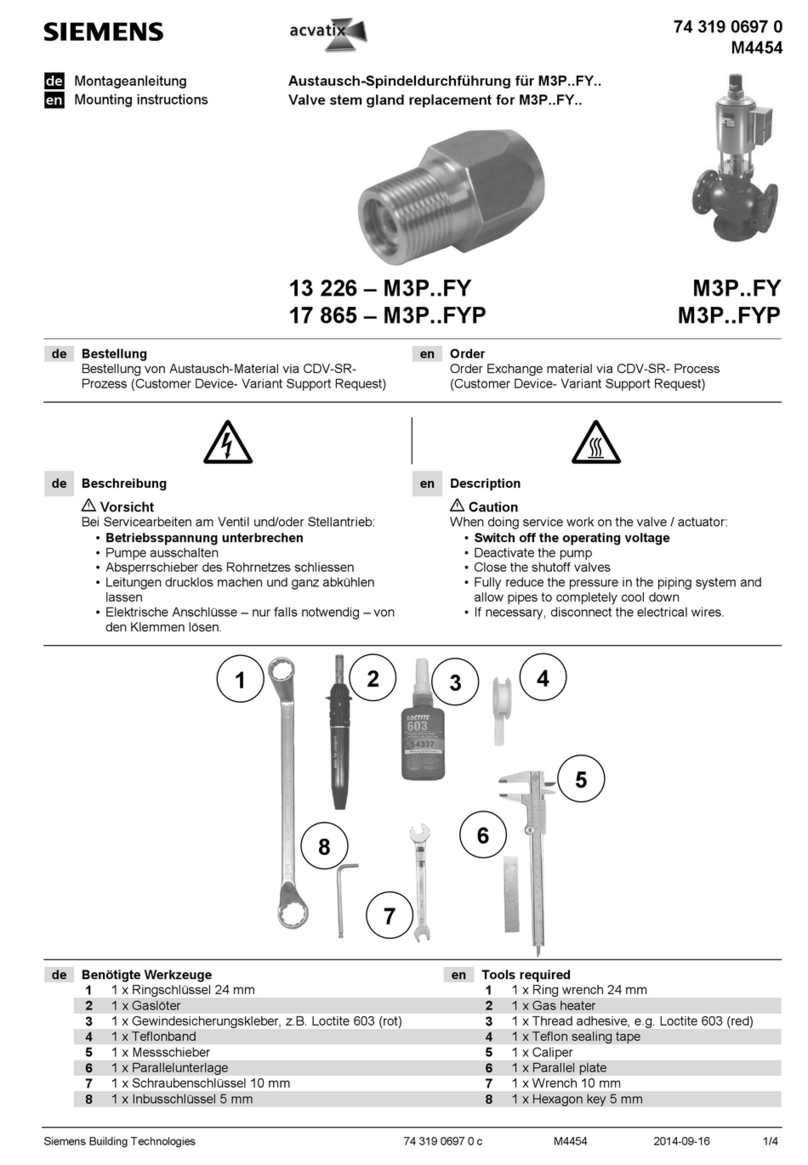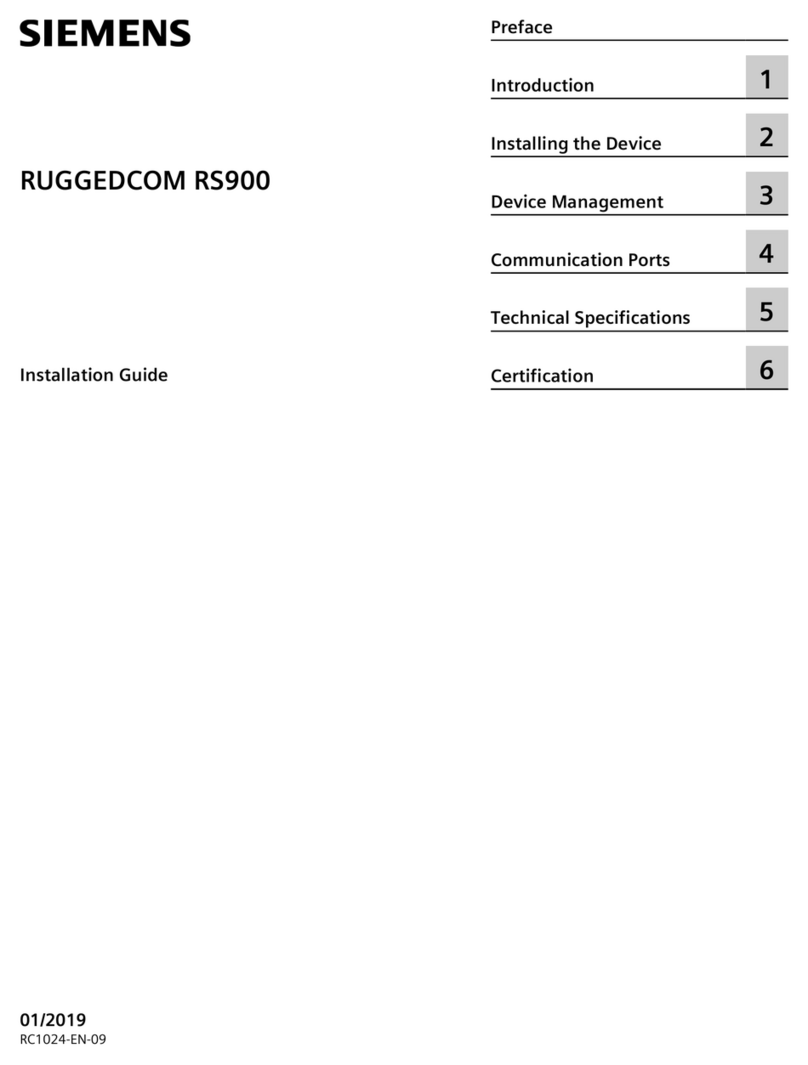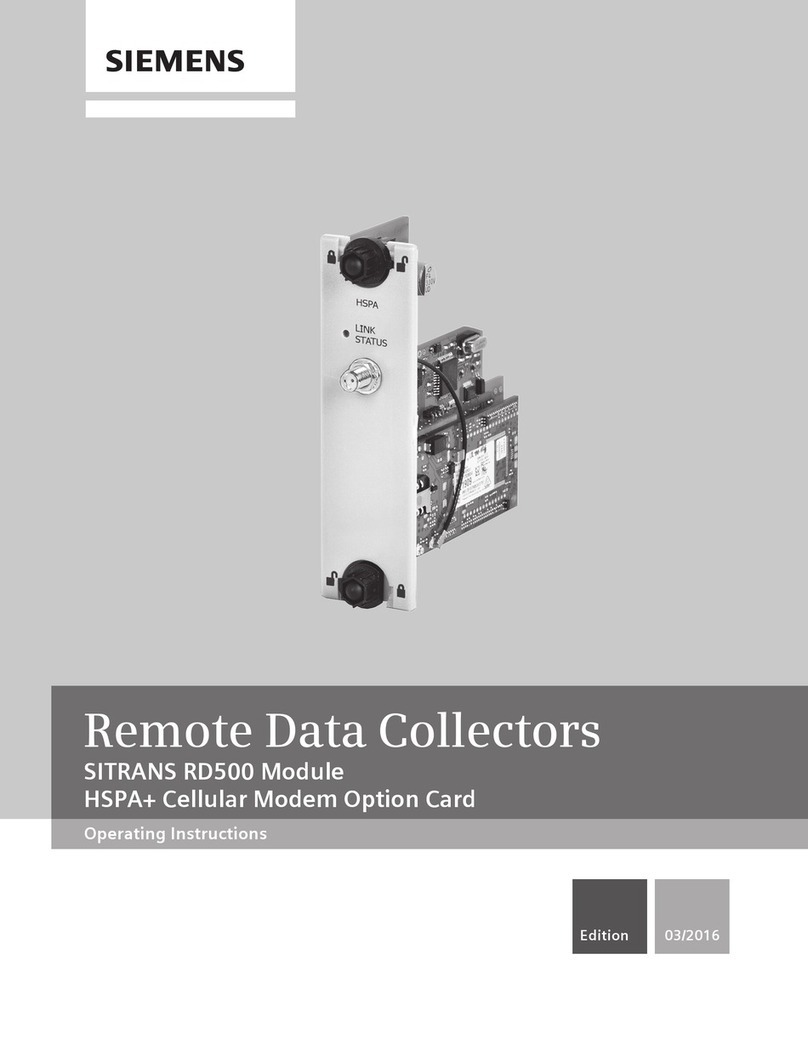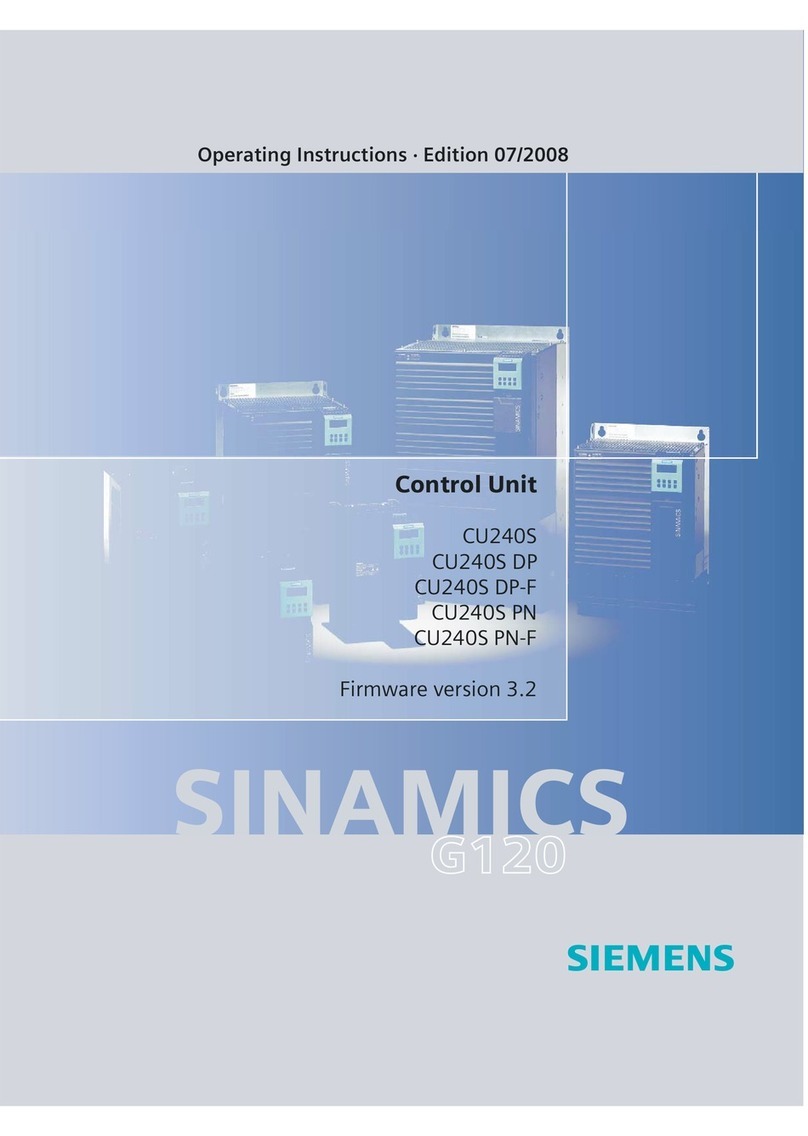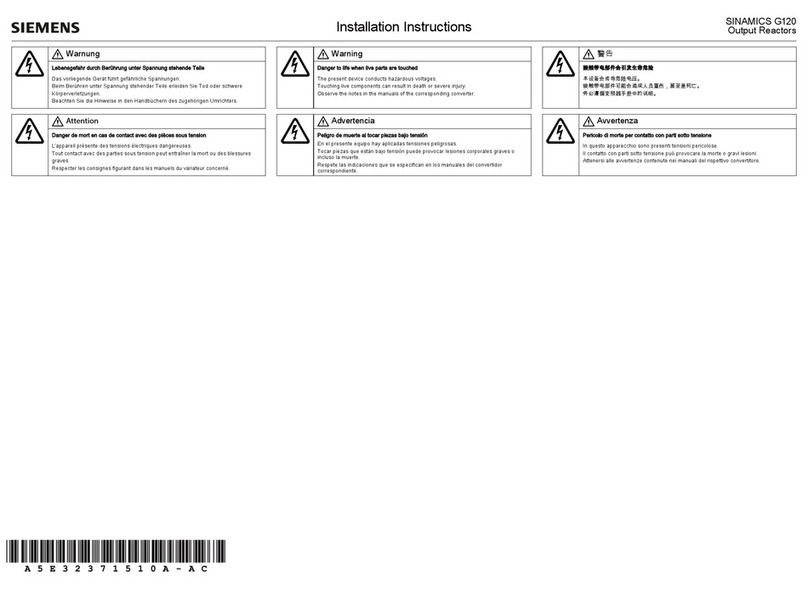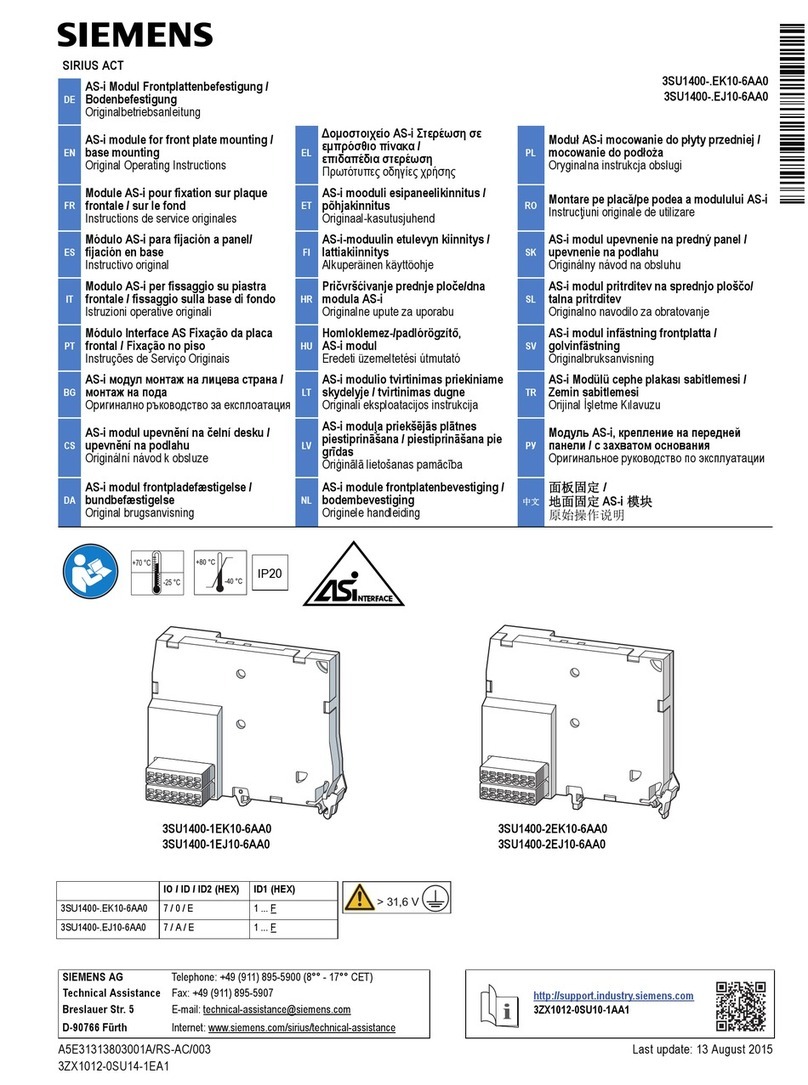Commissioning Manual
01/2017 5
3.4 Electrical cabinet design........................................................................................................................78
3.4.1 Correct installation of fans.....................................................................................................................78
3.4.2 Correct installation of cooling units........................................................................................................79
3.5 Notes on the laying of cables in drag chains .........................................................................................79
4 System connection................................................................................................................................................ 80
4.1 System connection overview.................................................................................................................81
4.2 Interfaces on the PPU ...........................................................................................................................84
4.2.1 Control elements on the PPU................................................................................................................84
4.2.2 Status LEDs on the PPU .......................................................................................................................85
4.2.3 PPU interface overview .........................................................................................................................86
4.2.4 Connecting the PPU..............................................................................................................................87
4.2.5 Digital input interfaces - X100, X101, X102...........................................................................................88
4.2.6 Digital output interfaces - X200, X201 ...................................................................................................89
4.2.7 Fast input/output - X21 ..........................................................................................................................90
4.2.8 Distributed I/O - X301, X302..................................................................................................................91
4.2.9 Handwheel inputs - X10 ........................................................................................................................95
4.2.10 Drive Bus interface - X126 (PPU161.3 and PPU160.2 only) .................................................................96
4.2.11 Pulse drive interfaces - X51, X52, X53 (PPU141.2 only).......................................................................97
4.2.12 Analog spindle interface - X54, spindle encoder interface - X60 ...........................................................99
4.2.13 Ethernet interface - X130.....................................................................................................................101
4.2.14 Power supply interface - X1.................................................................................................................102
4.2.15 RS232 interface - X2 (PPU160.2 only)................................................................................................102
4.2.16 USB interface - X30.............................................................................................................................103
4.2.17 USB interface on the front cover of the PPU .......................................................................................104
4.2.18 Maintenance door/slot for the system CF card....................................................................................104
4.3 Interfaces on the MCP.........................................................................................................................105
4.3.1 Control elements on the MCP .............................................................................................................105
4.3.2 MCP interface overview.......................................................................................................................106
4.4 Interfaces on the SINAMICS V70 servo system..................................................................................107
4.4.1 Status LEDs on the SINAMICS V70 drive ...........................................................................................107
4.4.2 Interface overview ...............................................................................................................................108
4.4.2.1 SINAMICS V70 feed servo system......................................................................................................108
4.4.2.2 SINAMICS V70 spindle servo system .................................................................................................110
4.4.3 Main circuit interfaces..........................................................................................................................112
4.4.4 Connecting the 24 V power supply/STO - X6......................................................................................114
4.4.5 Connecting the holding brake - X7 (feed drive only)............................................................................117
4.4.6 Connecting the encoder - X9...............................................................................................................118
4.4.7 Connecting an external braking resistor ..............................................................................................121
4.5 Interfaces on the SINAMICS V60 servo system..................................................................................121
4.5.1 Status LEDs on the SINAMICS V60 drive...........................................................................................121
4.5.2 Main circuit interfaces..........................................................................................................................122
4.5.3 Connecting the holding brake - X3 ......................................................................................................122
4.5.4 Connecting the 24 V power supply - X4 ..............................................................................................122
4.5.5 Setpoint interface - X5.........................................................................................................................123
4.5.6 Digital I/O interface - X6 ......................................................................................................................123
4.5.7 Connecting the encoder - X7...............................................................................................................124
4.5.8 Signal sequence example ...................................................................................................................125
4.6 Connecting the SINAMICS V70 servo system.....................................................................................126
4.6.1 Connecting the drive to motor .............................................................................................................126
4.6.2 Connecting the terminal boxes of the 1PH1 motor..............................................................................130
4.7 Connecting the SINAMICS V60 servo system.....................................................................................132
4.7.1 Connecting the drive with the SINUMERIK 808D control system........................................................132
4.7.2 Connecting the drive with the SIMATIC PLC.......................................................................................134
4.8 Switching on the drive .........................................................................................................................135
4.8.1 Switching on the SINAMICS V70 drive................................................................................................136
4.8.1.1 Jog test................................................................................................................................................136
4.8.1.2 Configuring Drive Bus addresses ........................................................................................................138
4.8.2 Switching on the SINAMICS V60 drive................................................................................................139
4.9 Switching on the control system ..........................................................................................................141
5 Initial system setup ............................................................................................................................................. 142