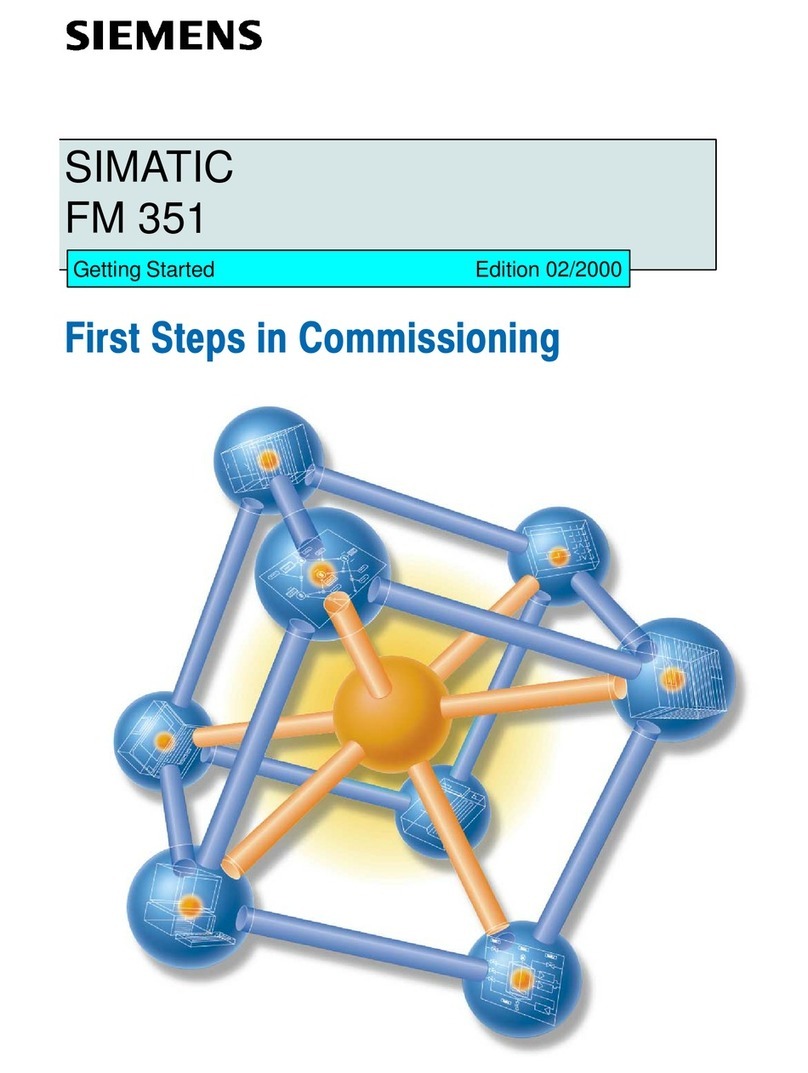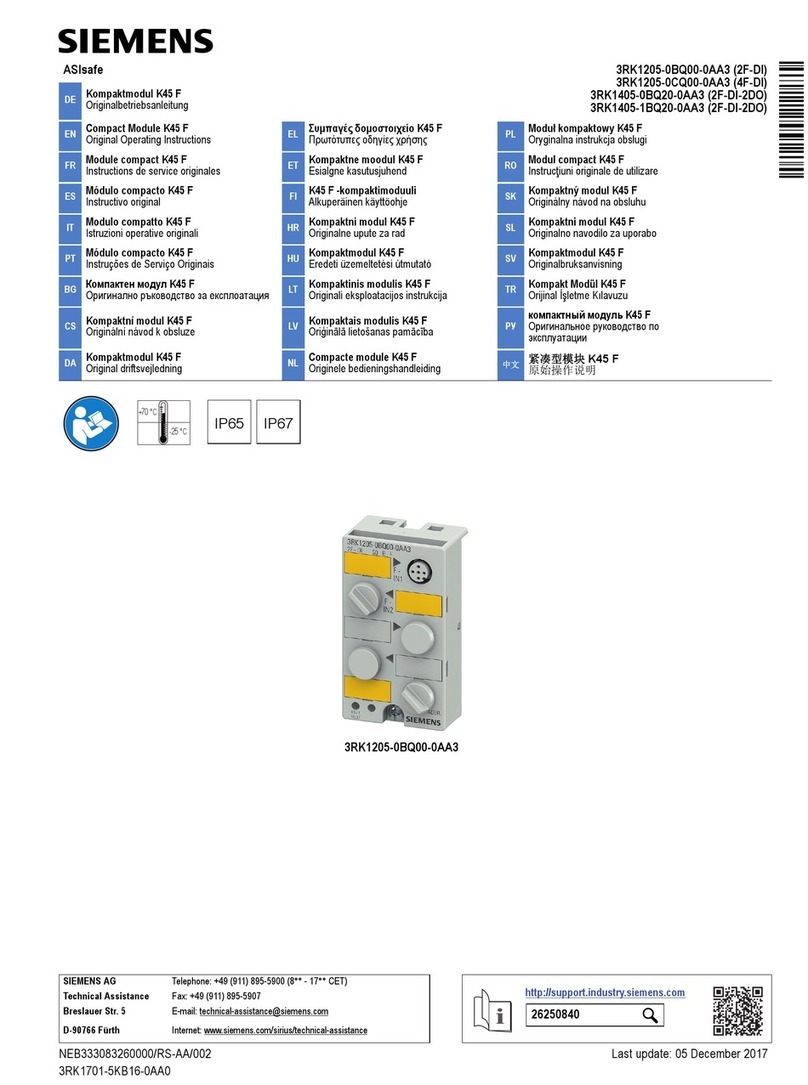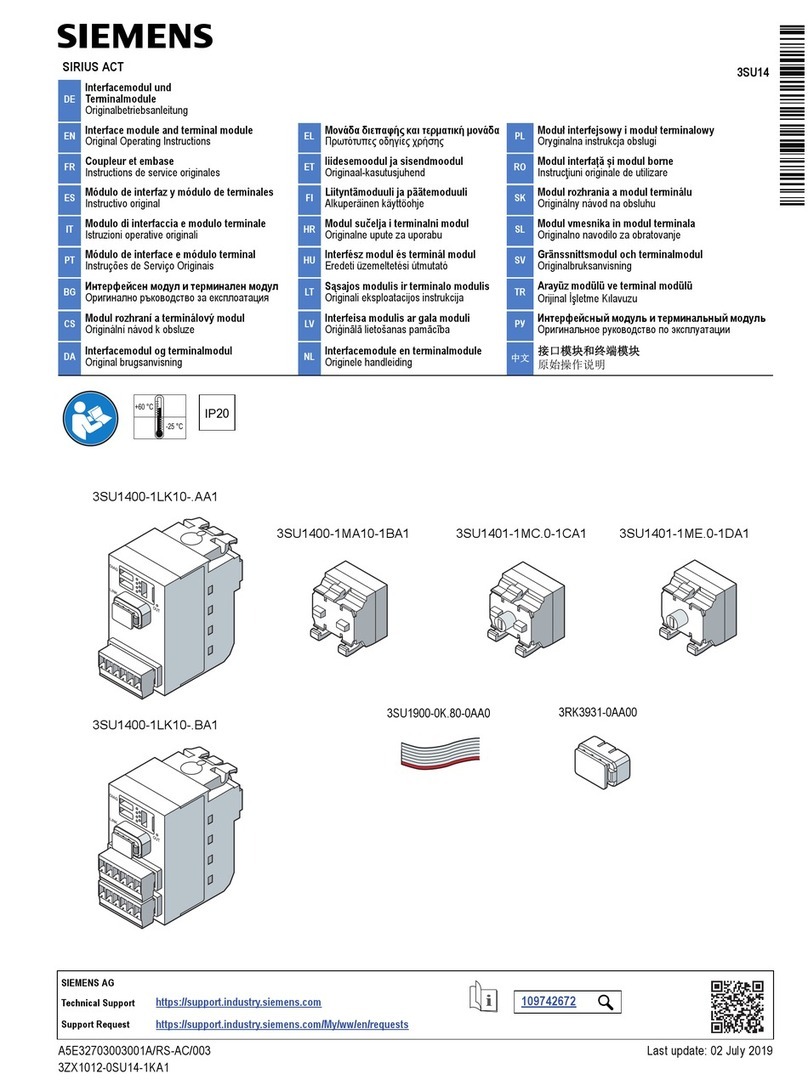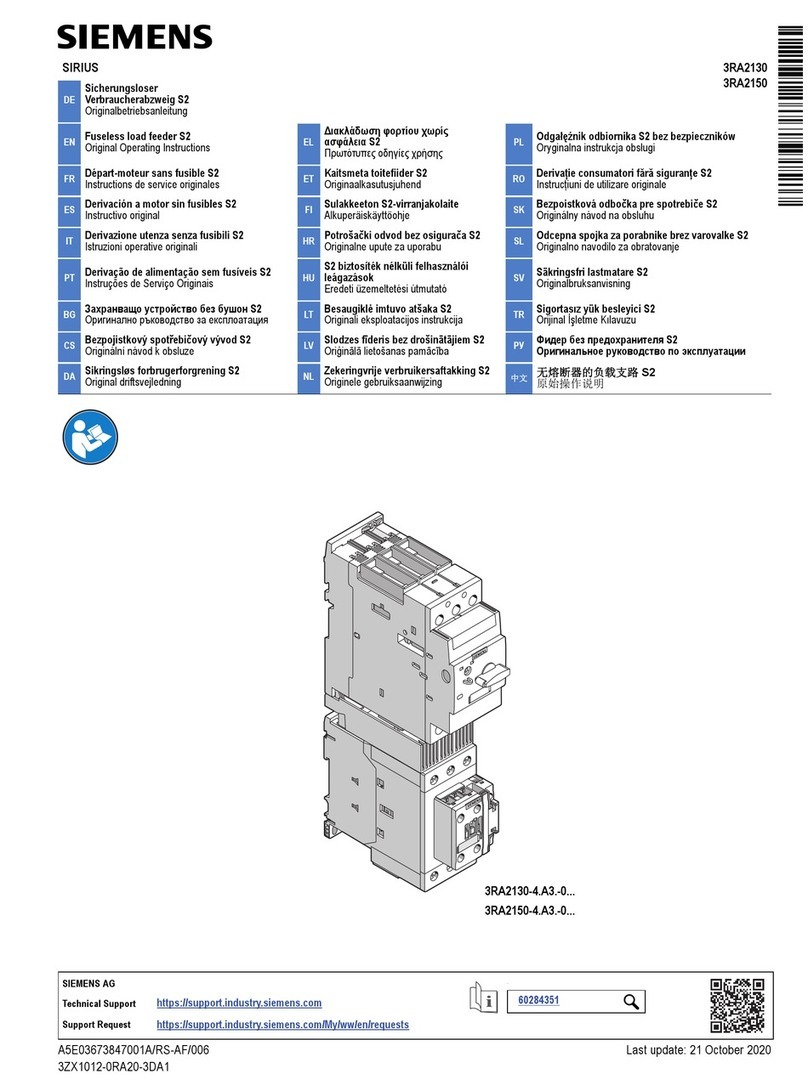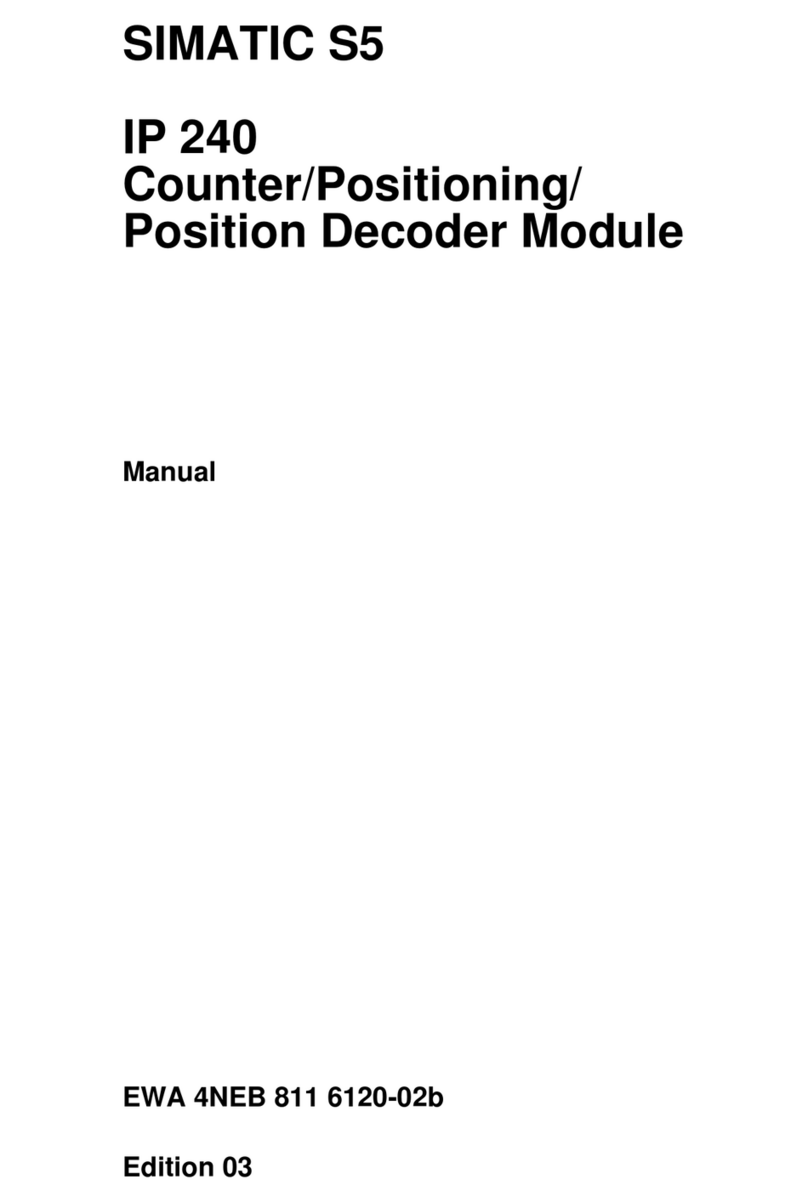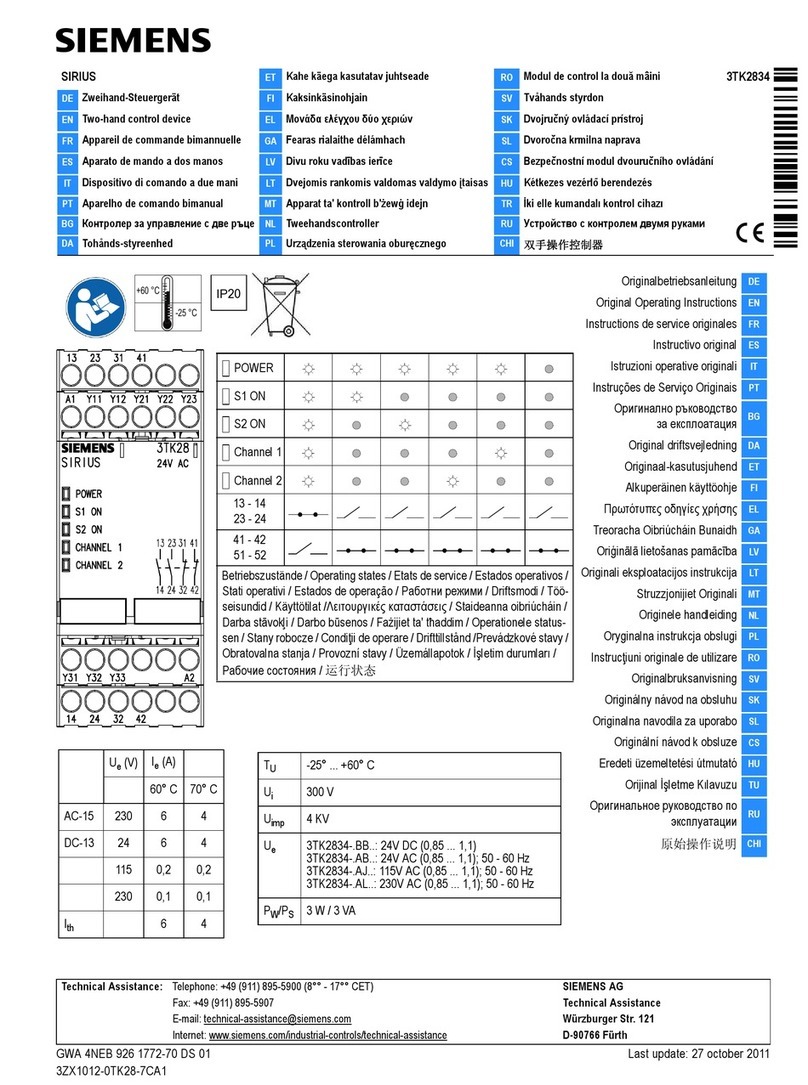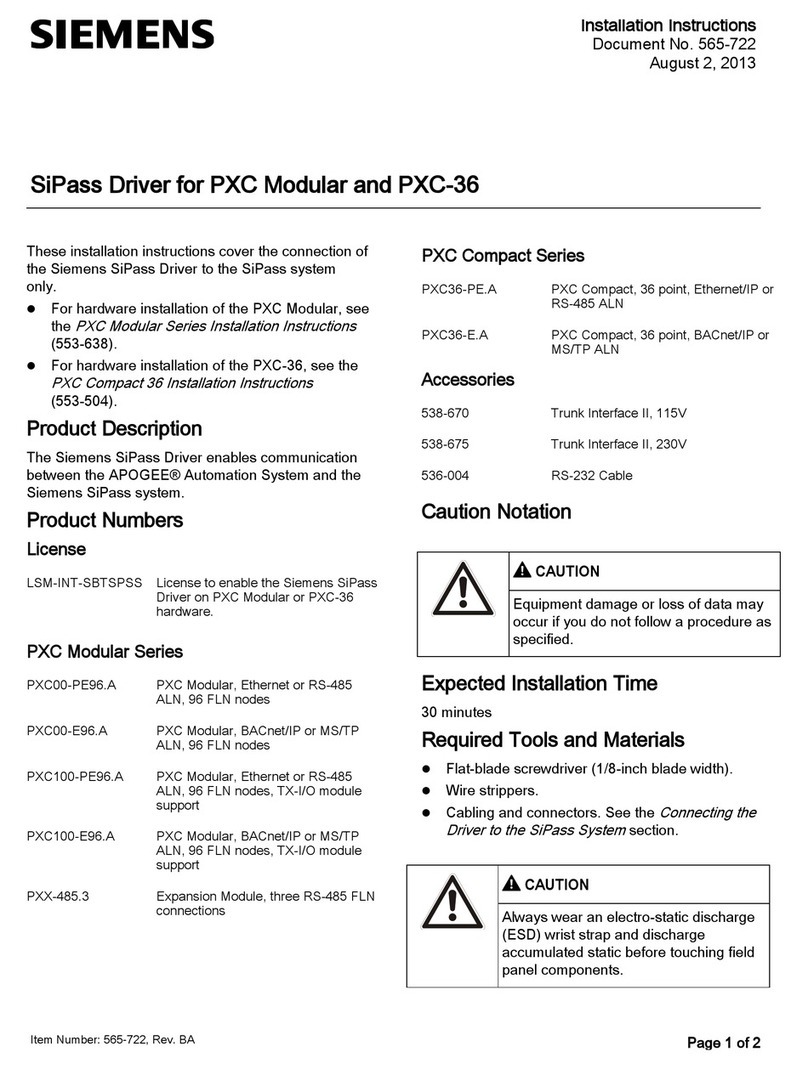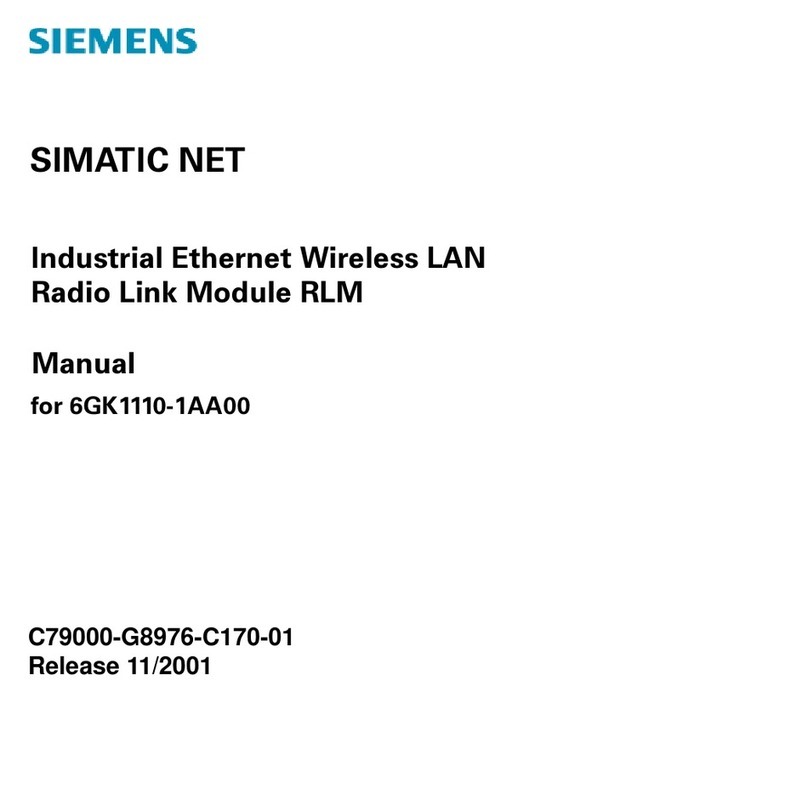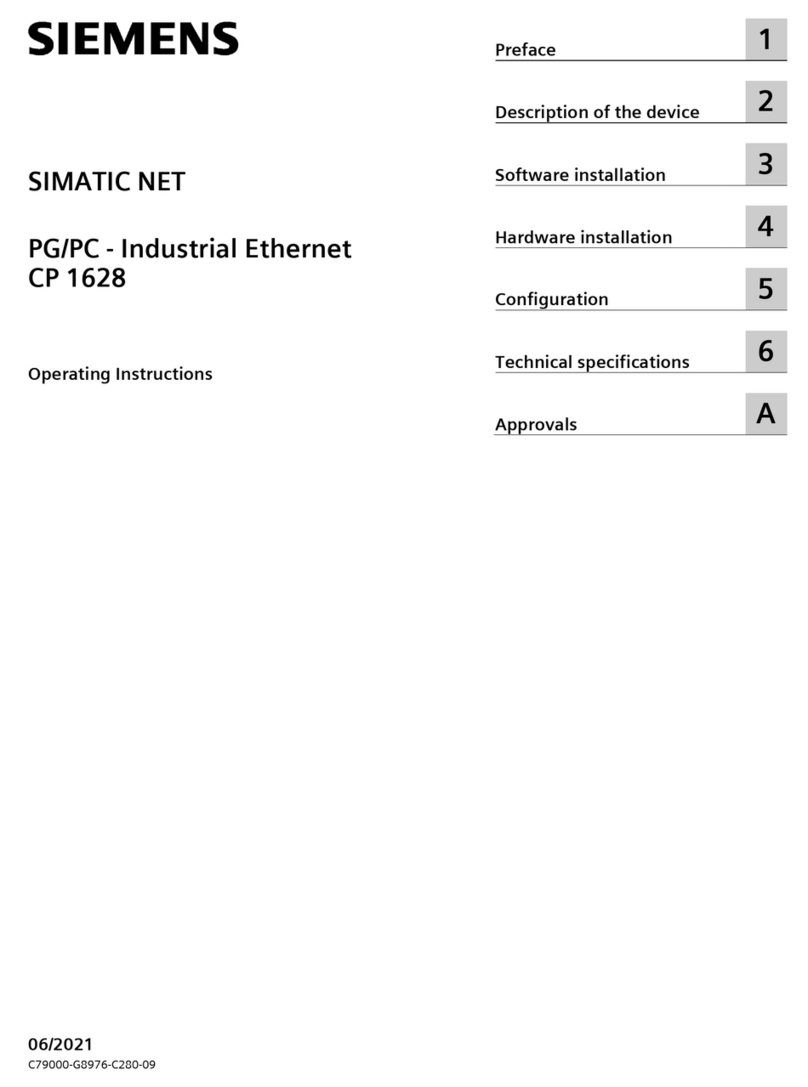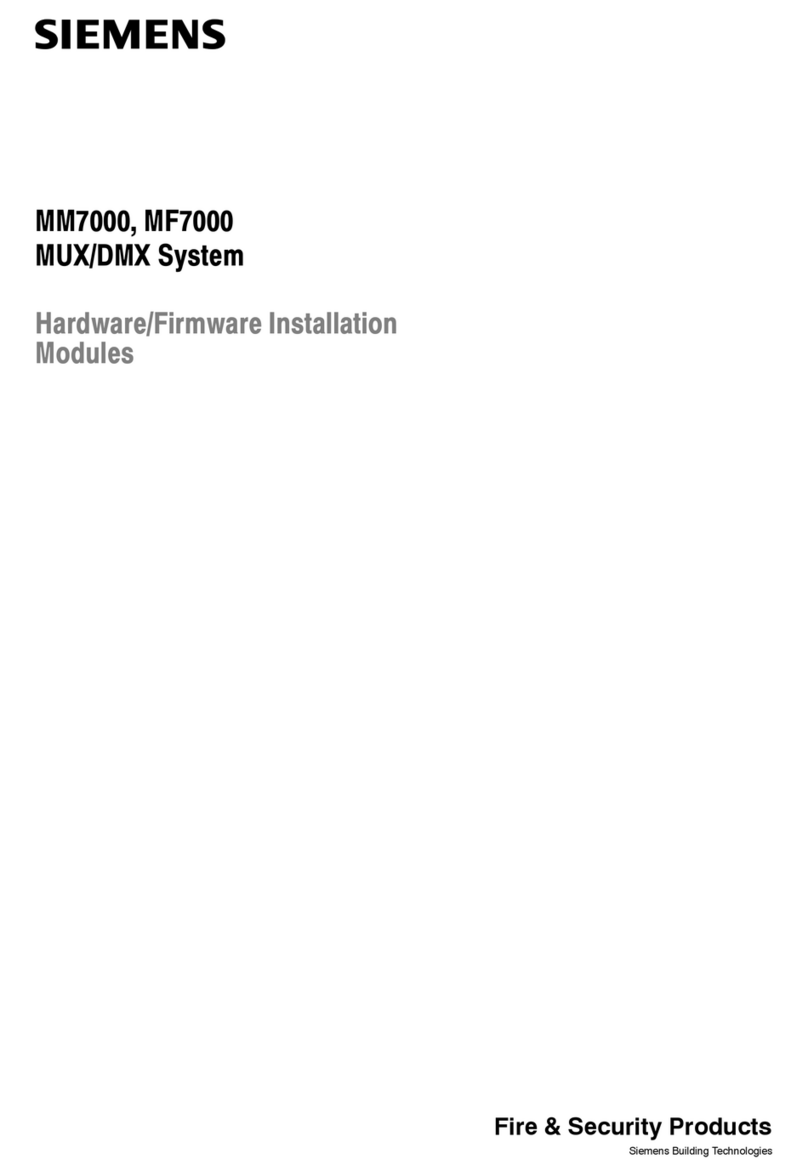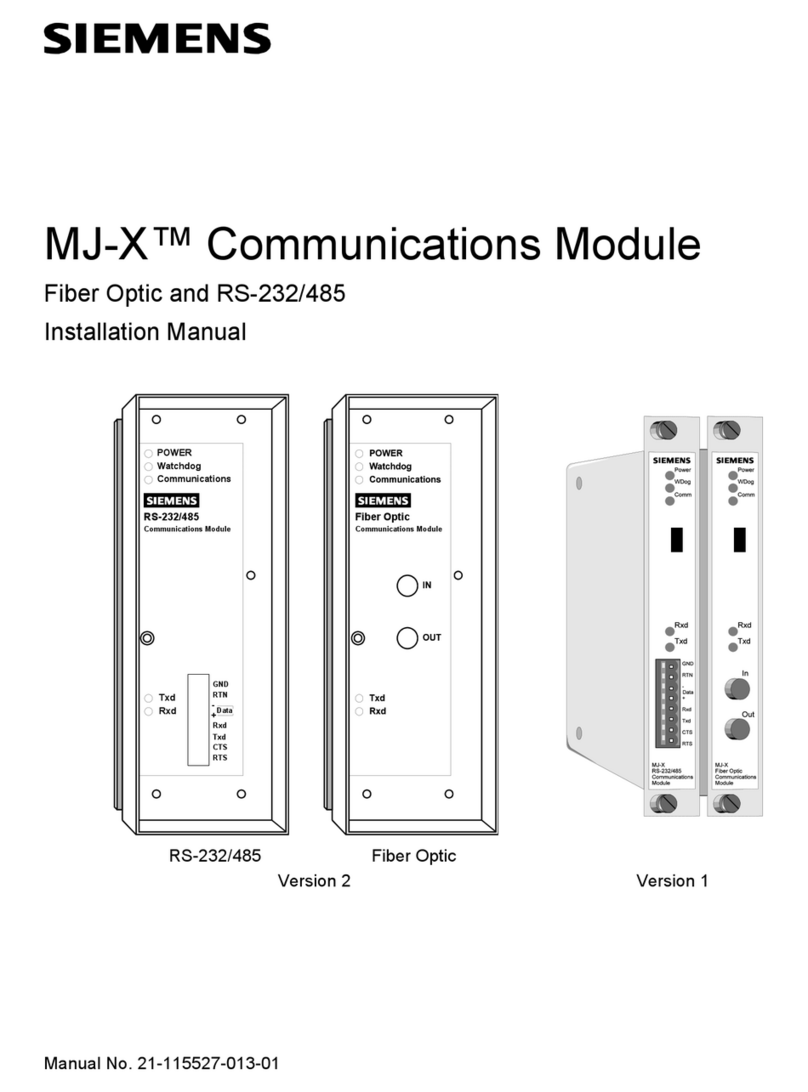Table of contents
Hardware and Software
8 Service Manual, 03/2010, 6FC5397-5DP20-0BA0
4.2.1 This is how you remove the system CompactFlash Card........................................................... 76
4.2.2 This is how you insert the system CompactFlash Card.............................................................. 78
4.3 SINAUT modem .......................................................................................................................... 81
4.3.1 LED status displays..................................................................................................................... 81
4.3.2 This is how you insert the SIM card............................................................................................ 82
4.3.3 This is how you load the factory settings .................................................................................... 88
4.4 Machine control panels ............................................................................................................... 89
4.4.1 Status displays MCP 310C PN ................................................................................................... 89
4.4.2 This is how you remove the MCP 310C PN................................................................................ 90
4.4.3 This is how you install the MCP 310C PN ..................................................................................92
4.4.4 Status displays, MCP 483C PN .................................................................................................. 93
4.4.5 This is how you remove the MCP 483C PN................................................................................ 94
4.4.6 This is how you install the MCP 483C PN ..................................................................................96
4.5 I/O modules................................................................................................................................. 98
4.5.1 Status displays PP 72/48D PN ................................................................................................... 98
4.5.2 This is how you remove the PP 72/48D PN................................................................................ 99
4.5.3 This is how you install the PP 72/48D PN.................................................................................101
4.5.4 Status displays PP 72/48D 2/2A PN ......................................................................................... 102
4.5.5 This is how you remove the PP 72/48D 2/2A PN ..................................................................... 103
4.5.6 This is how you install the PP 72/48D 2/2A PN ........................................................................ 105
4.6 Expansion module NX10........................................................................................................... 106
4.6.1 Status displays on the NX10..................................................................................................... 106
4.6.2 This is how you remove the NX10 ............................................................................................ 106
4.6.3 This is how you install the NX10............................................................................................... 108
4.7 Single Motor Modules ............................................................................................................... 109
4.7.1 SMM status displays ................................................................................................................. 109
4.7.2 SMM connections...................................................................................................................... 110
4.7.3 This is how you remove a Motor Module .................................................................................. 111
4.7.4 This is how you install a Motor Module..................................................................................... 113
4.8 Double Motor Modules.............................................................................................................. 115
4.8.1 DMM status displays ................................................................................................................. 115
4.8.2 DMM connections ..................................................................................................................... 116
4.8.3 This is how you remove a Motor Module .................................................................................. 117
4.8.4 This is how you install a Motor Module..................................................................................... 119
4.9 Smart Line Modules .................................................................................................................. 121
4.9.1 SLM (< 16 kW) status displays ................................................................................................. 121
4.9.2 SLM (< 16 kW) connections...................................................................................................... 122
4.9.3 SLM (16 kW and higher) status displays .................................................................................. 123
4.9.4 SLM (16 kW and higher) connections.......................................................................................124
4.9.5 This is how you remove an SLM............................................................................................... 125
4.9.6 This is how you install an SLM.................................................................................................. 127
4.10 Active Line Modules.................................................................................................................. 129
4.10.1 ALM status displays .................................................................................................................. 129
4.10.2 ALM connections....................................................................................................................... 130
4.10.3 This is how you remove an ALM............................................................................................... 131
4.10.4 This is how you install an ALM.................................................................................................. 133
4.11 SMC20 / SMC30 ....................................................................................................................... 135
4.11.1 SMC20 status displays.............................................................................................................. 135
4.11.2 SMC20 connections .................................................................................................................. 136
4.11.3 This is how you remove an SMC20 .......................................................................................... 136
4.11.4 This is how you install an SMC20 ............................................................................................. 138