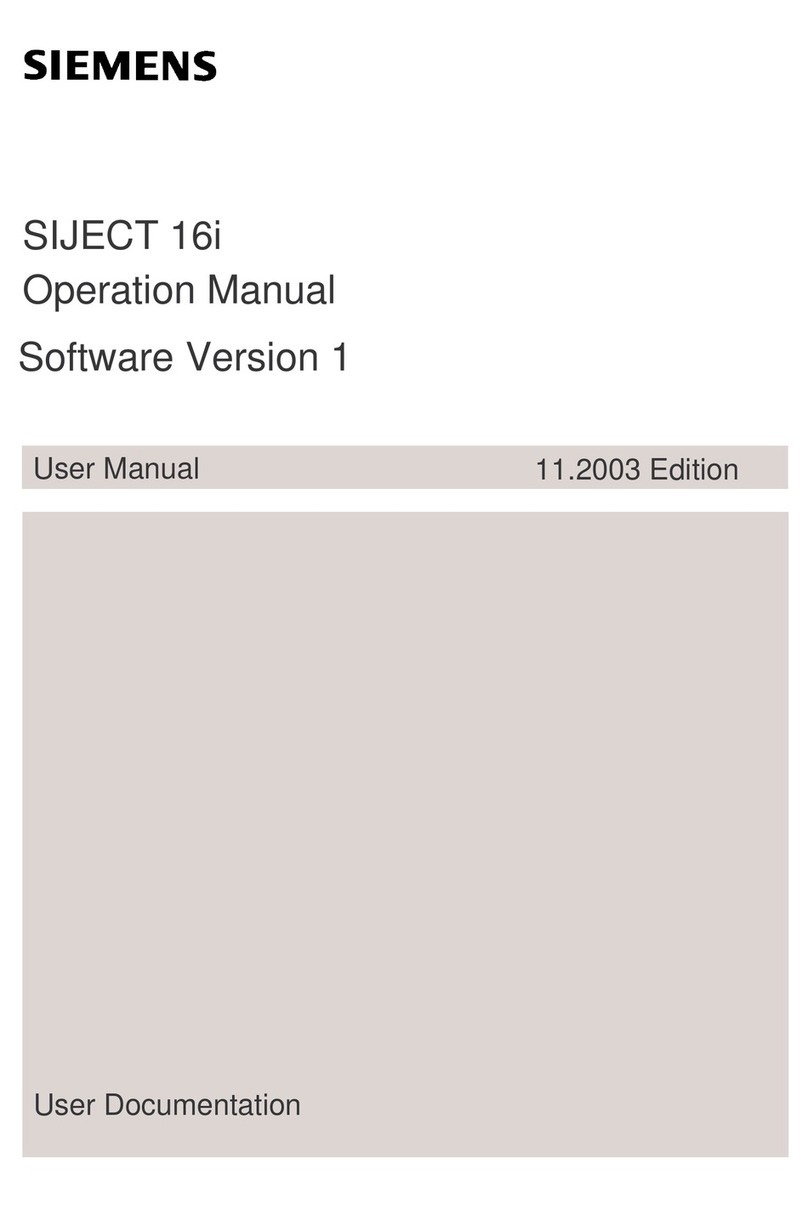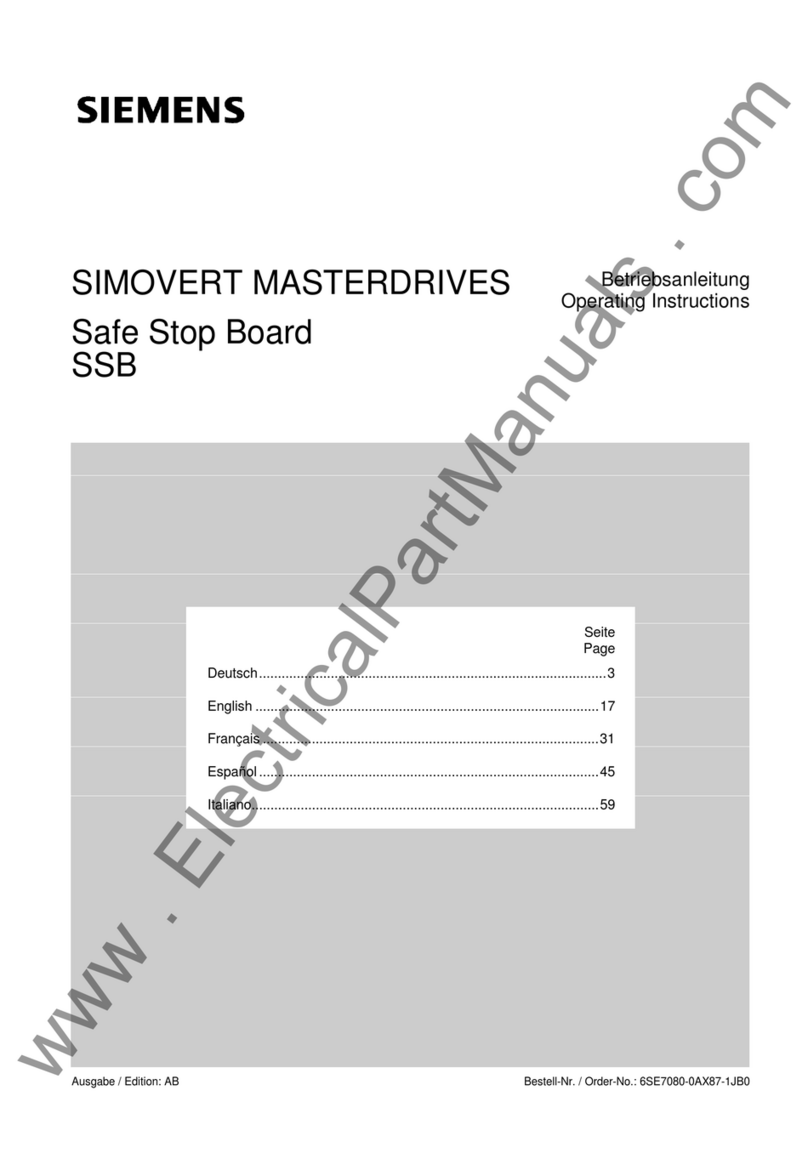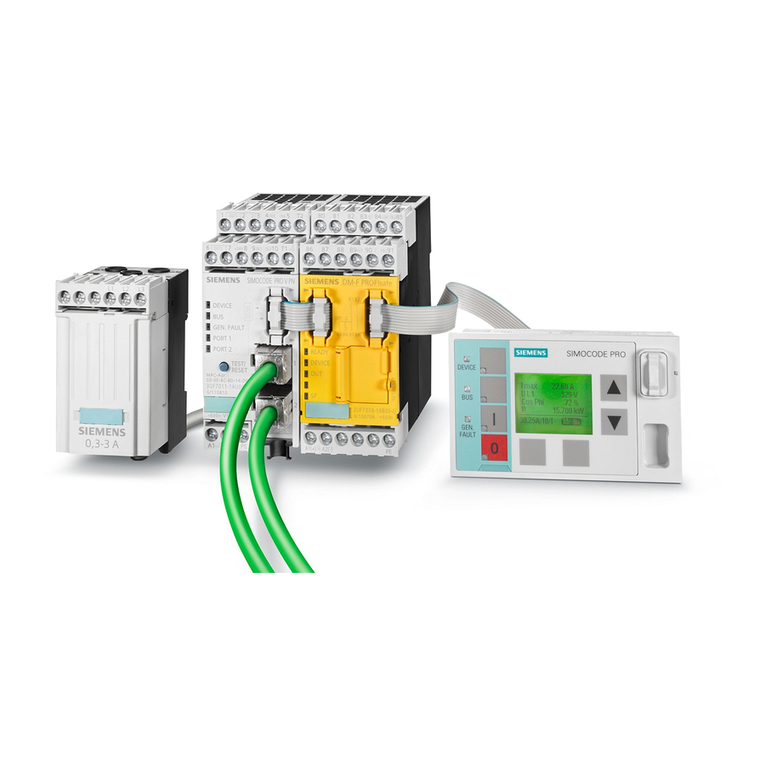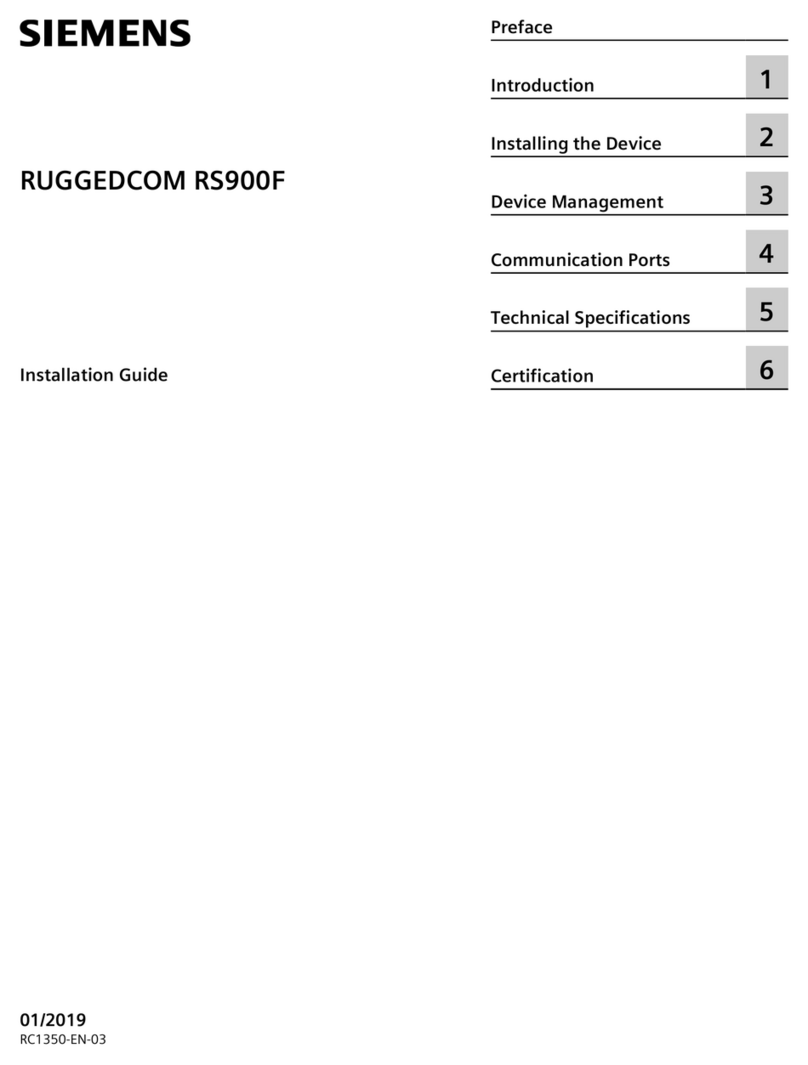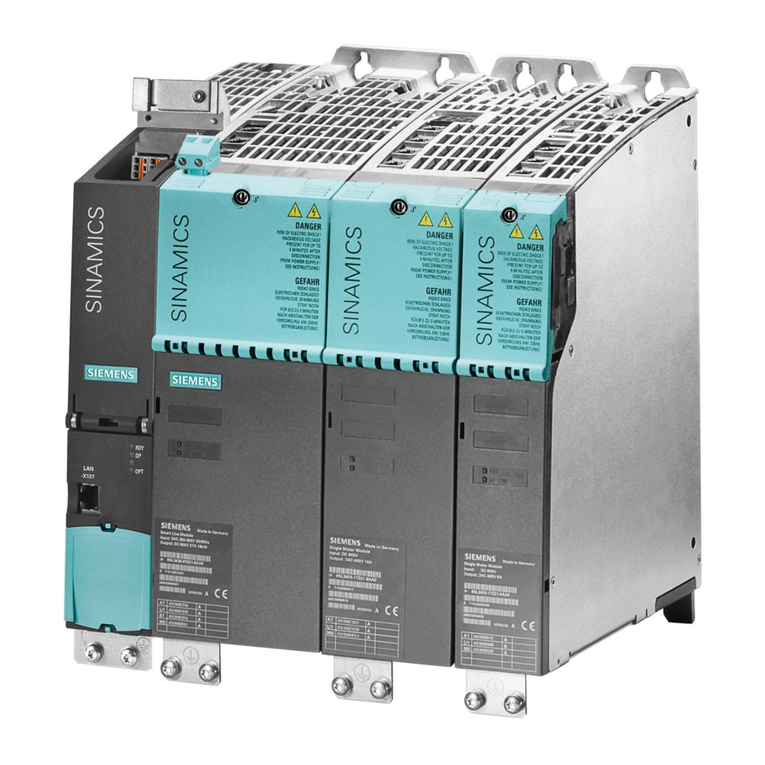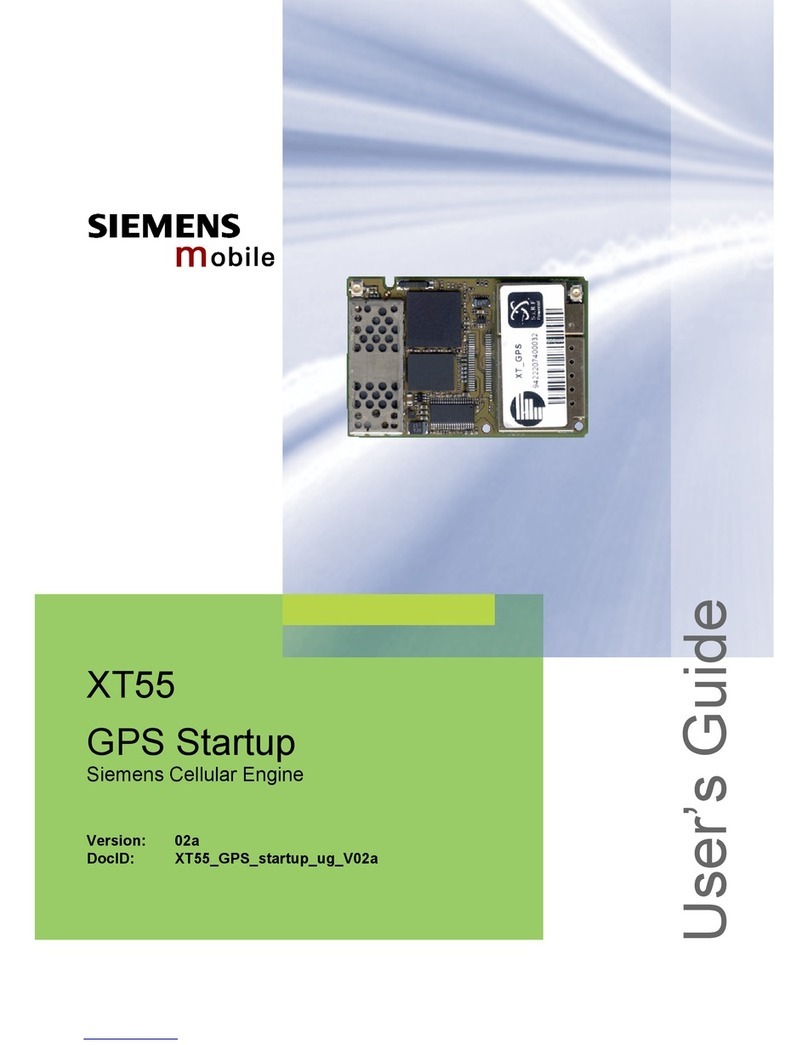Table of contents
NCU
8 Manual, 03/2010, 6FC5397-0AP10-3BA0
6.5 PROFINET interfaces, ports 1, 2 ................................................................................................45
6.6 PROFIBUS–DP/MPI interfaces X126, X136............................................................................... 47
6.7 Digital inputs/outputs X122 and X132......................................................................................... 48
6.7.1 Pin assignment............................................................................................................................ 48
6.7.2 Technical data............................................................................................................................. 50
7 Dimension drawings ................................................................................................................................ 51
7.1 Dimension drawing...................................................................................................................... 51
8 Mounting.................................................................................................................................................. 53
8.1 Safety information ....................................................................................................................... 53
8.2 Installation types ......................................................................................................................... 54
8.3 Mounting the control unit on the rear wall of the control cabinet ................................................ 56
8.3.1 Mounting control unit using spacers ........................................................................................... 56
8.3.2 Mounting the Control Unit without spacers ................................................................................. 56
8.3.3 Mounting the Control Unit for segregated heat removal............................................................. 58
8.4 Lateral mounting of Control Unit on the SINAMICS drive line-up............................................... 60
9 Connecting .............................................................................................................................................. 61
9.1 Overview ..................................................................................................................................... 61
9.2 Safety information for wiring........................................................................................................ 63
9.3 Opening the front cover............................................................................................................... 63
9.4 Power supply............................................................................................................................... 65
9.4.1 Requirements for the power supply ............................................................................................ 65
9.4.2 Connecting the power supply...................................................................................................... 66
9.5 DRIVE CLiQ components ........................................................................................................... 67
9.5.1 DRIVE-CLiQ wiring ..................................................................................................................... 67
9.5.2 Connectable DRIVE-CLiQ components...................................................................................... 68
9.6 Ethernet....................................................................................................................................... 69
9.7 PROFINET .................................................................................................................................. 69
9.7.1 Wiring PROFINET....................................................................................................................... 69
9.7.2 PROFINET cables....................................................................................................................... 70
9.7.3 Preparing the twisted pair cables................................................................................................ 71
9.7.4 Example PROFINET CBA configuration..................................................................................... 73
9.8 PROFIBUS / MPI ........................................................................................................................ 74
9.8.1 Application................................................................................................................................... 74
9.8.2 PROFIBUS cables and connectors............................................................................................. 74
9.8.3 Connection components in PROFIBUS...................................................................................... 76
9.8.4 Rules for the laying of PROFIBUS cables .................................................................................. 76
9.8.5 Connecting PROFIBUS DP.........................................................................................................77
9.8.6 Disconnecting stations from the PROFIBUS .............................................................................. 78
9.8.7 Operating the X136 interface as MPI.......................................................................................... 78
9.9 Digital inputs/outputs................................................................................................................... 80
9.9.1 Application................................................................................................................................... 80
9.9.2 Connecting digital inputs/outputs ................................................................................................ 82
9.10 USB ............................................................................................................................................. 83
9.11 Measuring sockets ...................................................................................................................... 84