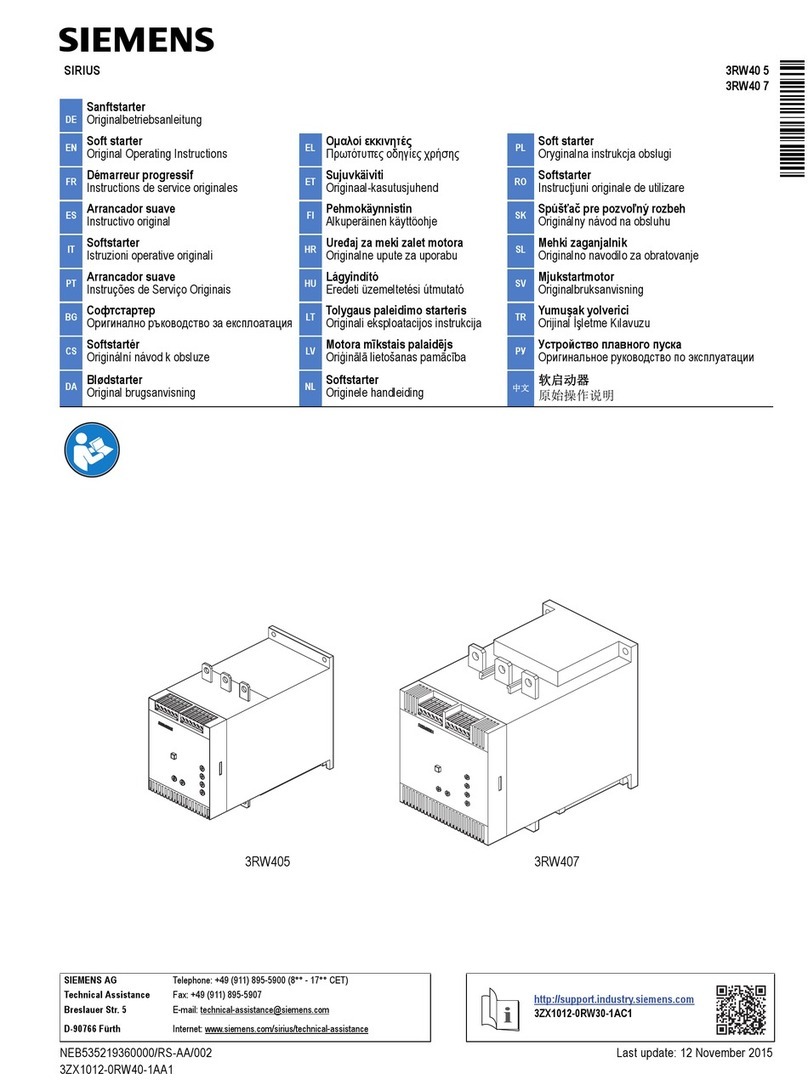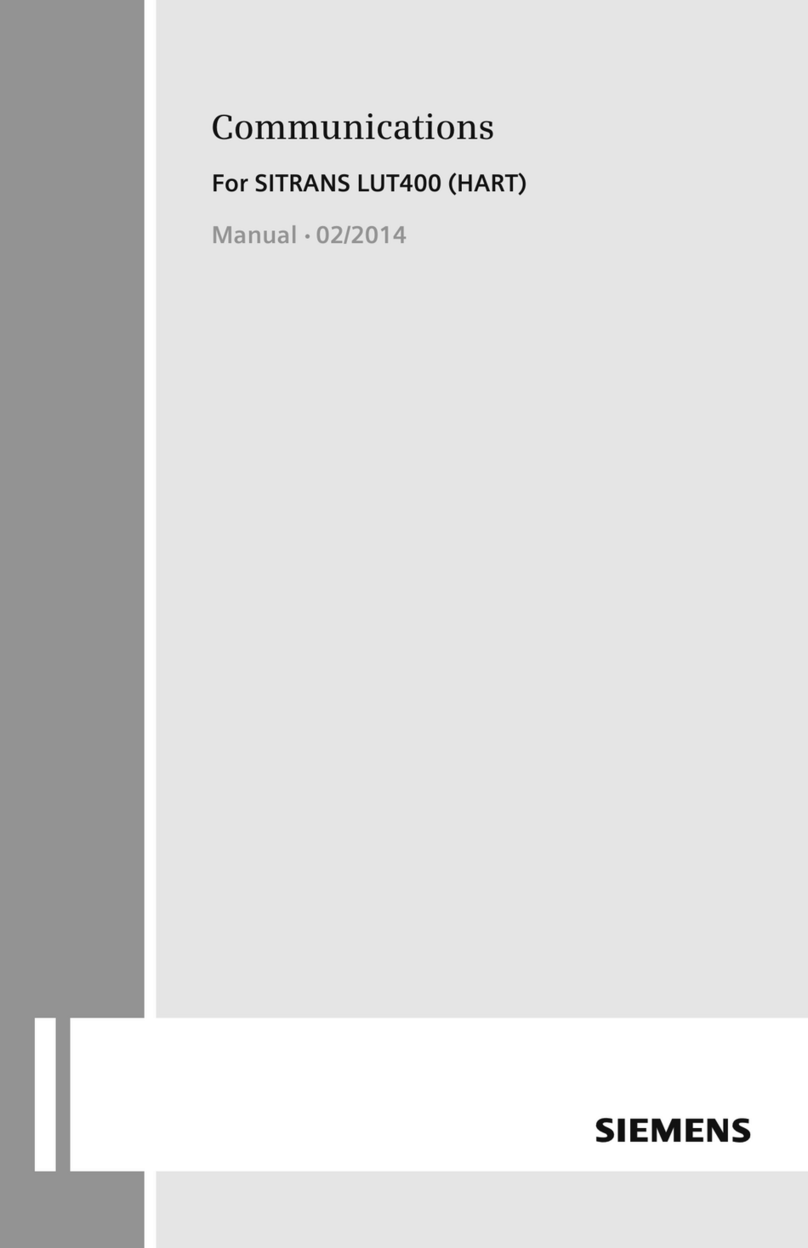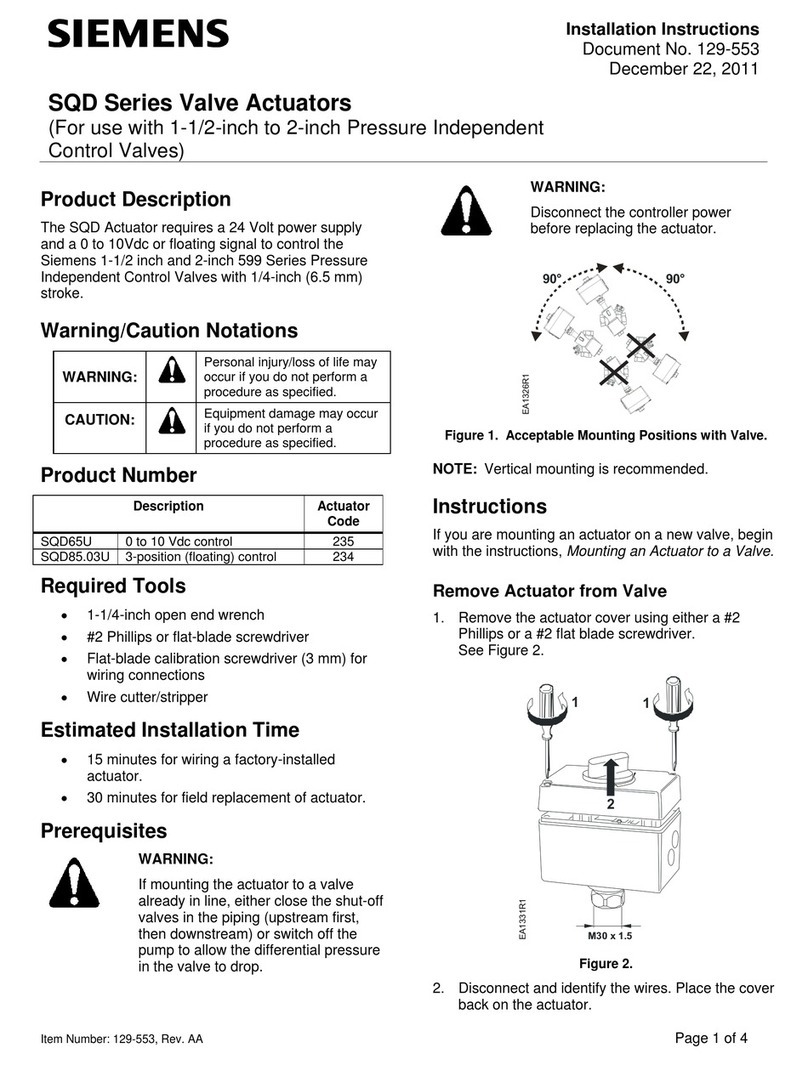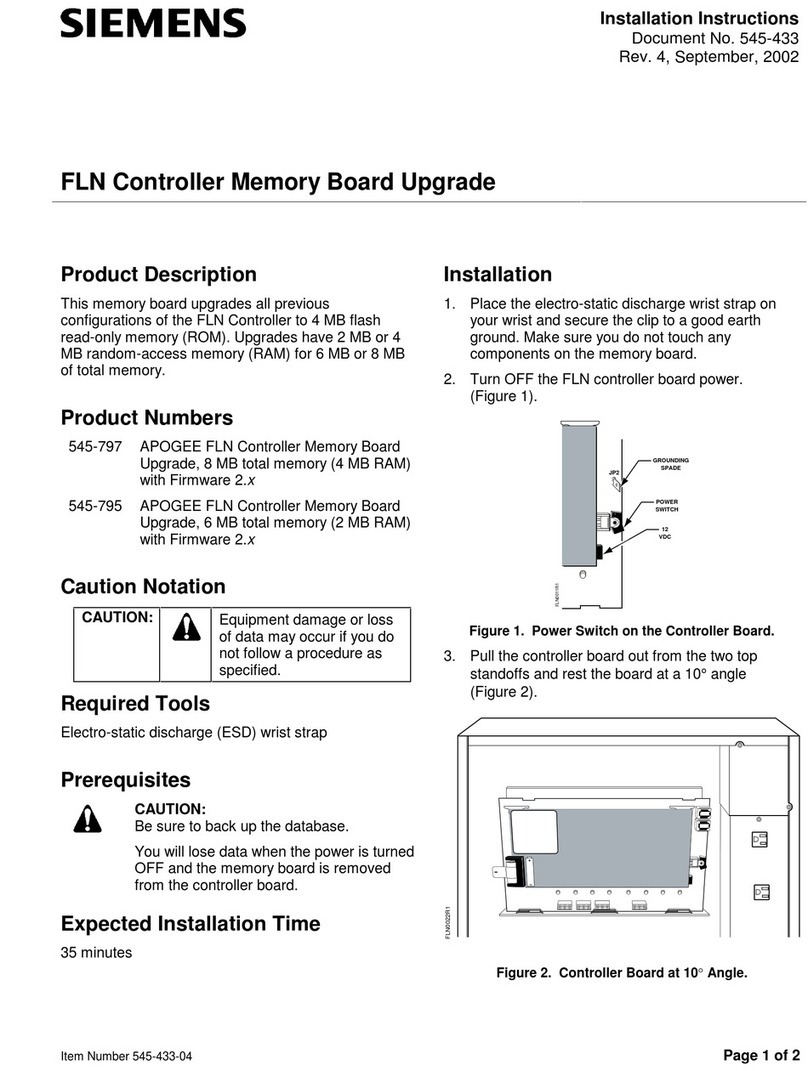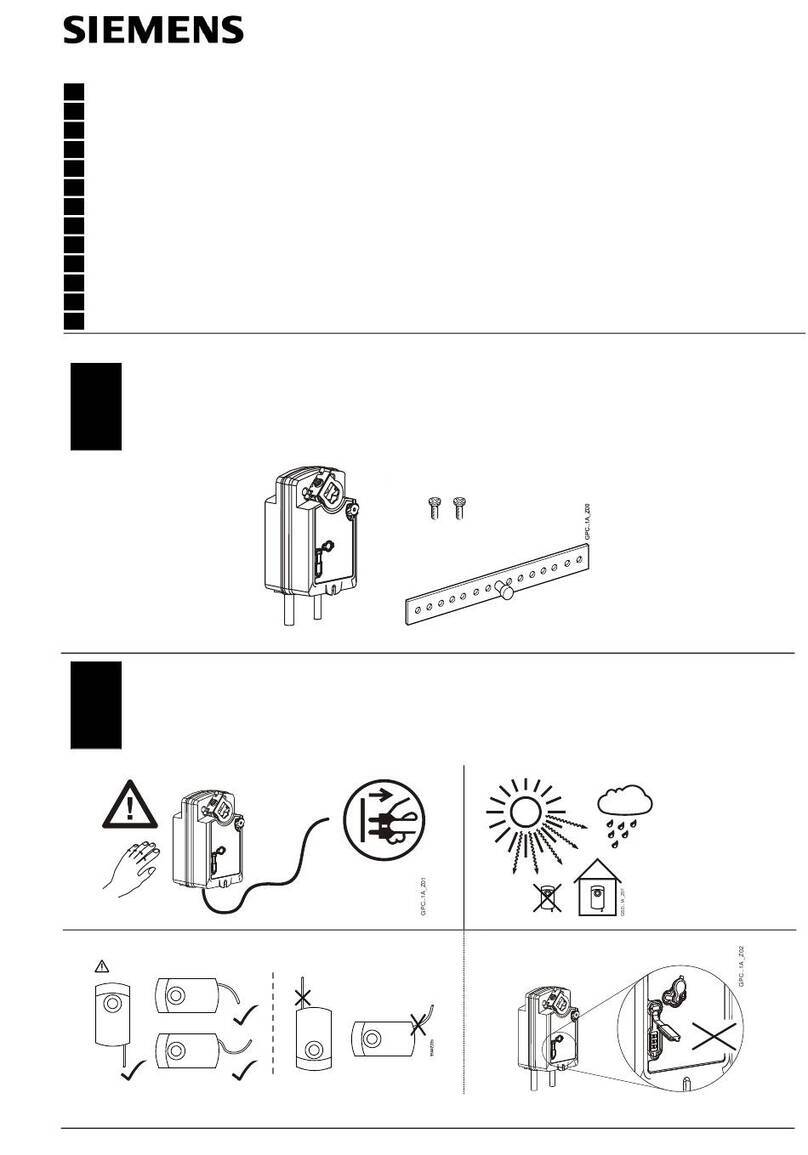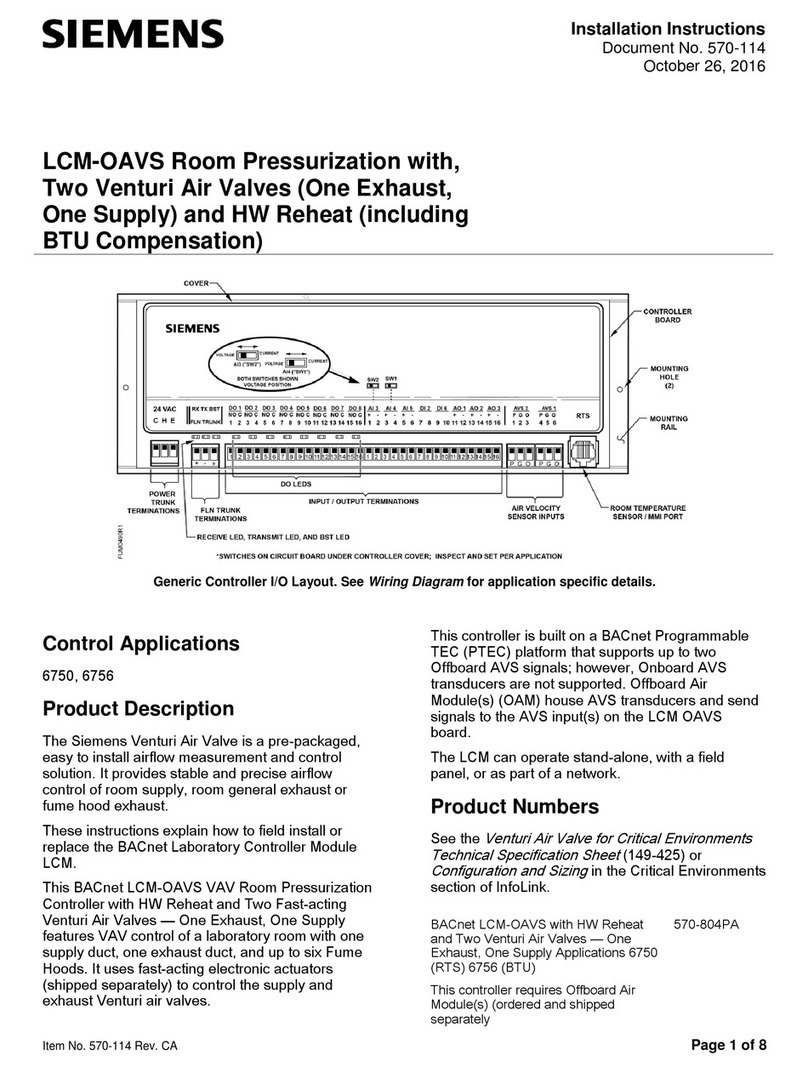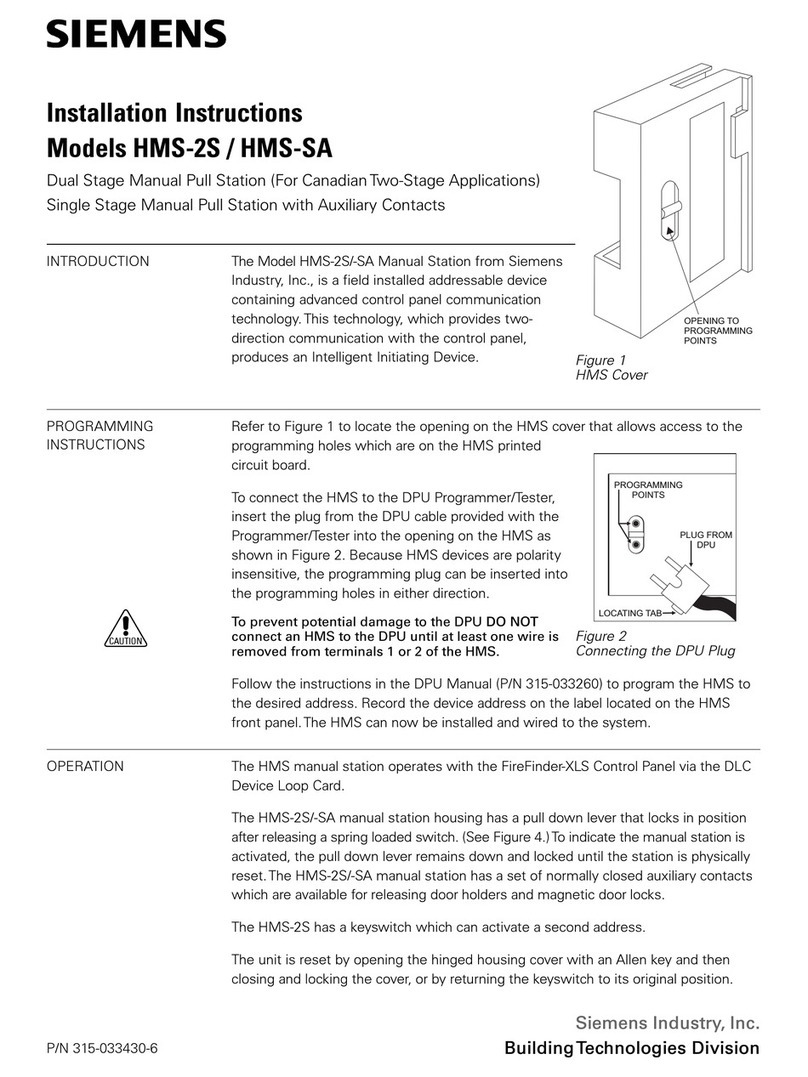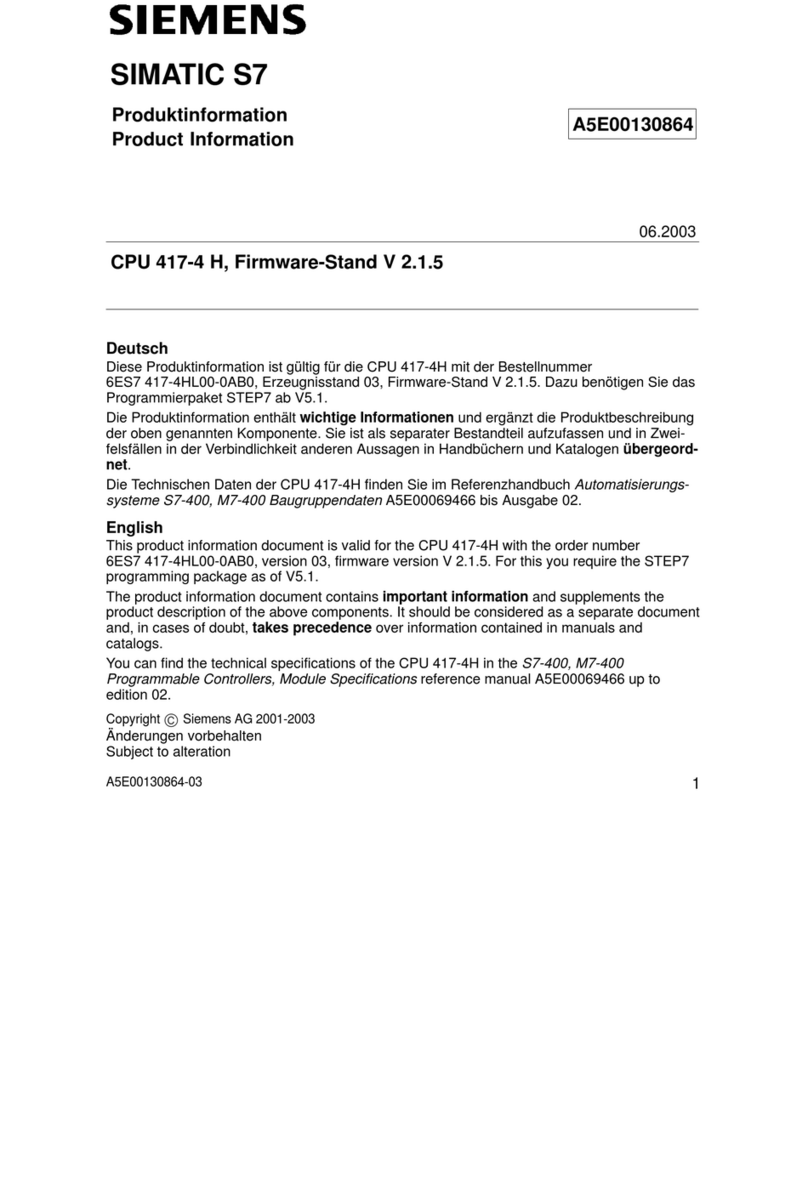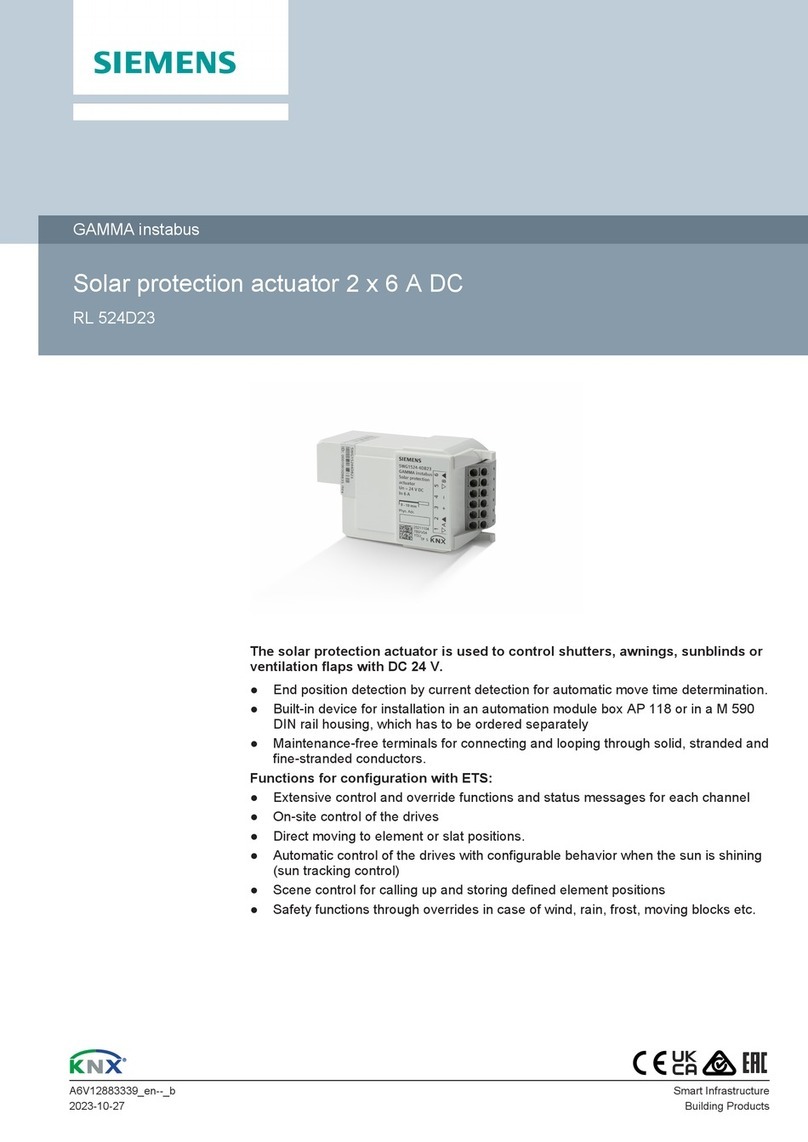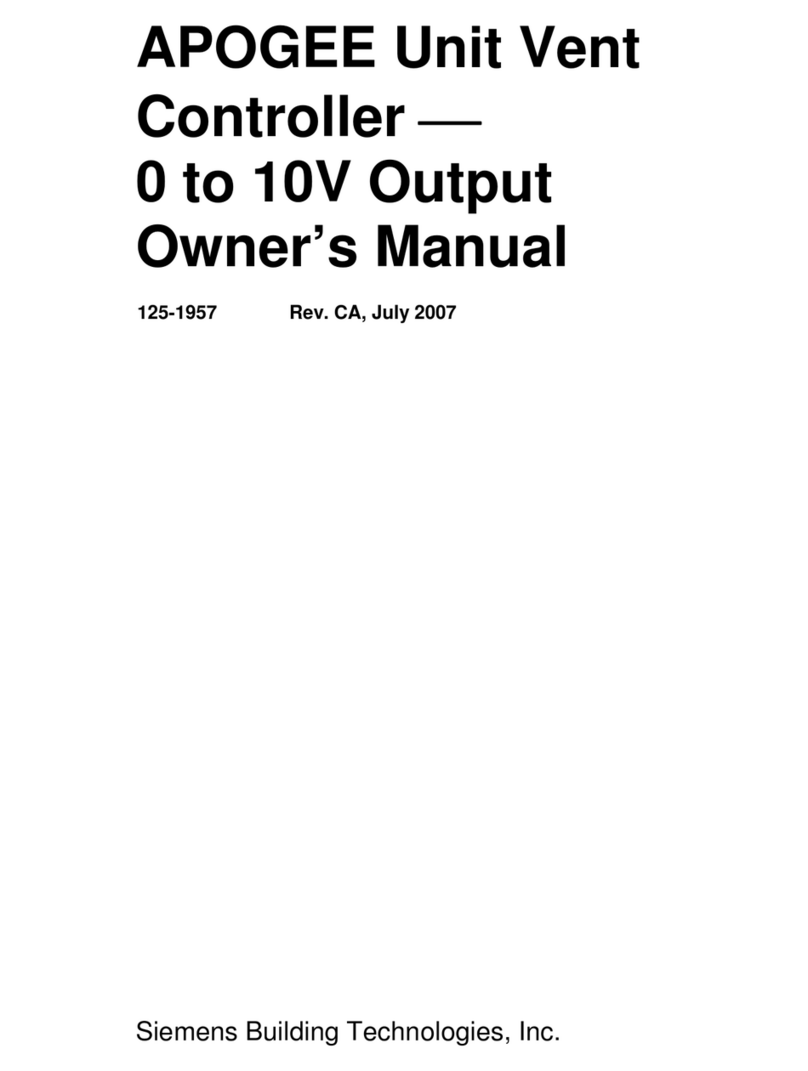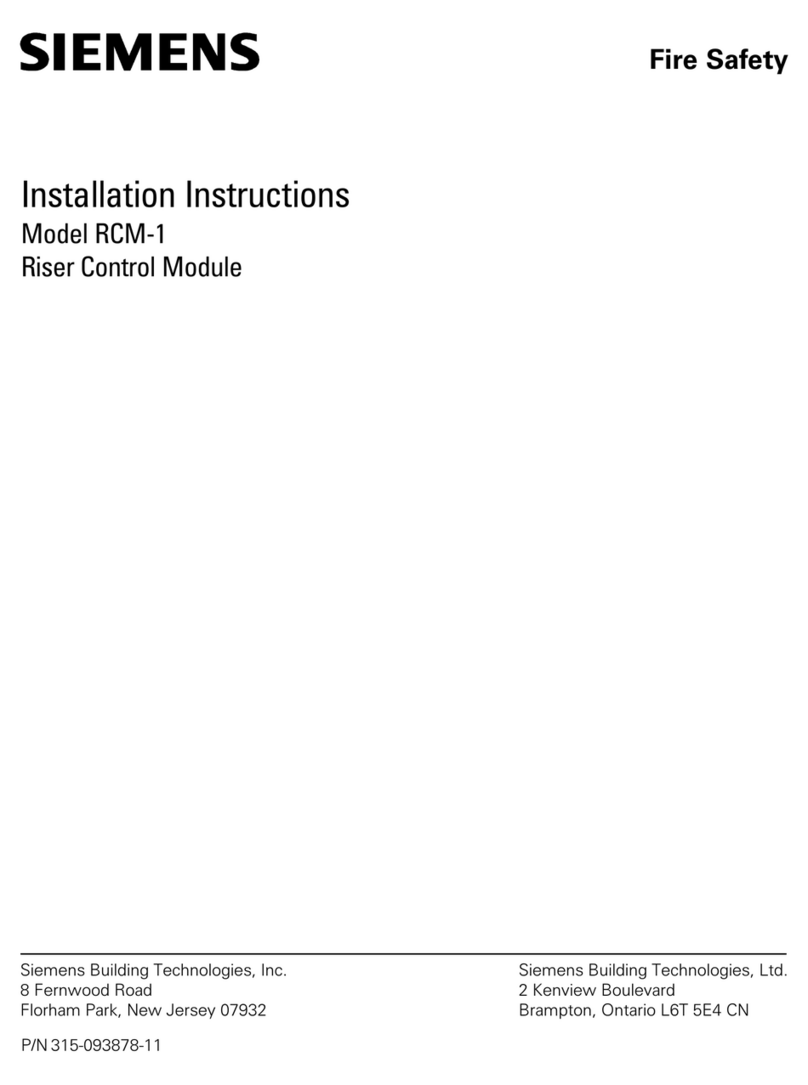Table of contents
Automation system
8System Manual, 12/2014, A5E03461182-AC
5.7 Connecting interfaces for communication.............................................................................. 64
5.8 Front connector for the I/O modules ...................................................................................... 65
5.8.1 Wiring front connectors for I/O modules without shield contact element............................... 67
5.8.2 Wiring front connectors for I/O modules with shield contact element.................................... 70
5.8.3 Bringing the front connector into final position....................................................................... 75
5.9 Marking the I/O modules........................................................................................................ 77
5.9.1 Labeling strips ........................................................................................................................ 77
5.9.2 Optional marking .................................................................................................................... 78
6 Configuring ........................................................................................................................................... 79
6.1 Configuring the CPU .............................................................................................................. 80
6.1.1 Reading out the configuration ................................................................................................ 80
6.1.2 Address assignment .............................................................................................................. 84
6.1.2.1 Addressing - overview............................................................................................................ 84
6.1.2.2 Addressing digital modules .................................................................................................... 86
6.1.2.3 Addressing analog modules................................................................................................... 88
6.1.3 Process images and process image partitions ...................................................................... 90
6.1.3.1 Process image - overview...................................................................................................... 90
6.1.3.2 Assign process image partitions to an OB............................................................................. 91
6.1.3.3 Update process image partitions in the user program ........................................................... 91
6.1.4 Backing up and restoring the CPU configuration................................................................... 92
6.1.4.1 Overview ................................................................................................................................ 92
6.1.4.2 Backup from online device..................................................................................................... 94
6.1.4.3 Upload from device (software) ............................................................................................... 97
6.1.4.4 Upload device as new station ................................................................................................ 99
6.1.4.5 Snapshot of the monitor values ........................................................................................... 100
6.1.4.6 Overwriting actual values of a data block with snapshot values.......................................... 103
6.2 Configuring ET 200MP distributed I/O system..................................................................... 105
7 Basics of program processing ..............................................................................................................106
7.1 Events and OBs ................................................................................................................... 106
7.2 CPU overload behavior........................................................................................................ 109
8 Protection ............................................................................................................................................111
8.1 Overview of the protection functions.................................................................................... 111
8.2 Configuring access protection for the CPU.......................................................................... 112
8.3 Using the display to set additional access protection .......................................................... 116
8.4 Using the user program to set additional access protection................................................ 116
8.5 Know-how protection ........................................................................................................... 117
8.6 Copy protection .................................................................................................................... 120
8.7 Protection by locking the CPU/interface module ................................................................. 122