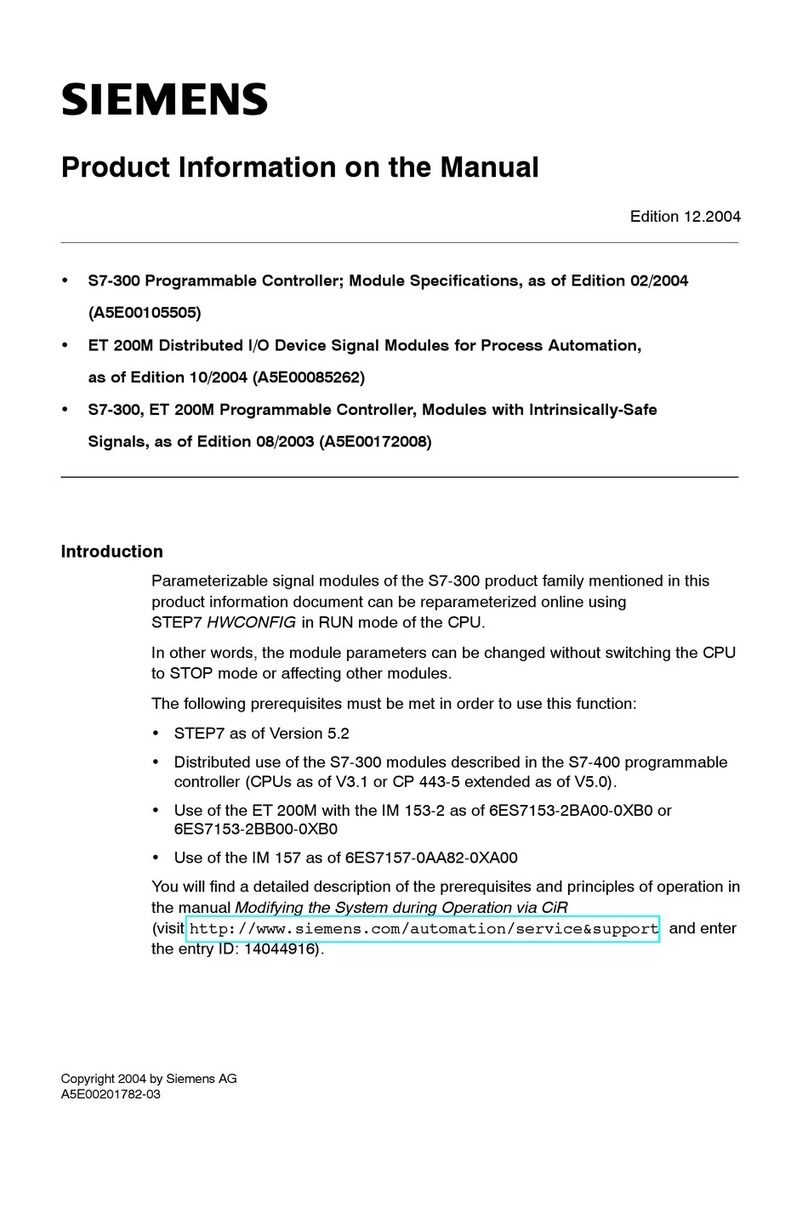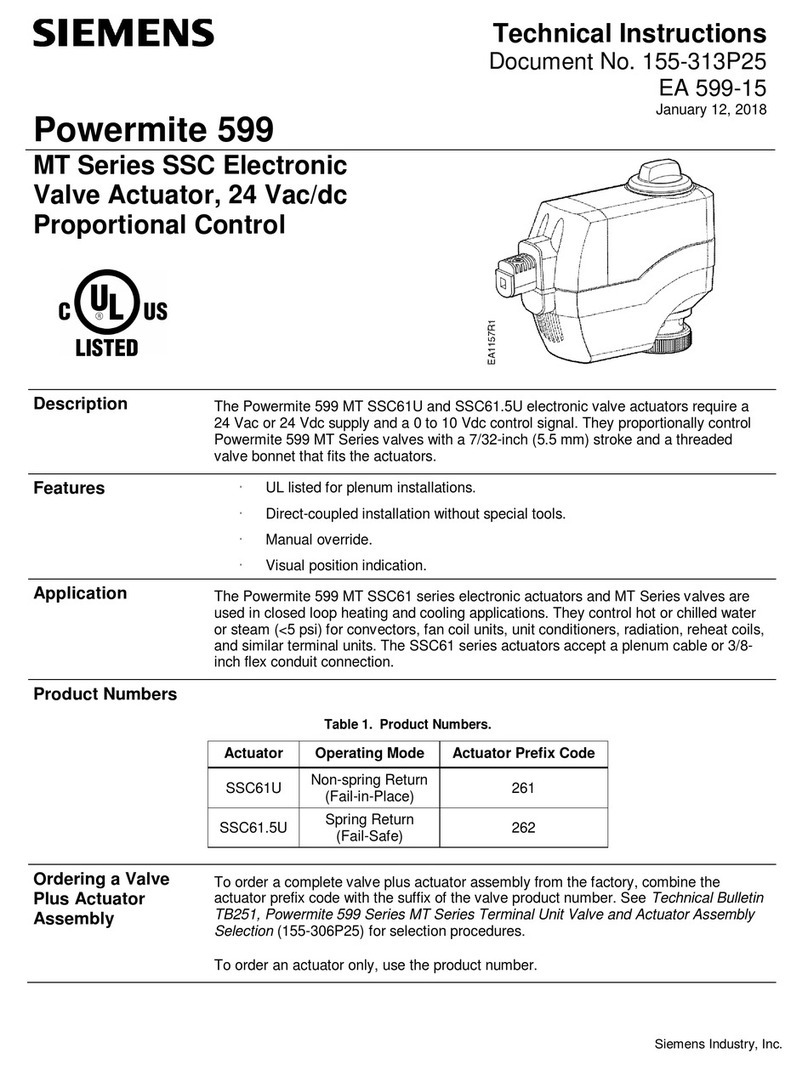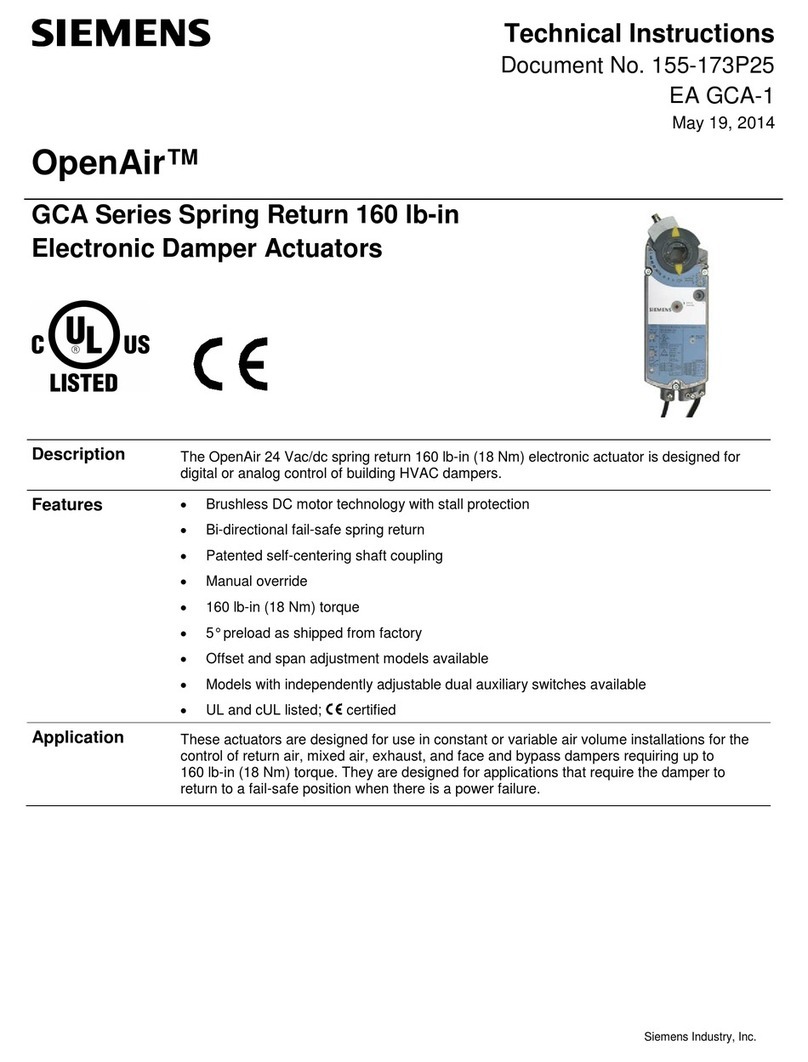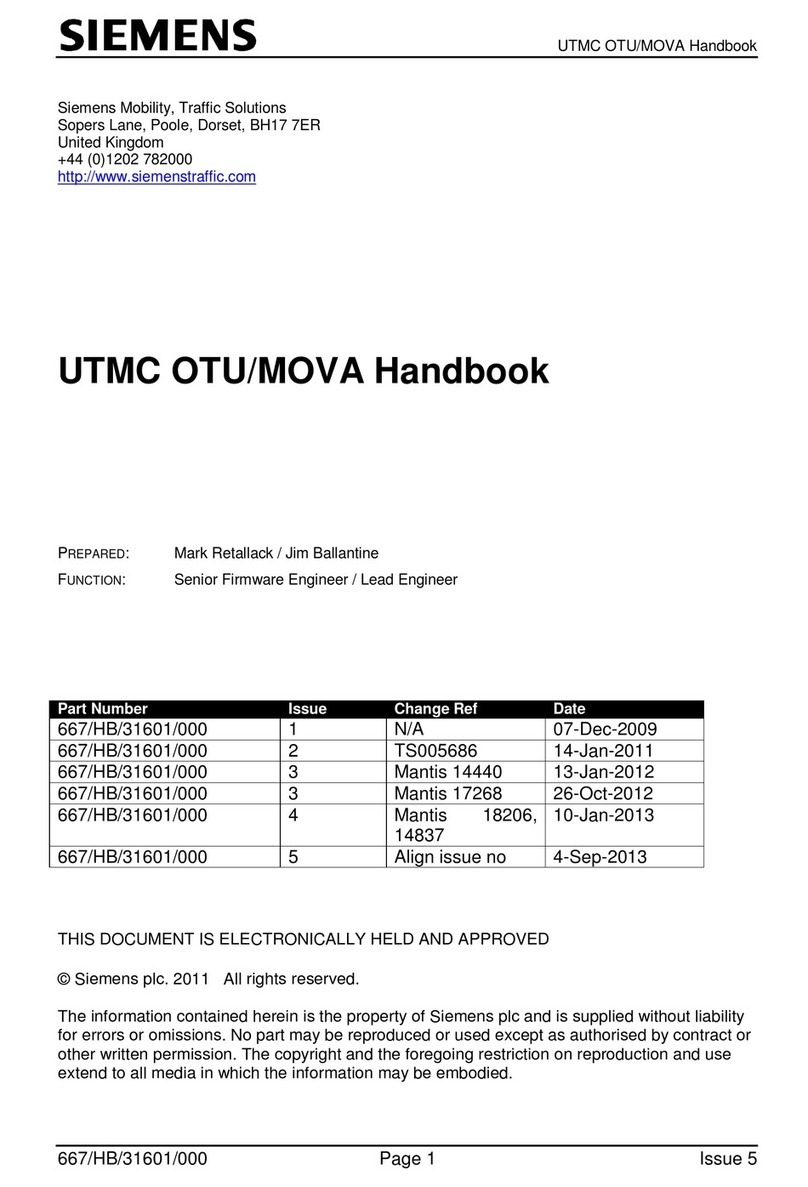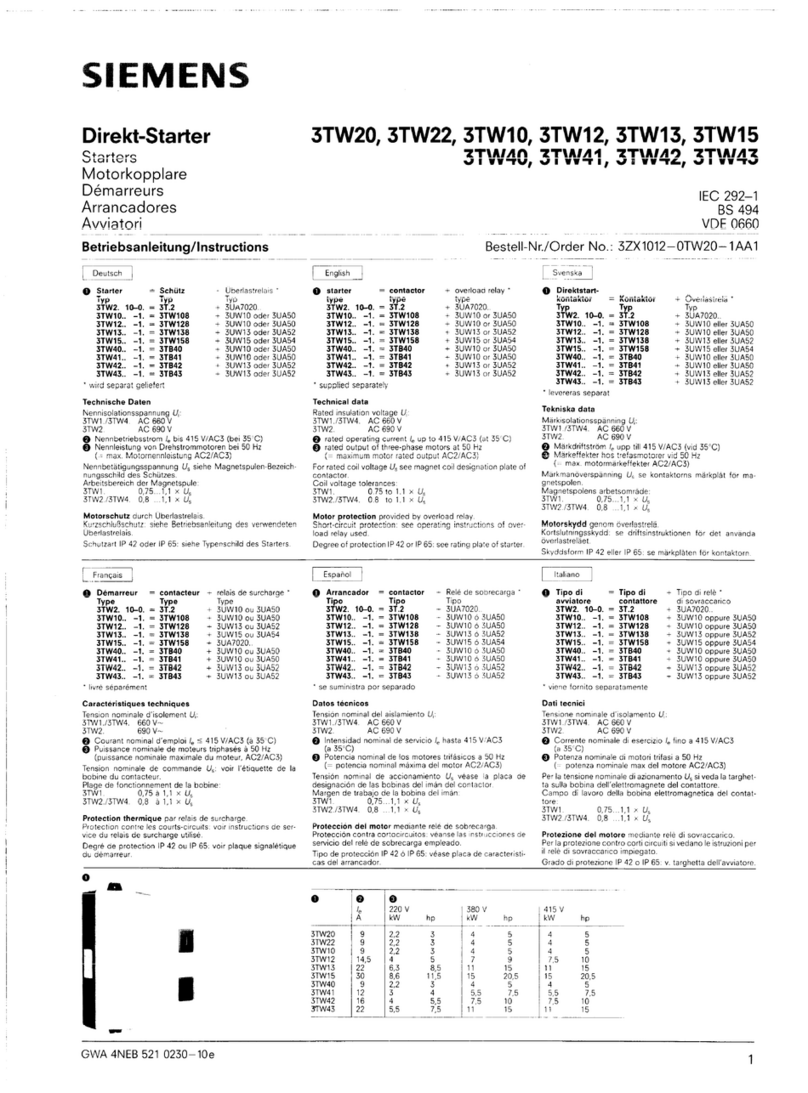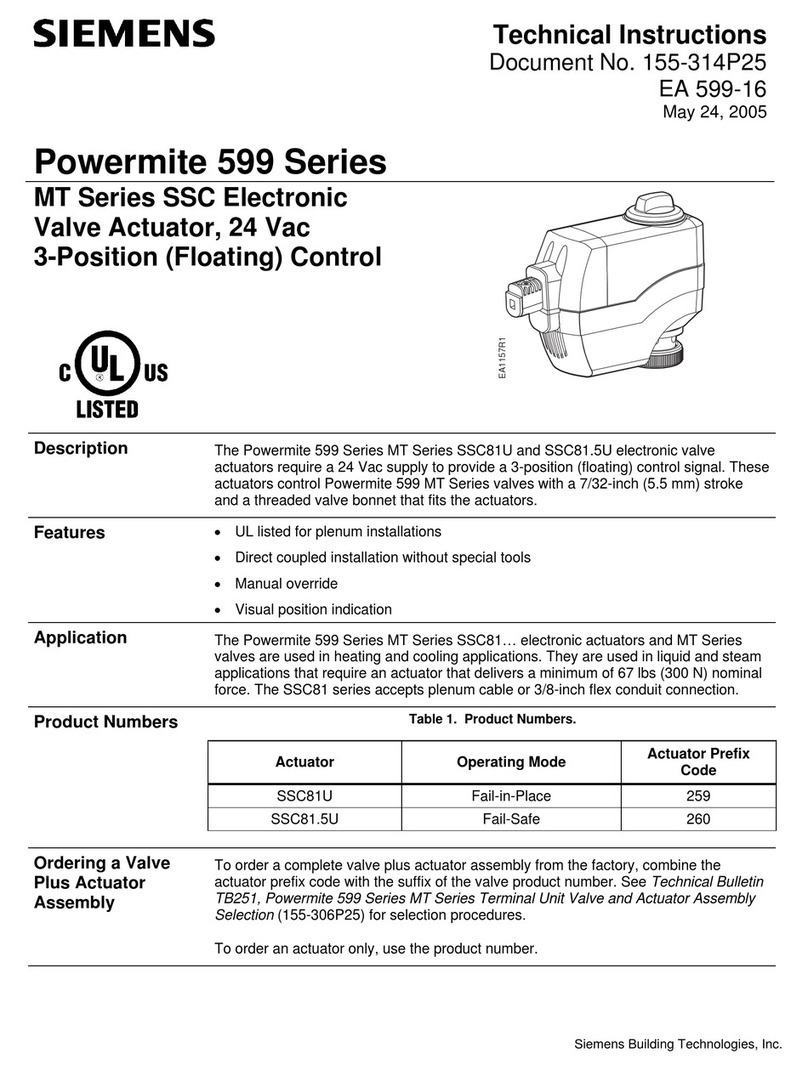4 Handling of Plug-In Modules...................................................................................................................... 45
4.1 Installation, Removal, Replacement................................................................................... 46
4.1.1 Fasteners.....................................................................................................................46
4.1.2 Installation.................................................................................................................. 46
4.1.3 Removing ................................................................................................................... 47
4.1.4 Replacement............................................................................................................... 49
5 Using On-Site Operation Panel................................................................................................................... 51
5.1 General.............................................................................................................................52
5.2 Overview of Operator Elements and Display Elements....................................................... 53
5.3 Displays for Indication and Control ................................................................................... 60
5.4 Structure of the Menu....................................................................................................... 62
5.5 Menu Tree ....................................................................................................................... 63
5.6 Notification Windows and Dialogs .................................................................................... 65
5.7 Displaying Device Mode.................................................................................................... 66
5.8 Display of Routings and Status...........................................................................................68
6 Using DIGSI 5.............................................................................................................................................. 73
6.1 General ............................................................................................................................74
6.2 Operator Actions in the Offline and Online Area ................................................................76
6.3 Initializing a Device........................................................................................................... 78
6.4 Transferring Device Data from the PC to the Device........................................................... 79
6.5 Changing Data on the Online Device ................................................................................ 81
6.6 Retrieving Fault Records and Log Contents........................................................................ 82
7 Commissioning........................................................................................................................................... 83
7.1 Overview.......................................................................................................................... 84
7.2 Test Suite Integrated in the Device.................................................................................... 85
7.2.1 Test Functions............................................................................................................. 85
7.2.2 Testing Current and Voltage Inputs.............................................................................. 86
7.2.3 Testing Protection Functions........................................................................................87
7.2.4 Creating Signals for Communication Interfaces............................................................ 89
7.2.5 Testing Switching Devices............................................................................................89
7.2.6 Circuit-Breaker Test......................................................................................................91
7.2.7 Device Information and Diagnosis................................................................................91
7.3 Initial Startup.................................................................................................................... 94
7.3.1 Establishing Readiness for Operation State...................................................................94
7.3.2 Using a Project with DIGSI 5.........................................................................................94
7.3.3 Initializing Device and Verifying Basic Status................................................................ 95
7.3.4 Testing Readiness for Operation...................................................................................96
7.4 Secondary Tests................................................................................................................ 97
7.4.1 Scope of Inspection and Methodology......................................................................... 97
7.4.2 Recommendation for Testing of Functions .................................................................. 97
7.4.3 Testing Interfaces in the Compound System.................................................................99
7.5 Primary Tests.................................................................................................................. 100
7.5.1 Testing System Integration........................................................................................ 100
7.5.2 Methodical Procedure for Primary Tests of Functions..................................................102
Table of Contents
10 SIPROTEC 5, Operation, Manual
C53000-G5040-C003-7, Edition 06.2016