Siemens OpenAir GDE Series Owner's manual
Other Siemens Controllers manuals
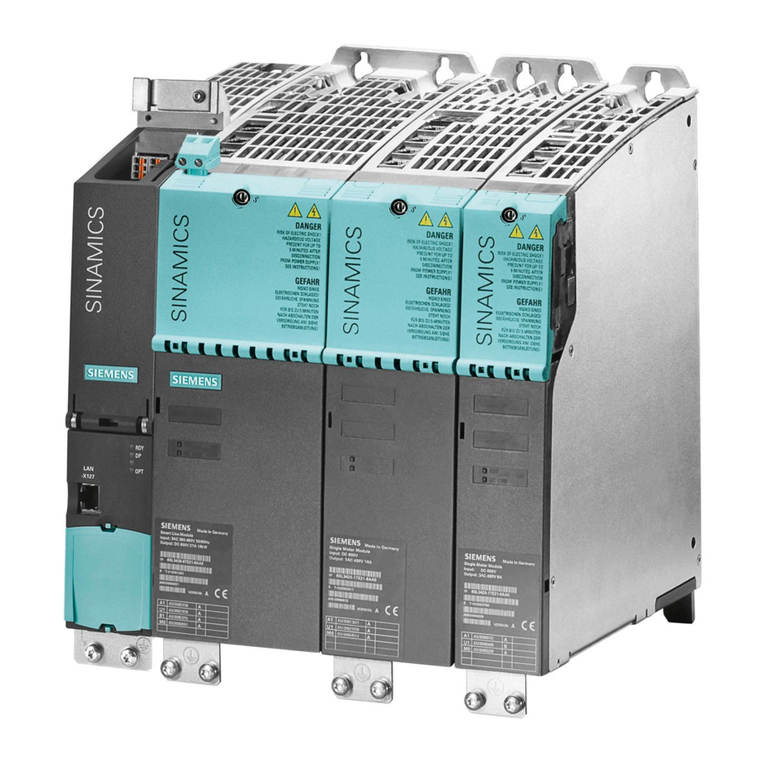
Siemens
Siemens SINAMICS S120 User guide
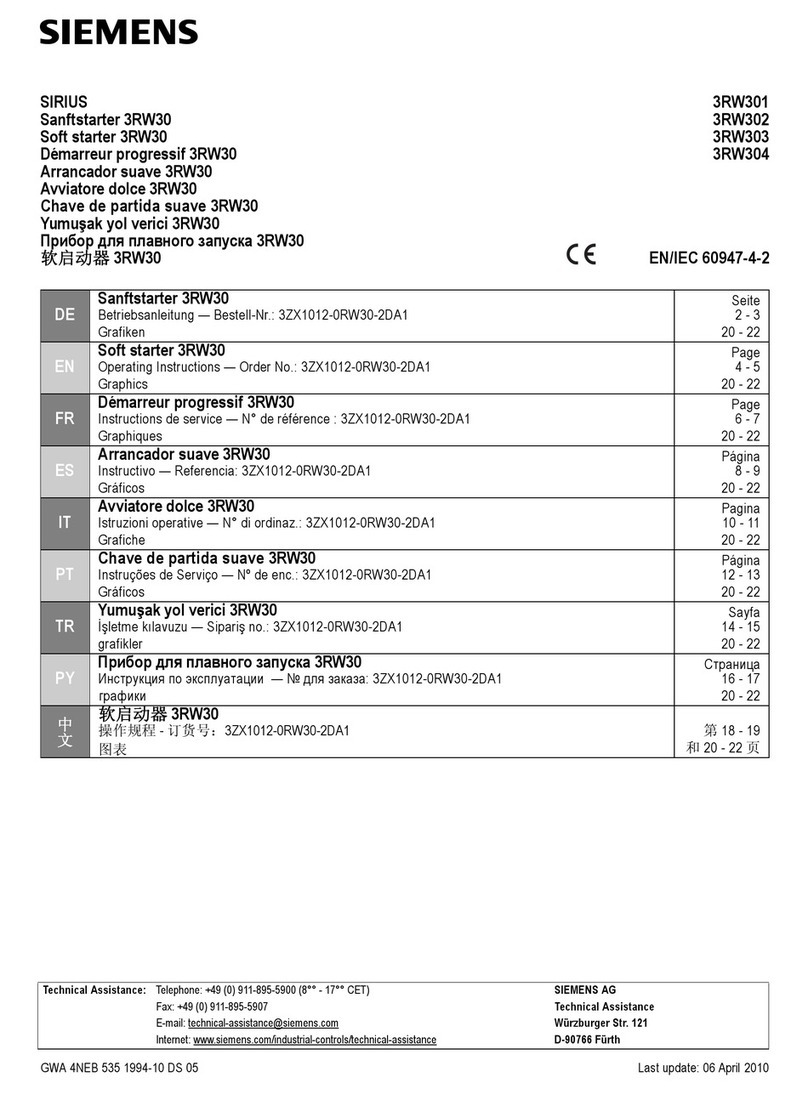
Siemens
Siemens SIRIUS 3RW30 User manual

Siemens
Siemens GEB 1 Series User manual

Siemens
Siemens SINAMICS V20 Inverter User manual

Siemens
Siemens SINUMERIK 840D sl Parts list manual

Siemens
Siemens SITRANS LUT400 User manual

Siemens
Siemens BACNET 125-699 User manual
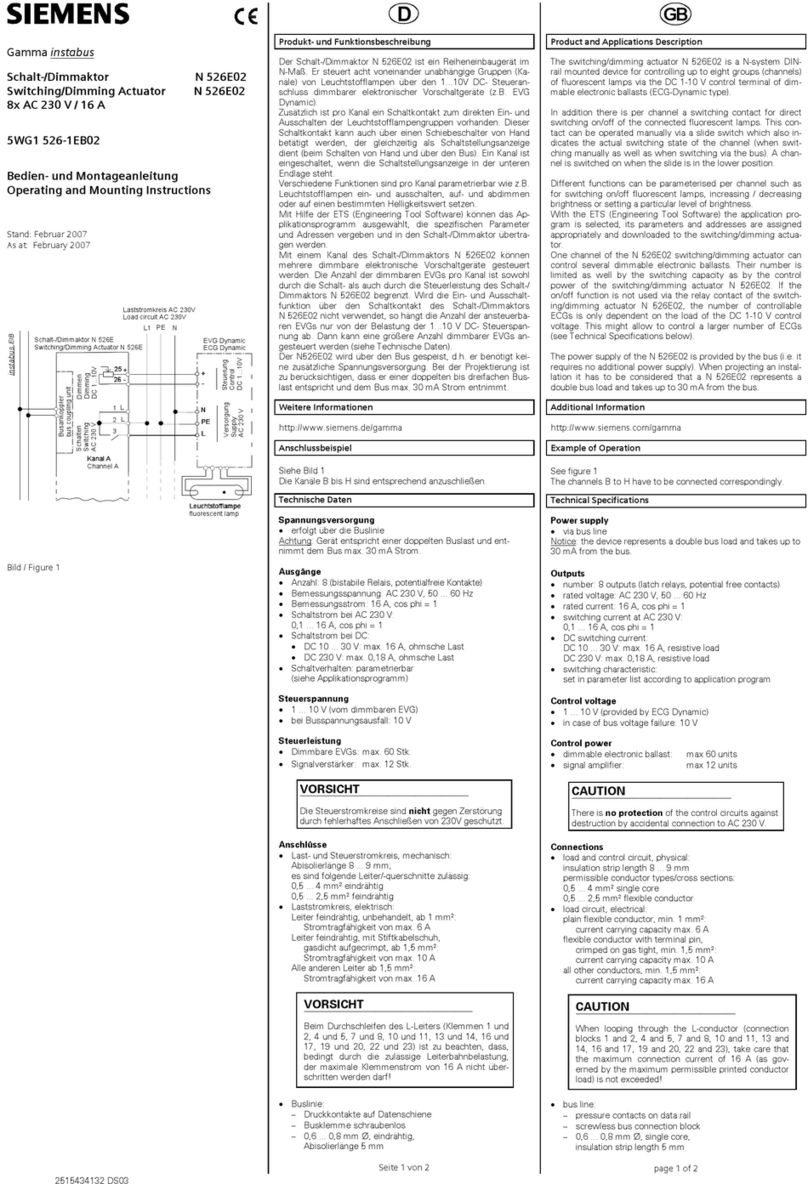
Siemens
Siemens N 526E02 Service manual
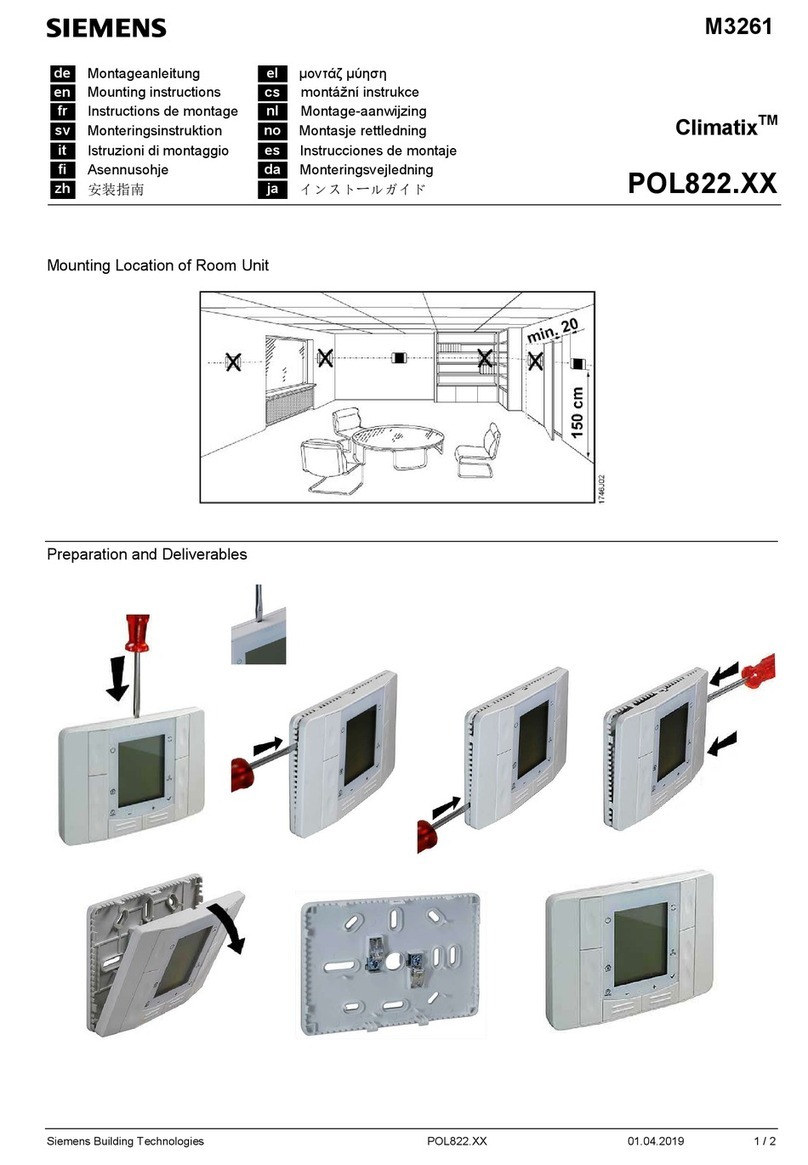
Siemens
Siemens Climatix POL822 User manual

Siemens
Siemens SIDS-T40026-00-4AUS User manual

Siemens
Siemens SIRIUS 3RA142 8XC21 Sries User manual

Siemens
Siemens RVP550 User manual
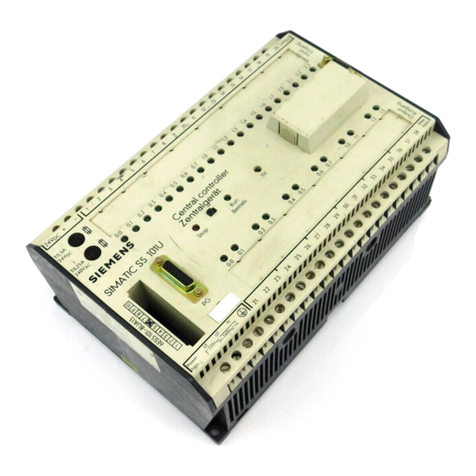
Siemens
Siemens Simatic S5-101U Installation manual
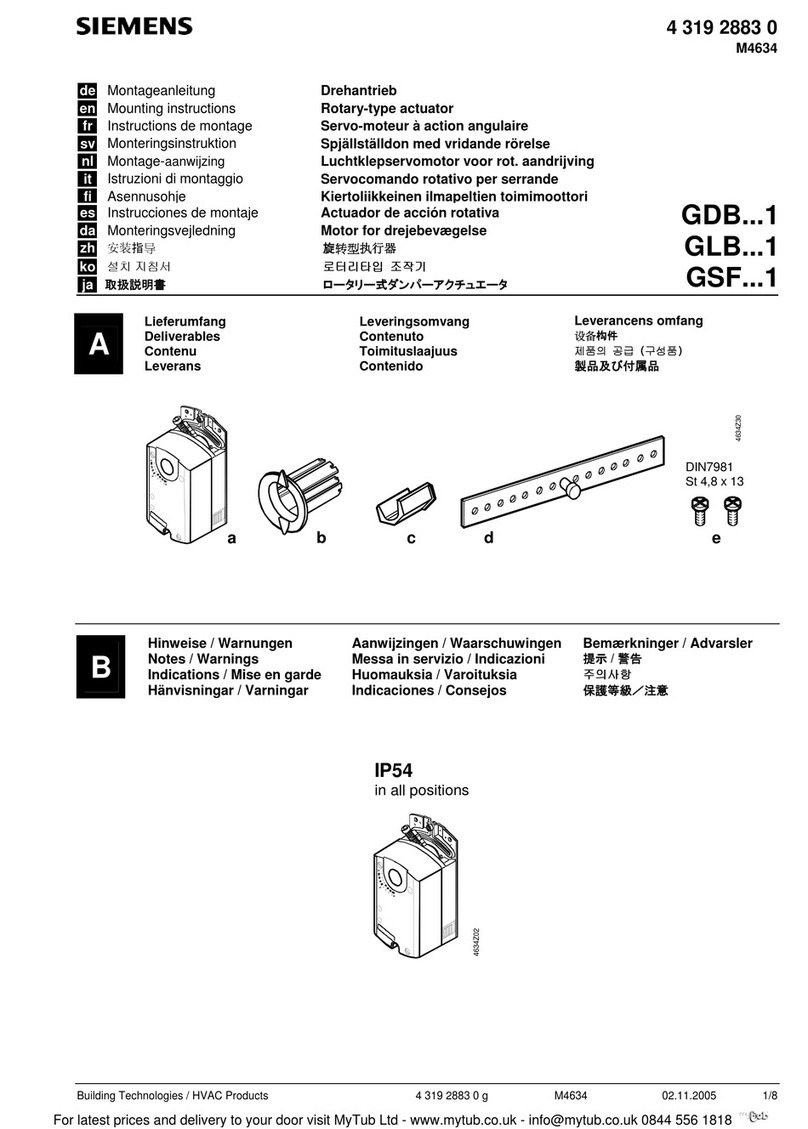
Siemens
Siemens GDB 1 Series User manual

Siemens
Siemens ICP-B6 Service manual
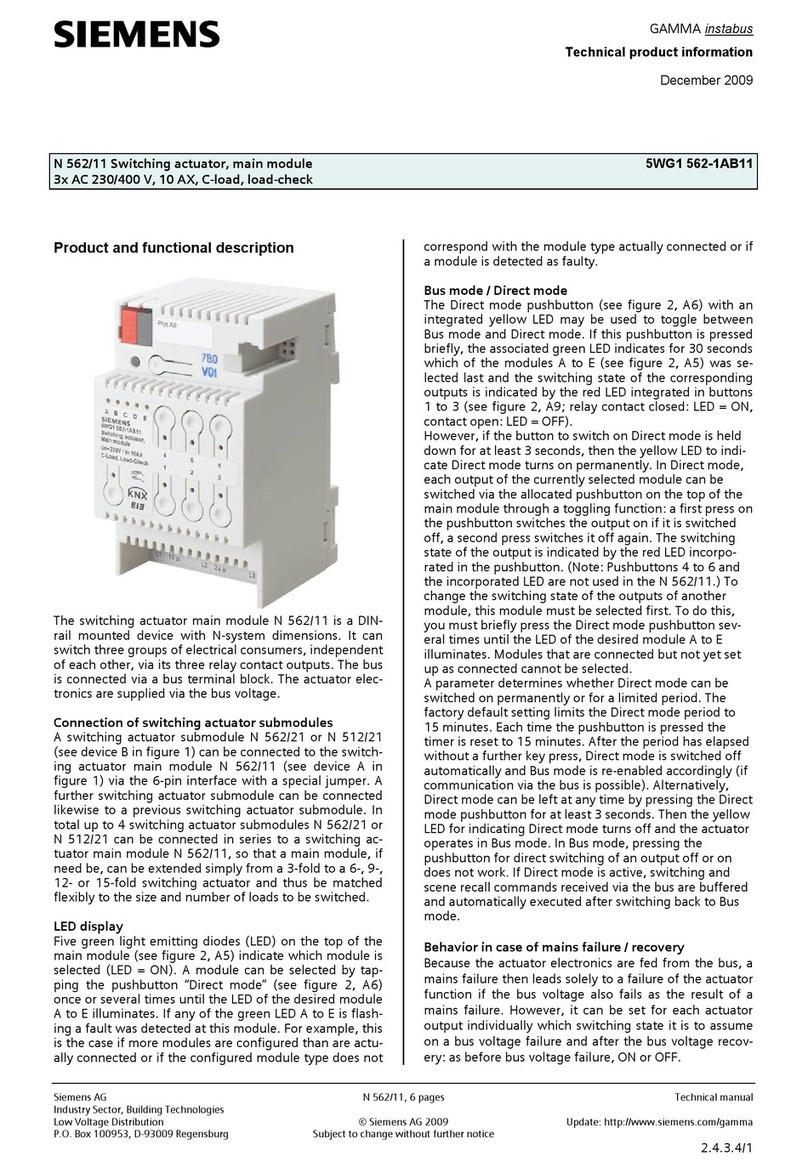
Siemens
Siemens N 562/11 User manual
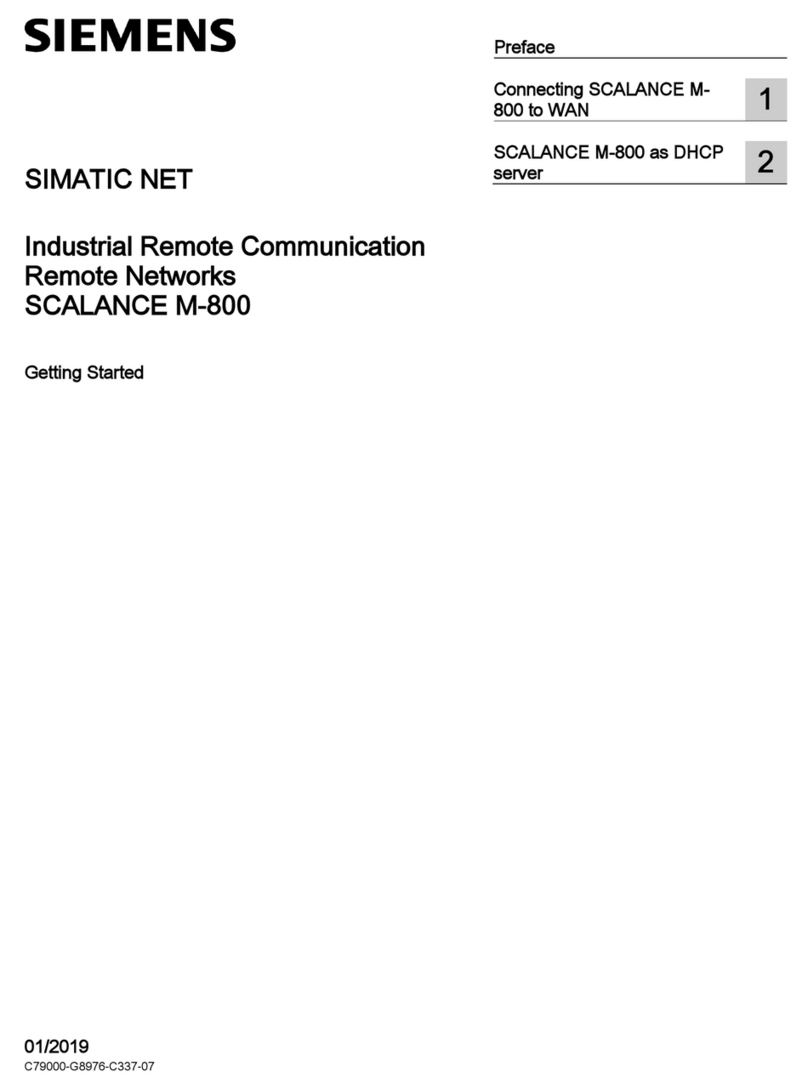
Siemens
Siemens SCALANCE M800 User manual
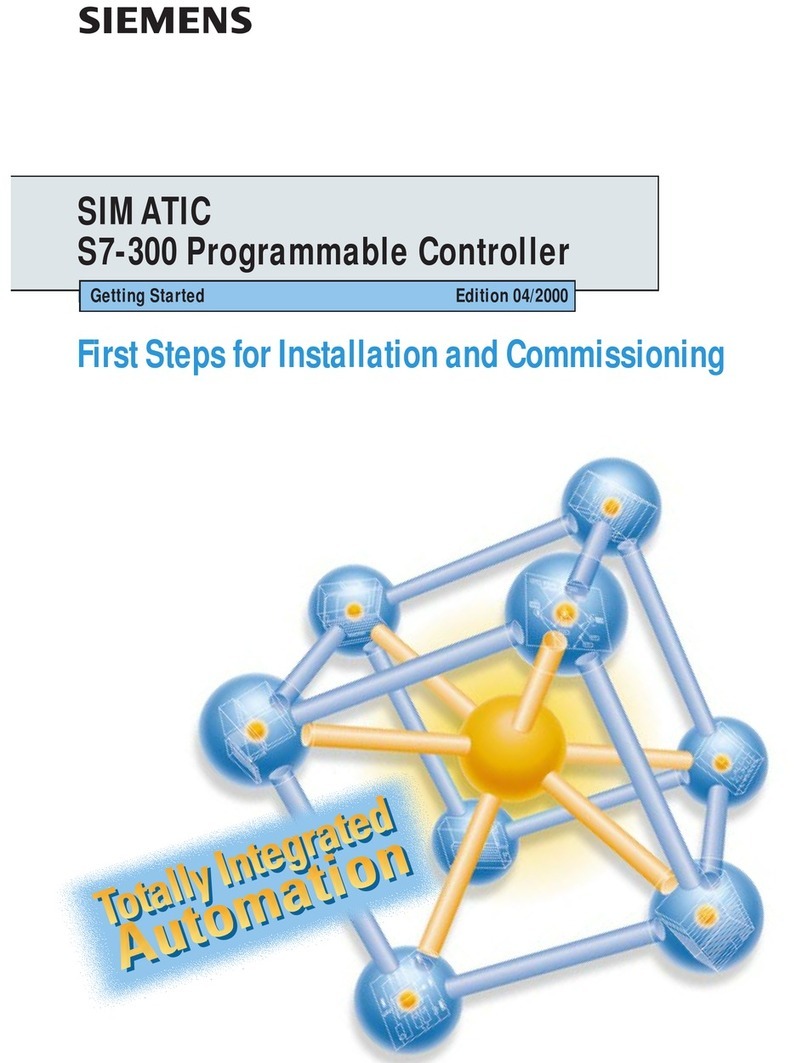
Siemens
Siemens Simatic S7-300 User manual
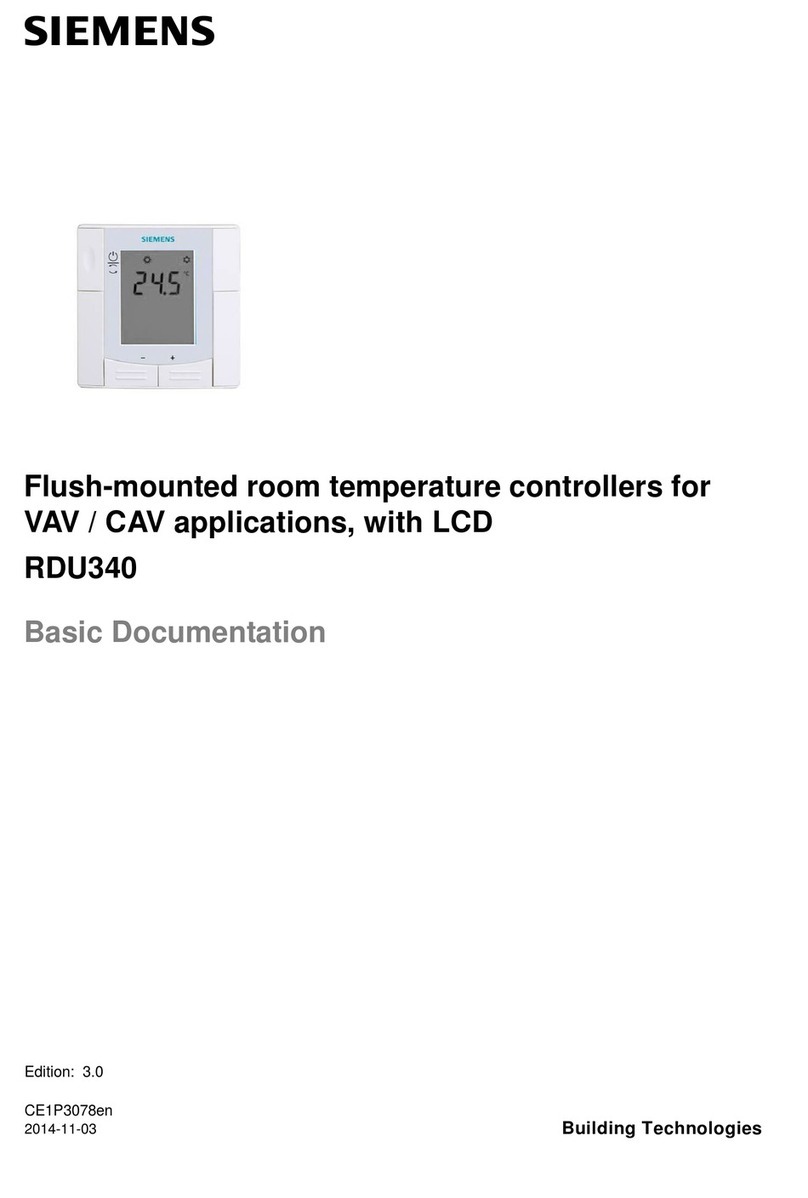
Siemens
Siemens RDU340 Series Operator's manual

Siemens
Siemens Simatic S7 Series User guide
Popular Controllers manuals by other brands

Digiplex
Digiplex DGP-848 Programming guide

YASKAWA
YASKAWA SGM series user manual

Sinope
Sinope Calypso RM3500ZB installation guide

Isimet
Isimet DLA Series Style 2 Installation, Operations, Start-up and Maintenance Instructions

LSIS
LSIS sv-ip5a user manual

Airflow
Airflow Uno hab Installation and operating instructions

























