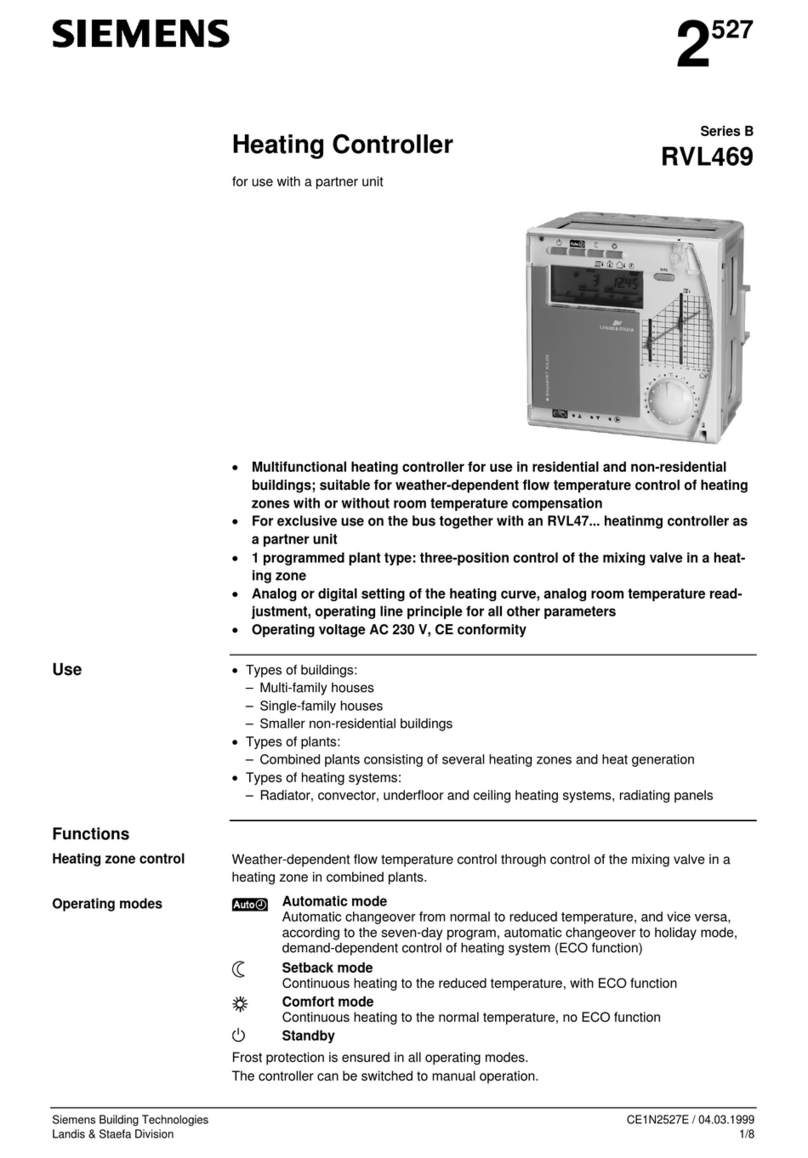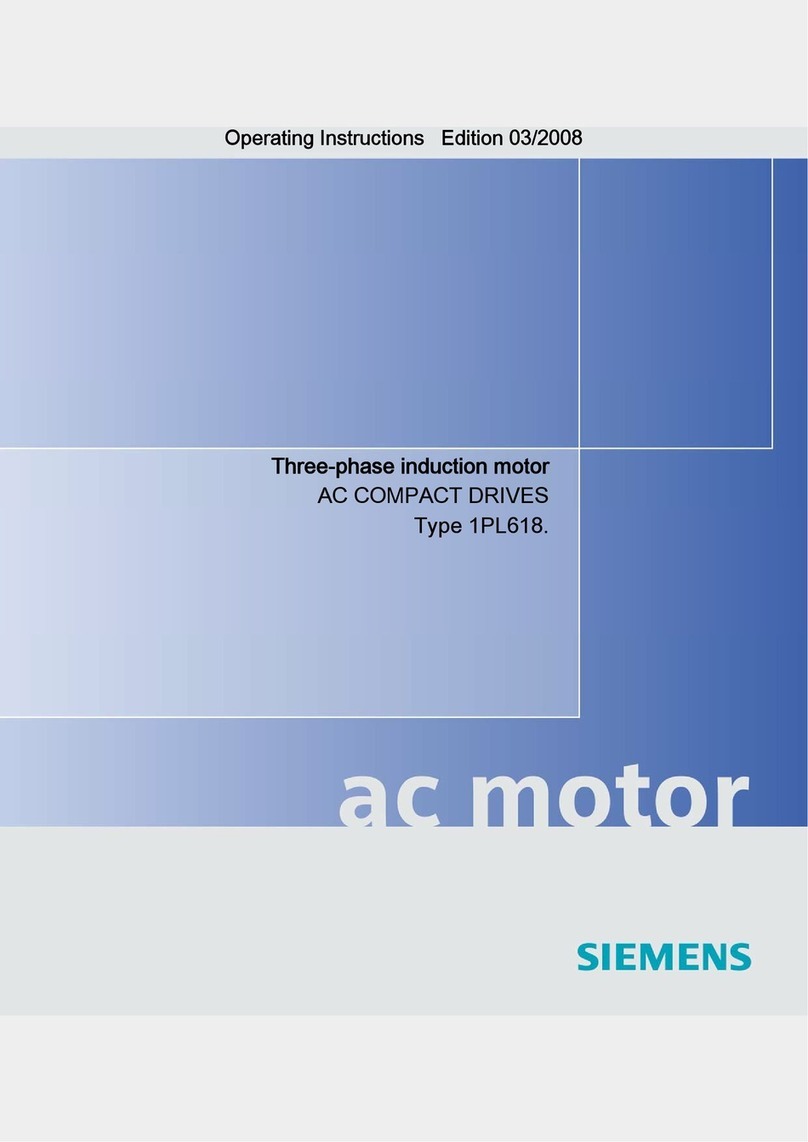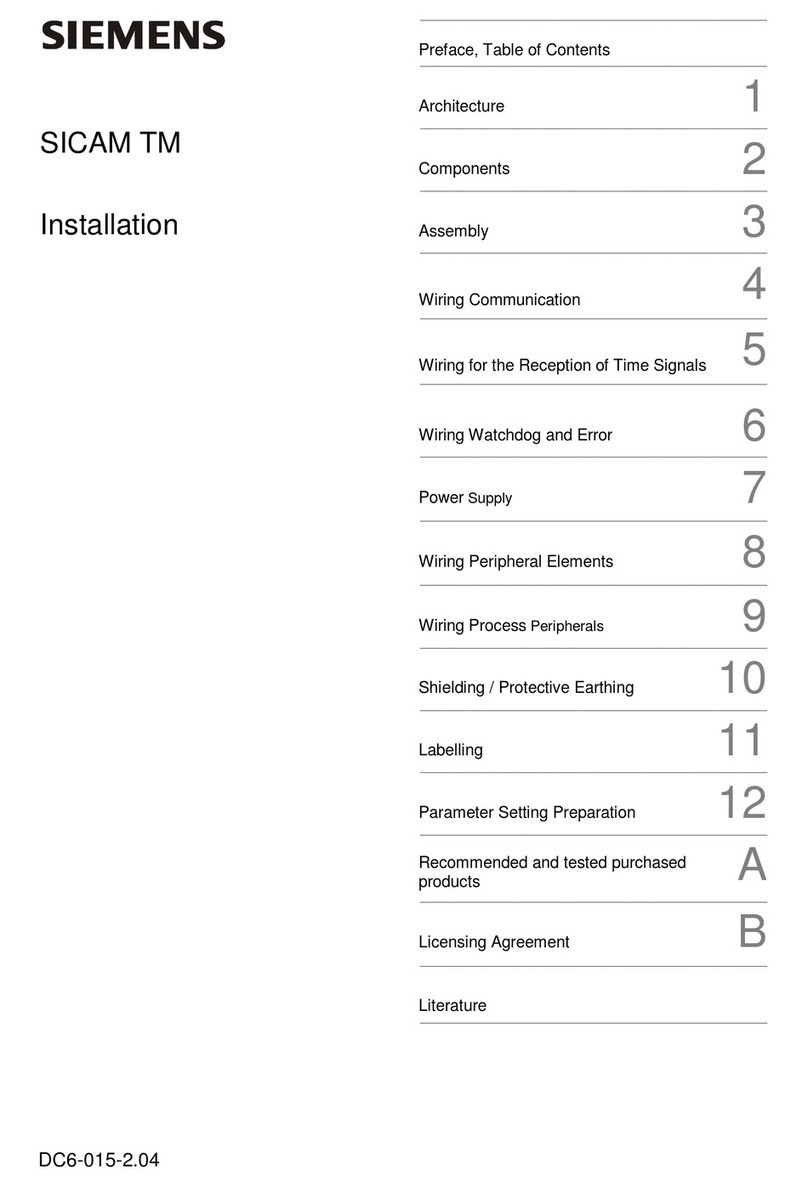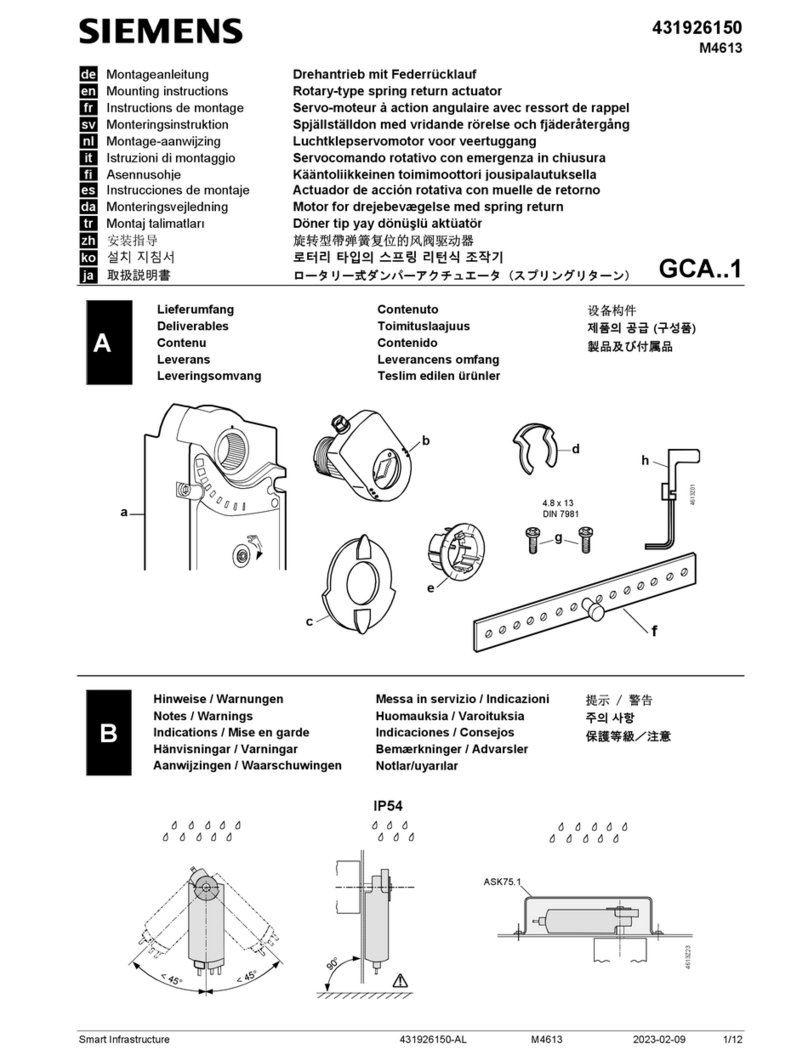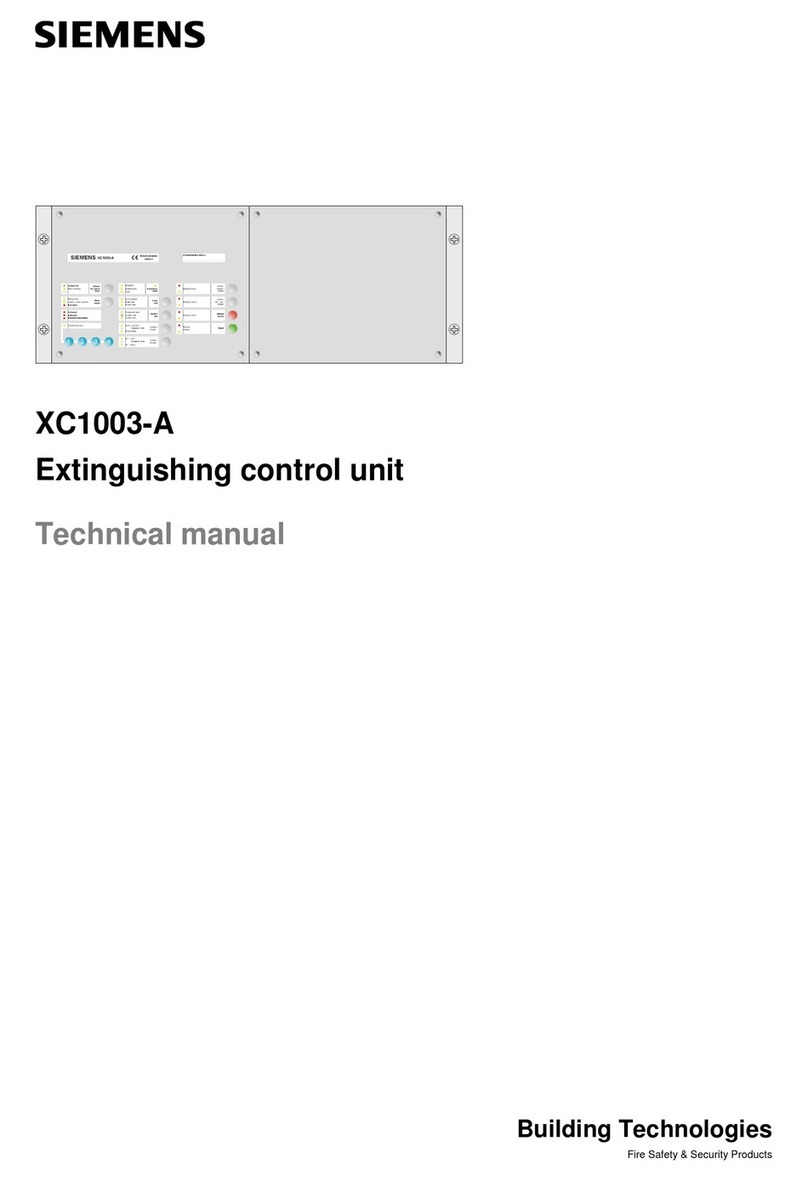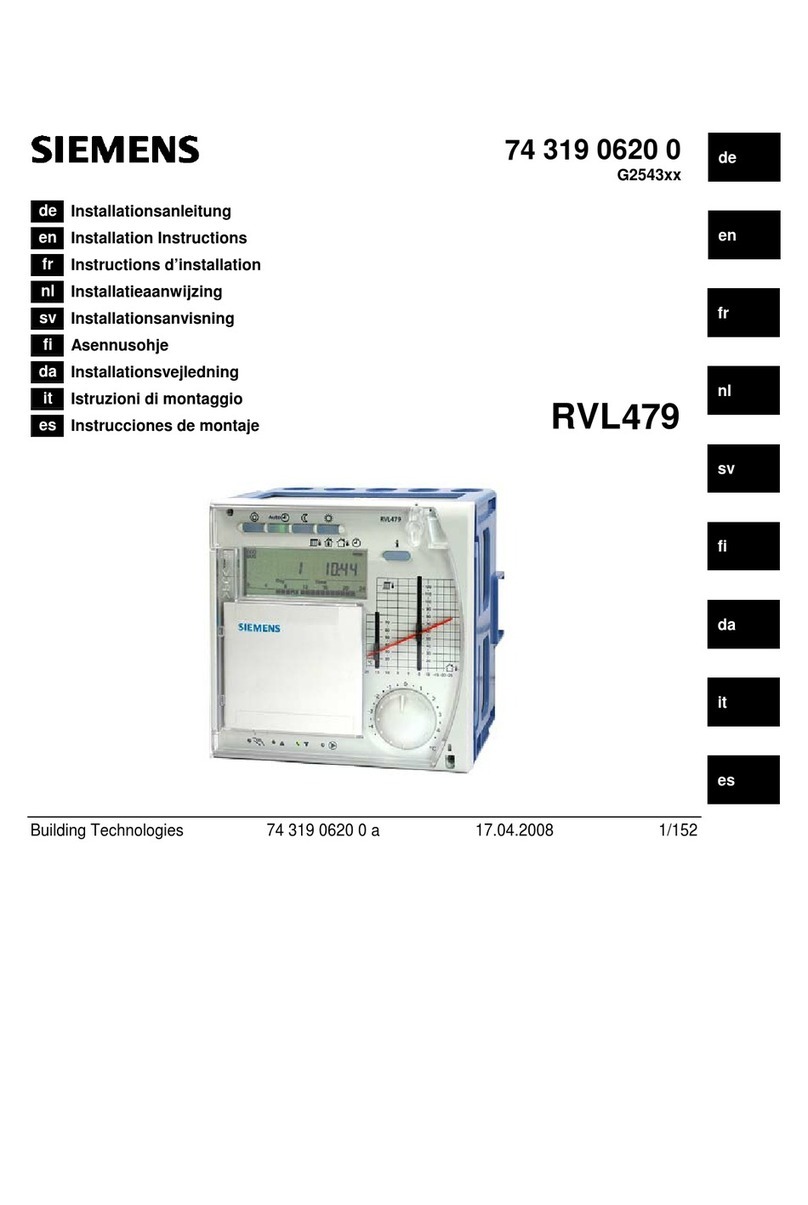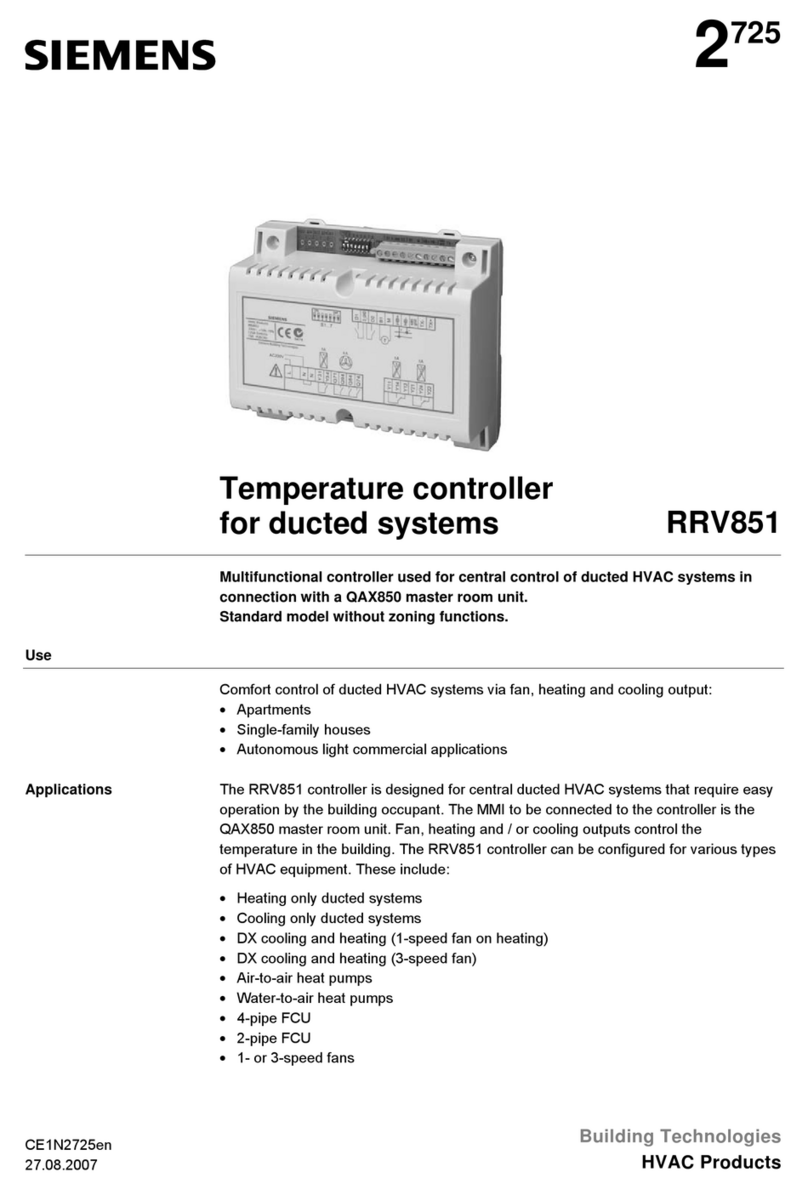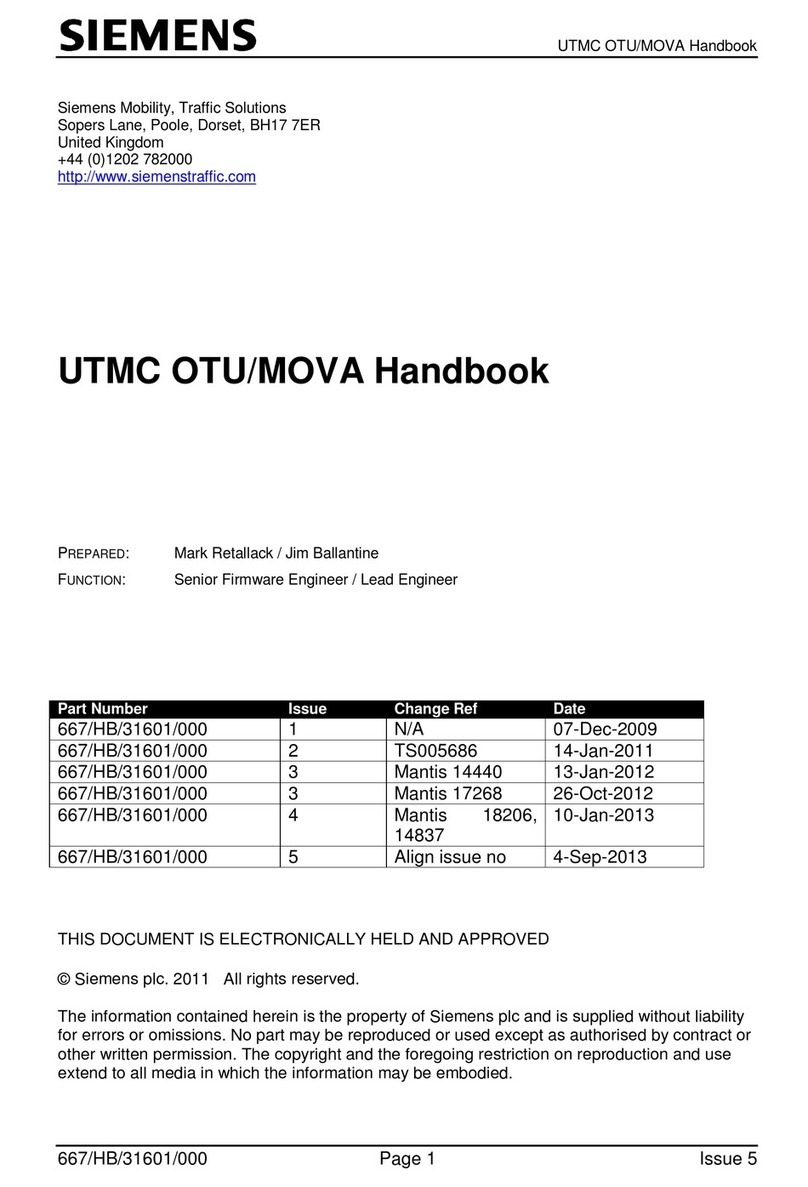Functions
The touch control TC5 (hereinafter referred to as TC5) is a KNX S-Mode multi-functional
touch panel for display, operation and control. The device offers a 5-inch color capacitive
touch screen at a resolution of 480 ×854.
The device is powered over KNX and DC 24...30 V auxiliary supply voltage.
It is operated directly via touch screen and provides a total of 15 function pages and 5 home
pages that are configured via ETS (ETS5.7 or later).
The device can be horizontally and vertically mounted and operated.
Functions:
●Home page (navigation)
TC5 can set up multiple function pages for control and operation. Max. 5 home pages
with max. 8 icons allow easy navigation to the desired function page. The navigation
function can be enabled/disabled, but if disabled, the device goes to the first configured
function page.
●Multi-function page for lighting, solar protection, scene control, send value and display
value or text
–Lighting control includes switching and dimming.
–Brightness + color temperature: Brightness dimming and color temperature control
–Solar protection covers curtain open/close, roller shutter up/down and venetian blinds
with louver angle adjustment.
–Scene control by short pressing the scene icon to recall or long pressing to save.
–Send value: Tap any icon to send the telegram to the bus.
–Display values including freely configurable unit text.
●HVAC control covers several applications:
–General temperature control for multiple room heating/cooling applications such as
FCU, chilled ceiling with 2-point or PI control. Room temperature control via setpoint
(absolute or relative), heating/cooling selection, fan operation (2 options: Not visible
when fan operation is disabled; 5 types of fan speeds: 3-speed, Off and Auto when
enabled), operating mode changes (4 modes: Comfort, Standby, Economy and
Protection).
–VRF (variable refrigerant flow) interface allowing the TC5 to act as user interface to
operate VRF or VRV (variable refrigerant volume) air conditioning devices with a
KNX to VRF gateway.
–Enhanced floor heating control and scene functions as well as on-screen indication
of heating valve on/off and timer operation.
–Ventilation control with manual 3-speed fan changeover as well as auto control
(demand-based ventilation) via PM2.5 or CO2values. Support of opening/closing
heat recovery, filter life count, alarm to change filter and reset filter life.
Max. 10 pages can be configured as HVAC control.
●Display air quality value from bus
Page displaying various sensor readings such as temperature, relative humidity, PM2.5,
PM10, CO2, VOC, AQI, brightness, wind speed and rain. Max. 4 parameters can be
displayed per page and a total of 10 pages can be configured as display page.
●Display energy metering value from bus
Max. 8 meters can be displayed on one page and a total of 10 pages can be configured.
●Timer (schedule) function
Max. 16 schedules can be set: Daily or weekly and can be configured via ETS and HMI.
●Scene control
Max. 8 sets of scene groups can be set. Max. 8 output telegrams can be triggered via
the scene number and each output has 5 different data types.
●Logic functions
Max. 8 inputs can be configured with different logic operations: AND, OR, XOR, gate
forwarding, threshold comparator, format convert and max. value.