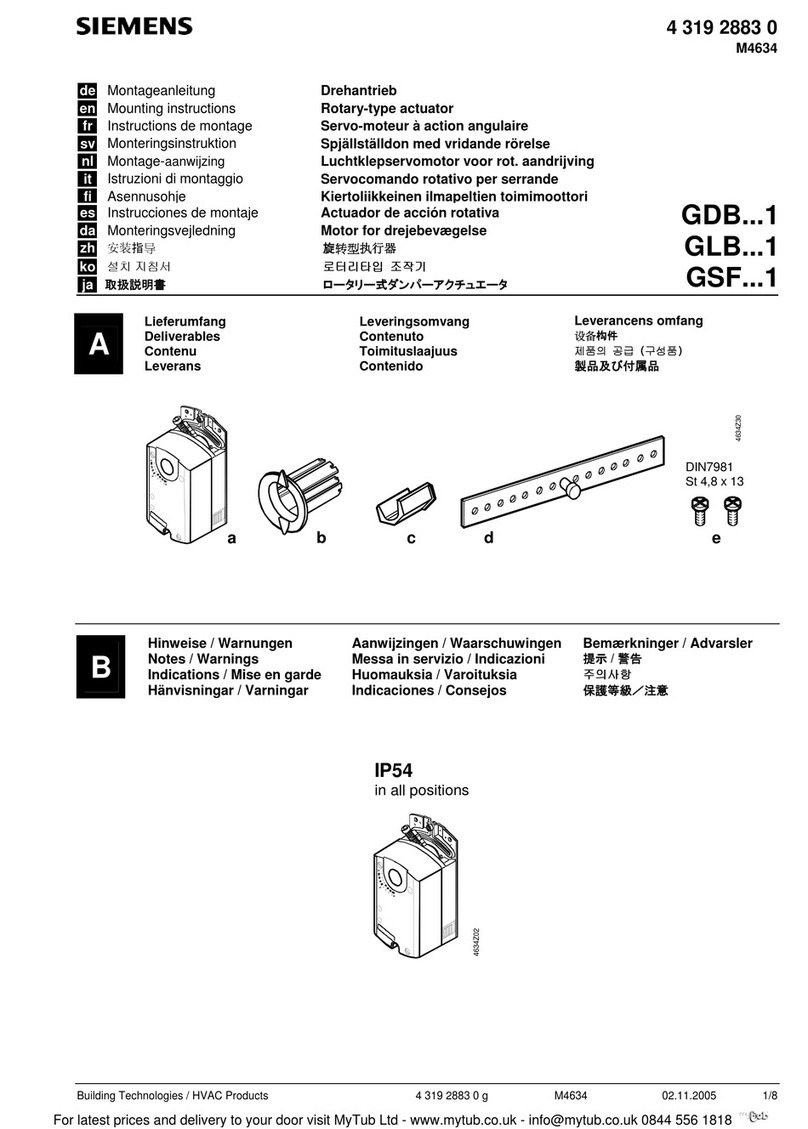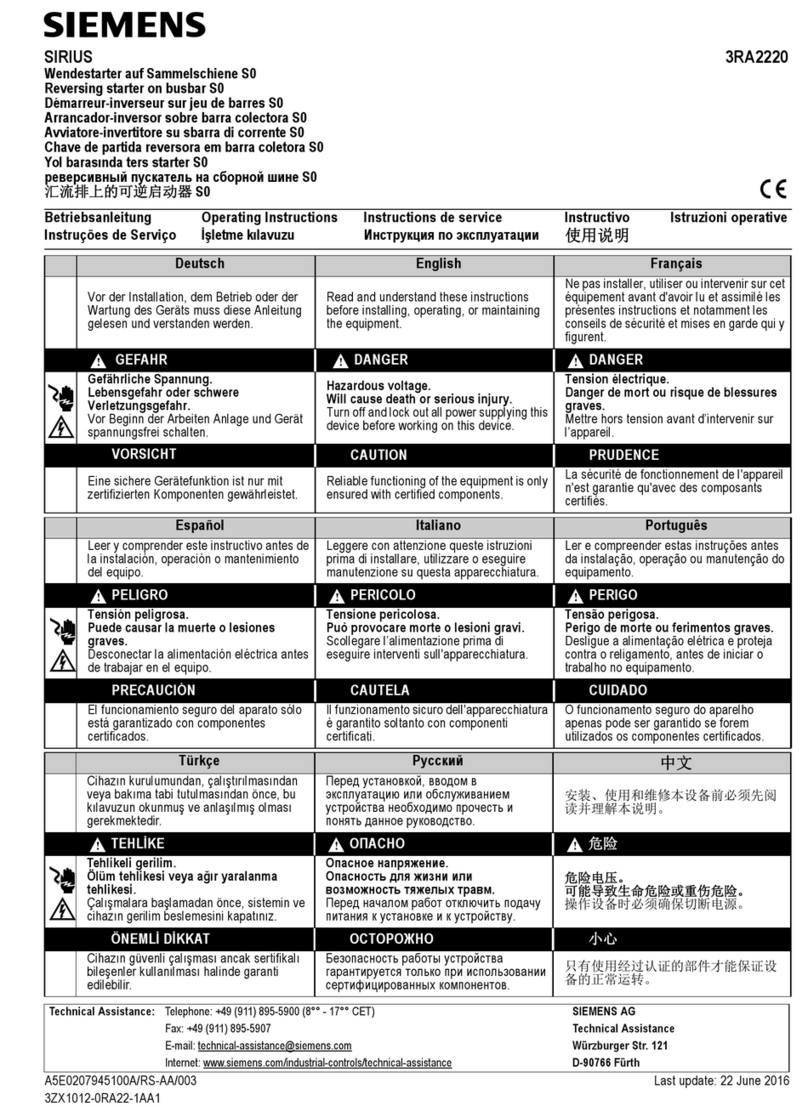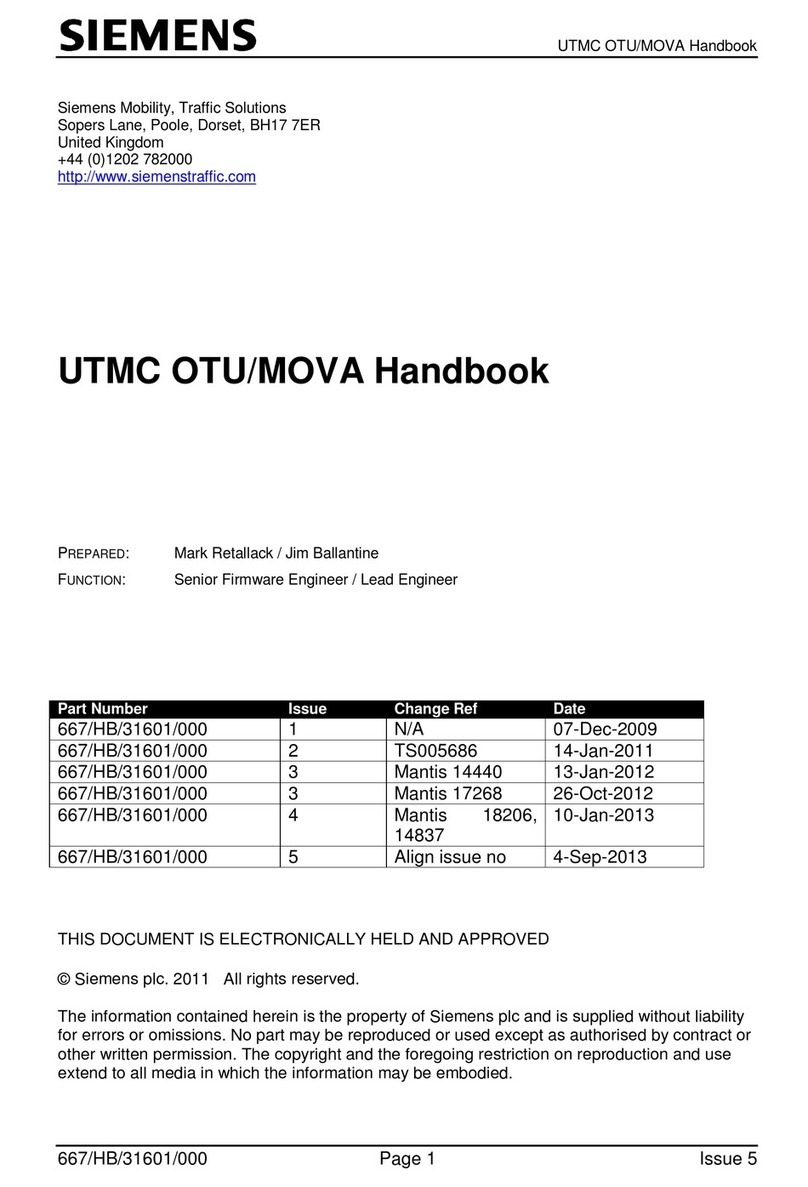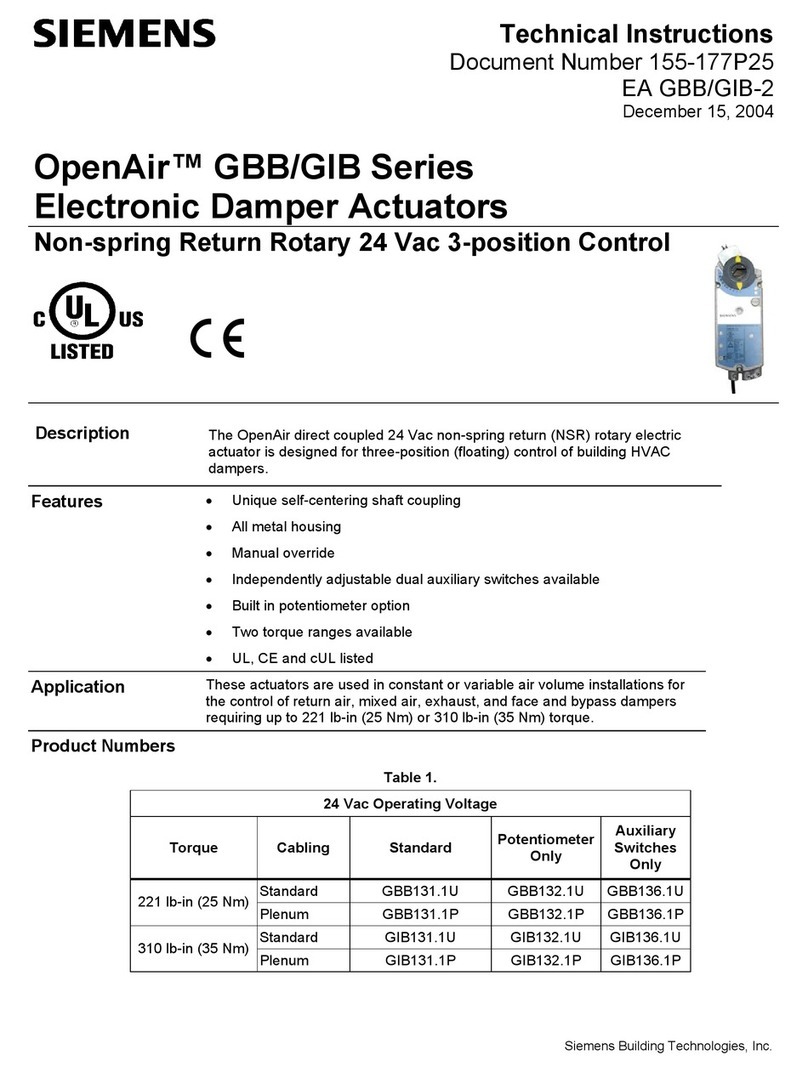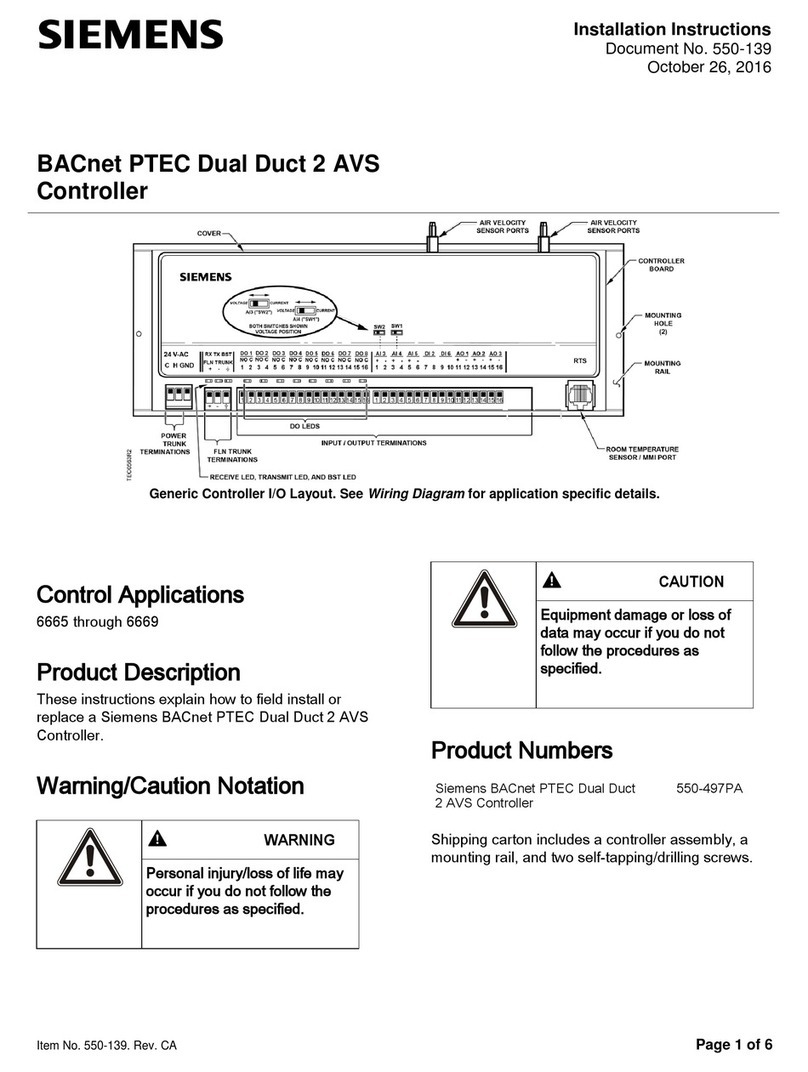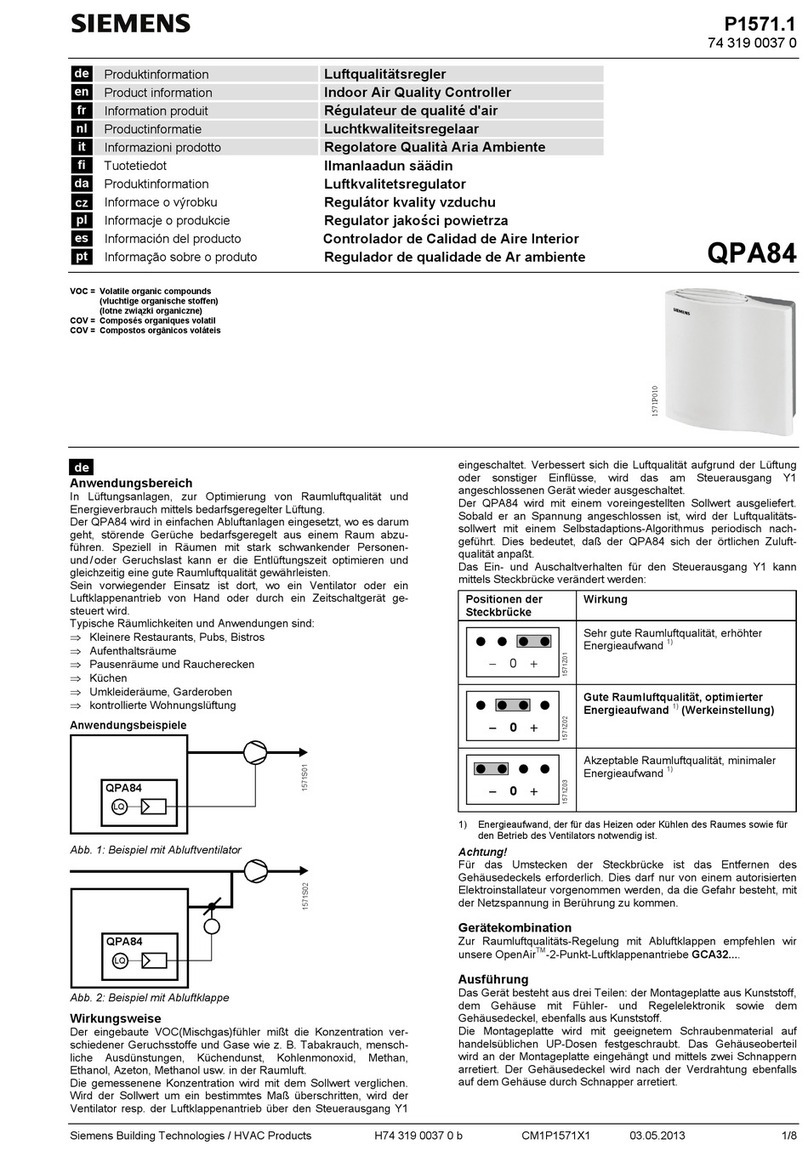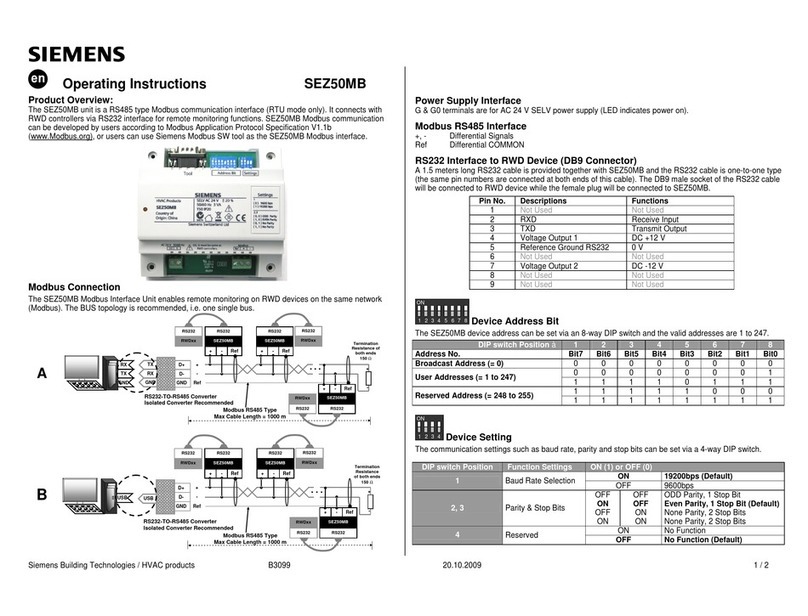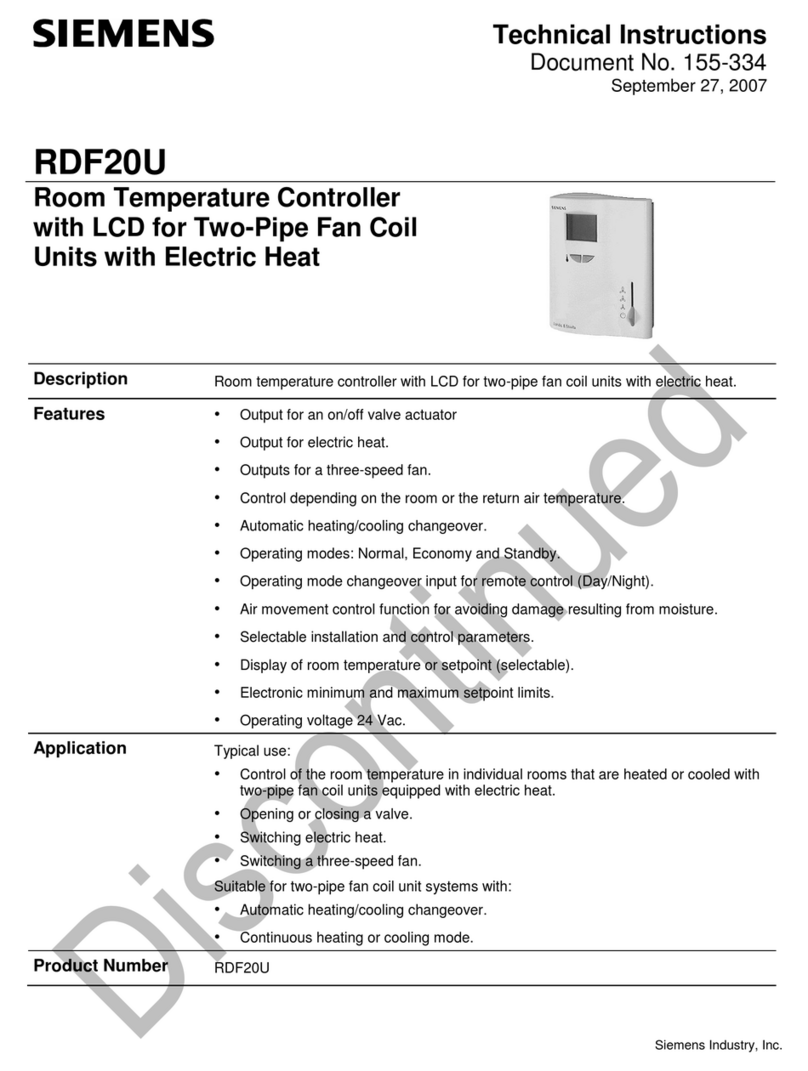5
Smart Infrastructure A6V13488292_en--_a
GAMMA Instabus 2023-02-22
Counting of operating hours
An operating hours counter can record the operating hours in hours or seconds at the valve
output using various evaluation methods.
On the one hand, the switch-on processes can be counted when electrical voltage is present
at the output, or the time for heating or cooling can be recorded, i.e. when the control value
exceeds an adjustable threshold value. When an adjustable threshold value is exceeded, a
message is sent via the bus.
Counting of switching cycles
Counting of switching cycles records the switching operations on the valve output. If an ad-
justable threshold value is exceeded, a message is sent via the bus.
Overrides
The thermal drive actuator offers up to 6 override blocks per channel for specific applica-
tions. These can be used to configure settings for lock function, forced control, forced posi-
tion, service mode and user-defined settings. Their effectiveness can be individually set ac-
cording to priorities.
Room temperature control
The thermal drive actuator contains up to internal room temperature controllers as appropri-
ate for the number of valve outputs. These can be used externally or internally assigned dir-
ectly to the valve outputs. The various control values of the controller are transferred directly
to the control value inputs of the valve outputs without external bus communication. Only a
single KNX bus device is used for valve control for single room temperature control.
In addition, the room temperature controllers can be used as separate, independent function
blocks in a KNX system. In this case, the various control values are linked via communica-
tion objects to external thermal drive actuators, motor actuators or fan coil actuators that do
not include a controller function.
Heating or cooling requirements
The heating or cooling requirements are used as a power saving function for a primary sys-
tem. For heating and cooling requirement requests, the assigned control values of the valve
outputs are evaluated. Based on the result, relevant switching inputs to burner and boiler
controls are switched according to demand via a KNX switching actuator.
Determination of the largest or a weighted control value
The largest or a weighted control value is determined via the internal calculator. The result
can be sent as a 1-byte control value directly to a primary system with an integrated KNX in-
terface. The flow temperature can thus be adapted to the demand from the rooms.
Pump control
The pump control is used for demand-based control of circulating pumps as a power saving
function of a primary system. Two controls for circulating pumps are available in the thermal
drive actuator. These can be used to separately control a heating cycle and a cooling cycle.
In doing so, the assigned control values of the valve outputs are evaluated. Based on the
result of the evaluation of the control values, the pumps can be switched based on demand
via a KNX switching actuator. In addition, separate fixed position protection prevents the
pumps from jamming if they have not been switched on for a longer period of time.
Logic operations
The thermal drive actuator has 6 independent logic blocks with which different mathematical
operations are possible: AND, OR, XOR, TRIGGER, LOCK.
The inputs can be linked internally in the device with the status output of the valve control
values of a channel or with any KNX communication objects, including external devices. The
logic result is sent via a KNX communication object. The data types of the logic inputs and
outputs can be selected freely.