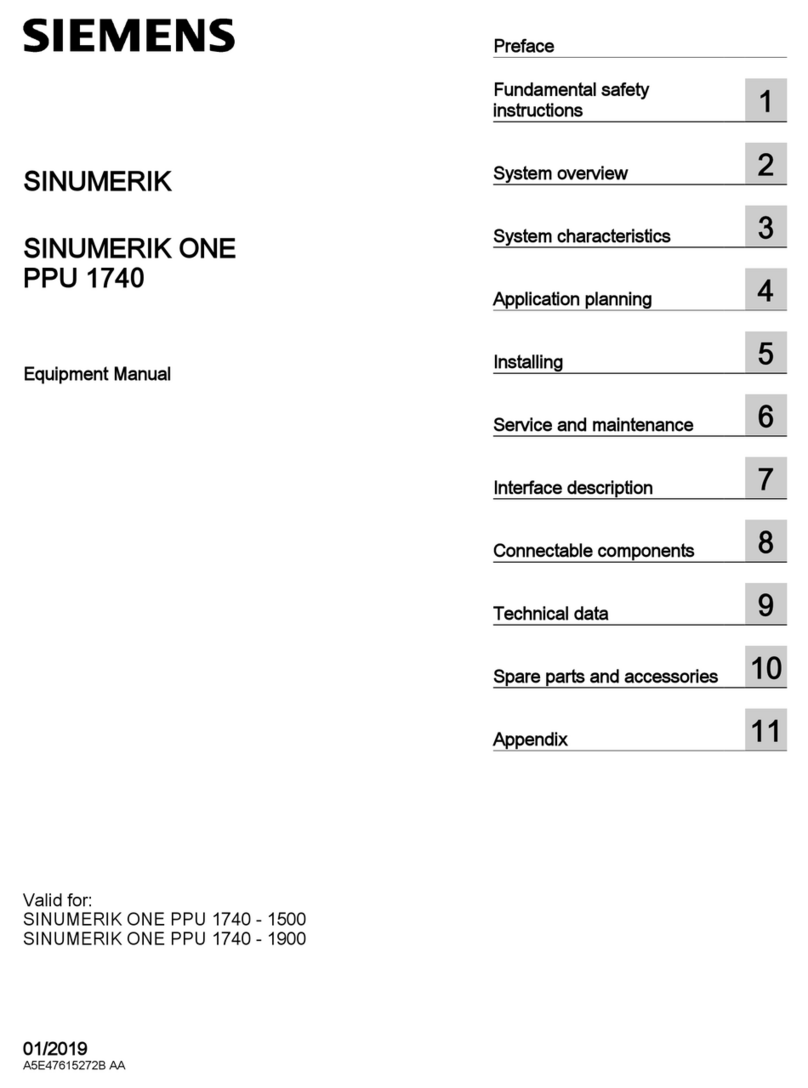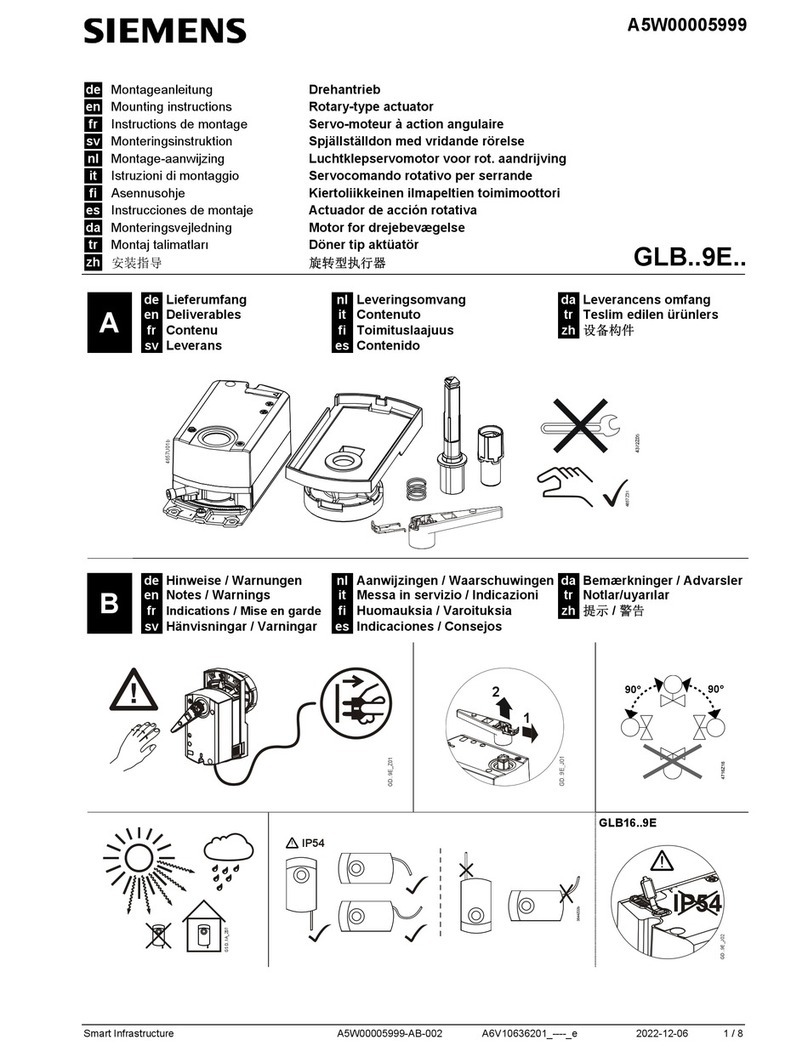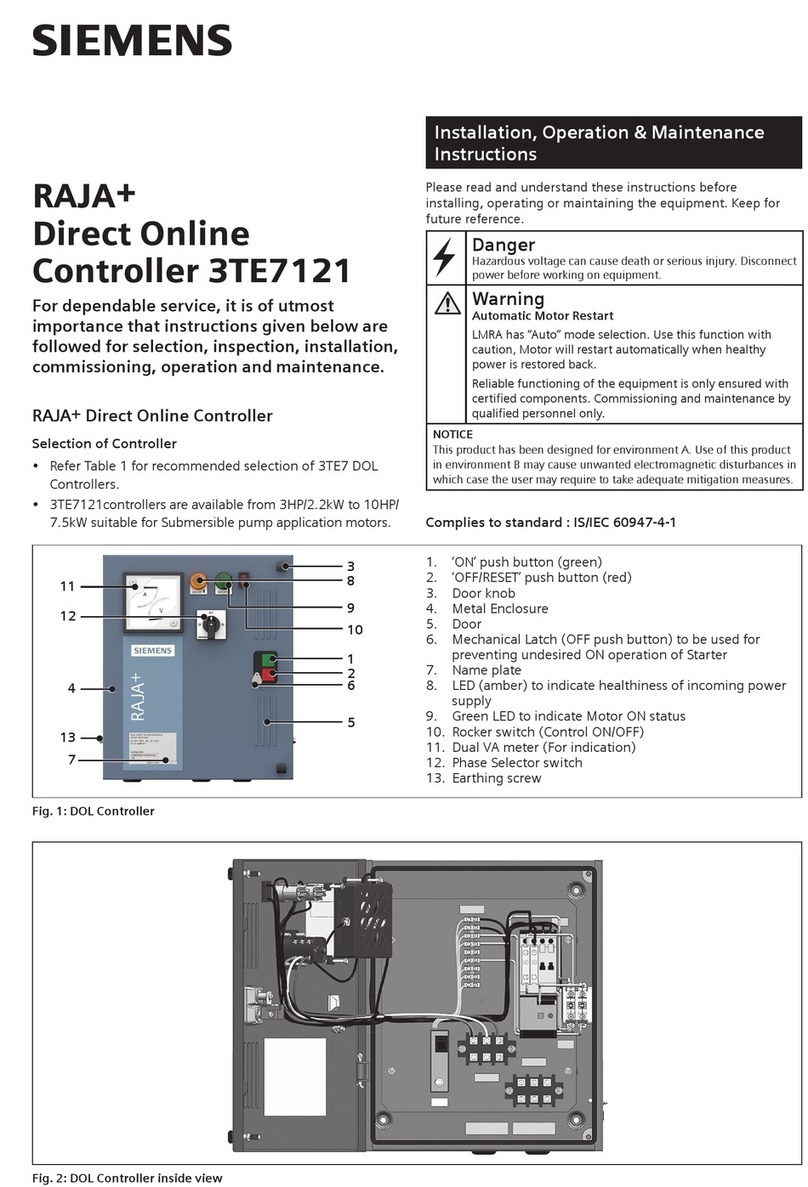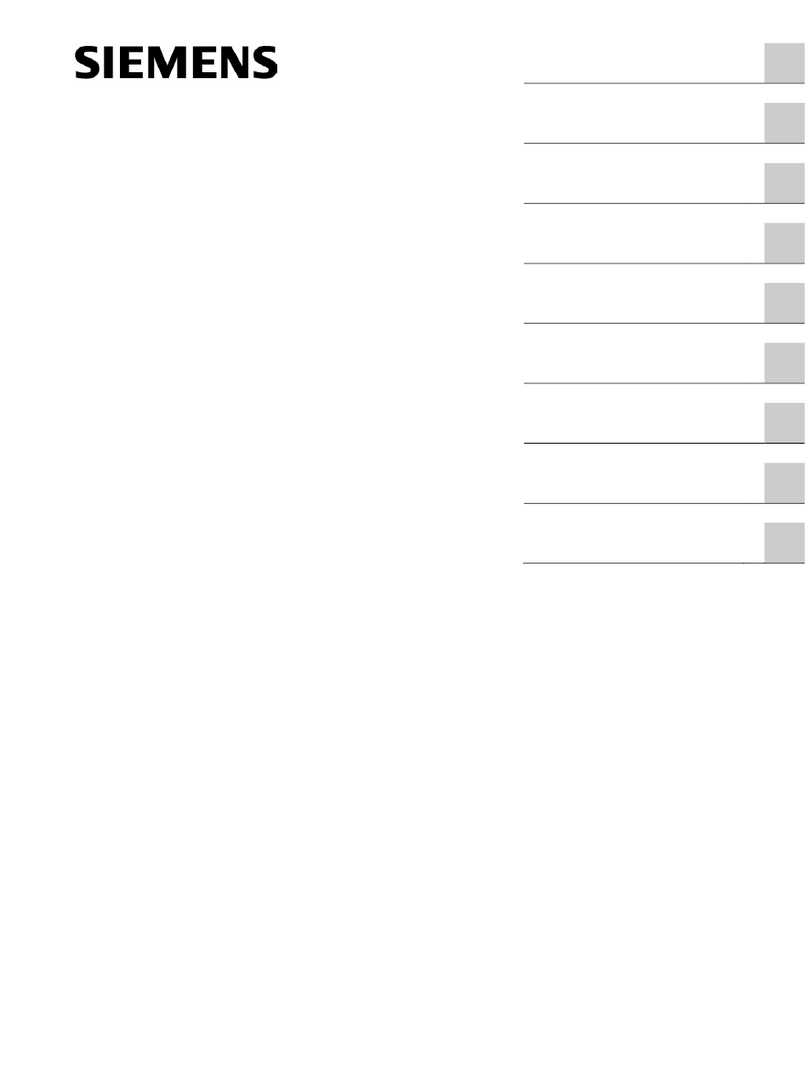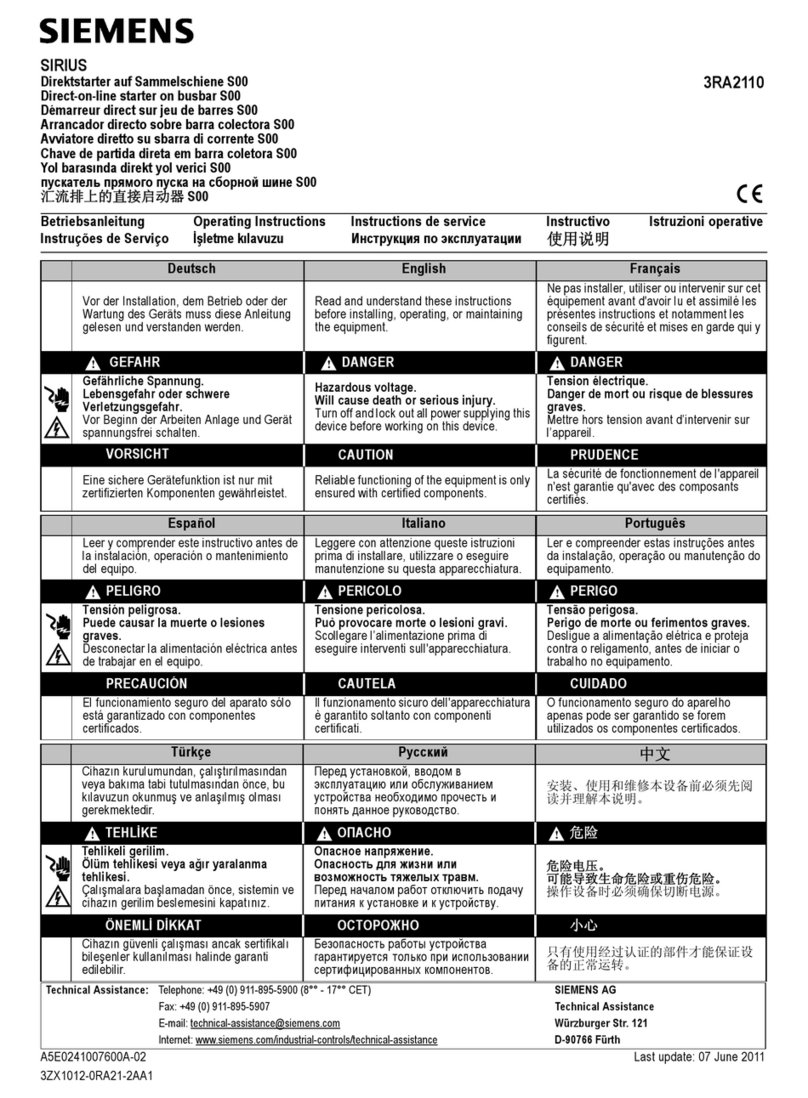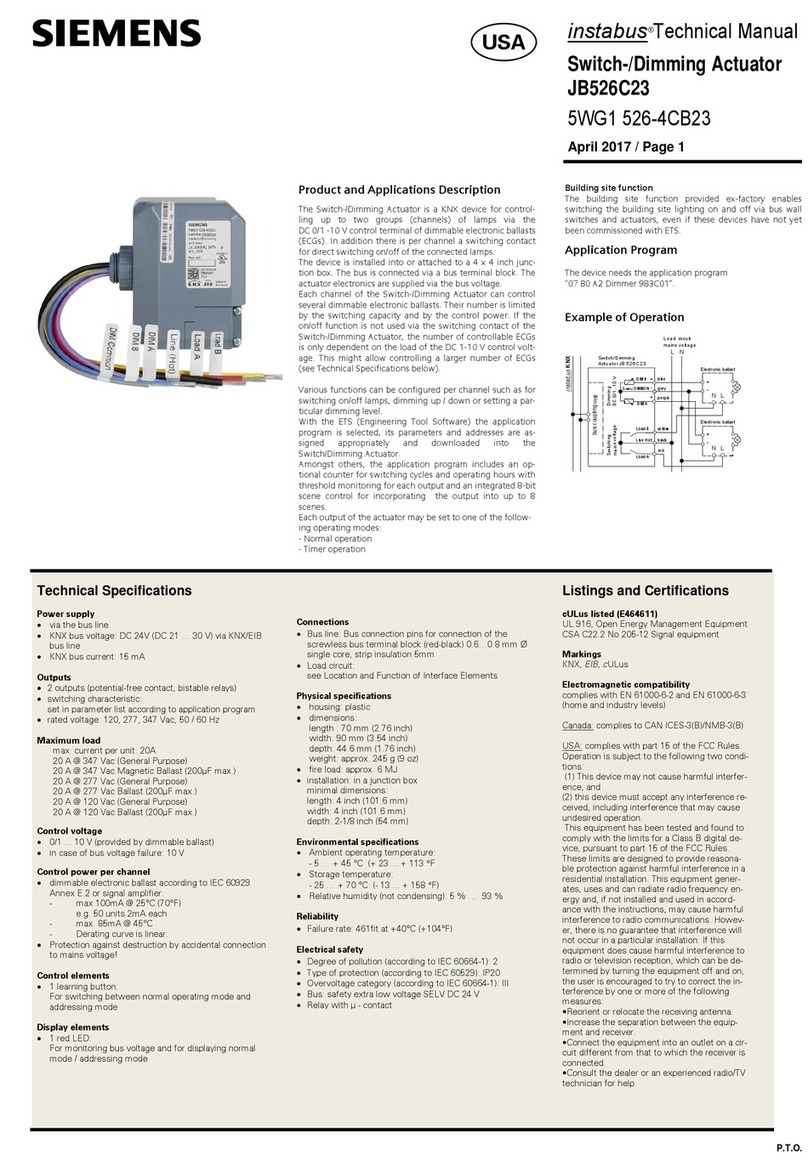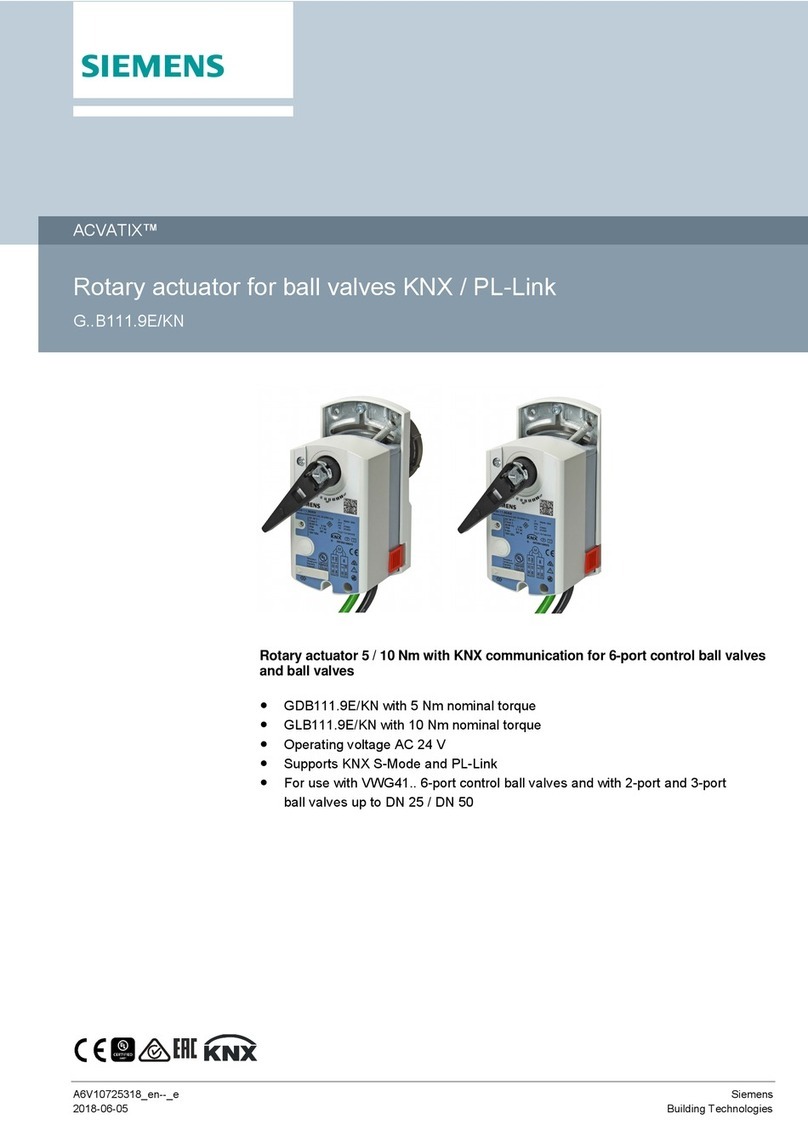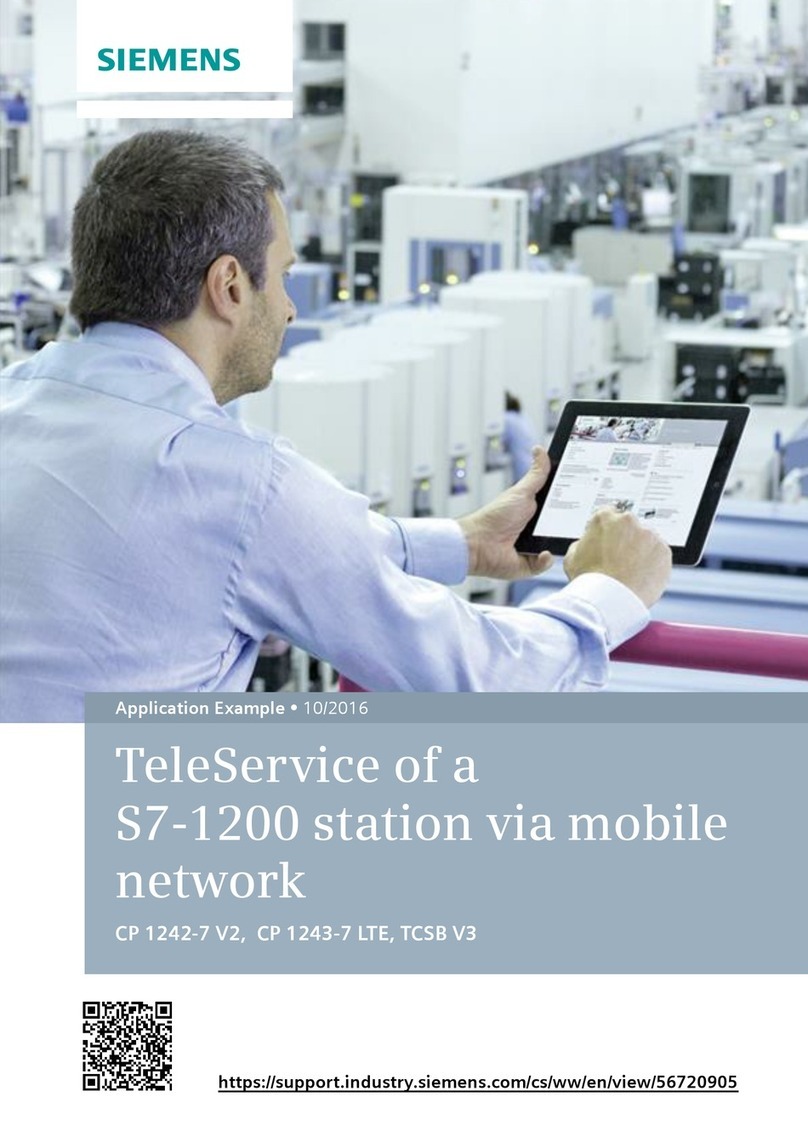Getting Started, 01/2019, C79000-G8976-C337-07 7
Preface ................................................................................................................................................... 3
1 Connecting SCALANCE M-800 to WAN .................................................................................................. 9
1.1 Procedure in principle ...............................................................................................................9
1.2 Setting up the SCALANCE M-800 and the network ...............................................................11
1.3 Connecting M826 to SHDSL...................................................................................................12
1.4 Adapting IP settings ................................................................................................................17
1.4.1 Configuration with the Primary Setup Tool (PST)...................................................................17
1.4.2 Configuration with DCP Discovery..........................................................................................19
1.5 Starting Web Based Management..........................................................................................21
1.6 Logging in to Web Based Management..................................................................................24
1.7 Specifying device information .................................................................................................26
1.8 Setting the time .......................................................................................................................27
1.9 Additional configuration steps with the SCALANCE M87x and SCALANCE M81x ...............29
1.9.1 Configuring access parameters for the SCALANCE M87x ....................................................29
1.9.2 Configuring access parameters for the SCALANCE M81x ....................................................32
1.9.3 Setting up the DDNS hostname..............................................................................................35
1.10 Additional steps in configuration with the SCALANCE M826 in 4-wire operation ..................37
1.10.1 Configuring SHDSL.................................................................................................................37
1.11 Additional steps in configuration with the SCALANCE M826 in routing mode .......................40
1.11.1 Creating IP subnet ..................................................................................................................40
1.11.2 Configuring routes...................................................................................................................41
1.12 Allow access ...........................................................................................................................43
2 SCALANCE M-800 as DHCP server ..................................................................................................... 47
2.1 Configuring dynamic IP address assignment .........................................................................49
2.2 Specifying DHCP options .......................................................................................................51
2.3 Configuring static IP address assignment ..............................................................................53