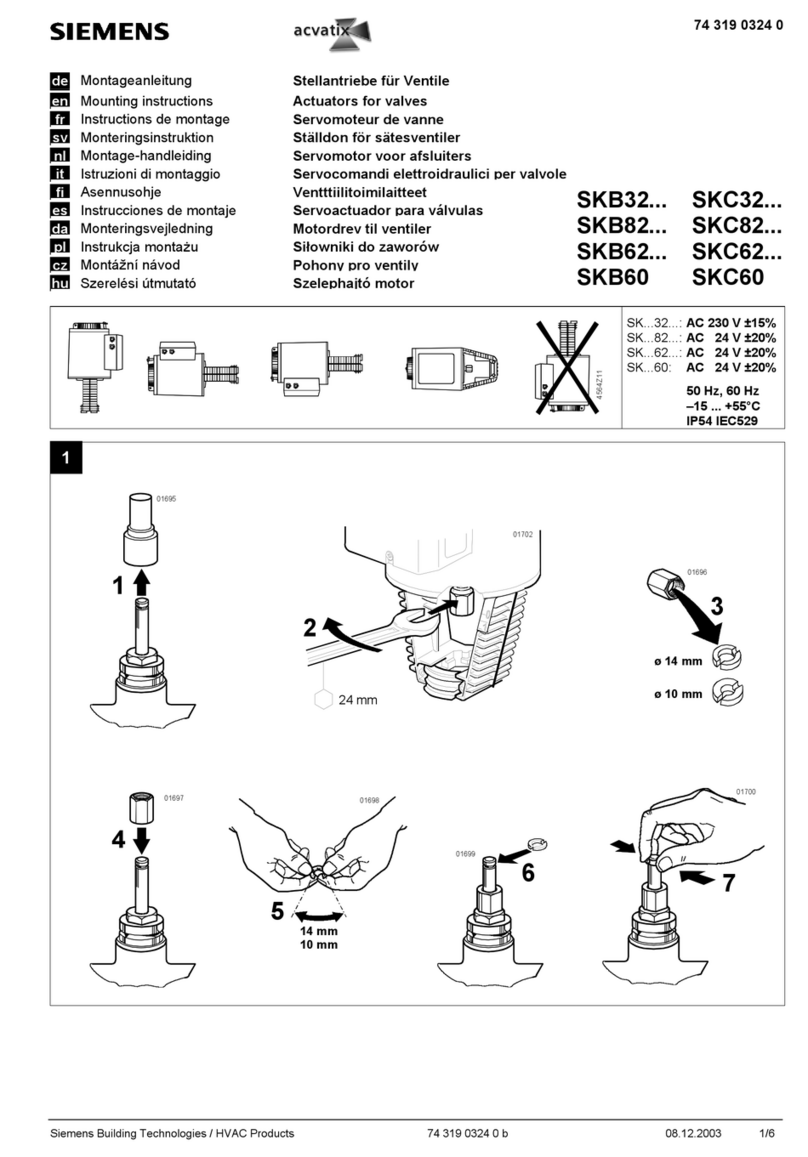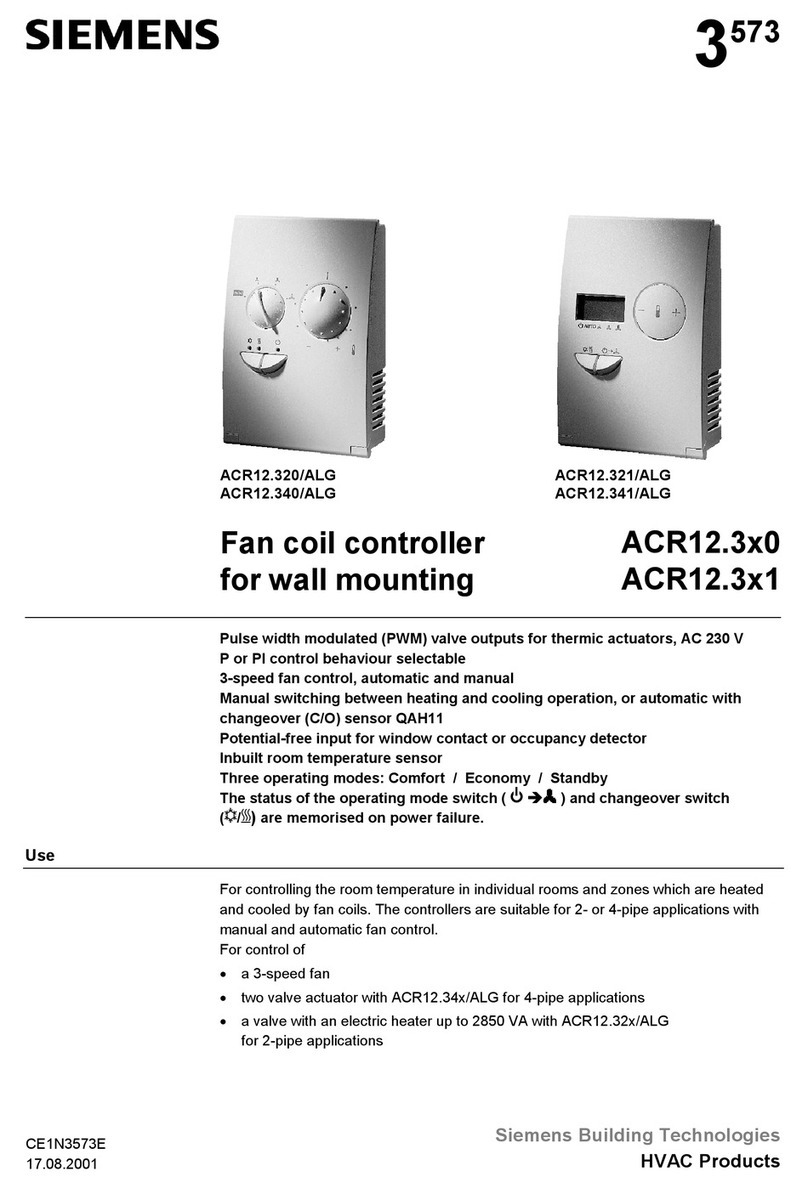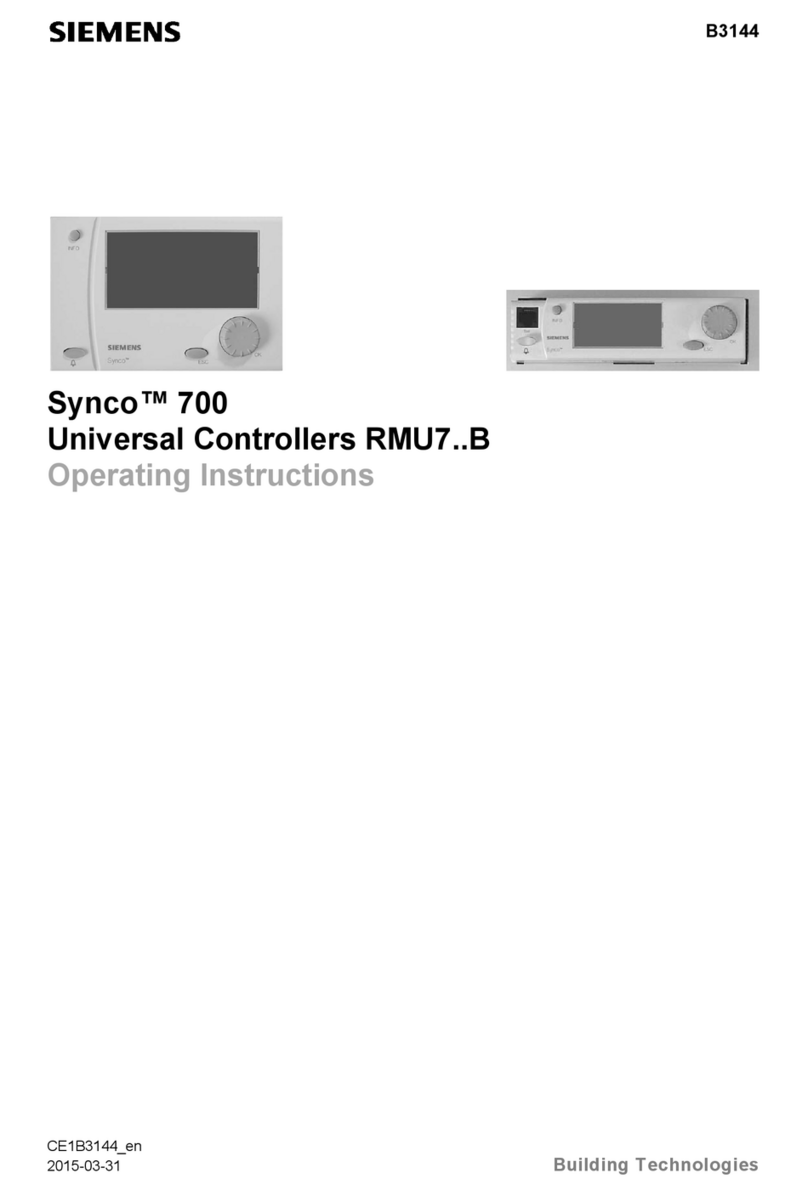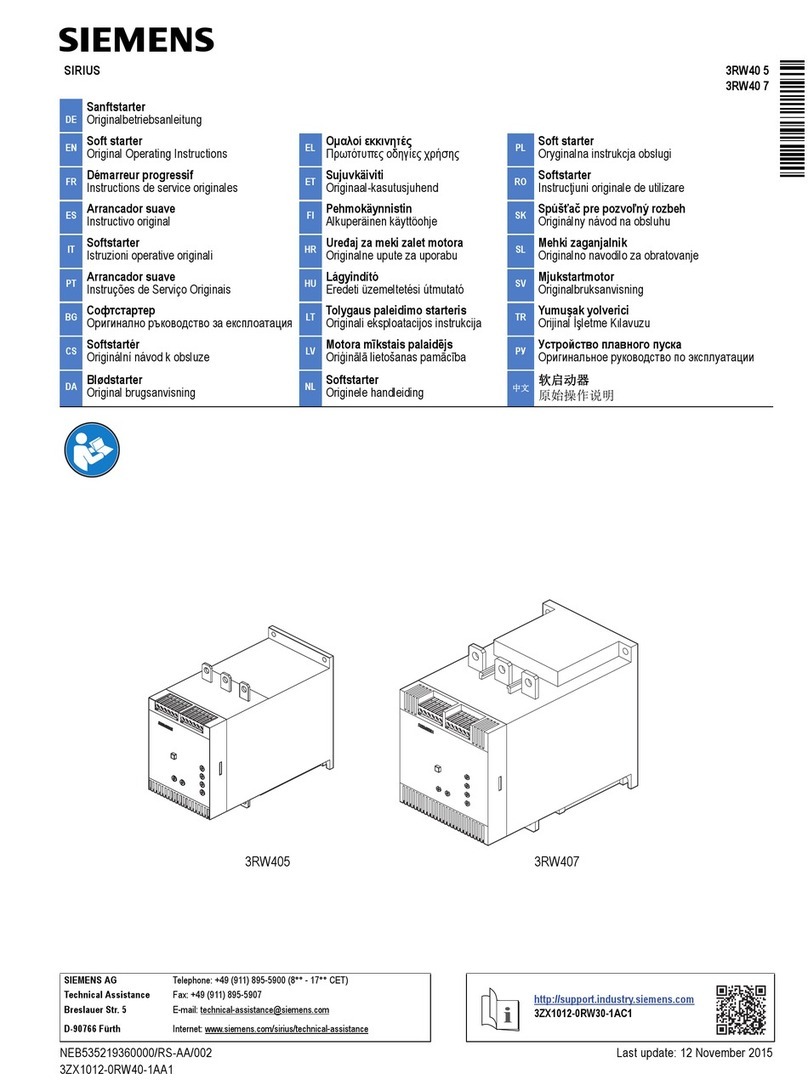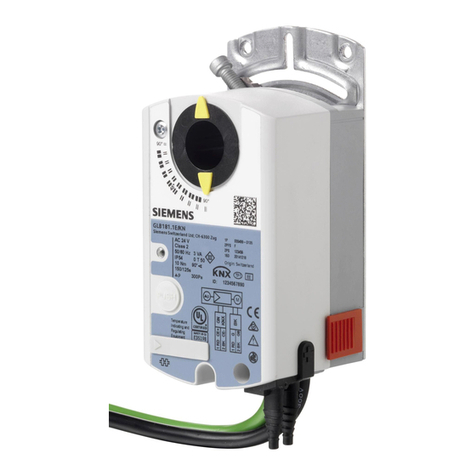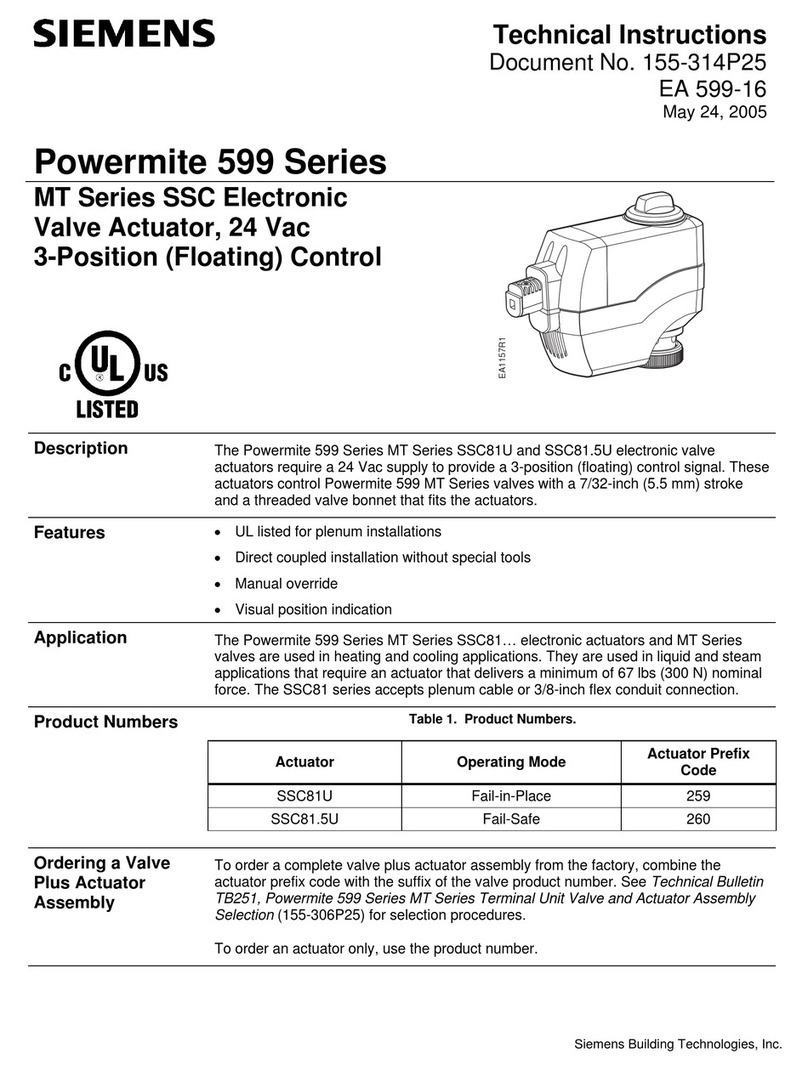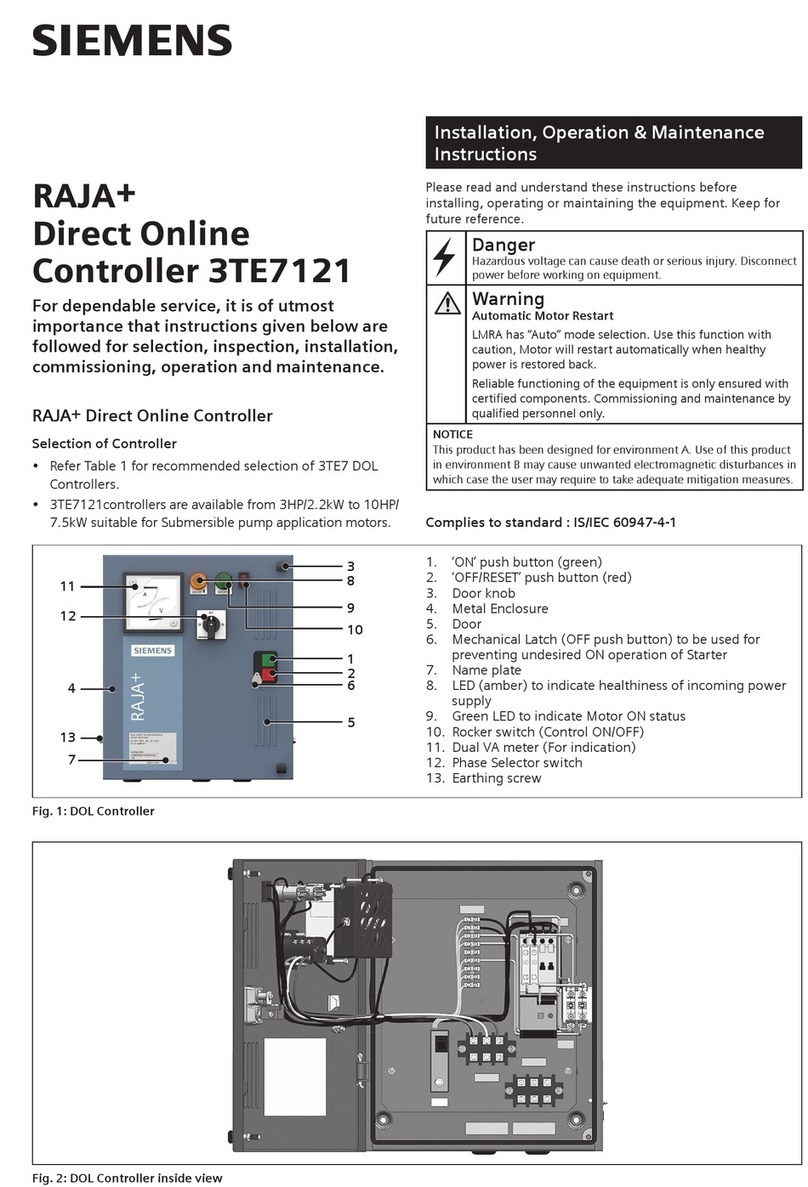Siemens Building Technologies / HVAC productsB309920.10.2009 2/ 2
Beforeturning on thepowersupplyofSEZ50MB,please do thefollowings:
lCheck all required connections on the RWDdevice;
lConfigure RWD deviceto a desired application manuallyorvia RWD SW tool andcheck if the
standalone operationofthis RWD is working properly(refer toRWD datasheet formoredetails);
lSet the8-wayDIP switchforSEZ50MBdevice address.If morethan one SEZ50MBsare usedwithin
thesameModbusnetwork, differentdeviceaddressesshouldbe usedforeverySEZ50MB;
lSet the4-wayDIP switchforSEZ50MBcommunicationsettings, and the same communication
settings should beapplied to allSEZ50MBs connectedto the same network;
lConnect the RS232 cable between RWDdeviceand SEZ50MB;
lConnect PC RS232 port withaRS232-TO-RS485 converteror connect USB port witha USB-TO-
RS485converter (converterwith electricalisolation is highlypreferred);
lConnect the RS485 side of the converter withtheModbus interface(+,-, Ref) ofSEZ50MB –If
multiple SEZ50MBs areused on the sameModbus network, itis recommended to use a single BUS
type topologyand to terminate the Modbus networkwith a termination resistor of 150 Ωfor the best
performance.
SEZ50MBModbusSpecifications
The DeviceAddresses forSEZ50MBs are from1to 247 while the valid Function Codes are as follows:
Function
Code (Hex)
Data
Length Functions RWD ParameterAddressable
Ranges
0x01 1 ReadR/W Flag (Coil)
0x05 1 Write R/W Flag (Coil) 0xxxx
e.g. 00001, 00003
0x02 1 ReadR-onlyFlag (DiscreteInput) 1xxxx
e.g. 10004
0x03 2 ReadR/W Register (Holding Register)
0x10 2 Write R/W Register 4xxxx
e.g. 40109, 40111
0x04 2 ReadR-onlyRegister (InputRegister) 3xxxx
e.g. 30001, 30007
Examples of usingdifferent function codes
UsingFunction Code0x01 to read RWD32Sparameter(ADDR =00001) called “bFrostEnable”with
Modbus ADDR =0000:
SEZ50MB
DeviceAddress Function
Code Modbus Address
Data Length CRC16 Check
Send F7 01 00 00 00 01 E9 5C
SEZ50MB
Device Address Function
Code Byte
Count Status CRC16Check
Respond F7 01 01 01
(bFrostEnable =Enable) A3 C0
UsingFunction Code0x02 to read RWD68 parameter(ADDR=10005) called “Q1_output”with Modbus
ADDR =0004:
SEZ50MB
Device Address Function
Code Modbus Address
Data Length CRC16Check
Send F7 02 00 04 00 01 EC 9D
SEZ50MB
DeviceAddress Function
Code Byte
Count Status CRC16Check
Respond F7 02 01 00
(Q1_output =Off) 92 00
Using FunctionCode 0x03to read RWD68 parameter (ADDR =40117,40118)called “SP3day”with
Modbus ADDR=0116,0117:
SEZ50MB
DeviceAddress Function
Code ModbusAddress
DataLength CRC16 Check
Send F7 03 00 74 00 02 90 87
SEZ50MB
Device Address
Function Code
Byte Count
Status
(IEEE754 format) CRC16 Check
Respond
F7 03 04 41 E0 00 00
(SP3 daysetpoint28 °C)
79 F6
Using FunctionCode 0x04to read RWD68 parameter (ADDR =30055,30056)called “RWDAPP”with
Modbus ADDR=0054,0055:
SEZ50MB
DeviceAddress Function Code
Modbus Address
Data Length CRC16 Check
Send F7 04 00 36 00 02 85 53
SEZ50MB
Device Address
FunctionCode
Byte Count
Status
(IEEE 754 format) CRC16 Check
Respond F7 04 04 42 480000
(Application No. is 50) 92 00
Using FunctionCode 0x05to write RWD32S parameter(ADDR=00001) called “bFrostEnable”with
Modbus ADDR=0000:
SEZ50MB
DeviceAddress Function Code
Modbus Address
Value CRC16 Check
Send F7 05 00 00 FF 00 98 AC
SEZ50MB
DeviceAddress Function Code
Modbus Address
Value CRC16 Check
Respond F7 05 00 00 FF 00 98 AC
Note: Onlytwo possibilities forValueabove - writinga “0”using Value =0000
or writing a “1”usingValue =FF00.
Using FunctionCode 0x10to write RWD68 parameter (ADDR =40117,40118)called “SP3day”with
Modbus ADDR=0116,0117:
SEZ50MB
DeviceAddress Function Code
ModbusAddress
Data Length Byte
Count
Send F7 10 00 74 00 02 To below
Data
Length Byte
Count Status
(IEEE754 format) CRC16
Check
From
Above 04 41 E80000
(SP3 daysetpoint29 °C)
7C FB
SEZ50MB
DeviceAddress Function Code
Modbus Address
Data Length CRC16 Check
Respond F7 10 00 74 00 02 15 44
Note: This operatinginstructionprovidesinformation about the setup andtheoverall Modbus requirements.
For RWDparameters, IOsignal statusand their correspondingModbus addresses, please referto
theSEZ50MB User ManualCB1P3099en for moreinformation.
2009Siemens SwitzerlandLtd.
Subject tochange