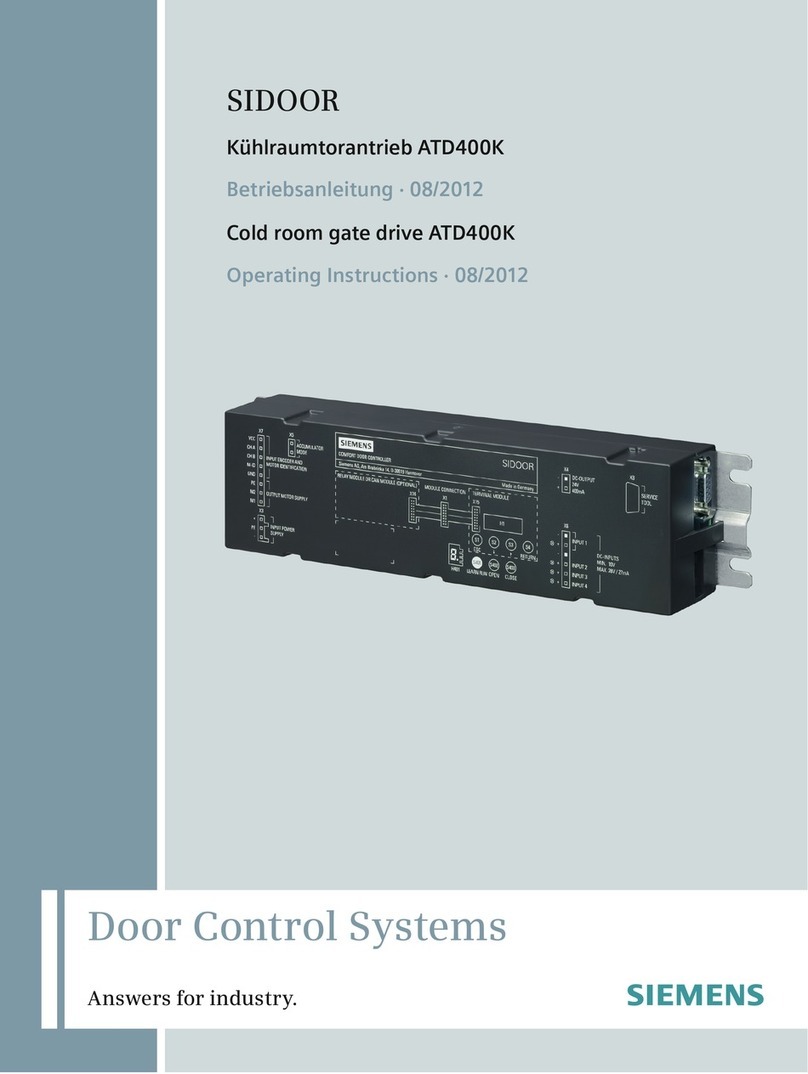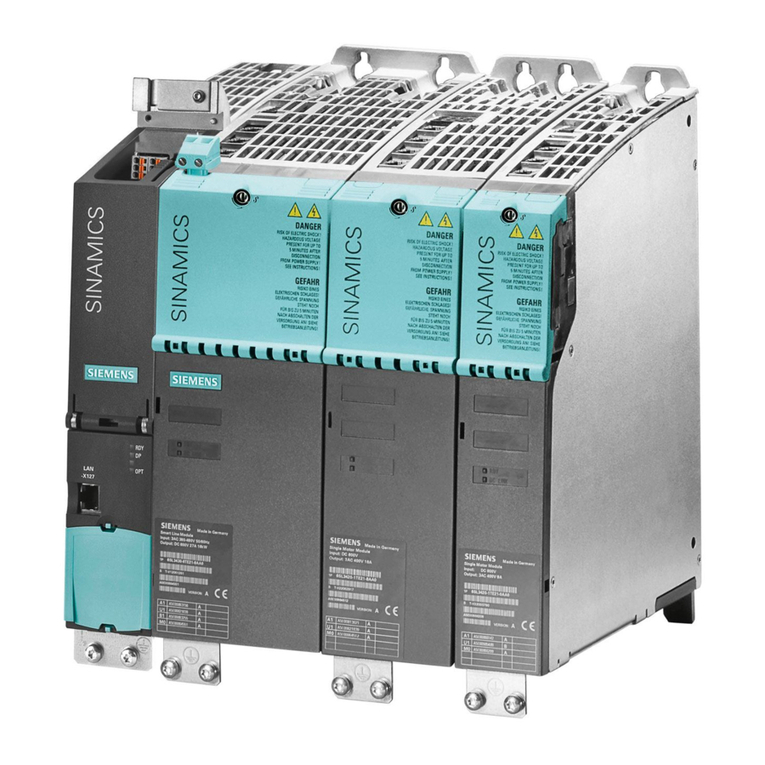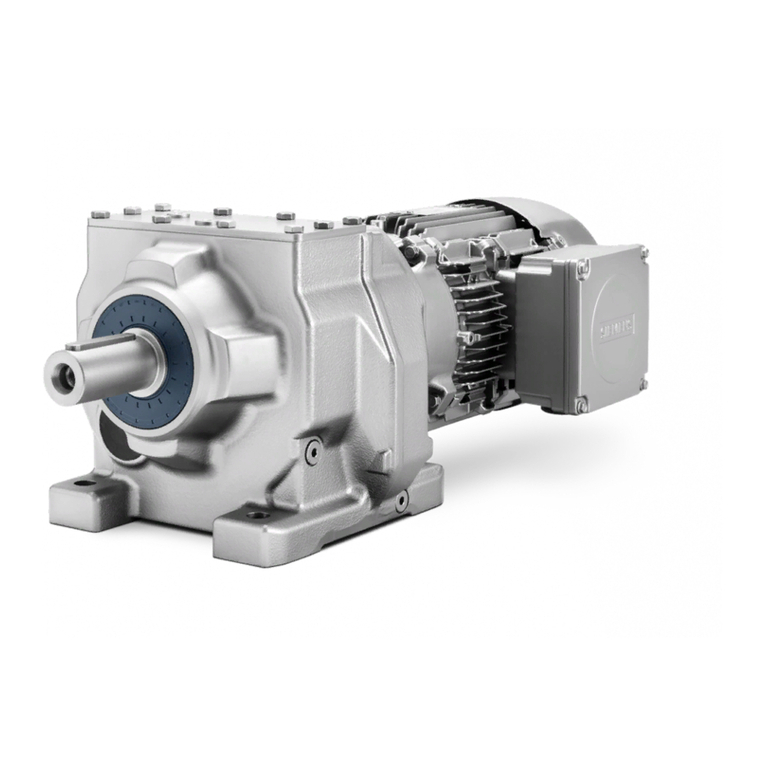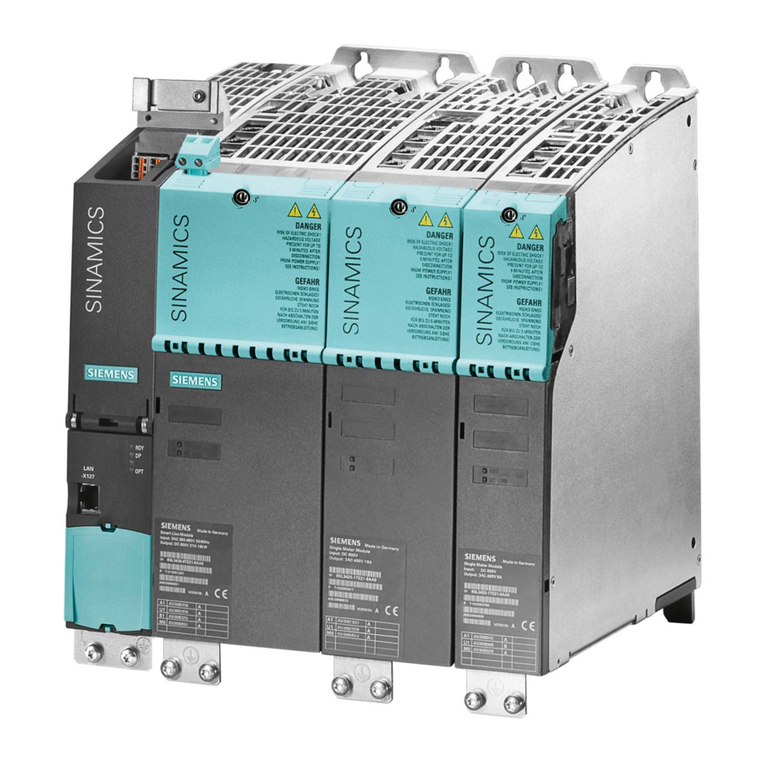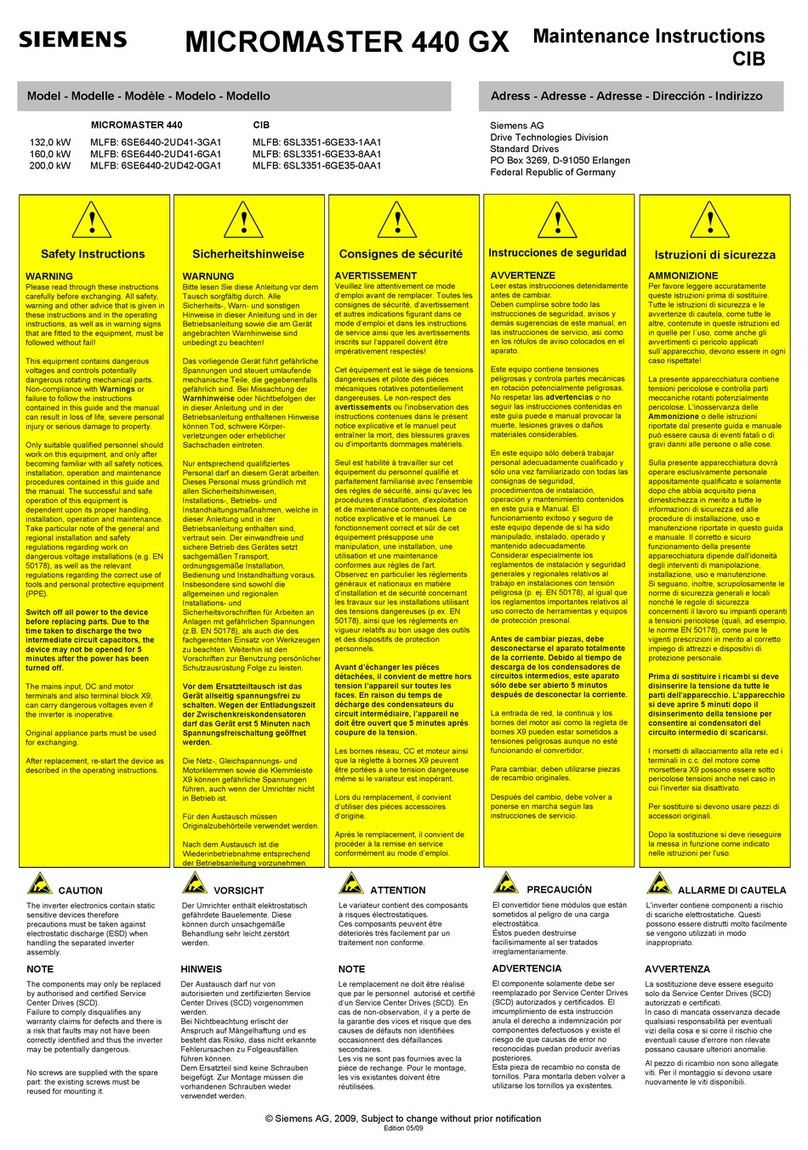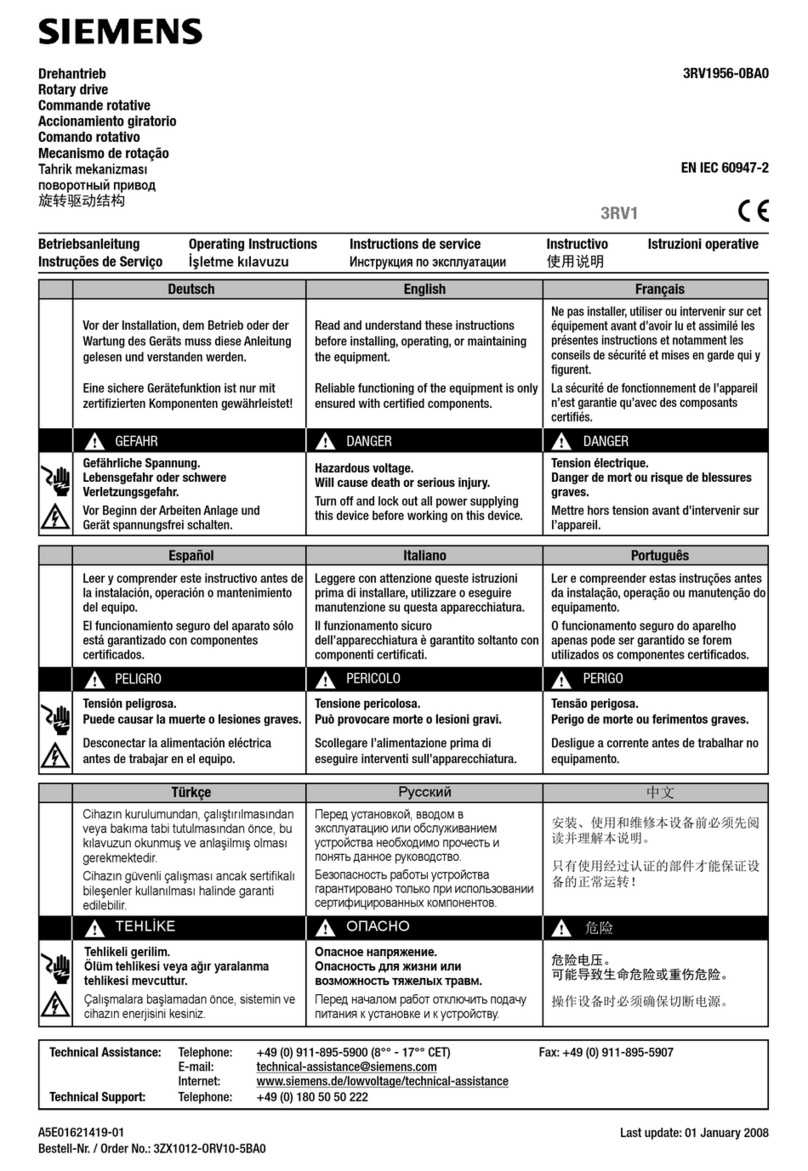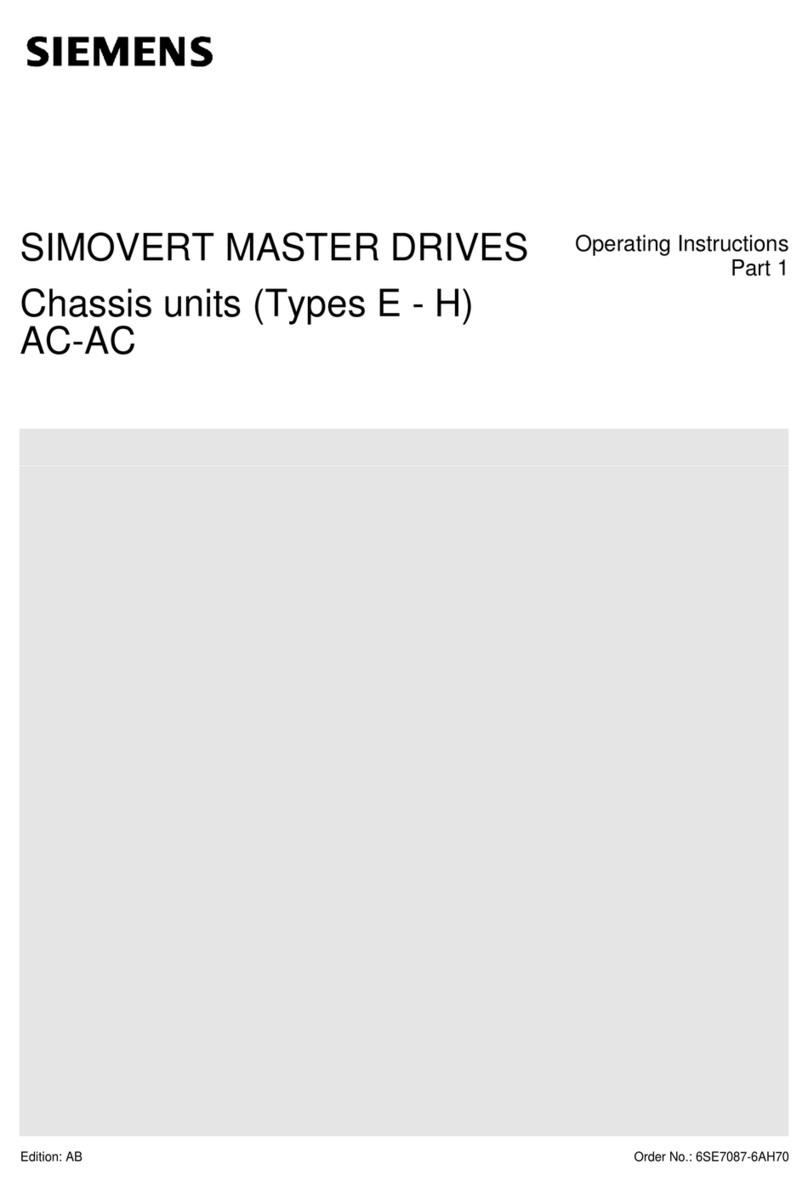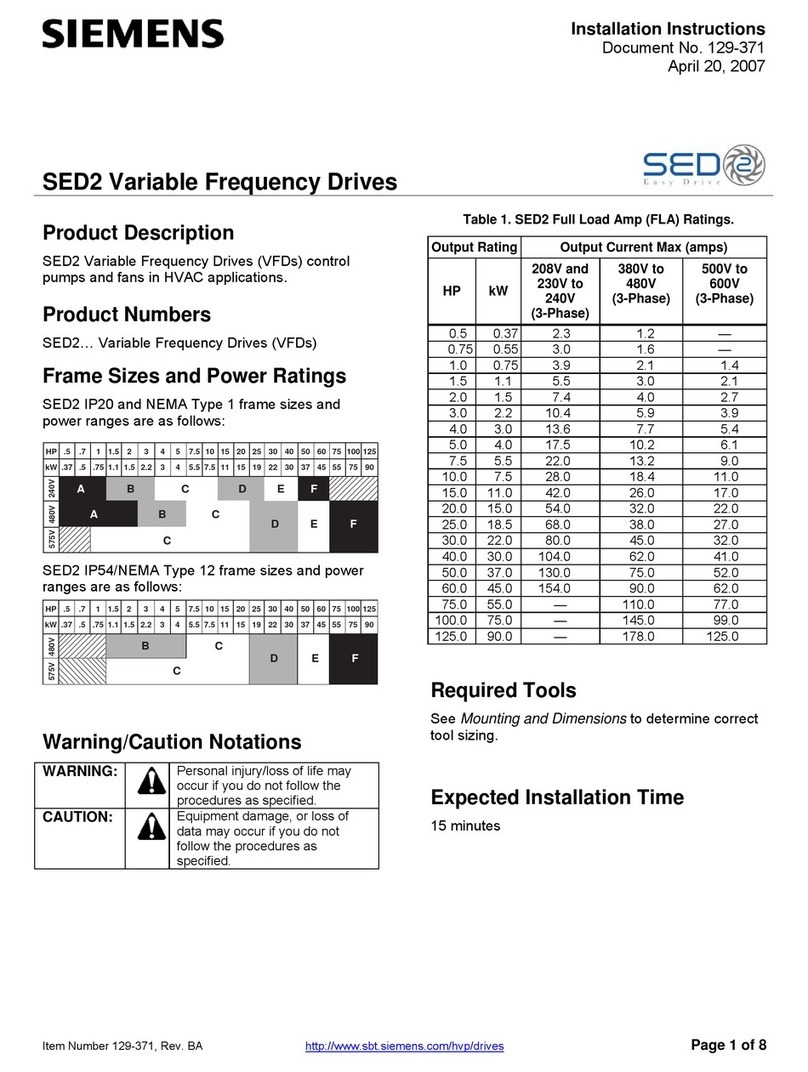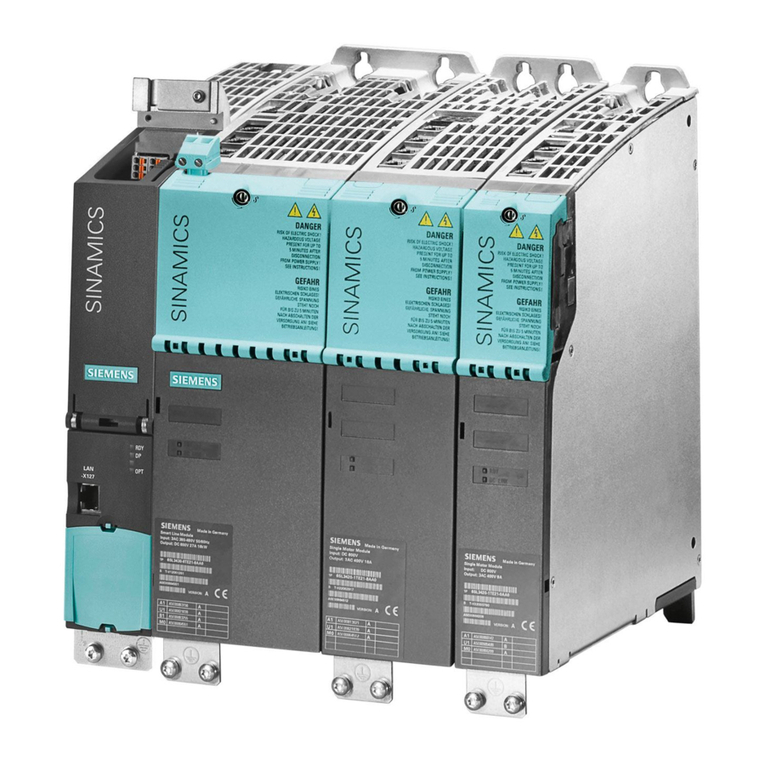DESCRIPTION Issue 03/02
PROFIBUS Communication Module Operating instructions
86SE6400-5AV00-0BP0
Table of Contents
Definitions, warnings...................................................................... 6
1Description of the MICROMASTER PROFIBUS Option module............................ 11
1.1 Technical data .............................................................................................. 12
1.2 Functionality.................................................................................................. 12
2General Definition of PROFIBUS-DP ..................................................................... 13
2.1 Definition....................................................................................................... 13
2.2 RS-485 transmission system........................................................................ 13
2.2.1 General information about RS-485 transmission installation ....................... 13
2.2.2 Bus accessing mode .................................................................................... 14
2.3 Data exchange via PROFIBUS-DP .............................................................. 14
2.4 Standards, guidelines and other information................................................ 15
3Communication with MICROMASTER 4 via PROFIBUS-DP ................................. 17
3.1 Cyclical data of MICROMASTER 4 via PROFIBUS-DP............................... 17
3.1.1 Useful data structure as defined in PROFIDrive Profile 2.0 and 3.0 ............ 17
3.1.2 MICROMASTER 4 reaction time .................................................................. 21
3.2 Acyclic data transmission ............................................................................. 21
3.3 Control and status words.............................................................................. 22
3.4 PKW mechanism for processing parameters ............................................... 24
4Connection to PROFIBUS-DP ................................................................................ 31
4.1 Installing the PROFIBUS-option module ...................................................... 31
4.1.1 List of Accessories........................................................................................ 31
4.1.2 Preparation of Inverter Terminal Housing .................................................... 31
4.1.3 PROFIBUS Option Module Installation......................................................... 34
4.1.4 Connection of an external 24 V voltage supply ............................................ 36
4.2 Connecting the bus cable using RS485 bus connectors.............................. 37
4.2.1 Maximum cable lengths................................................................................ 37
4.2.2 Comms Link Connector ................................................................................ 38
4.2.3 Connecting the Bus Cable............................................................................ 38
4.2.4 Bus terminator .............................................................................................. 39
4.2.5 Screening the Bus Cable / EMC precautions ............................................... 39
5Configuration of the PROFIBUS ............................................................................. 42
5.1 PROFIBUS address ..................................................................................... 42
5.2 PROFIBUS Parameters................................................................................ 43
6Configuration for S7 PLC ........................................................................................ 49
6.1 Configuration using SIMATIC Manager........................................................ 49
6.2 Setting Parameters ....................................................................................... 56
6.3 Confirmation of PROFIBUS Communications.............................................. 56
6.4 Controlling the Inverter with a PLC............................................................... 56