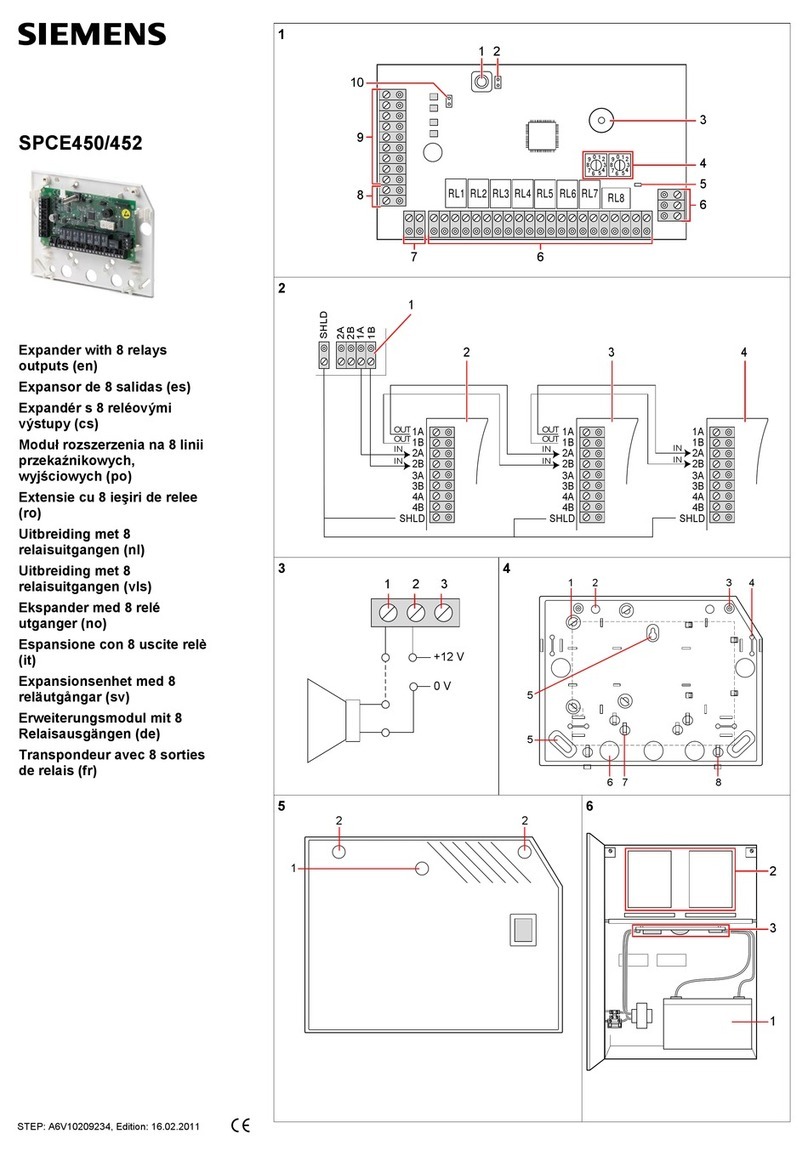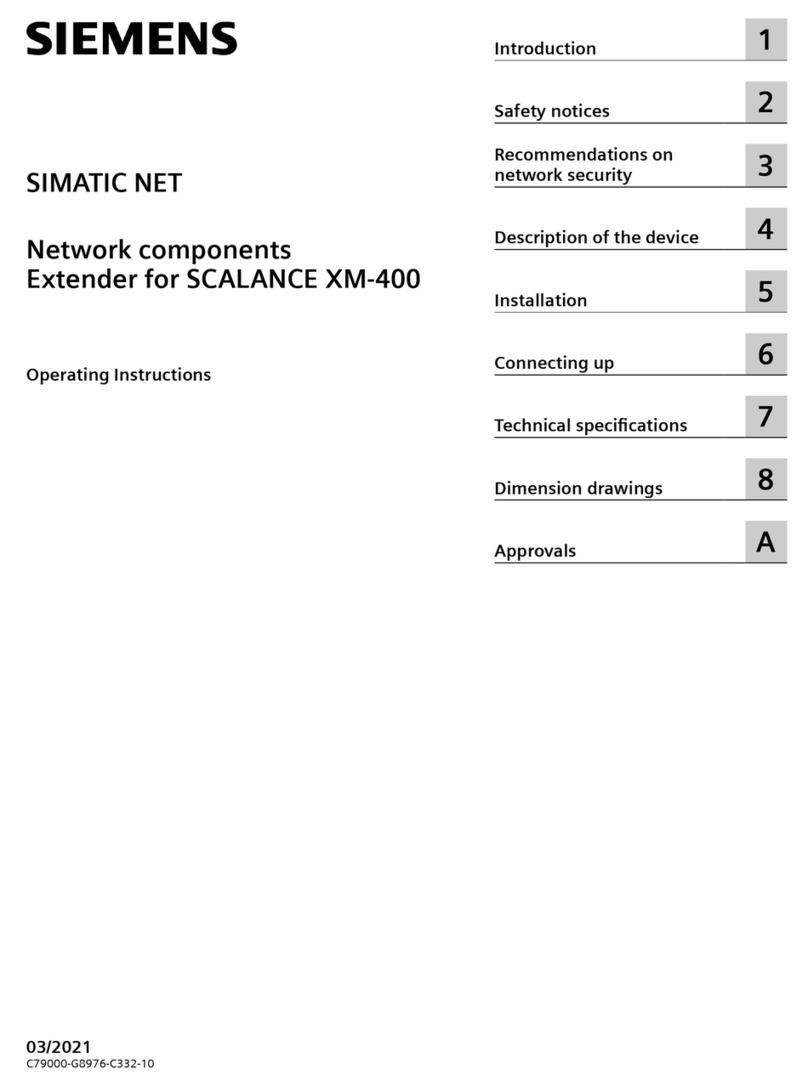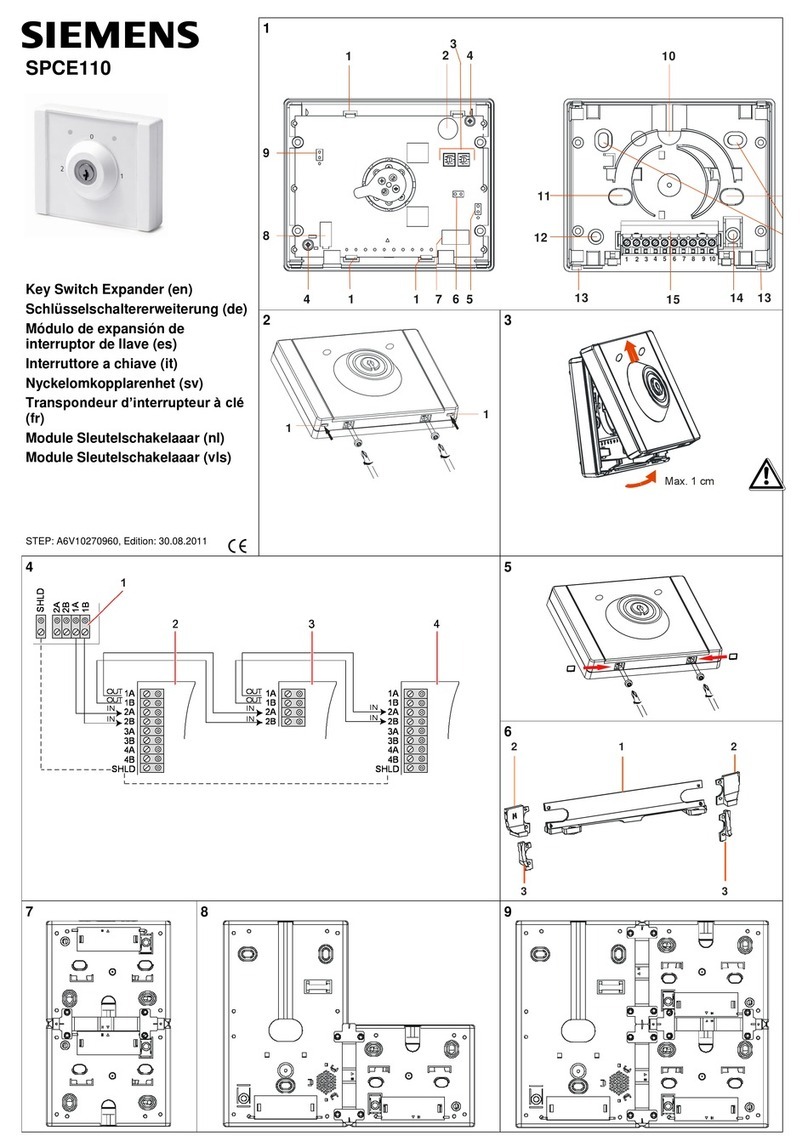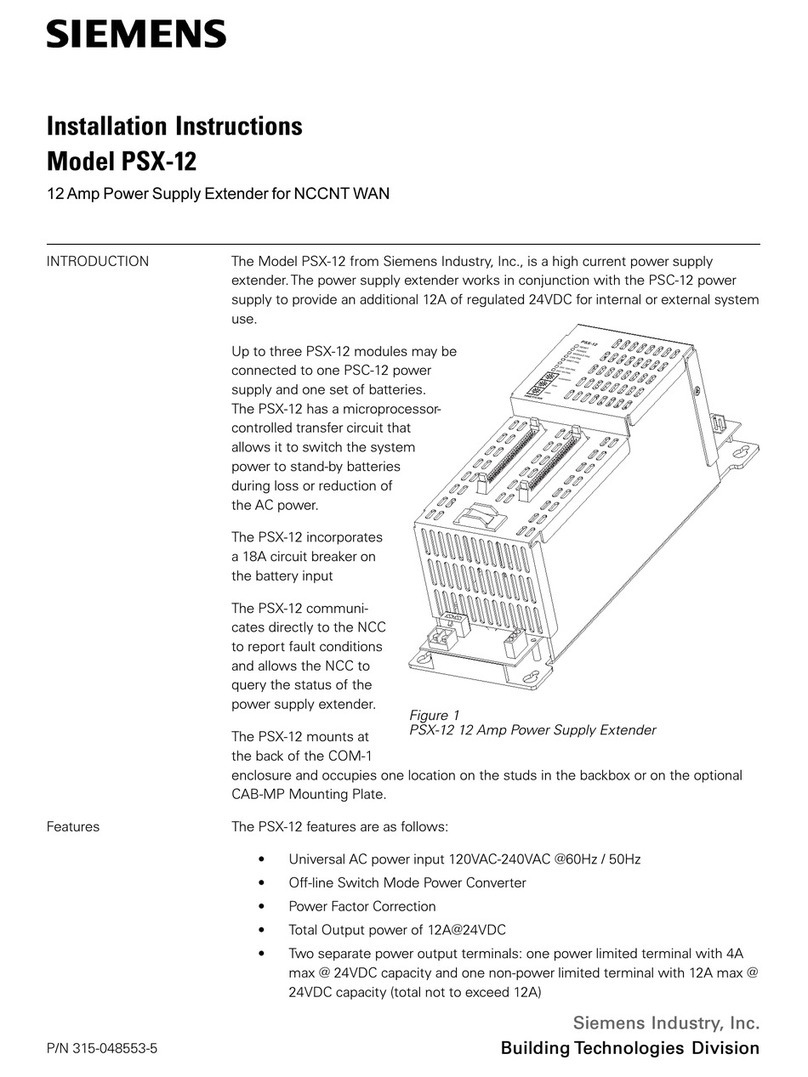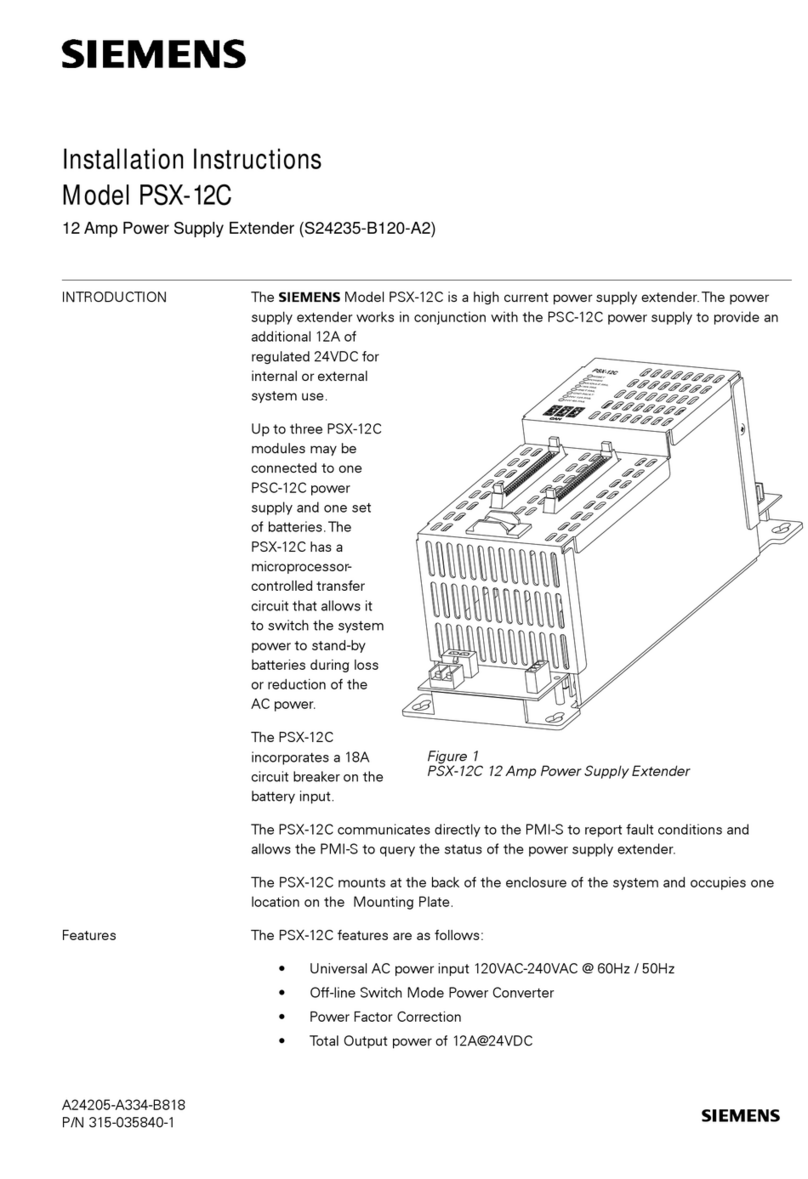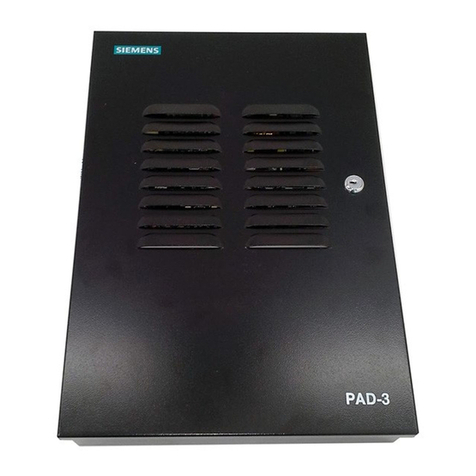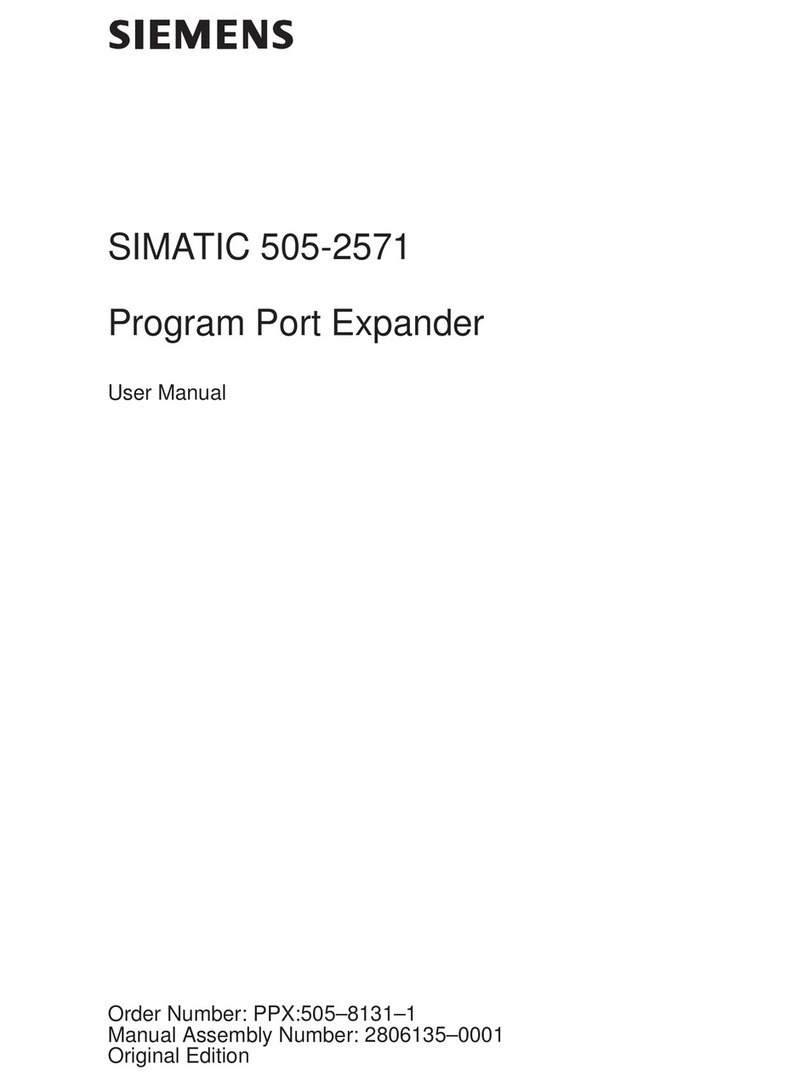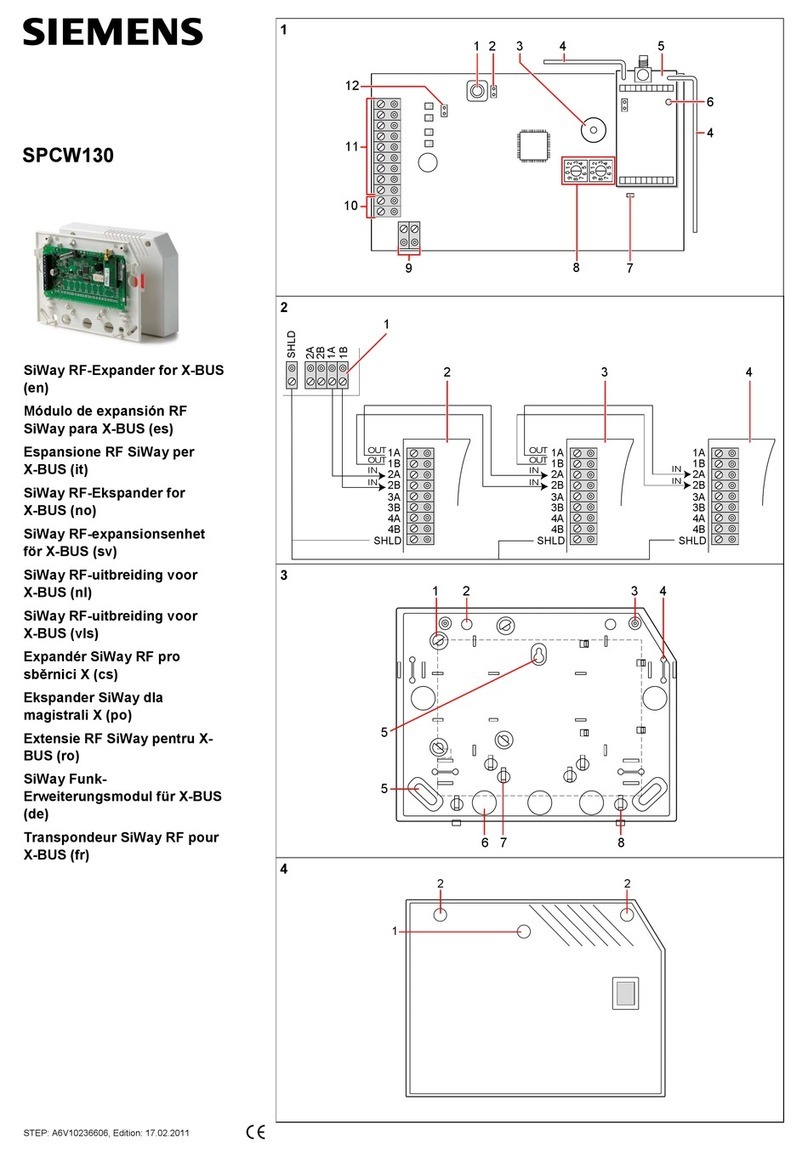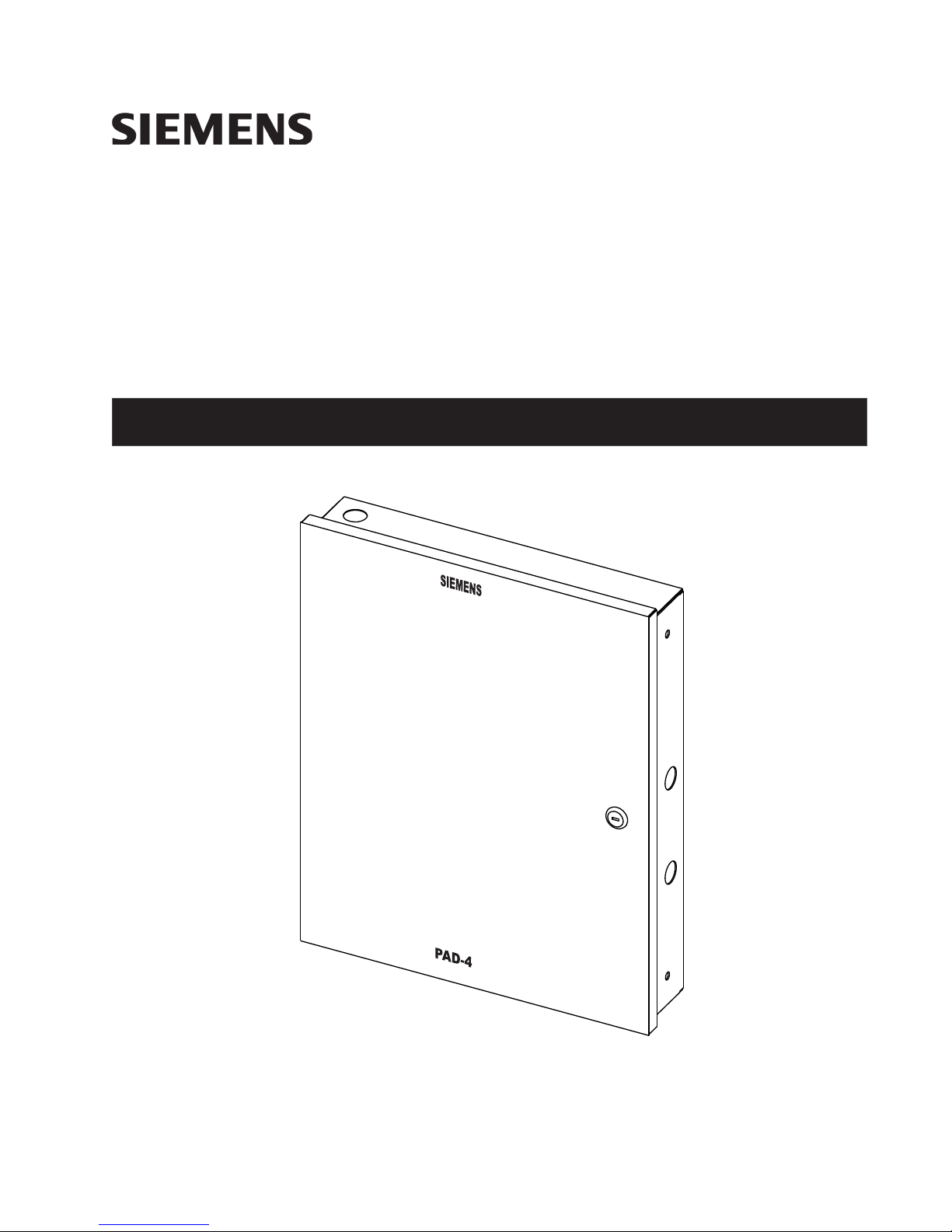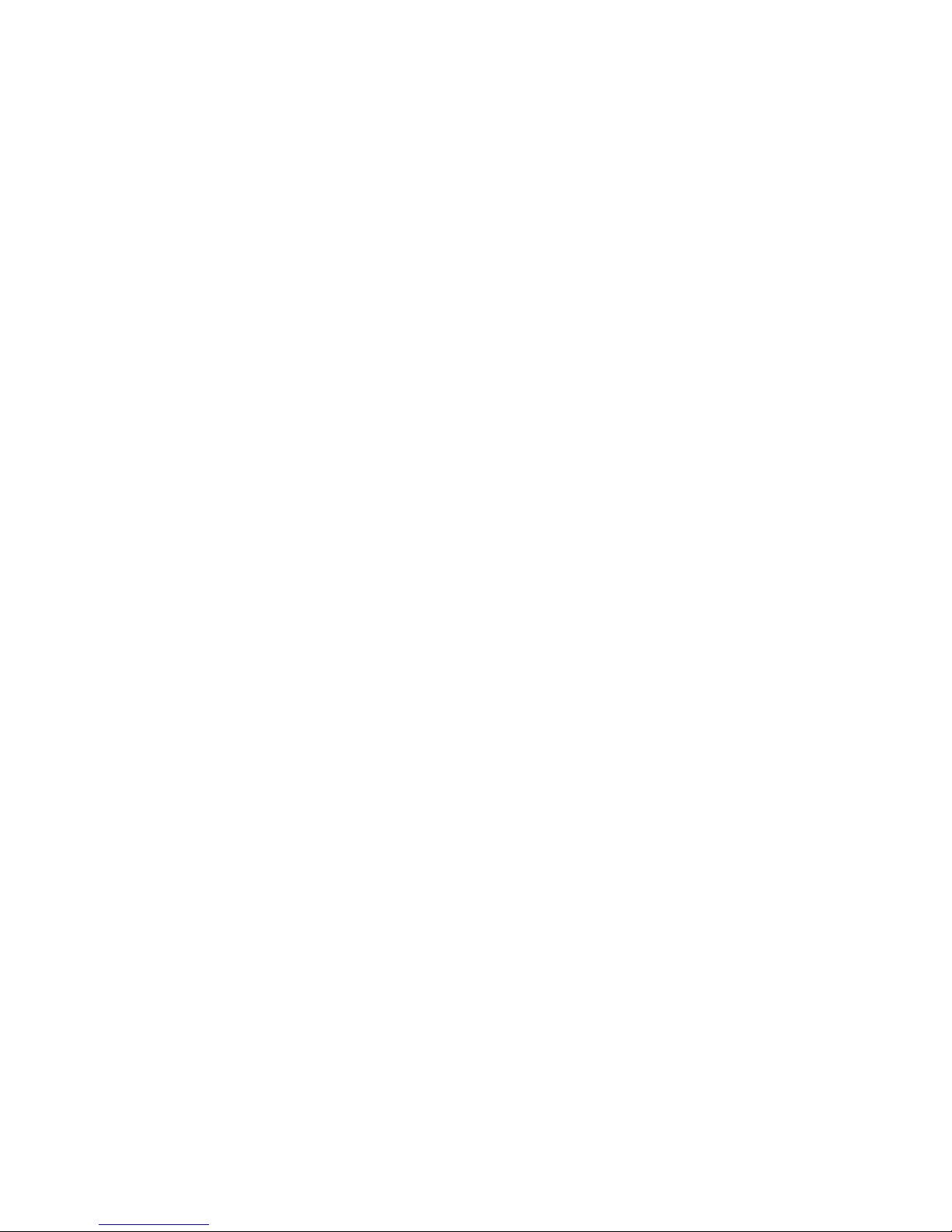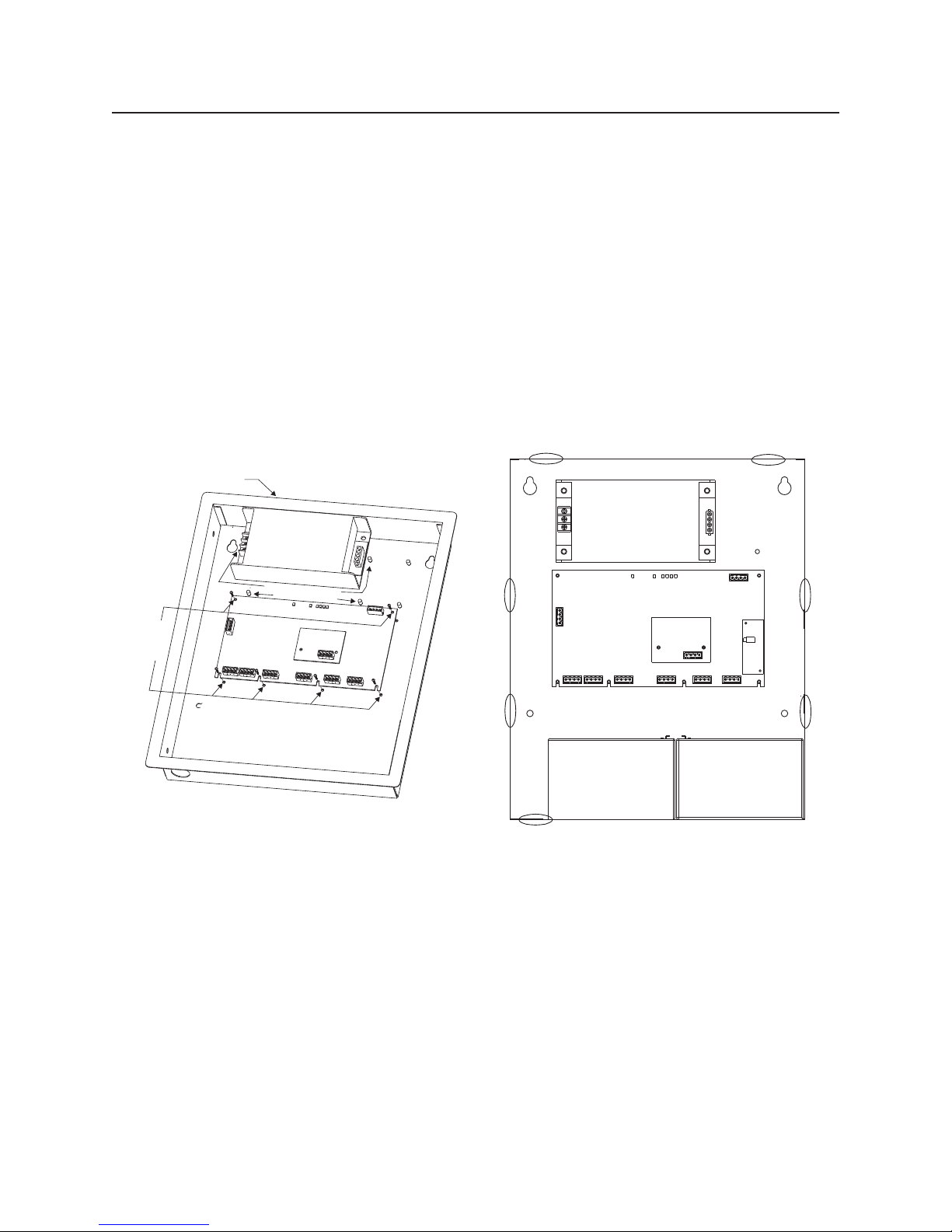1
PAD-4 Installation, Operation and Maintenance Manual
1. DESCRIPTIONS
The Model PAD-4 from Siemens Industry, Inc. is a
notification and auxiliary power expander that
provides up to 9 amps of 24 volt DC for powering
notification appliances and auxiliary devices. The
PAD-4 provides its own AC power connection,
battery charging circuit, and battery connections.
Used with a fire alarm control unit, this enables
you to connect and distribute power to many more
devices than your control unit may normally allow.
1.1 GENERAL DESIGN FEATURES
Inputs
The PAD-4 has two optically isolated inputs that
provide the connection from the fire alarm control
unit notification appliance circuit to the PAD-4. The
inputs also provide a connection for returning a
trouble condition to the control unit notification
appliance circuit.
The fire alarm control unit supervises its notification
appliance circuit used for communicating with the
PAD-4 the same way it supervises ordinary NACs.
The inputs on the PAD-4 monitor the polarity of the
voltage coming from the fire alarm control unit’s
NACs to determine when to operate the notifica-
tion appliance circuit outputs. The PAD-4 emulates
the trouble behavior of a NAC by opening the EOL
supervision current for trouble conditions. Note
that the PAD-4 will sense the polarity of the fire
alarm control unit’s NACs to drive the outputs
whether or not the supervision connection is intact.
The following situations will open the EOL supervi-
sion at the inputs indicating a trouble condition:
• No or low AC power. For AC Fail reporting, refer to
Section 5.1.4 for configuration and response times.
• No and low battery condition.
• Ground fault to the output wiring.
• Auxiliary power supply output over-current
condition.
• NAC output open, shorted or over-current
condition on outputs associated with its input.
• Failure of the battery charger.
Notes:
If input 1 controls all four outputs, a fault on any output
will cause input 1 to indicate trouble. The fault does not
affect input 2.
If input 1 controls outputs 1 and 2, and input 2 controls
outputs 3 and 4, a fault condition on output 3 or 4 will
cause input 2 to indicate trouble. The fault does not
affect input 1.
Once the PAD-4’s inputs and outputs are activated, the
fire alarm control unit will not be able to sense trouble
conditions through its notification appliance circuit
connected to the PAD-4 input circuits. Use the PAD-4
trouble relay when it is necessary to monitor trouble
conditions and active alarm conditions at the same time.
Notification Appliance Circuit Outputs
The PAD-4 has four dedicated, power-limited, NAC
outputs that can be configured as two Class A
(Style Z) or four Class B (Style Y) circuits. An
additional two Class A (Style Z) circuits are
available when the PAD-4-CLSA module is in-
stalled.
The PAD-4 provides four configuration options
that will set the outputs as slaves that will follow
the input. If the inputs are on constant, they may
be configured as ANSI temporal code, Sync
strobe/horn operation or carbon monoxide (CO)
alarms.
Each of the four outputs is rated at 3 amps,
though a total of 6 amps maximum (or 9 amps
depending on power supply) can be drawn from
the PAD-4 outputs. The yellow Output LEDs
(DS1-DS4) flash to indicate an open, shorted or
over-current condition on its associated NAC
Output. The yellow Output LEDs are on steady to
indicate activation of the associated NAC output.
Selection of which input controls which output,
and which inputs are Class A (Style Z) and Class
B (Style Y) is done using the 10 position DIP
switch on the printed circuit board. Refer to
Section 5 for DIP switch settings.
The PAD-4-CLSA module, optional for UL installa-
tions but required for ULC installations, provides an
additional two Class A (Style Z) notification appli-
ance circuits to the PAD-4. When configured for
ULC operation, it also provides a Form A contact for
ground fault detection signaling. One PAD-4-CLSA
module can be mounted on the PAD-4. Refer to
P/N 315-050254 for more information.
Auxiliary Power Output
The PAD-4 has a dedicated, power limited,
auxiliary output that can be configured in two