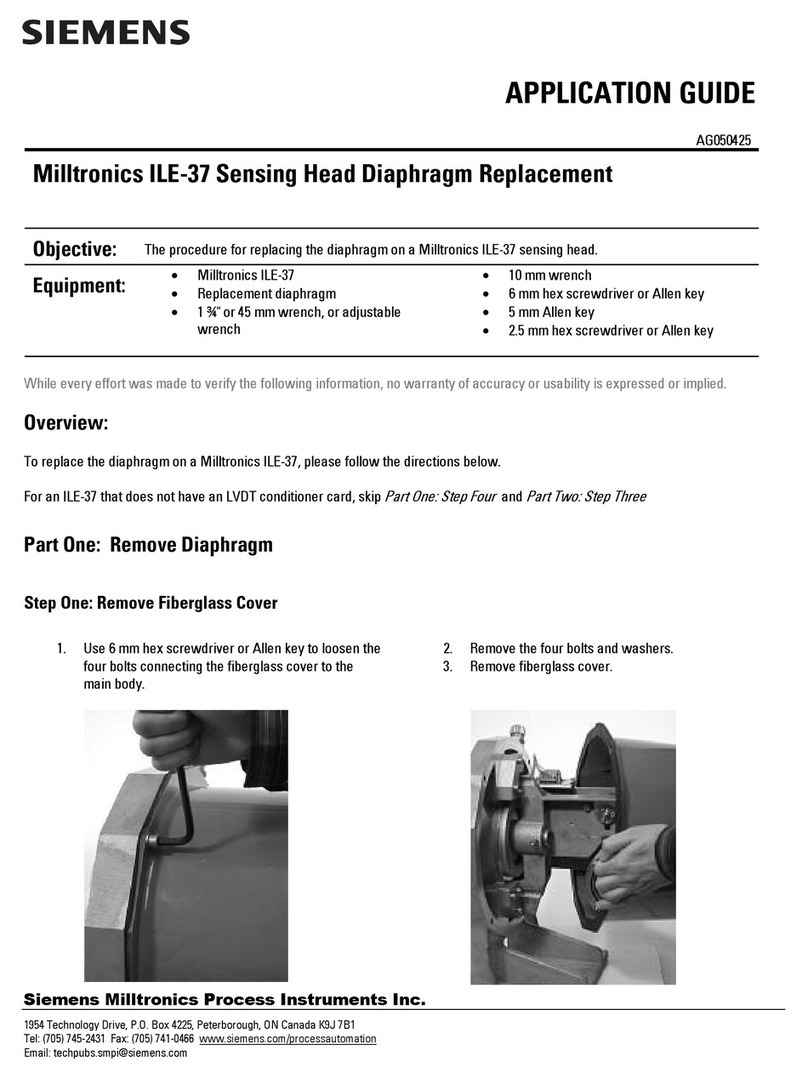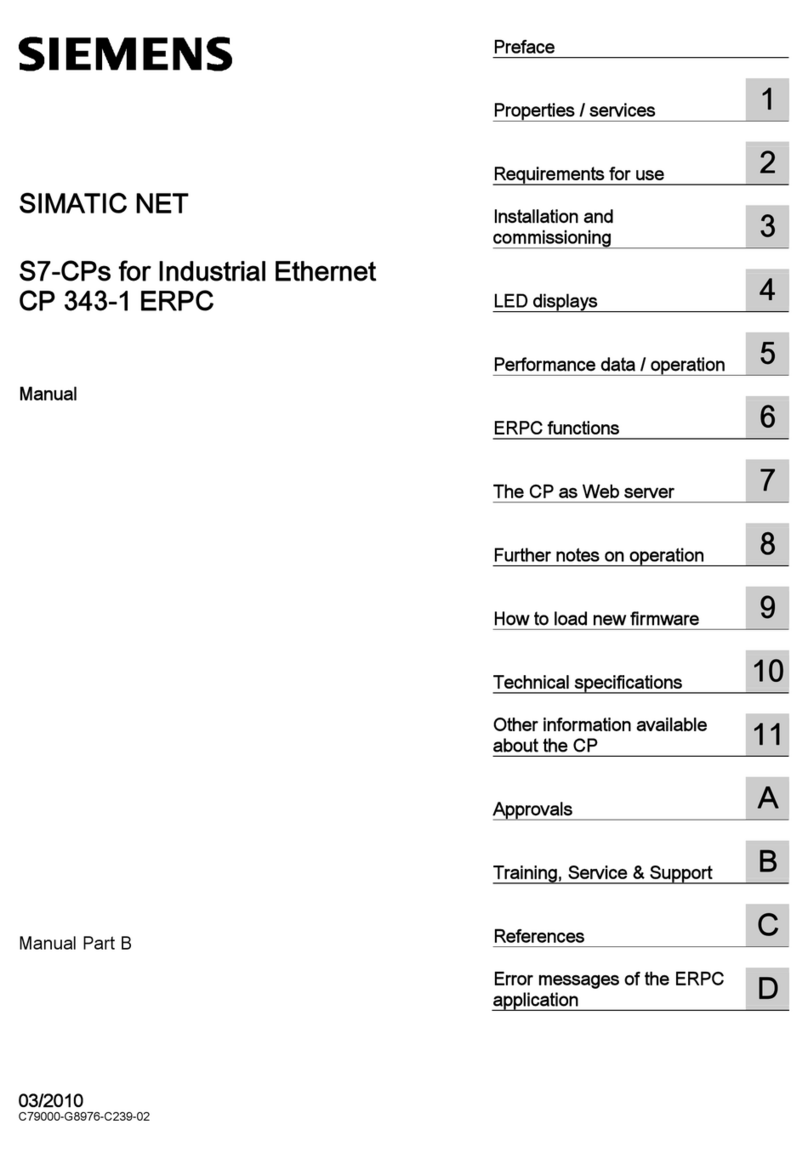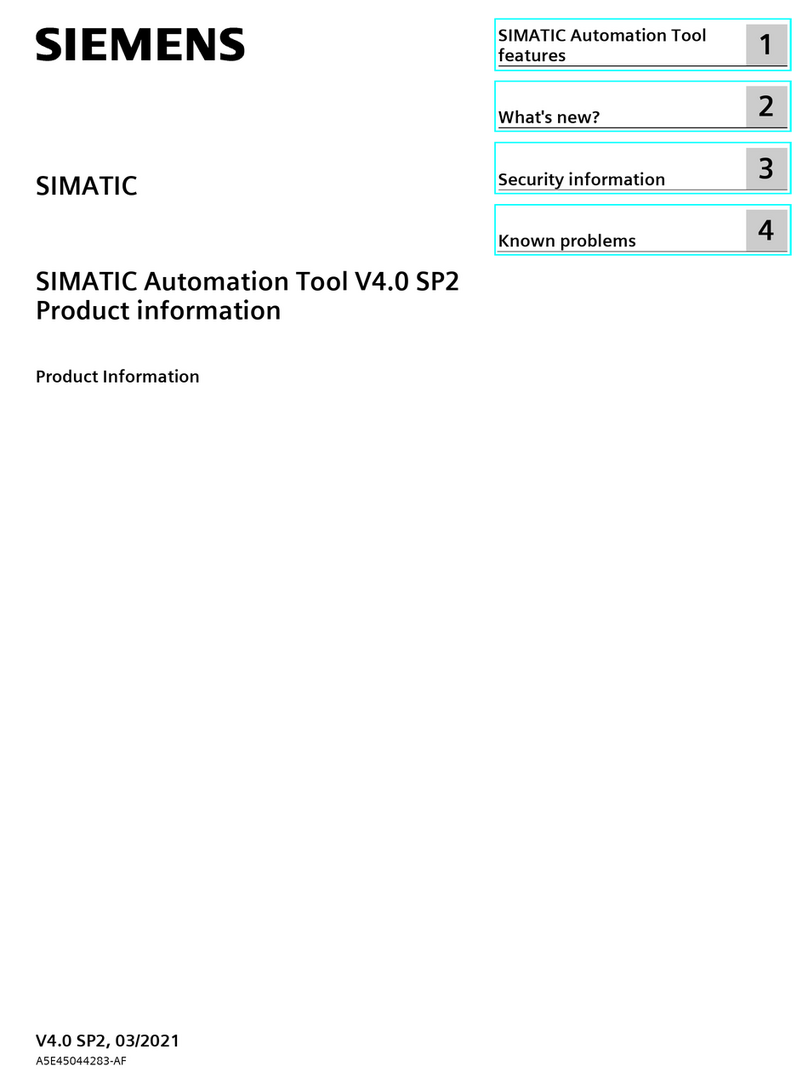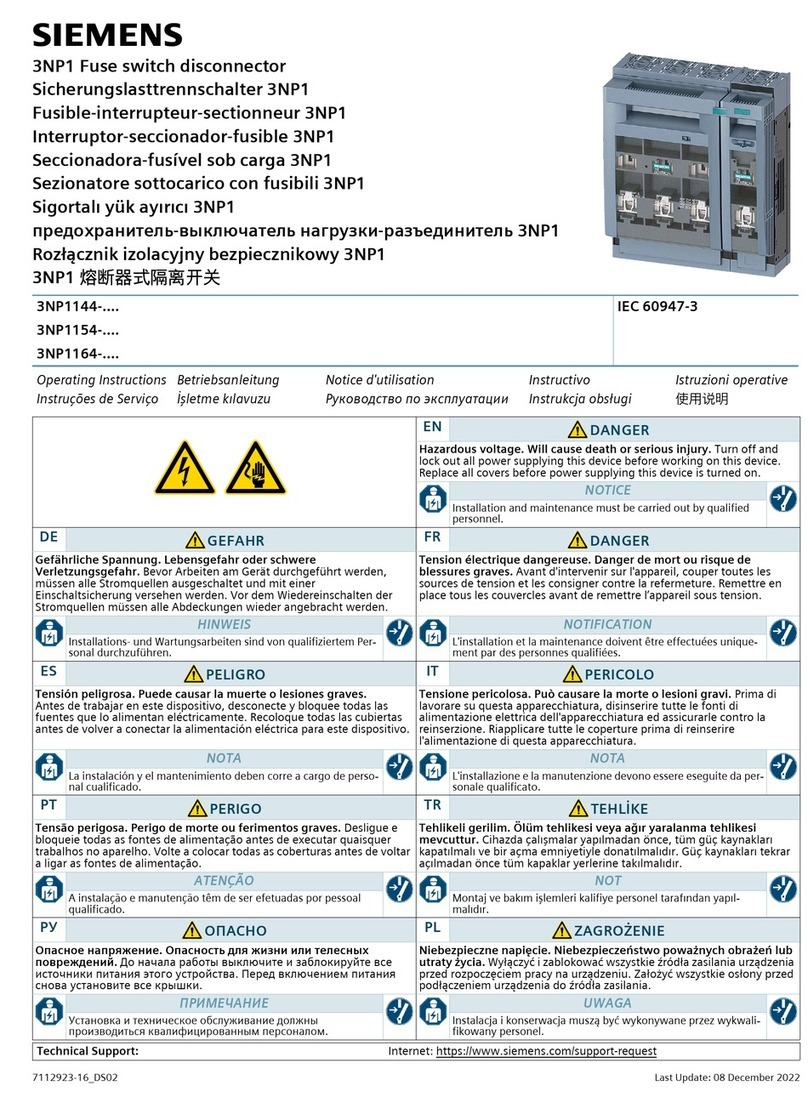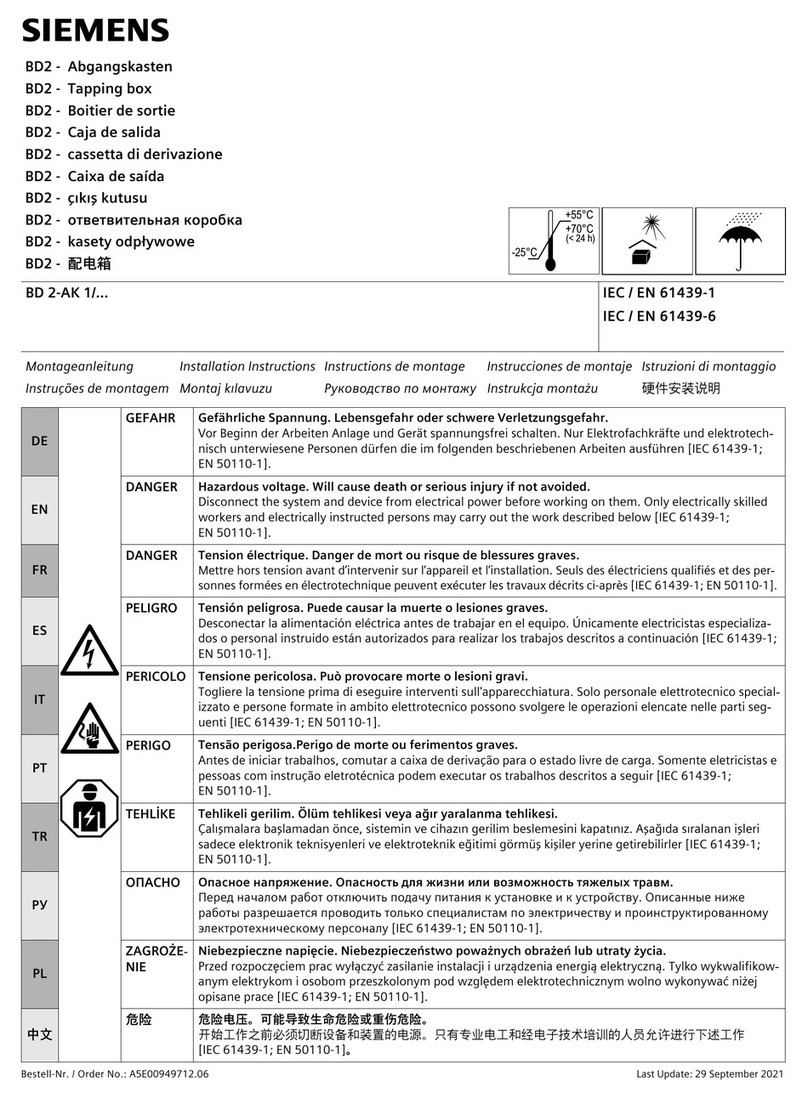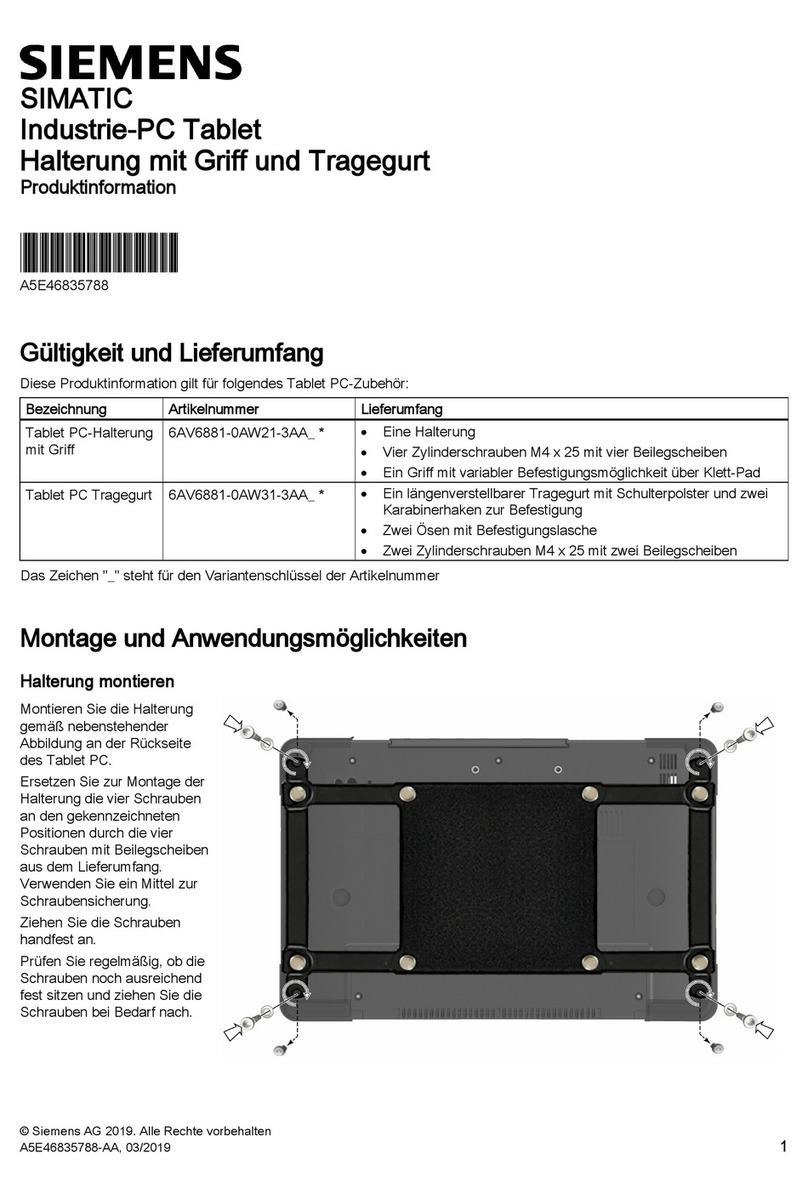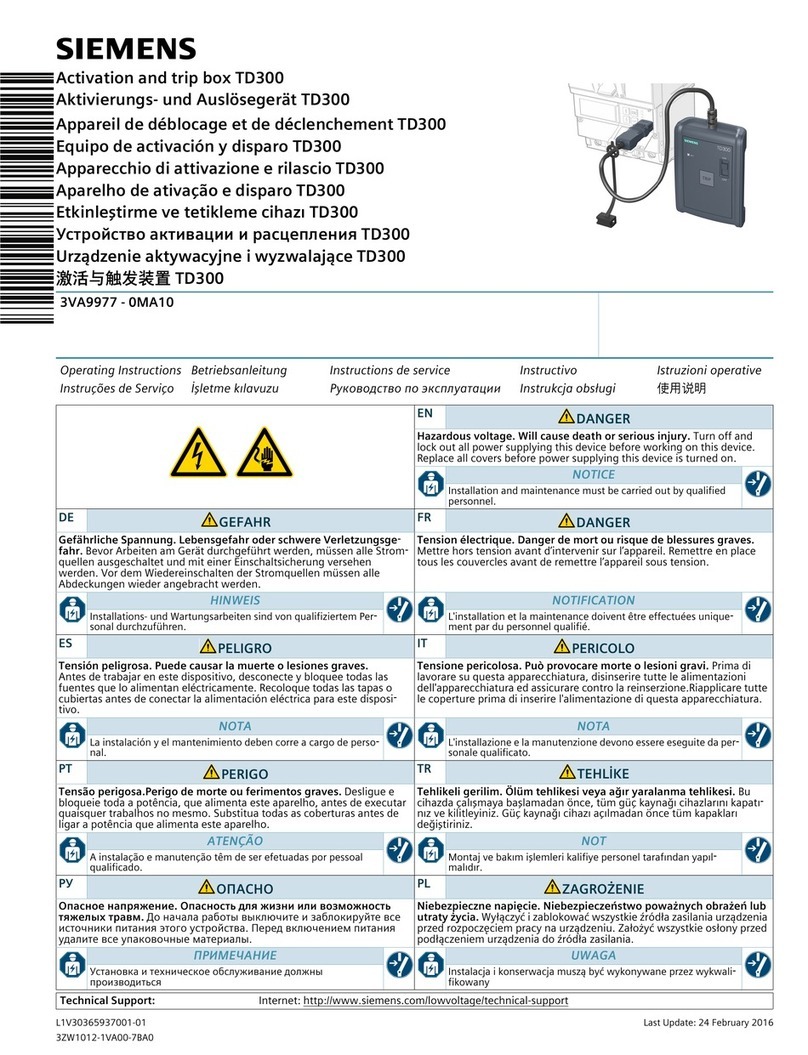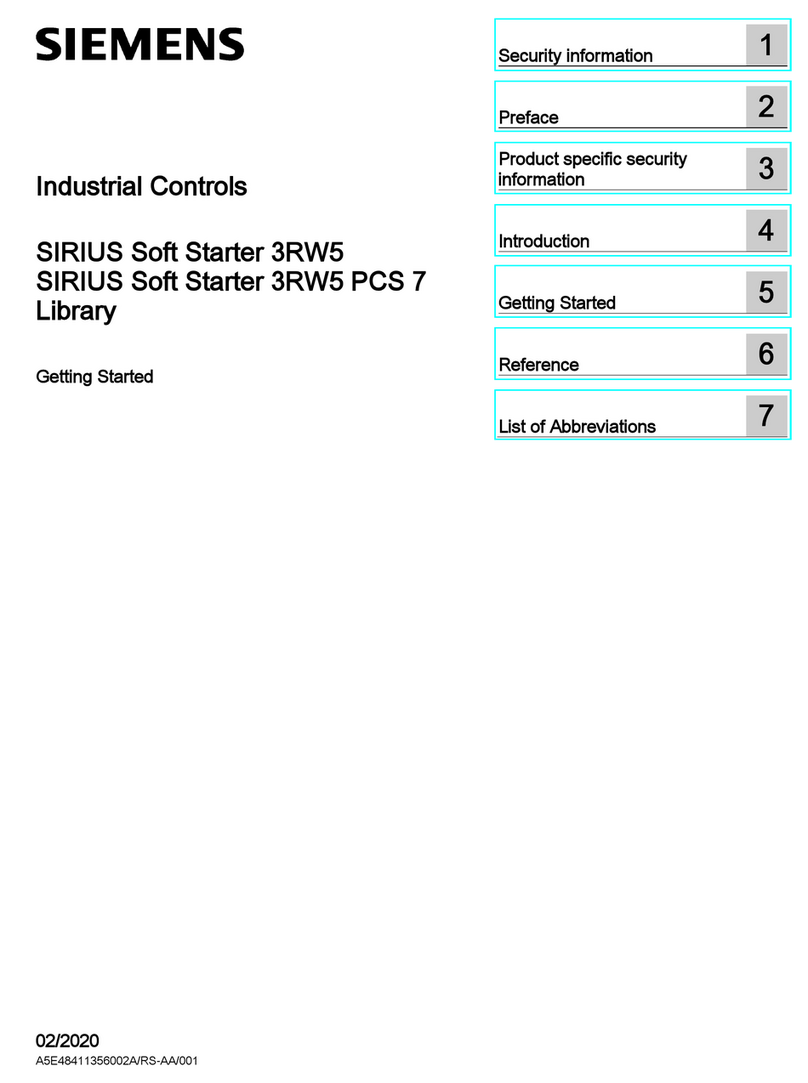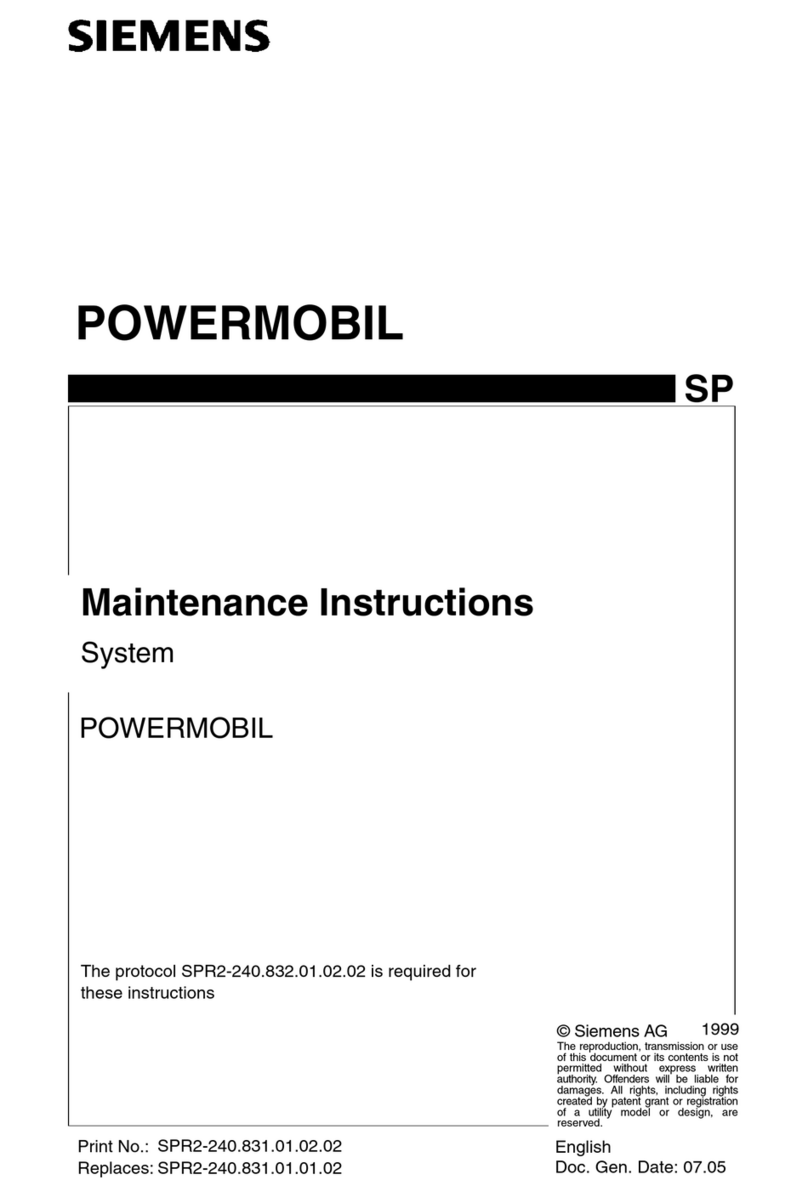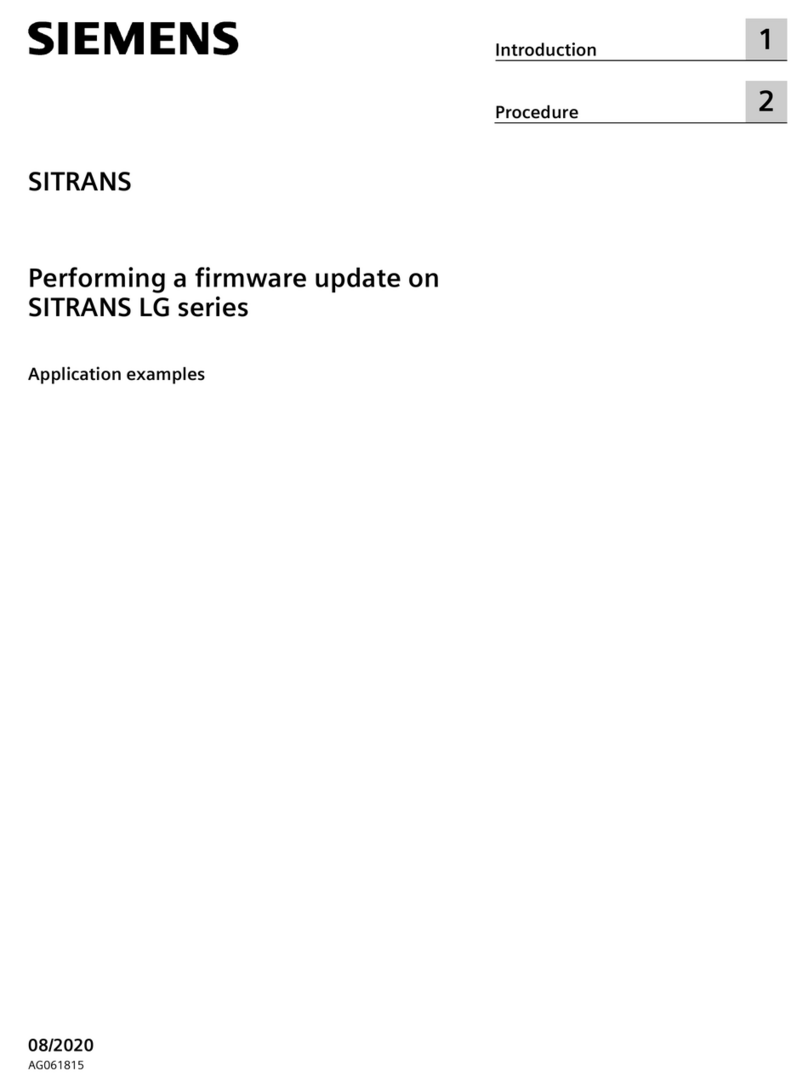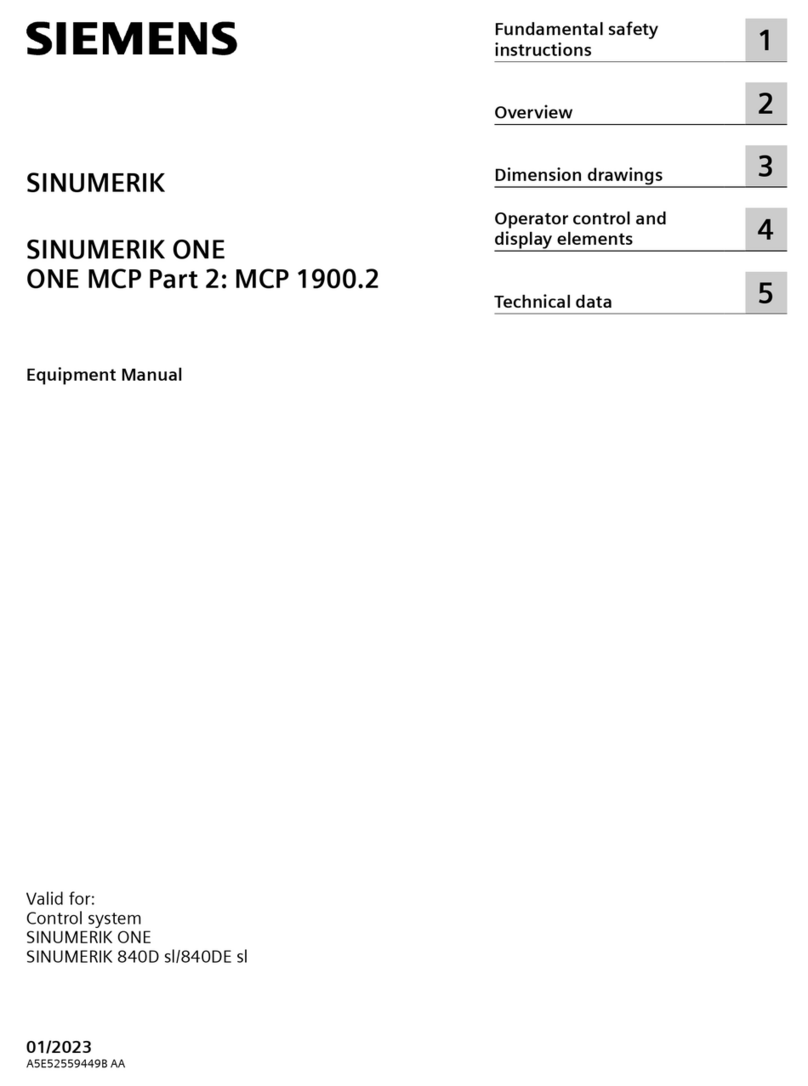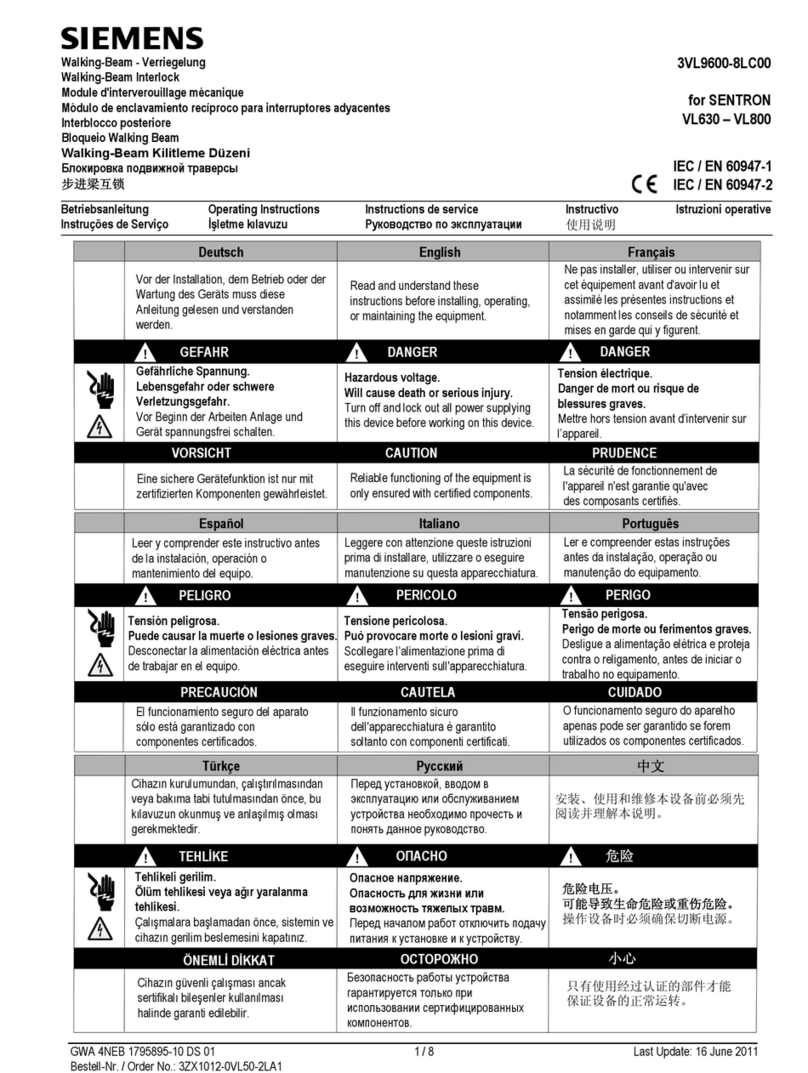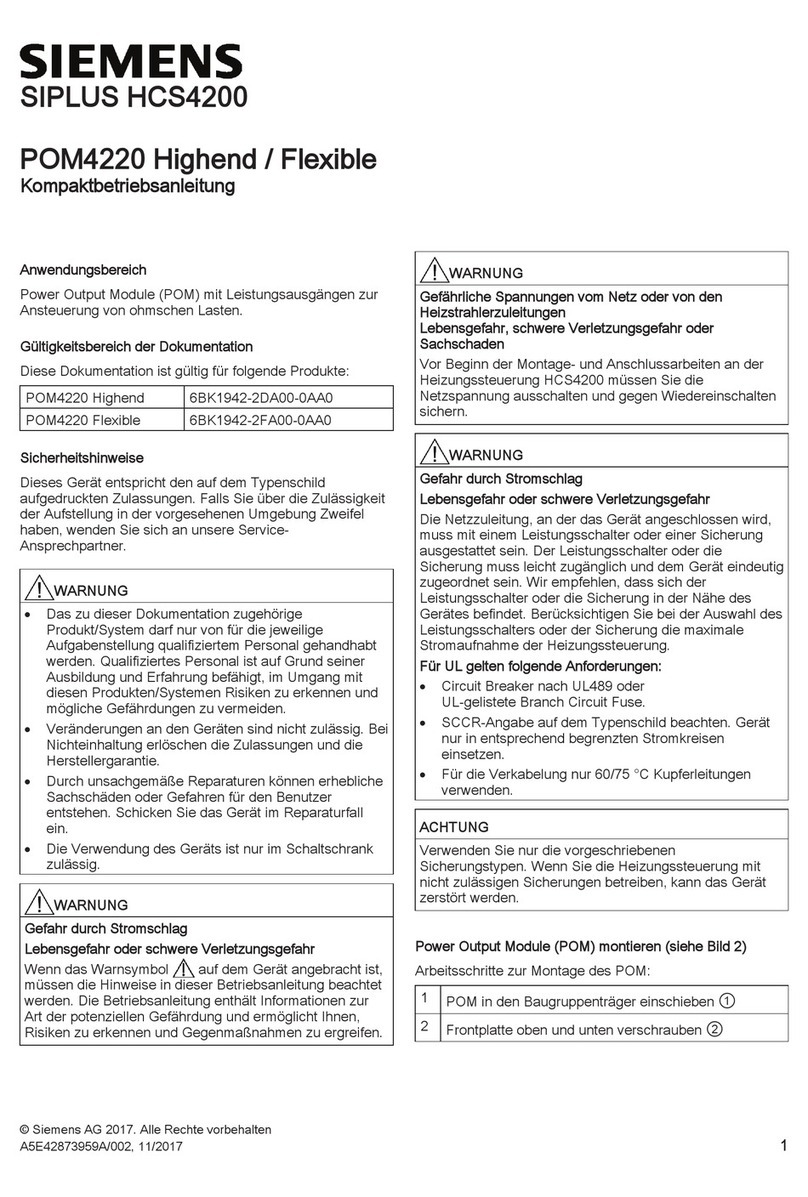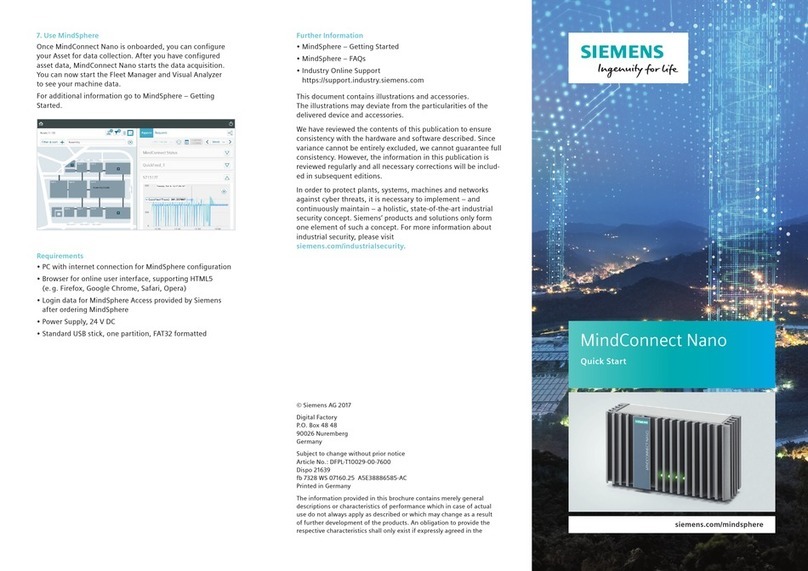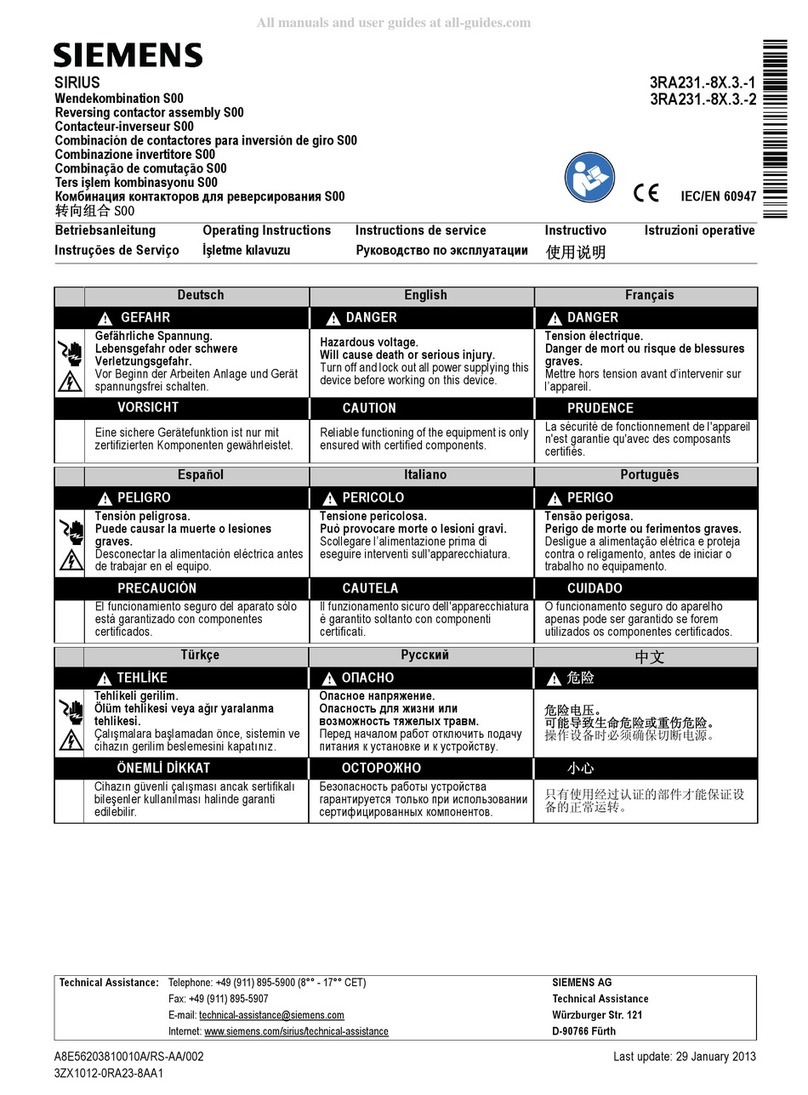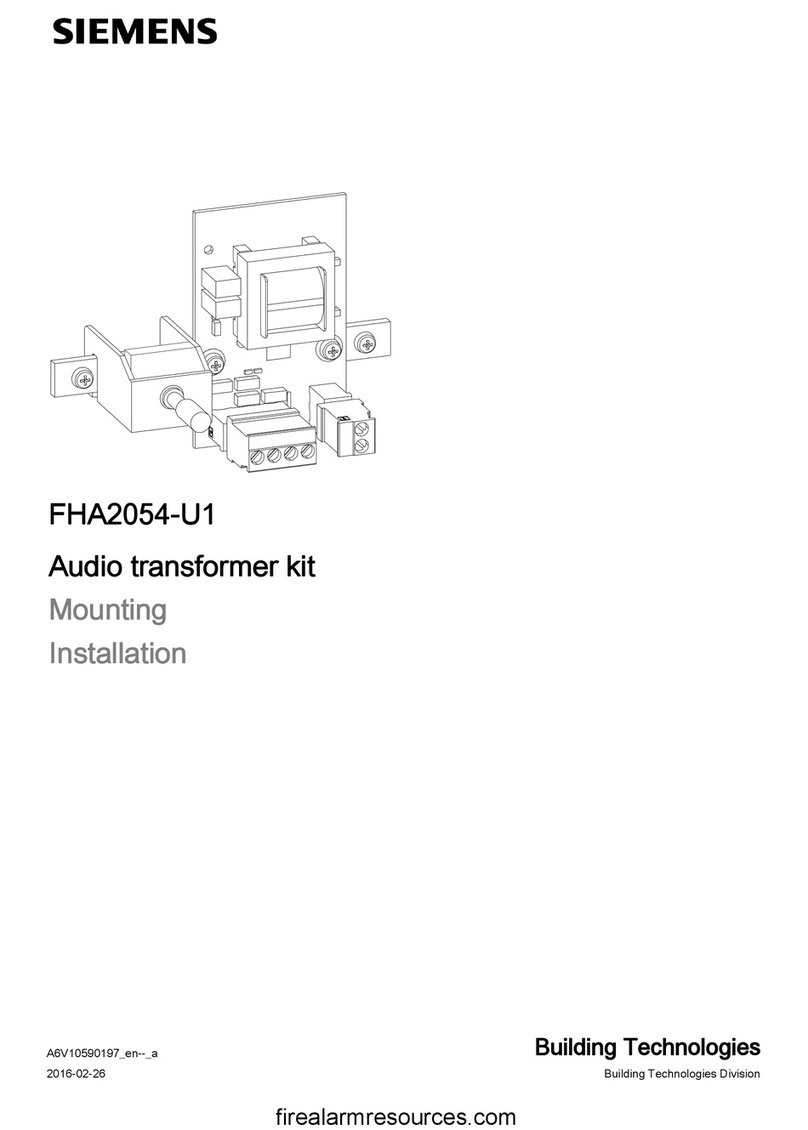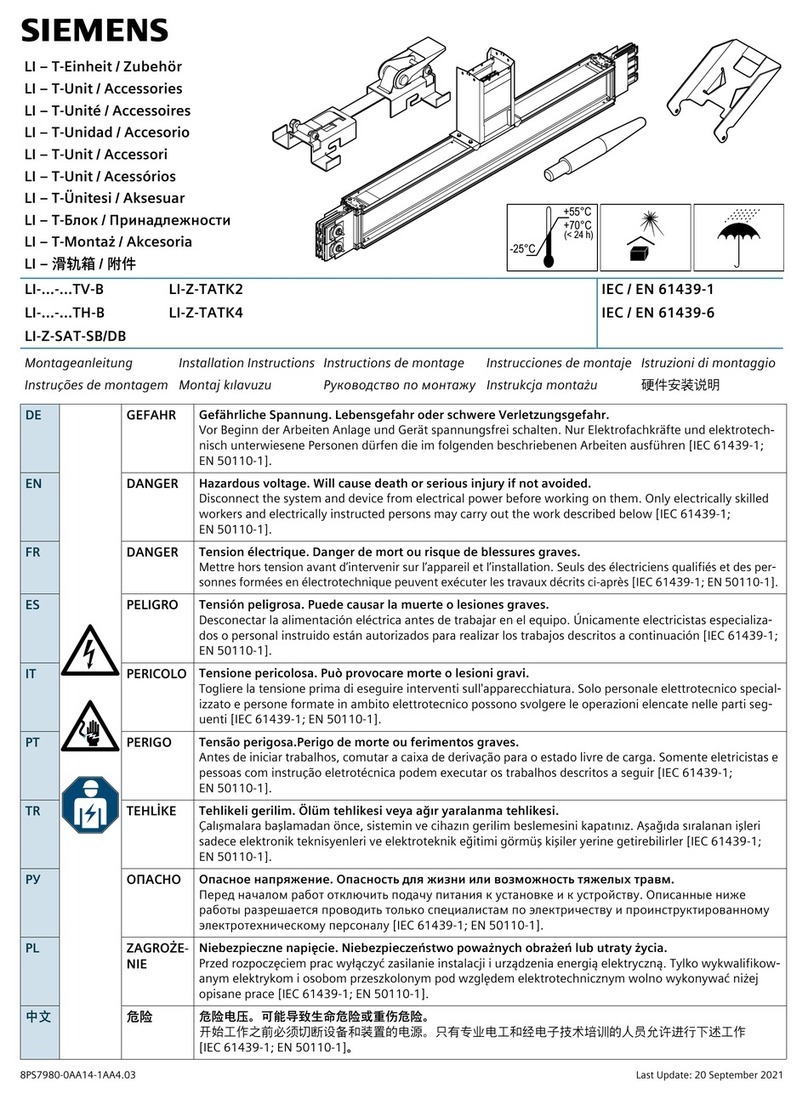Receiving
Upon receipt of the product, an
immediate inspection should be
made for any damage which may
have occurred during shipment.The
inspection should begin with the
packaging material and proceed to
the equipment within.Be sure to look
for concealed damage and do not
discard the packing material.If dam-
age is found, note damage on "Bill of
Lading" prior to accepting receipt of
the shipment, if possible.
The P1 Lighting Panel with i-3
Control Technology may be shipped
as individual shipping units. In case
the P1 enclosure is shipped ahead,
the P1 Interior with i-3 Control
Technology or i-3 Control Technology
components are shipped later in a
separate shipment package. Refer to
the shipping slip information to
identify all items included in the
shipping package.
Identification
Each panel may be identified by the
rating label showing the panel
designation information which also
appears on the shipping list. Refer to
the general arrangement drawing for
location of each lighting panel.
Inspection and Unpacking
Inspect the equipment as soon as
possible after received for any
damage that may have occurred
during shipment. Carefully remove
packing to inspect for any possible
damage. Do not destroy any packing
material for equipment storage or
return shipment if necessary. Check
the shipping list to be certain that all
items have been received. The P1
Lighting Panel with i-3 Control
Technology unit should include but is
not limited to the following items.
쐍Panel Enclosure
쐍Panel Trim
쐍P1 Interior with
- Main Device or Main Incoming
Terminals
- Circuit numbering (up to 42 per
panel)
- Mounting and Leveling Kit IMK3
- Branch Breakers (Note all
breakers that are to have the
CPOD (see page 25)
attached must be BQD (15-20
amps) up to 42)
- i-3 Control Technology
components
왏CPODs (up to 42 per panel)
왏A pair of data rails
왏A pair of 100% neutral
extensions
왏A pair of sleeve conduits for
low voltage wiring
왏i-3 Controller
왏Power supply (inside the i-3
Controller)
왏Fuse Element (inside the i-3
Controller)
왏Switch Element (inside the i-3
Controller)
왏Dry-contact input connectors
(inside the i-3 Controller)
If there are any shortages or
damages not previously noted, make
certain it is noted on the delivery
receipt and contact the carrier
immediately. Notify the Siemens
Sales Office of any shortages or
damages.
Shipping Damage Claim Procedure
Note: Improper treatment by
consignee of visible shipping
damage prior to signing the delivery
receipt can determine the outcome
of the damage claim to be filed.
Notification to carrier within the 15
day limit on concealed damage is
essential if loss resulting from
unsettled claims is to be eliminated
or minimized.
1. When shipment arrives, note
whether equipment is properly
protected from the elements. Note
trailer number on which the
equipment arrived. Note blocking of
equipment. During unloading make
sure count agrees with delivery
receipt.
2. Make immediate inspection for
visible damage upon arrival, and
prior to disturbing or removing
packaging or protective wrapping.
This should be done prior to
unloading when possible. When
total inspection cannot be made on
the vehicle prior to unloading, close
inspection during unloading must be
maintained and visible damage
noted on the delivery receipt. Take
pictures when possible.
3. Any visible damage must be
noted on the delivery receipt and
acknowledged with the driver's
signature.The damage should be
detailed as much as possible.It is
essential that a notation "Possible
internal damage, subject to
inspection" be included on delivery
receipt with damage noted, the
shipment should not be signed for
by the consignee or his agent.
4. Notify the Siemens sales office
immediately of any damage.
5. Arrange for a carrier inspection
of damage immediately.
IMPORTANT: Do not remove
equipment from the place it was
set when unloading. Be sure this
location is properly protected to
ensure further damage will not
occur. Equipment must be inspected
by carrier prior to handling after
receipt. This eliminates loss due to
claims by carrier that equipment was
damaged or further damaged on site
after unloading.
6. Be sure equipment is properly
protected from any further damage
by covering it properly after
unloading.
7. If practical, make further
inspection for possible concealed
damage while carrier inspector is
on site. If inspection for concealed
damage is not practical at the time
the carrier inspector is present, it
must be done within 15 days of
receipt of equipment. If concealed
damage is found, the carrier must be
notified and inspection made prior to
taking any corrective action to repair.
Also notify the Siemens sales office
immediately.
Chapter 2
Receiving, Handling and Storage
6