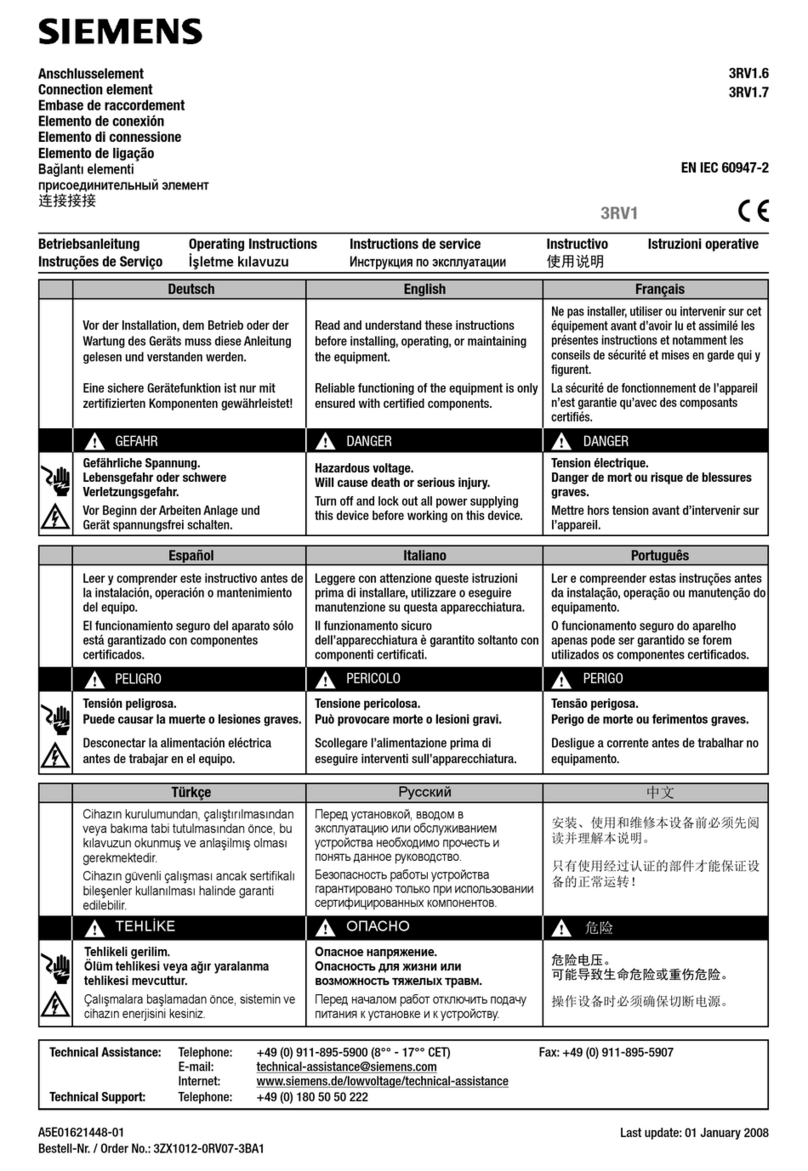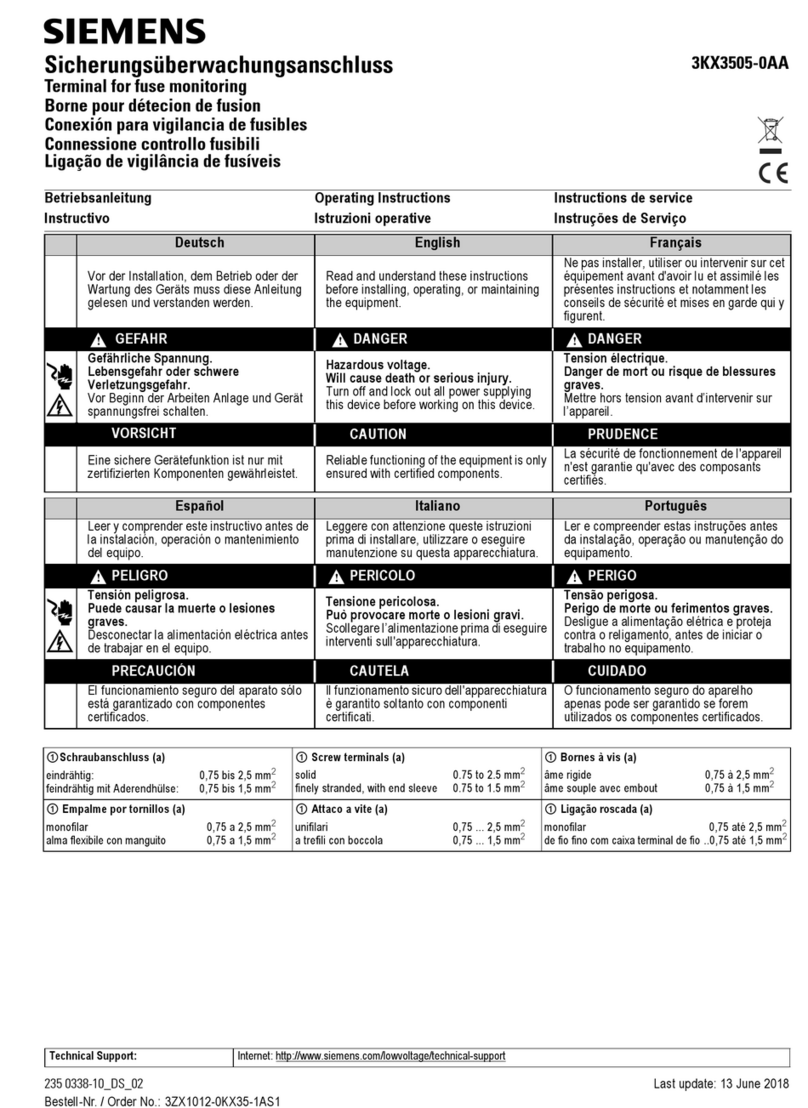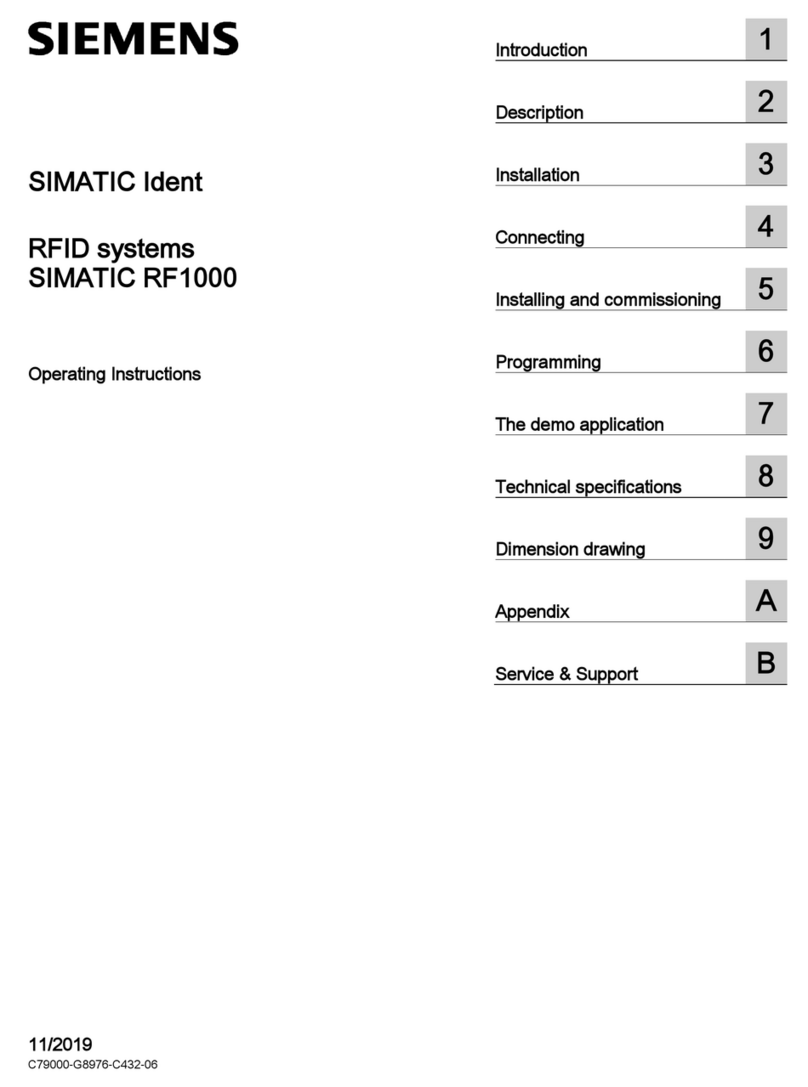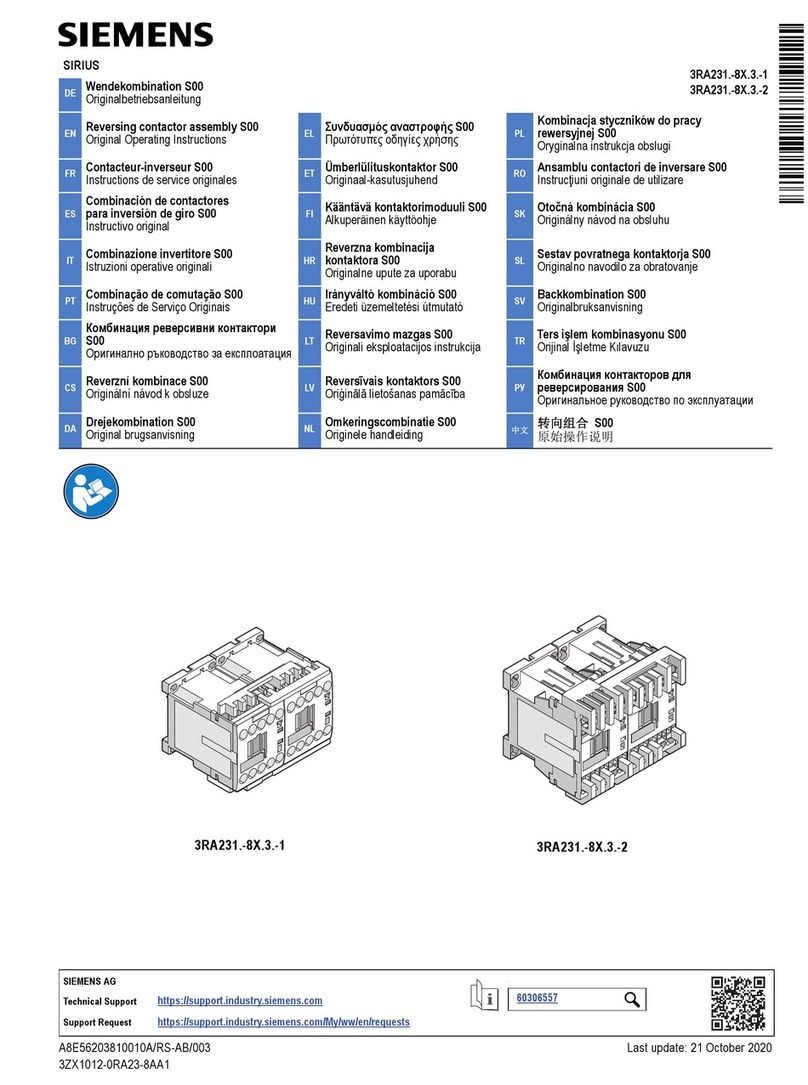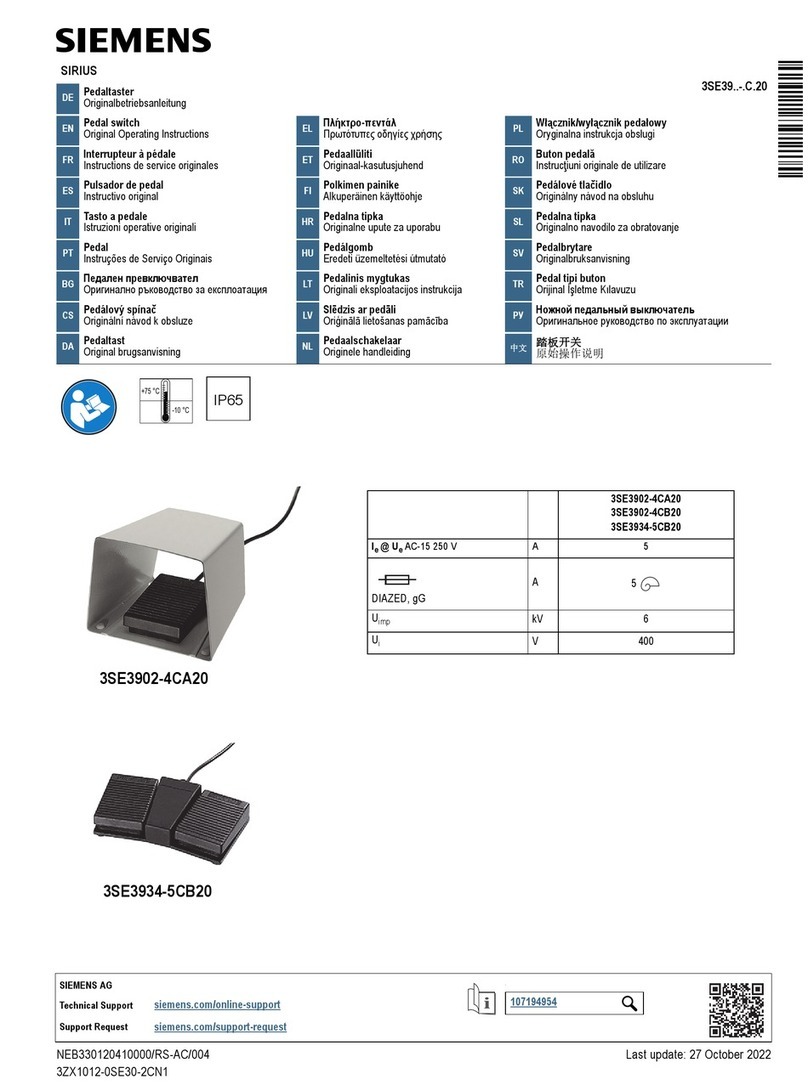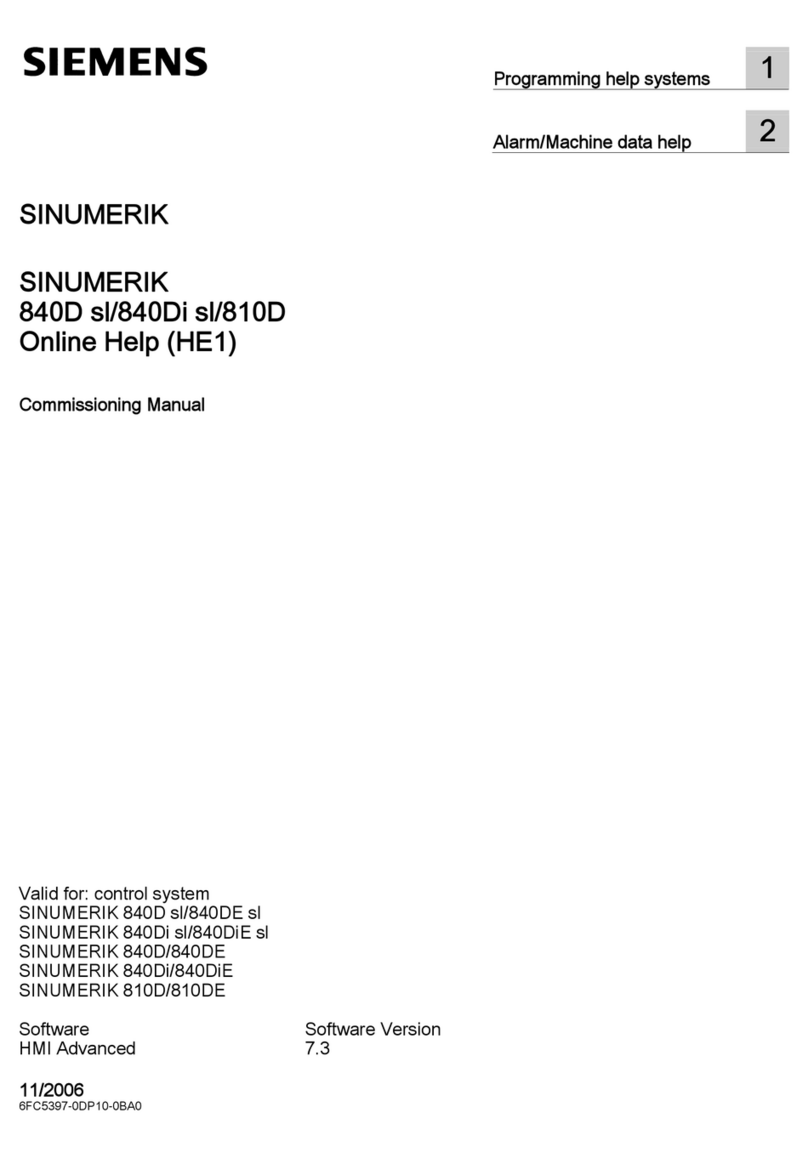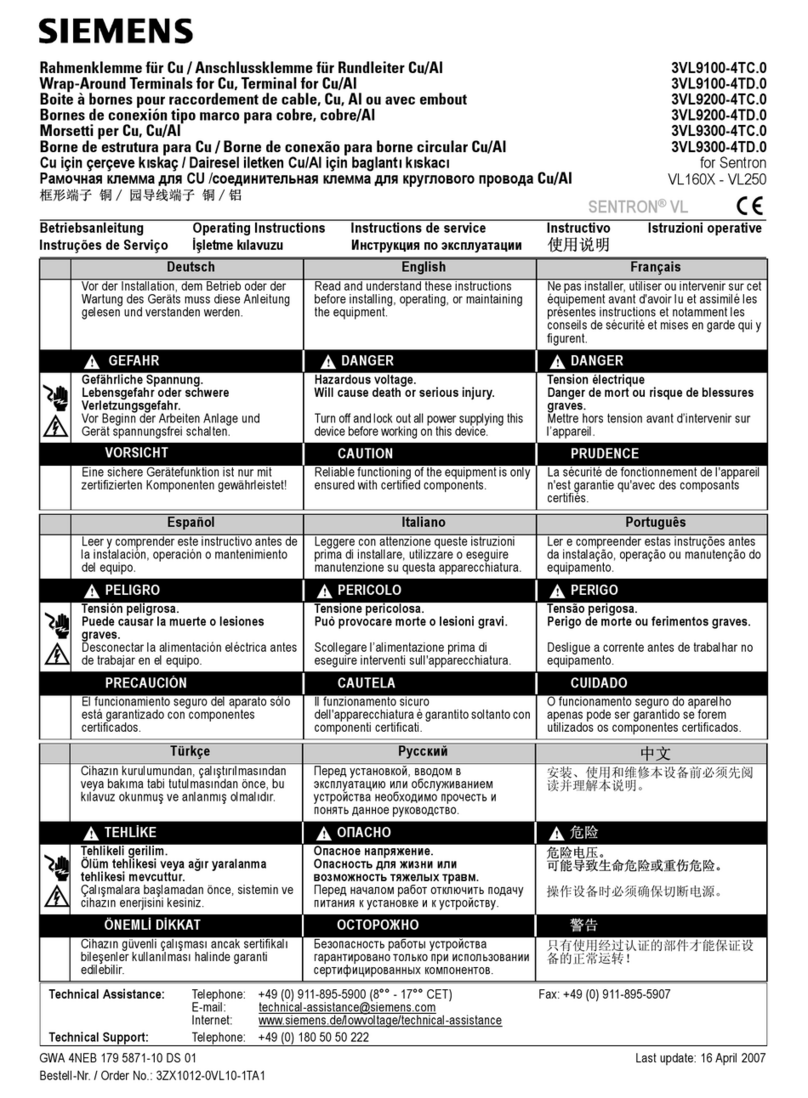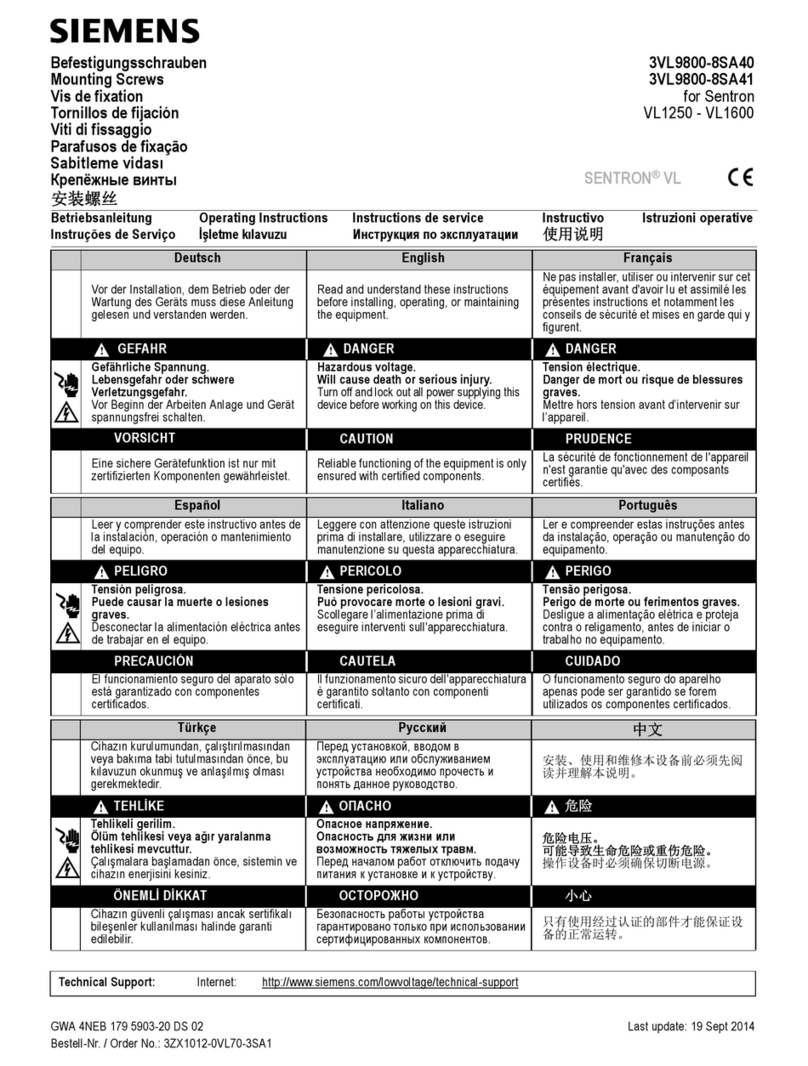GB
L1V30356152A DS01 Seite 1 von 4 page 1 of 4
GAMMA instabus
RL 125/23 Dezentrale Spannungsversorgung,
80mA
5WG1 125-4AB23
RL 125/23 Decentralized power supply, 80mA
5WG1 125-4AB23
Bedien- und Montageanleitung
Operating and Mounting Instructions
Stand: Dezember 2014
Issued: December 2014
Bild / Figure 1
Produkt- und Funktionsbeschreibung
Die Dezentrale Spannungsversorgung RL 125/23 erzeugt die für
KNX erforderliche Systemspannung.
Das Gerät wird in einer AP 118 Automationsmodulbox oder in
der AP 641 Raumautomationsbox installiert. Der Busanschluss
erfolgt über eine Busklemme.
Die integrierte Drossel verhindert den Kurzschluss der Datente-
legramme auf der Buslinie. Für jede Buslinie wird mindestens
eine Spannungsversorgung benötigt. Eine zweite Spannungs-
versorgung ist nur erforderlich, wenn die Betriebsspannung an
einem Teilnehmer unter 21 V abfällt. In einer Buslinie sind bis zu
acht Spannungsversorgungen RL 125/23 zulässig.
Hinweis: Wird mindestens eine Spannungsversorgung parallel
an einer Buslinie betrieben, so ist bei Aufleuchten der Überlast-
anzeige an einer oder mehreren Busspannungsversorgungen die
Buskonfiguration so zu ändern, dass keine Überlastanzeige mehr
erfolgt.
Zwischen den Spannungsversorgungen RL 125/23 ist keine Min-
destleitungslänge notwendig. Zusätzlich ist an dieser Buslinie
der Betrieb einer Busspannungsversorgung N125/x2 zulässig,
solange die Summe der Kurzschlußströme aller Busspannungs-
versorgungen einer Buslinie 3A nicht überschreitet.
Werden mehrere Busteilnehmer z.B. in einem Verteiler mit kur-
zen Leitungsdistanzen (z.B. 10 m) oder in einer Raumautomati-
onsbox AP641 eingebaut, soll die Spannungsversorgung
RL 125/23 in der Nähe dieser Busteilnehmer angeordnet wer-
den. Die Entfernung zwischen einem Busgerät und der nächsten
Spannungsversorgung darf max. 350 m sein. Wenn nur die de-
zentrale Spannungsversorgung RL 125/23 verwendet wird, dann
darf die maximale KNX Leitungslänge einer Buslinie 350m bei
einer, 700m bei zwei und 1000m bei drei oder mehr dezentra-
len Spannungsversorgungen RL 125/23 betragen.
Die Dezentrale Spannungsversorgung RL 125/23 hat eine Span-
nungs- und Stromregelung und ist damit kurzschlußfest. Kurze
Netzunterbrechungen überbrückt sie mit mindestens 100 ms
Pufferzeit.
Aus Gründen der Versorgungssicherheit wird empfohlen, für
den Netzanschluss der Spannungsversorgung RL 125/23 einen
eigenen, separat abgesicherten Stromkreis zu verwenden.
Applikationsprogramme
Für die Dezentrale Spannungsversorgung RL 125/23 gibt es kein
Applikationsprogramm.
Weitere Informationen
http://www.siemens.de/gamma-td
Anschlussbeispiel
siehe Bild 1
Product and Application Description
The decentralized power supply unit RL 125/23 provides the sys-
tem power necessary for KNX.
The device is installed in an AP118 Control Module Box or an
AP 641 Room Control Box. The bus is connected via a bus termi-
nal block.
The integrated choke prevents the data telegrams from short-
circuiting on the bus line.
For each bus line, at least one decentralized power supply unit
RL 125/23 is needed. A second unit is not required unless the
supply voltage at a bus device is less than 21 V. Up to eight de-
centralized power supply units RL125/23 may be attached in
parallel to a single bus line.
Note: If two or more power supply units are operated in parallel
on one bus line and if the overload LED is lit on one or several
power supplies, then the bus configuration has to be changed
until the overload display disappears on all units.
A minimum cable length is not required between the decentral-
ized power supplies RL 125/23. Operation of a power supply unit
N125/x2 in parallel to the decentralized power supplies is per-
mitted on the same bus line as long as the sum of all short cir-
cuit currents of all power supplies does not exceed 3A.
When several bus devices are installed in short bus cable dis-
tance (e.g. 10m), e.g. in distribution boards, or in a room con-
trol box AP 641, the power supply units shall be arranged near
these bus devices. The distance along the bus wire between any
bus device and the closest power supply unit must not exceed
350 m. If only the decentralized power supply RL 125/23 is used,
then the maximum KNX cable length in a bus line is 350m for
one, 700m for two, and 1000m for 3 or more decentralized
power supplies RL 125/23.
The decentralized power supply unit RL125/23 has a voltage
and current regulation and is therefore short-circuit proof. Short
power failures can be bridged with a backup interval of at least
100 ms.
To ensure an uninterrupted power supply a separate circuit with
safety separation should be used for the mains power supply
circuit of all power supply units.
Application Program
No application program is required for the Decentralized Power
Supply RL 125/23
Additional Information
http://www.siemens.com/gamma-td
Example of Operation
see figure 1