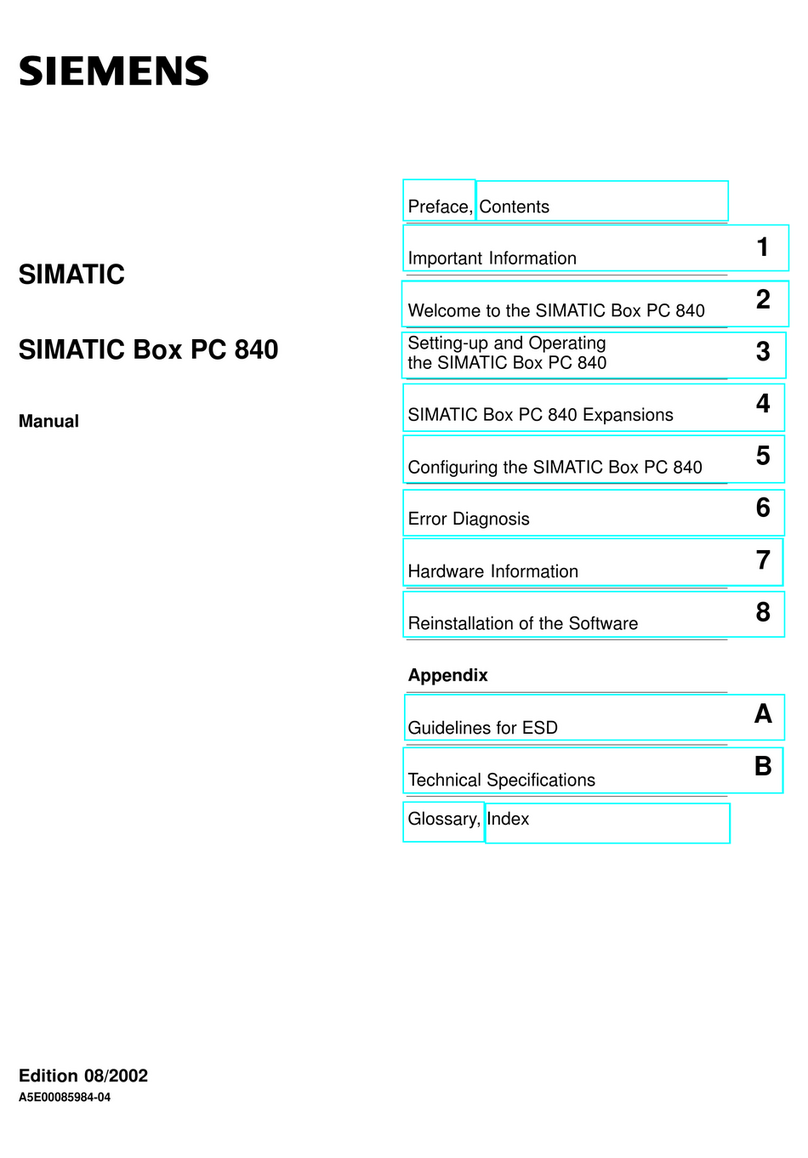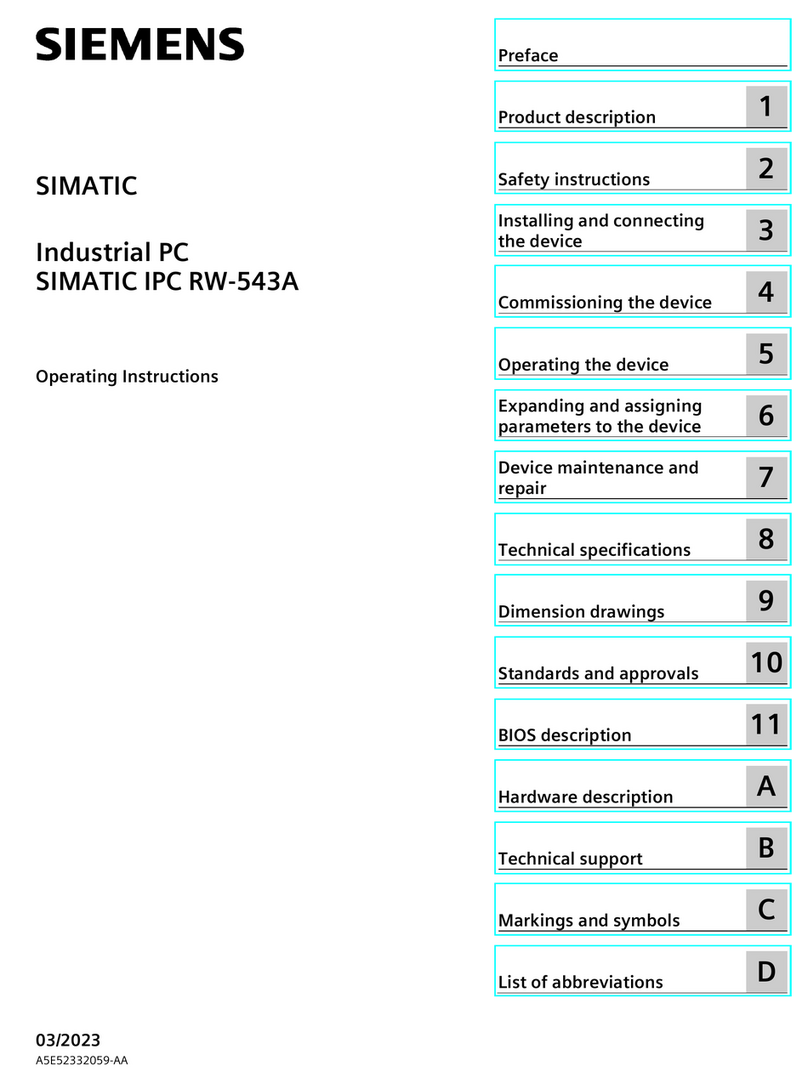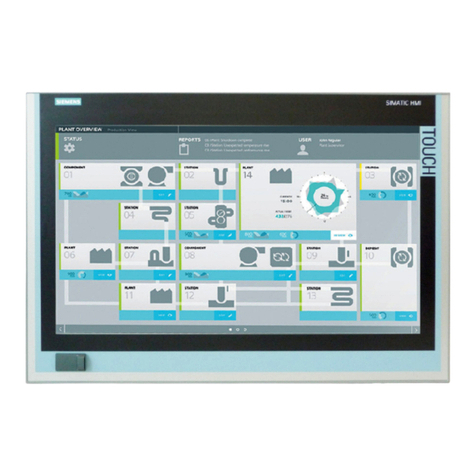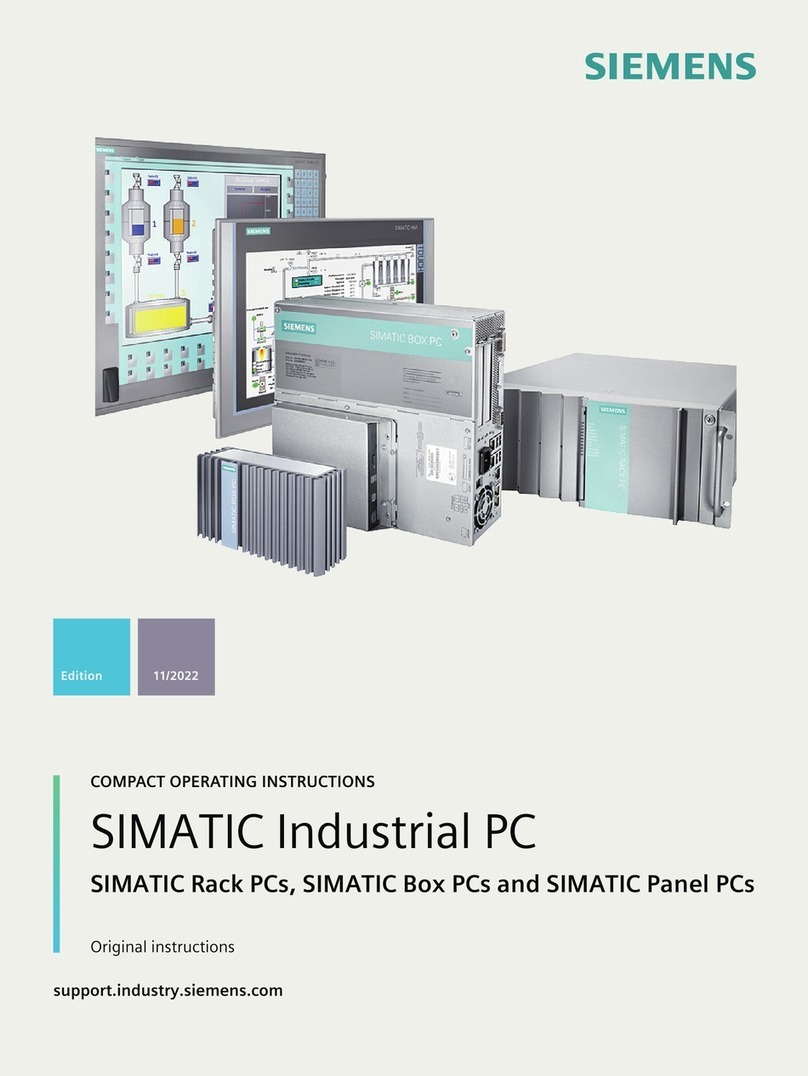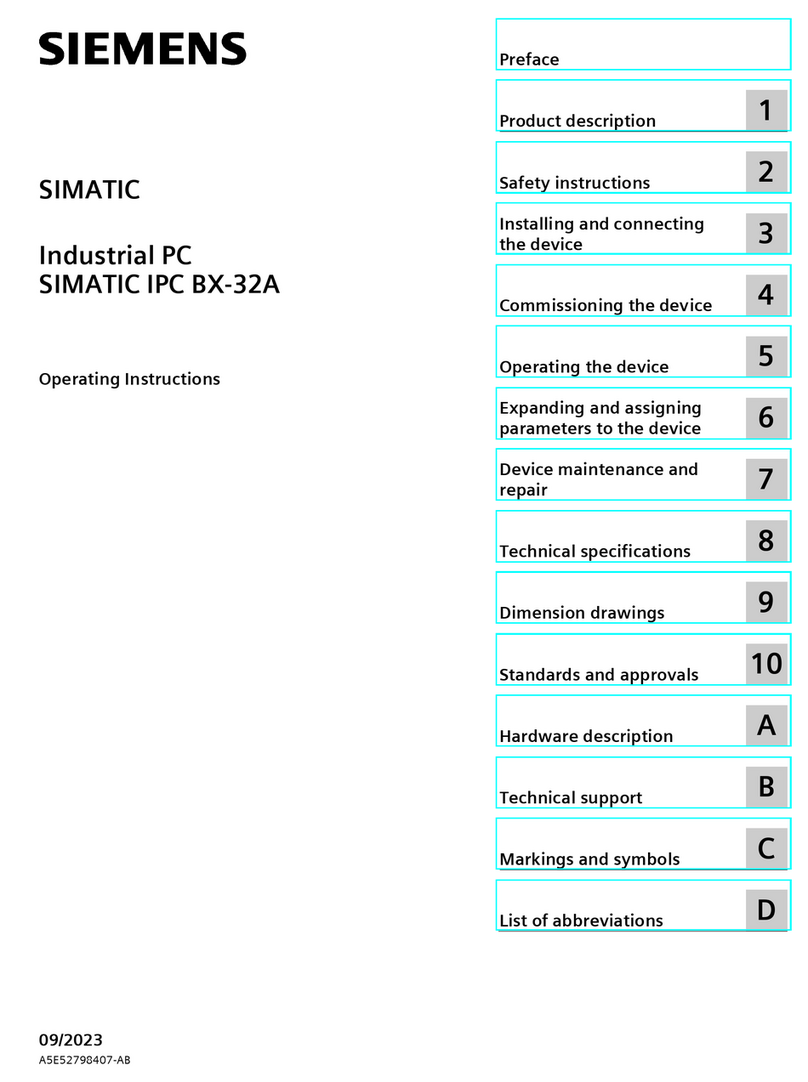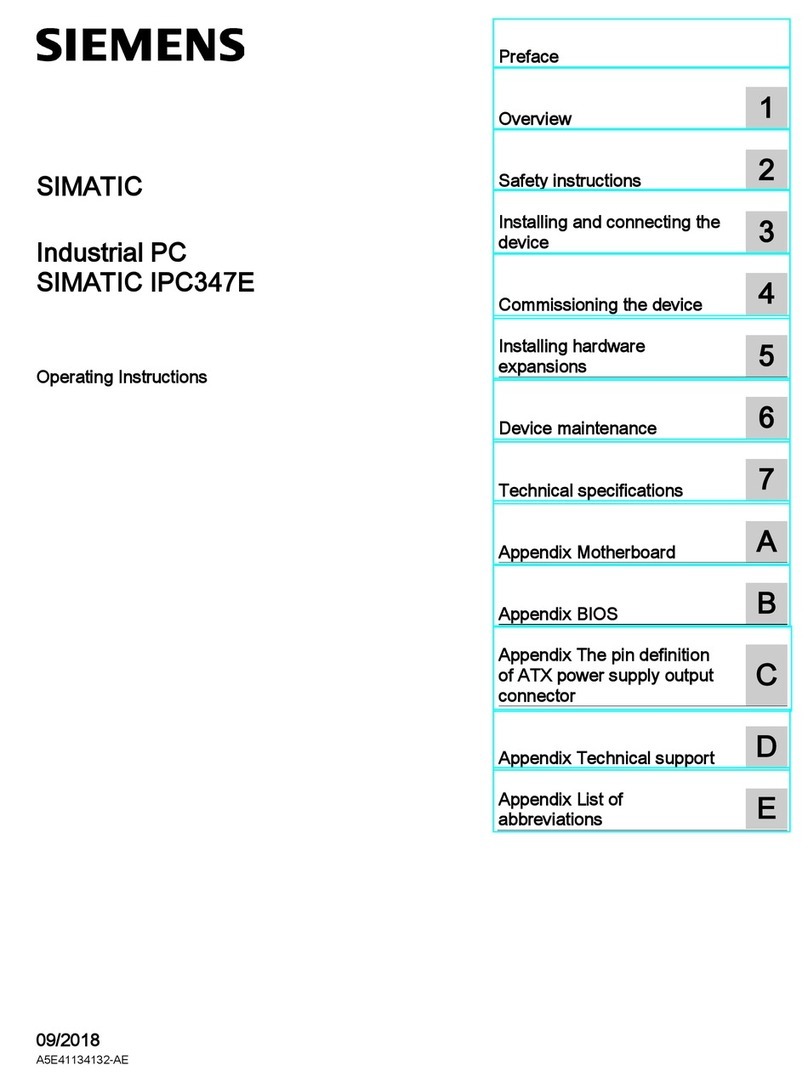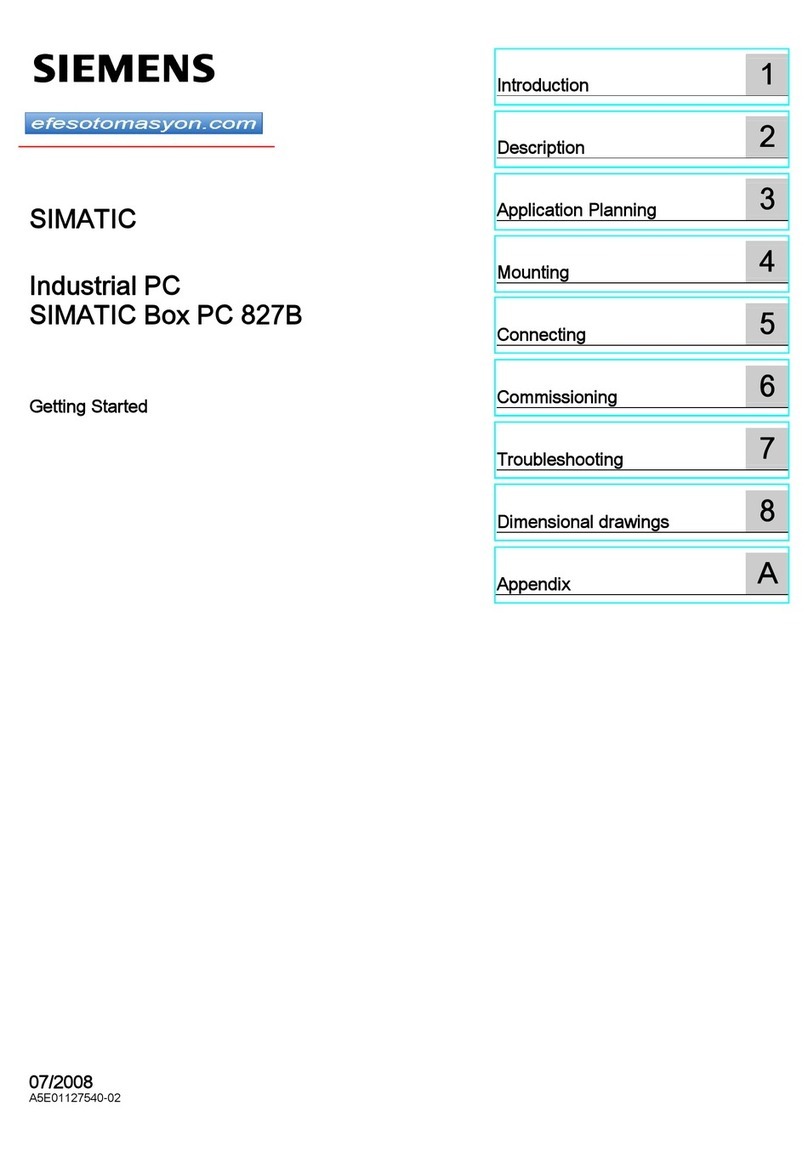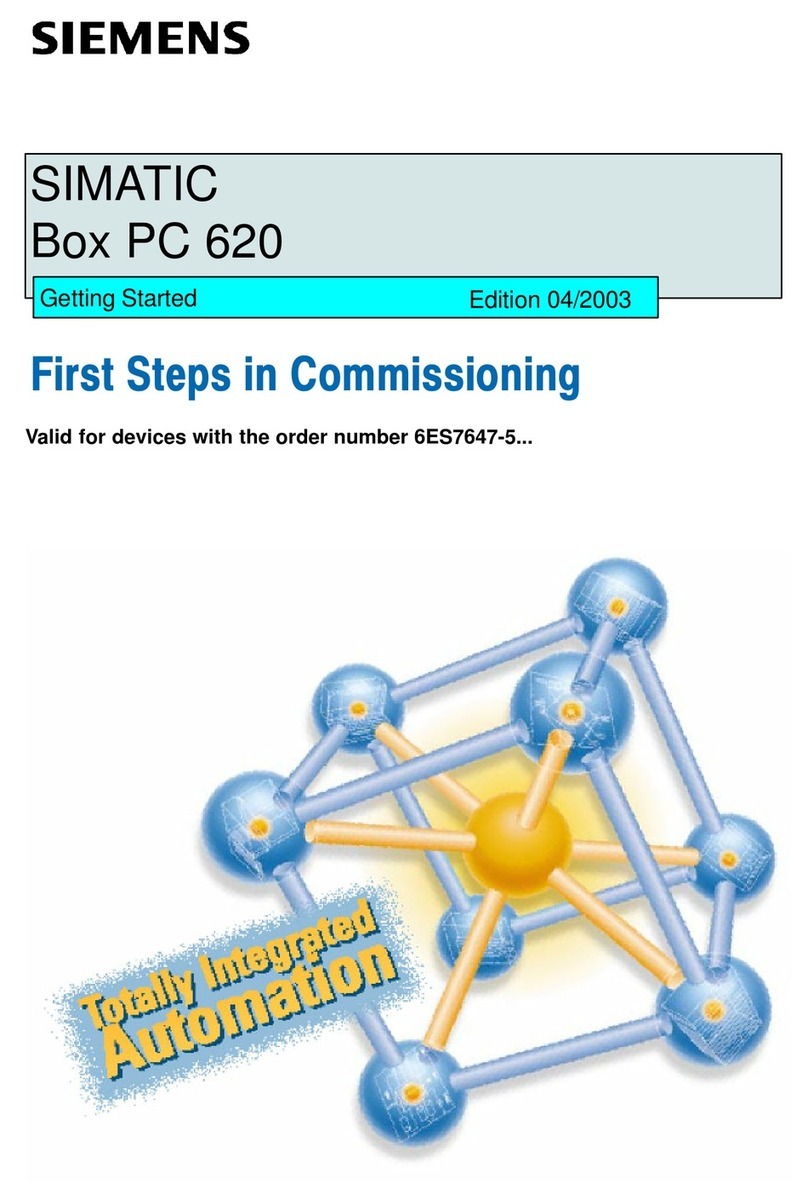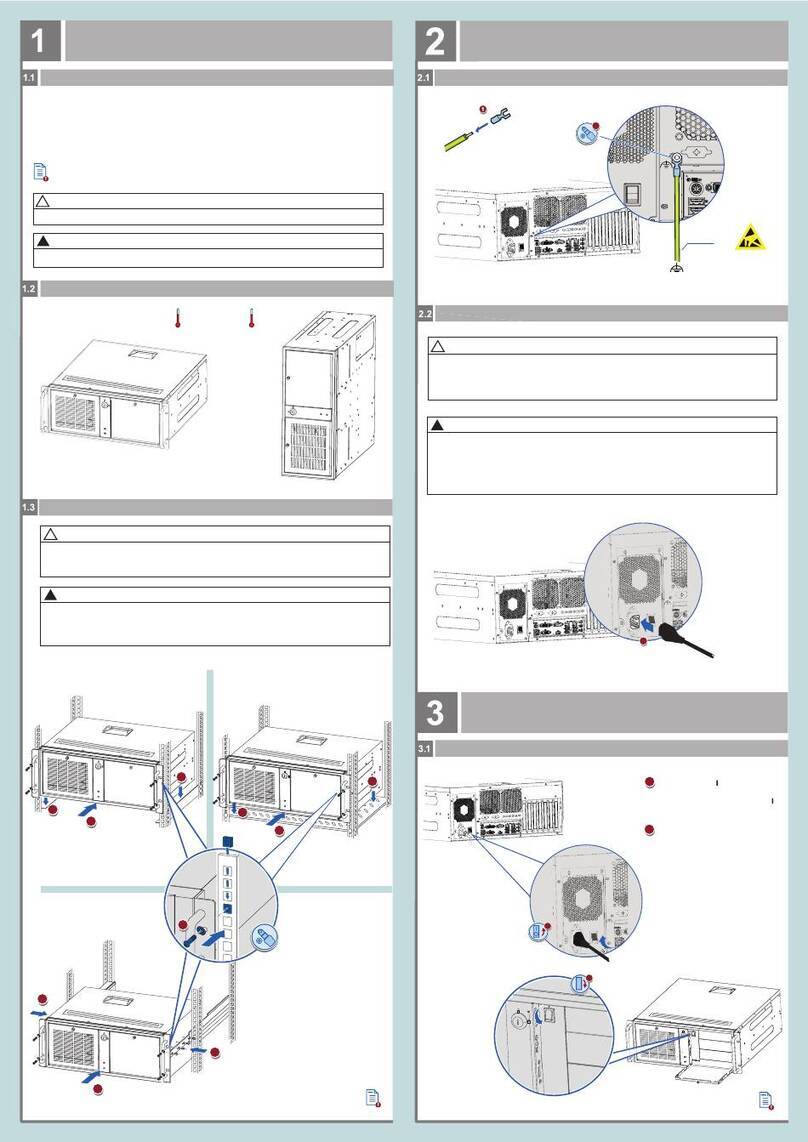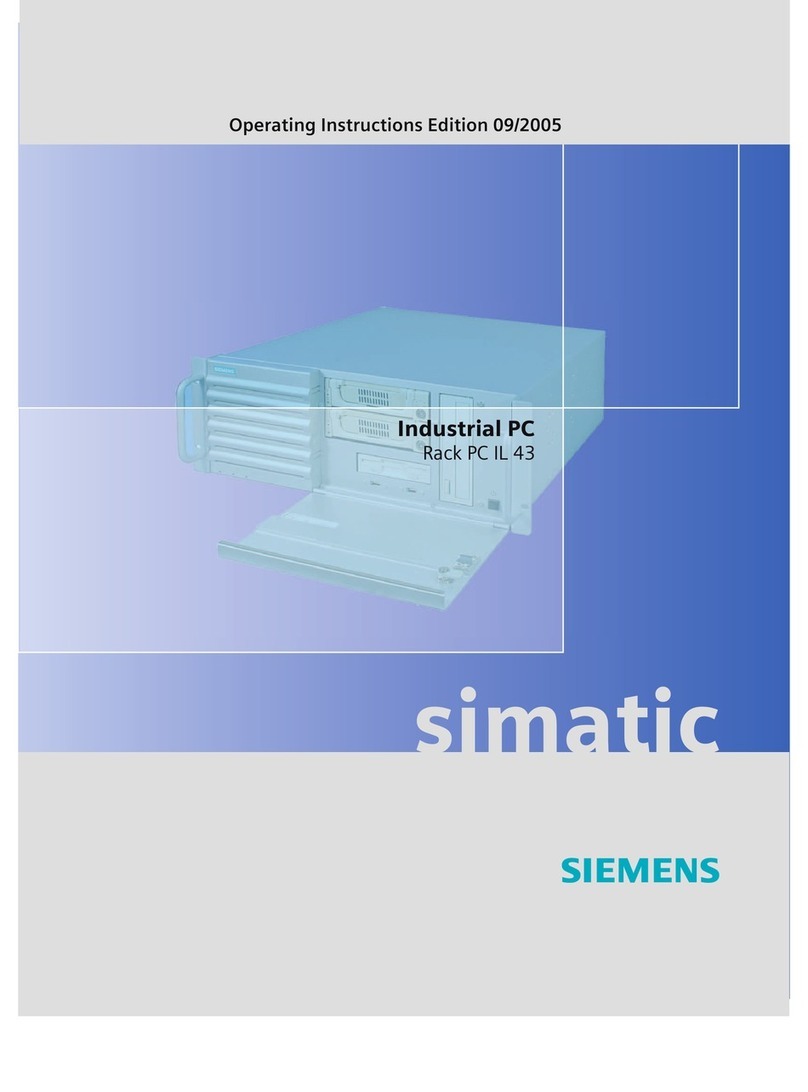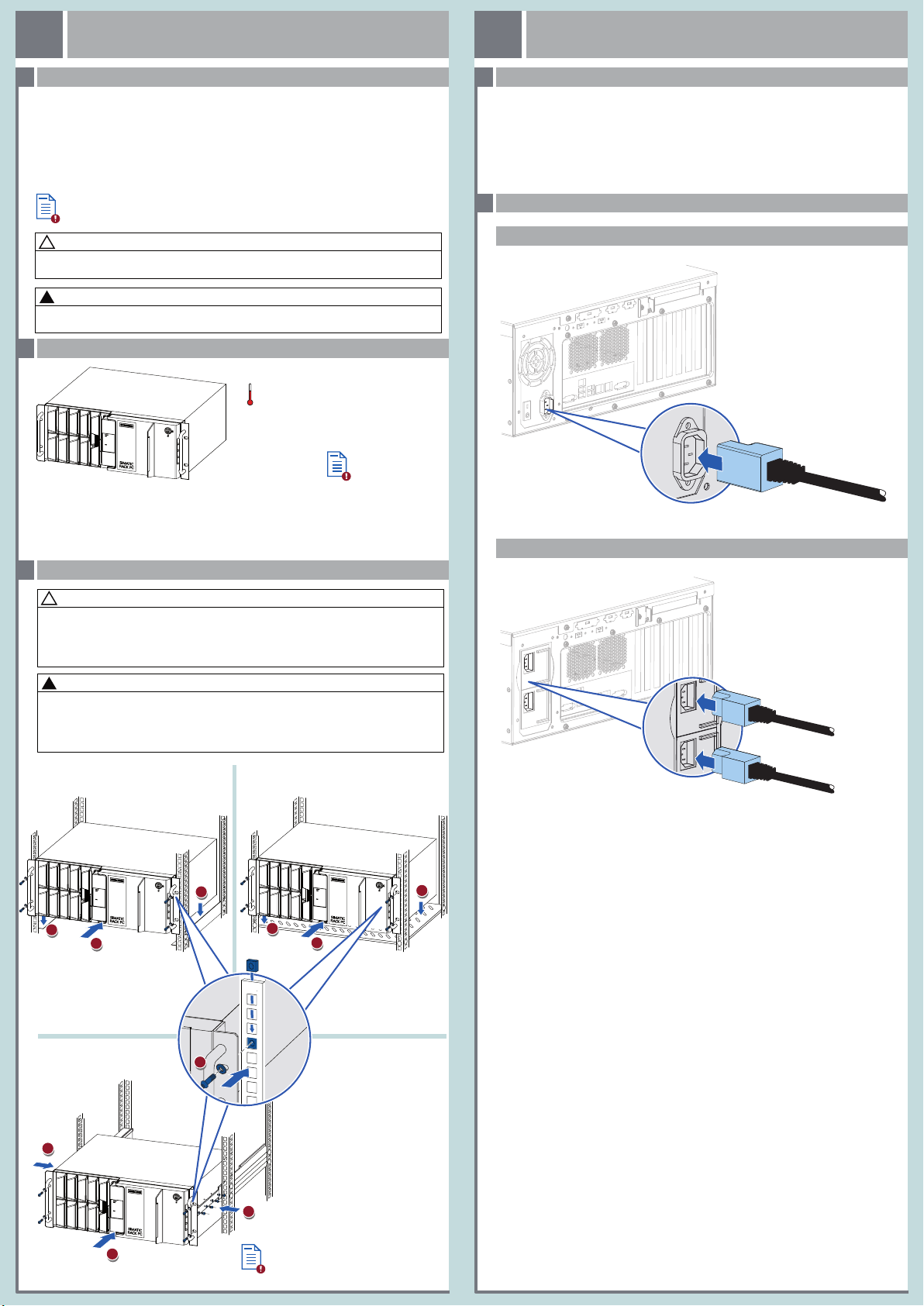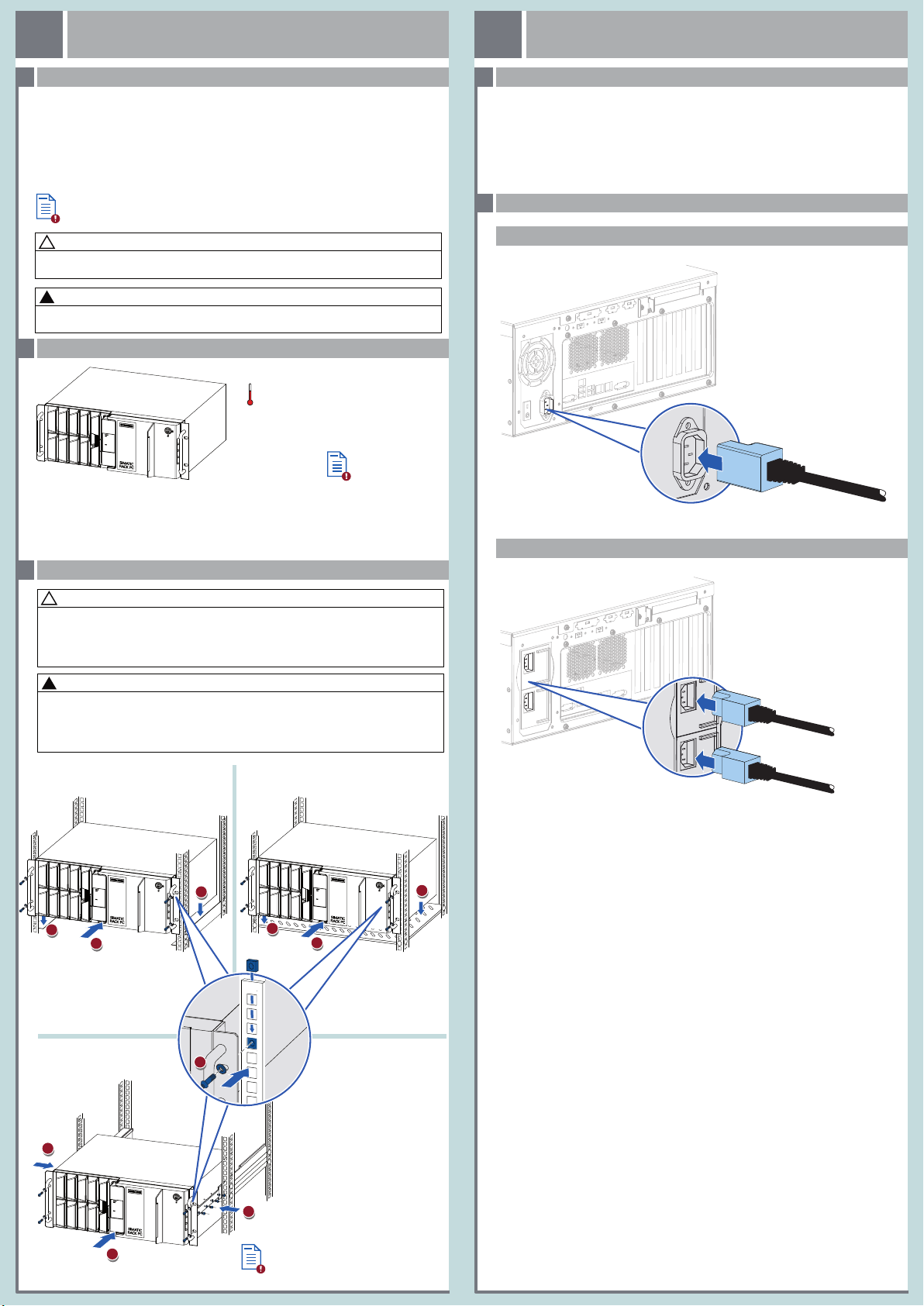
Vor Einbau und Inbetriebnahme – Before mounting and commissioning
Gerät einbauen – Installing the device
Hinweis zur Stromversorgung – Information about the power supply
Zulässige Einbaulagen – Valid Mounting positions
1.1
1.2
1.3
2.1
Stromversorgung anschließen – Connecting the power supply
2.2
WICHTIG: Beachten Sie alle dem Gerät beiliegenden Dokumente und die Betriebsanleitung, bevor
Sie das Gerät einbauen und anschließen. Die vollständige Dokumentation des Geräts finden Sie auf
der beiliegenden DVD "Documentation and Drivers" und im Internet
(http://www.siemens.de/simatic-ipc-doku-portal).
IMPORTANT: observe all documents enclosed with the device and the operating instructions manual
before mounting and connecting the device. You find the complete documentation of the device on
the enclosed „Documentation and Drivers" DVD and on the internet
(http://www.siemens.com/simatic-ipc-doku-portal).
with a safety alert symbol, indicates that minor personal injury can result if proper precautions are
not taken.
CAUTION
!
VORSICHT
!
bedeutet, dass eine leichte Körperverletzung eintreten kann, wenn die entsprechenden
Vorsichtsmaßnahmen nicht getroffen werden.
Das Handbuchsymbol weist auf detaillierte Informationen in der Betriebsanleitung hin.
The manual symbol refers to detailed information in the operating instructions.
Gerät einbauen
Mounting the device
Gerät anschließen
Connecting the device
12
Das Gerät ist ausschließlich für den Betrieb an geerdeten Stromversorgungsnetzen vorgesehen
(TN-Netze nach VDE 0100 Teil 100 bzw. IEC 60364-1). Der Betrieb über nicht geerdete oder über
Impedanz-geerdete Netze ist nicht erlaubt.
The device is solely intended for operation on grounded power supply systems (TN systems
according to VDE 0100, Part 100, or IEC 60364-1). It is not designed for operation on ungrounded
or impedance-grounded power networks.
Gerät mit redundanter Stromversorgung – Device with redundant power supply
Gerät ohne redundante Stromversorgung – Device without redundant power supply
Das Gerät ist zu schwer, um ausschließlich an den 19"-Halterungen der Front montiert zu werden.
Das Gerät kann herunterfallen, Personen verletzen und beschädigt werden.
Befestigen Sie das Gerät zusätzlich. Die Befestigungsschrauben der Teleskopschienen dürfen
maximal 5 mm in das Gerät hineinragen.
Gefahr der Körperverletzung
VORSICHT
!
The device is too heavy to be mounted exclusively with the 19 inch brackets of the front panel.
The device may fall down, injure people and get damaged.
Secure the device using additional measures. The mounting screws of the telescopic rails may not
protrude more than 5 mm into the device.
Risk of physical injury
CAUTION
!
Montage auf Geräteböden
Mounting on device bases
Montage mit Teleskopschienen
Mounting on telescopic rails
Montage mit Winkelprofilen
Mounting on angle brackets
1
1
1
1
1
22
1
2
3
50 °C (Grundausbau- basic configuration)
40 °C (Maximalausbau - maximum configuration)
0 °C
Der Freiraum im Bereich der Lüftungsschlitze muss mindestens 50 mm betragen.
At least 50 mm space has to be left free around the ventilation slots.
C
M
Y
CM
MY
CY
CMY
K
ipc1047_quick_install_guide_page_1.eps 1 14.09.2018 14:50:07ipc1047_quick_install_guide_page_1.eps 1 14.09.2018 14:50:07