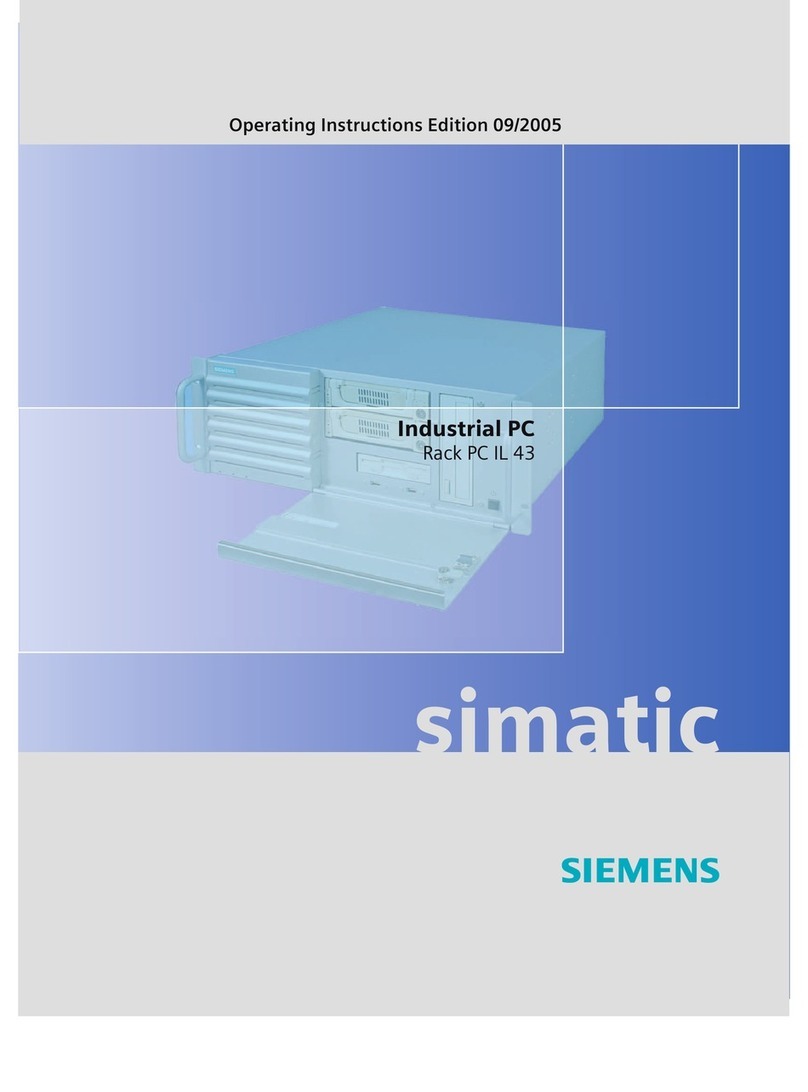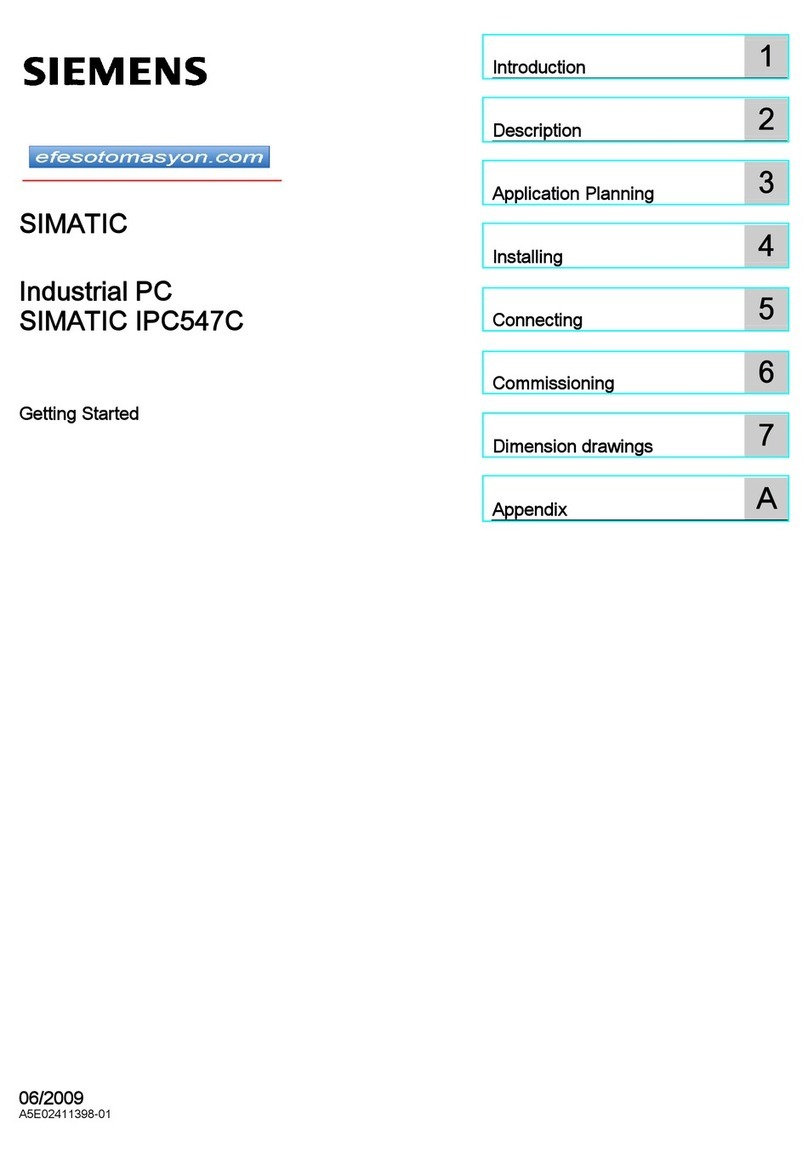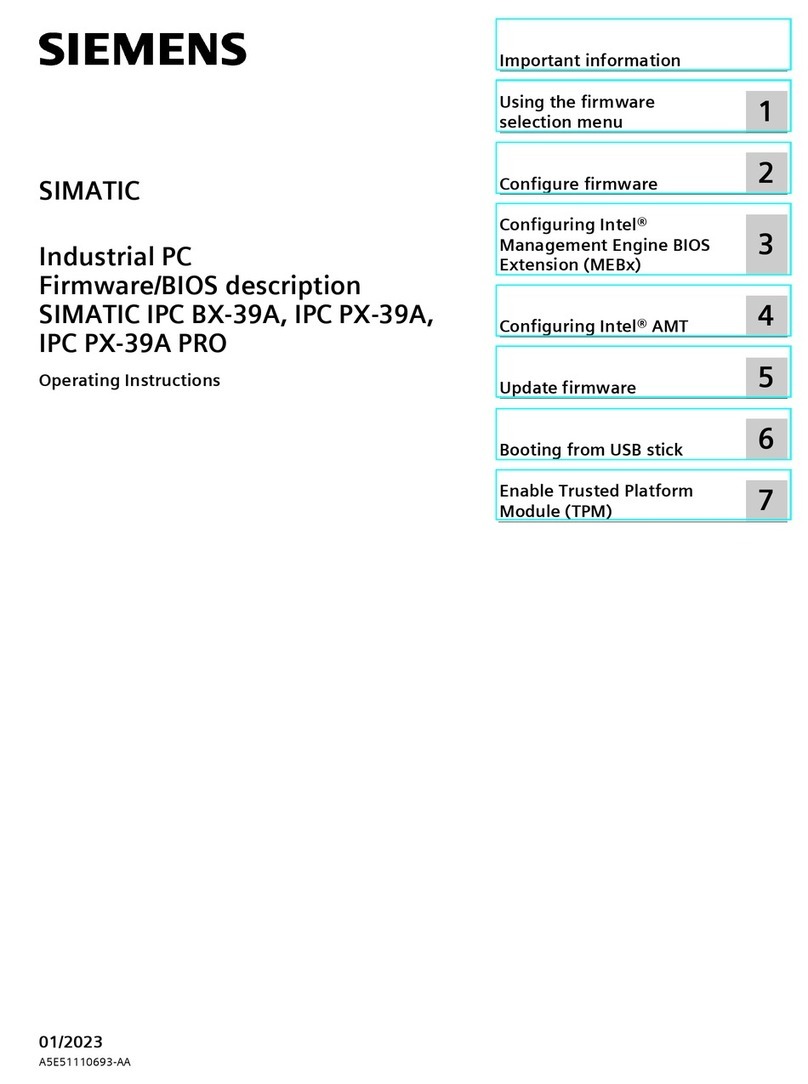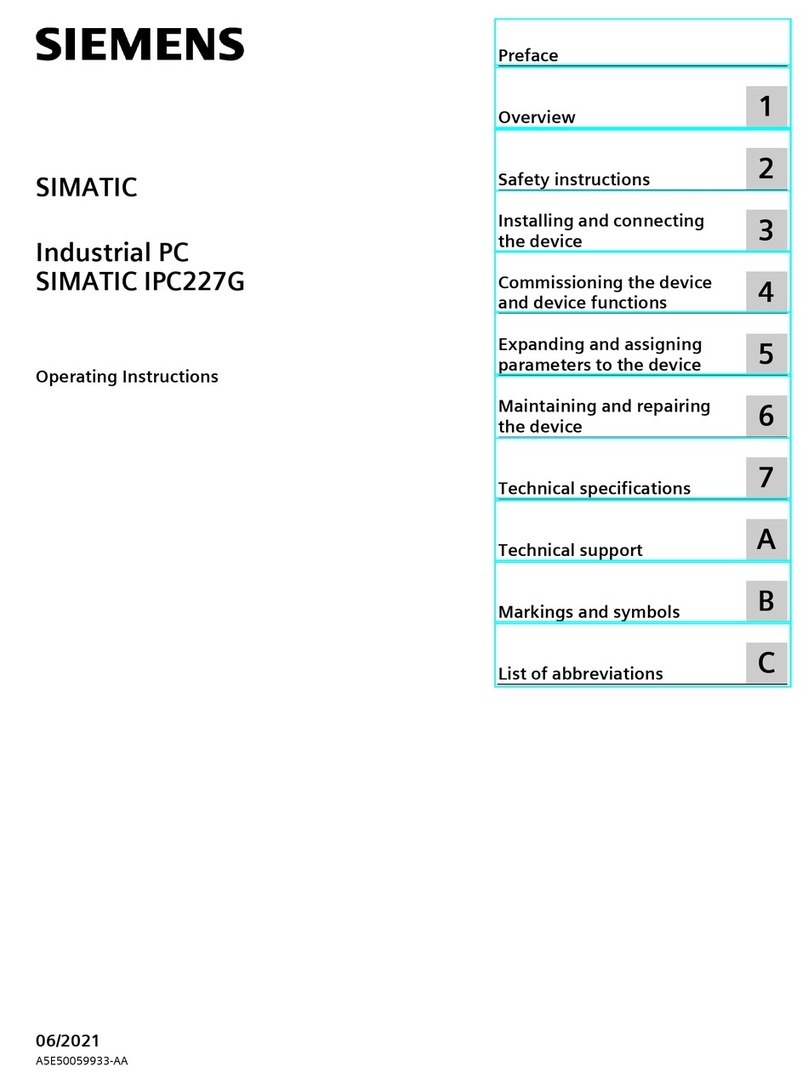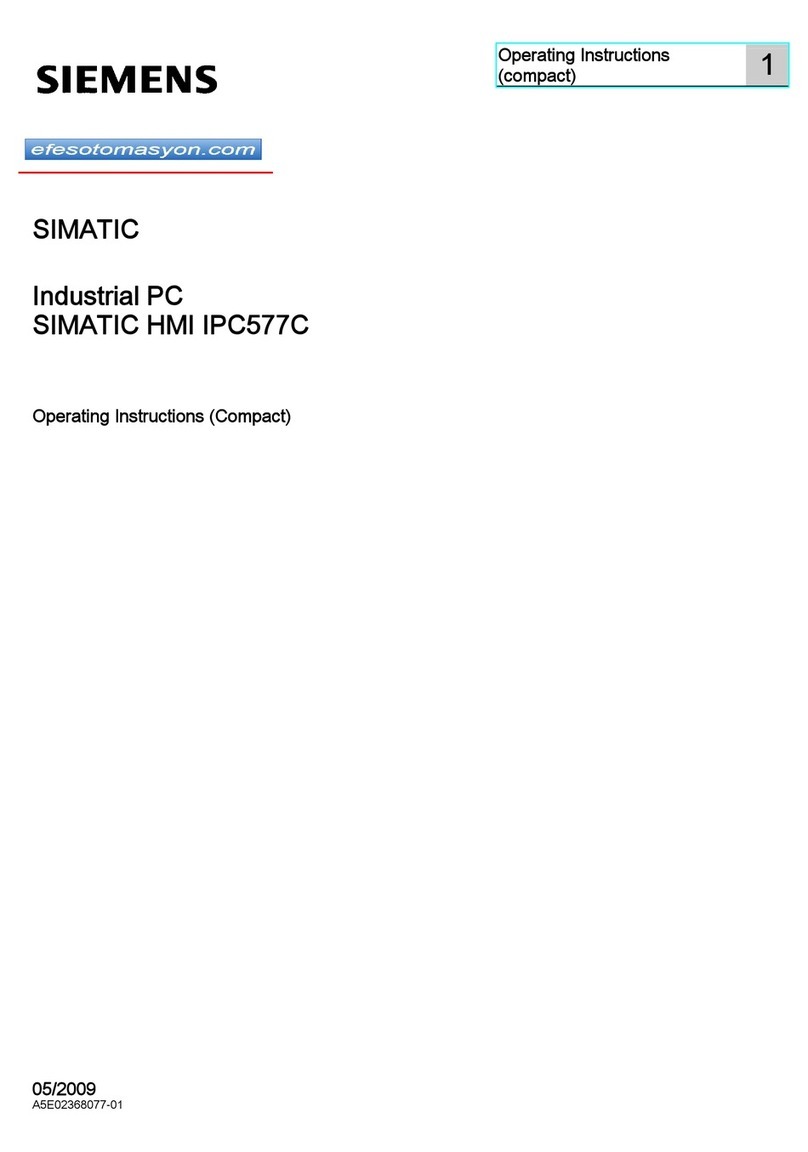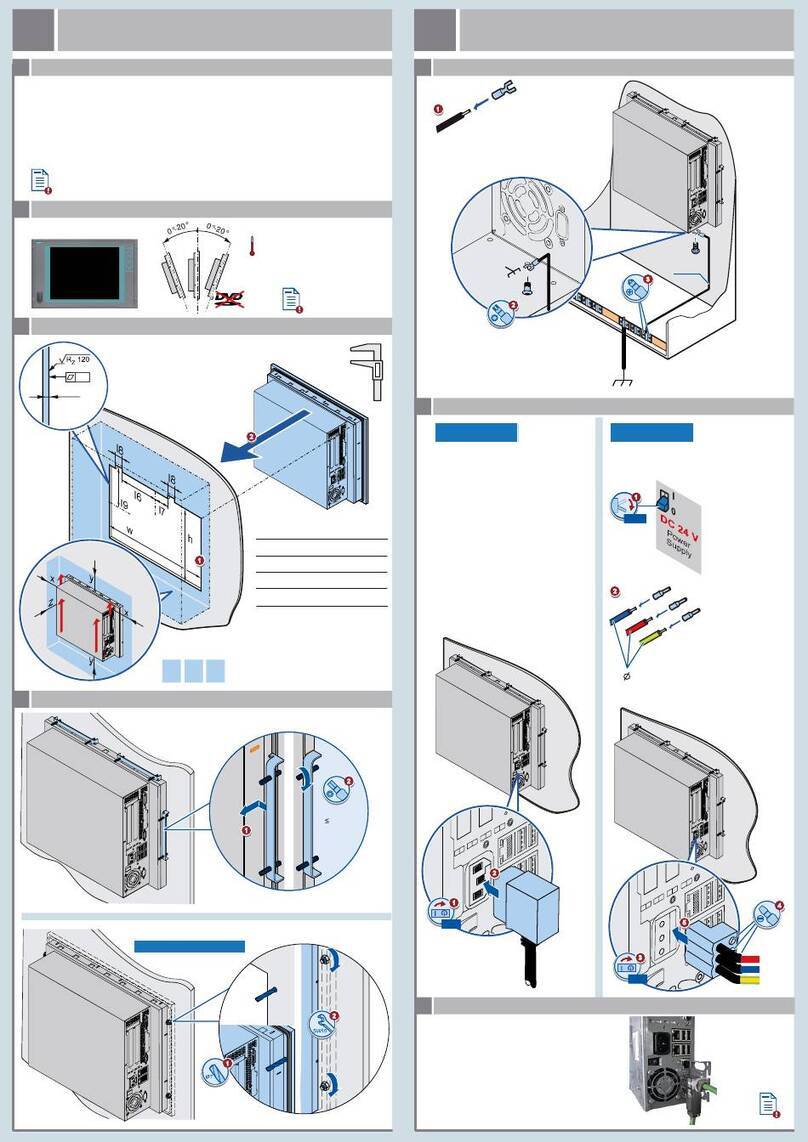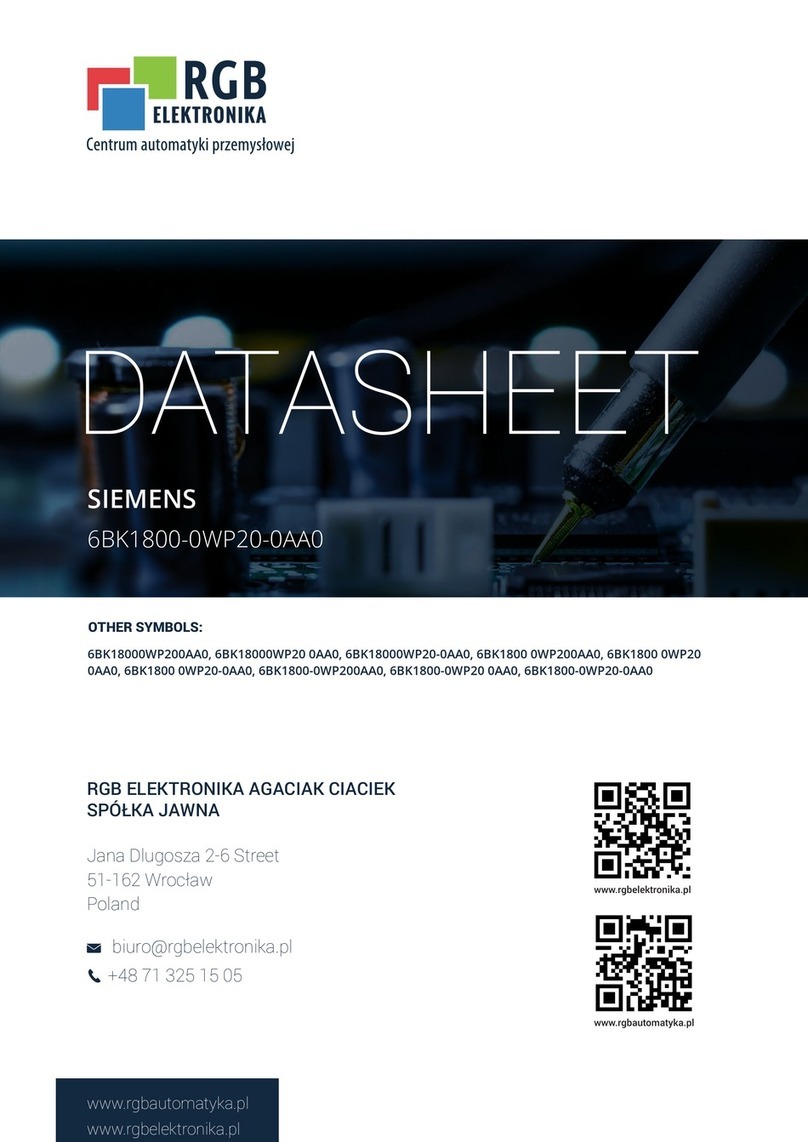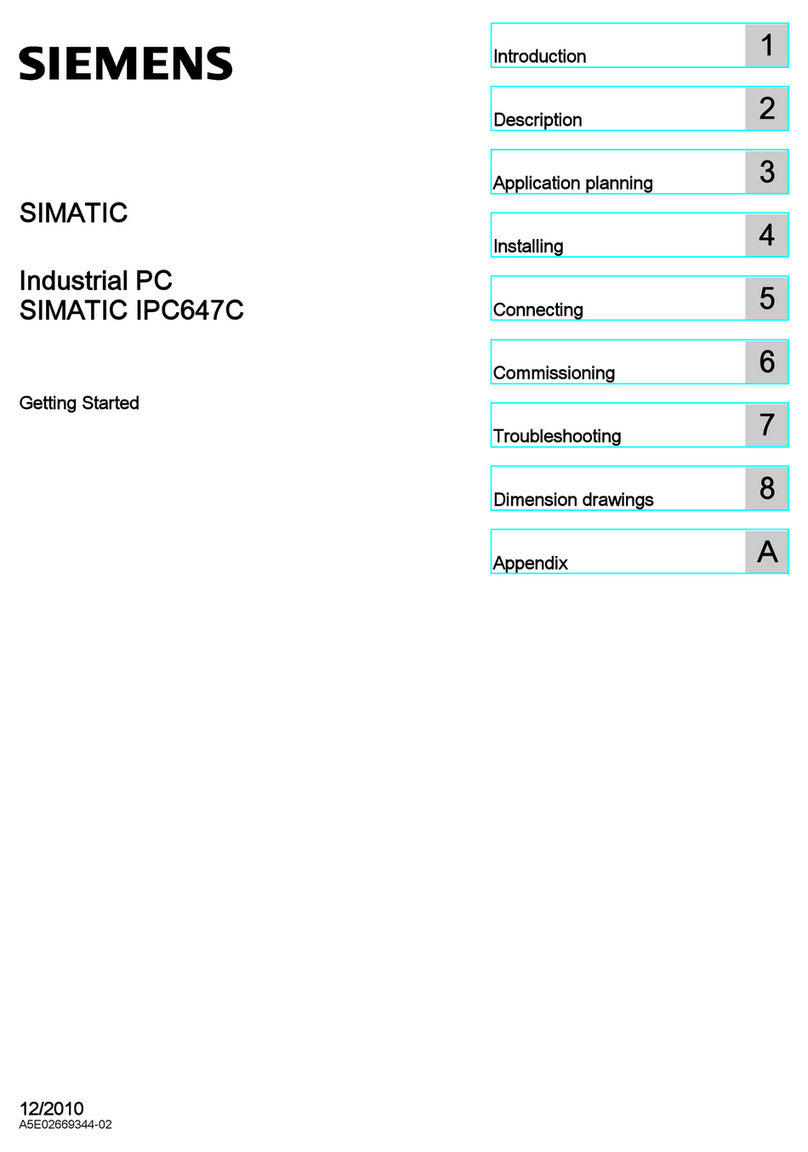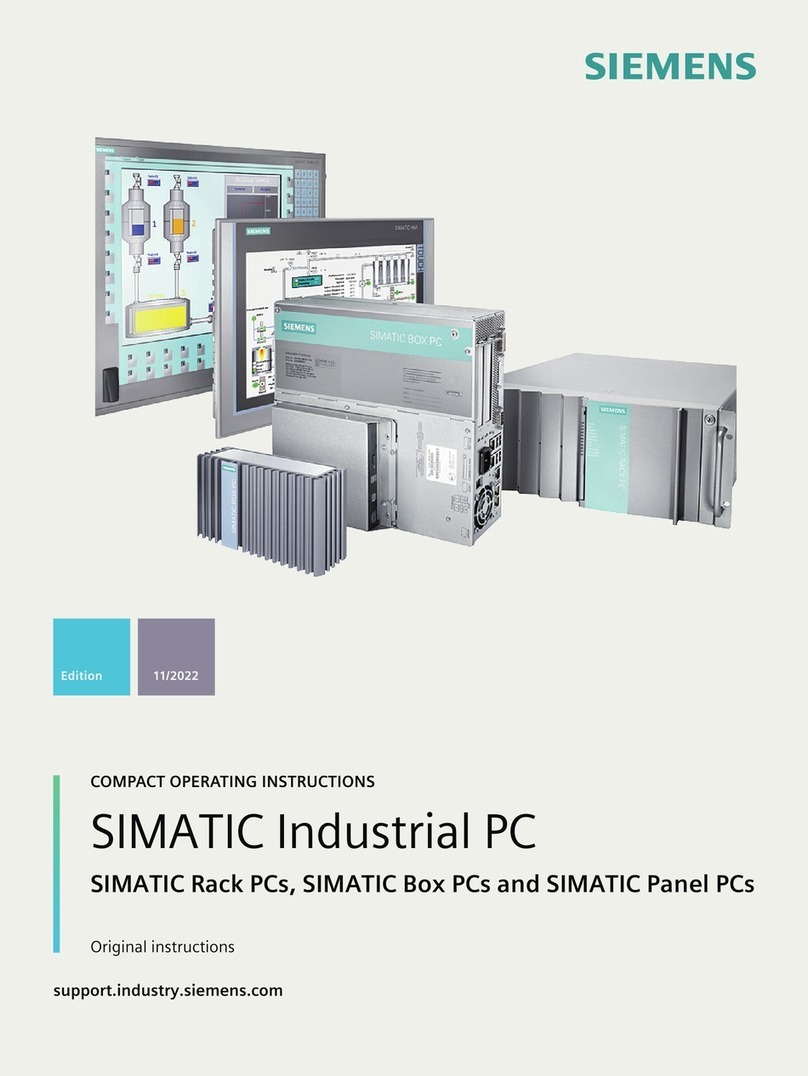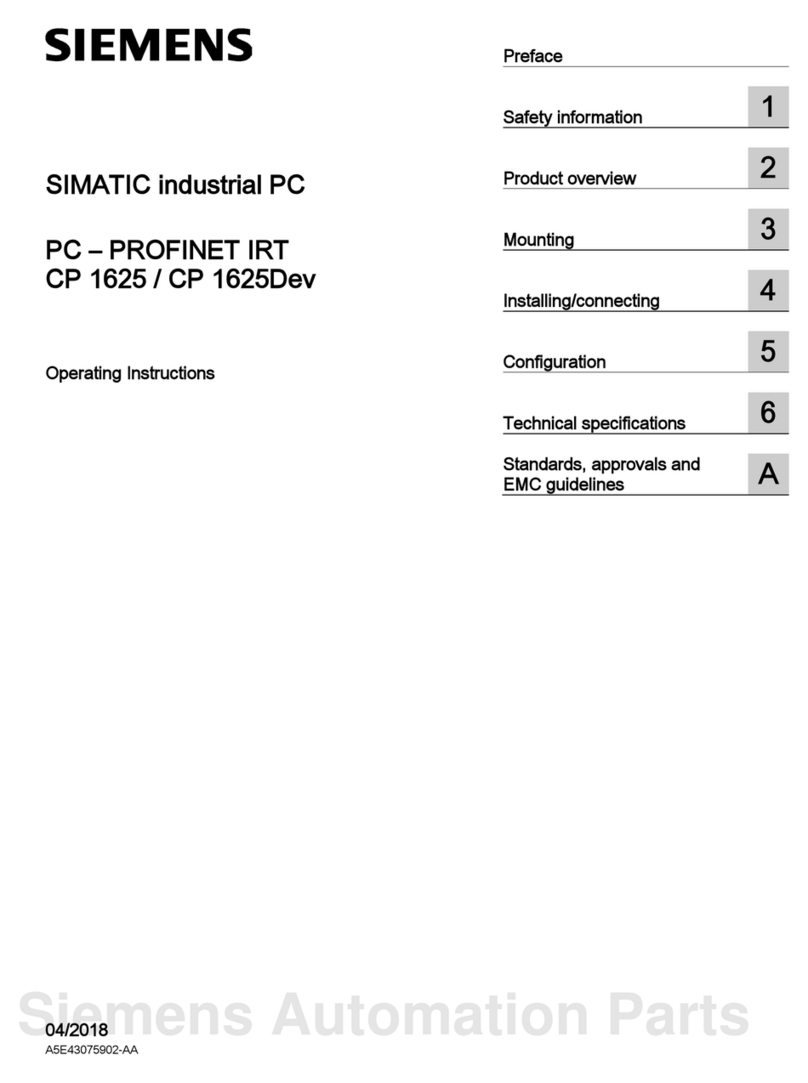1
2.5mm²
PH2
2
2
2
1
M4
Risk of electric shock when using a power connection without earth connection.
Using a mains cable without proper earth connection can result in personal injury or even death by
electric shock.
A mains cable is not included with IPC347G.
Make sure the cable you use provides a proper earth connection.
It is highly recommended that you use a mains cable from SIEMENS.
WARNING
!
CAUTION
!
The device is intended for operation on grounded power supply systems (TN systems according to IEC
60364-3). It is not designed for opertion on undergrounded or impedance-grounded power networks
(IT networks).
In case of connect the device to ungrounded or impedance-grounded power networks (IT networks),
there is a risk of electric shock, fire and burst.
Ensure the power supply system the device operating on is correctly grounded.
1
nnecting the power
Mounting on telescopic rails
Mounting on angle brackets Mounting on device bases
1
2
1
1
2
1
3
3
1
1
2
The device is too heavy to be mounted exclusively with the 19 inch brackets of the front panel.
The device may fall down, injure people and get damaged.
Secure the device using additional measures. The mounting screws of the telescopic rails may not
protrude more than 5 mm into the device.
CAUTION
Risk of physical injury
!
With a safety alert symbol, indicates that minor personal injury can result if proper precauions are
not taken.
CAUTION
!
The manual symbol refers to detailed information in the operating instructions.
IMPORTANT: observe all documents enclosed with the device and the operating instructions manual
before mounting and connecting the device. You can find the complete documentation of the device
on the enclosed USB stick and on the internet.
(http://www.siemens.com/simatic-ipc-doku-portal)
40 °C
5 °C
At least 50 mm space has to be left free around the ventilation slot.
Before mounting and commissioning
Installing the device
Valid Mounting positions
Mounting the device Connecting the device
Connecting the power supply
Connecting the function earth