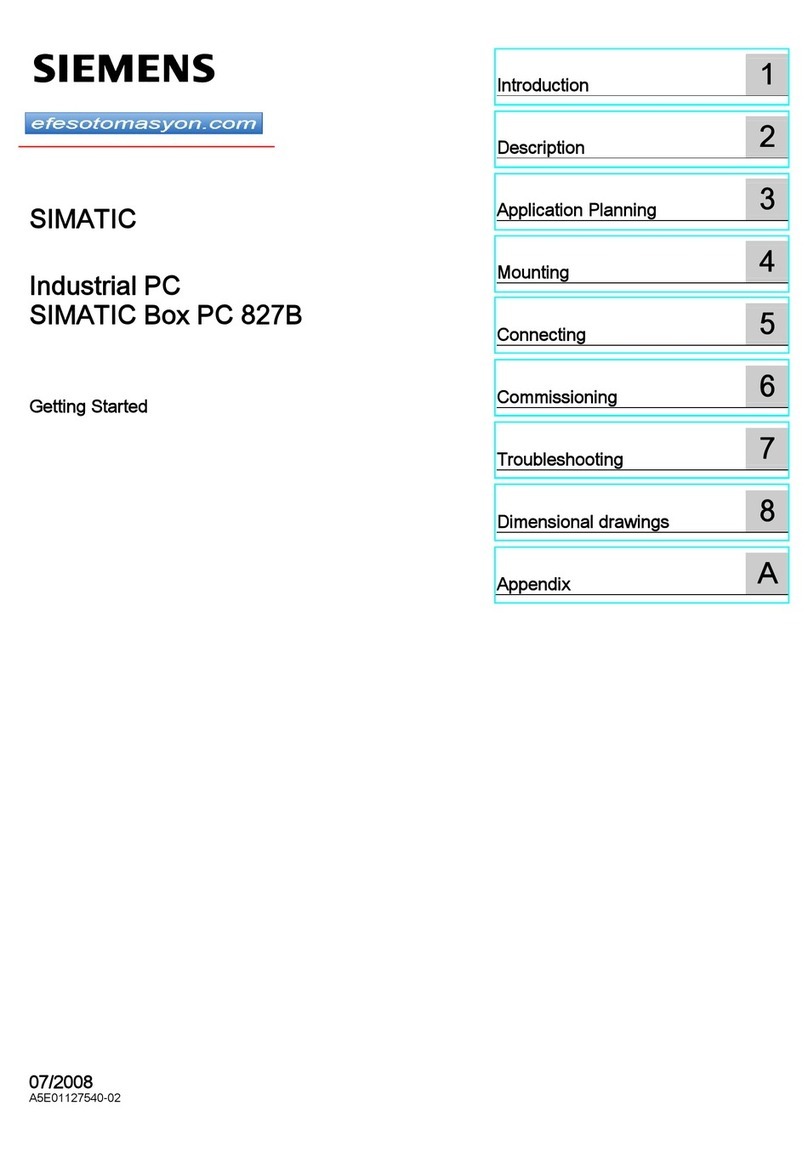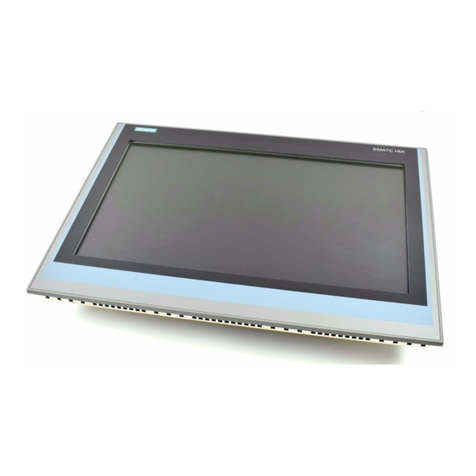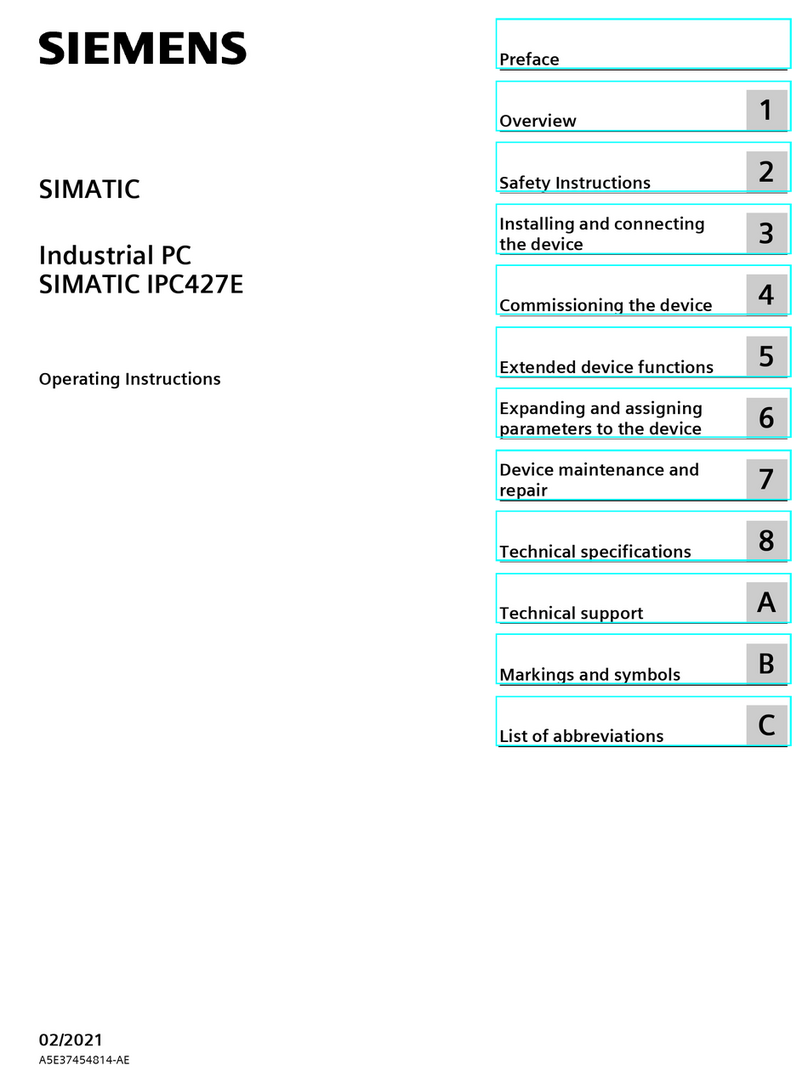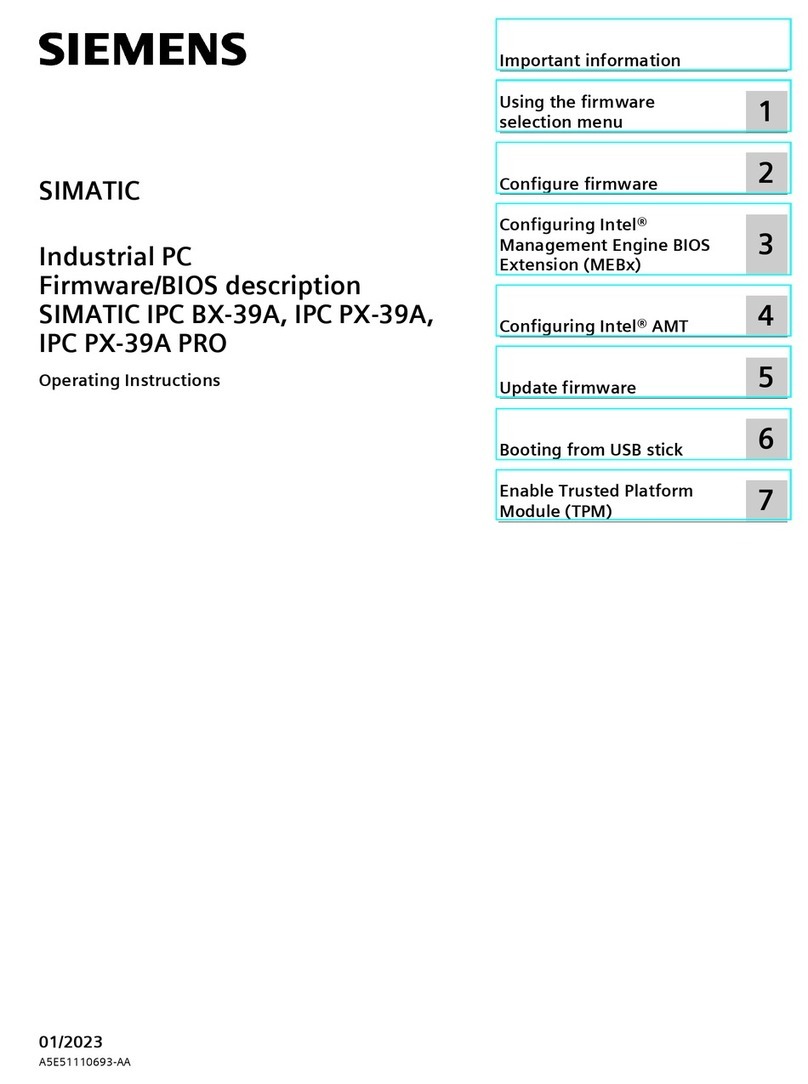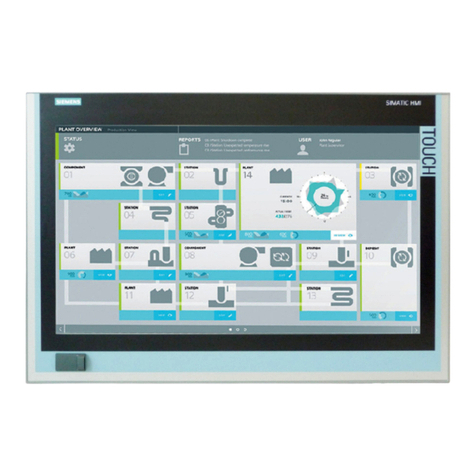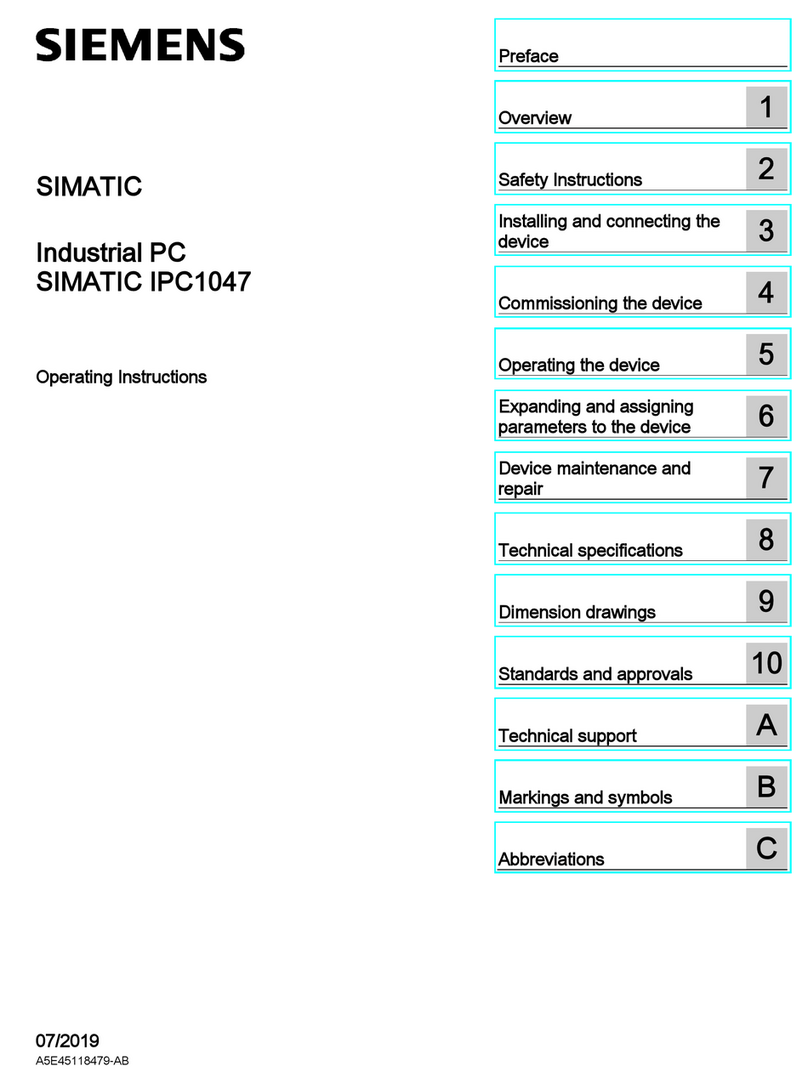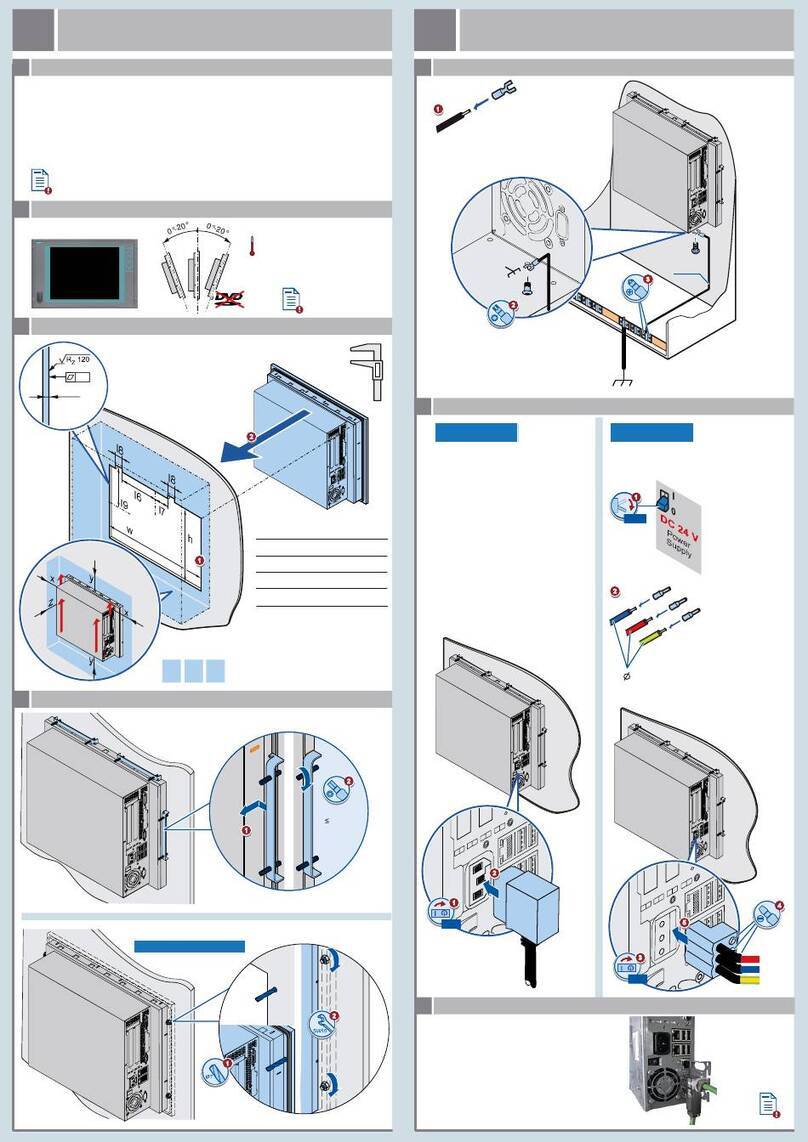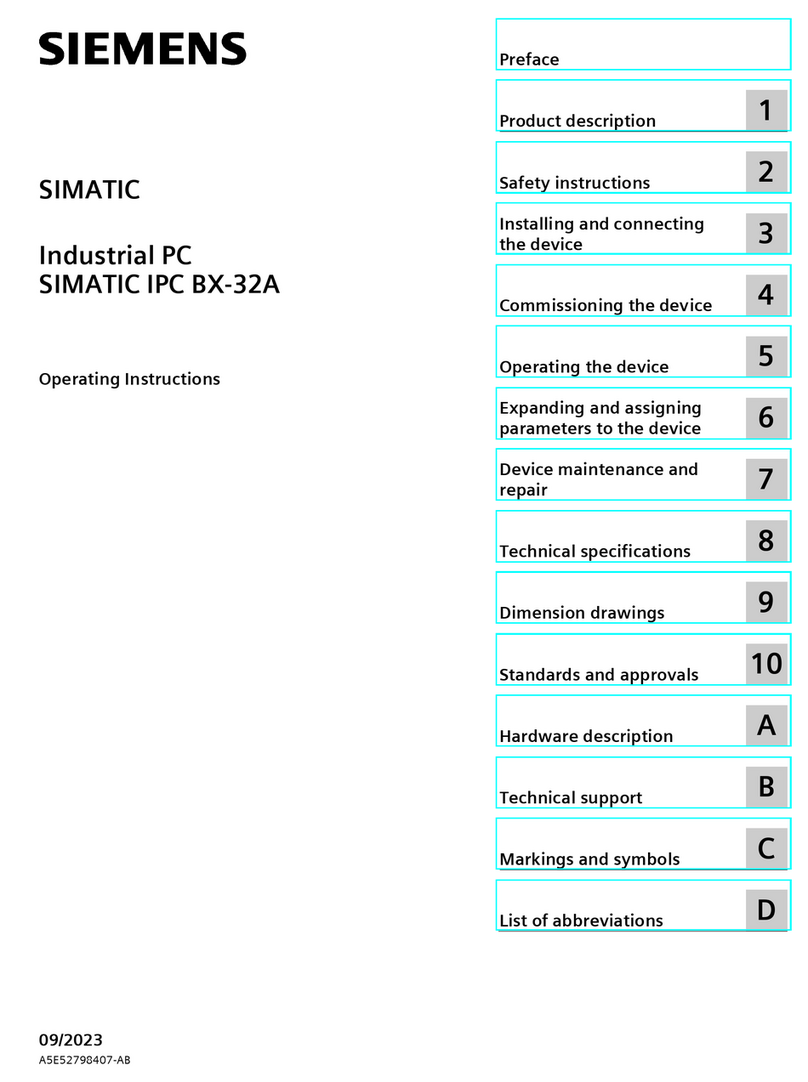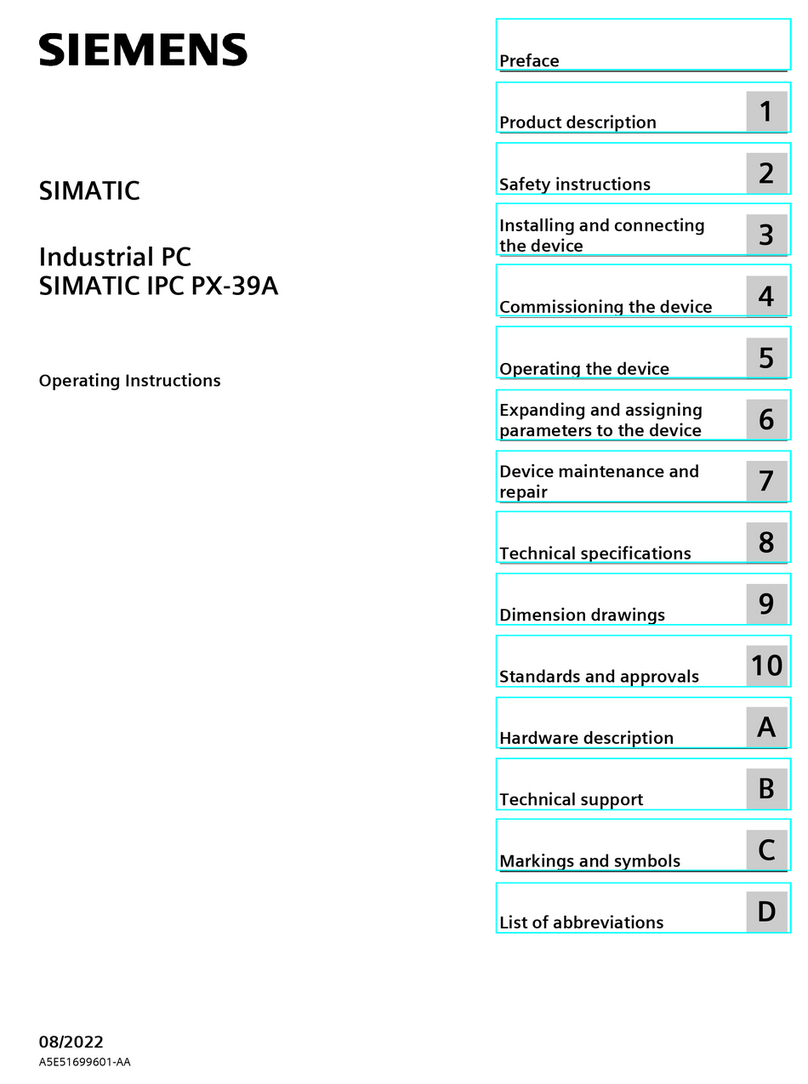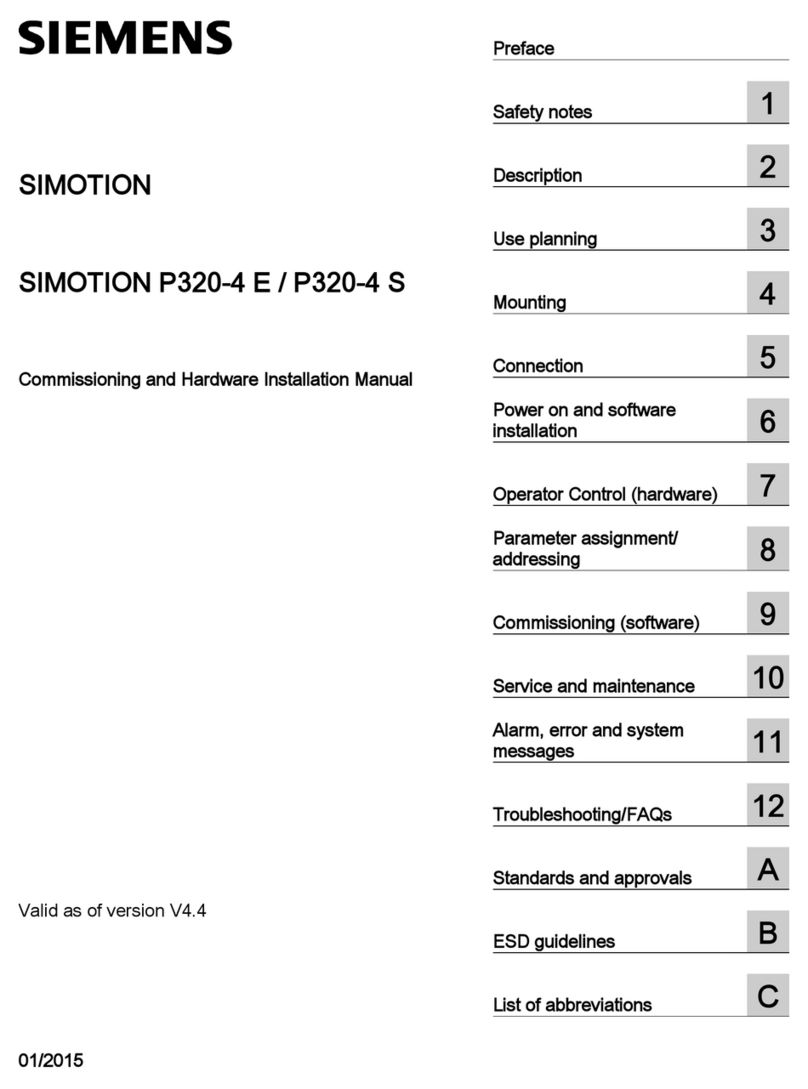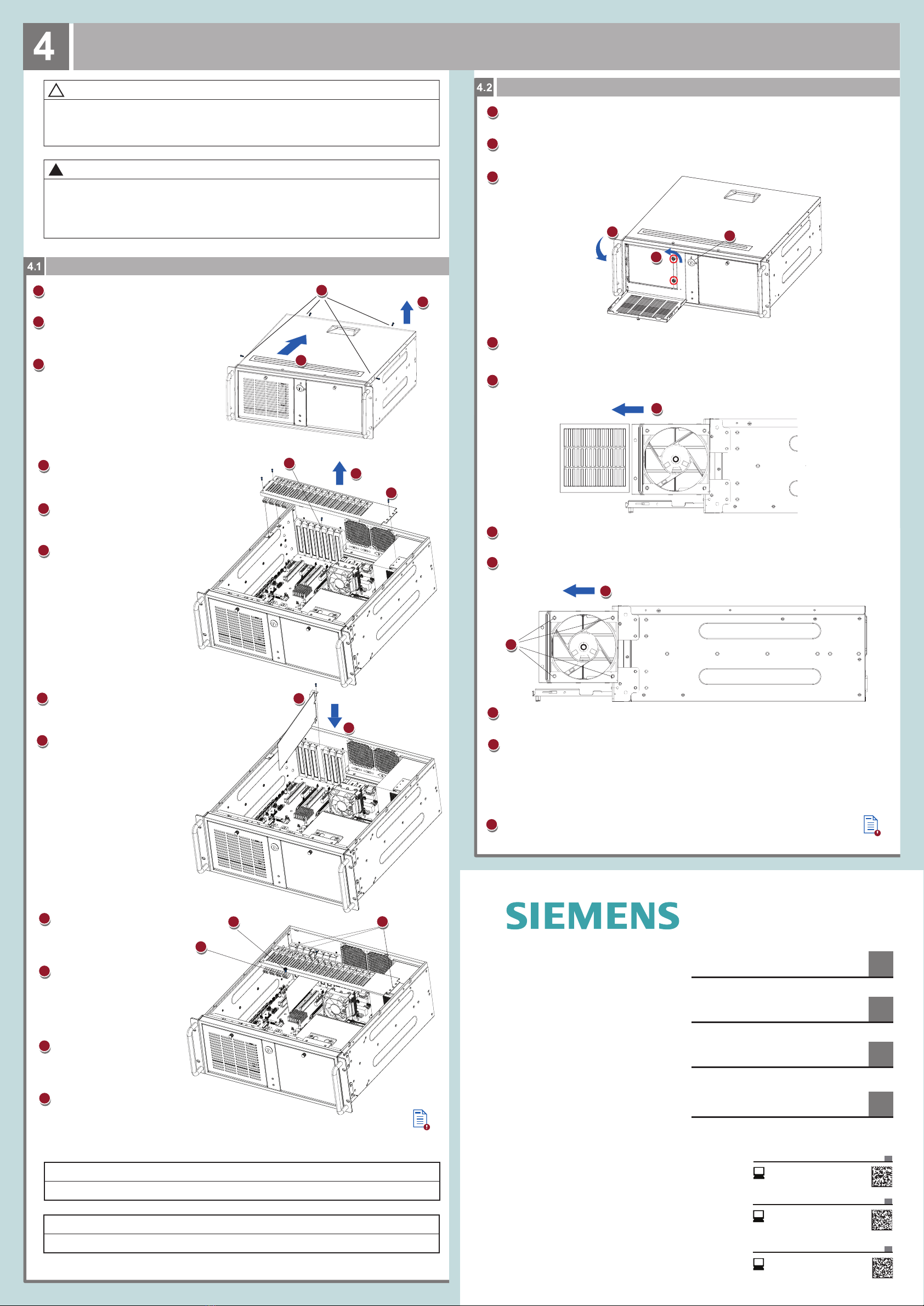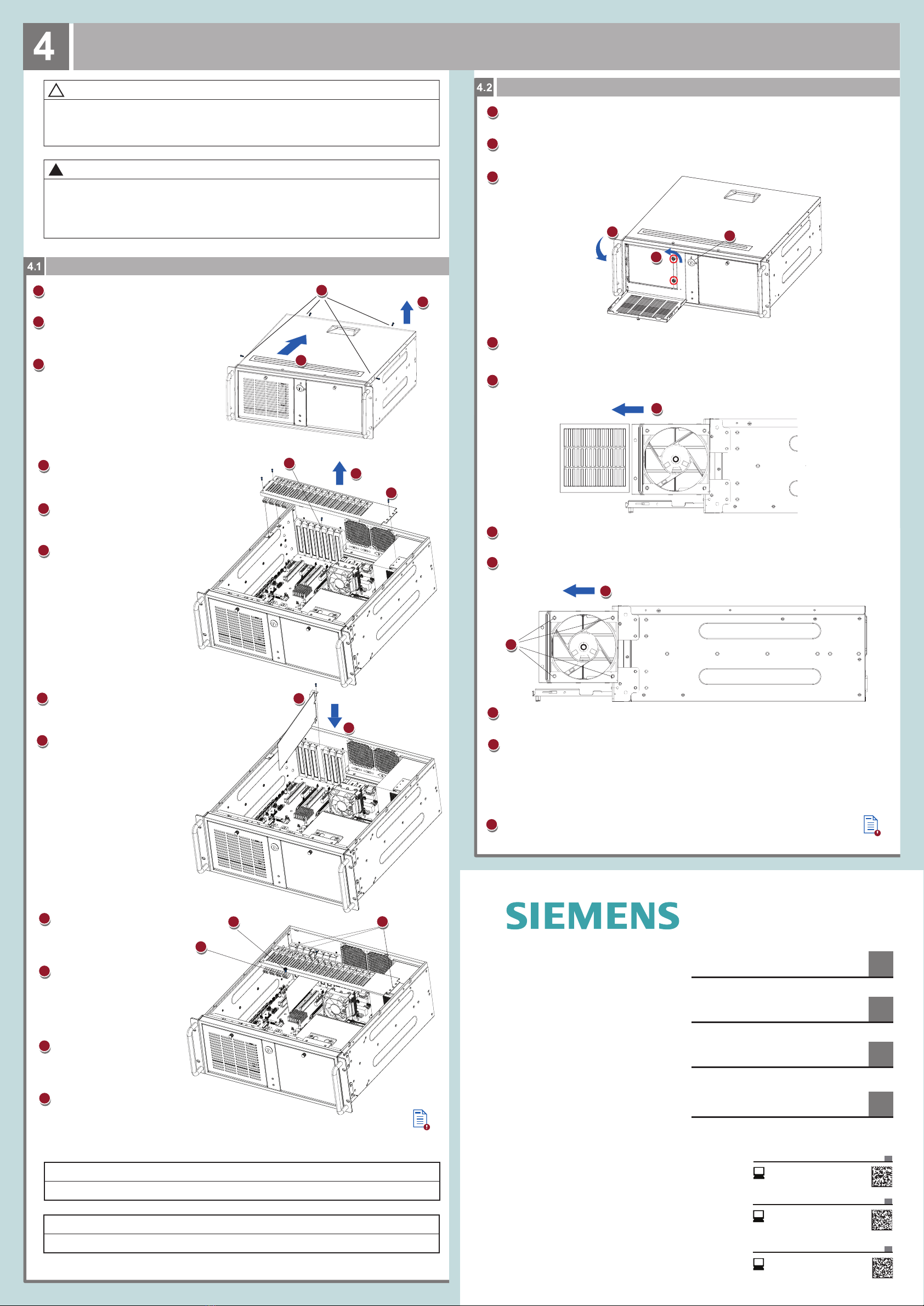
安装扩展卡 - Installing the expansion card
更换风扇 - Replacing the filter and fan
补充信息
Additional Information
小心
触电和设备故障的危险
维护过程中的不当操作会引起设备故障并损坏设备,且有可能引起人身伤害和引发工厂事故。
开启设备之前,应确保设备已断电(电源插头已拔掉)并采取了防静电措施。
每次维护之后,应把设备重新关好。
!
CAUTION
Risk of electric shock and malfunction
Improper maintenance endanger operational reliability and damage the device. The results are
personal injuries and damage to the plant.
Always disconnect the power plug and take precautionary measures before you open the device.
Close the device after every maintenance.
!
注意
不同版本设计存在细节差异,但不影响上述操作。
Slight differences among each version exists, but does not affect the above operations.
NOTICE
。锁盖前开打匙钥用
Unlock the front cover with the key.
1
按图示方向拉开左前盖。
Pull the handle in the direction of the arrow to open the left-front door.
2
将图中标识的螺钉旋开。
Unscrew the market screws.
3
抓住图中标识的螺钉,拉出风扇支架。
Pull the marked screw to open the fan bracket.
4
按图示方向取出滤网。
Remove the filter in the direction of the arrow.
5
取下图中标识的螺钉。
Unscrew the marked screws.
按图示方向取出风扇。
Remove the fan in the direction of the arrow.
按照移除风扇或滤网相反的顺序将风扇或滤网重新安装好。
Follow the steps for removing the fan or the filter in reverse order to install it.
注意:风扇安装好后,风应由机箱外至内吹。请确认风扇方向安装正确。
Note: The wind should blow into the chasis after the fan is installed. Make sure that you install the
fan in the right direction.
7
关好设备。
Close the device.
将风扇电源线从接头上拔下。
Disconnect the fan power plug from the connector.
5
2
3
1
8
8
7
6
10
9
旋出固定卡夹的螺钉。
Remove the retaining screws for the
card holder.
取下卡夹。
Hold the card holder and pull it out.
取下固定扩展卡槽的螺钉并取下盖板。
4
5
6
取下固定机顶的螺钉。
Remove the retaining screws.
按图示方向推出机顶盖。
Move the top cover in the direction of
the arrow.
向下揭开机顶盖。
Lift the cover from the back and
remove it.
1
2
3
Secure the expansion card with
the designated screw.
Insert the expansion card into the slot.
用指定的螺钉将扩展卡固定。
7
8
将扩展卡插入槽内。
将卡夹重新固定好。
旋松固定扩展卡支架的螺钉, 并将
其推至扩展卡上。
将模块支架的螺钉旋紧。
按照打开机箱相反的顺序将设备重新安装好。
9
12
10
11
Secure the bracket with the
designated screw.
Secure the card holder with
the screws.
Unscrew the retaining screw for
the bracket and place it on the
expansion card.
Follow the steps for opening the device in
reverse order to install the device.
Remove the retaining screws and
remove the slot cover plate for the
expansion card.
1
2
3
6
5
4
7
8
9
11
10
03/2023
A5E52429035-AA
安装设备
Mounting the device
连接设备
Connecting the device
调试设备
Commissioning the device
1
2
3
SIMATIA C
Industrial PC
SIMATIC IPC3000 SMART
(2023 版)
Quick Install Guide
补充信息
Additional Information
4
产品交付:质量控制的反馈
Product Delivery: Feedback on Quality Control
http://www.siemens.com/asis
技术支持
Technical Support
https://support.industry.siemens
.com/cs/ww/en/sc/4868
配件服务
Spare Parts Services
https://support.industry.siemens
.com/cs/ww/en/sc/2110