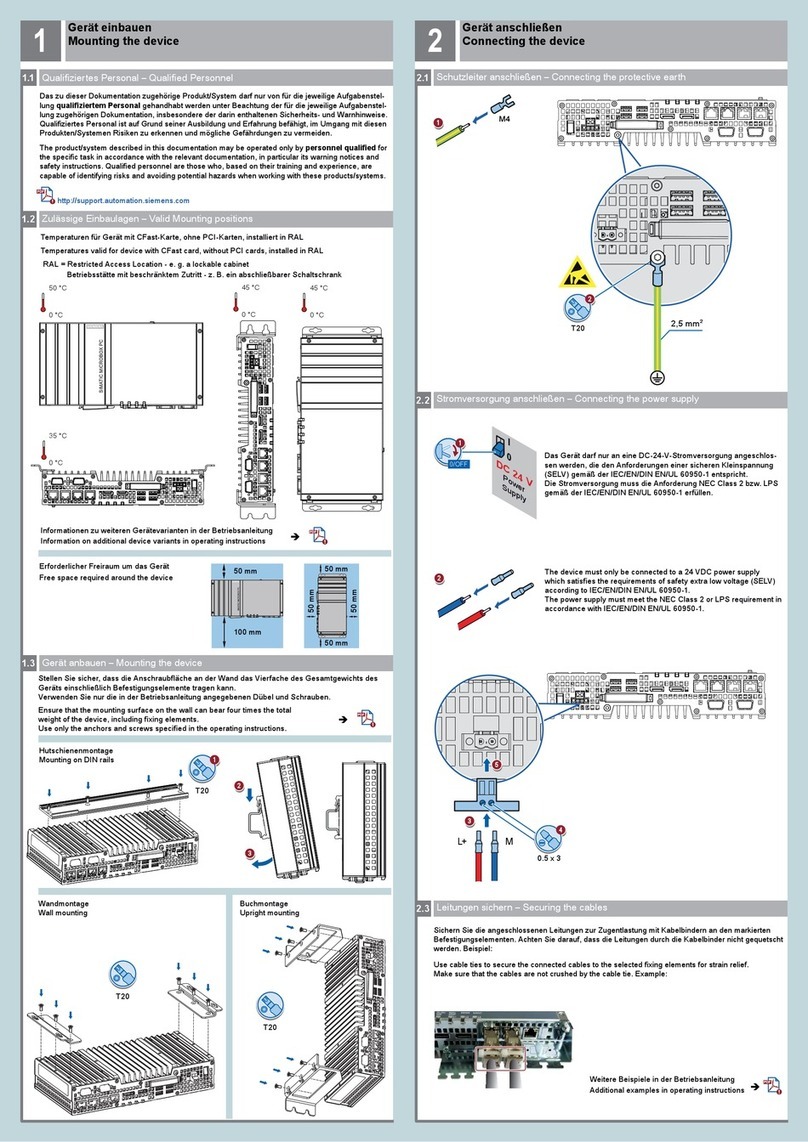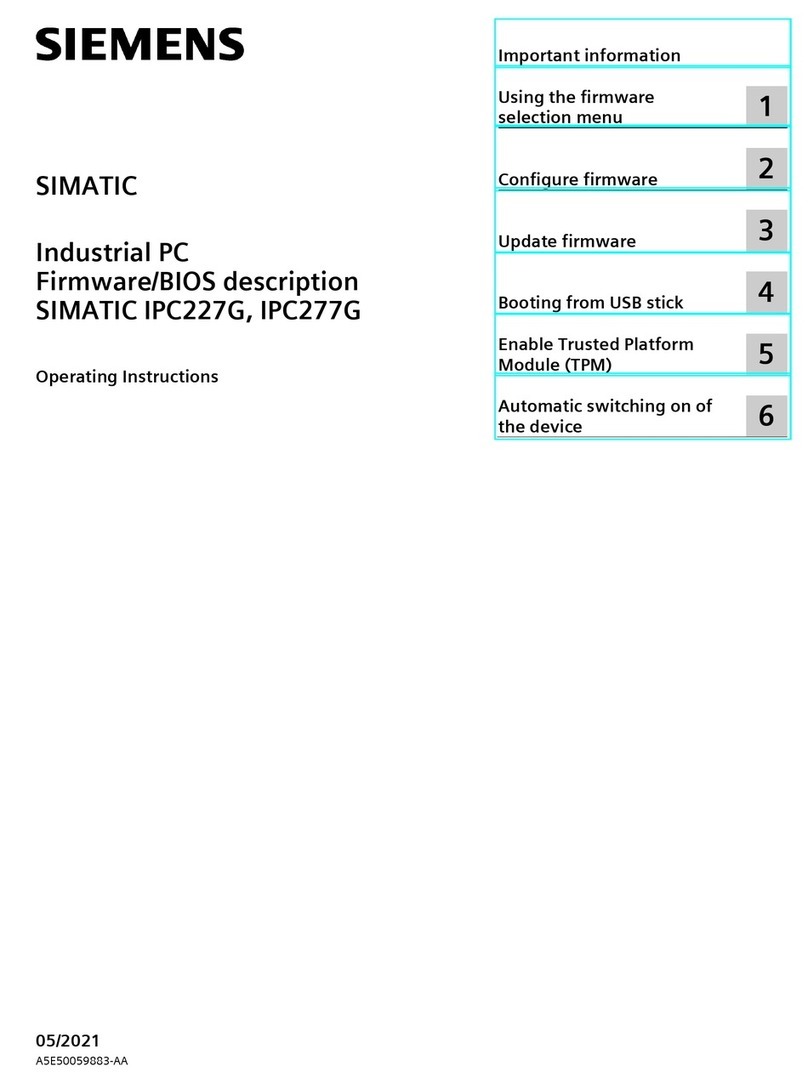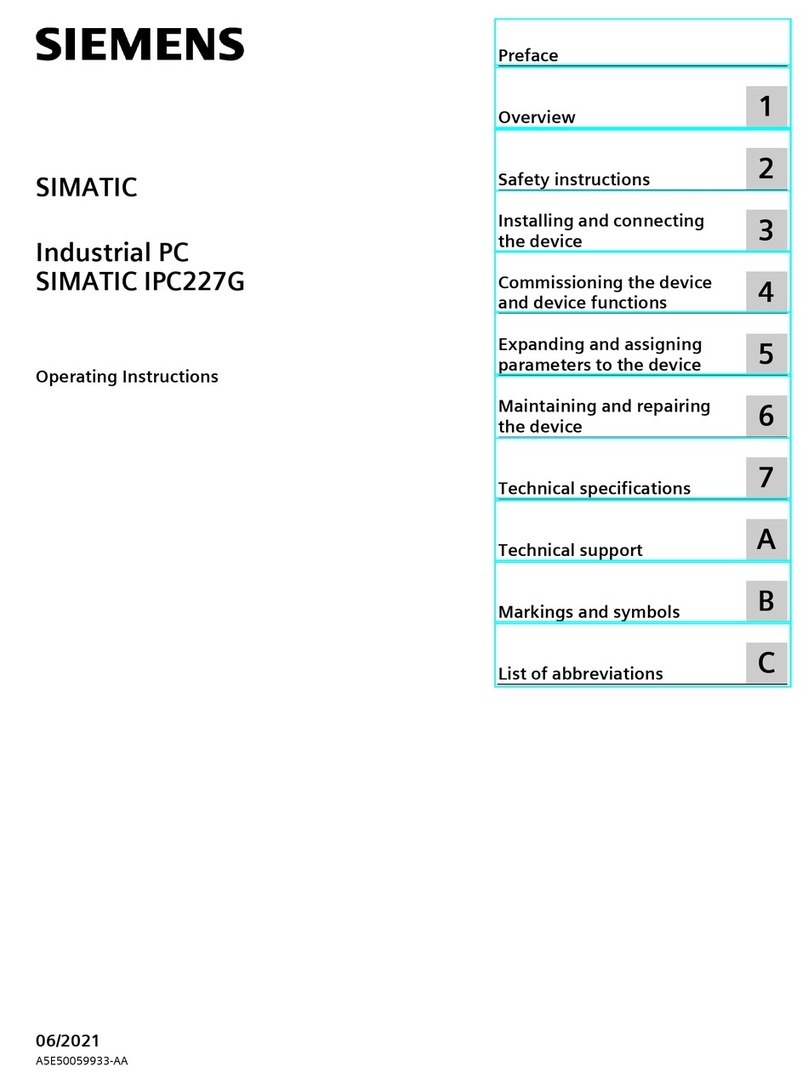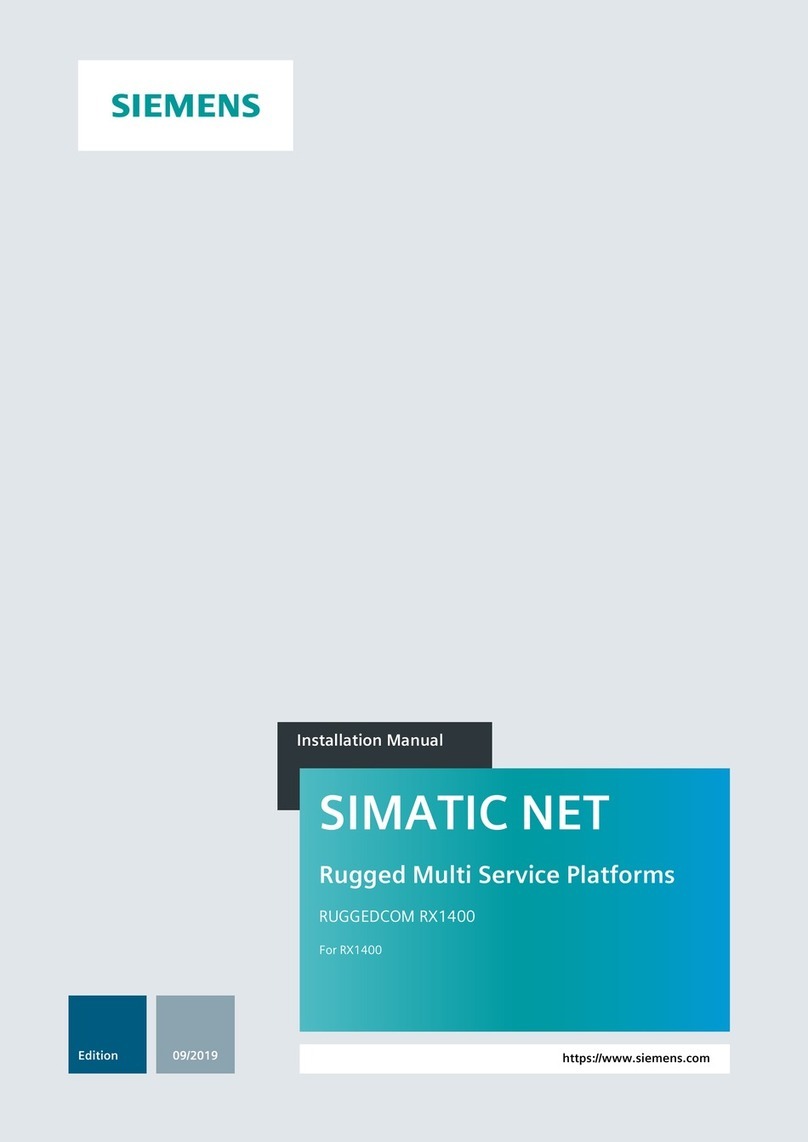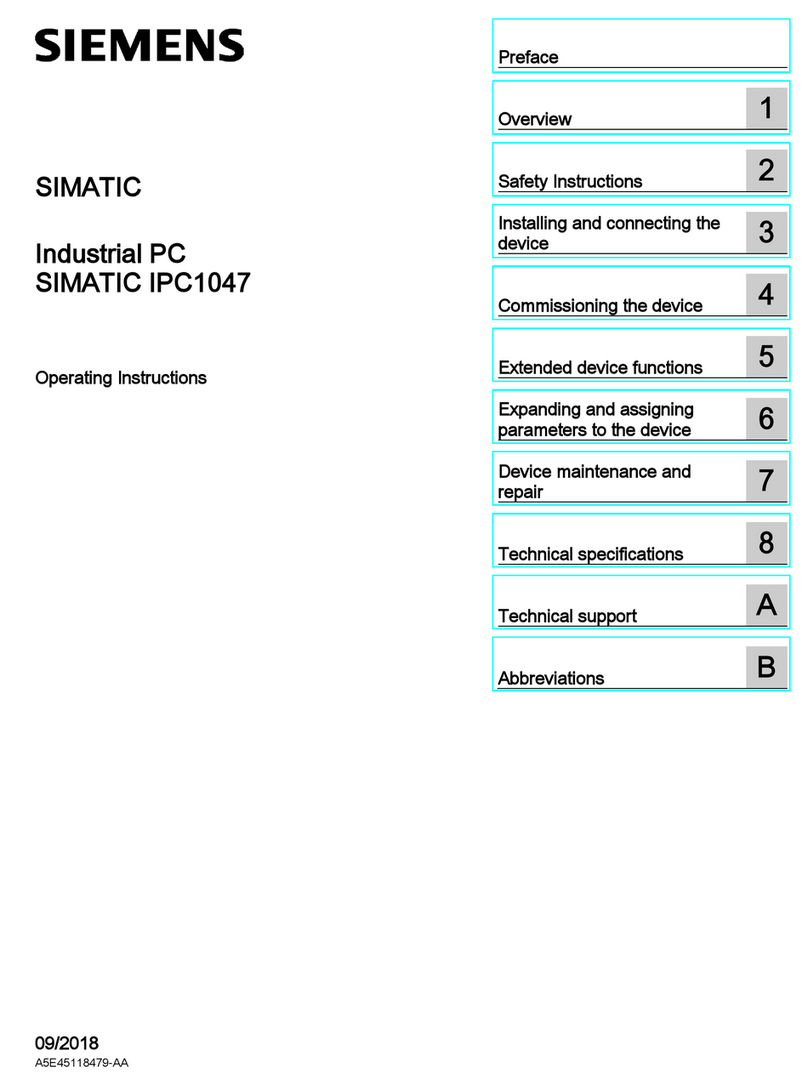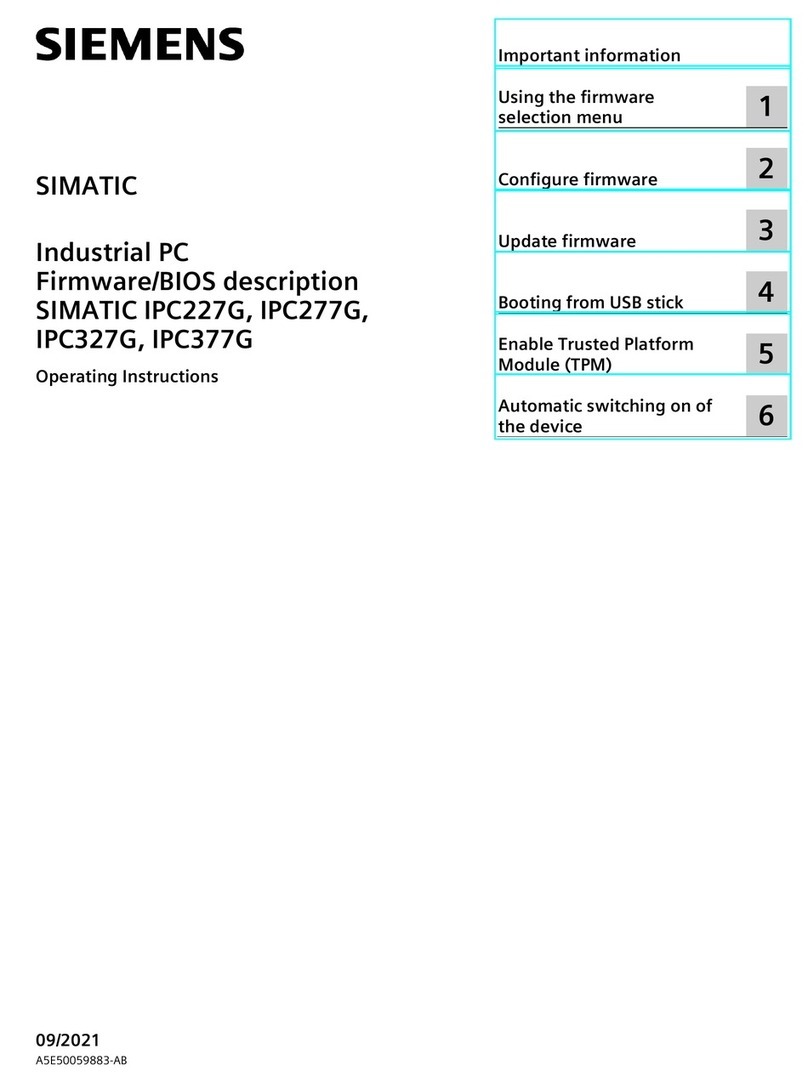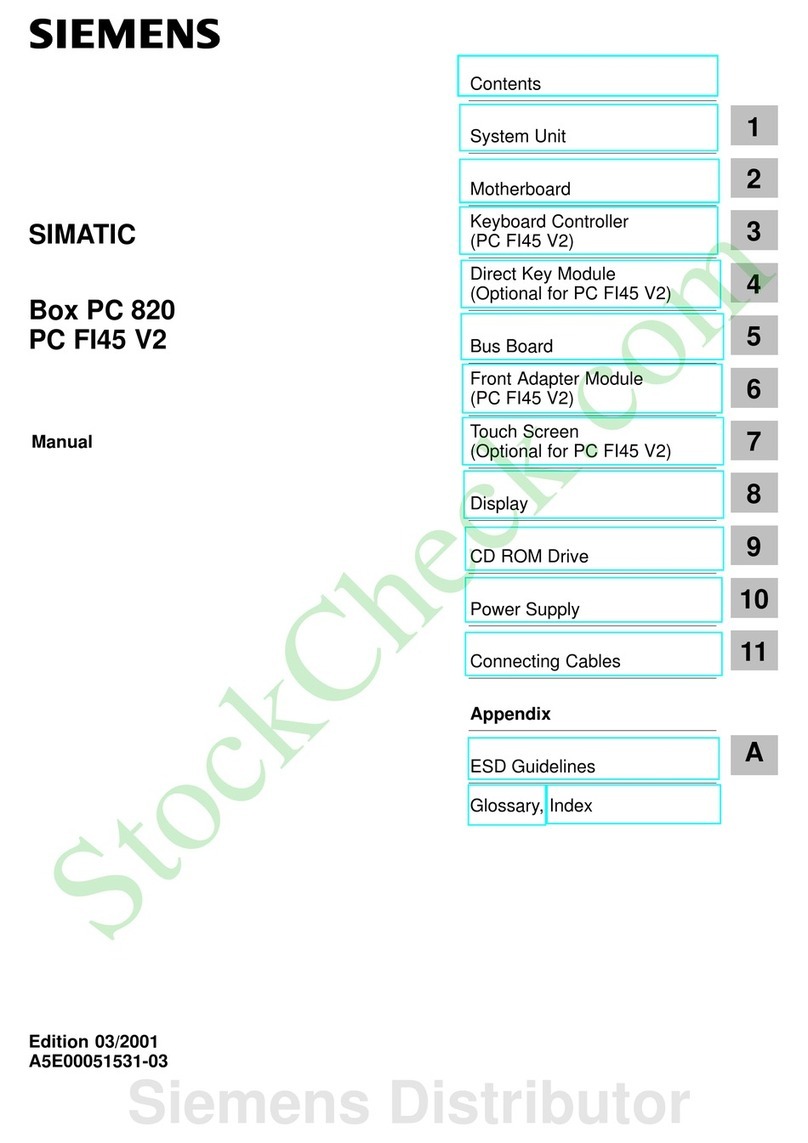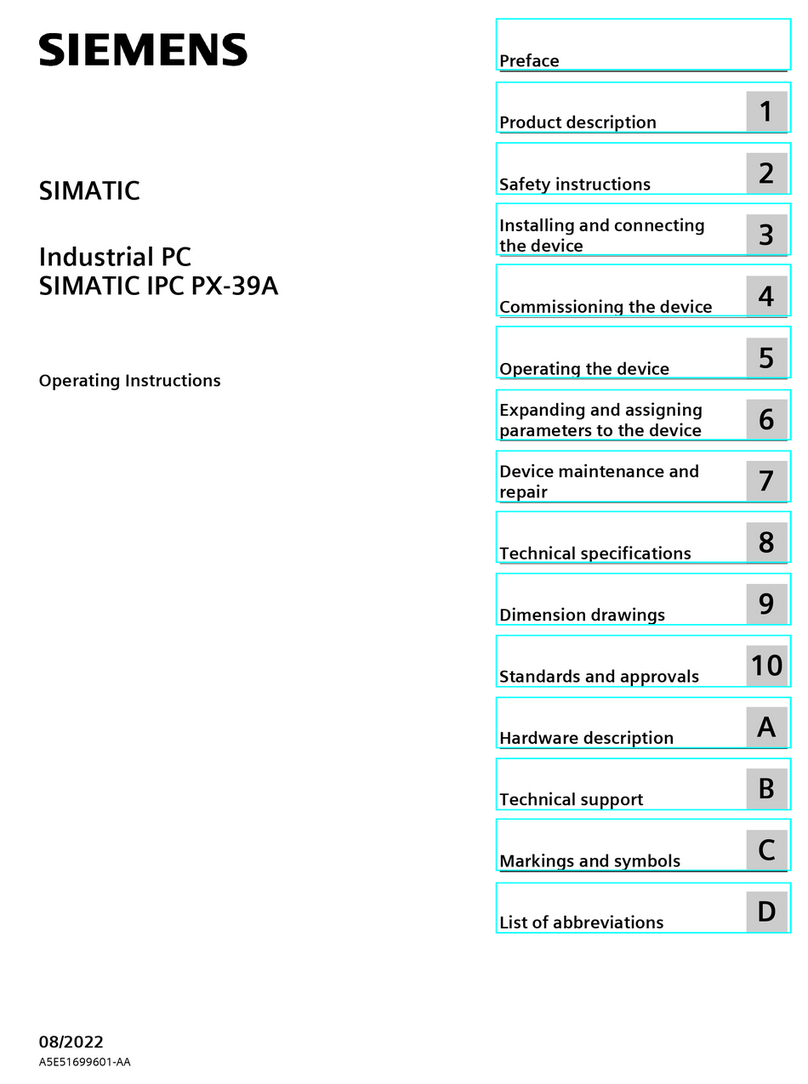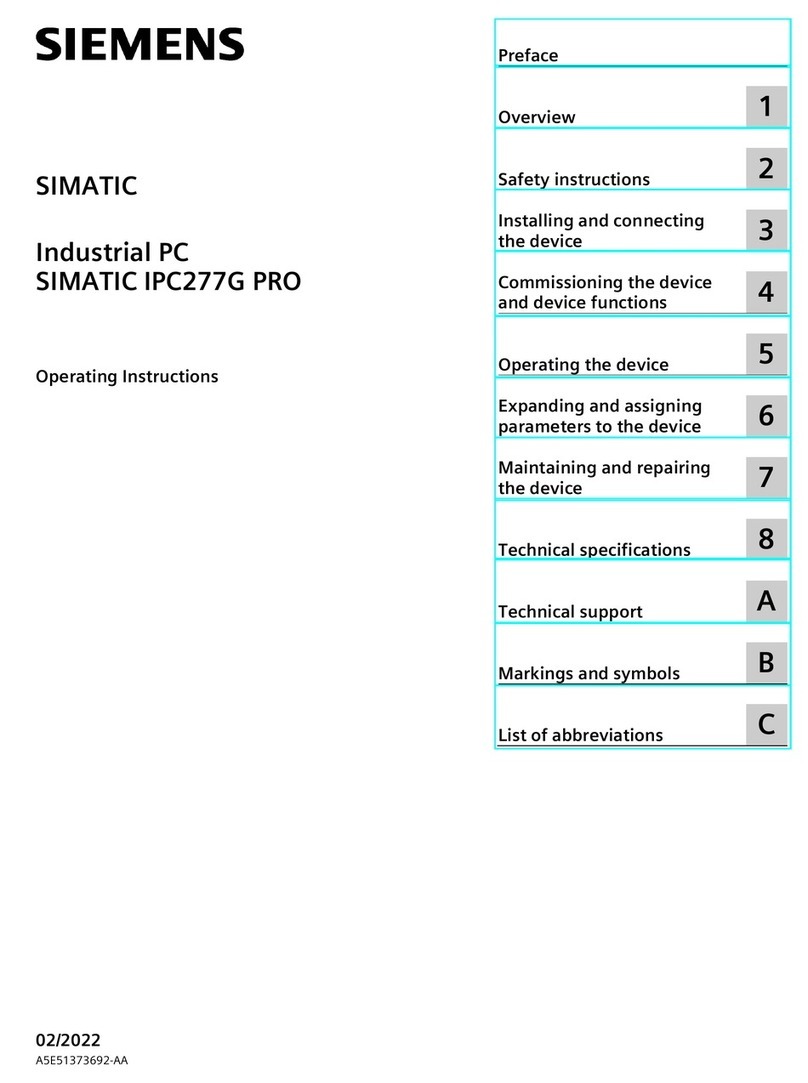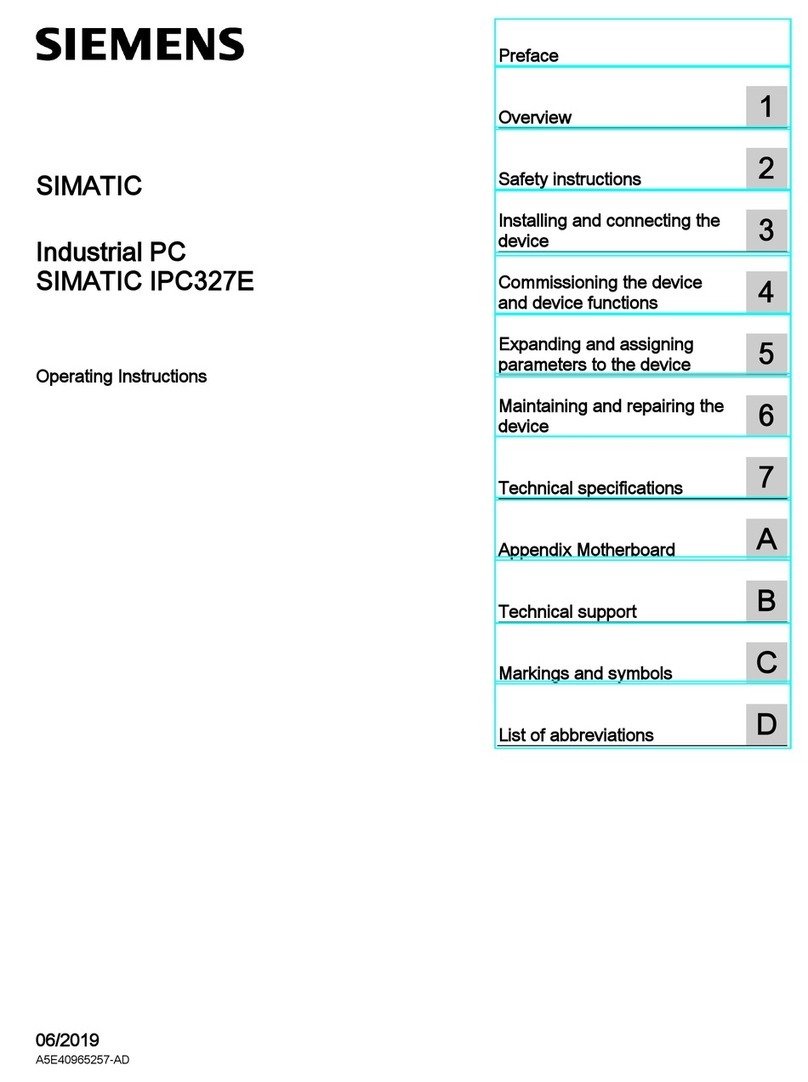Firmware/BIOS description SIMATIC IPC127E
6Operating Instructions, 01/2019, A5E45911216-AA
Important information................................................................................................................................. 3
1 Using the firmware selection menu............................................................................................................ 7
1.1 Open firmware selection menu ................................................................................................ 7
1.2 Firmware selection menu options ............................................................................................ 8
2 Configure firmware .................................................................................................................................... 9
2.1 Starting the Setup Utility .......................................................................................................... 9
2.2 Keyboard inputs in Setup Utility............................................................................................. 10
2.3 "Main" tab............................................................................................................................... 11
2.3.1 "Main tab" level ...................................................................................................................... 11
2.4 "Advanced" tab....................................................................................................................... 13
2.4.1 "Boot Configuration"............................................................................................................... 13
2.4.2 "Peripheral Configuration"...................................................................................................... 13
2.4.3 "SATA Configuration"............................................................................................................. 14
2.4.4 "USB Configuration"............................................................................................................... 14
2.4.5 "Miscellaneous Configuration" ............................................................................................... 15
2.5 "Security" tab.......................................................................................................................... 16
2.5.1 Level: "Security" tab............................................................................................................... 16
2.6 "Power" tab ............................................................................................................................ 18
2.6.1 Advanced CPU Control.......................................................................................................... 18
2.6.2 Level: "Power" tab.................................................................................................................. 20
2.7 "Boot" tab ............................................................................................................................... 22
2.7.1 Level: "Boot" tab..................................................................................................................... 22
2.7.2 "EFI" ....................................................................................................................................... 23
2.8 "Exit" tab................................................................................................................................. 24
2.8.1 Level: "Exit" tab...................................................................................................................... 24
3 Update firmware ...................................................................................................................................... 25
4 Booting from USB stick............................................................................................................................ 26
5 Enable Trusted Platform Module (TPM)................................................................................................... 27
6 Automatic switching on of the device....................................................................................................... 28
Index........................................................................................................................................................ 29