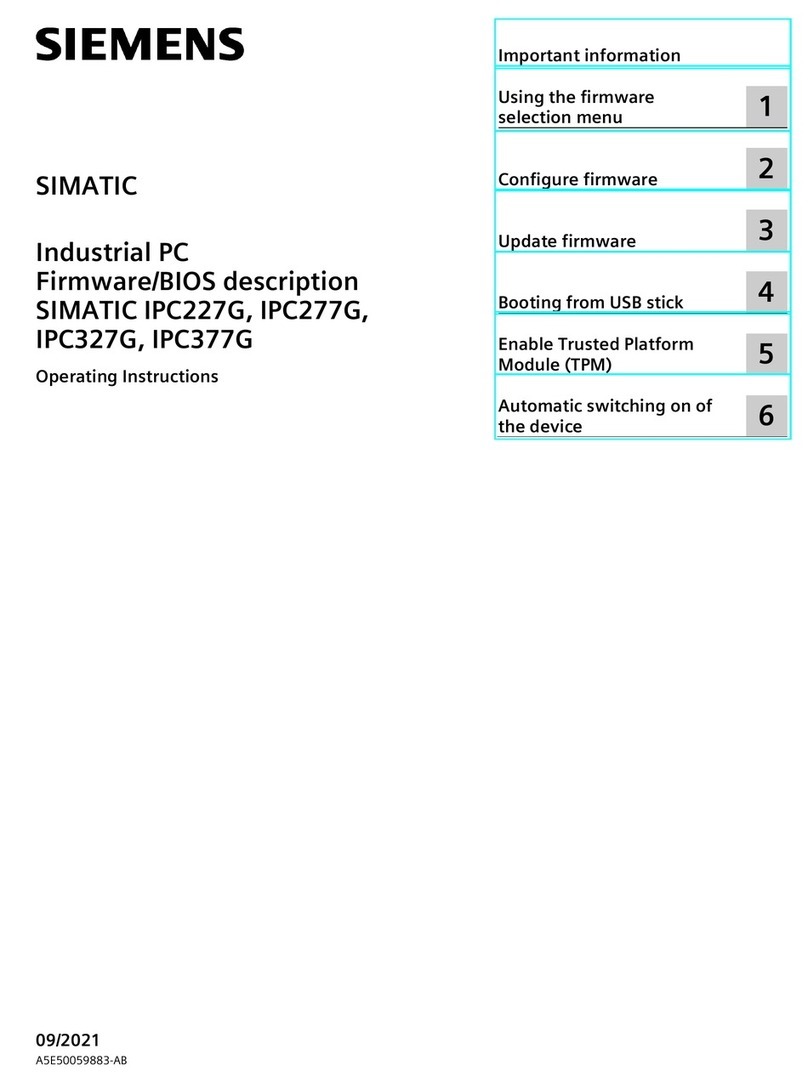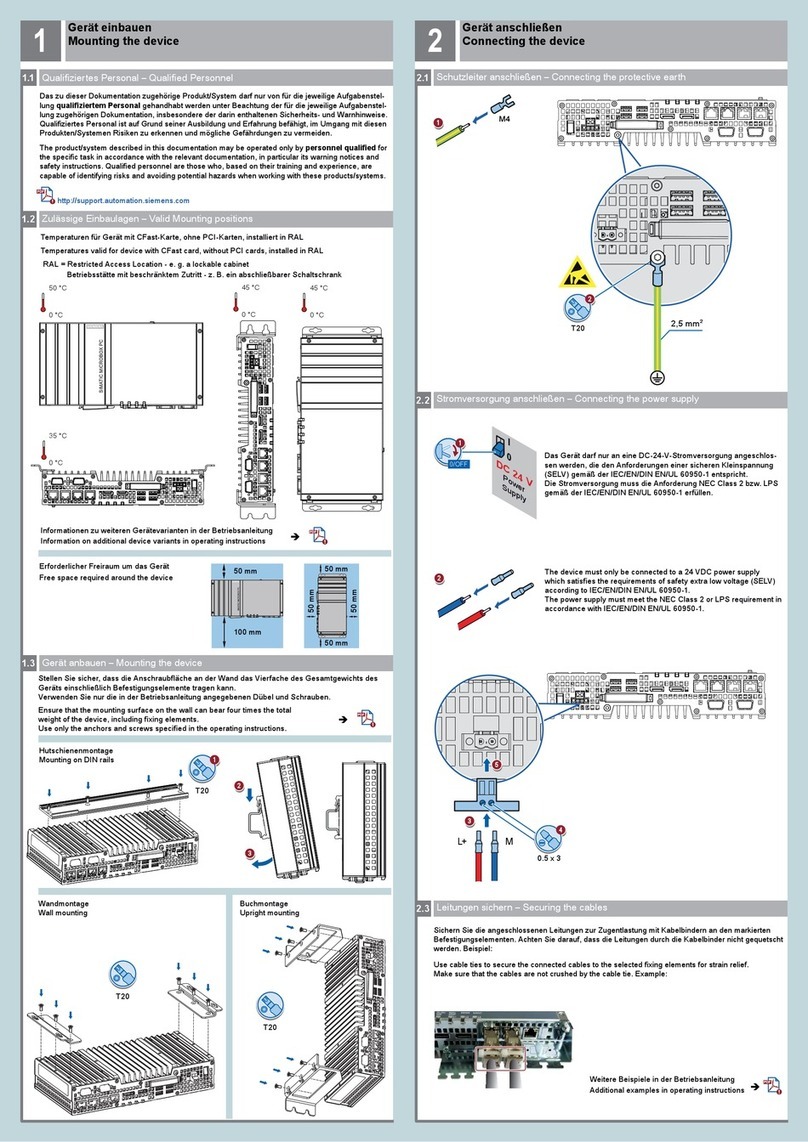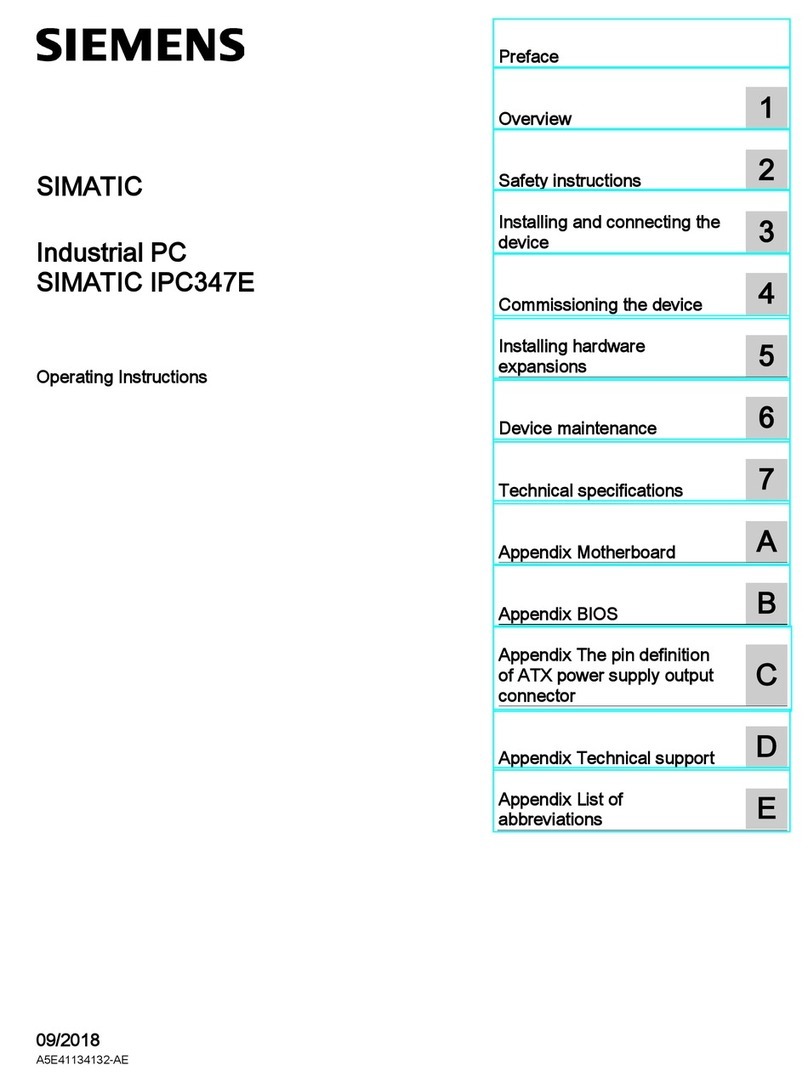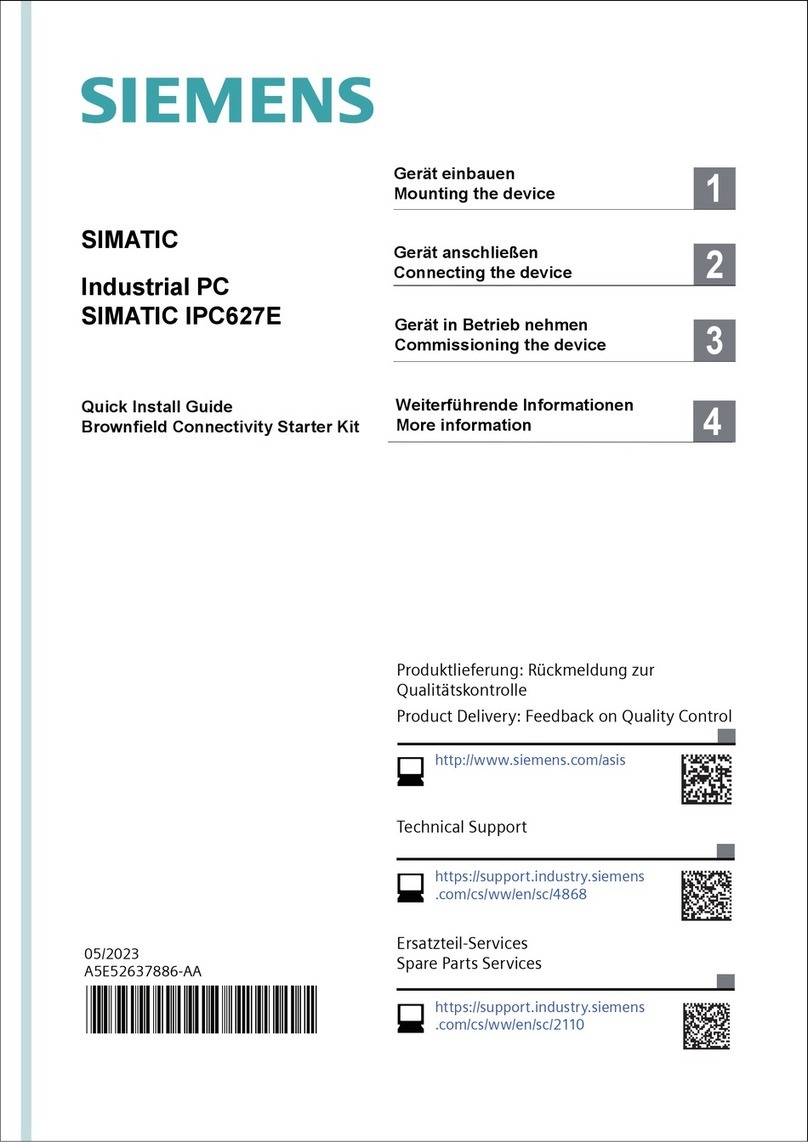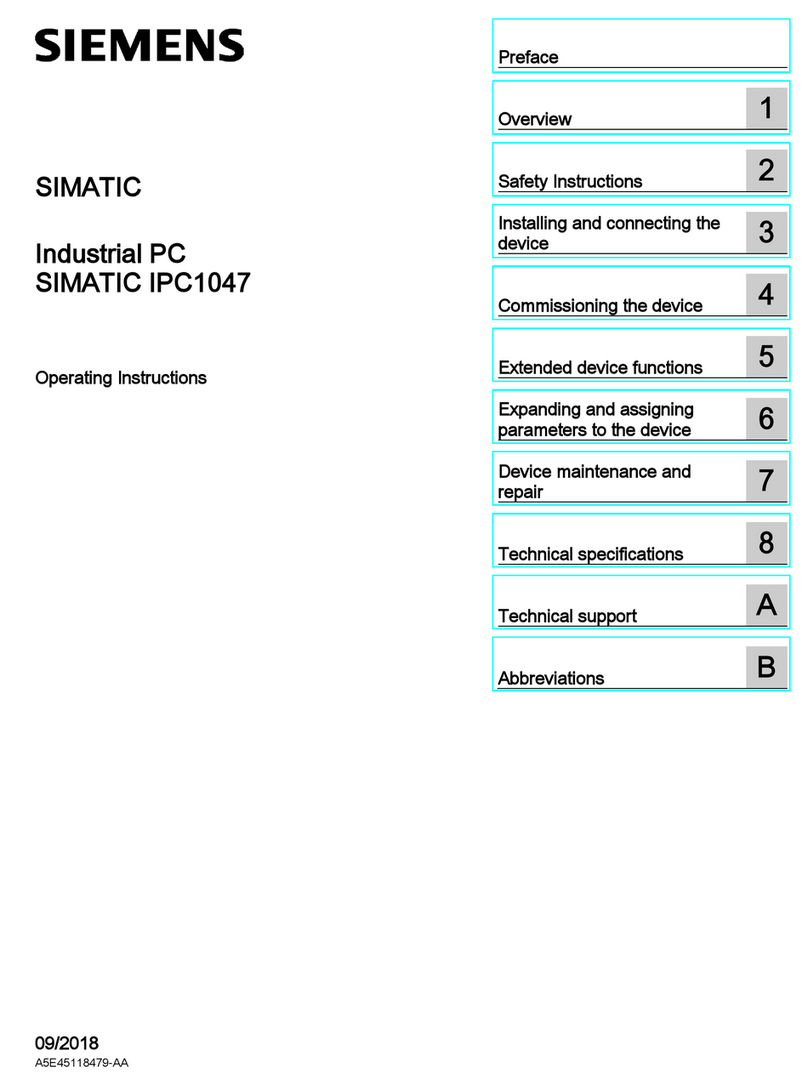Table of contents
SIMATIC IPC227G
6 Operating Instructions, 06/2021, A5E50059933-AA
4.3 Advanced device functions ................................................................................................ 37
4.3.1 Monitoring functions ......................................................................................................... 37
4.3.1.1 Overview of the monitoring functions ................................................................................ 37
4.3.1.2 Temperature monitoring/display ........................................................................................ 37
4.3.1.3 Watchdog (WD) ................................................................................................................. 38
4.3.1.4 Battery monitoring ............................................................................................................ 39
4.3.2 Buffer memory NVRAM ...................................................................................................... 39
5 Expanding and assigning parameters to the device ........................................................................... 40
5.1 Open the device ................................................................................................................ 40
5.2 Installing the M.2 Module .................................................................................................. 41
5.3 Installing and removing M.2 NVMe/ SATA SSD .................................................................... 44
6 Maintaining and repairing the device ................................................................................................. 46
6.1 Maintenance intervals........................................................................................................ 46
6.2 Repair information ............................................................................................................. 46
6.3 Installing and removing hardware ...................................................................................... 48
6.3.1 Replacing the backup battery ............................................................................................. 48
6.3.2 Replacing the memory module .......................................................................................... 51
6.4 Installing the drivers and software ..................................................................................... 53
6.5 Recycling and disposal ....................................................................................................... 56
7 Technical specifications ....................................................................................................................... 57
7.1 Certificates and approvals .................................................................................................. 57
7.2 Directives and declarations ................................................................................................ 60
7.2.1 Electromagnetic compatibility, Industrial and Residential Areas .......................................... 60
7.2.2 RoHs directive .................................................................................................................... 61
7.2.3 ESD guideline .................................................................................................................... 61
7.3 Dimension drawings .......................................................................................................... 63
7.4 Technical data ................................................................................................................... 66
7.4.1 General technical specifications ......................................................................................... 66
7.4.2 Ambient conditions ........................................................................................................... 69
7.4.3 Power demand of the components ..................................................................................... 70
7.4.4 Direct current supply (DC) .................................................................................................. 71
7.5 Hardware descriptions ....................................................................................................... 72
7.5.1 Technical features of the motherboard ............................................................................... 72
7.5.2 External interfaces ............................................................................................................. 72
7.5.2.1 Overview of external interfaces .......................................................................................... 72
7.5.2.2 USB 3.1 port ...................................................................................................................... 73
7.5.2.3 DC in connector ................................................................................................................. 73
7.5.2.4 Ethernet port ..................................................................................................................... 74
7.5.2.5 DisplayPort ........................................................................................................................ 75
7.5.2.6 Serial interface .................................................................................................................. 76
7.5.3 Internal interfaces .............................................................................................................. 77
7.5.3.1 Overview of internal interfaces .......................................................................................... 77
7.5.3.2 M.2 interface ..................................................................................................................... 77