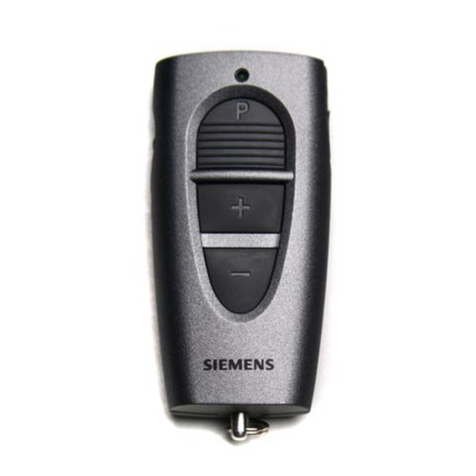Siemens IRA211 User manual
Other Siemens Remote Control manuals

Siemens
Siemens TEK Connect User manual

Siemens
Siemens Gigaset M34 USB User guide

Siemens
Siemens easyTek User manual

Siemens
Siemens RDE100.1RFS User manual

Siemens
Siemens TEK Connect User manual

Siemens
Siemens miniTek User manual
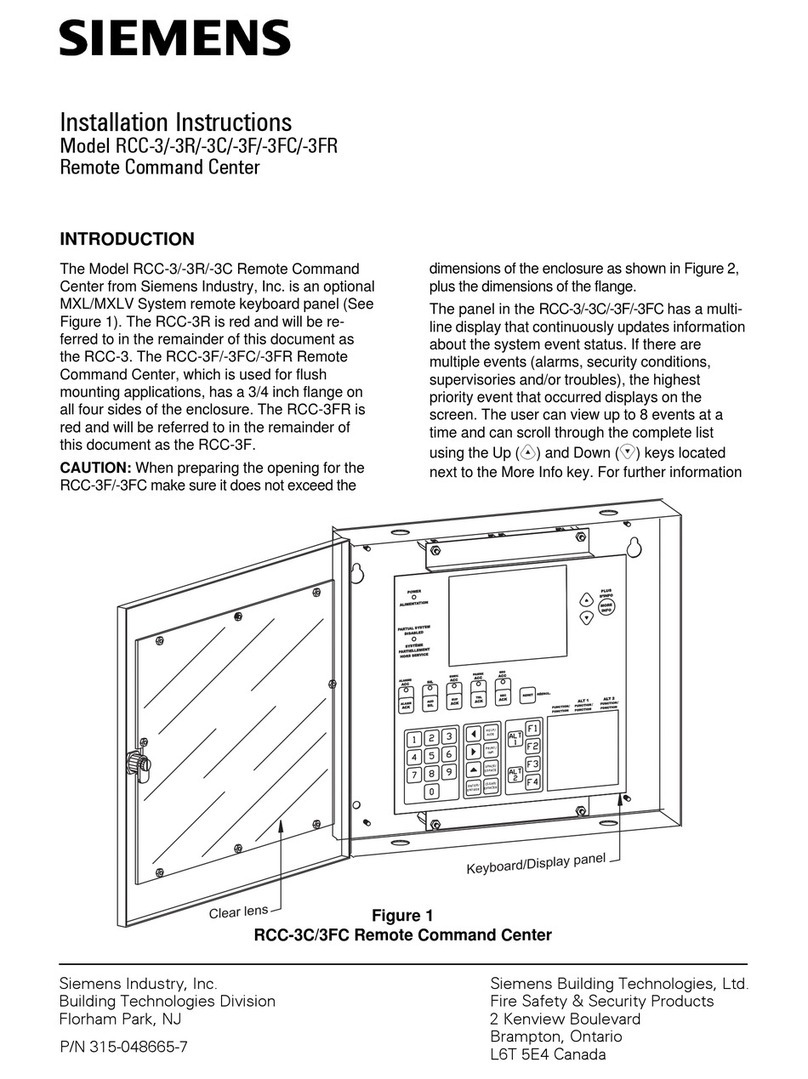
Siemens
Siemens RCC-3 User manual

Siemens
Siemens SIPROTEC 4 User manual

Siemens
Siemens SIPIX SD Series User manual
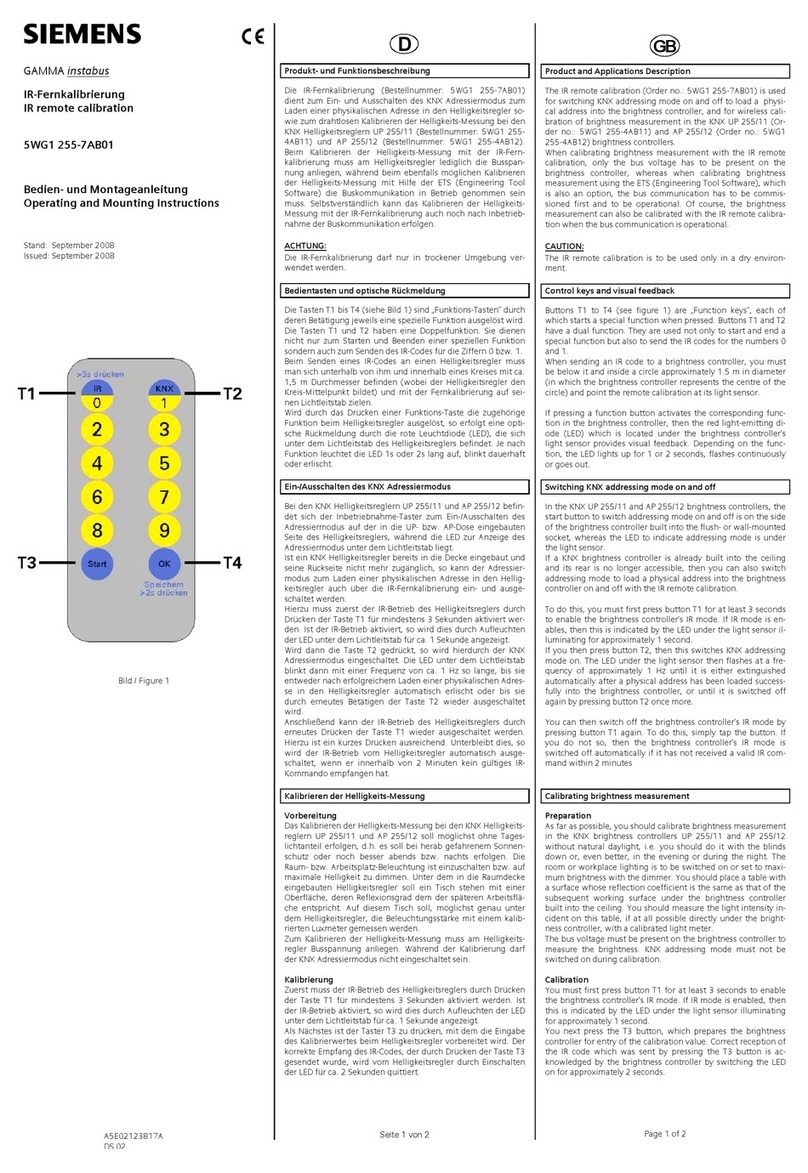
Siemens
Siemens 5WG1 255-7AB01 Service manual

Siemens
Siemens easyPocket User manual

Siemens
Siemens miniTek User manual

Siemens
Siemens 5WK49266 User manual

Siemens
Siemens miniTek User manual

Siemens
Siemens 5WY8462 User manual

Siemens
Siemens easyPocket User manual

Siemens
Siemens Infrafern 5TC6 190 Operating and installation instructions

Siemens
Siemens easyPocket User manual
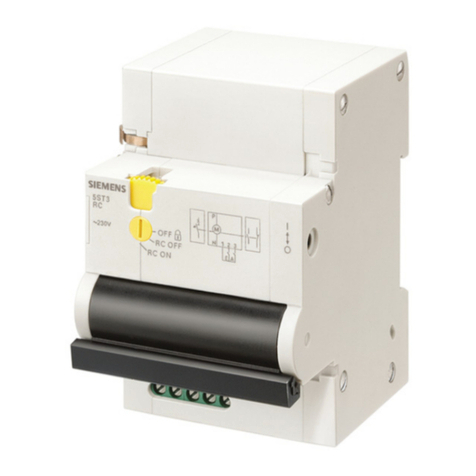
Siemens
Siemens 5ST3050 User manual

Siemens
Siemens SICAM CMIC User manual