Siemens T110 User manual
Other Siemens Test Equipment manuals

Siemens
Siemens WAC 11 User manual

Siemens
Siemens WLTS User guide

Siemens
Siemens 3RK1904-2AB02 Reference guide

Siemens
Siemens 985-047 User manual
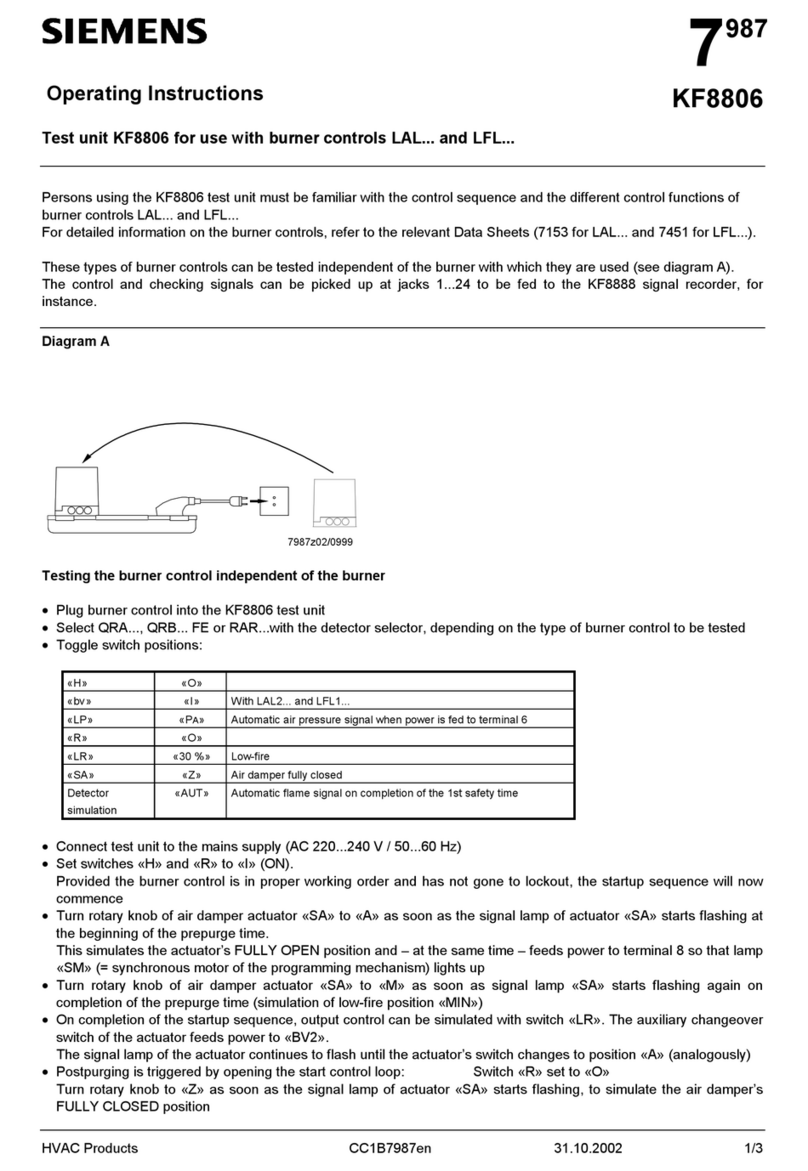
Siemens
Siemens KF8806 User manual

Siemens
Siemens PTS-4 Guide

Siemens
Siemens TD400 User manual

Siemens
Siemens EPSP18V User manual

Siemens
Siemens ELTPHB User manual
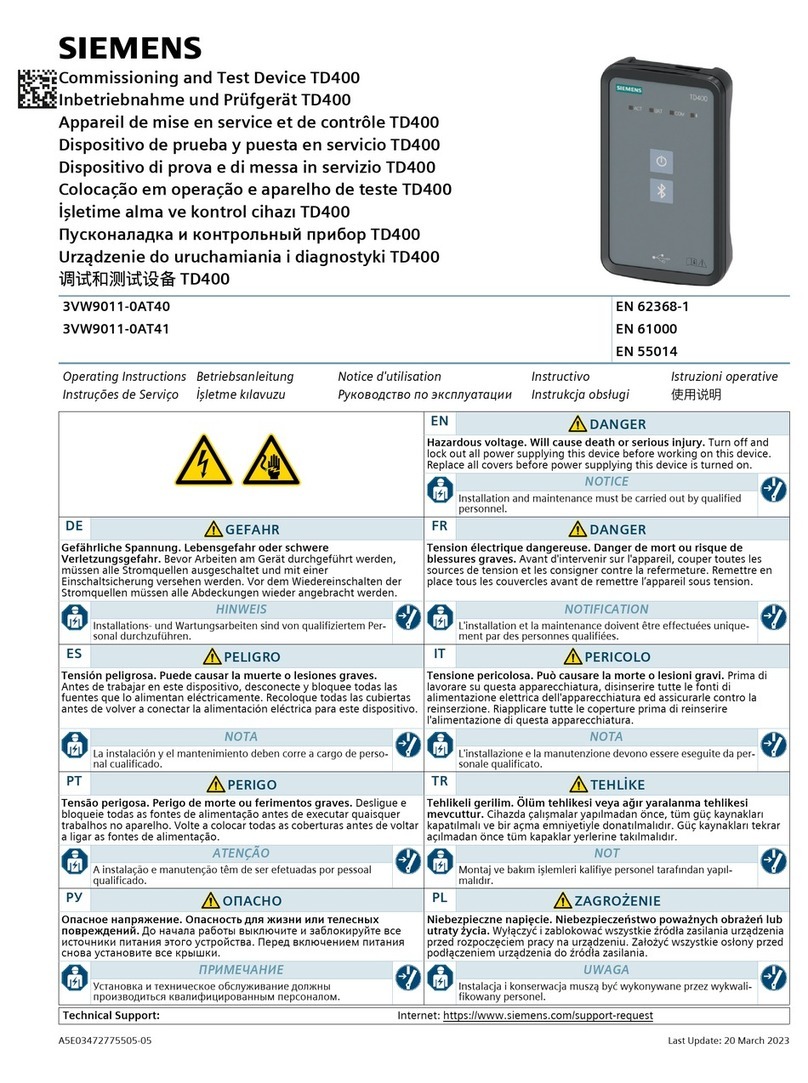
Siemens
Siemens 3VW9011-0AT40 User manual

Siemens
Siemens RE7T Solo461 User manual

Siemens
Siemens FDUD293 User manual

Siemens
Siemens Milltronics MWL Weight Lifter User manual

Siemens
Siemens TS-MD User manual

Siemens
Siemens Cerberus NW8005 User manual

Siemens
Siemens TD500 User manual

Siemens
Siemens Powers 832-177 Service manual

Siemens
Siemens FDUL221 User manual

Siemens
Siemens BT 200 User manual

Siemens
Siemens SENTRON 3WL User manual





















