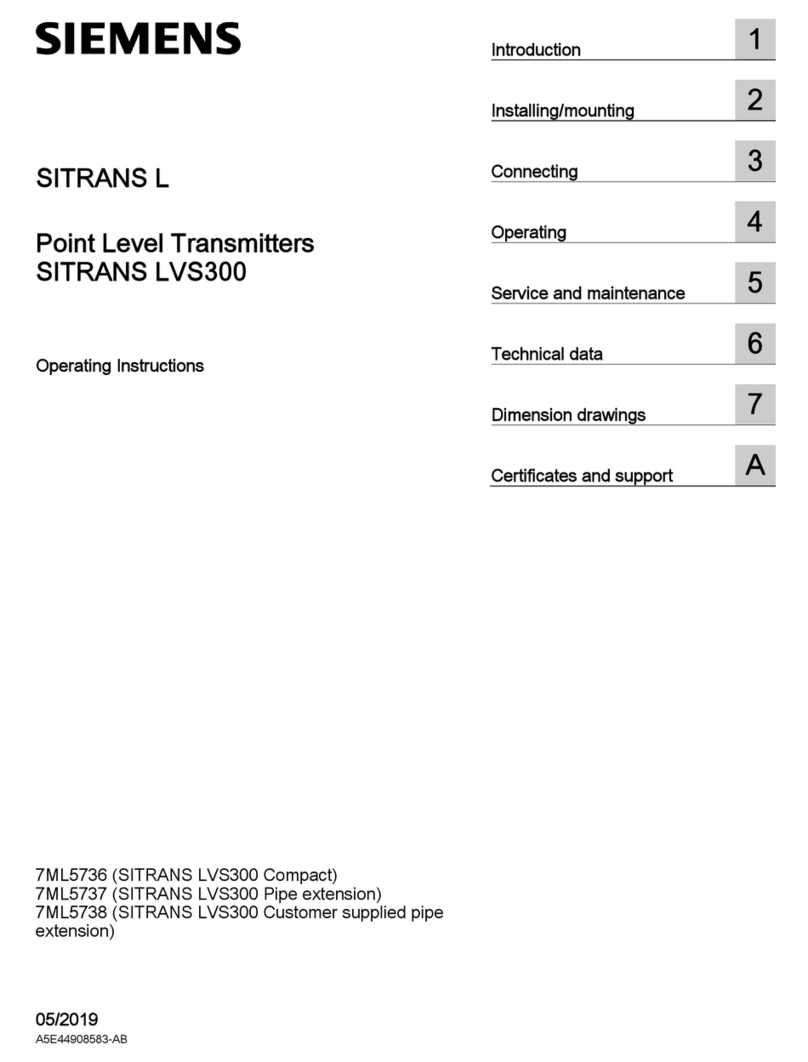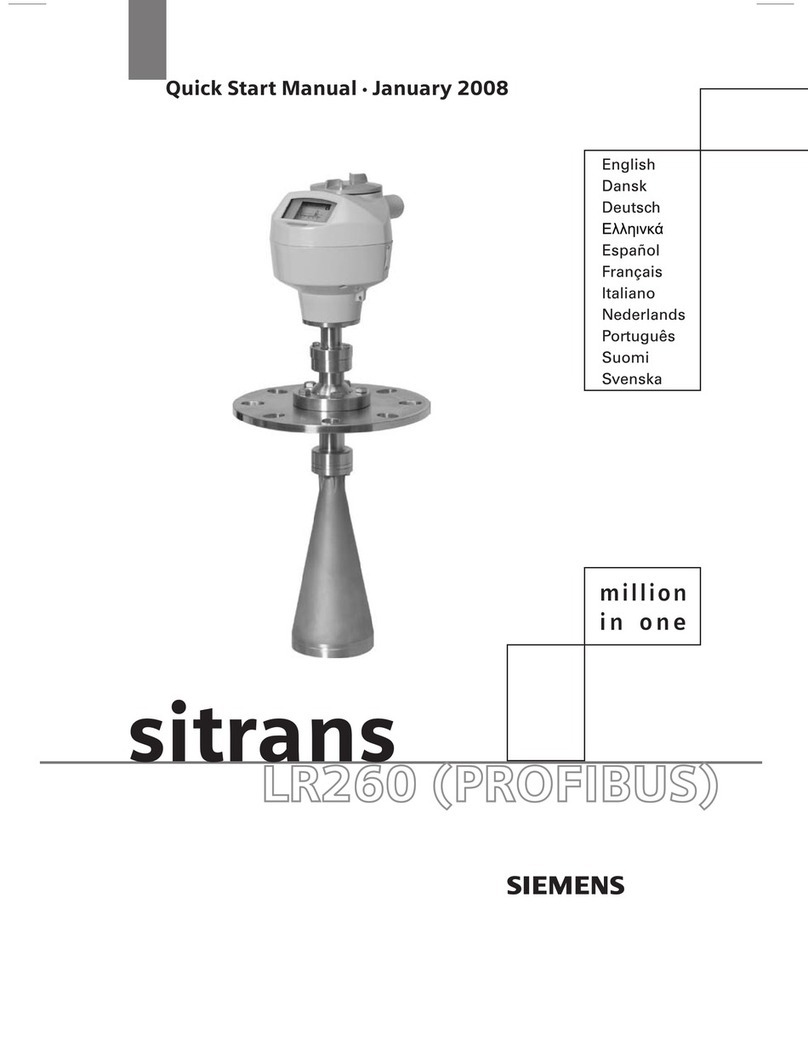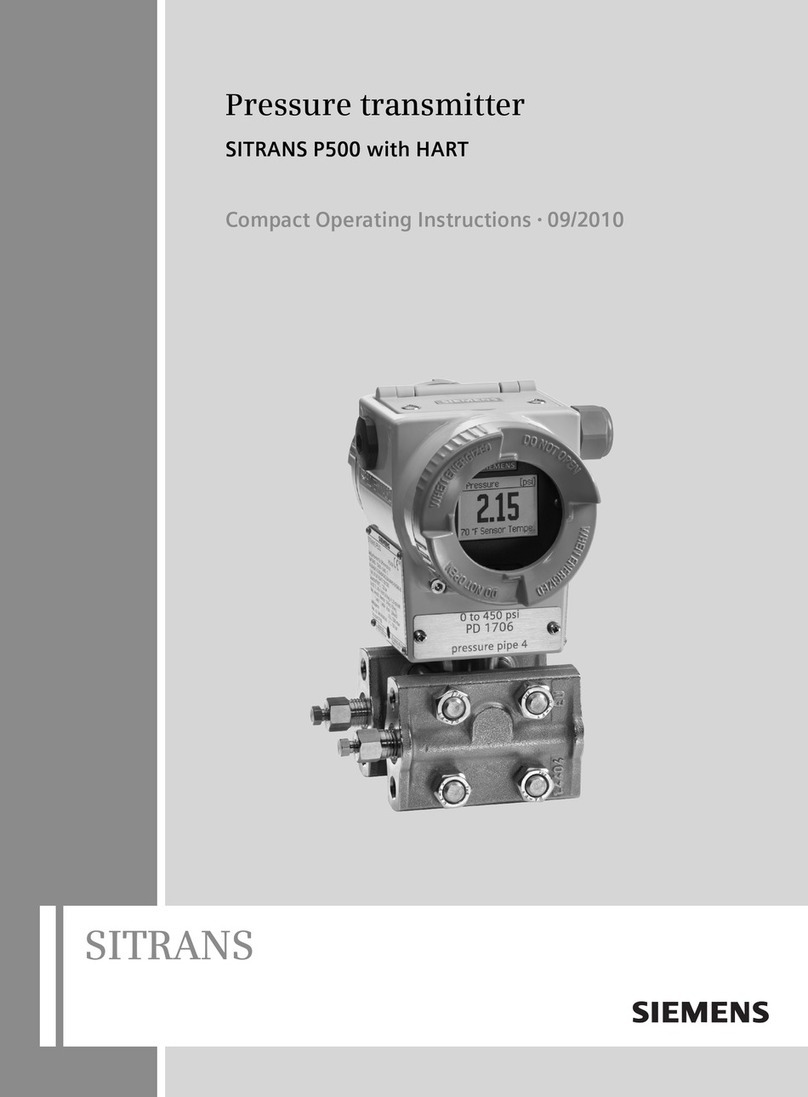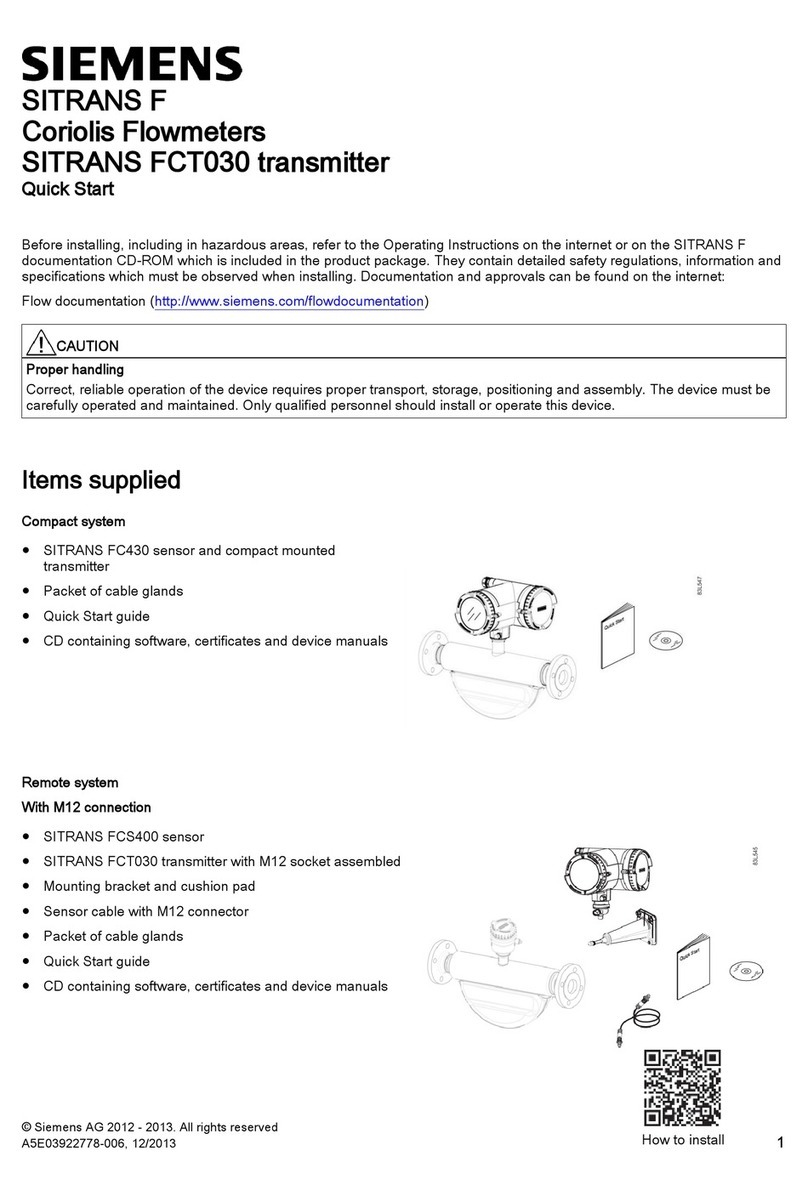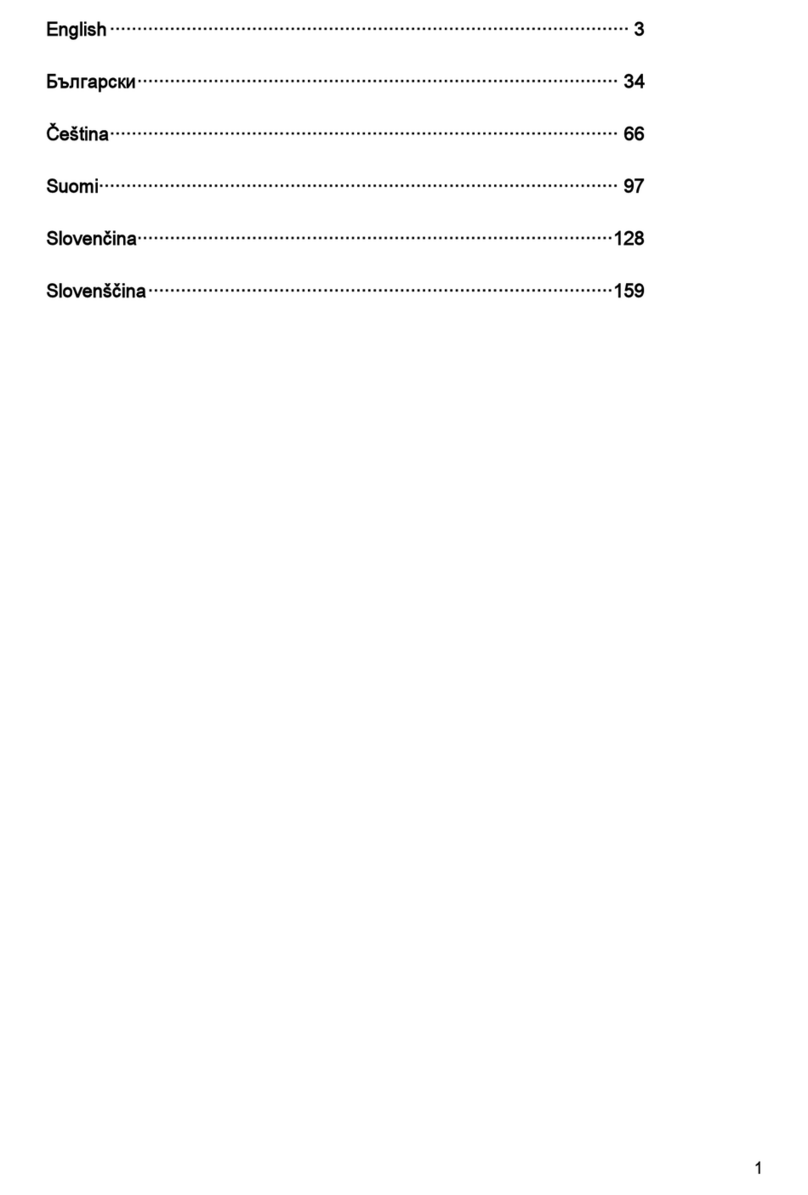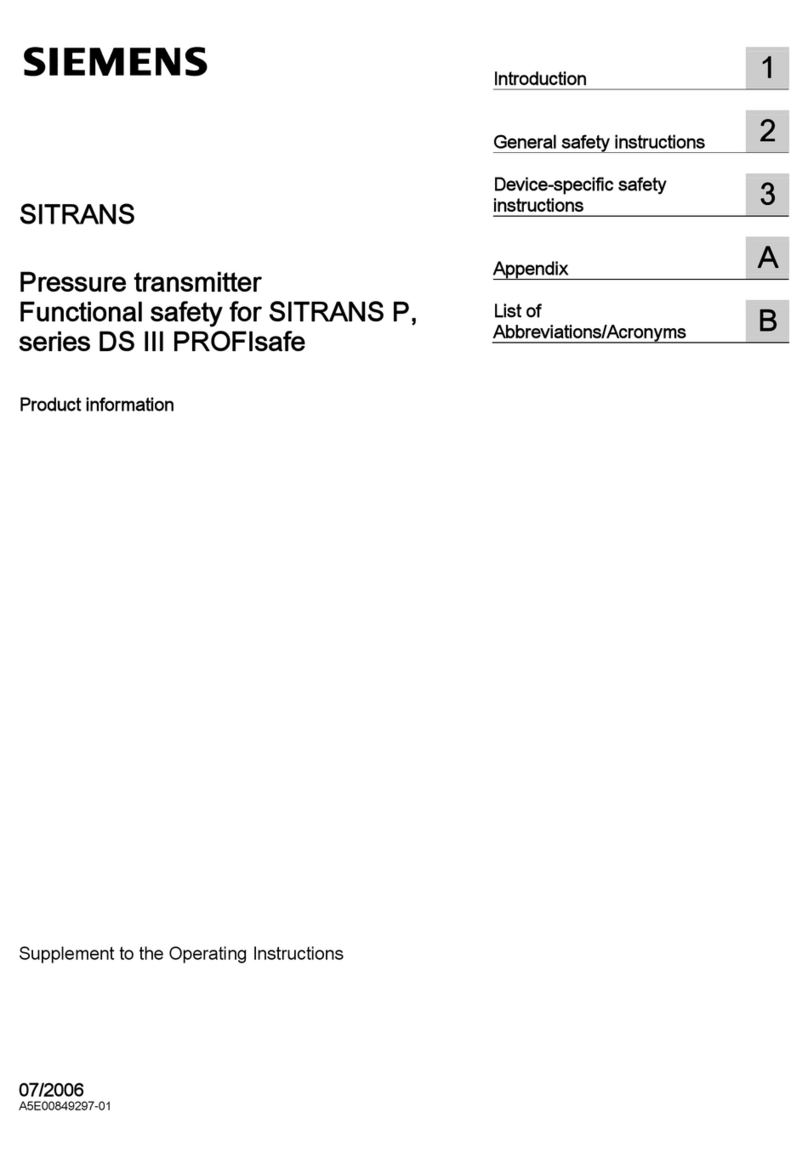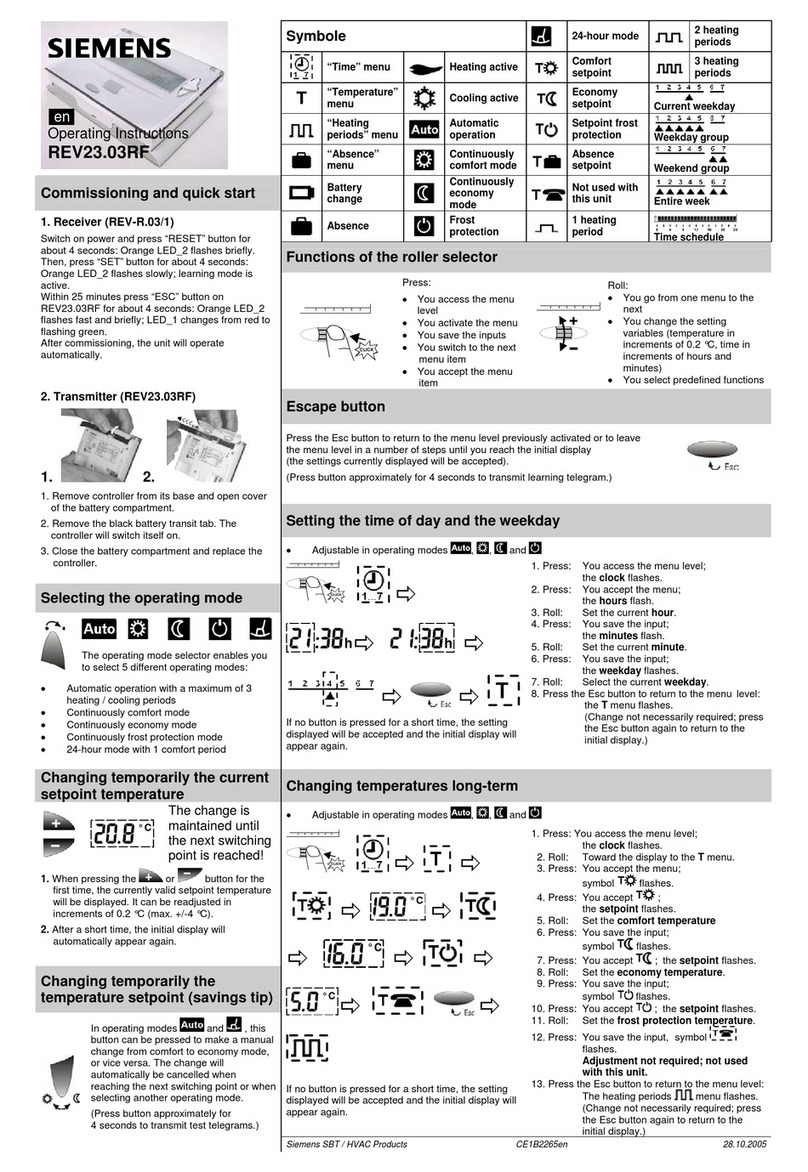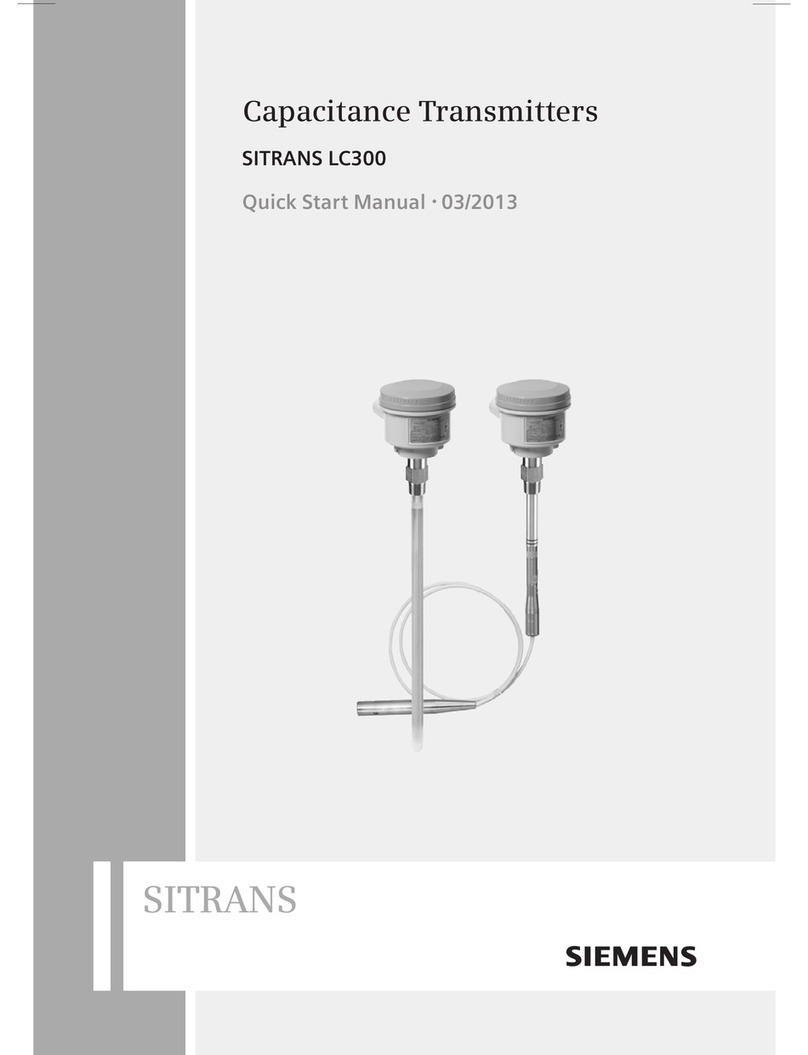Table of contents
SITRANS Probe LU240 with mA/HART
4Compact Operating Instructions, 09/2021, A5E42673704-AE
7 Commissioning .................................................................................................................................... 28
7.1 Basic safety notes .............................................................................................................. 28
7.2 Local commissioning ......................................................................................................... 28
7.2.1 Activating SITRANS Probe LU240........................................................................................ 28
7.2.2 Local display...................................................................................................................... 29
7.2.3 Display symbols ................................................................................................................. 29
7.2.4 Display views..................................................................................................................... 30
7.2.5 Parameter menus .............................................................................................................. 32
7.2.6 Programming .................................................................................................................... 33
7.2.7 Wizards ............................................................................................................................. 34
7.2.7.1 Quick commissioning: Level/Space/Distance/Custom .......................................................... 35
7.2.7.2 Quick commissioning: Volume ........................................................................................... 40
7.2.7.3 Quick commissioning: Volume flow ................................................................................... 41
8 Service and maintenance .................................................................................................................... 42
8.1 Basic safety notes .............................................................................................................. 42
8.2 Cleaning............................................................................................................................ 43
8.3 Maintenance and repair work............................................................................................. 43
8.3.1 Replacing the display ......................................................................................................... 44
8.3.1.1 Remove existing display..................................................................................................... 44
8.3.1.2 Install a new display........................................................................................................... 45
8.4 Return procedure............................................................................................................... 45
8.5 Disposal............................................................................................................................. 46
9 Technical specifications....................................................................................................................... 47
9.1 Power................................................................................................................................ 47
9.2 Performance...................................................................................................................... 48
9.3 Interface............................................................................................................................ 49
9.4 Outputs............................................................................................................................. 49
9.5 Construction...................................................................................................................... 49
9.6 Operating conditions ......................................................................................................... 50
9.7 Process .............................................................................................................................. 50
9.8 Communication................................................................................................................. 51
9.9 Approvals .......................................................................................................................... 51
A HART communication .......................................................................................................................... 52
B Product documentation and support .................................................................................................. 53
B.1 Product documentation ..................................................................................................... 53
B.2 Technical support .............................................................................................................. 54
B.3 QR code label .................................................................................................................... 54
Index.................................................................................................................................................... 55