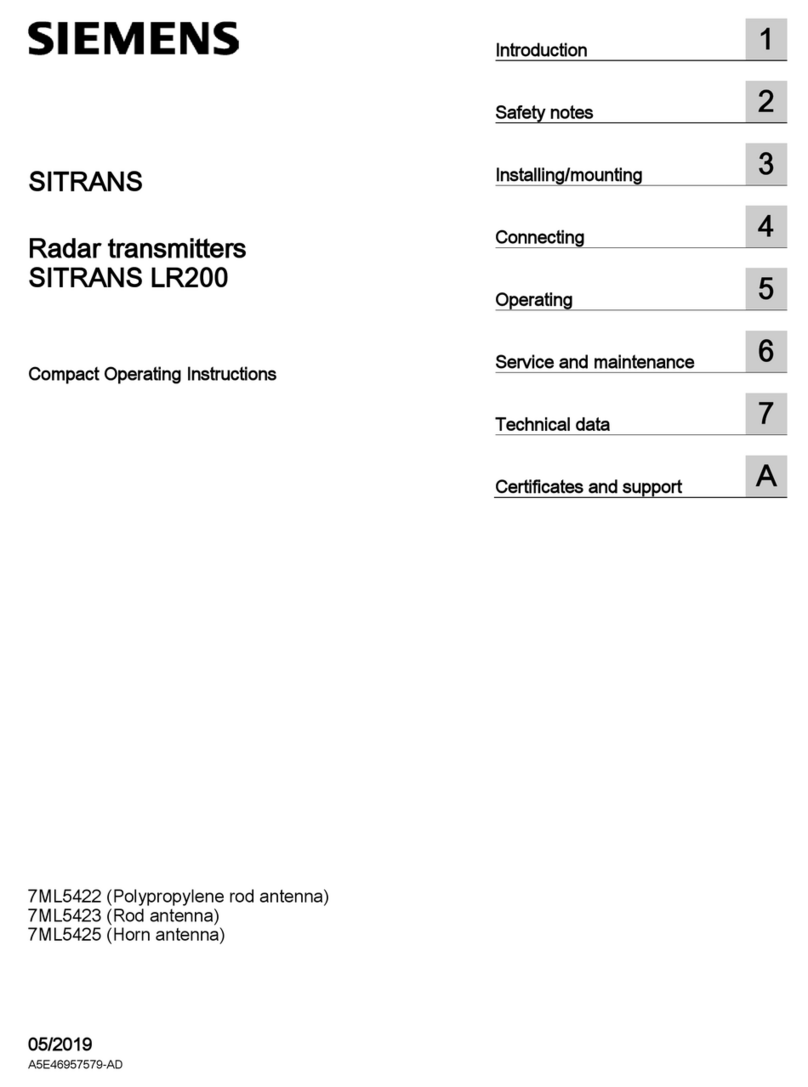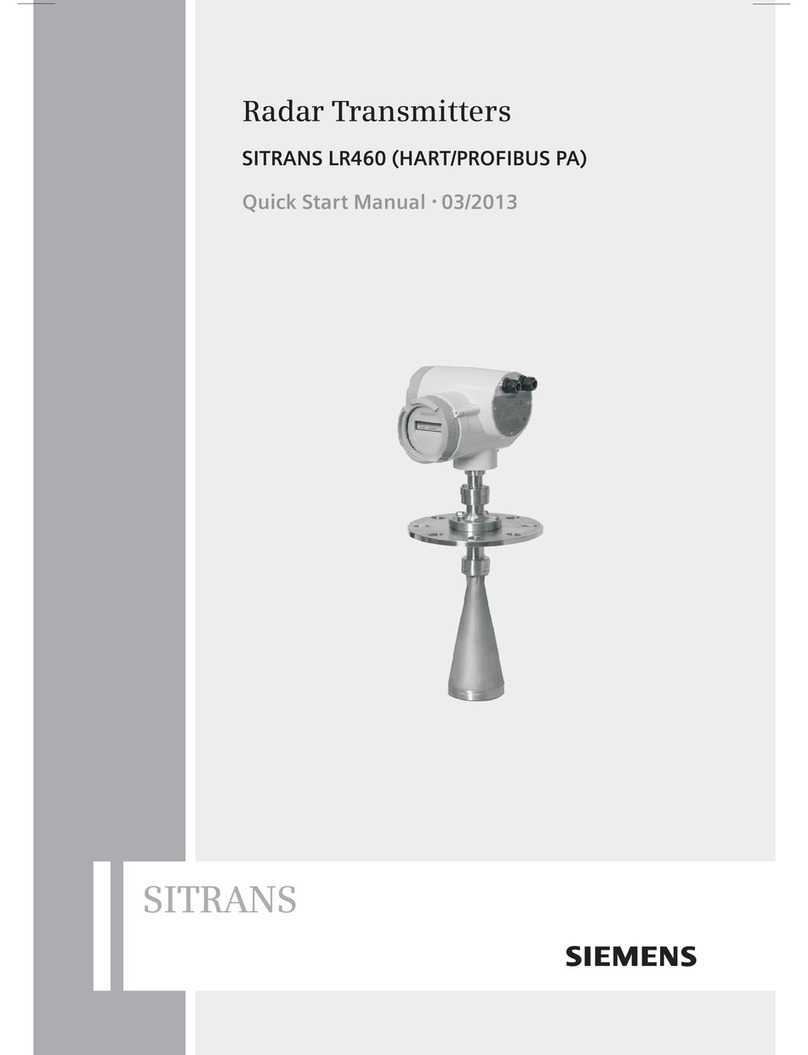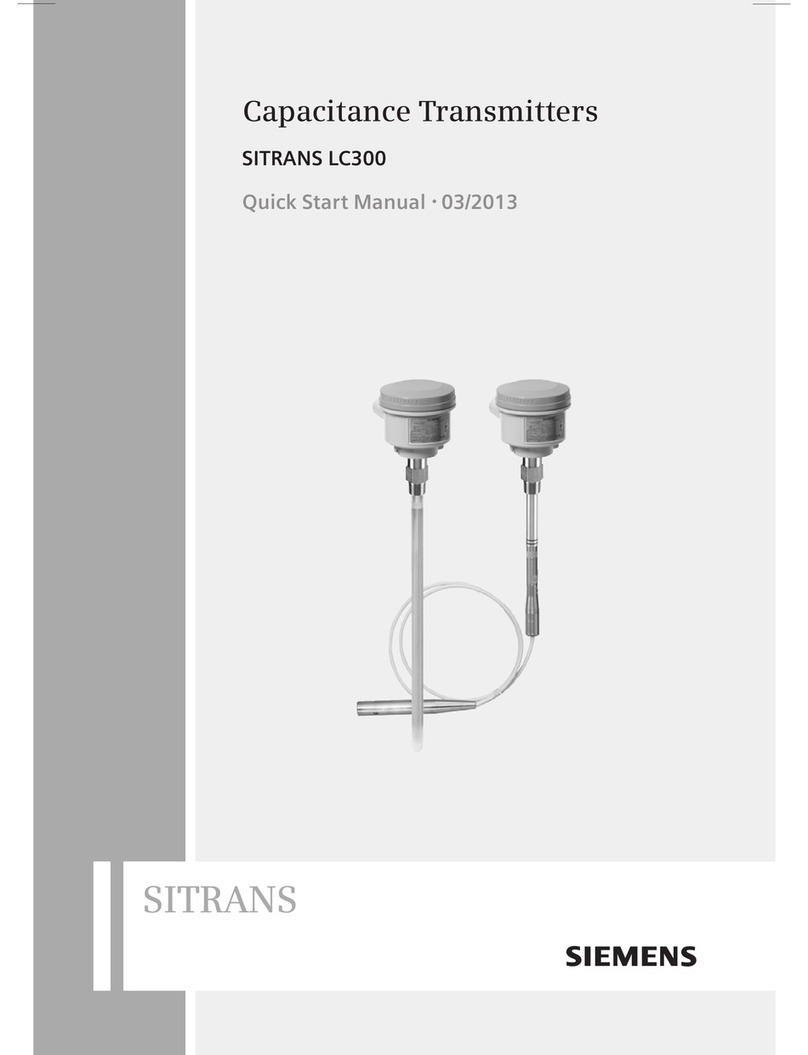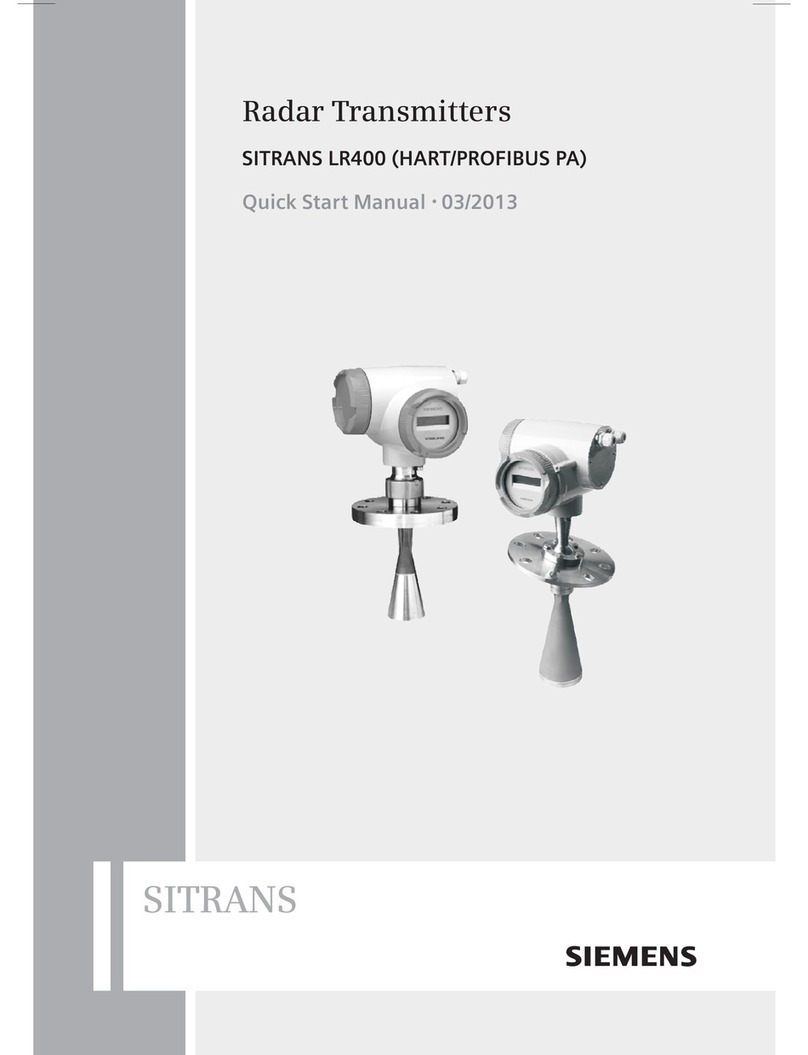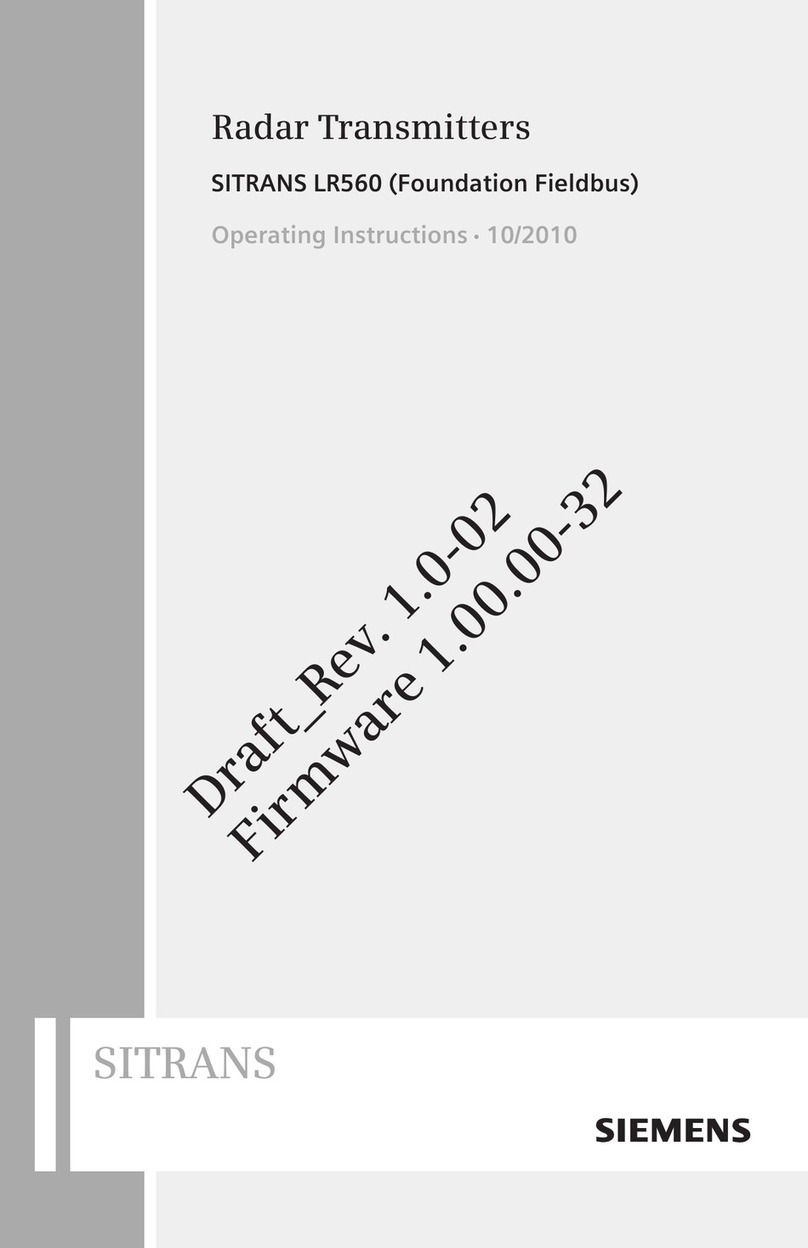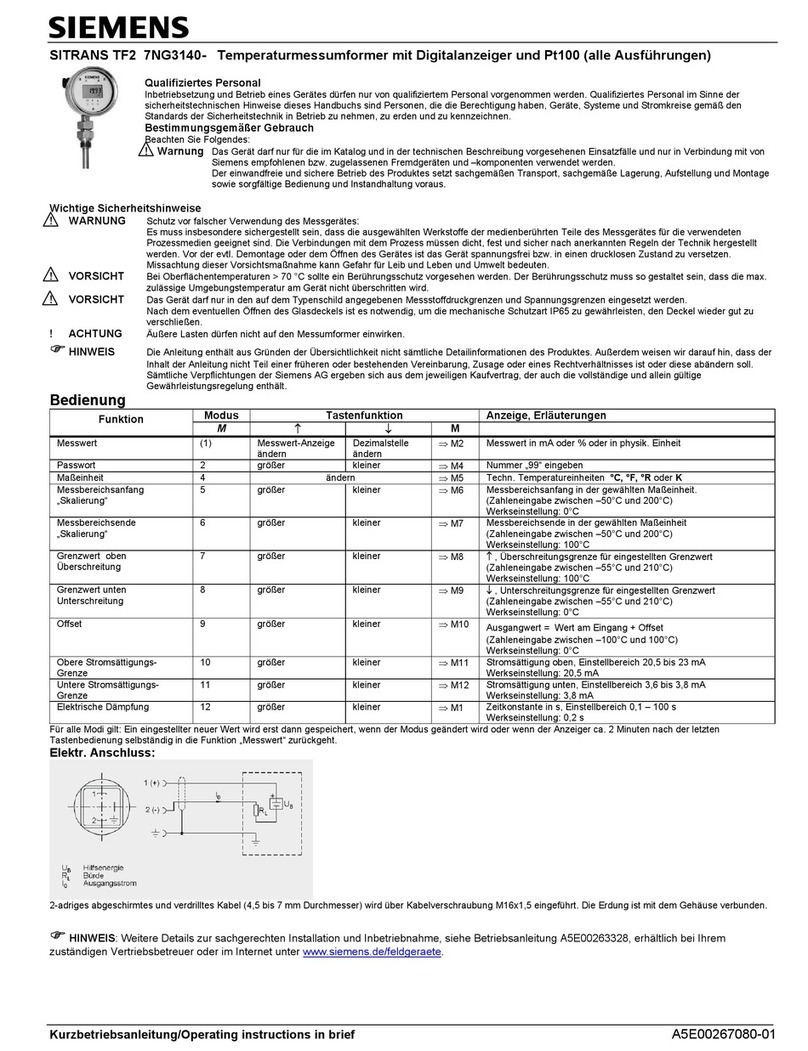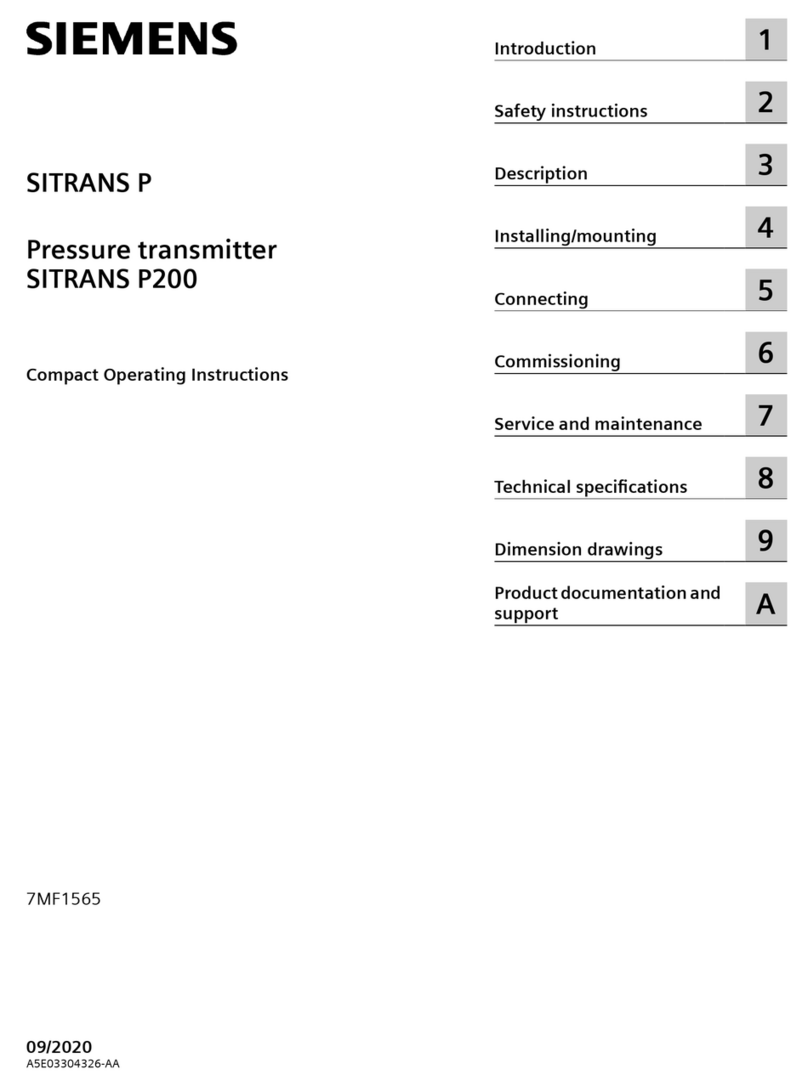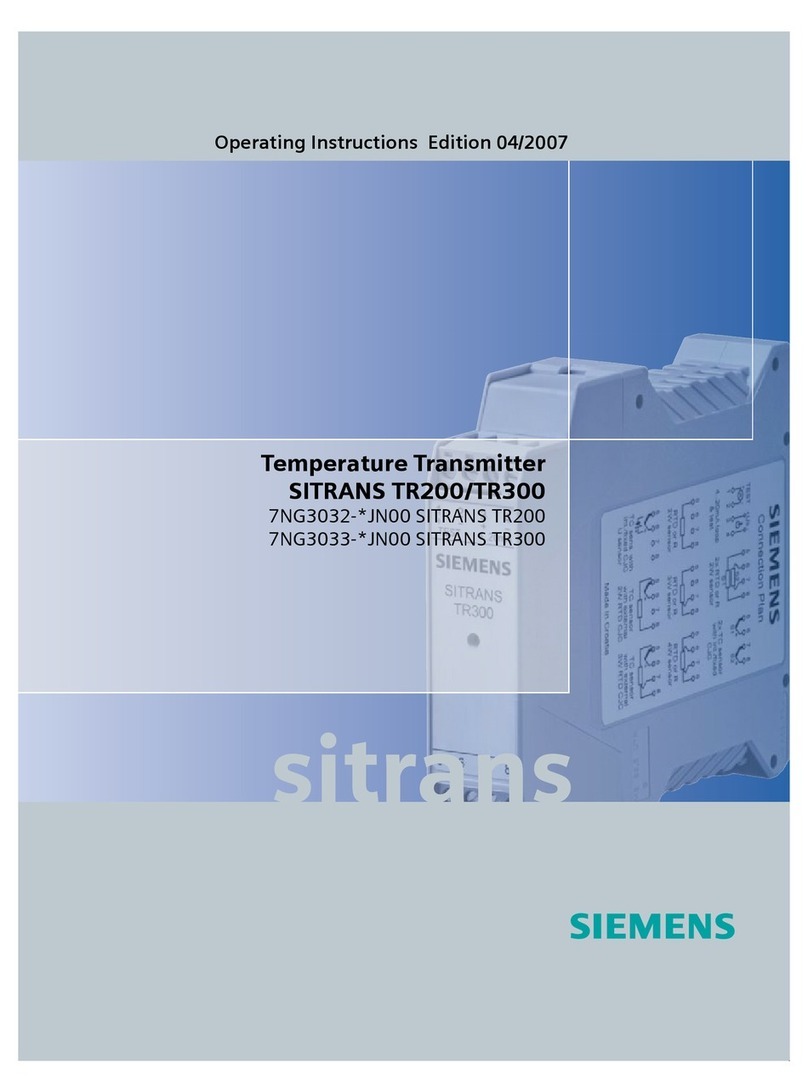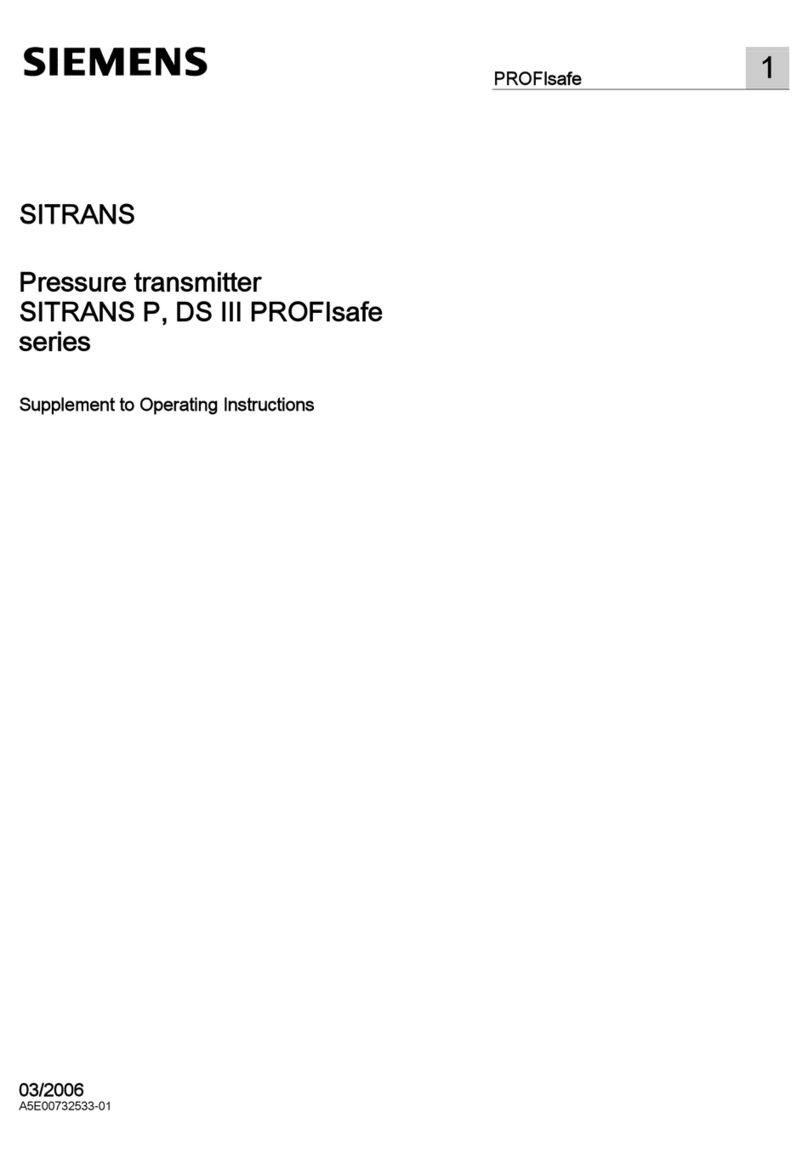Table of contents
SITRANS LR250 with mA/HART
Operating Instructions, 10/2019, A5E32220602-AG 5
7.1.3.1 Configuring a new device .................................................................................................. 72
7.1.4 Quick Start Wizard via SIMATIC PDM ............................................................................... 72
7.1.5 Changing parameter settings using SIMATIC PDM............................................................ 76
7.1.6 Parameters accessed via pull-down menus ....................................................................... 77
7.1.6.1 Echo profile utilities ........................................................................................................... 78
7.1.6.2 Echo profile ....................................................................................................................... 78
7.1.6.3 View saved echo profiles................................................................................................... 79
7.1.6.4 TVT Shaper....................................................................................................................... 79
7.1.6.5 Auto false echo suppression.............................................................................................. 80
7.1.6.6 Echo setup........................................................................................................................ 83
7.1.6.7 Maintenance ..................................................................................................................... 83
7.1.6.8 Select analog output.......................................................................................................... 84
7.1.6.9 Self test............................................................................................................................. 85
7.1.6.10 Loop test ........................................................................................................................... 85
7.1.6.11 Configuration flag reset ..................................................................................................... 85
7.1.6.12 Master reset...................................................................................................................... 85
7.1.6.13 Wear ................................................................................................................................. 86
7.1.6.14 HART Communication....................................................................................................... 86
7.1.6.15 Process variables.............................................................................................................. 87
7.1.6.16 Trend ................................................................................................................................ 88
7.1.6.17 Device status..................................................................................................................... 89
7.1.6.18 Update .............................................................................................................................. 89
7.1.6.19 Security............................................................................................................................. 90
7.2Operating via AMS Device Manager .................................................................................. 90
7.2.1 Functions in AMS Device Manager.................................................................................... 91
7.2.1.1 AMS function overview ...................................................................................................... 91
7.2.1.2 Features of AMS Device Manager ..................................................................................... 91
7.2.1.3 Electronic Device Description (EDD).................................................................................. 91
7.2.1.4 Configuring a new device .................................................................................................. 92
7.2.1.5 Startup .............................................................................................................................. 92
7.2.1.6 Pull-down menu access..................................................................................................... 93
7.2.1.7 Device configuration.......................................................................................................... 93
7.2.1.8 Quick Start Wizard via AMS Device Manager .................................................................... 94
7.2.2 Maintenance and diagnostics .......................................................................................... 102
7.2.3 Communication ............................................................................................................... 103
7.2.4 Security........................................................................................................................... 103
7.2.5 Device Diagnostics.......................................................................................................... 104
7.2.5.1 Process variables............................................................................................................ 104
7.2.5.2 Password protection........................................................................................................ 105
7.2.5.3 User Manager utility......................................................................................................... 105
7.2.6 AMS menu structure........................................................................................................ 107
7.3 Operating via FDT (Field Device Tool)............................................................................. 111
7.3.1 Device Type Manager (DTM)........................................................................................... 111
7.3.2 SITRANS DTM................................................................................................................ 111
7.3.3 The device EDD .............................................................................................................. 112
7.3.4 Configuring a new device via FDT ................................................................................... 112
8 Parameter reference.................................................................................................................. 113
8.1 Alphabetical parameter list .............................................................................................. 156
9 Service and maintenance ........................................................................................................... 161