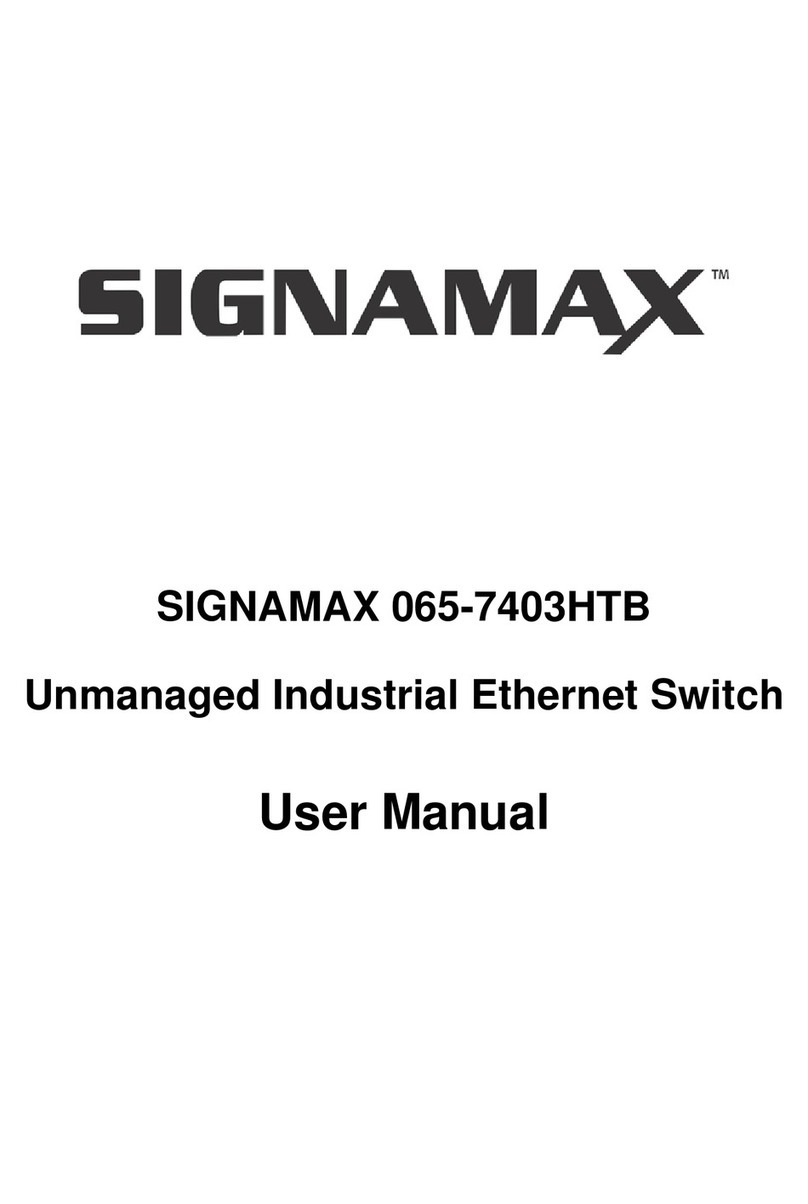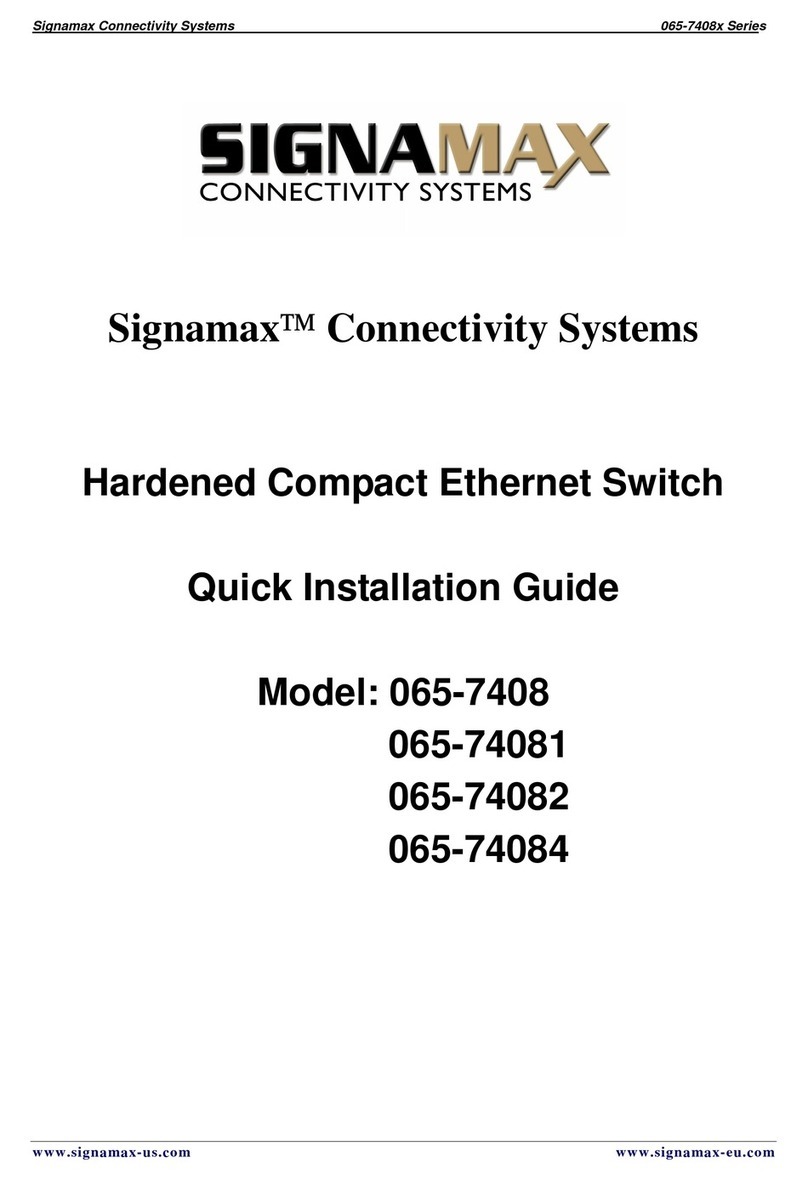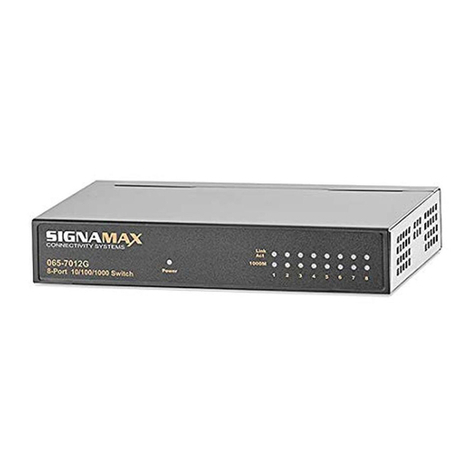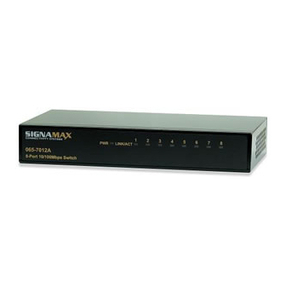065-7341G 24-Port 10/100/1000BaseT/TX Gigabit Ethernet Switch
Chapter 3: Installation
3.1 Mounting the 065-7341G switch on a desk
1) Place the Switch on a flat desk.
2) Please inspect the power cord carefully and make sure that it is properly
connected to a power source.
3) Ensure adequate ventilation space exists around the switch for dissipating
heat and circulating air.
Note:
•Please avoid placing any heavy items on the switch.
•To ensure a stable cable connection, please place the switch
horizontally on the desktop with the cover facing up.
3.2 Mounting the 065-7341G switch in a 19-inch rack
1) Affix the 19-inch rack mount brackets to both sides of the switch’s case,
using the screws included with the brackets.
2) Mount the Switch to the 19-inch rack, using the screws provided with the
rack (NOT included.).
3) Please inspect the power cord carefully and make sure that it is properly
connected to a power source. Ensure adequate ventilation space exists
around the switch for dissipating heat and circulating air.
Appendix A: Troubleshooting
1. The power LED is not lit:
a) Check to see if the AC power cord is properly connected.
b) Make sure the power source is ON.
2. The Link/Act LED is not lit when a device is connected to the
corresponding port:
a) Check to see if the cable connectors are firmly plugged into the
Switch and the device.
b) Verify that the connected device is turned on and working properly.
c) Verify that the cable connecting the device is not longer than 100
meters.
Appendix B: Specifications
General
Applicable Standards IEEE 802.3 IEEE 802.3u IEEE 802.3ab
Protocol CSMA/CD
Transmission speed Ethernet 10 Mbps (half duplex), 20 Mbps (full duplex);
10BaseT: 14,880 pps/port
Fast Ethernet 100 Mbps (half duplex), 200 Mbps (full
duplex); 100BaseTX :148,800 pps/port
Gigabit Ethernet 2,000 Mbps (full duplex),
1000BaseT :1,488,000 pps/port
Topology Star
Network Medium 10BaseT: Cat 3 or above Cat.3 UTP(≤100 m)
100BaseTX: Cat 5 UTP(≤100 m)
1000BaseT: Cat 5e or above Cat.5 UTP(≤100 m)
Ports 24 -- 10/100/1000 Mbps Auto-Negotiation, Auto-MDIX
RJ-45 ports. Uplink using any port.
Transmit Method Store-and-Forward
MAC Address Table 8 K entries. Automatic learning, automatic aging
LED Indications Power, Link/Act, 1000 Mbps
Environmental Requirements
Temperature Operating Temperature: 14°F ~ 113°F (-10°C ~ 45°C)
Storage Temperature: -5°F ~ 140°F (-15°C ~ 60°C)
Humidity Operating Humidity: 10%~90% RH, non-condensing
Storage Humidity: 5%~95% RH, non-condensing
Physical Characteristics
Dimensions 17.40" W x 8.25" D x 1.73" H
(442 mm x 209.6 mm x 44 mm)
Weight 4.78 lbs (2.17 kg)