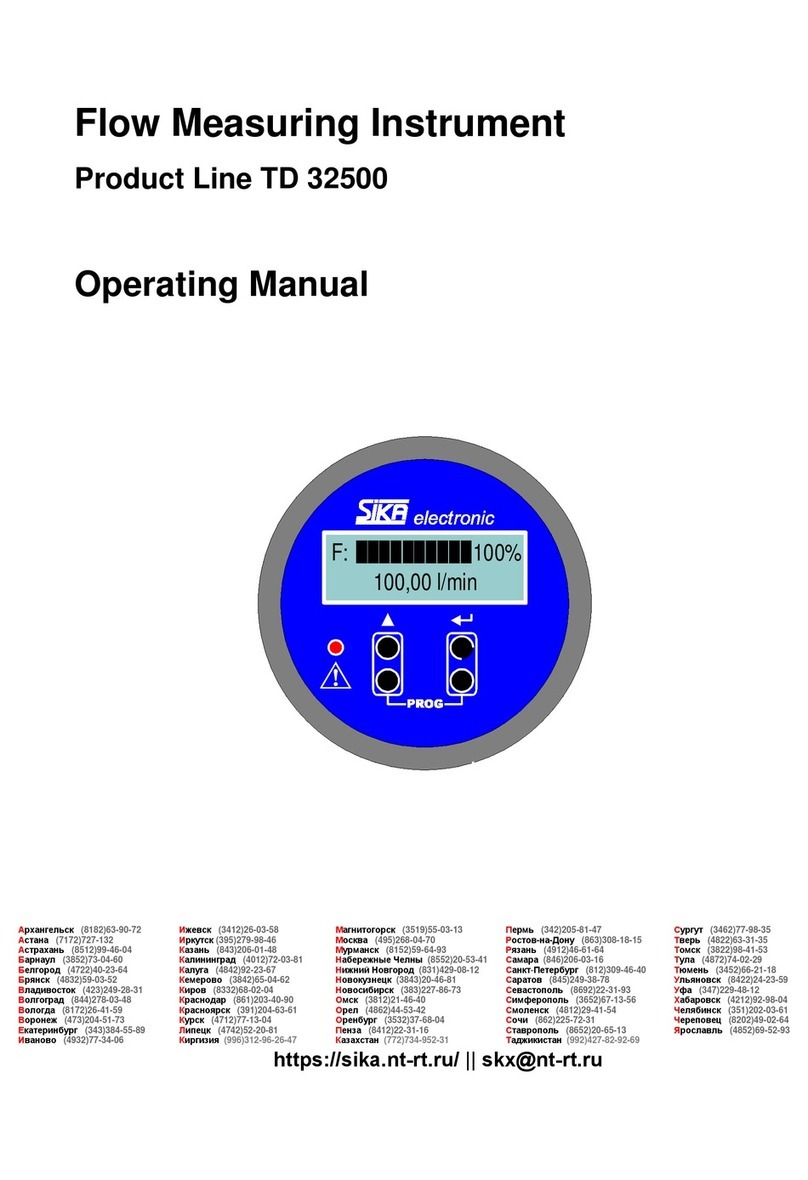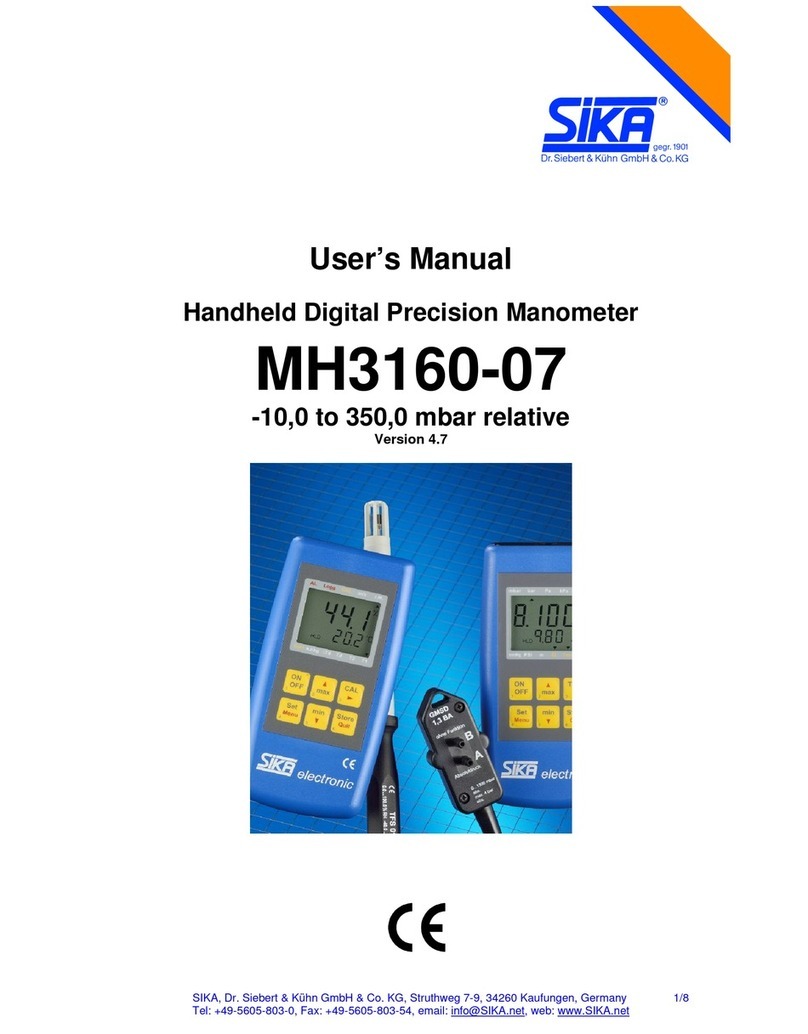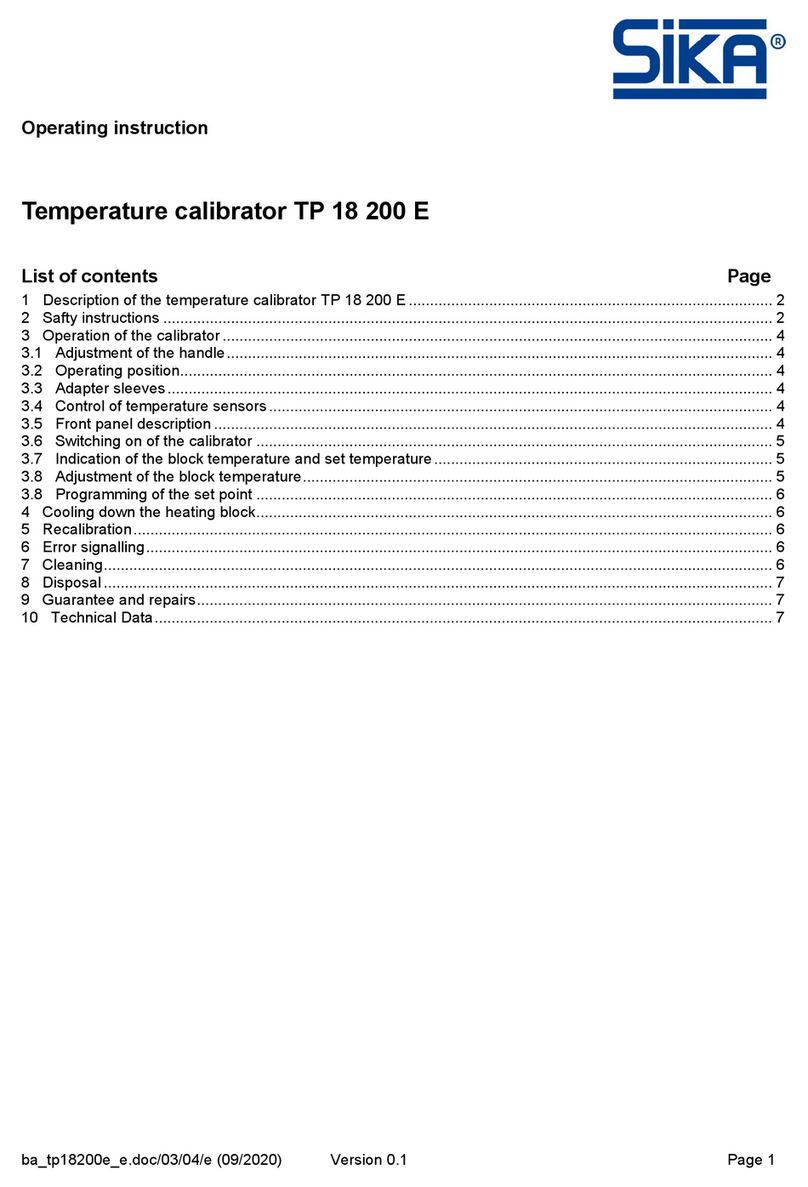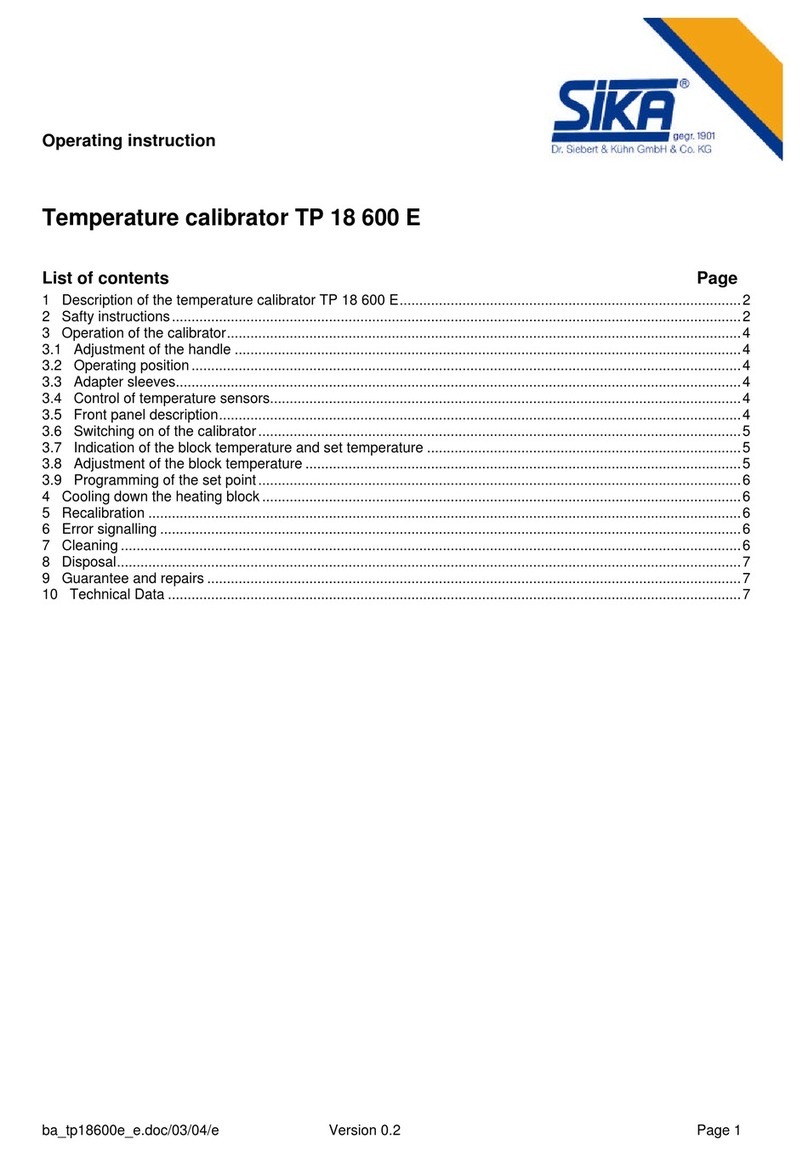VO Safety instructions
Technical changes reserved - 41 -
2Safety instructions
Before you install the VO, read through this operating manual carefully. If the instructions
contained within it are not followed, in particular the safety guidelines, this could result in
danger for people, the environment, and the device and the system it is connected to.
The VO corresponds to the state-of-the-art technology. This concerns the accuracy, the op-
erating mode and the safe operation of the device.
In order to guarantee that the device operates safely, the operator must act competently and
be conscious of safety issues.
SIKA provides support for the use of its products either personally or via relevant literature.
The customer verifies that our product is fit for purpose based on our technical information.
The customer performs customer- and application-specific tests to ensure that the product
is suitable for the intended use. With this verification all hazards and risks are transferred to
our customers; our warranty is not valid.
Qualified personnel:
The personnel who are charged for the installation and operation of the VO must hold a
relevant qualification. This can be based on training or relevant tuition.
The personnel must be aware of this operating manual and have access to it at all times.
General safety instructions:
In all work, the existing national regulations for accident prevention and safety in the
workplace must be complied with. Any internal regulations of the operator must also be
complied with, even if these are not mentioned in this manual.
Degree of protection according to EN 60529:
Ensure that the ambient conditions at the site of use does not exceed the requirements
for the stated protection rating (§ 10 "Technical data").
Check that the materials used of the device compared with the measured liquid are
chemically resistant (§ 10.1 "Wetted parts' materials").
The gaskets or sealing elements must be handled with care according to the operating in-
structions.
Only use the VO if it is in perfect condition. Damaged or faulty devices must be checked
without delay and, if necessary, replaced.
When fitting, connecting and removing the VO use only suitable appropriate tools.
Do not remove or obliterate type plates or other markings on the device, as otherwise the
warranty is rendered null and void
Special safety instructions:
Warnings that are specifically relevant to individual operating procedures or activities can be
found at the beginning of the relevant sections of this operating manual.