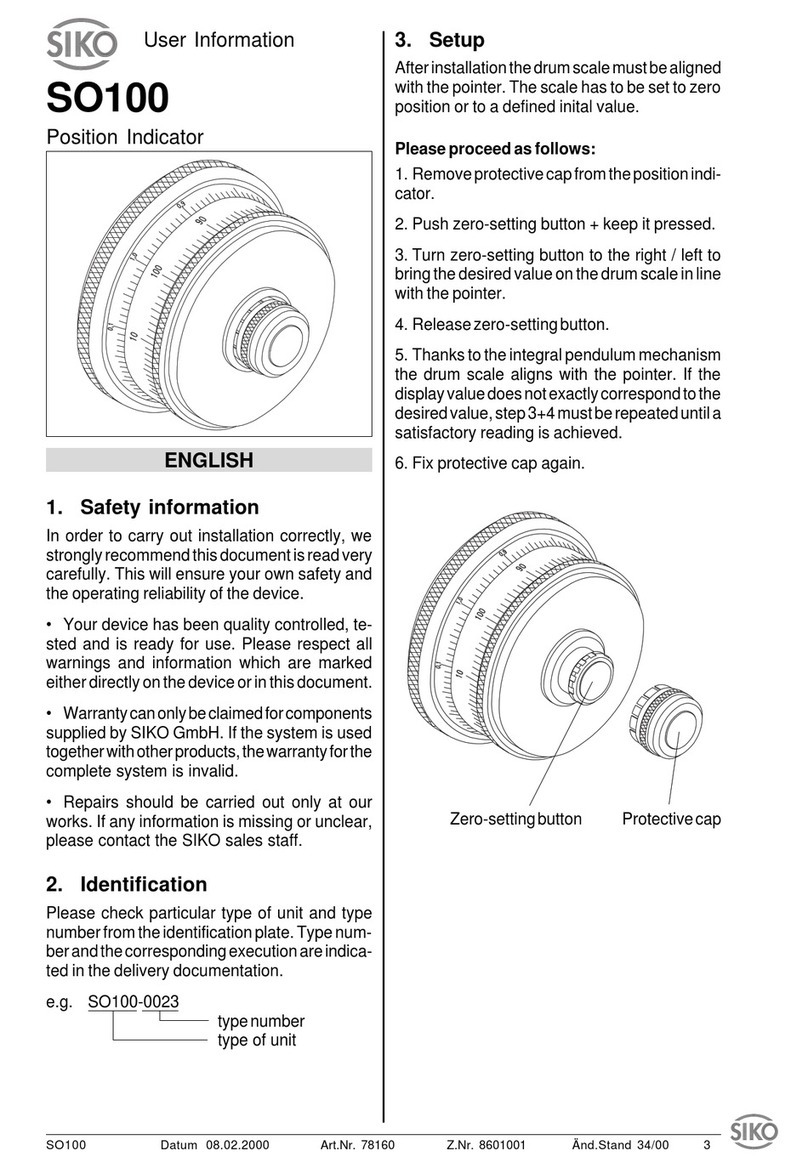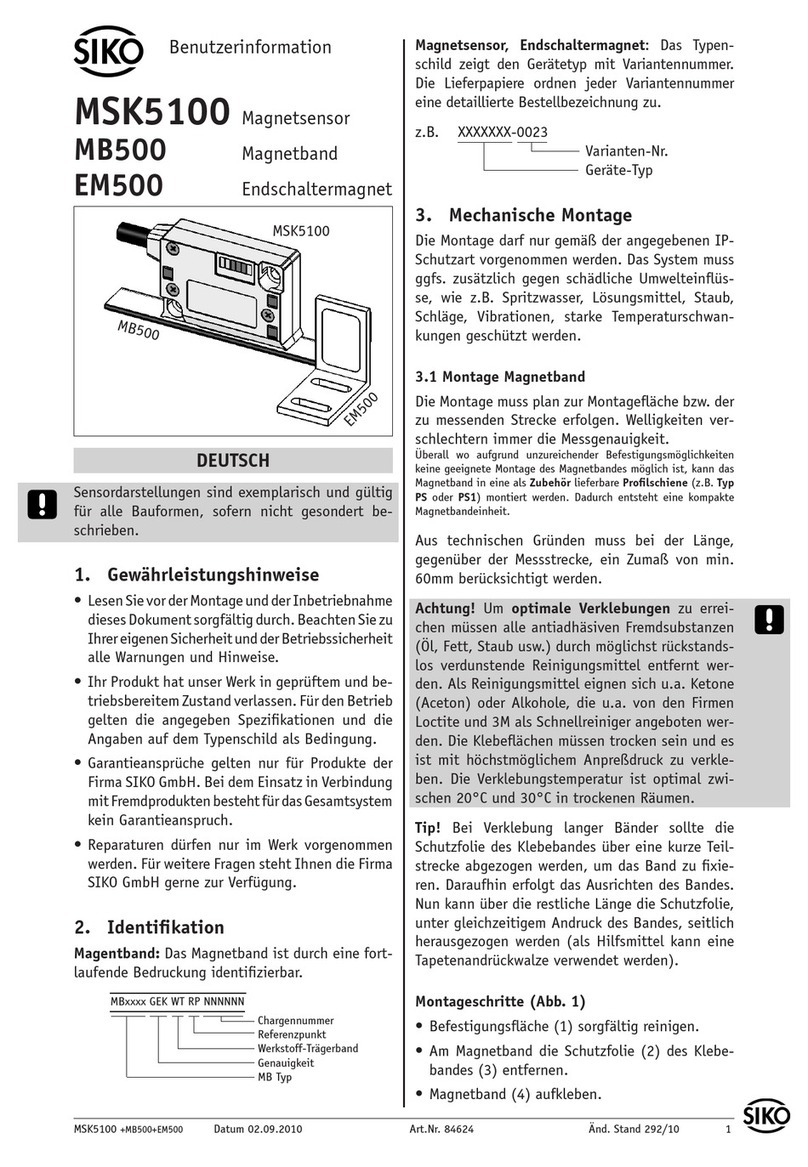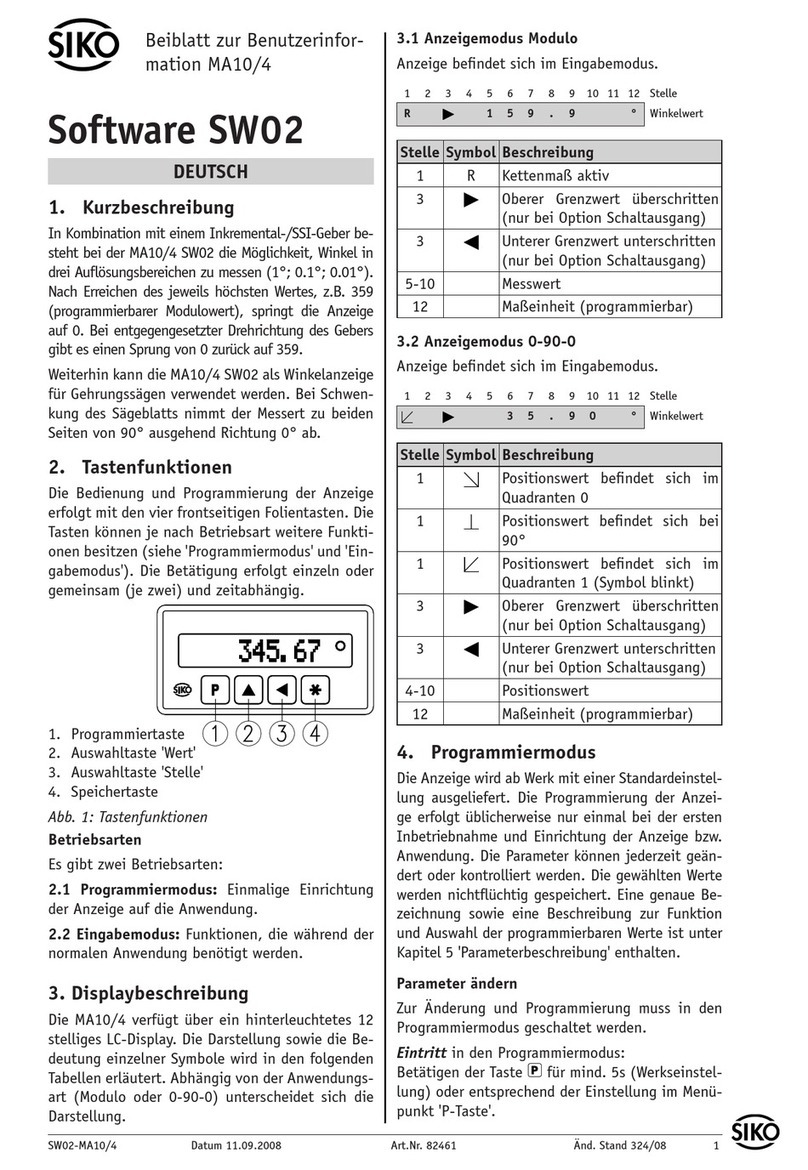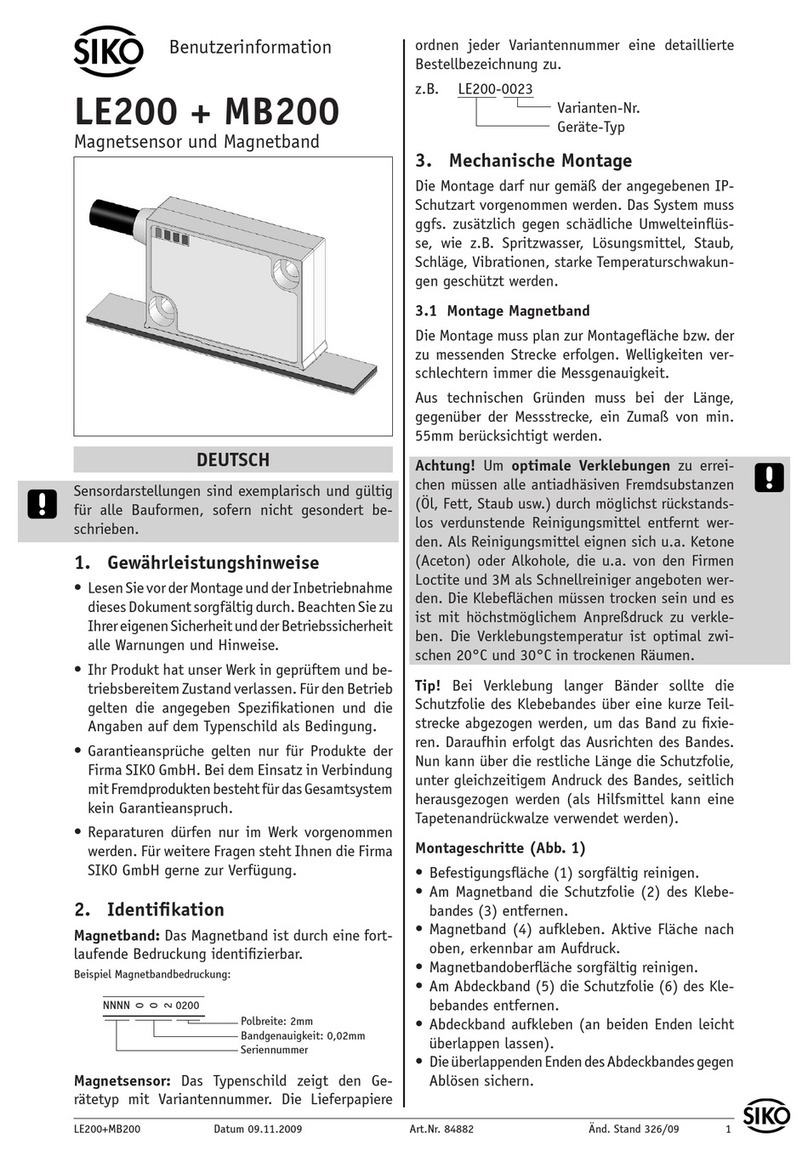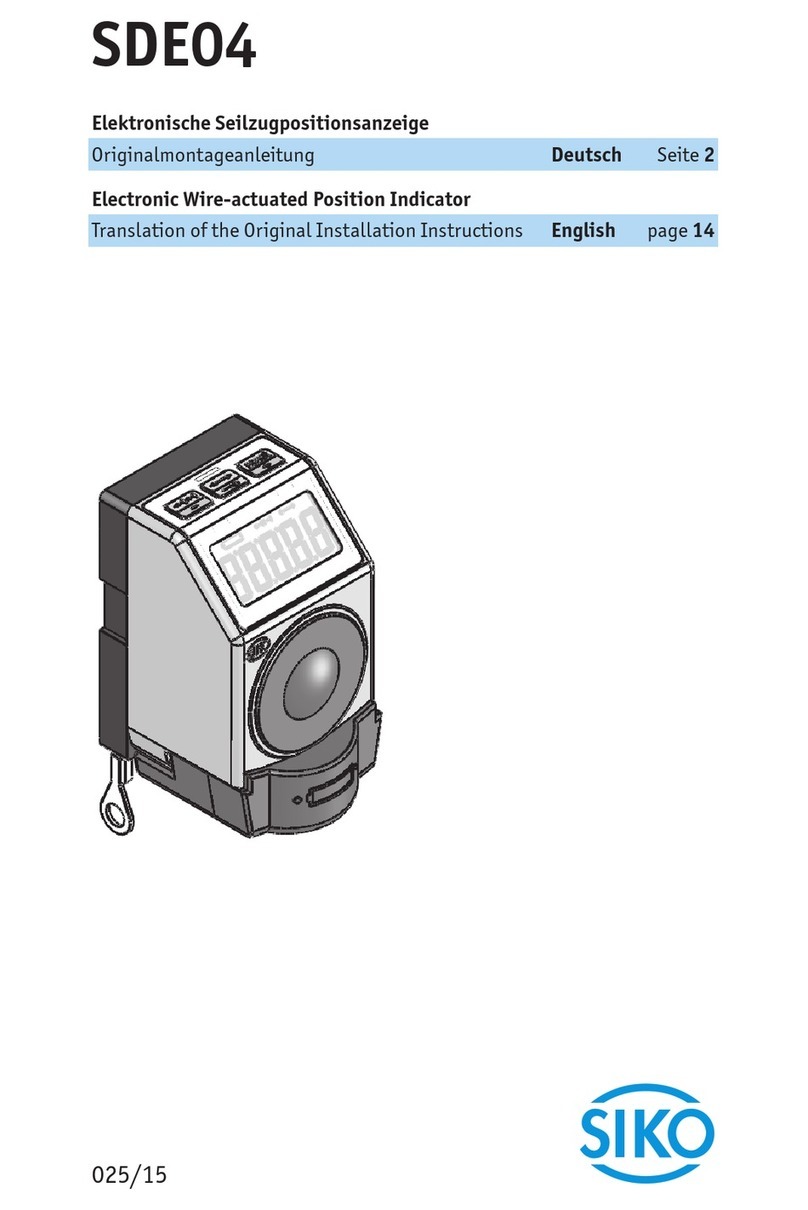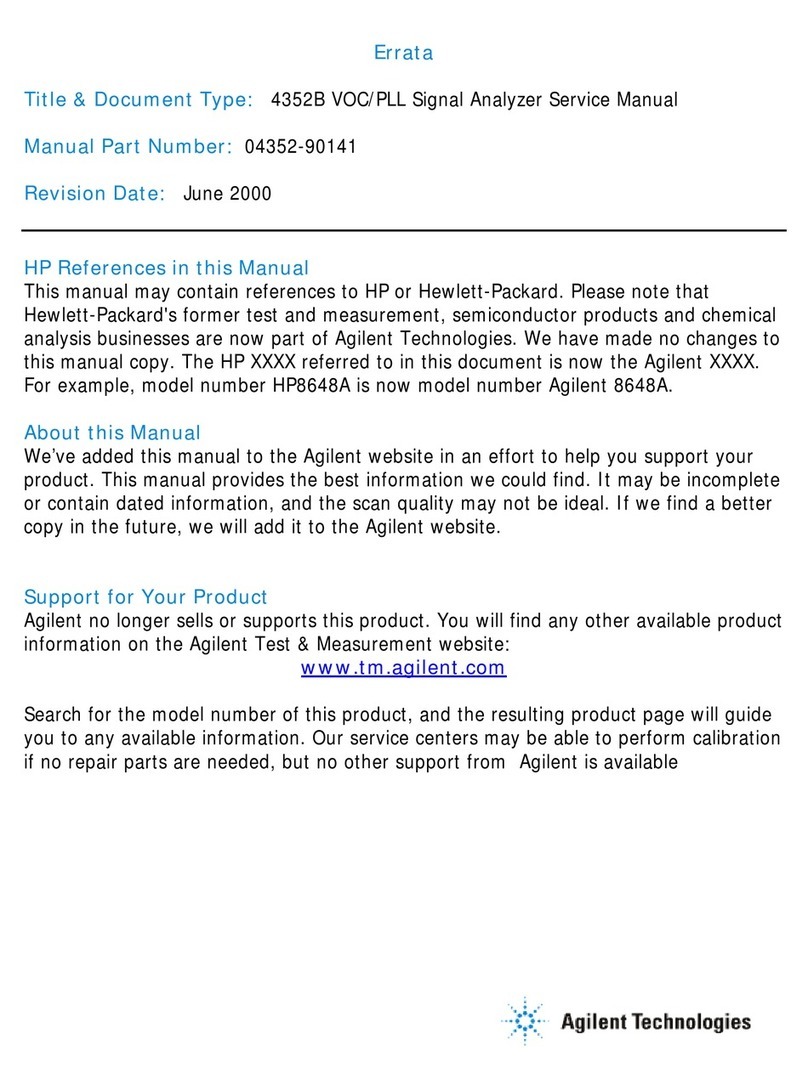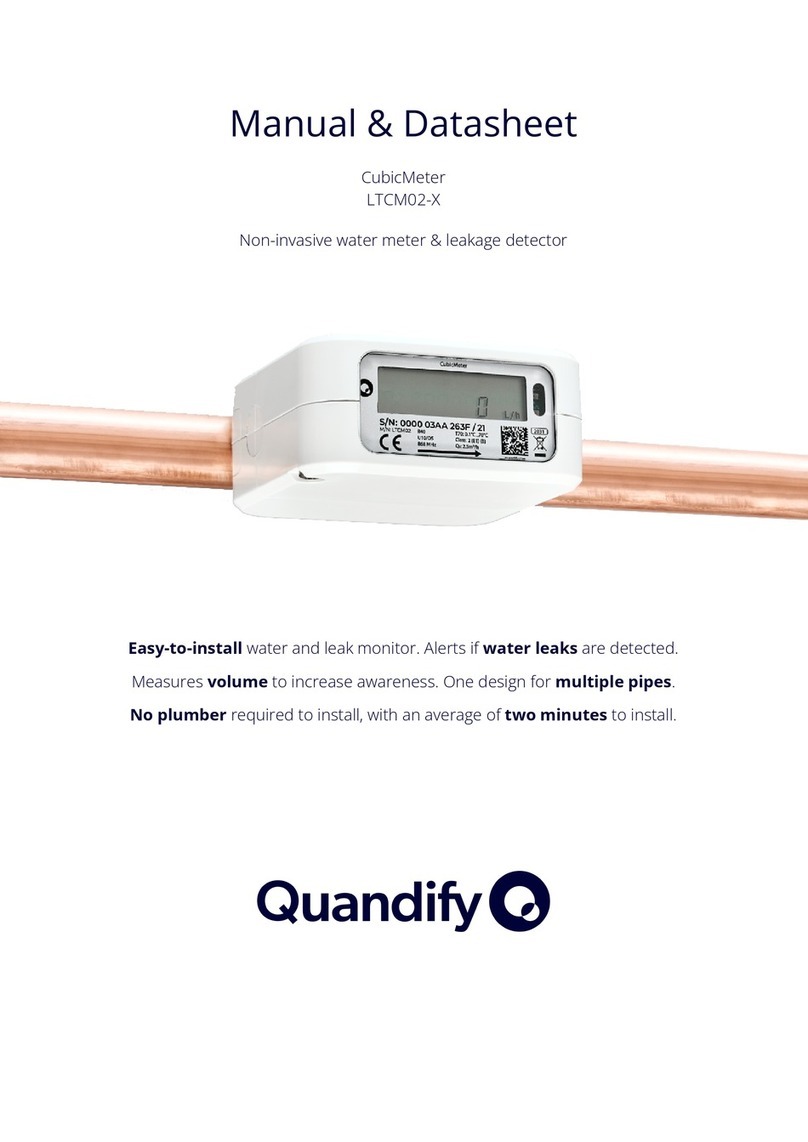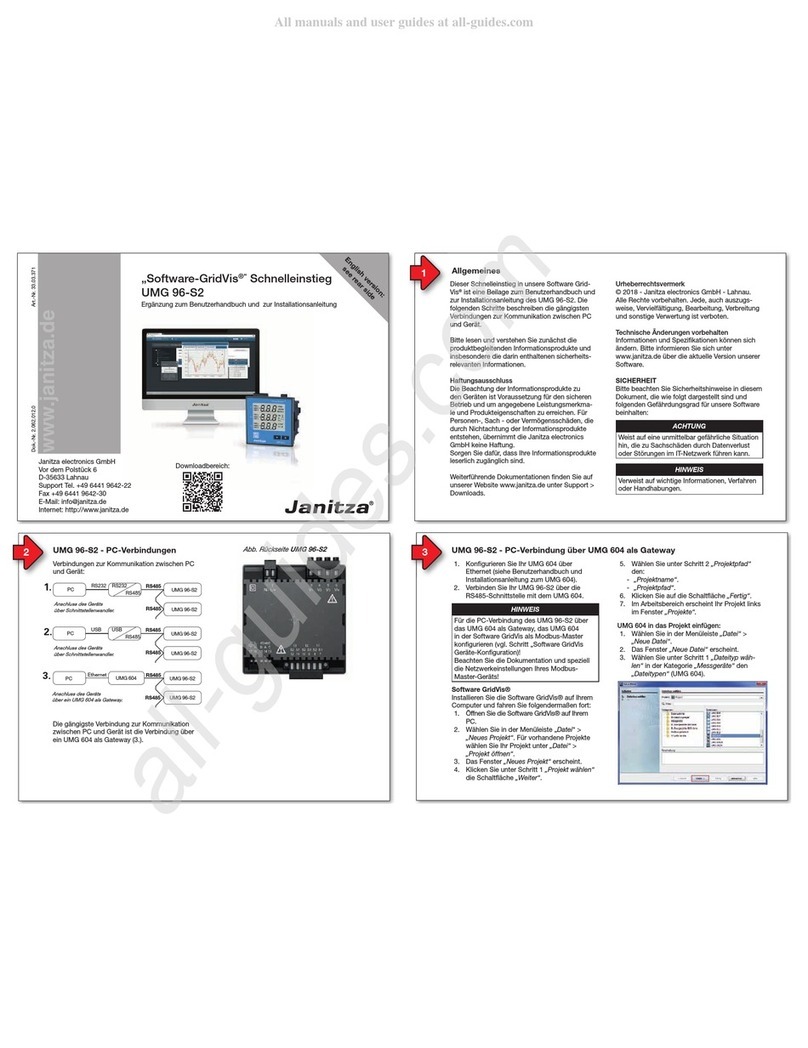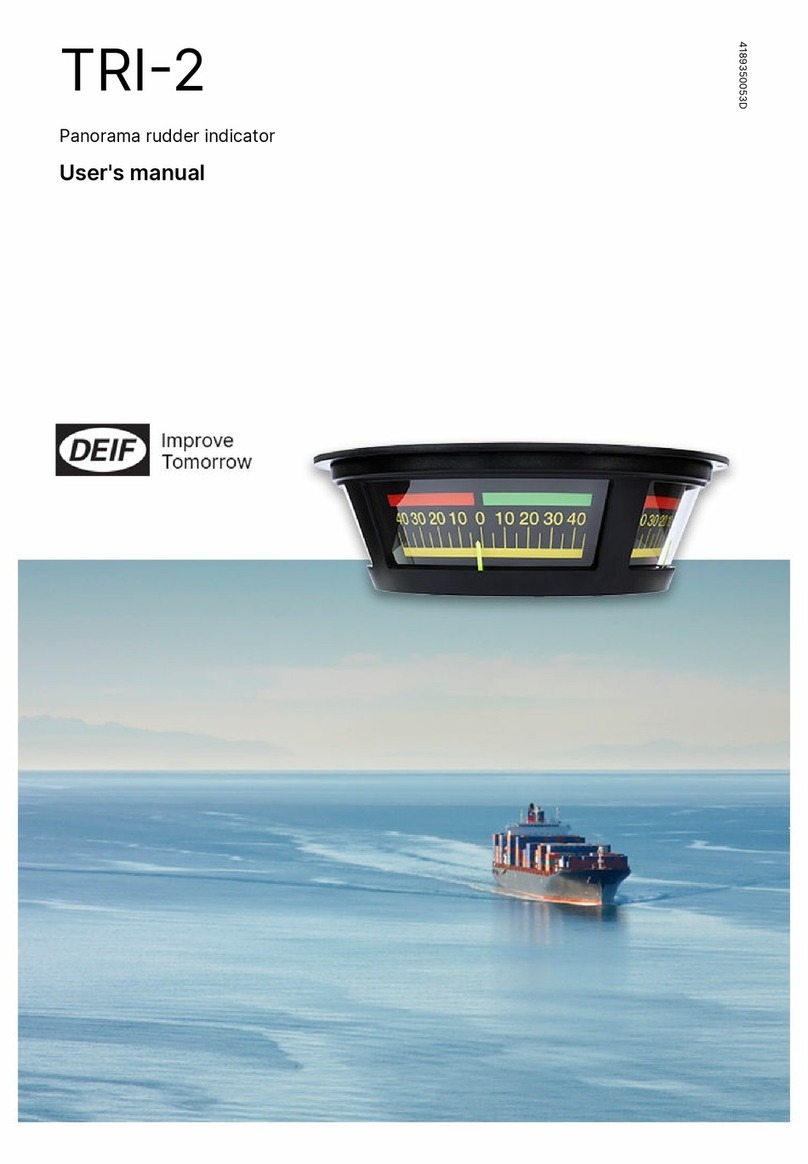Siko DE10P User manual

DE10P Datum 12.04.2012 Art.Nr. 85983 Änd. Stand 139/12 1
Abb. 1: Tastenfunktionen 5
1 432
6
7
DEUTSCH
1. Tastenfunktionen
Die Tasten können je nach Betriebszustand weitere
Funktionen besitzen (siehe Kapitel 2 und 4). Sie
werden einzeln, gemeinsam (je zwei) und zeitab-
hängig betätigt.
Voraussetzung: Im Programmiermodus muss der
Menüpunkt "Pin" mit Zustand "on" programmiert
sein.
Beenden des Programmiermodus:
keine Taste betätigen für mindestens 30 s, oder mit
der Taste bis zum Ende der Parameterliste durch-
tasten.
Weiterschalten der Parameter:
mittels Taste .
Ändern der Parameter:
mit den Tasten und .
Übernehmen/Speichern der Änderung:
mit der Taste , die Anzeige zeigt kurzzeitig die
Meldung "-Sto-".
3. Parameterbeschreibung
Eine detaillierte Parameterliste mit allen Ein-
stellparametern und der Möglichkeit spezifische
Konfigurationen zu notieren, finden Sie im Anhang
dieser Benutzerinformation.
4. Eingabemodus
4.1 Kalibrierfunktion (Referenzieren)
• Ist der Menüpunkt Freigabe Reset (rESEt) auf
"off"programmiert, kann nicht referenziert
werden.
• Ist der Menüpunkt Freigabe Reset (rESEt) auf
"on"programmiert, wird bei Betätigung der
-Taste die Anzeige auf den Referenzwert zurück-
gesetzt.
• Ist der Menüpunkt Freigabe Reset (rESEt) auf
"5_SEc"programmiert,erfolgtdasRücksetzender
Anzeige durch betätigen der -Taste für min. 5 s.
DieAnzeigebefindetsichnichtimProgrammiermodus
(s. Kap.2 'Beenden des Programmiermodus').
4.2 Kettenmaßfunktion
Einschalten durch gleichzeitiges Betätigen der bei-
den Pfeiltasten + .
• Die Anzeige wird auf Null gesetzt.
• In der Anzeige erscheint das Symbol .
• Ausschalten durch gleichzeitiges Betätigen
der beiden Pfeiltasten + . Das Absolutmaß
wird wieder angezeigt.
• WährenddesKettenmaßbetriebskanndieAnzeige
durch Betätigung der -Taste ebenfalls auf Null
gesetzt werden. Das Absolutmaß im Hintergrund
wird dadurch nicht verändert.
Beiblatt zur Benutzerinfor-
mation DE10P
Software S(Standard)
1. Programmiertaste
2. Auswahltaste 'Wert'
3. Auswahltaste 'Stelle'
4. Speichertaste
5. Anzeige: Batteriewechsel
6. Kettenmaßanzeige
7. Anzeige: Winkelmessung 0.0 ... 360.0
2. Programmiermodus
Die Anzeige wird ab Werk mit einer Standardeinstel-
lung ausgeliefert. Zur Änderung und Programmie-
rung muss in den Programmiermodus geschaltet
werden. Die Programmierung der Anzeige erfolgt
üblicherweise nur einmal bei der ersten Inbetrieb-
nahme und Einrichtung der Anzeige bzw. Anwen-
dung. Sie können die Parameter jederzeit ändern
oder kontrollieren. Die von Ihnen gewählten Werte
werden nicht flüchtig gespeichert. Die Bezeich-
nung, Funktion und wählbare Werte finden Sie im
Anhang "Parameterliste".
Eintritt in den Programmiermodus:
• Betätigen der Taste für mindestens 5 s.
• Im folgenden Anzeigefeld "Pin" den Wert
"3940" mit Hilfe der Tasten + eingeben.
• Mit bestätigen

2 DE10P Datum 12.04.2012 Art.Nr. 85983 Änd. Stand 139/12
Voraussetzung: Im Programmiermodus muss der
Menüpunkt Freigabe Kettenmaßfunktion (Fcett)
mit Zustand "On" programmiert sein und die An-
zeige befindet sich nicht im Programmiermodus (s.
Kap.2 'Beenden des Programmiermodus').
Osetänderung
Gleichzeitiges Betätigen von + schaltet die
Freigabe Osetkorrektur ein.
Die Anzeige zeigt den Osetwert. Mit den Pfeiltasten
kann der Wert geändert werden.
Mit Drücken der -Taste wird der Wert übernom-
men und gespeichert.
Die Messanzeige schaltet wieder in den Anzeigemo-
de zurück, falls ca. 30 Sekunden keine Tastaturein-
gabe erfolgt oder nochmals die -Taste gedrückt
wird.
Voraussetzung: Im Programmiermodus muss der
Menüpunkt Freigabe Osetwertänderung (F_oFS)
mit Zustand "On" programmiert sein und die An-
zeige befindet sich nicht im Programmiermodus (s.
Kap.2 'Beenden des Programmiermodus').
5. Fehlerbehandlung
Die Anzeige kann Fehlerzustände erkennen und sie
im Anzeigefeld kenntlich machen:
Meldung: Full
Beschreibung: Anzeigenüberlauf
Abhilfe: Parameter kontrollieren und ggf. anpas-
sen, Anzeige referenzieren (s. Kapitel 4.1).
Meldung: Anzeige blinkt.
Beschreibung: Referenzierung fehlt.
Abhilfe: Anzeige referenzieren (s. Kapitel 4.1).
Symbol: Batteriesymbol aktiv
Beschreibung: Batteriespannung unterschreitet
die zulässigen Werte.
Abhilfe: Batterie austauschen (s. Benutzerinfo
DE10P Kapitel 6).
Meldung/Eekt: leuchtet/Anzeige lässt sich
nicht referenzieren.
Beschreibung: Anzeige befindet sich noch im Ket-
tenmaßmodus.
Abhilfe: Kettenmaßmodus entsprechend Kapitel
4.2 verlassen.
Anzeige Wertebereich Default Bedeutung / Bemerkung
APU 0 ... 199999 100 Anzeige pro Umdrehung
dIV 1, 10, 100, 1000 1 Anzeigedivisor
dEZ 0, 0.0, 0.00, 0.000 0.0 Dezimalpunkt
dIr I, E I Zählrichtung
modE LIn, 360 LIn Linear- oder Winkelmessung (0.0 ... 360.0)
OFFSEt -99999 ... +99999 0 Osetwert
CAL -99999 .... +99999 0 Kalibrierwert
rESEt on, o, 5_SEc on Freigabe Reset
F_oFS on, o on Freigabe Oset-Änderung
Fcett on, o on Freigabe Kettenmaß
Pin on, o o Pin-Eingabe für Eintritt in Programmiermodus
dISPL 0, 180 0 Einbaulage 02, 04 (s. Datenblatt)
Anhang: Parameterliste

DE10P Datum 12.04.2012 Art.Nr. 85983 Änd. Stand 139/12 3
Abb. 1: Keys' function 5
1 432
6
7
See enclosed page with
user information DE10P
Software S (Standard)
ENGLISH
1. Keys’ function
Depending on the operating mode the keys may
have additional functions (see chapter 2 and 4).
The keys are pressed singly or in pairs (two toge-
ther).
Automatically, if no key has been pressed during
approx. 30 s, or press key until the end of the
parameter list is reached.
To scroll parameter information:
Use key .
To change parameters:
Use keys and .
To store modified parameters:
Press key , then message "-Sto-" will be briefly
displayed.
3. Parameter description
At the end of this user information brochure you
will find a detailed parameter list showing all
programmable parameters and oering space for
customer-specific programming values.
4. Input mode
4.1 Reset function via keypad
• If parameter enable reset (rESEt) is programmed
to "o", calibration is impossible.
• Ifparameterenablereset(rESEt)isprogrammedto
"on", display value is set to reference value when
key is pressed.
• Ifparameterenablereset(rESEt)isprogrammedto
"5_SEc", dislplay is reset when key is pressed
for at least 5 seconds.
The unit must not be left in programming mode (see
chapter 2 'To leave programming mode').
4.2 Incremental measurement
Press the two arrow keys + simultaneously to
activate incremental measurement function.
• The display is zeroed.
• The display shows the symbol .
• Leave incremental measurement function by
another simultaneous press of the two arrow
keys + . The absolute measuring value is
displayed again.
• While in the incremental measurement mode the
display can also be set to zero by pressing
key . This does not change the absolute
measurement in the background.
Precondition: Menu point 'Incremental measure-
ment enable' (Fcett) in programming mode must
be programmed to "on", but unit must not be left
in programming mode (see chapter 2 'To leave pro-
gramming mode').
1. Programming
2. Select 'value'
3. Select 'digit'
4. Store value
5. Display: battery change
6. Display Incremental function
7. Display: angle mode 0.0 ... 360.0
2. Programming mode
The display is pre-programmed to standard values
at our works. Enter programming mode for para-
meter modification / programming. Normally pro-
gramming is only necessary at initial installation.
Parameters can be modified and checked at any
time. They are stored in a non-volatile memory.
Each parameter’s designation, function and value
range is shown in the appendix "parameter List.
To enter into programming mode:
• Press key for at least 5 s.
• Use key " + " for entering in next display
field "pin" value "3940".
• Confirm with .
Precondition: Menü point "pin" in programming
mode must be programmed to "on".
To leave programming mode:

4 DE10P Datum 12.04.2012 Art.Nr. 85983 Änd. Stand 139/12
Oset value modification
Press the two keys + simultaneously to enter
a new oset value.
The display then shows the oset value, which can
be changed via the two arrow keys.
Press key to store the new value.
If no key has been pressed for approx. 30 s or if you
press again key , DE10P will return to display
mode.
Precondition: In programming mode menu point 'O-
set input enable' (F_oFS) must be programmed to
"on", but unit must not be left in programming mode
(see chapter 2‚ 'To leave programming mode').
5. Trouble shooting
Error states are recognized and shown in the dis-
play:
Message: full
Description: display overrun
Action: check parameters and adjust them if ne-
cessary; set display to reference value (see chapter
4.1).
Message: display blinking.
Description: missing referencing.
Action: set display to reference value (see chapter
4.1).
Symbol: Battery symbol is active
Description: battery voltage below the admissable
values.
Action: Change the batterie (see user info DE10P
chapter 6).
Message / Eect: comes on / DE10P cannot
be referenced.
Description: Display is still in incremental
measurement function.
Action: Leave incremental measurement function
as descriped in chapter 4.2
Display Choice Default Designation / Description
APU 0 ... 199999 100 Measured value per revolution
dIV 1, 10, 100, 1000 1 Display divisor
dEZ 0, 0.0, 0.00, 0.000 0.0 Decimal place
dIr I, E I Counting direction
modE LIn, 360 LIn Linear or angle measurement (0.0 ... 360.0)
OFFSEt -99999 ... +99999 0 Oset value
CAL -99999 .... +99999 0 Calibration value
rESEt on, o, 5_SEc on Enable reset
F_oFS on, o on Enable oset value modification
Fcett on, o on Enable incremental function
Pin on, o o Enter pin to open programming mode
dISPL 0, 180 0 Mounting position 02, 04 (see data sheet)
SIKO GmbH
Werk/ Factory:
Weihermattenweg 2
79256 Buchenbach-Unteribental
Postanschrift/Postal address:
Postfach 1106
79195 Kirchzarten
Telefon/Phone +49 7661 394-0
Telefax/Fax +49 7661 394-388
E-Mail info@siko.de
Internet www.siko.de
Service support@siko.de
Appendix: Parameter list
Table of contents
Languages:
Other Siko Measuring Instrument manuals
Popular Measuring Instrument manuals by other brands

Hydrotechnik
Hydrotechnik Patrick in the Box operating manual

Hanna Instruments
Hanna Instruments HI6221 instruction manual
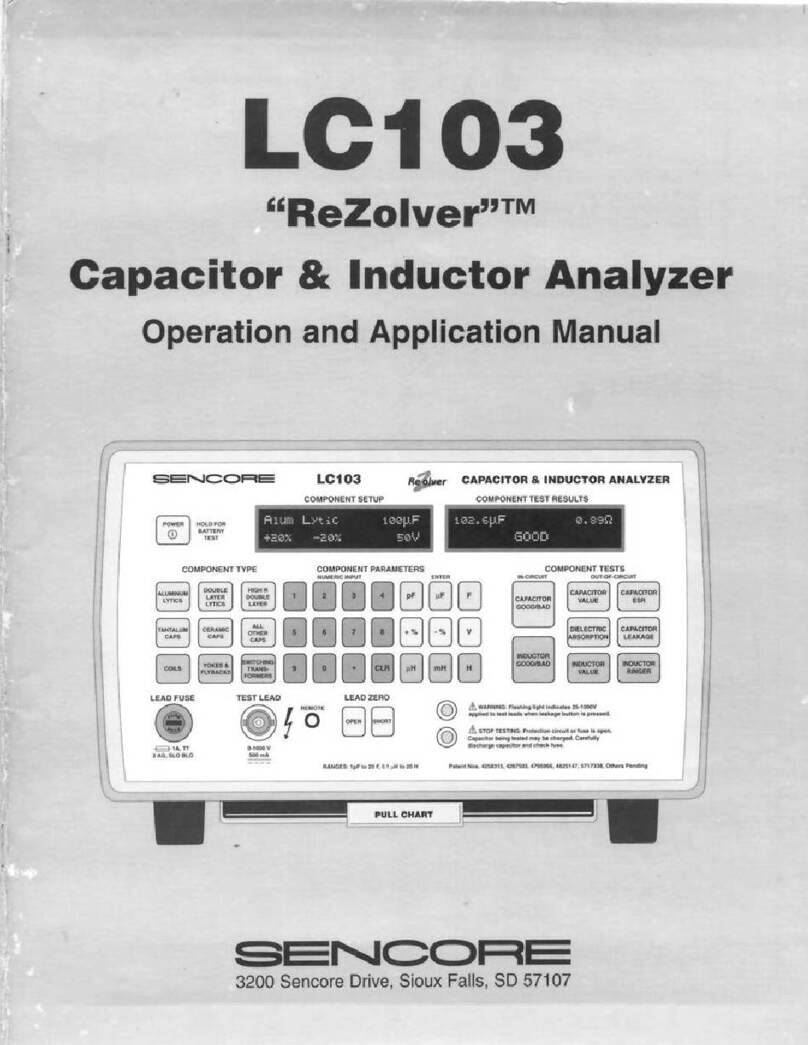
Sencore
Sencore ReZolver LC103 Operation and application manual

Micromeritics
Micromeritics FLEX Series Pre-installation instructions

Mutec
Mutec FS750E operating manual

SEFRAM
SEFRAM 3526BF user manual