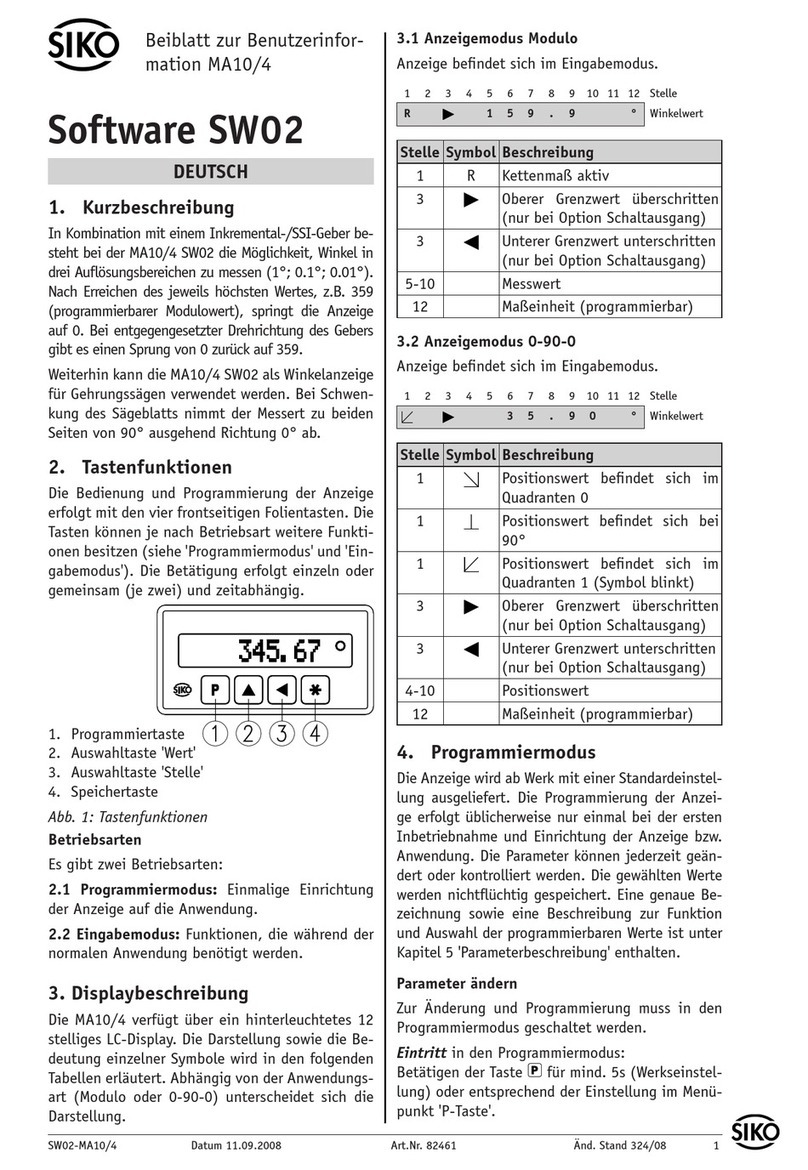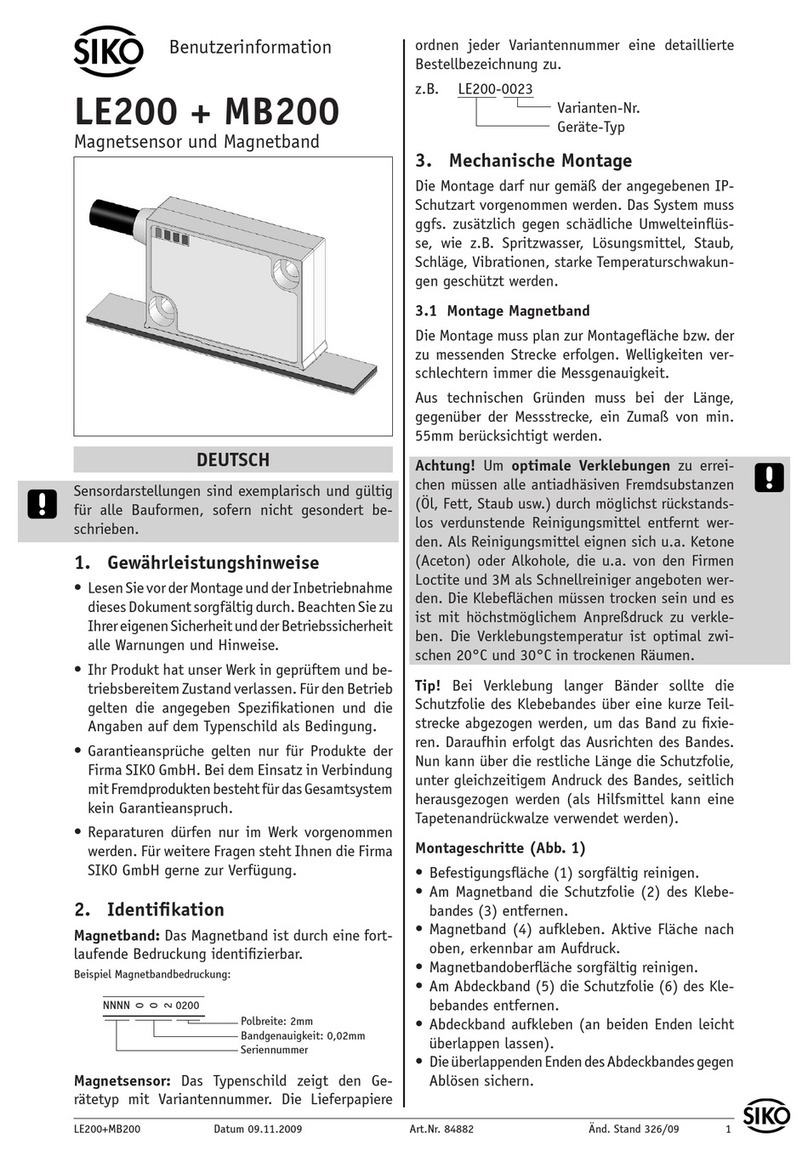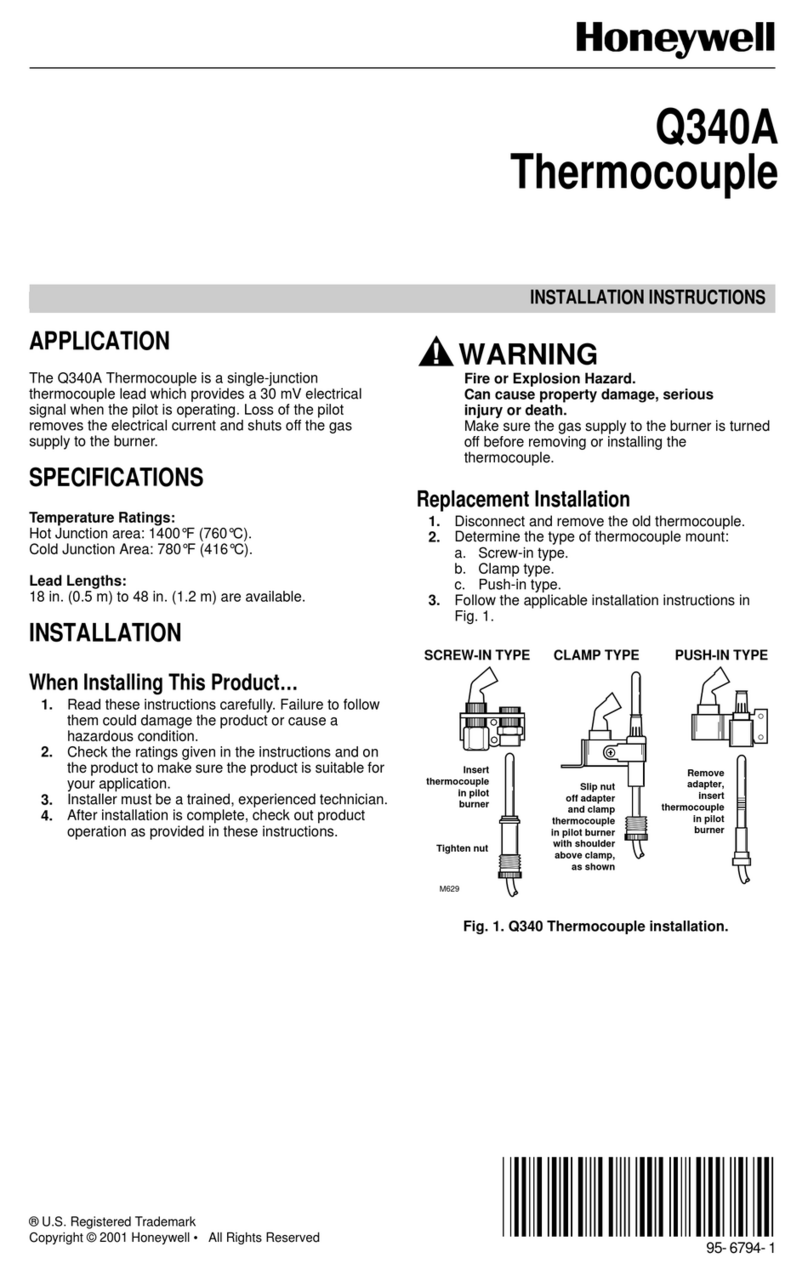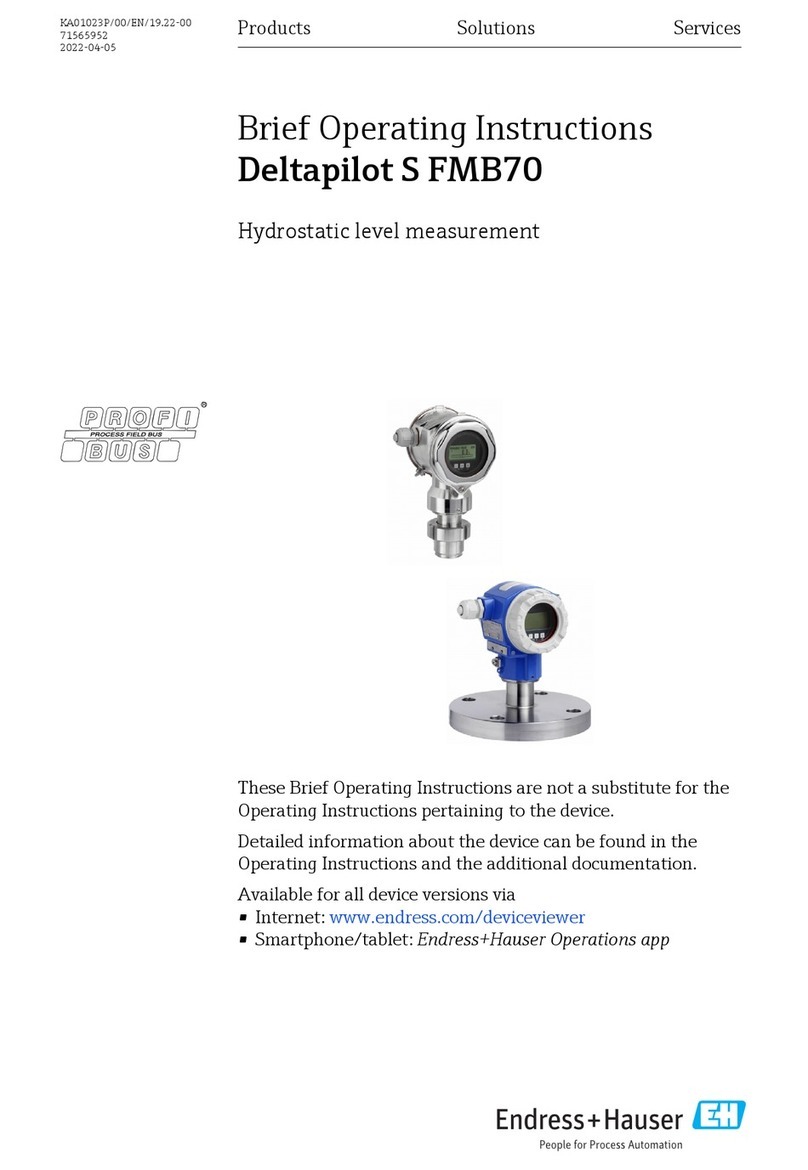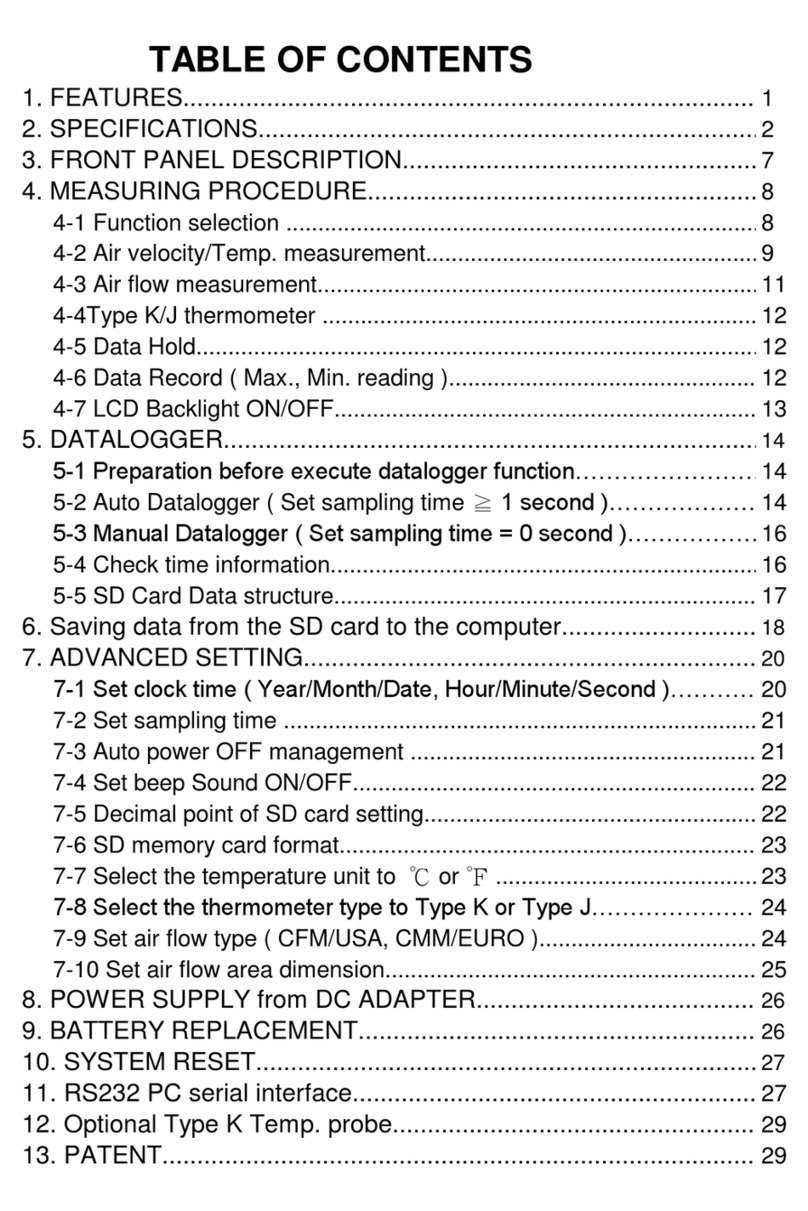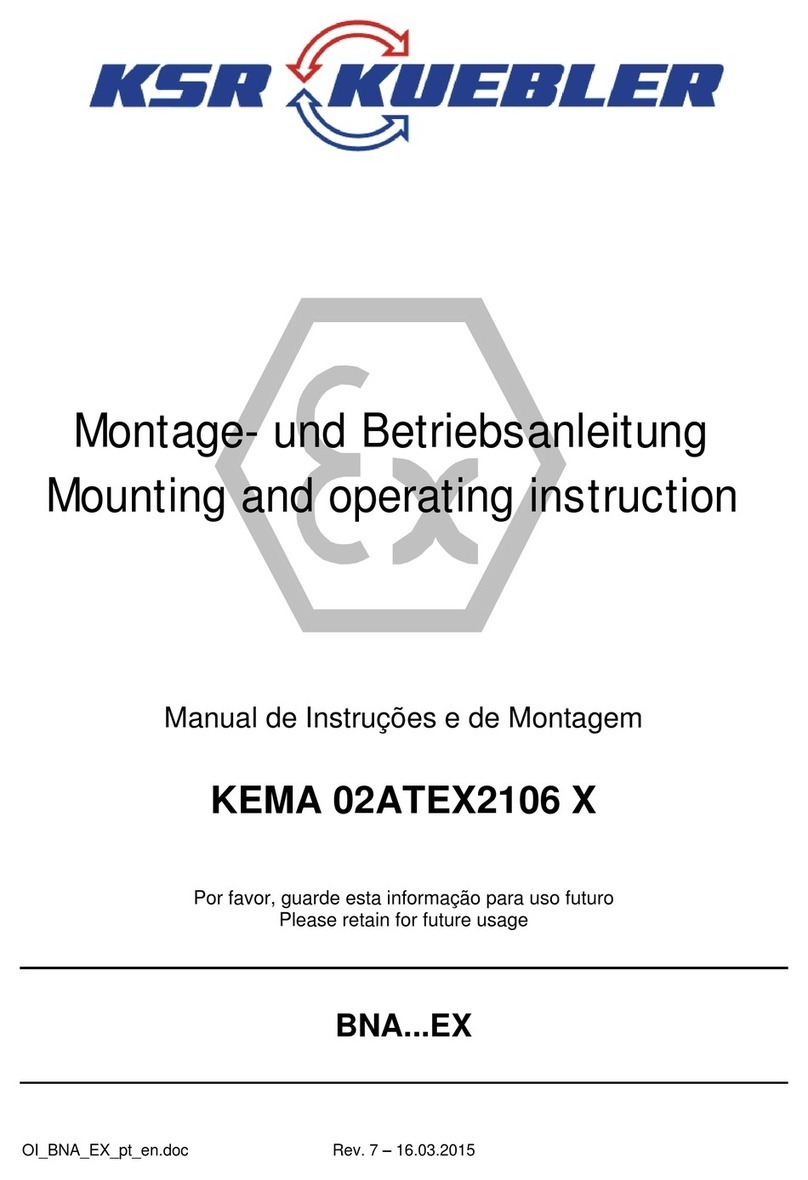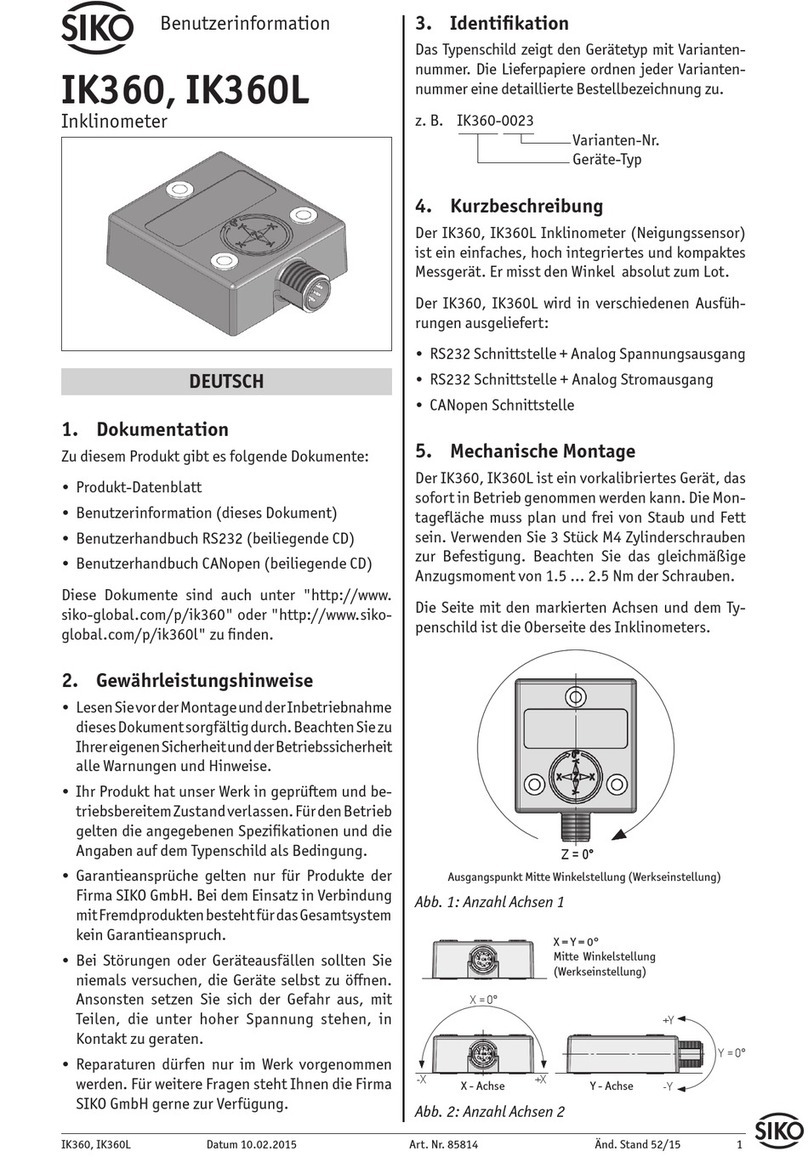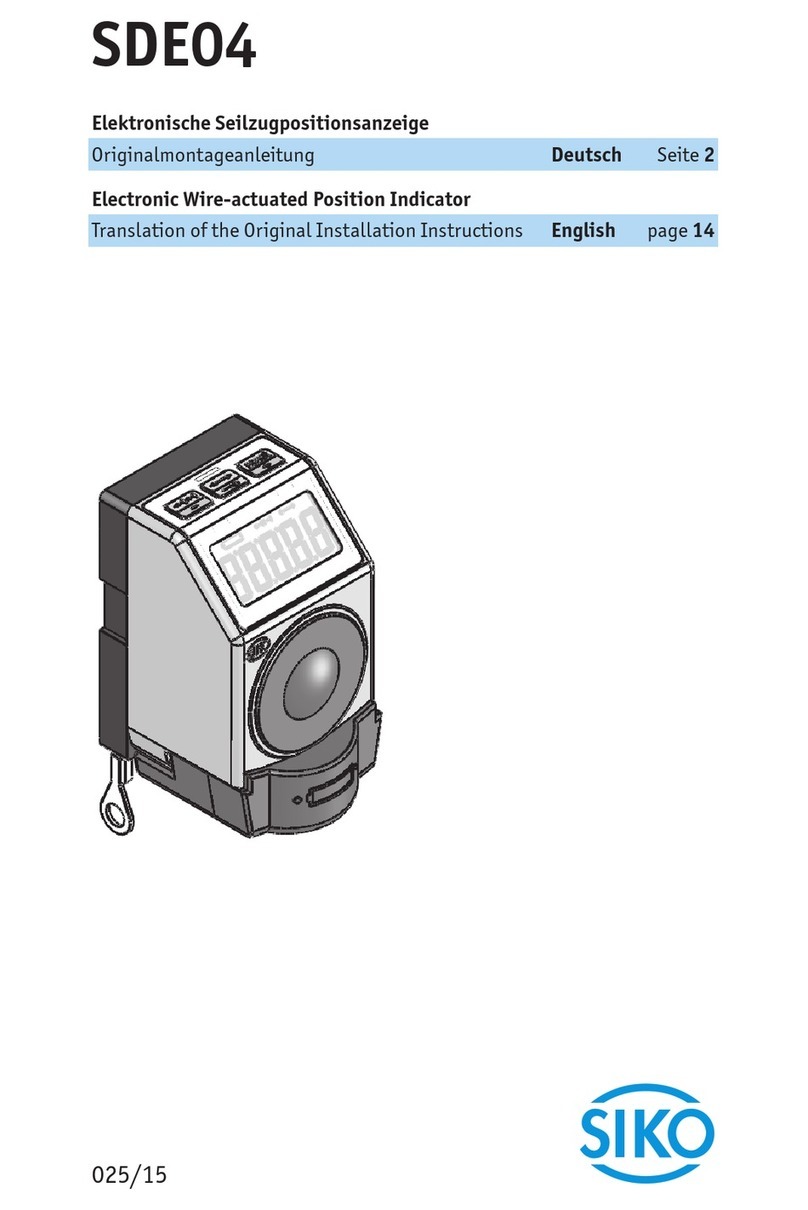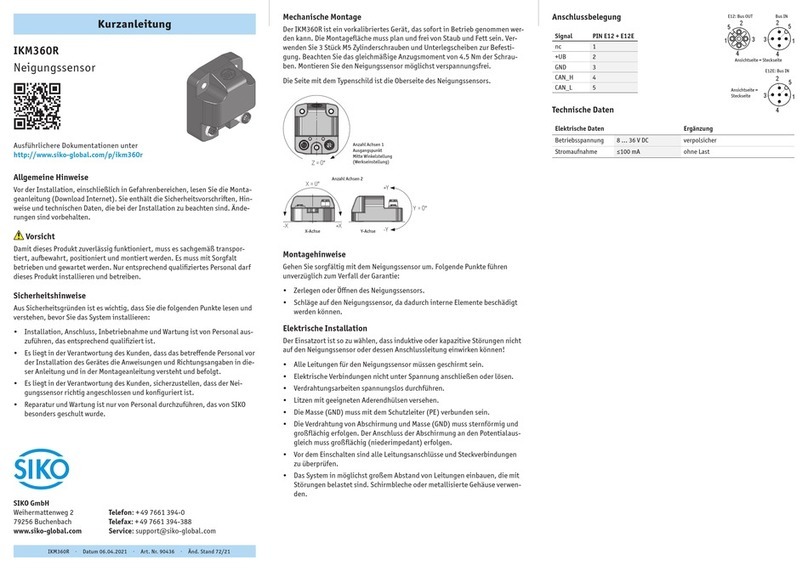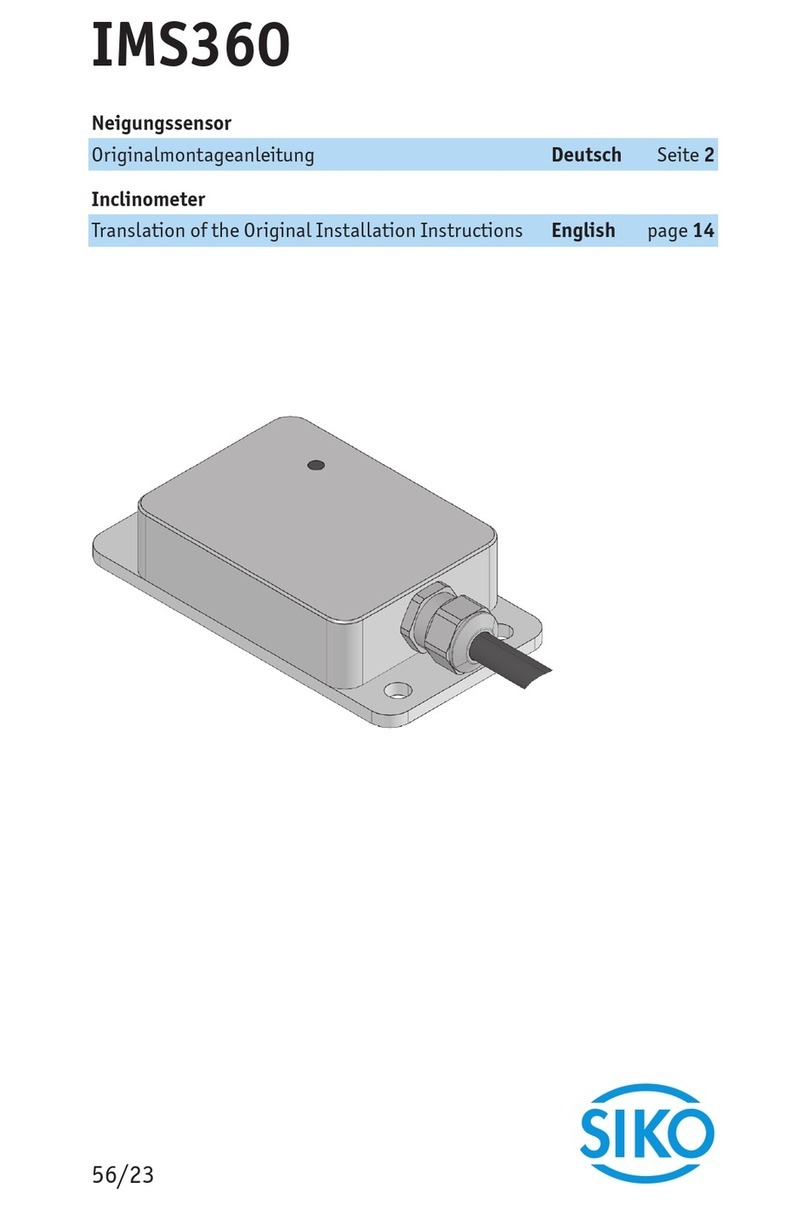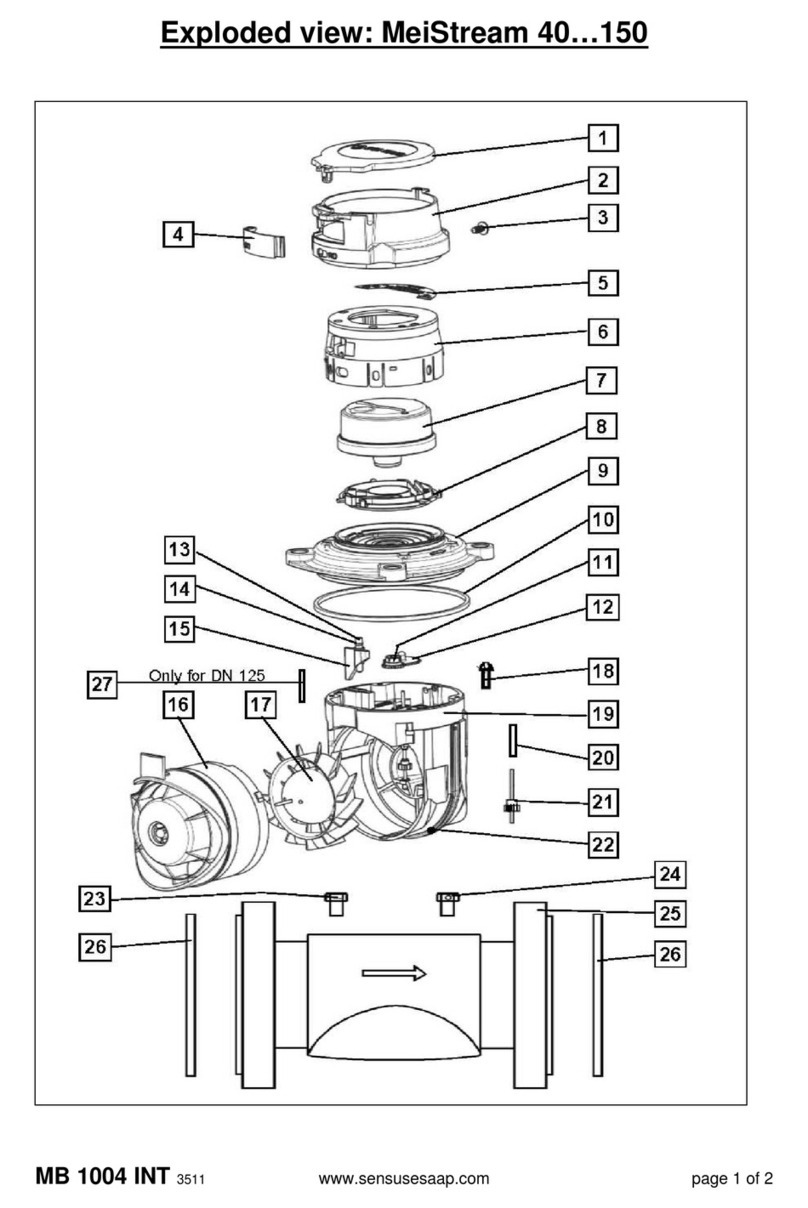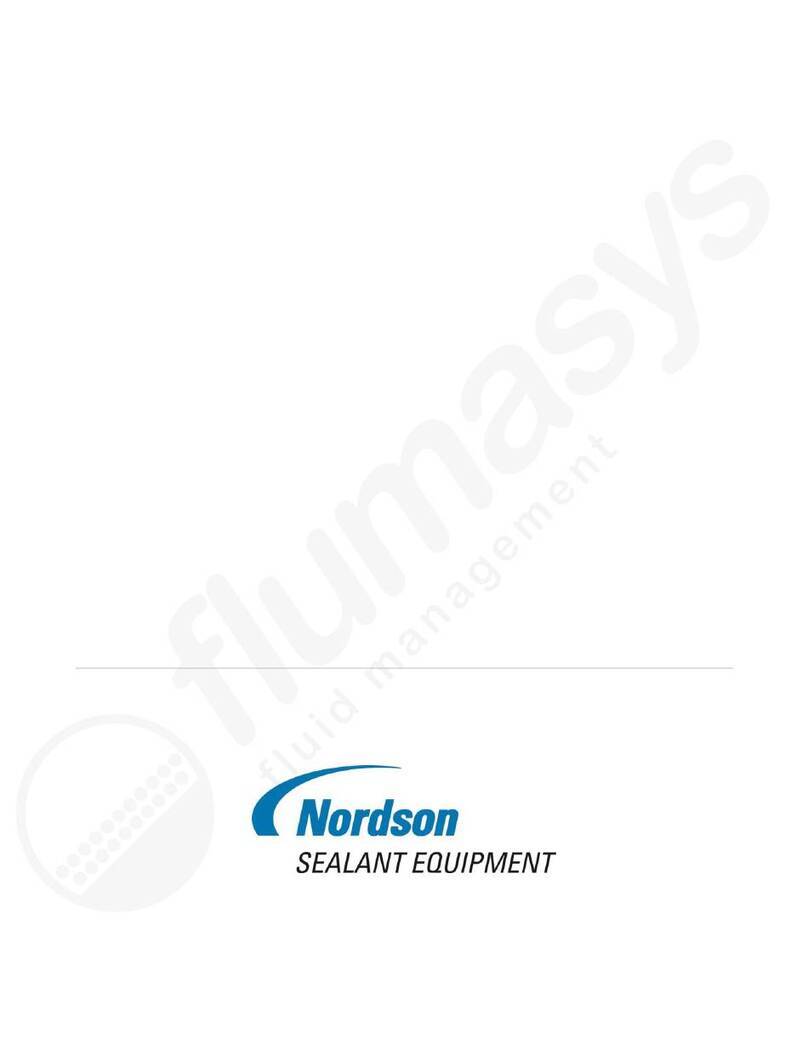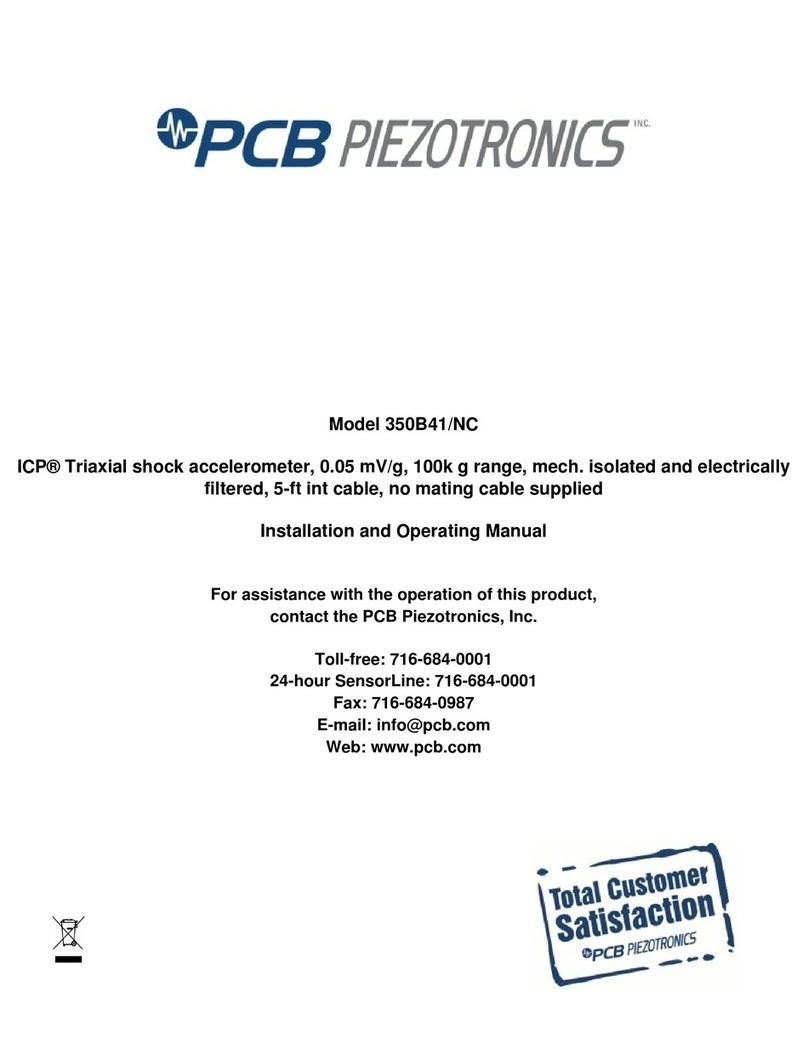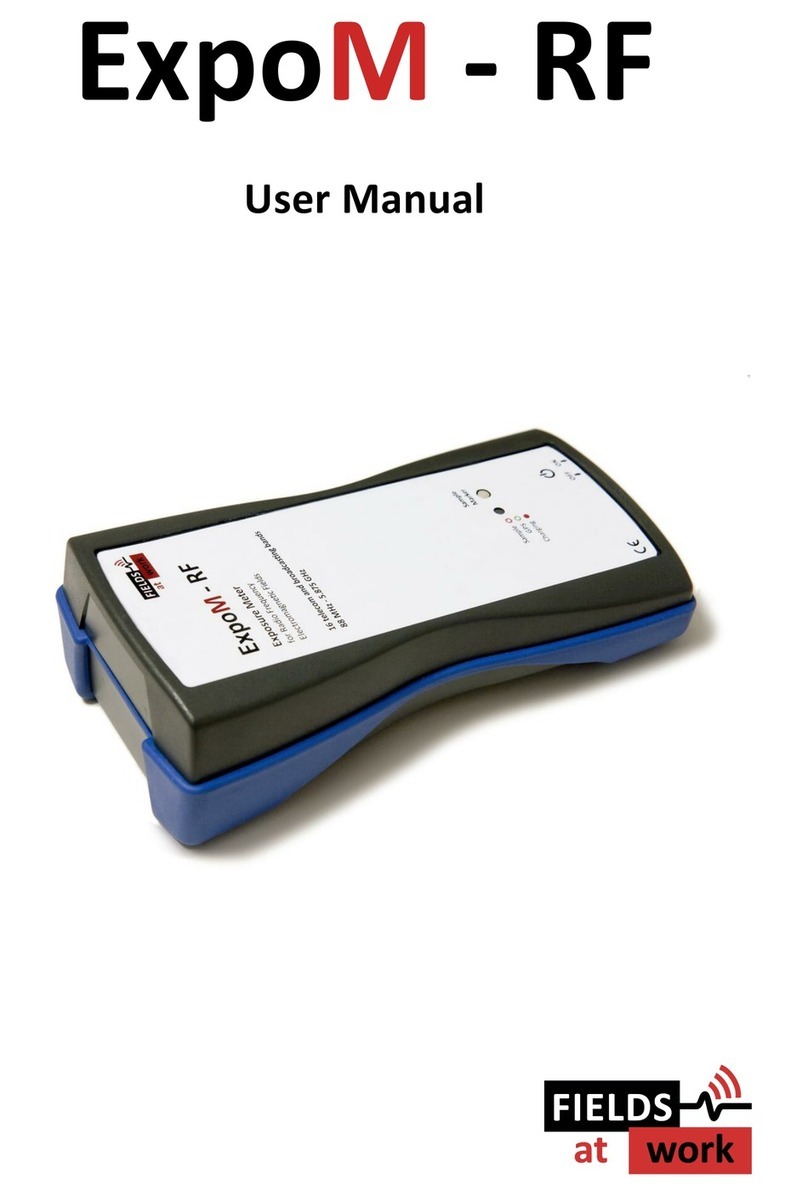IK360-RS232 xDate: 23.01.2017 Page 2 of 22 Art.no. 86152 Mod. Status 10/17
Table of content
1GENERAL SAFETY ADVICE.......................................................................................................... 3
2INTRODUCTION.............................................................................................................................. 4
2.1 IK360..........................................................................................................................................4
2.2 ANALOG INTERFACE......................................................................................................................4
2.3 IK360 ANALOG.............................................................................................................................4
3INSTALLATION............................................................................................................................... 5
3.1 PIN ASSIGNMENT..........................................................................................................................5
3.2 INSTALLATION PRECAUTIONS.........................................................................................................5
3.3 MOUNTING INSTRUCTIONS ............................................................................................................6
3.4 MEASUREMENT AXIS.....................................................................................................................6
4IK360 SOFTWARE CONFIGURATION........................................................................................... 7
4.1 IMPORTANT FACTORY SETTINGS....................................................................................................7
4.2 MODES OF OPERATION.................................................................................................................7
4.3 PROGRAMMABLE PARAMETERS .....................................................................................................8
5RS232 DIGITAL INTERFACE –SETUP AND PROGRAMMING................................................... 9
5.1 HARDWARE SETUP.......................................................................................................................9
5.1.1 Accessories Required........................................................................................................ 9
5.1.2 RS232 Communicarion –Pin Configuration...................................................................... 9
5.1.3 Wiring & Connection.......................................................................................................... 9
5.1.4 Connection Setup ............................................................................................................ 10
5.2 SOFTWARE COMMUNICATION SETUP...........................................................................................10
5.3 BOOT-UP MESSAGE REPRESENTATION .......................................................................................12
5.4 IK360 OUTPUT –PROGRAMMING INDEX......................................................................................12
5.4.1 Table 1: Commands in Configuration Mode.................................................................... 13
5.4.2 Table 2: Code Transmission Rates ................................................................................. 14
5.4.3 Table 3: Baud rates ......................................................................................................... 14
5.4.4 Preset/Direction and Teach-in Mode............................................................................... 14
5.4.5 Teach-In mode (teach 1) ................................................................................................. 15
5.4.6 Analog Inputs (SET1 and SET2) ..................................................................................... 15
5.4.7 Preset............................................................................................................................... 17
5.4.8 Invert Direction................................................................................................................. 17
5.4.9 Scaling of Output ............................................................................................................. 17
6ANALOG INTERFACE.................................................................................................................. 18
6.1 OUTPUT TYPES..........................................................................................................................18
6.1.1 IK360 - Voltage................................................................................................................ 18
6.1.2 IK360–Current................................................................................................................. 19
7IK360 - ANALOG OUTPUT GRAPHS........................................................................................... 20
7.1 IK360 (1 AXIS)VOLTAGE ...........................................................................................................20
7.2 IK360 (1 AXIS)CURRENT...........................................................................................................20
7.3 IK360 (2 AXIS)X-AXIS VOLTAGE OUTPUT..................................................................................21
7.4 IK360 (2 AXIS)Y-AXIS VOLTAGE OUTPUT..................................................................................21
7.5 IK360 (2 AXIS)X-AXIS CURRENT OUTPUT .................................................................................21
7.6 IK360 (2 AXIS)Y-AXIS CURRENT OUTPUT .................................................................................22