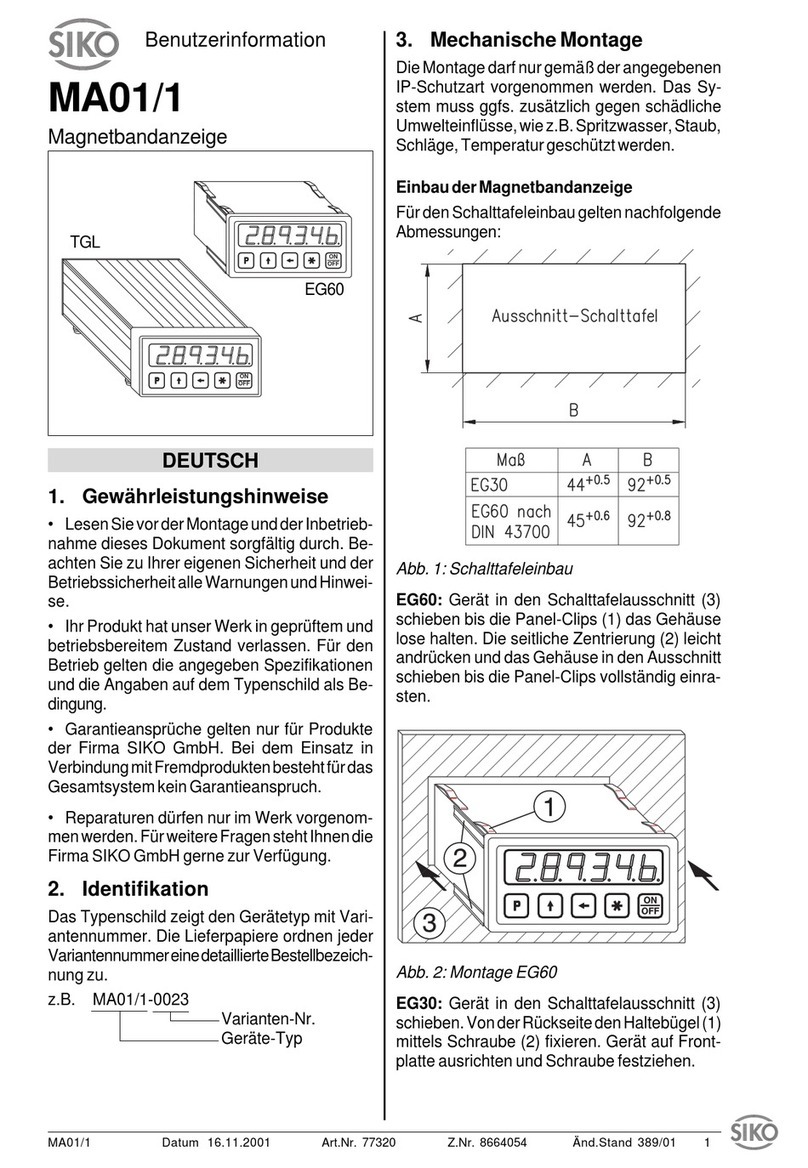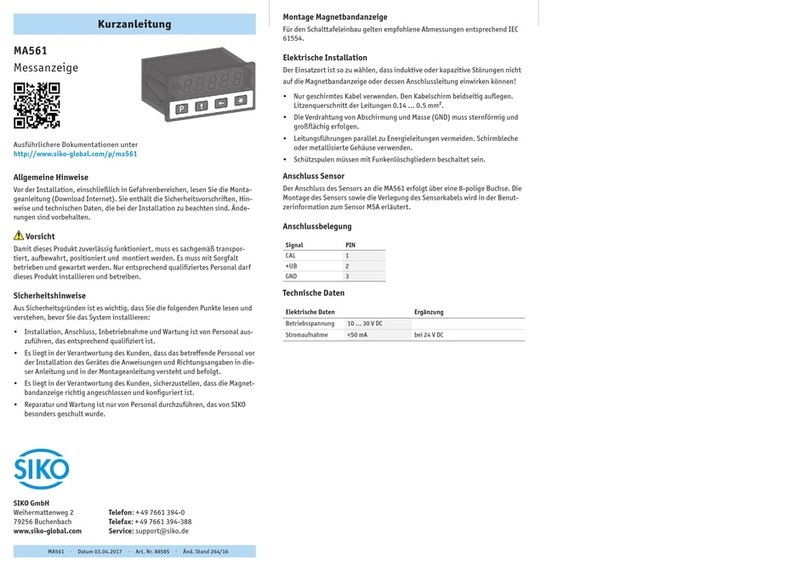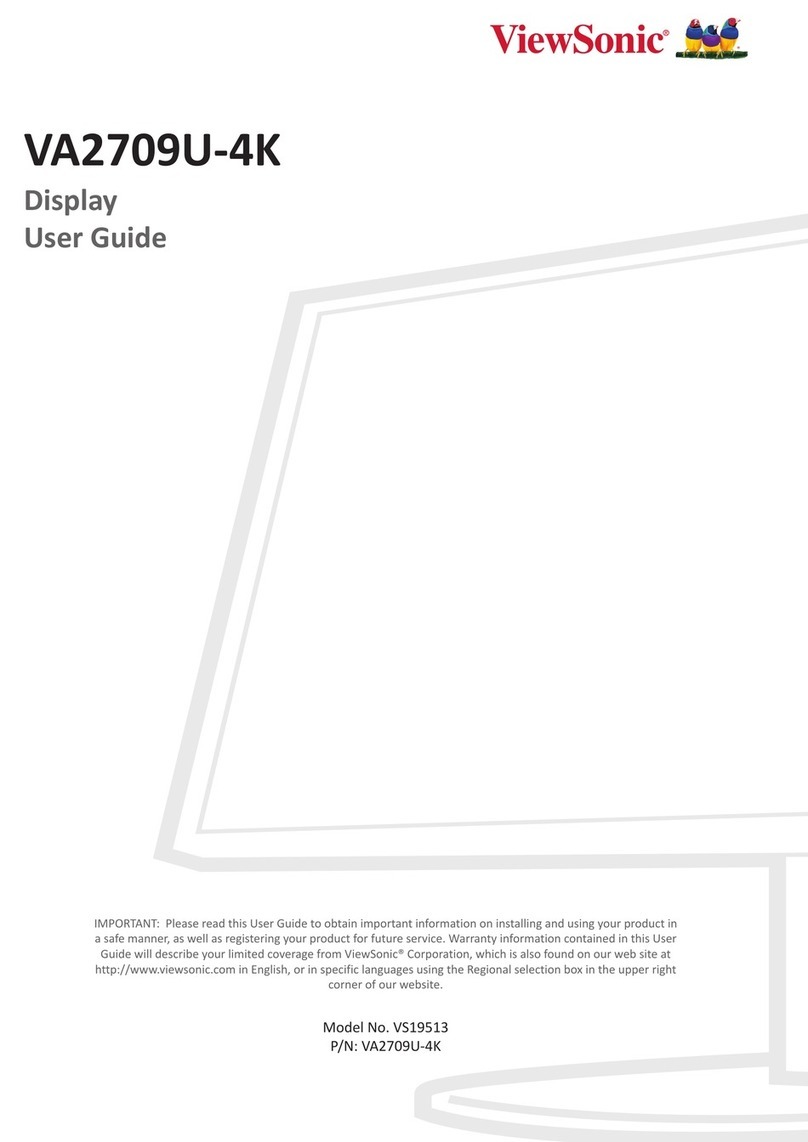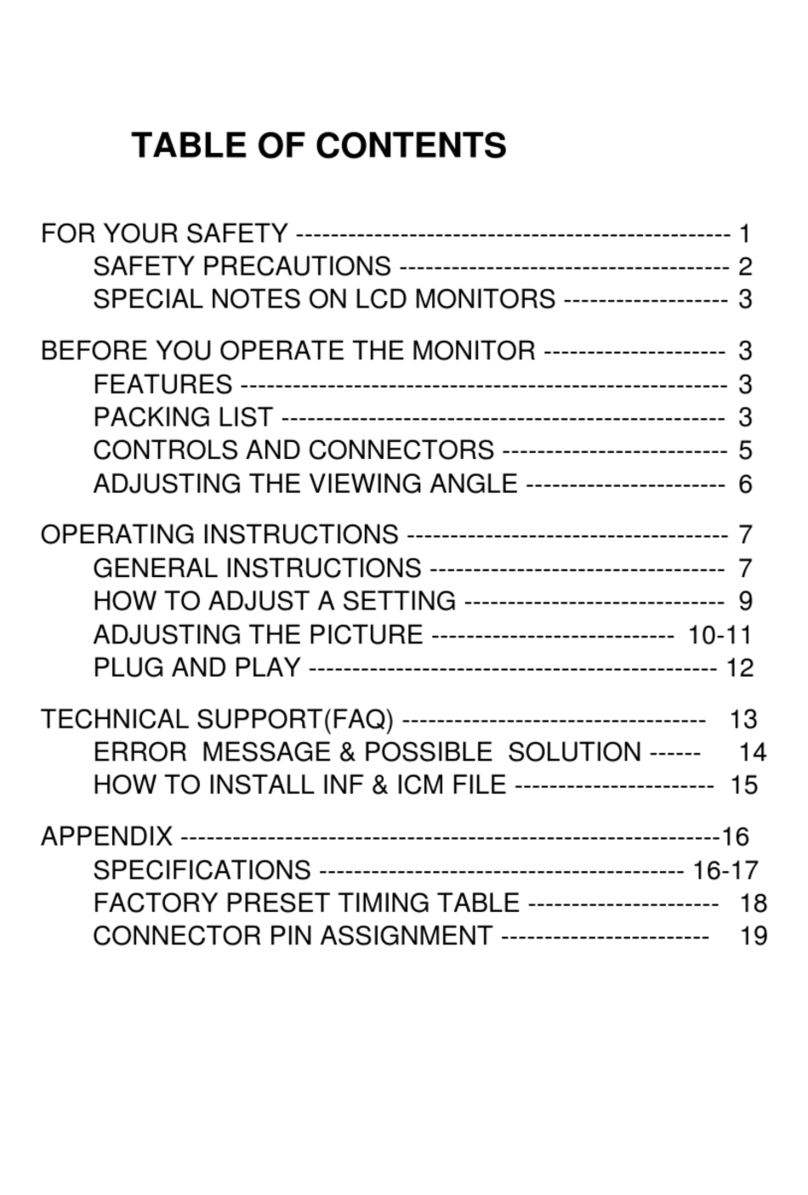Siko MA505 Operation manual

MA505 Datum 25.09.2008 Art.Nr. 80475 Änd. Stand 369/08 1
Abb. 1: Einbau
DEUTSCH
1. Gewährleistungshinweise
Lesen Sie vor der Montage und der Inbetriebnahme
dieses Dokument sorgfältig durch. Beachten Sie zu
Ihrer eigenen Sicherheit und der Betriebssicherheit
alle Warnungen und Hinweise.
Ihr Produkt hat unser Werk in geprüftem und be-
triebsbereitem Zustand verlassen. Für den Betrieb
gelten die angegeben Spezifikationen und die
Angaben auf dem Typenschild als Bedingung.
Garantieansprüche gelten nur für Produkte der
Firma SIKO GmbH. Bei dem Einsatz in Verbindung
mit Fremdprodukten besteht für das Gesamtsystem
kein Garantieanspruch.
Reparaturen dürfen nur im Werk vorgenommen
werden. Für weitere Fragen steht Ihnen die Firma
SIKO GmbH gerne zur Verfügung.
2. Identifikation
Das Typenschild zeigt den Gerätetyp mit Varianten-
nummer. Die Lieferpapiere ordnen jeder Varianten-
nummer eine detaillierte Bestellbezeichnung zu.
z.B. MA505-0023
Varianten-Nr.
Geräte-Typ
3. Mechanische Montage
Die Montage darf nur gemäß der angegebenen IP-
Schutzart vorgenommen werden. Die Anzeige muss
ggfs. zusätzlich gegen schädliche Umwelteinflüs-
se, wie z.B. Spritzwasser, Staub, Schläge, Tempe-
•
•
•
•
ratur geschützt werden.
Achtung! Systeminfo! Nur bei Sensoranschluss
MSA! Beachten Sie bei der Montage eines Sensors
oder des Magnetbandes den im Kapitel 6 (Sensor-
abgleich) angegebenen notwendigen Abgleichweg
und die richtige Ausrichtung beider Systemkompo-
nenten zueinander.
Einbaugehäuse EG
Gerät in Schalttafelausschnitt (1) schieben bis die
Panel-Clips (2) das Gehäuse lose halten.
Die seitliche Zentrierung (3) leicht andrücken und
das Gehäuse in den Ausschnitt (1) schieben bis
die Panel-Clips (2) vollständig einrasten.
•
•
Benutzerinformation
MA505
Magnetbandanzeige absolut
Tischgehäuse TG, TG/DV
Zum Anschrauben des Gerätes können die Gummi-
füße entfernt werden.
Achtung! Die max. Einschraubtiefe von 6,5mm
darf nicht überschritten werden!
4. Elektrischer Anschluss
Anschlussverbindungen dürfen nicht unter
Spannung geschlossen oder gelöst werden!
Verdrahtungsarbeiten dürfen nur spannungslos
erfolgen!
Litzen sind mit Aderendhülsen zu versehen.
Vor dem Einschalten sind alle Leitungsanschlüsse
und Steckverbindungen zu überprüfen.
Hinweise zur Störsicherheit
Alle Anschlüsse sind gegen äußere Störeinflüsse
geschützt. Der Einsatzort ist aber so zu wählen,
dass induktive oder kapazitive Störungen nicht
auf die Anzeige oder deren Anschlussleitungen
einwirken können! Durch geeignete Kabelfüh-
rung und Verdrahtung können Störeinflüsse (z.B.
von Schaltnetzteilen, Motoren, getakteten Reg-
lern oder Schützen) vermindert werden.
Erforderliche Maßnahmen
Nur geschirmtes Kabel verwenden. Den Kabel-
schirm beidseitig auflegen. Litzenquerschnitt der
Leitungen min. 0,14mm², max. 0,5mm².
•
•
•
•
•

2 MA505 Datum 25.09.2008 Art.Nr. 80475 Änd. Stand 369/08
Abb. 2: Anschlussbelegung EG
Sensor PE Anschluss für Flachsteckhülse
Abb. 3: Anschlussschema Schnittstellenoption RS232
Belegung
Klemmleiste EG
Belegung
Stecker TG
Abb. 4: Anschlussschema Schnittstellenoption RS485
Belegung
Klemmleiste EG
Belegung
Stecker TG
Belegung
Klemmleiste EG
Belegung
Stecker TG
Abb. 5: Anschlussschema Option Schaltausgänge
Die Verdrahtung von Abschirmung und Masse
(0V) muss sternförmig und großflächig erfolgen.
Der Anschluss der Abschirmung an den Potenti-
alausgleich muss großflächig (niederimpedant)
erfolgen.
Das System muss in möglichst großem Abstand von
Leitungen eingebaut werden, die mit Störungen
belastet sind; ggfs. sind zusätzliche Maßnahmen
wie Schirmbleche oder metallisierte Gehäuse
vorzusehen. Leitungsführungen parallel zu Ener-
gieleitungen vermeiden.
Schützspulen müssen mit Funkenlöschgliedern
beschaltet sein.
PE-Verbindung mit 2,5 – 4mm² über PE-Anschluss
(Bei Einbaugehäuse gemäß Abb. 2 mit Flachsteck-
hülse 6,3x0,8).
Spannungsversorgung
Die Spannungsversorgung erfolgt über die rücksei-
tigen Anschlussmöglichkeiten gemäß Abb. 2 oder
Abb. 3. Die Spannungswerte sind abhängig von
der Geräteausführung und sind den Lieferpapieren
oder dem Typenschild zu entnehmen ist.
z.B.: 230 VAC ±10%
Sensoranschluss
Der Anschluss erfolgt über die 8-polige Mini-Din
Buchse an der Rückseite (Abb. 2/Abb. 6).
Achtung! Der Sensoranschluss darf nicht geändert
werden (z.B. durch Kabelverlängerungen).
4.1 Anschluss Einbaugehäuse EG
•
•
•
•
Nr. Belegung
1 CAL
2 UB = +12V (für Kalibriereingang)
3 GND
4 N.C.
5 RS232 (RXD), RS485 (DÜB), A2
6 RS232 (TXD), RS485 (DÜA), A1
7 PE
8 N (230/115 VAC), GND (24 VDC)
9 L (230/115 VAC), UB (24 VDC)
4.1.1 Option serielle Schnittstelle RS232 oder RS485
Der Anschluss der seriellen Schnittstelle RS232
bzw. RS485 erfolgt über die Klemmen 3 (GND), 6
(TXD/ DÜA) und 5 (RXD/ DÜB).
4.1.2 Option Schaltausgänge
Es stehen zwei Open-Kollektor Ausgänge A1 (Klem-
me 6) und A2 (Klemme 5) zur Verfügung. Der ge-
meinsame Minuspol dieser Ausgänge ist an Klemme
3 anzuschließen. Der zulässige Spannungsbereich
ist 30 VDC, der zulässige Maximalstrom 100mA pro
Ausgang. Das Schaltverhalten dieser Ausgänge ist
programmierbar.
Positionswert > oberer Grenzwert (OGW): Aktor 1 aktiv
Positionswert < unterer Grenzwert (UGW): Aktor 2 aktiv
•
•

MA505 Datum 25.09.2008 Art.Nr. 80475 Änd. Stand 369/08 3
Abb. 6: Anschlussbelegung TG, TG/DV
Schnittstelle/Schaltausgänge
Sensor Kalibriereingang Spannungsversorgung
230VAC, 115 VAC
Spannungsversorgung 24 VDC
Abb. 7: Sensor MSA
Verfahrrichtung beim Abgleich Bedruckung
auf Band
Bedruckung auf Sensorunterseite (aktive Seite)
4.2 Anschluss Tischgehäuse TG, TG/DV 5. Inbetriebnahme
Nach ordnungsgemäßem Anschluss und dem Ein-
schalten der Betriebsspannung erfolgt:
Hardwarekennung (z.B. SIKO:MA505) ca. 1,5s
Anzeige des Firmware-Standes (z.B. V1.00)
Anzeige des Sensortyps (z.B. MSA)
Anzeige der Adresse (z.B. Adresse: 31) nur bei
Schnittstellenprotokoll SIKONETZ 3
Anschließend kann die Anzeige anwendungsspezi-
fisch programmiert werden.
Bei Neuinstallation des Systems oder einer Kom-
ponente (Messanzeige, Sensor, Band) ist jeweils
einmalig ein Sensorabgleich notwendig.
5.1 Sensorabgleich MSA, LSA200
Beachten Sie, dass bei Montage des Systems die
Pfeilrichtung des Sensoraufdruckes mit der Pfeil-
richtung des Magnetbandaufdruckes übereinstimmt
(siehe Abb. 7).
Halten Sie die -Taste für mind. 5s (Werksein-
stellung) gedrückt um in den Programmiermode zu
gelangen.
Durch mehrmalige kurze Betätigung der -Taste
erreichen Sie nun den Menüpunkt "CODE". Hier
geben Sie über die beiden Pfeiltasten +
den Wert "00100" ein und bestätigen mit der -
Taste. Ab jetzt befinden Sie sich im automatischen
Abgleichmodus, was durch eine alternierende An-
zeige von "ink", "abs" oder "Versatz" (nur LSA200)
und den entsprechenden Abgleichwerten im Dis-
play dargestellt wird.
Der Sensor muss nun in Richtung des Kabel-
abganges mit einer Geschwindigkeit von max.
1mm/s (LSA200) bzw. max. 10mm/s (MSA) be-
wegt werden. Der Abgleich ist nach ca. 20mm
beendet. In der Anzeige erscheint nun der tat-
sächliche Messwert. Geben Sie nun die notwen-
digen Parameter im Programmiermodus ein und
führen Sie eine Nullung/Kalibrierung durch. (Hin-
weise zur Menüführung finden Sie im Beiblatt zur
Softwarebeschreibung)
•
•
•
•
Option Kalibriereingang
Der Anschluss erfolgt mittels beiliegendem Kupp-
lungsstecker an der rückseitigen Flanschdose (Abb.
6) gemäß nachfolgender Belegung.
Nr. Belegung
1 CAL
2 GND
3 UB
Option serielle Schnittstelle
Der Anschluss erfolgt mittels beiliegendem Kupp-
lungsstecker an der rückseitigen Flanschdose (Abb.
6) gemäß nachfolgender Belegung.
Nr. Belegung
1 GND
2 RXD / DÜB
3 TXD / DÜA
Option Schaltausgänge
Der Anschluss erfolgt mittels beiliegender Kupp-
lungsdose an dem rückseitigen Flanschstecker
(Abb. 6) gemäß nachfolgender Belegung.
Nr. Belegung
1 GND
2 A2
3 A1

4 MA505 Datum 25.09.2008 Art.Nr. 80475 Änd. Stand 369/08
Abb. 8: LSA200
Verfahrrichtung
beim Abgleich Kabelabgang
Betriebsarten
Es gibt zwei Betriebsarten, in denen das Gerät
mittels der Tastatur beeinflusst werden kann:
Programmiermodus: Einmalige Einrichtung der
Anzeige auf die Anwendung.
Eingabemodus: Funktionen, die während der
normalen Anwendung benötigt werden.
Tastenfuktion / Programmiermodus / Parame-
terbeschreibung / Eingabemodus etc., siehe
Beiblatt Softwarebeschreibung.
1.
2.

MA505 Datum 25.09.2008 Art.Nr. 80475 Änd. Stand 369/08 5
Fig. 1: Installation
ENGLISH
1. Warranty information
In order to carry out installation correctly, we
strongly recommend this document is read very
carefully. This will ensure your own safety and
the operating reliability of the device.
Your device has been quality controlled, tested
and is ready for use. Please respect all warnings
and information which are marked either directly
on the device or specified in this document.
Warranty can only be claimed for components
supplied by SIKO GmbH. If the system is used
together with other products, there is no warranty
for the complete system.
Repairs should be carried out only at our works.
If any information is missing or unclear, please
contact the SIKO sales staff.
2. Identification
Please check particular type of unit and type num-
ber from the identification plate. Type number and
the corresponding versionare indicated in the de-
livery documentation.
eg. MA505-0023
version number
type of unit
3. Installation
For mounting, the degree of protection specified
must be observed. If necessary,protect the unit
against environmental influences such as sprayed
•
•
•
•
water, dust, knocks, extreme temperatures.
Attention! Systeminformation! Only when com-
bined with sensor MSA! Before mounting sen-
sor and/or magnetic tape, please read chapter 6
(sensor alignment) and ensure that: the necessary
alignment length is available; that sensor and ma-
gnetic tape are aligned correctly.
Built-in housing EG
Push the device into the panel (1) until the panel
clips (2) hold the housing loosely.
Press the lateral centering (3) slightly down and
push the housing into the cut-out (1) until the
panel clips (2) snap completely.
•
•
User Information
MA505
Electronic Display absolute
Bench housing TG, TG/DV
The rubber feet can be removed in order to screw
down the unit.
Attention! Maximum screw insert depth of 6,5mm
must be strictly adhered to!
4. Electrical connection
Switch power off before any plug is inserted
or removed!
Wiring must only be carried out with power off!
Provide standed wires with ferrules.
Check all lines and connections before switching
on the equipment.
Interference and distortion
All connections are protected against the effects
of interference. The location should be selected
to ensure that no capacitive or inductive in-
terferences can affect the display or the con-
nection lines! Suitable wiring layout and choice
of cable can minimise the effects of interference
(eg. interference caused by SMPS, motors, cyclic
controls and contactors).
Necessary measures
Only screened cable should be used. Wire cross sec-
tion is to be at least 0,14mm², max. 0,5mm².
Wiring to screen and to ground (0V) must be via
•
•
•
•
•
•

6 MA505 Datum 25.09.2008 Art.Nr. 80475 Änd. Stand 369/08
Fig. 2: Pin outs EG
Sensor PE tag for connection
Fig. 3: Connection diagram RS232 interface option
Allocation
terminal EG
Allocation
of TG plug
Fig. 4: Connection diagram RS485 interface option
Allocation
terminal EG
Allocation
of TG plug
Allocation
terminal EG
Allocation
of TG plug
Fig. 5: Connection diagram switching outputs
Interface/switched outputs
Sensor Calibration input Power 230VAC, 115 VAC
a good earth point having a large surface area
for minimum impedance.
The unit should be positioned well away from
cables with interference; if necessary a protective
screen or metal housing must be provided. The
running of wiring parallel to the mains supply
should be avoided.
Contactor coils must be linked with spark sup-
pression.
PE-connection with 2,5 – 4mm² via PE-clamp (fig. 2).
Power supply
is made via mains connection on rear of the de-
vice. The correct supply voltage is indicated in
the delivery documentation:
eg.: 230 VAC ±10%
Sensor connection
via 8-poles rear side Mini-Din socket (fig. 2/fig. 6).
Attention! No modifiction of the sensor connec-
tion, eg. by cable extension, is permitted.
4.1 Connection, Panel Mounting EG
•
•
•
4.1.1 Optional serial RS232 or RS485 interface
The RS232 or RS485 serial interfaces are connec-
ted via terminals 3 (GND), 6 (TXD/ DÜA) and 5
(RXD/ DÜB).
No. Description
1 CAL
2 UB = +12V (for calibration input)
3 GND
4 N.C.
5 RS232 (RXD), RS485 (DÜB), A2
6 RS232 (TXD), RS485 (DÜA), A1
7 PE
8 N (230/115 VAC), GND (24 VDC)
9 L (230/115 VAC), UB (24 VDC)
4.1.2 Switching output option
Two open collector outputs A1 (terminal 6) and
A2 (terminal 5) are available. The common nega-
tive pole of these outputs should be connected to
terminal 3. The admissible voltage range is 30VDC,
the admissible maximum current 10mA per out-
put. The switching behaviour of these outputs is
programmable.
Position value > upper limiting value (UPL): actuator 1 active
Position value < lower limiting value (LOL): actuator 2 active
•
•
4.2 Conn., Bench Top Casing TG, TG/DV

MA505 Datum 25.09.2008 Art.Nr. 80475 Änd. Stand 369/08 7
Fig. 6: Rear panel connections TG, TG/DV
Power 24 VDC
Fig. 7: Sensor MSA
Travel direction during alignment Printing on
the strip
Printing on the botton of the sensor (active side)
Fig. 8: LSA200
Travel direction
during alignment Cable outlet
Option: Calibration input
via a socket at the rear; pin connections are to be
made as follows (fig. 6):
No. Description
1 CAL
2 GND
3 UB
Option: serial interface
via a socket at the rear; pin connections are to be
made as follows (fig. 6):
No. Description
1 GND
2 RXD / DÜB
3 TXD / DÜA
Option: switched outputs
via a socket at the rear; pin connections are to be
made as follows (fig. 6):
No. Description
1 GND
2 A2
3 A1
5. Commissioning
When switched on and correctly connected:
hardware version display (eg. SIKO:MA505) for
approx. 1,5 s
firmware version display (eg. V1.00)
sensor type is displayed (eg. MSA)
display of address (eg. address: 31) only with
Interface protocol SIKONETZ 3
Subsequently the specific parameters of the ma-
chine can be programmed.
Before the first use of the system or after replace-
ment of one of its components (display, sensor or
magnetic strip) the sensor must be calibrated.
•
•
•
•
5.1 MSA, LSA200 Sensor Alignment
When mounting the system, please ensure that the
arrows marked on sensor and magnetic strip head
in the same direction (see Fig. 7).
Press key for at least 5s (pre-programmed) to
enter into programming mode.
Press key briefly and repeately to reach menu
point "CODE". Use the two arrow keys + to
enter value "00100" and confirm with key . You
are now in automatic alignment mode, which ist
signalled by the alternating display of "ink", "Ver-
satz" (only LSA200) or "abs" and the correspon-
ding alignment values.
Now sensor must be moved at a speed of max.
1mm/s (LSA200) or max. 10mm/s (MSA) in the
direction of the cable outlet. Sensor alignment
will be completed after approx. 20mm. The
actual position value is now displayed. Now go
on with parameter programming in programming
menu and zero/calibrate the MA505. (The manual
is supplied with an appendix called ‘software de-
scription’ which also gives information on the pro-
grammable parameters.)
Operating mdes
There are two operating modes accessible via the
keyboard:
Programming mode: to program the display at
initial installation.
Input mode: to enter parameters/select func-
tions used during standard operation.
Key's function / Programming mode / Parame-
ter description / Input mode etc., see enclosed
page with software description.
1.
2.

8 MA505 Datum 25.09.2008 Art.Nr. 80475 Änd. Stand 369/08
SIKO GmbH
Werk / Factory:
Weihermattenweg 2
79256 Buchenbach-Unteribental
Postanschrift / Postal address:
Postfach 1106
79195 Kirchzarten
Telefon/Phone +49 7661 394-0
Telefax/Fax +49 7661 394-388
E-Mail info@siko.de
Internet www.siko.de
Service [email protected]e
Table of contents
Languages:
Other Siko Monitor manuals

Siko
Siko MA503/2 Operation manual
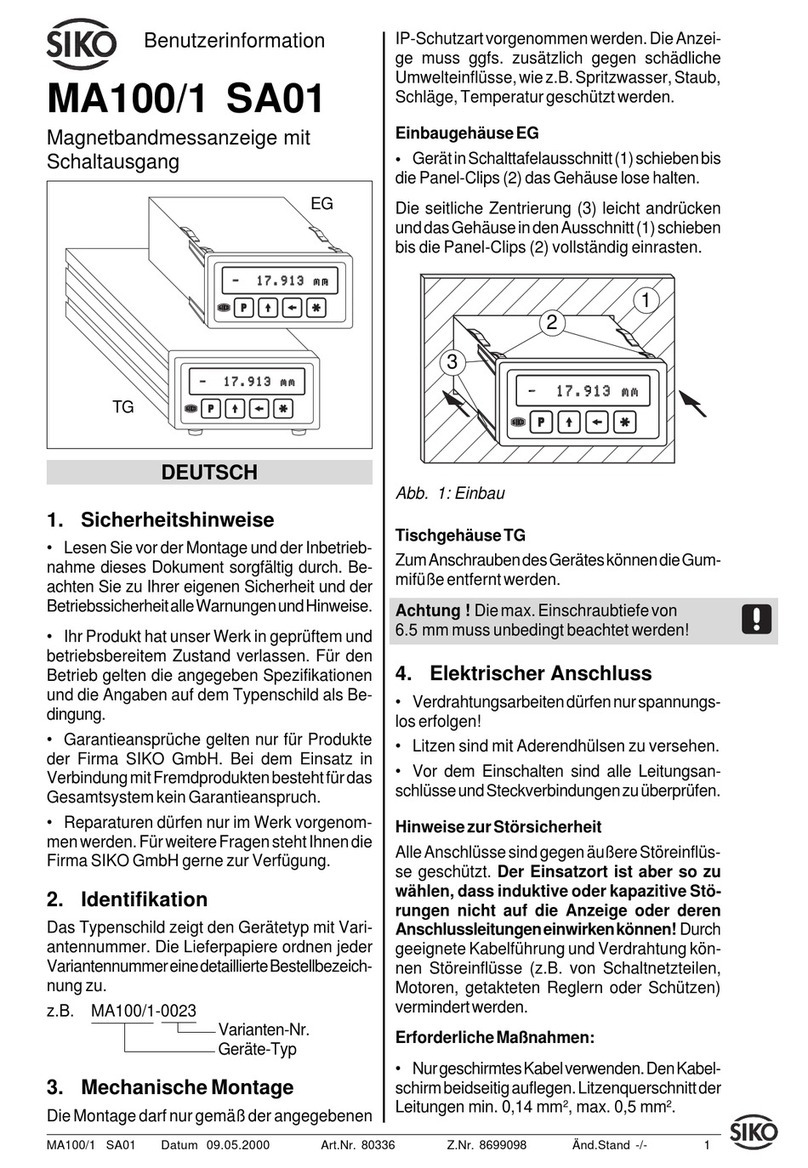
Siko
Siko MA100/1 SA01 Operation manual
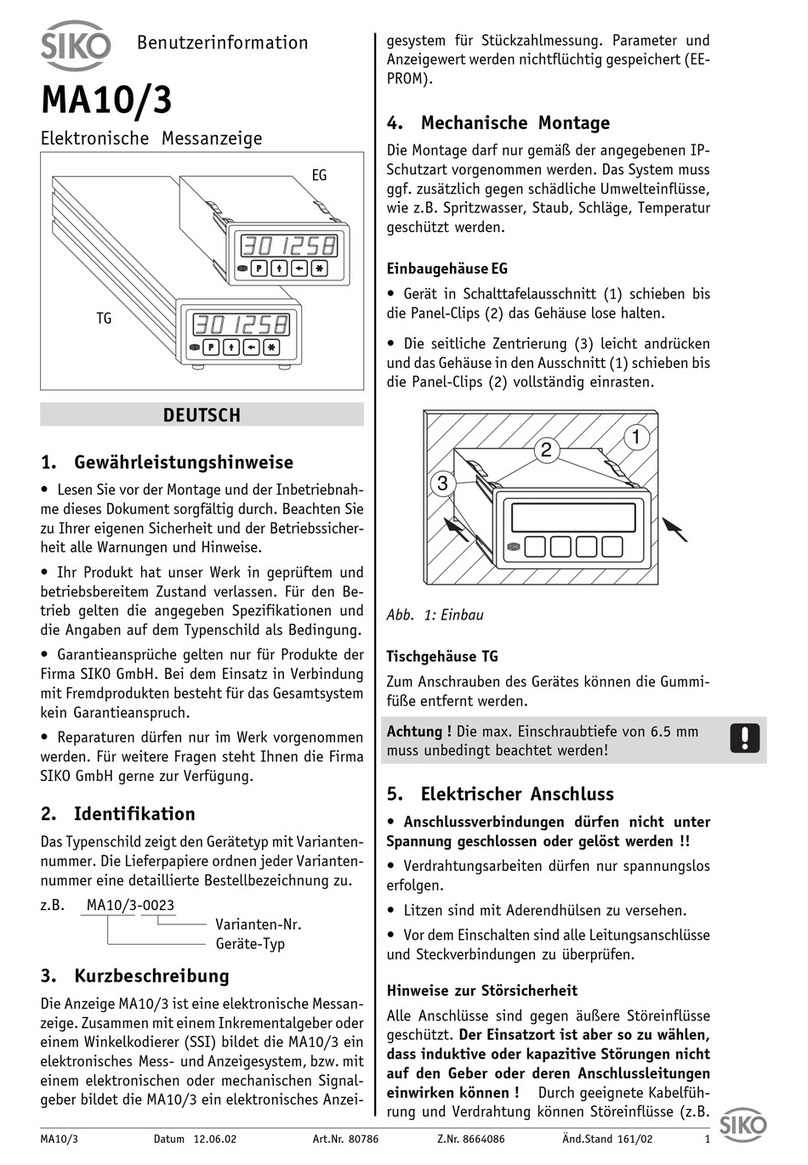
Siko
Siko MA10/3 Operation manual

Siko
Siko MA07/1 User manual

Siko
Siko MA506 Operation manual

Siko
Siko MA503/1 User manual

Siko
Siko MA503/2 User manual

Siko
Siko MA100 Operation manual

Siko
Siko MA50 Operation manual

Siko
Siko MA07/1 Operation manual