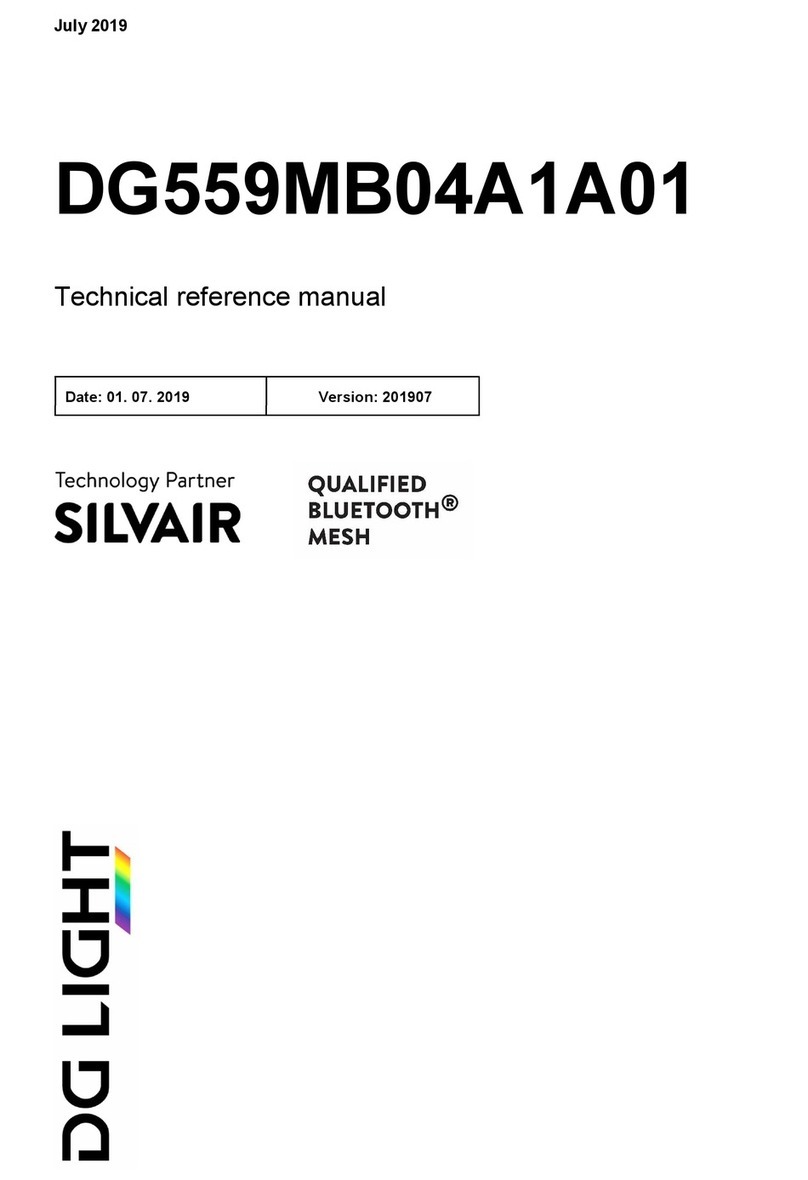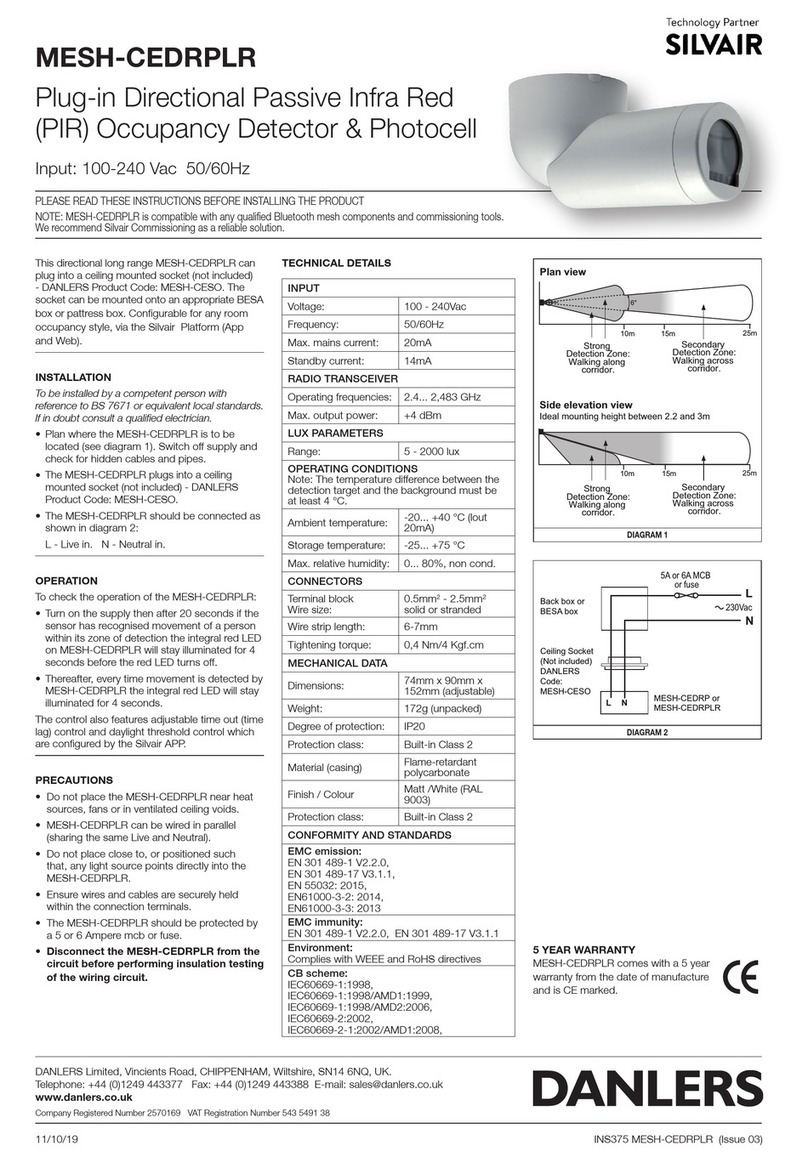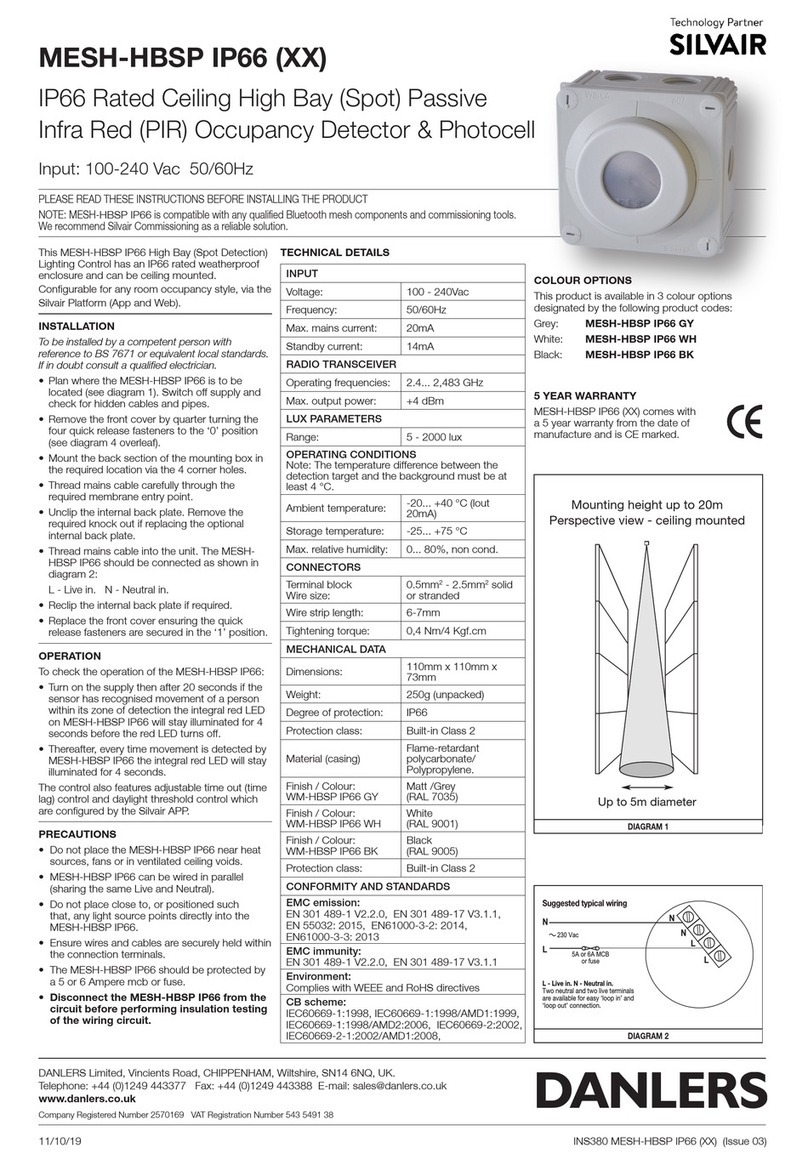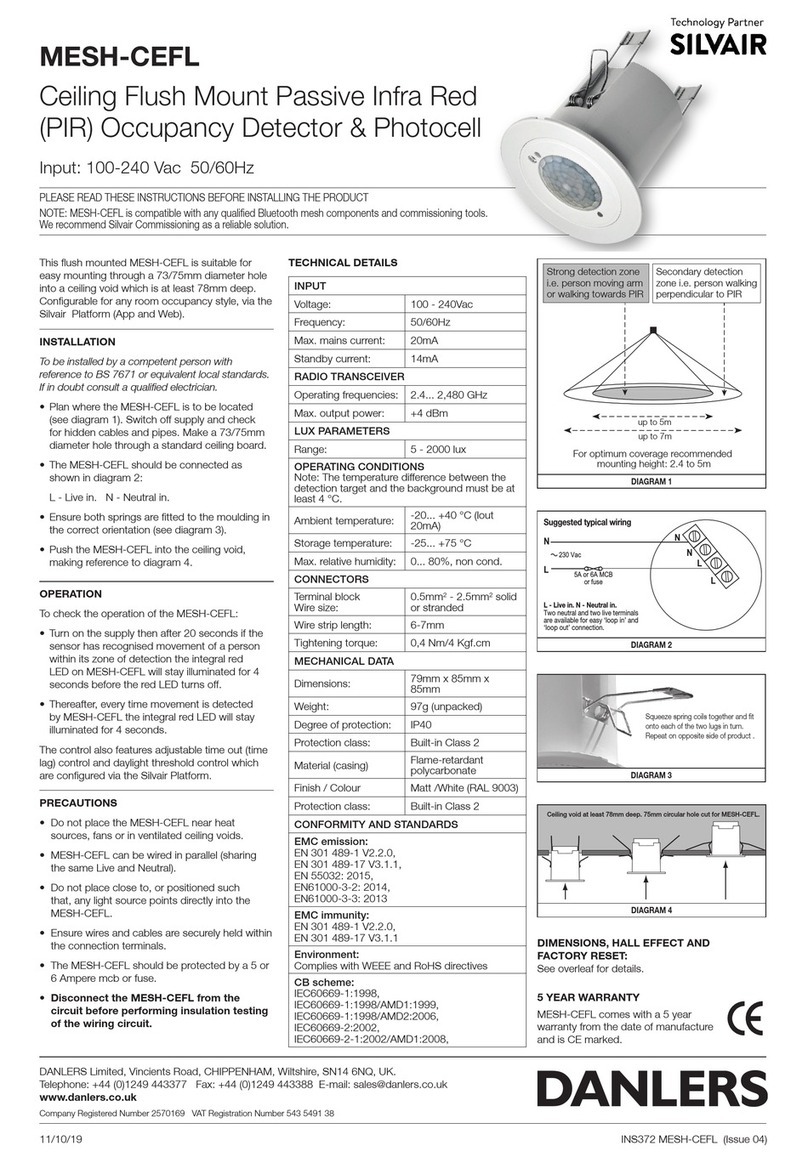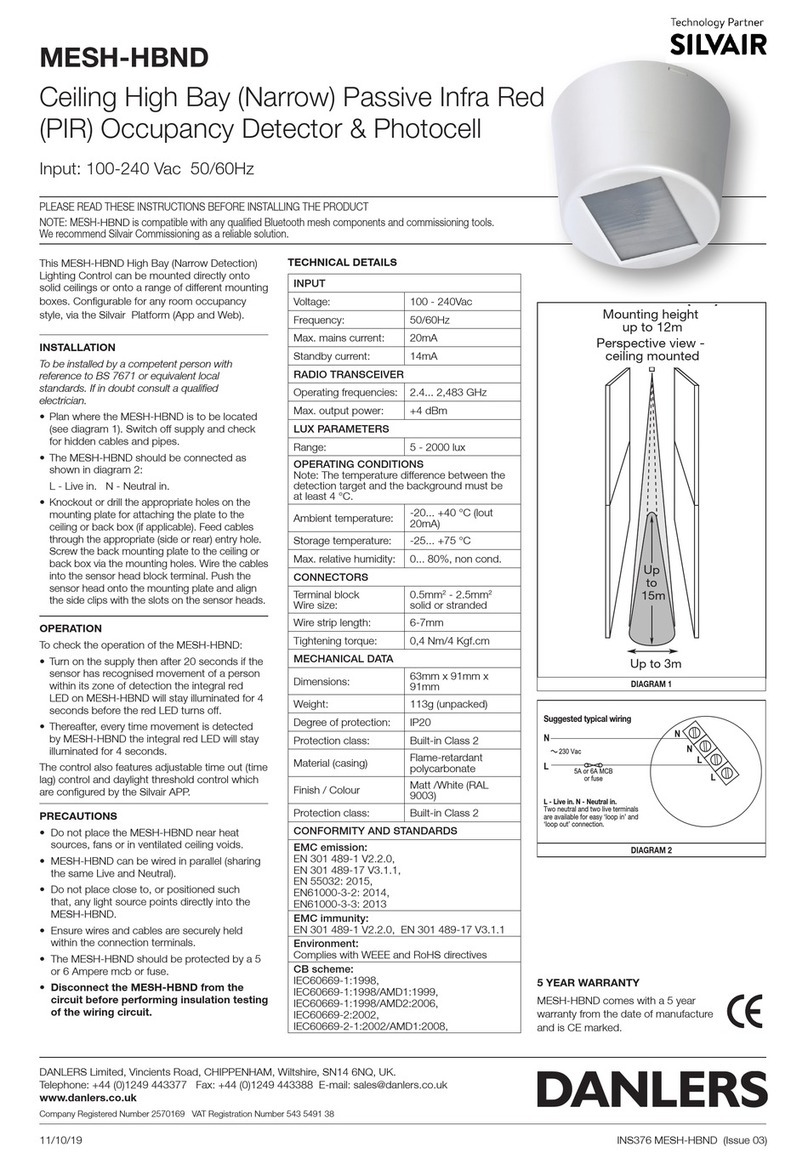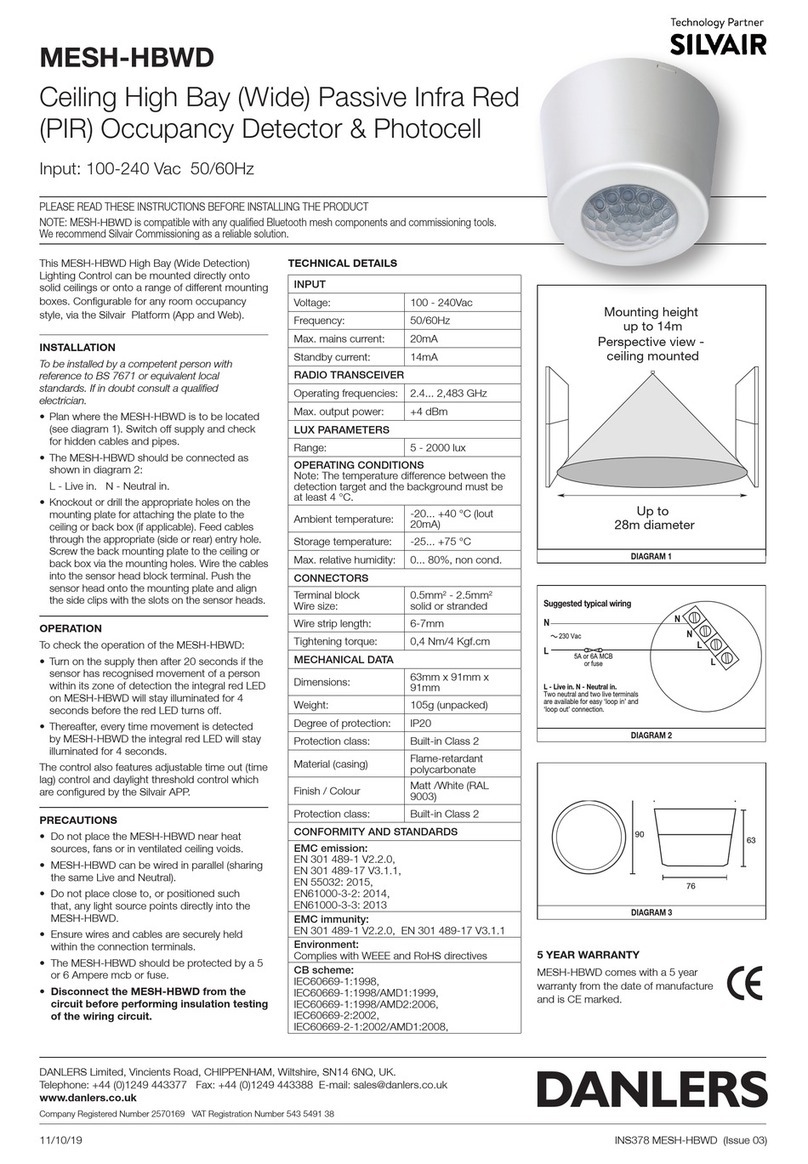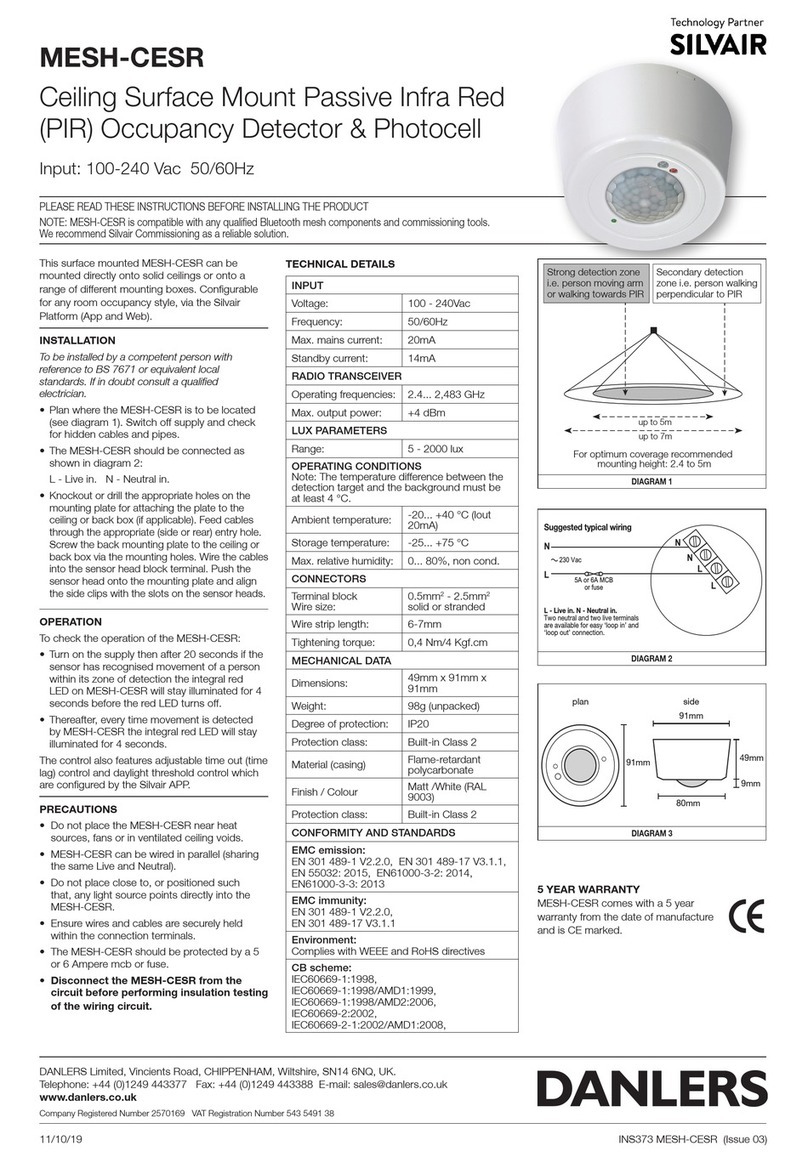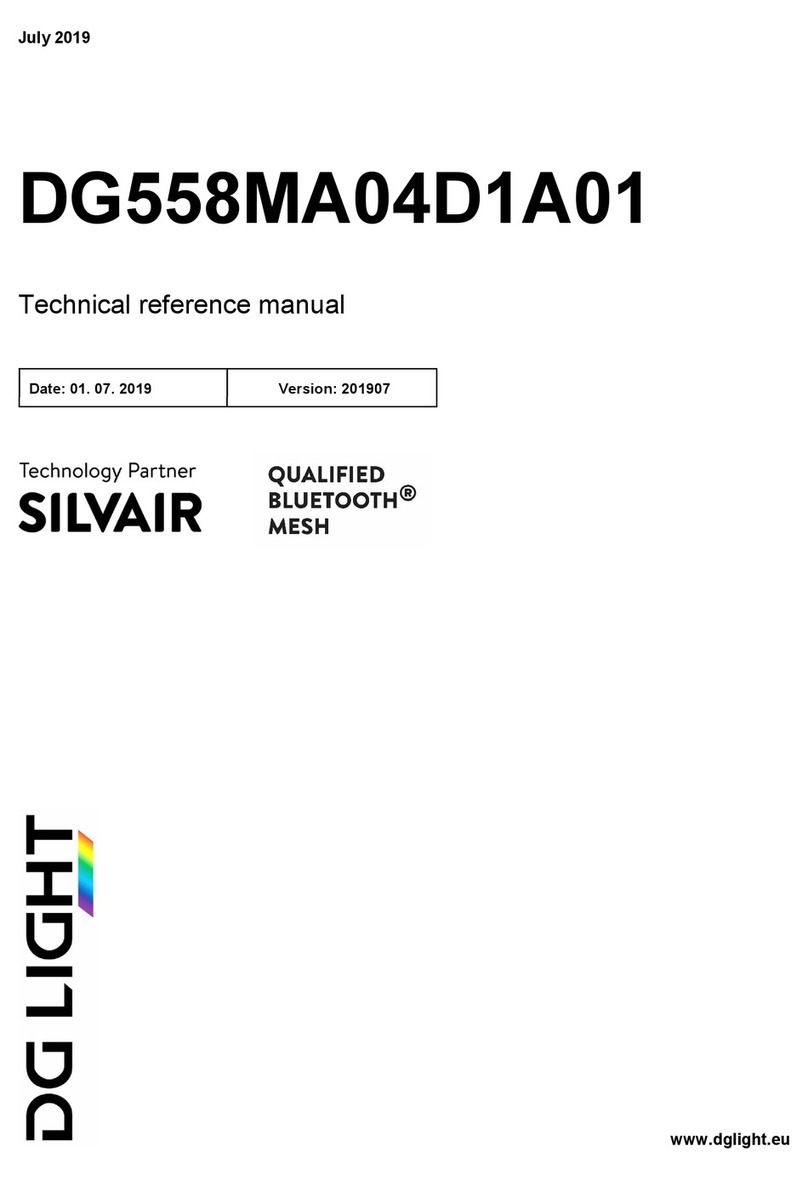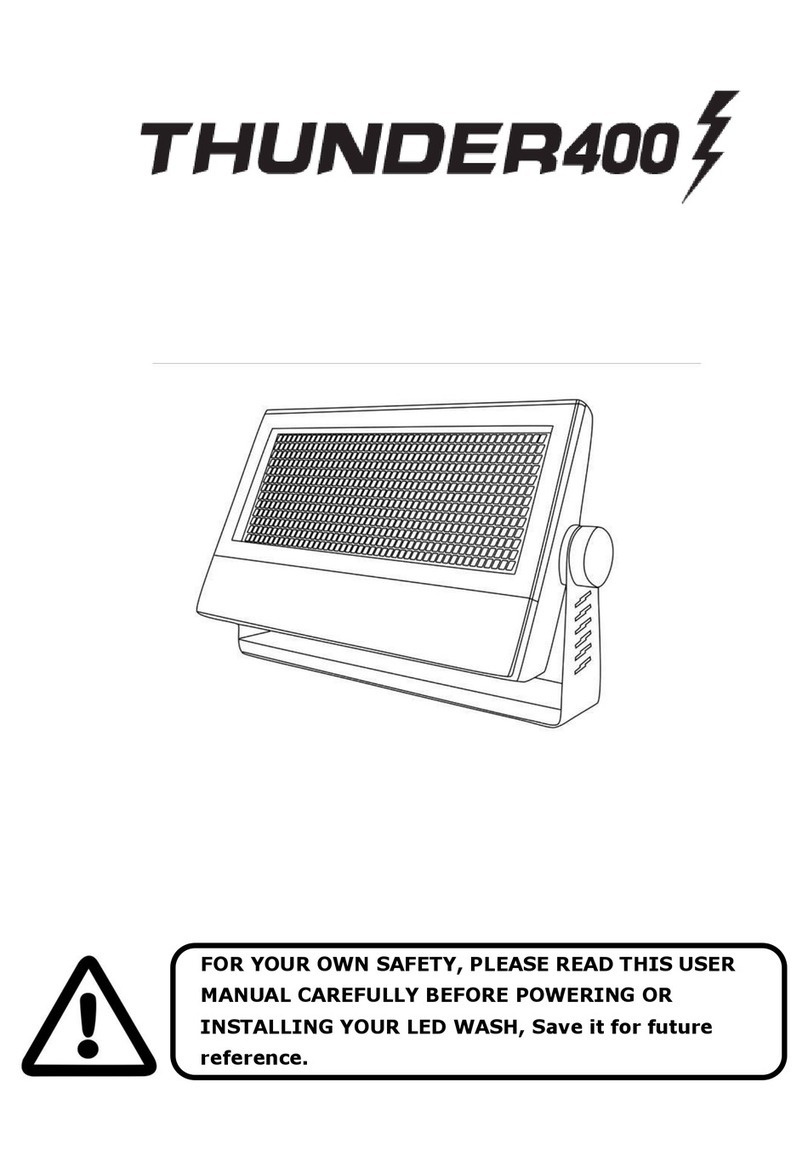DANLERS Limited, Vincients Road, CHIPPENHAM, Wiltshire, SN14 6NQ, UK.
www.danlers.co.uk
Company Registered Number 2570169 VAT Registration Number 543 5491 38
11/10/19 INS381 MESH-HBWD IP66 (XX) (Issue 03)
MESH-HBWD IP66 (XX)
IP66 Rated Ceiling High Bay (Wide) Passive
Infra Red (PIR) Occupancy Detector & Photocell
Input: 100-240 Vac 50/60Hz
PLEASE READ THESE INSTRUCTIONS BEFORE INSTALLING THE PRODUCT
NOTE: MESH-
HBWD IP66
is compatible with any qualified Bluetooth mesh components and commissioning tools.
We recommend Silvair Commissioning as a reliable solution.
This MESH-HBWD IP66 High Bay (Wide
Detection) Lighting Control has an IP66 rated
weatherproof enclosure and can be ceiling
mounted. Configurable for any room occupancy
style, via the Silvair Platform (App and Web).
INSTALLATION
To be installed by a competent person with
reference to BS 7671 or equivalent local standards.
If in doubt consult a qualified electrician.
• Plan where the MESH-HBWD IP66 is to be
located (see diagram 1). Switch off supply and
check for hidden cables and pipes.
• Remove the front cover by quarter turning the
four quick release fasteners to the ‘0’ position
(see diagram 4 overleaf).
• Mount the back section of the mounting box in
the required location via the 4 corner holes.
• Thread mains cable carefully through the
required membrane entry point.
• Unclip the internal back plate. Remove the
required knock out if replacing the optional
internal back plate.
• Thread mains cable into the unit. The MESH-
HBWD IP66 should be connected as shown in
diagram 2:
L - Live in. N - Neutral in.
• Reclip the internal back plate if required.
• Replace the front cover ensuring the quick
release fasteners are secured in the ‘1’ position.
OPERATION
To check the operation of the MESH-HBWD IP66:
• Turn on the supply then after 20 seconds if the
sensor has recognised movement of a person
within its zone of detection the integral red LED
on MESH-HBWD IP66 will stay illuminated for 4
seconds before the red LED turns off.
• Thereafter, every time movement is detected by
MESH-HBWD IP66 the integral red LED will stay
illuminated for 4 seconds.
The control also features adjustable time out (time
lag) control and daylight threshold control which
are configured by the Silvair APP.
PRECAUTIONS
• Do not place the MESH-HBWD IP66 near heat
sources, fans or in ventilated ceiling voids.
• MESH-HBWD IP66 can be wired in parallel
(sharing the same Live and Neutral).
• Do not place close to, or positioned such
that, any light source points directly into the
MESH-HBWD IP66.
• Ensure wires and cables are securely held within
the connection terminals.
• The MESH-HBWD IP66 should be protected by
a 5 or 6 Ampere mcb or fuse.
• Disconnect the MESH-HBWD IP66 from the
circuit before performing insulation testing
of the wiring circuit.
COLOUR OPTIONS
This product is available in 3 colour options
designated by the following product codes:
Grey: MESH-HBWD IP66 GY
White: MESH-HBWD IP66 WH
Black: MESH-HBWD IP66 BK
5 YEAR WARRANTY
MESH-HBWD IP66 comes with a
5 year warranty from the date of
manufacture and is CE marked.
TECHNICAL DETAILS
INPUT
Voltage: 100 - 240Vac
Frequency: 50/60Hz
Max. mains current: 20mA
Standby current: 14mA
RADIO TRANSCEIVER
Operating frequencies: 2.4... 2,483 GHz
Max. output power: +4 dBm
LUX PARAMETERS
Range: 5 - 2000 lux
OPERATING CONDITIONS
Note: The temperature difference between the
detection target and the background must be at
least 4 °C.
Ambient temperature: -20... +40 °C (lout
20mA)
Storage temperature: -25... +75 °C
Max. relative humidity: 0... 80%, non cond.
CONNECTORS
Terminal block
Wire size:
0.5mm2- 2.5mm2
solid or stranded
Wire strip length: 6-7mm
Tightening torque: 0,4 Nm/4 Kgf.cm
MECHANICAL DATA
Dimensions: 110mm x 110mm x
73mm
Weight: 245g (unpacked)
Degree of protection: IP66
Protection class: Built-in Class 2
Material (casing)
Flame-retardant
polycarbonate/
Polypropylene.
Finish / Colour:
WM-HBWD IP66 GY
Matt /Grey
(RAL 7035)
Finish / Colour:
WM-HBWD IP66 WH
White
(RAL 9001)
Finish / Colour:
WM-HBWD IP66 BK
Black
(RAL 9005)
Protection class: Built-in Class 2
CONFORMITY AND STANDARDS
EMC emission:
EN 301 489-1 V2.2.0, EN 301 489-17 V3.1.1,
EN 55032: 2015, EN61000-3-2: 2014,
EN61000-3-3: 2013
EMC immunity:
EN 301 489-1 V2.2.0, EN 301 489-17 V3.1.1
Environment:
Complies with WEEE and RoHS directives
CB scheme:
IEC60669-1:1998, IEC60669-1:1998/AMD1:1999,
IEC60669-1:1998/AMD2:2006, IEC60669-2:2002,
IEC60669-2-1:2002/AMD1:2008,
Suggested typical wiring
N
L
230 Vac
5A or 6A MCB
or fuse
L
N
N
L
L - Live in. N - Neutral in.
Two neutral and two live terminals
are available for easy ‘loop in’ and
‘loop out’ connection.
DIAGRAM 2
DIAGRAM 1
Up to
28m diameter
Mounting height
up to 14m
Perspective view -
ceiling mounted