Simrad AP48 User manual
Other Simrad Marine GPS System manuals

Simrad
Simrad HS80 User manual

Simrad
Simrad HS70 User manual

Simrad
Simrad GN70 User manual

Simrad
Simrad NSE8 User manual
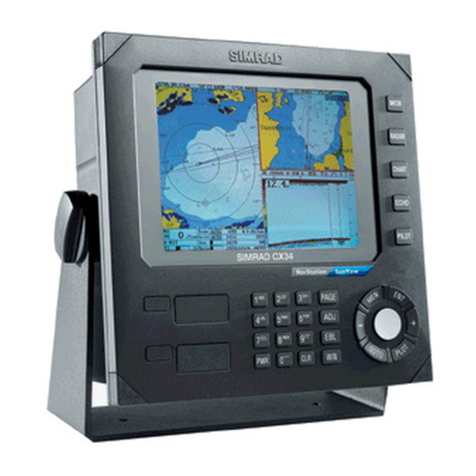
Simrad
Simrad CX34-DE NavStation User manual

Simrad
Simrad AP70 User manual

Simrad
Simrad NSS evo3 User manual
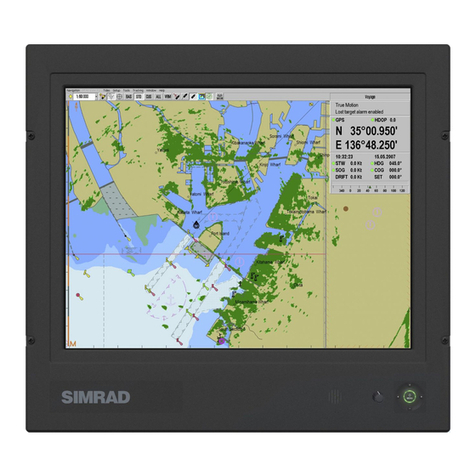
Simrad
Simrad Simrad CS68 User manual

Simrad
Simrad Maris ECDIS900 User manual

Simrad
Simrad HS75 User manual
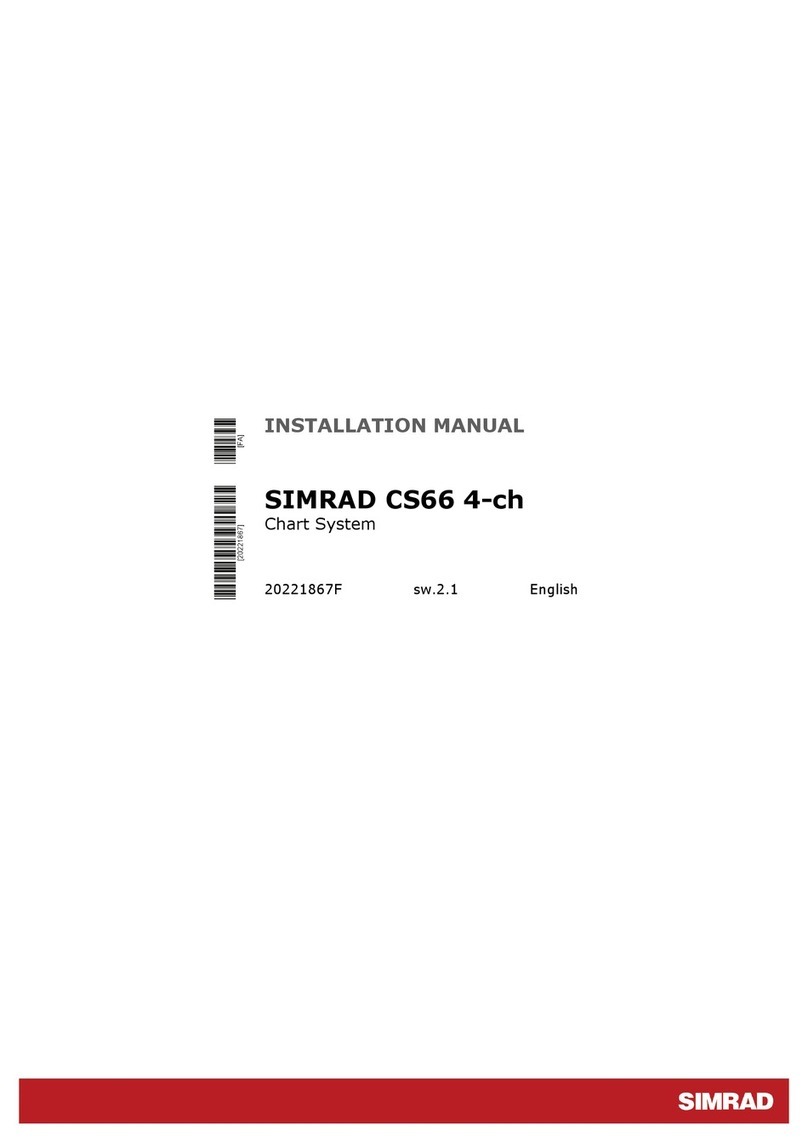
Simrad
Simrad CS66 Operating and maintenance instructions

Simrad
Simrad HS70 User manual
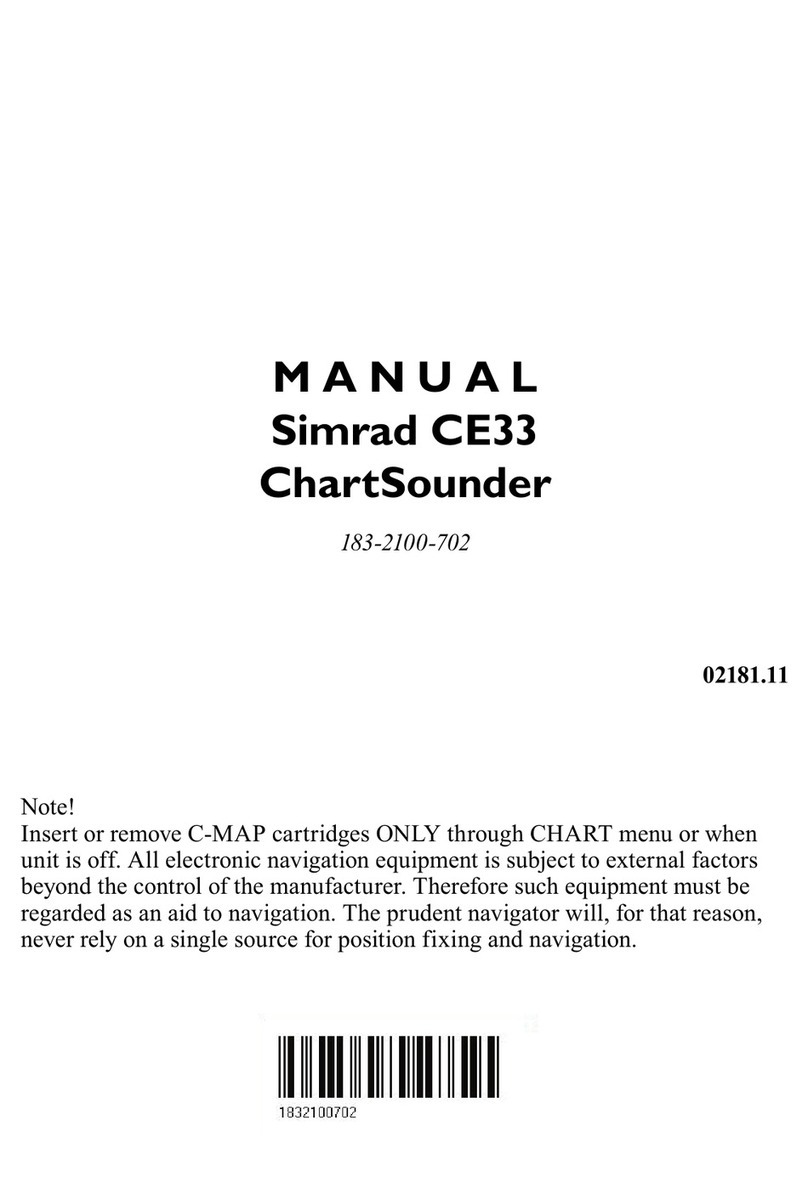
Simrad
Simrad CE33 ChartSounder User manual

Simrad
Simrad GO XSE User manual

Simrad
Simrad Maris ECDIS900 User manual
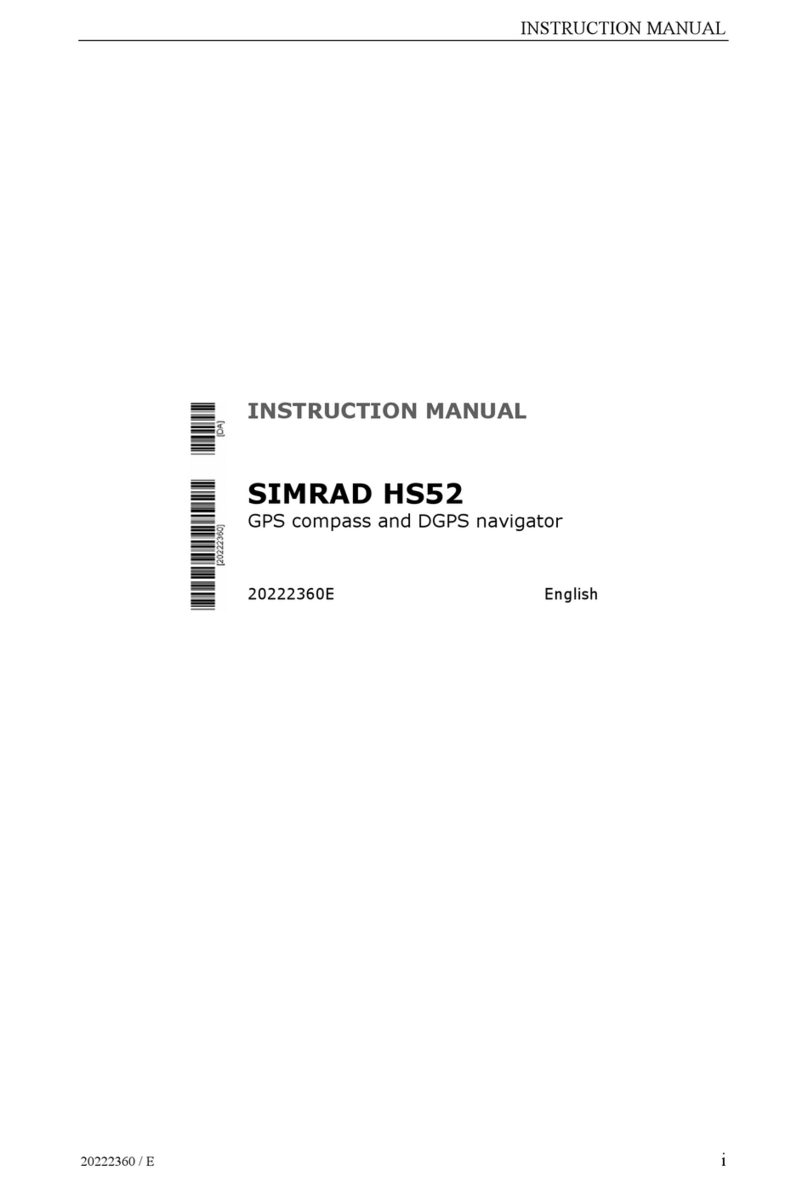
Simrad
Simrad HS52 User manual
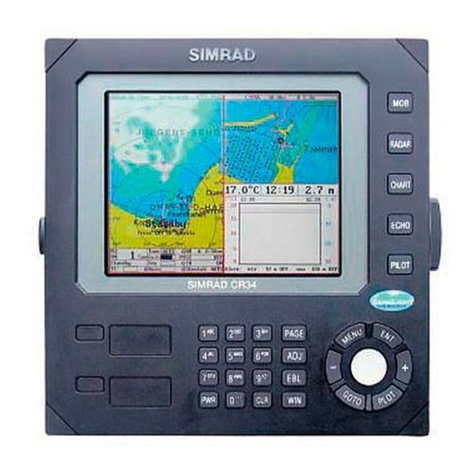
Simrad
Simrad CR34 User manual

Simrad
Simrad NSS evo2 User manual

Simrad
Simrad R2009 User manual

Simrad
Simrad AP48 User manual
























