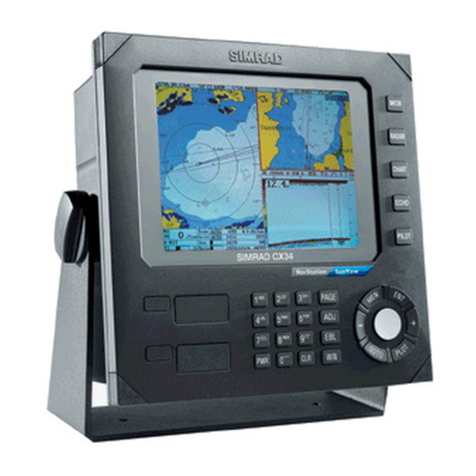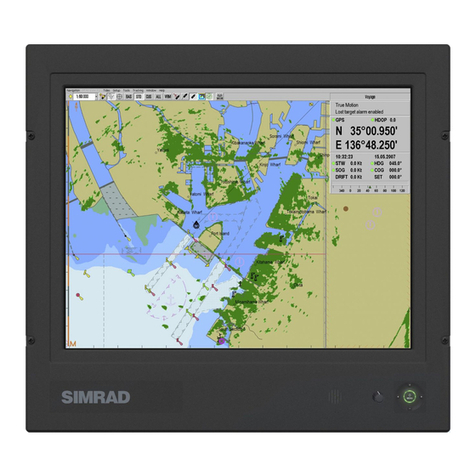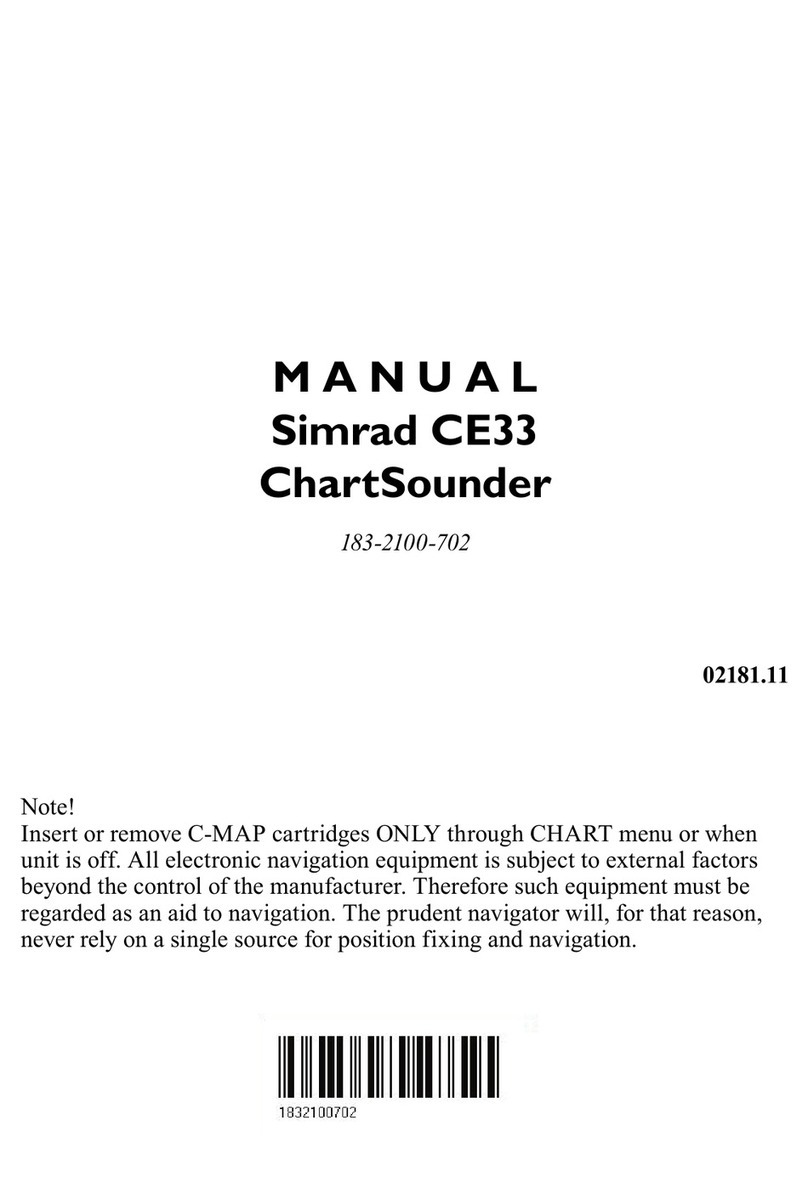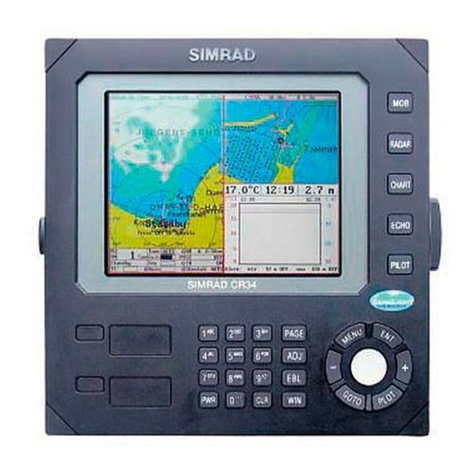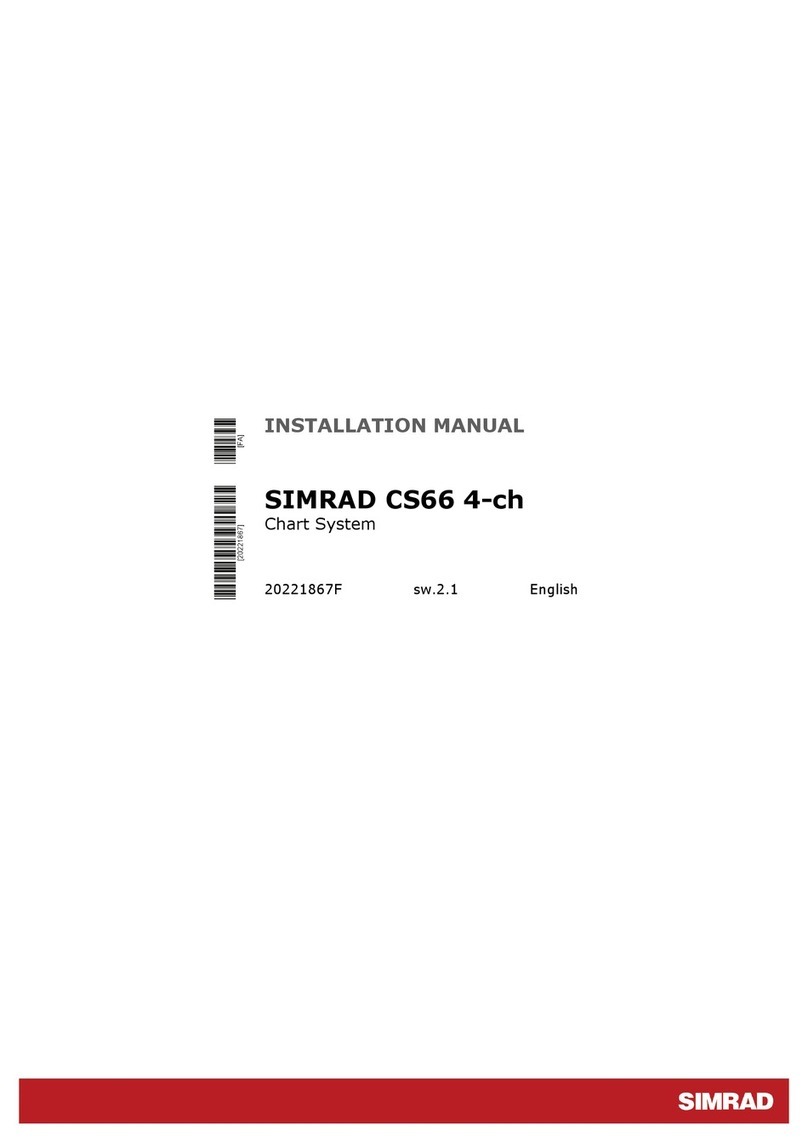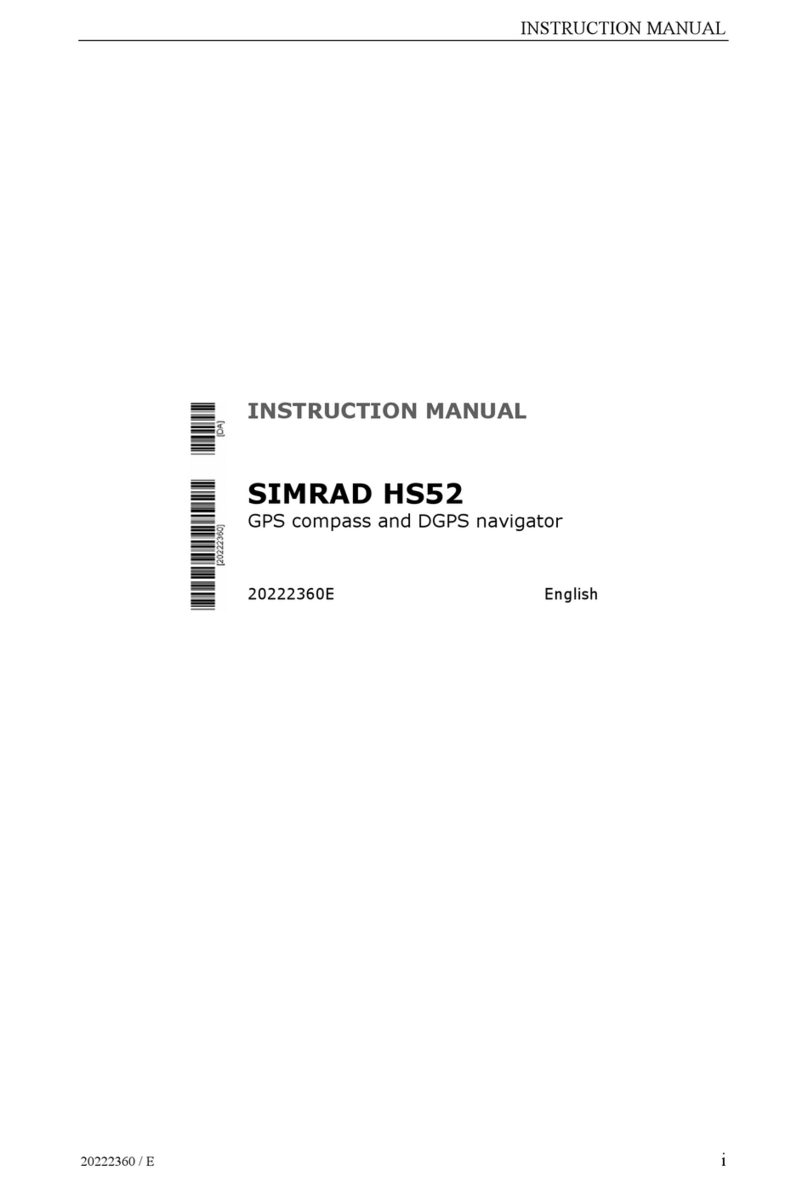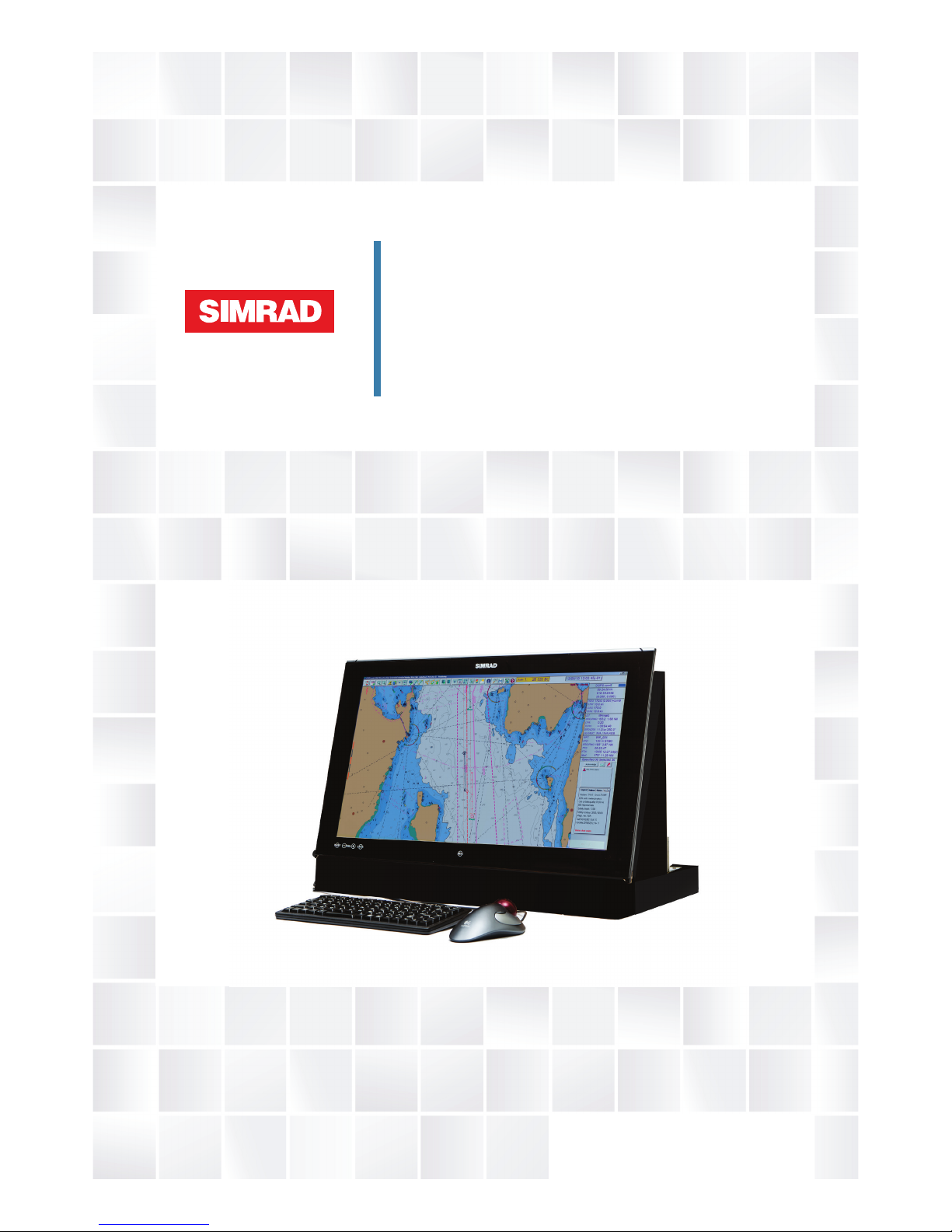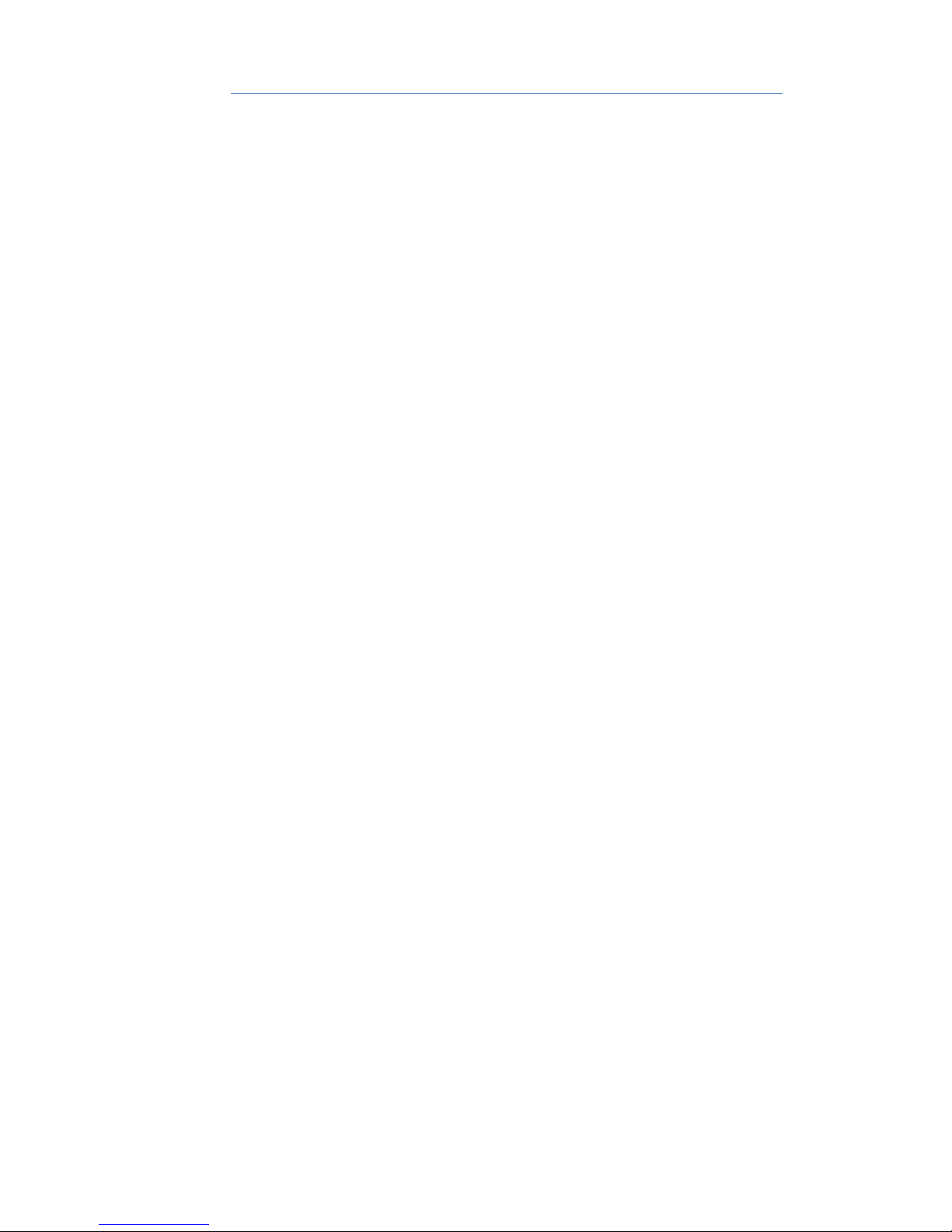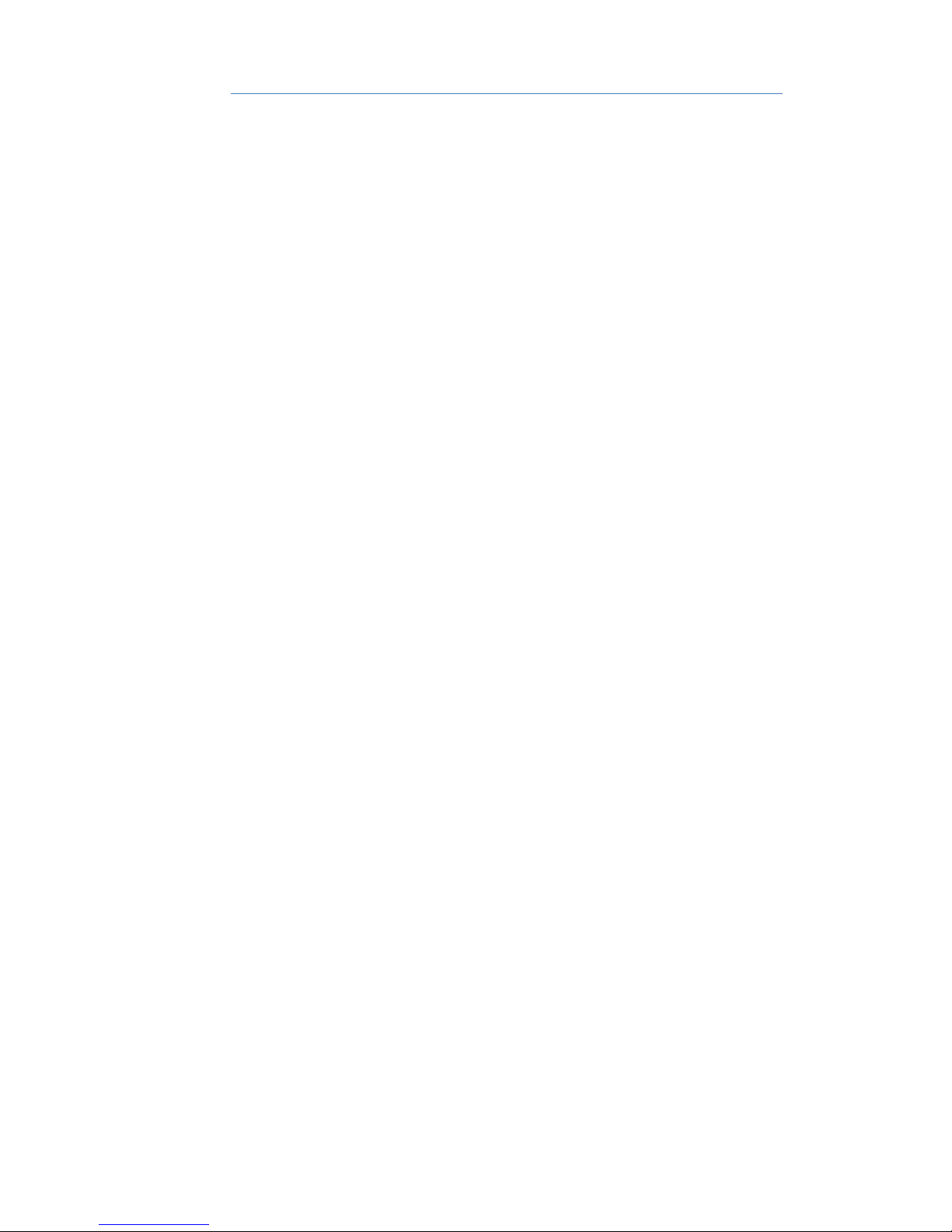General
GENERAL ................................................................................................................................................................. 144
SET A NEW WAYPOINT LATITUDE/LONGITUDE ................................................................................................................. 145
CHANGE TYPE OF LEG................................................................................................................................................. 146
SET A NEW TURNING RADIUS ....................................................................................................................................... 146
SET XTD ................................................................................................................................................................. 146
SET SOG ................................................................................................................................................................. 146
SET ETA.................................................................................................................................................................. 147
NEW WAYPOINT BY COORDINATES ............................................................................................................................... 147
NEW WAYPOINT BY BEARING ....................................................................................................................................... 147
DELETE A WAYPOINT.................................................................................................................................................. 148
PRINT...................................................................................................................................................................... 148
MOVE A WAYPOINT IN THE LIST .................................................................................................................................... 149
MODIFY TIME ZONE .................................................................................................................................................. 149
ADD A ROUTE ........................................................................................................................................................... 149
SET DATE/TIME ........................................................................................................................................................ 150
SET A WAYPOINT AS A PILOT WAYPOINT ........................................................................................................................ 150
RENAME WAYPOINTS ................................................................................................................................................. 151
PARALLEL INDEX ....................................................................................................................................................... 151
CENTRE THE CHART DISPLAY ON THE WAYPOINT LOCATION............................................................................................... 152
LOAD/UNLOAD/DELETE ROUTES ................................................................................................................................. 153
IMPORT/EXPORT A ROUTE........................................................................................................................................... 154
ROUTE FOLDERS........................................................................................................................................................ 155
CHECK A ROUTE ........................................................................................................................................................ 155
RCDS MODE AND ROUTE CHECKING............................................................................................................................. 159
ROUTE OPTIONS........................................................................................................................................................ 160
ROUTE MONITORING ................................................................................................................................... 162
ROUTE MONITORING OVERVIEW................................................................................................................................... 162
ACTIVE WAYPOINT INFORMATION................................................................................................................................. 163
WAYPOINT ETA INFORMATION.................................................................................................................................... 164
FIXED ETA FUNCTION ................................................................................................................................................ 164
WAYPOINT ARRIVAL INDICATION AND ALARM................................................................................................................. 165
CHANGE ACTIVE WAYPOINT......................................................................................................................................... 166
ALARMS................................................................................................................................................................... 166
ROUTE MONITORING PLAN .......................................................................................................................................... 166
TARGET LINKED TO A ROUTE ........................................................................................................................................ 167
TARGET IN CONSOLE .................................................................................................................................................. 168
ROUTE PLANNING AND TURNING RADIUS....................................................................................................................... 168
AUTOPILOT -TRACK PILOT .......................................................................................................................................... 169
TCS OPTIONS ........................................................................................................................................................... 170
F-DISTANCE ............................................................................................................................................................. 171
BACK TO TRACK FUNCTION.......................................................................................................................................... 172
ALARMS........................................................................................................................................................ 174
ALARM MANAGEMENT ............................................................................................................................................... 174
LIST OF ALARMS ........................................................................................................................................................ 174
DANGER ALARMS IN THE SAFETY ZONE .......................................................................................................................... 176
USER DEFINED ALARM................................................................................................................................................ 177
USER DEFINED ANCHOR ALARM ................................................................................................................................... 179
TARGET ALARMS ....................................................................................................................................................... 180
GPS FAILURE............................................................................................................................................................ 181
HEADING ALARMS ..................................................................................................................................................... 181
STW ALARM ............................................................................................................................................................ 181
XTD OUT OF LIMITS................................................................................................................................................... 181
COURSE CHANGE ALARM ............................................................................................................................................ 181
END OF TRACK ALARM................................................................................................................................................ 182
STOP TRACK CONTROL ............................................................................................................................................... 182
5