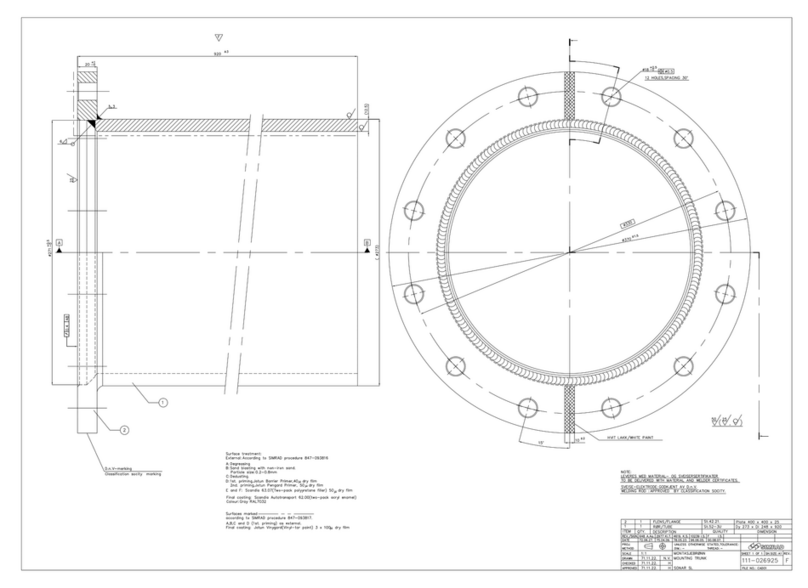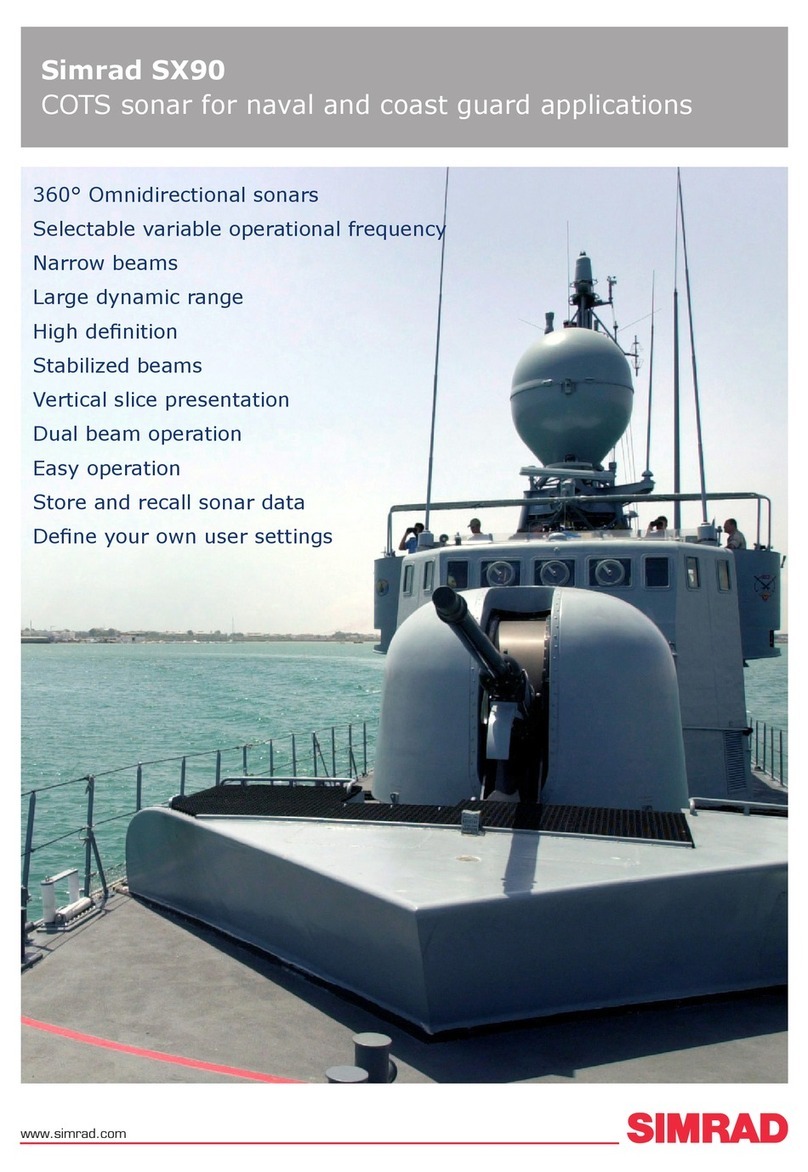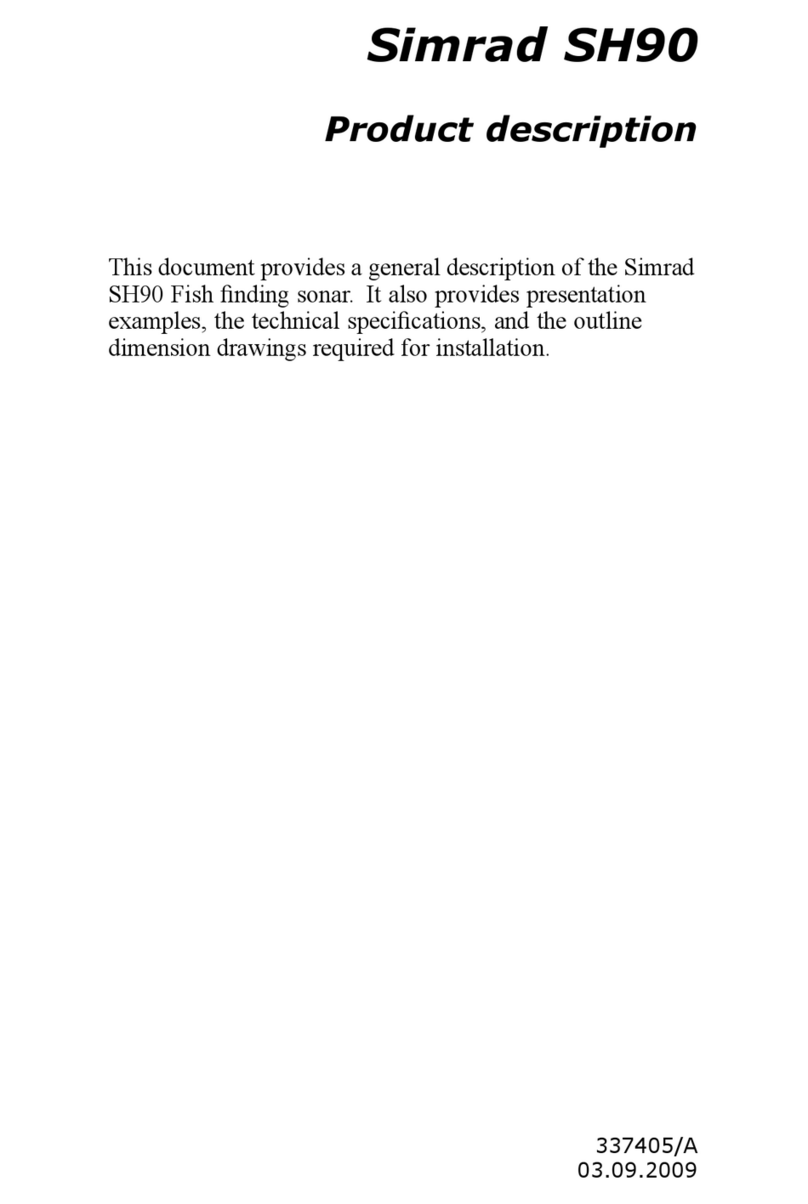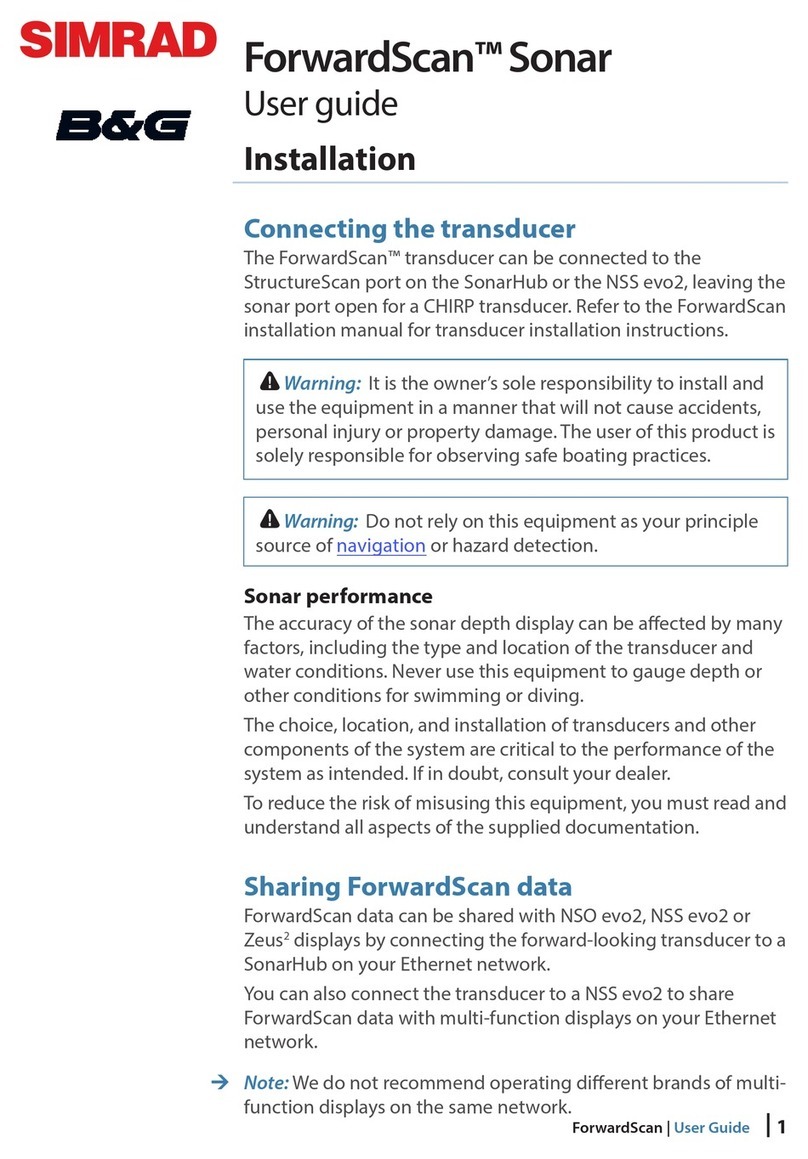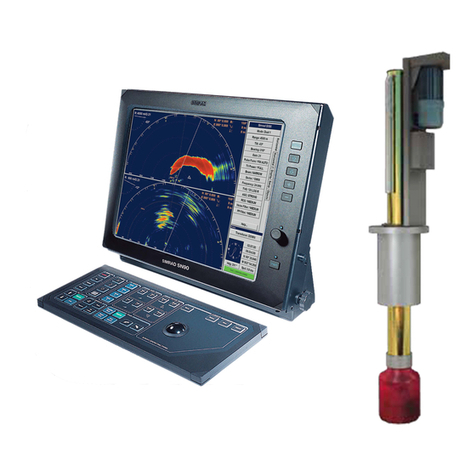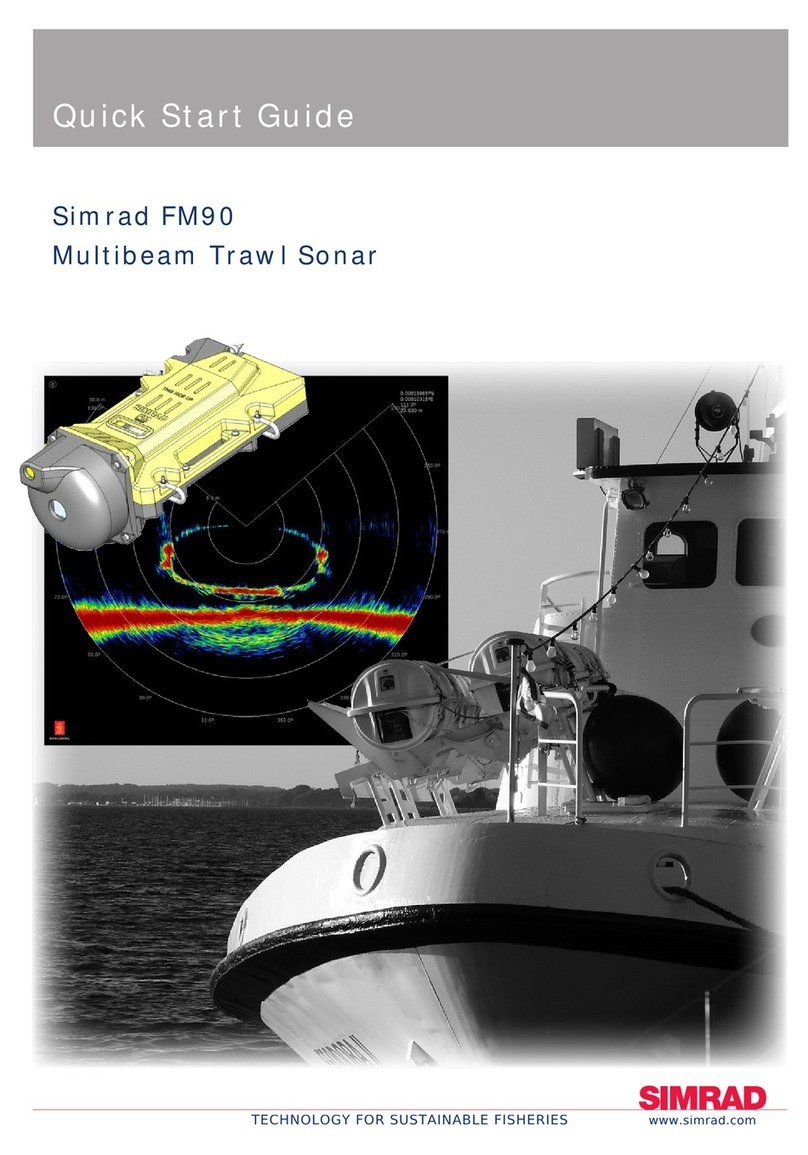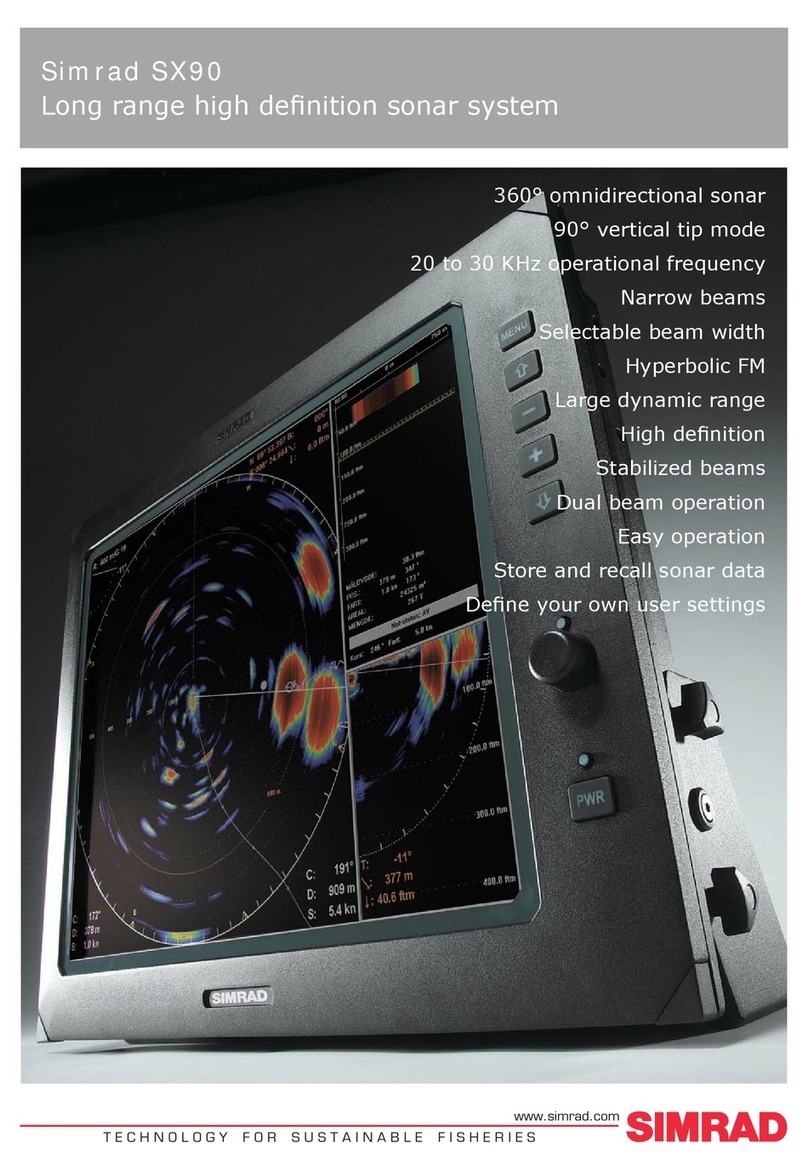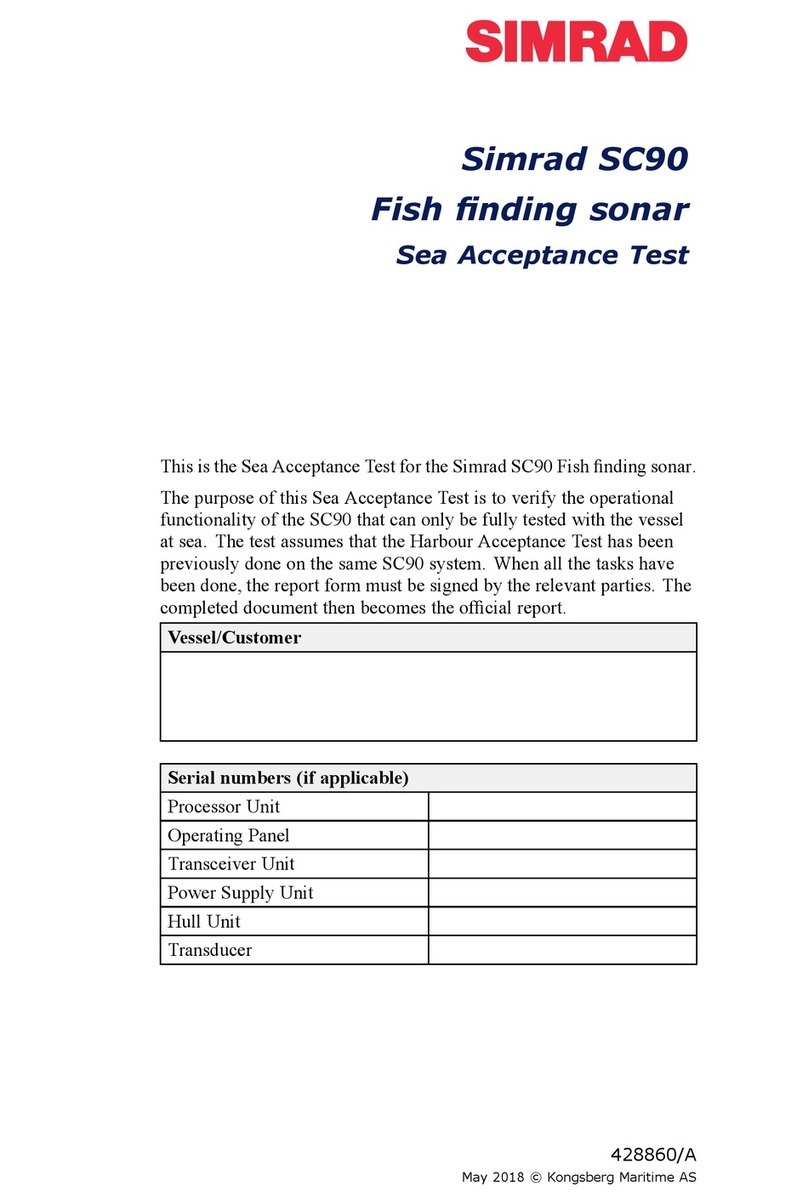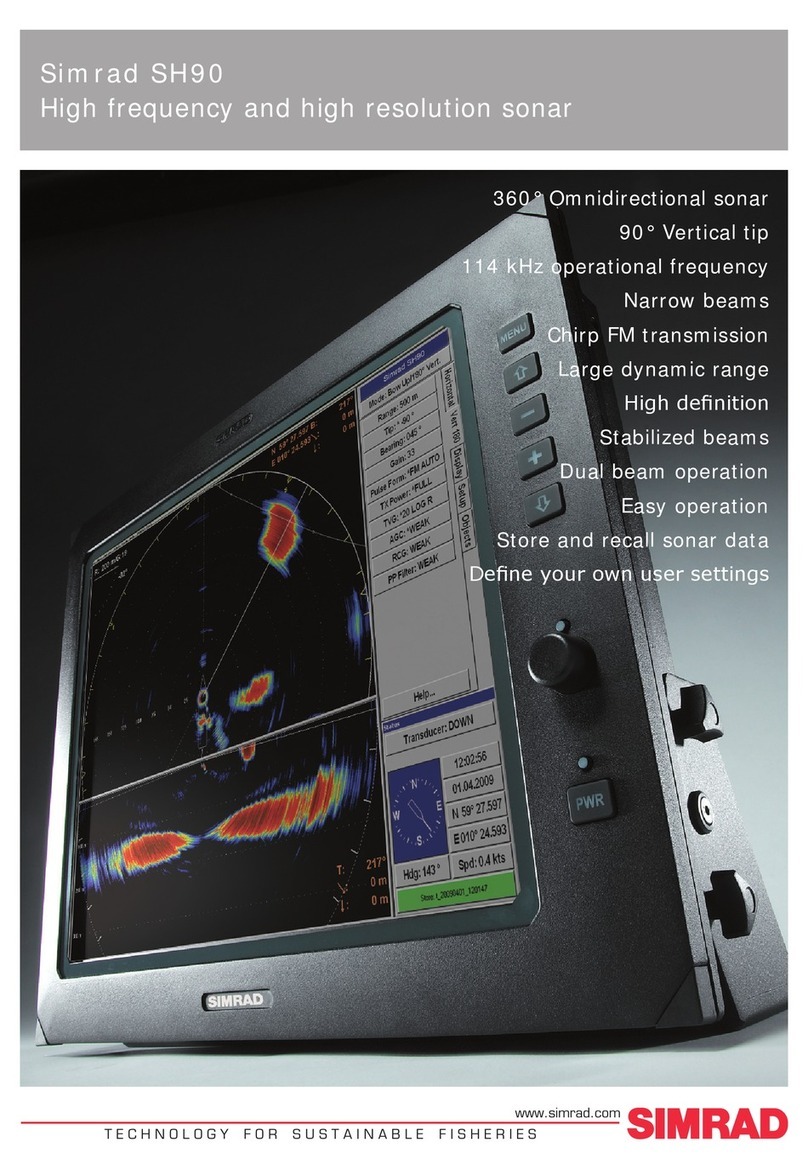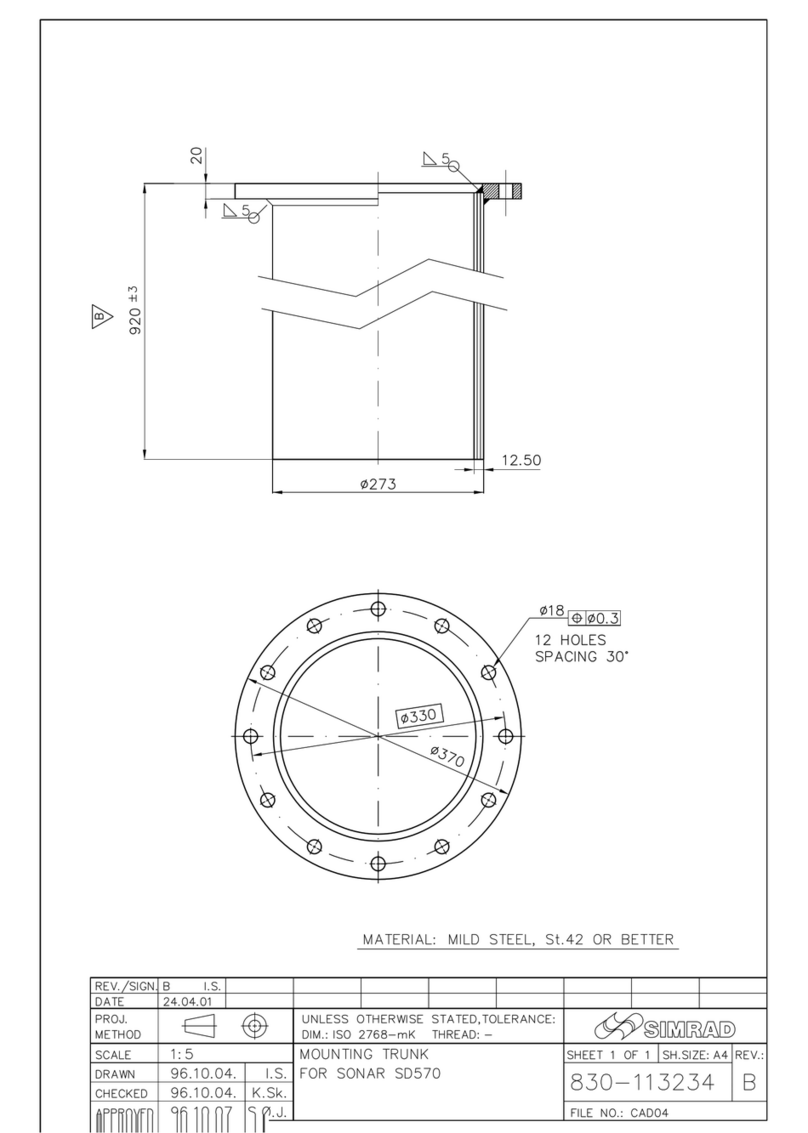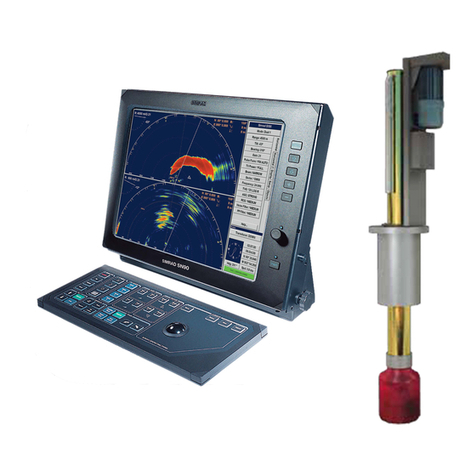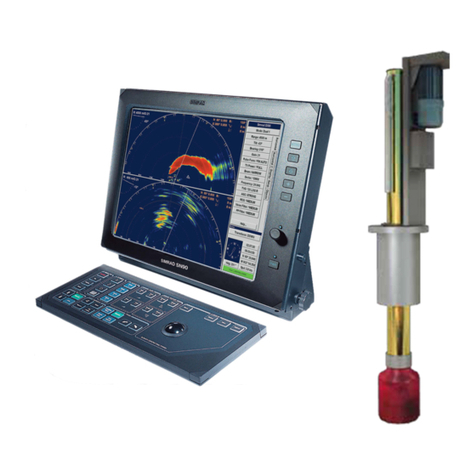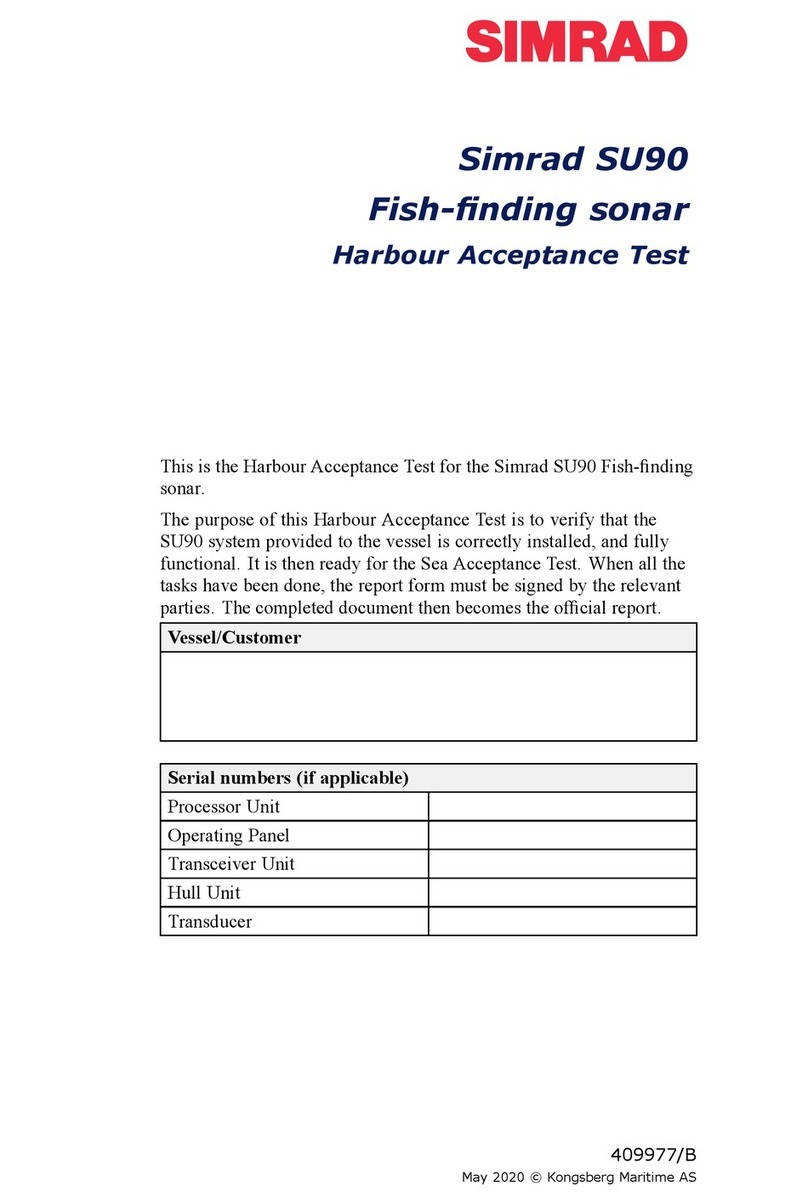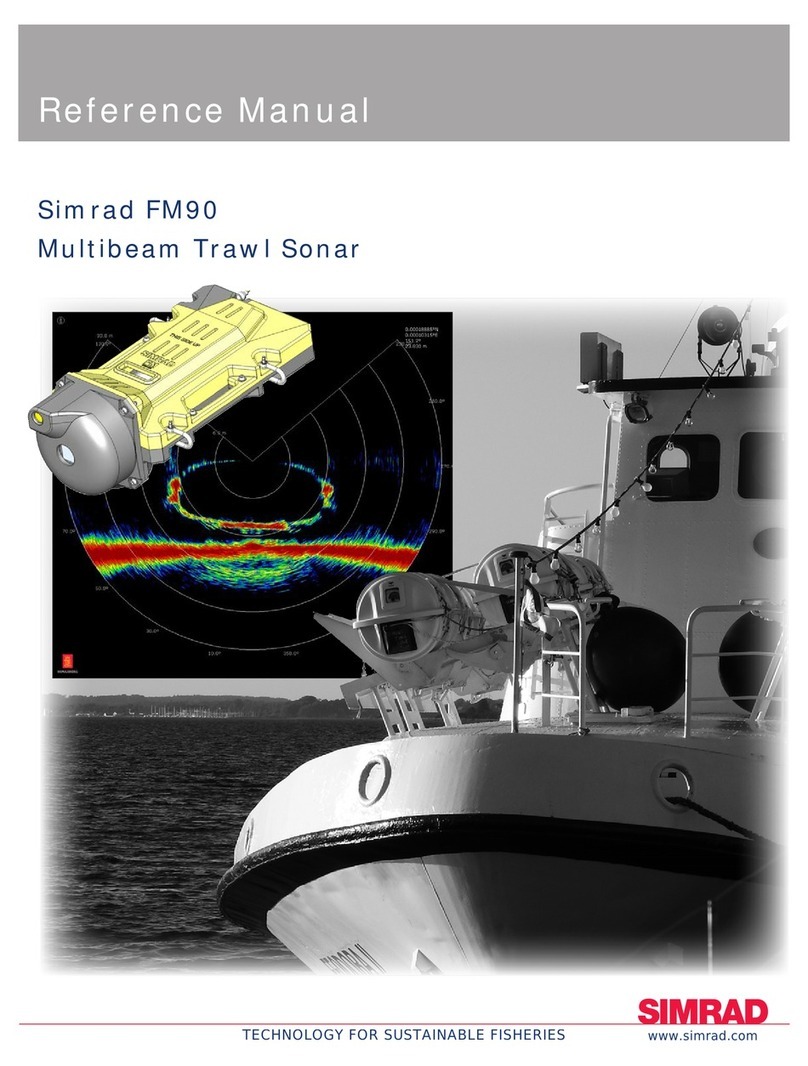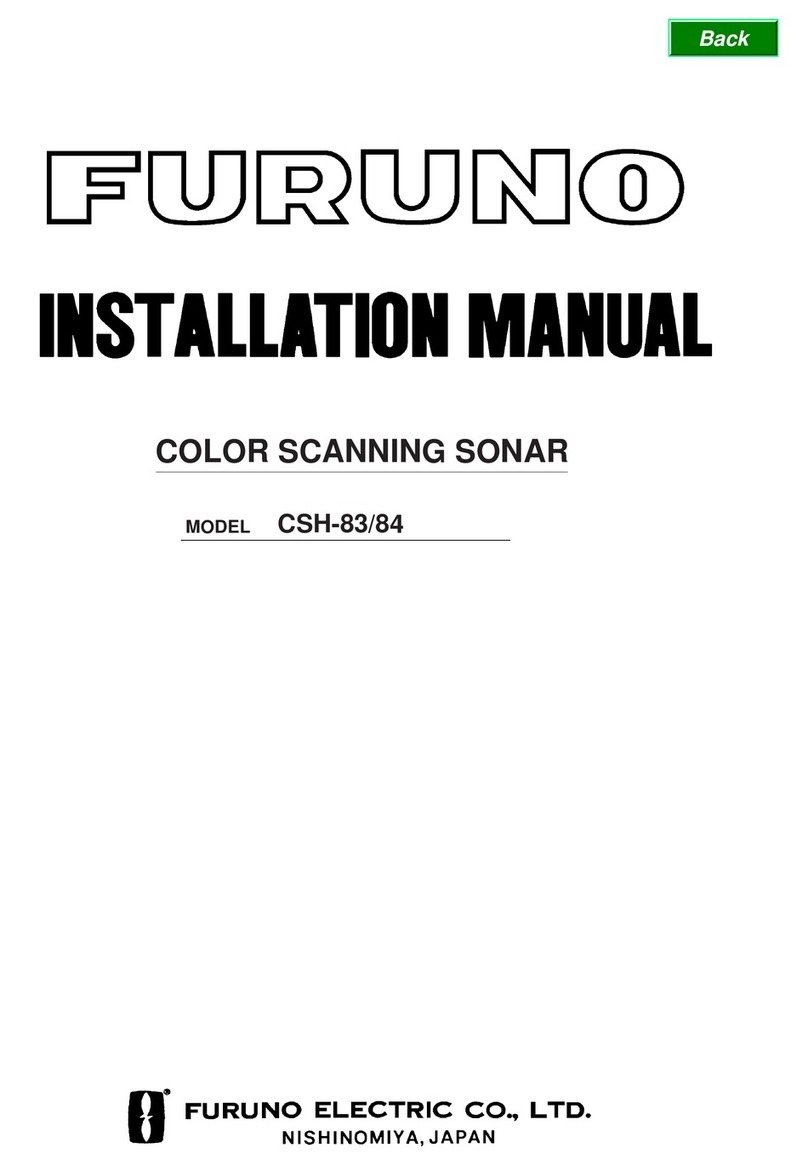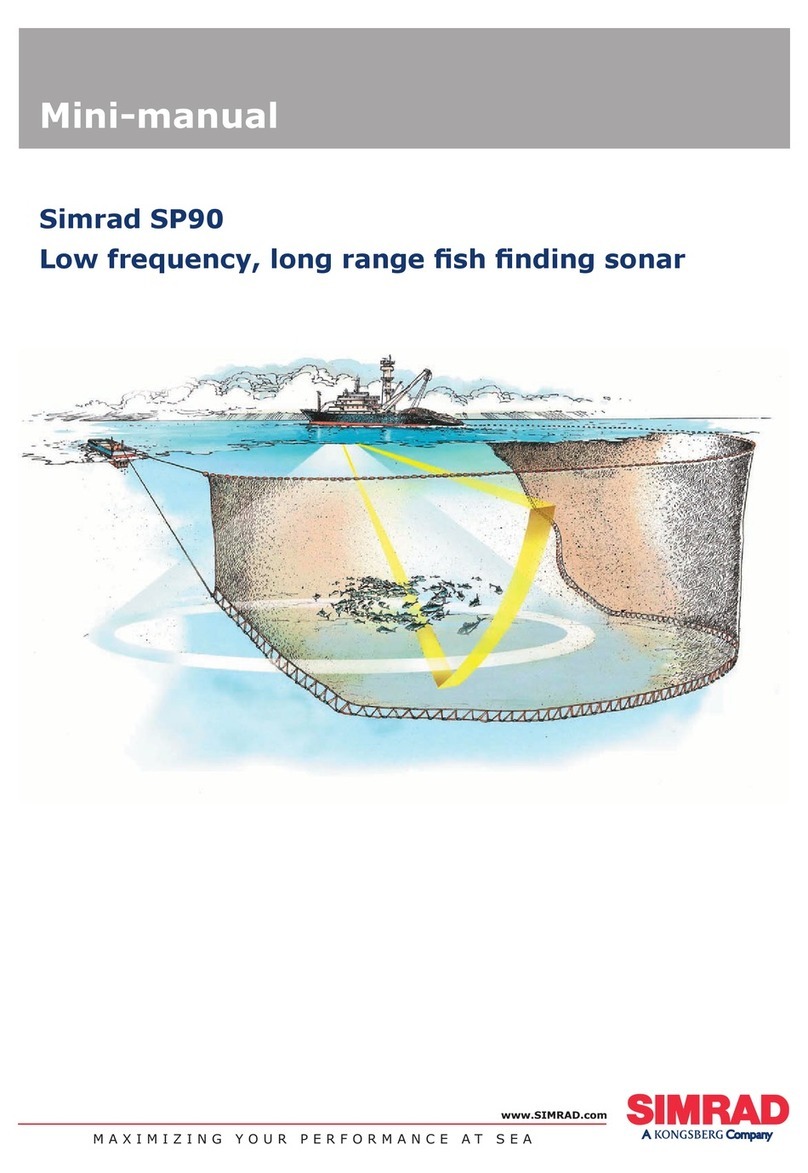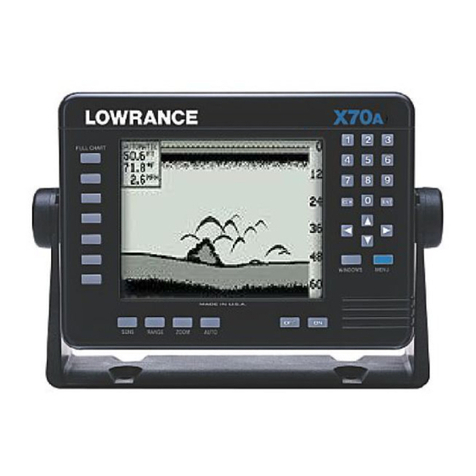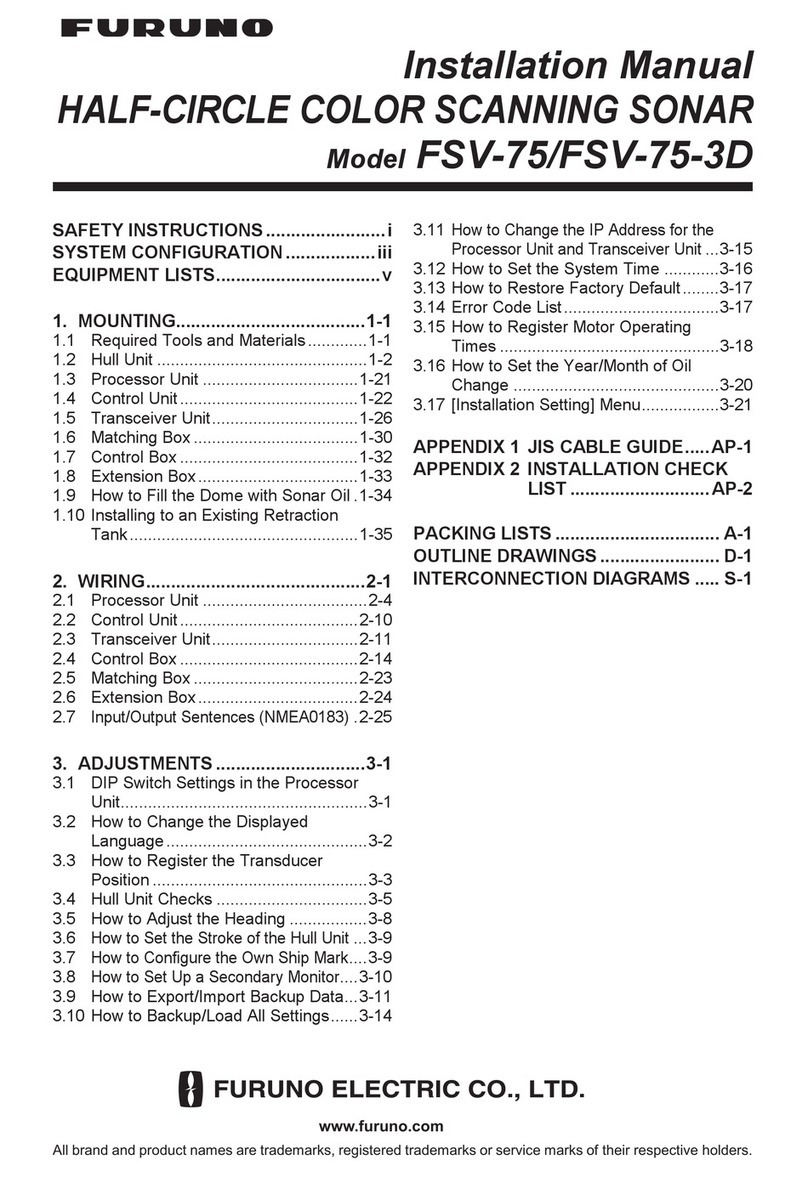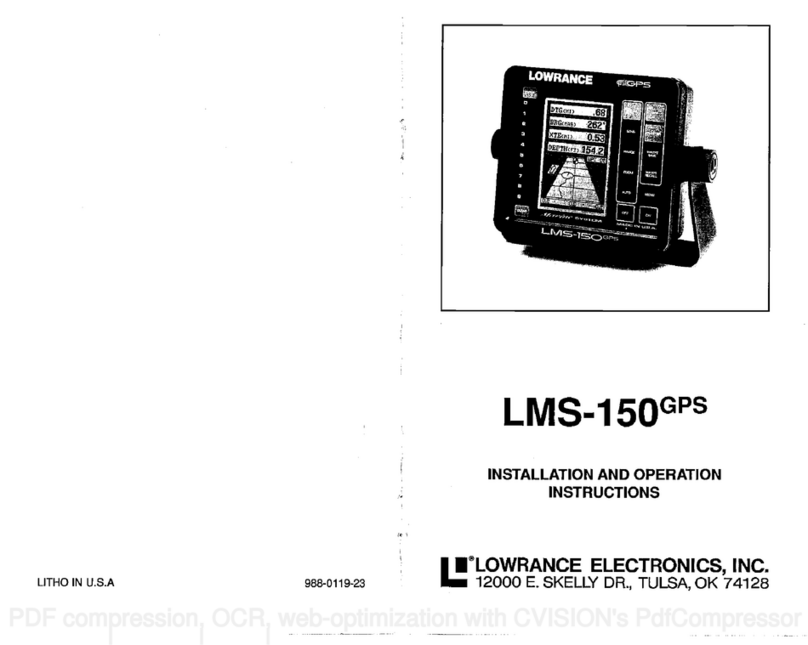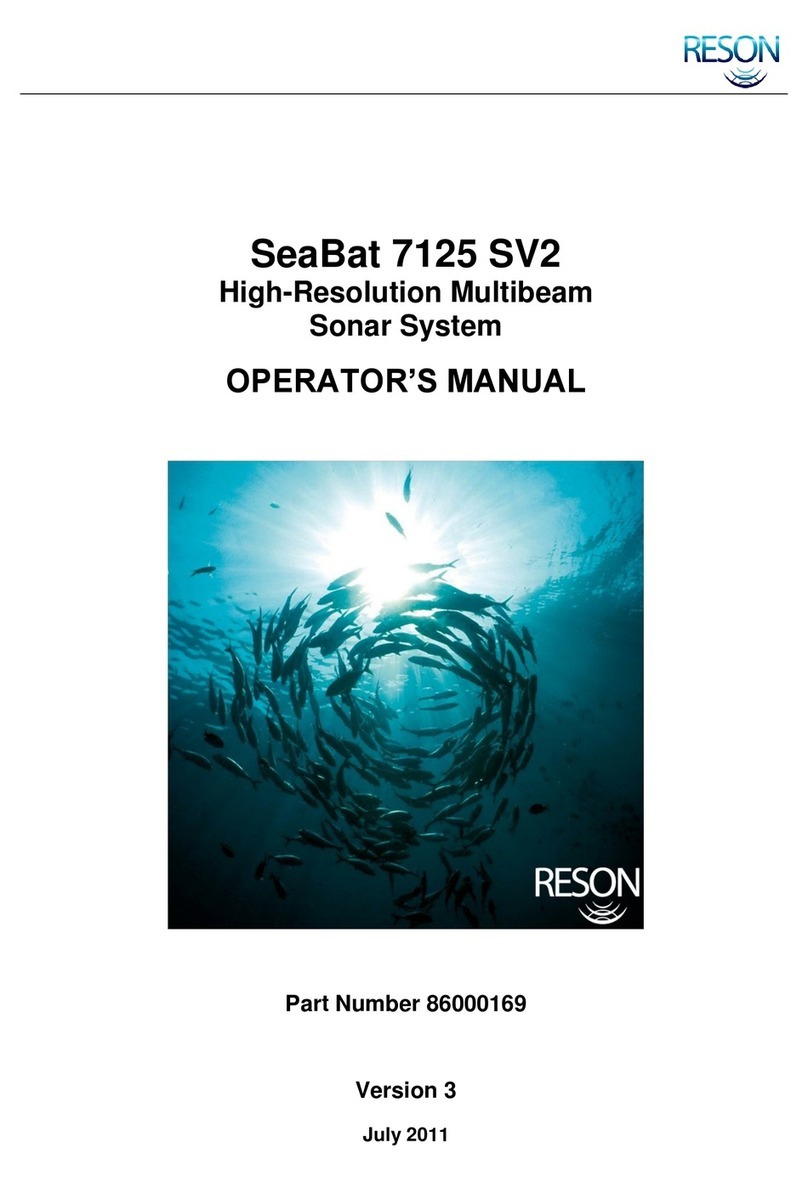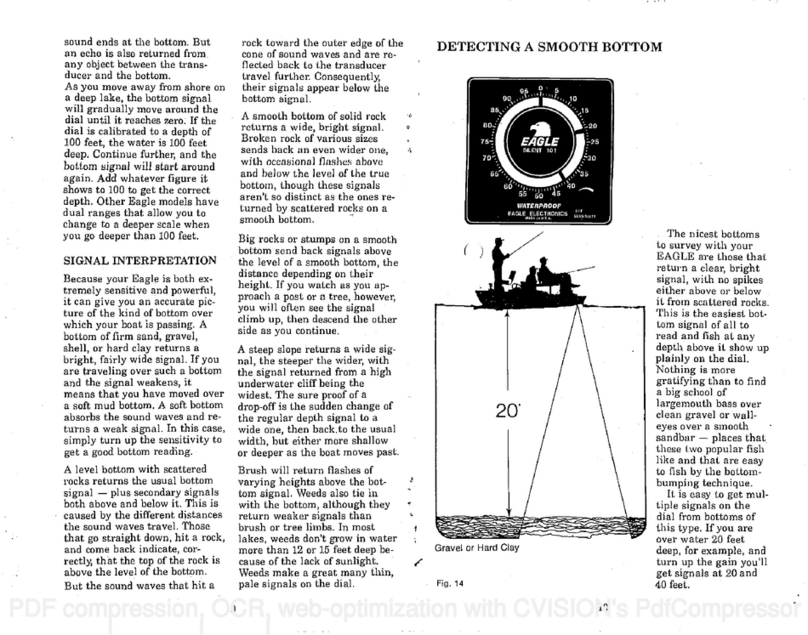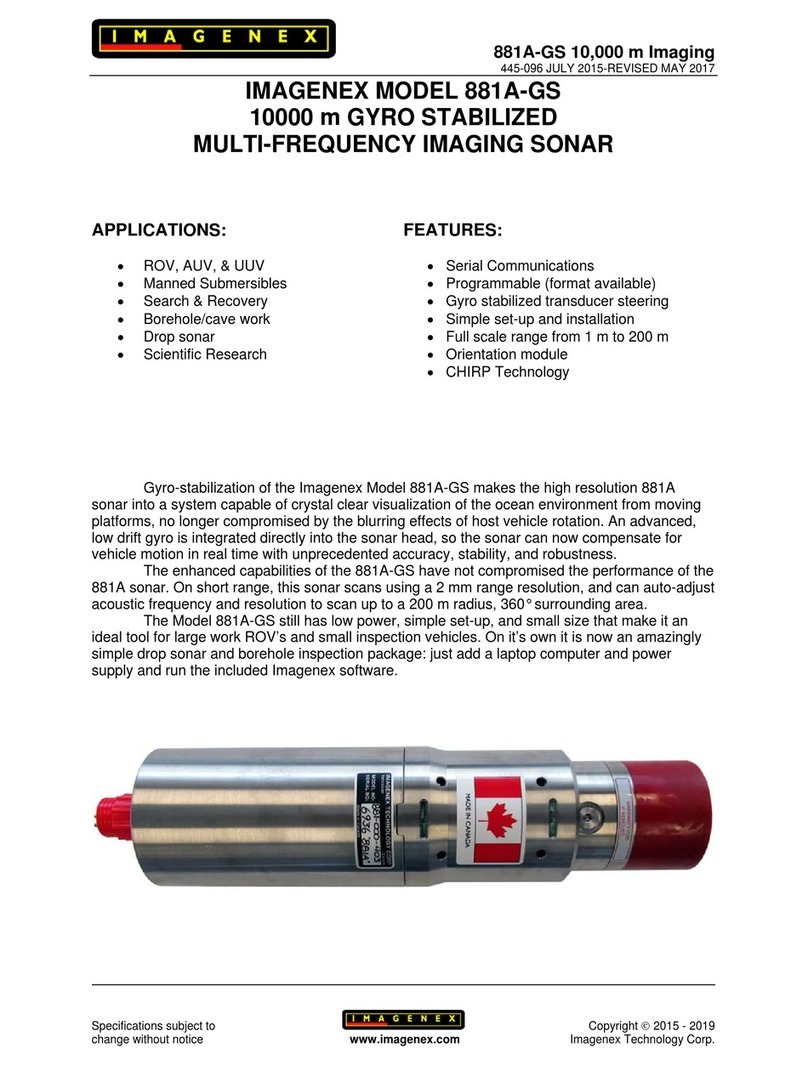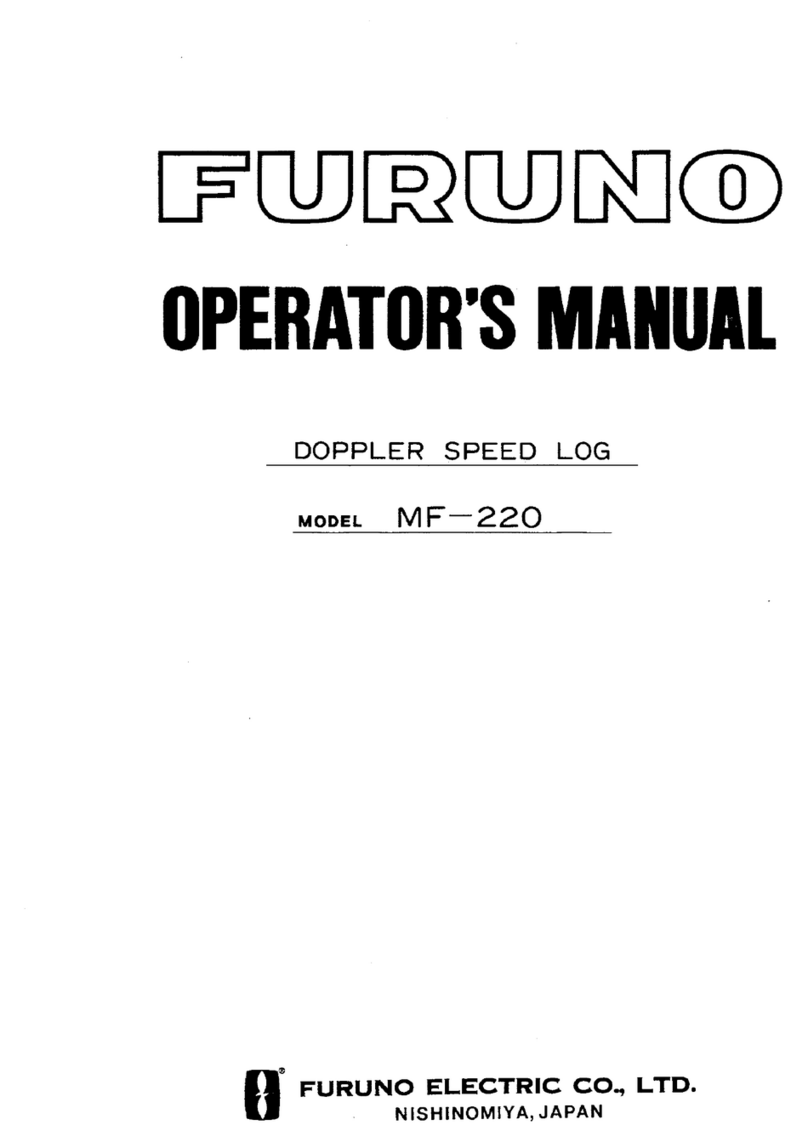How do I perform the
update?
Endusersarenotpermittedto
performthissoftwareupdate.Tocarry
outtheupgradeprocedure,youmust
contactyourlocaldealerforadvice.
About the new audio
output
Theaudiooutputisprovidedby
theBeamformerUnit.Youwillneed
toobtainapoweredspeakersystem
andconnectthistotheaudiooutput
ontherearsideofthecomputer.
Theaudiosignalisinterpreted
from the echoes detected under
the audio line, and only from the
horizontaltransmissions.Thesound
isdemodulatedto800Hz,andboth
anexpanderandacompressoris
implementedtoenhancethesound
quality.
The volume must be adjusted on
thespeakersystem.Ifyouwishto
mutetheaudiooutput,youcanpress
the MutebuttonontheOperating
Panel.
Formoreinformationaboutaudio
setupandspeakeroptions,refertothe
document Simrad SX90 Audio setup
procedure[316262].Thisdocument
can be downloaded from our website
www.simrad.com.
About the improved noise
lter functionality
The Noise Filter button on the
Horizontalmenuwillnowprovide
additionalfunctionality.A“post
integrator” has been added, this means
thatthenoiselteringnowtakes
placebothoneachindividualreceiver
channel (as before) and now also after
thebeamforming.
Thelterfunctionshavebeen
implementedasfollows:
• Off:Allltersareswitchedoff
• Weak: Only the receiver channel
lteringisactive
• Medium: The receiver channel
lteringisstronger,andthepost
integrator is active
• Strong: The receiver channel
lteringisstrongest,andthepost
integratorisactive.
WesuggestthattheNoise Filter is
used as follows:
• Weak: This setting does not affect
your targets, we recommend that
thisisyourdefaultsetting.
• Medium:Youwillexperience
moreconsistentechoes.We
recommend this setting for schools
ofsh,butnotforscatteredsh.
Thissettingwillhelpagainst
moderatebottomreverberation.
• Strong:Usethissettingonlyif
youhaveanoiseproblem.