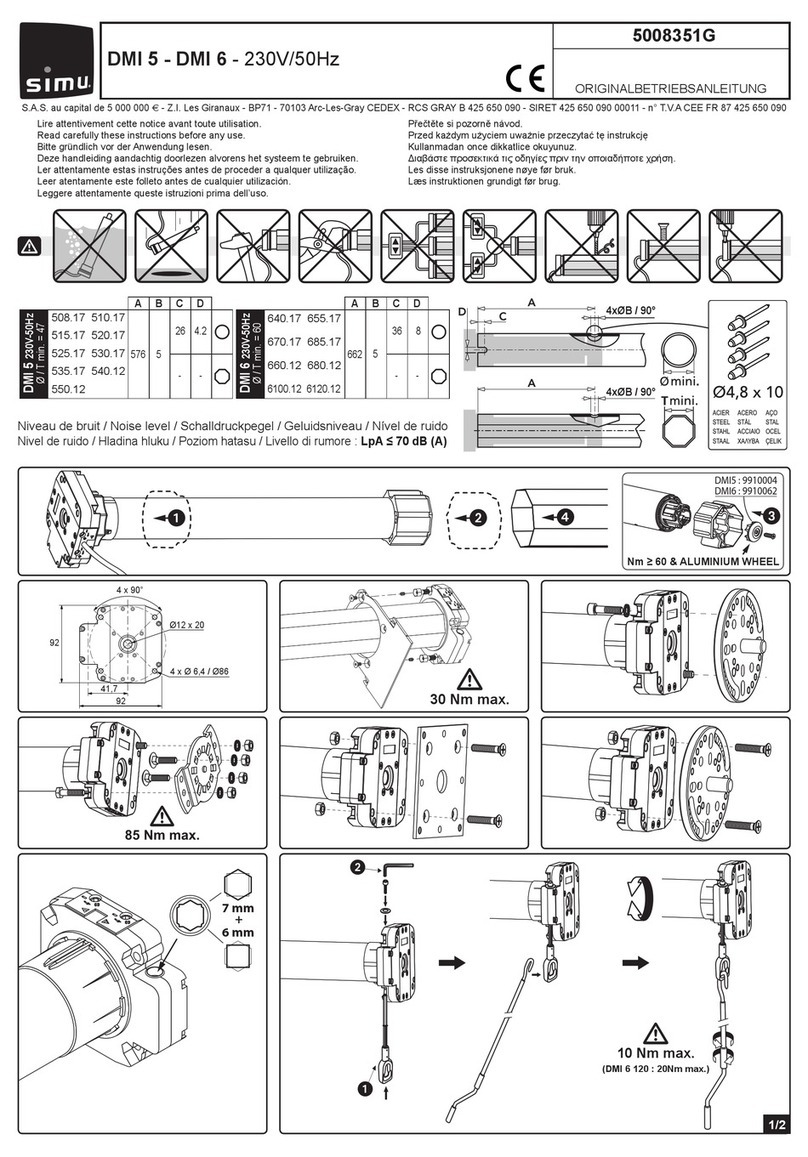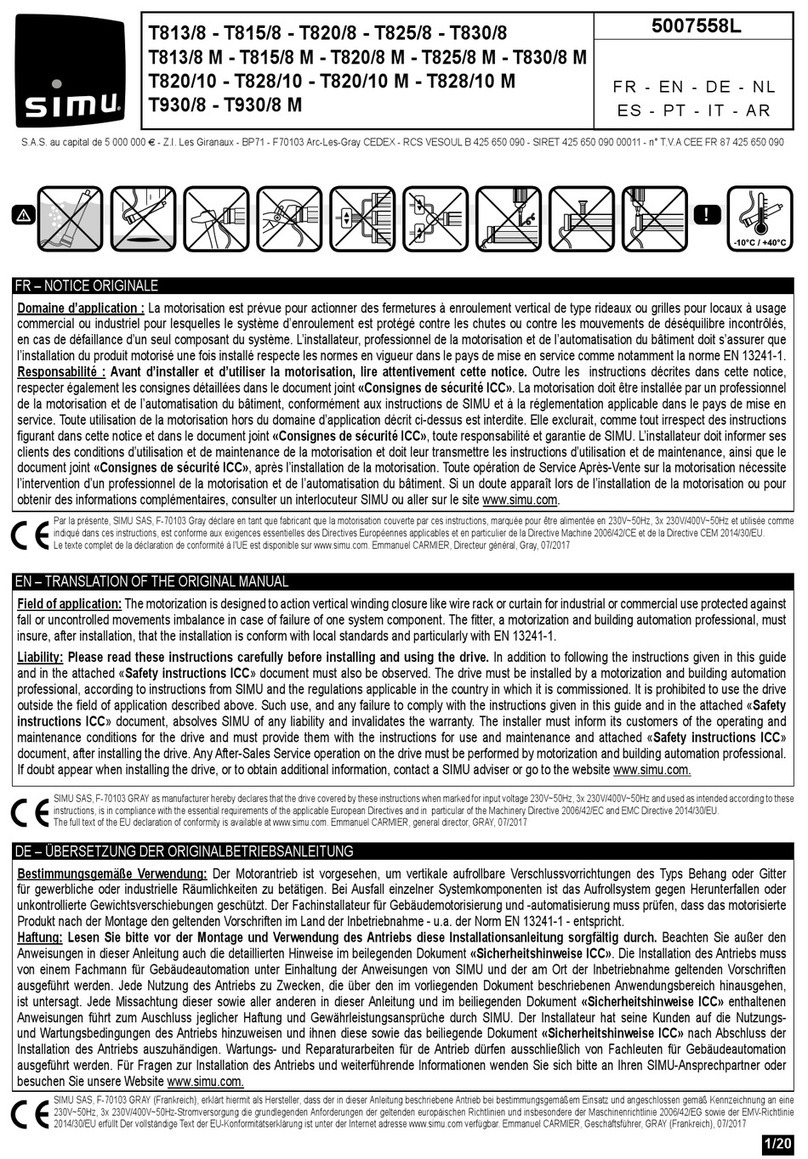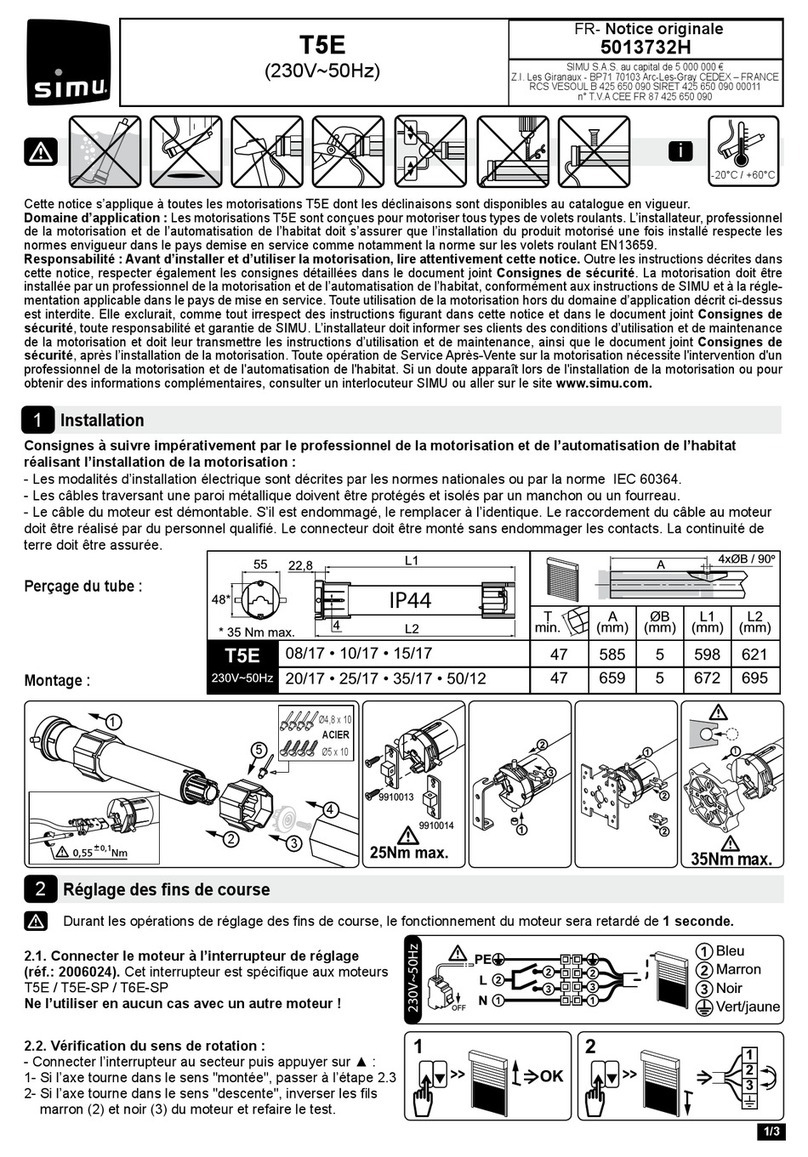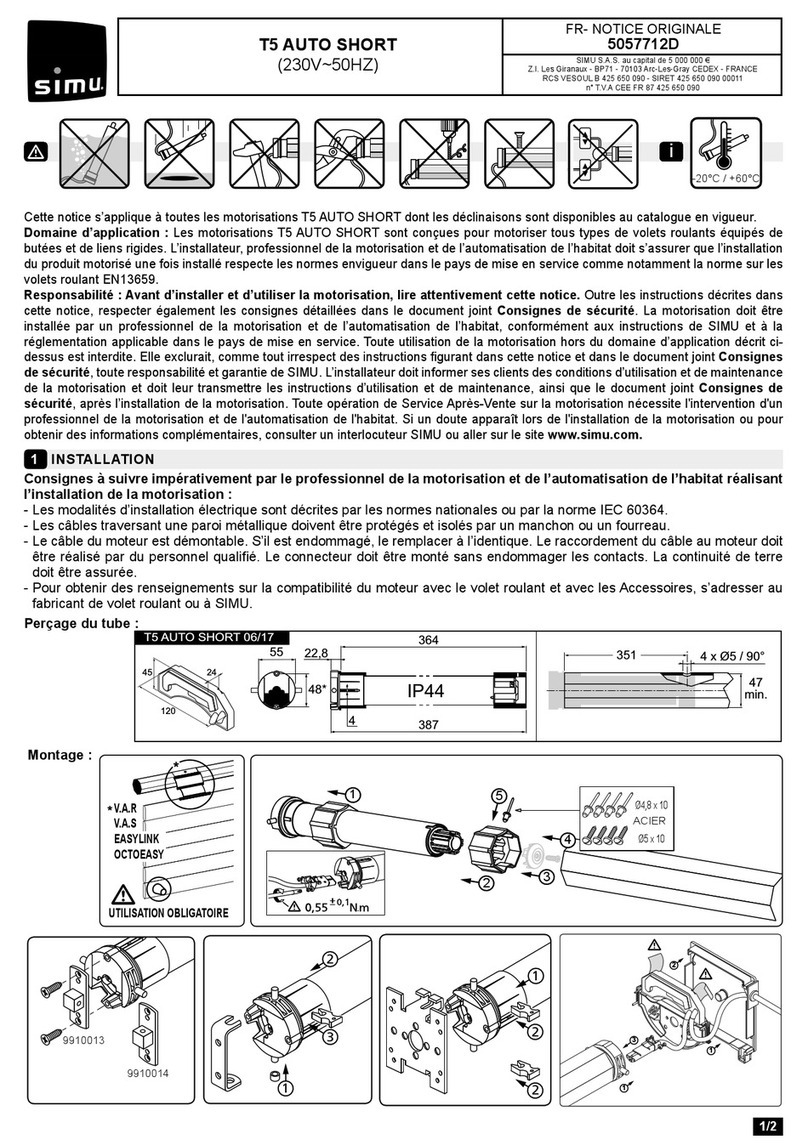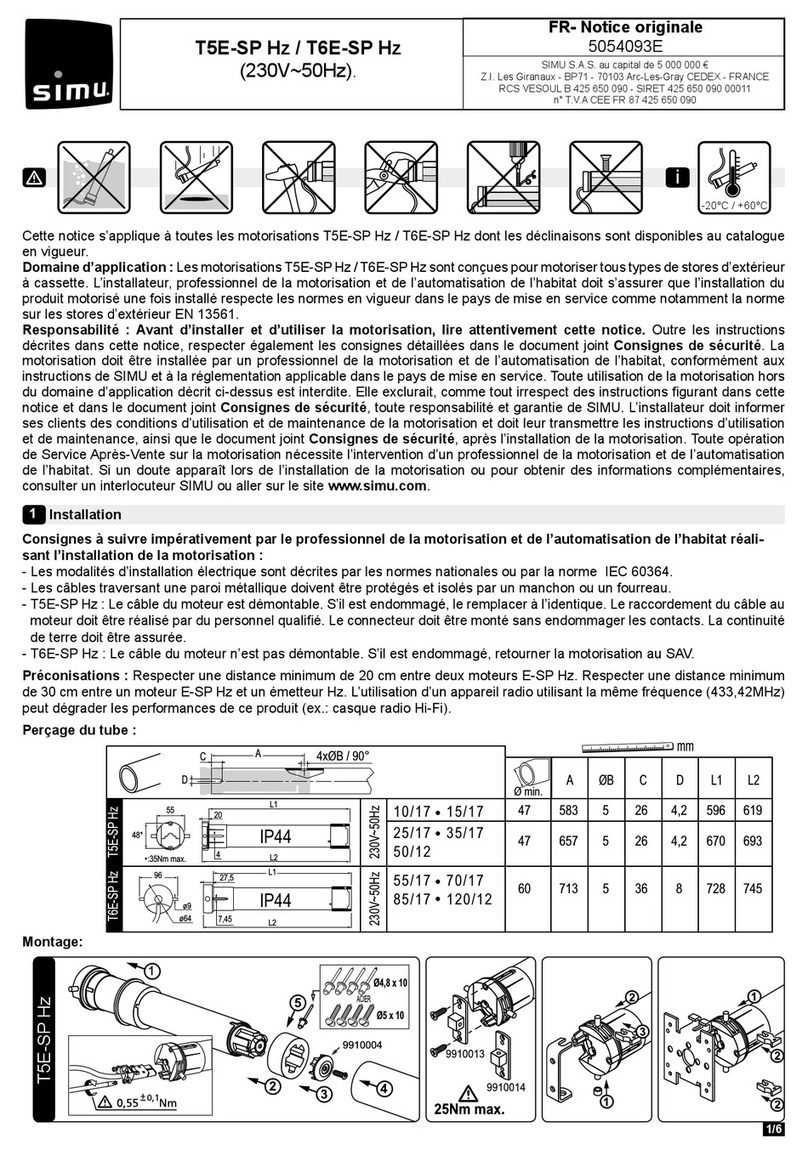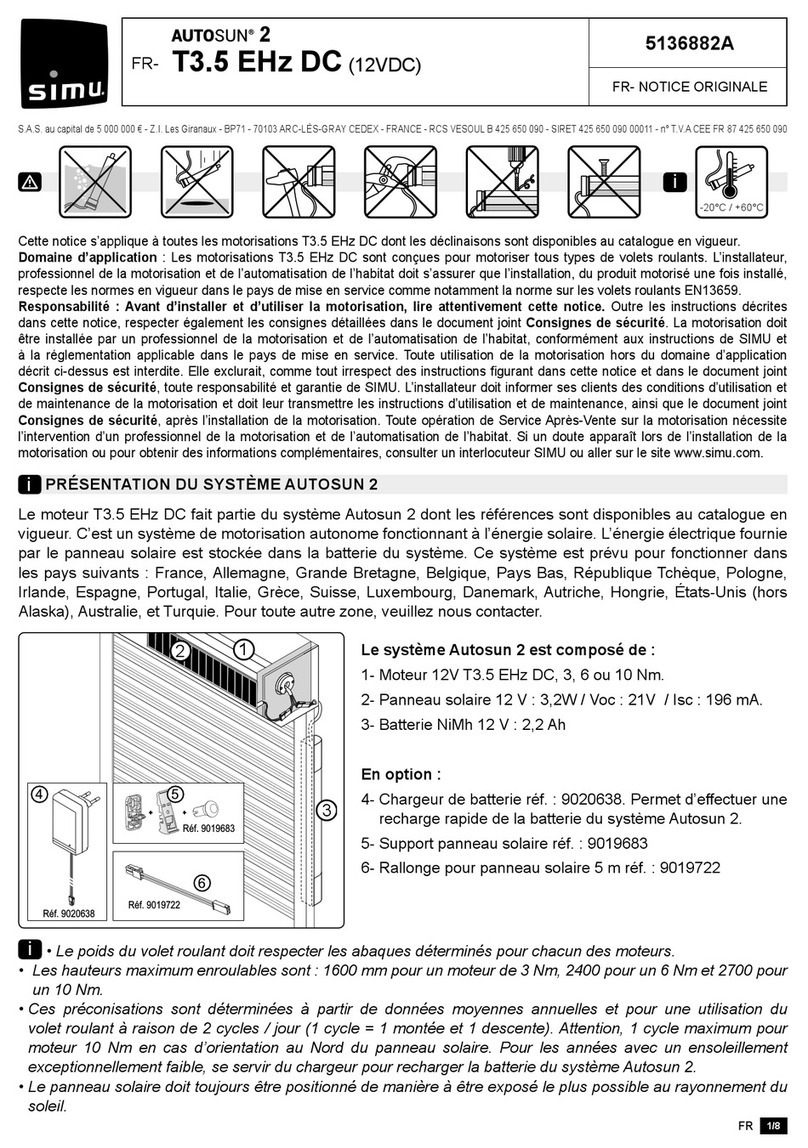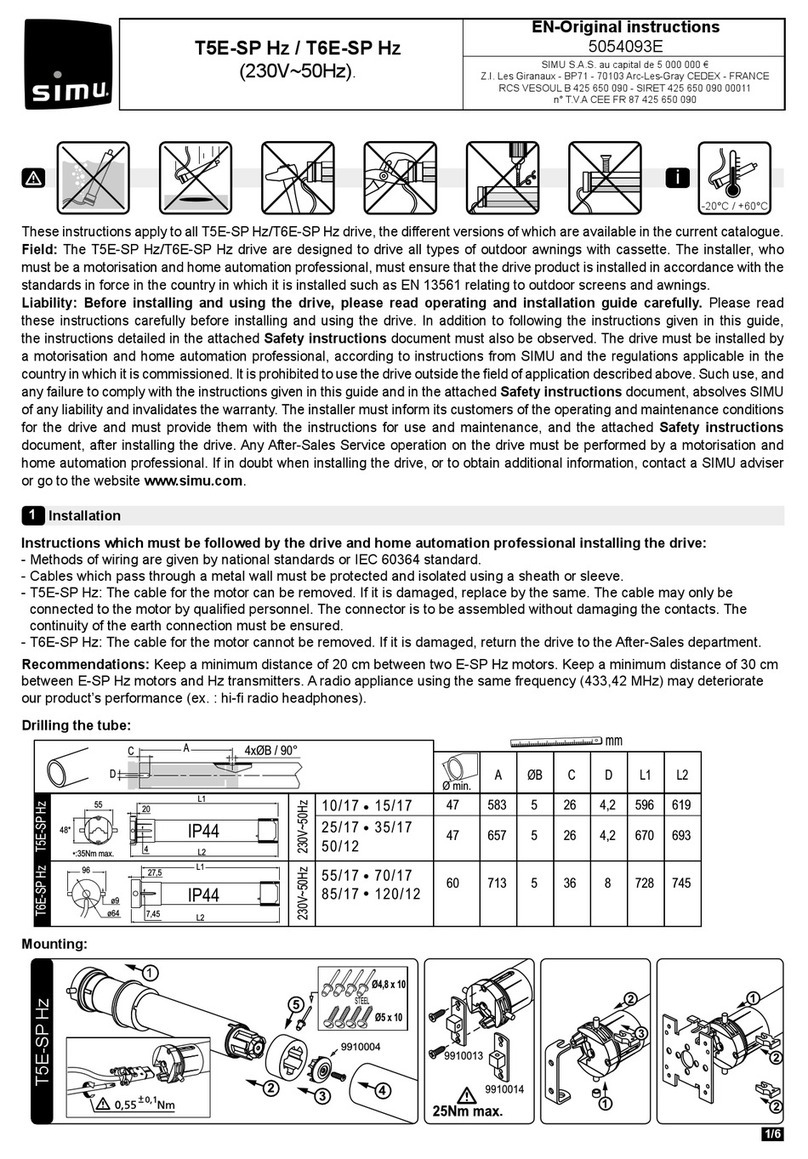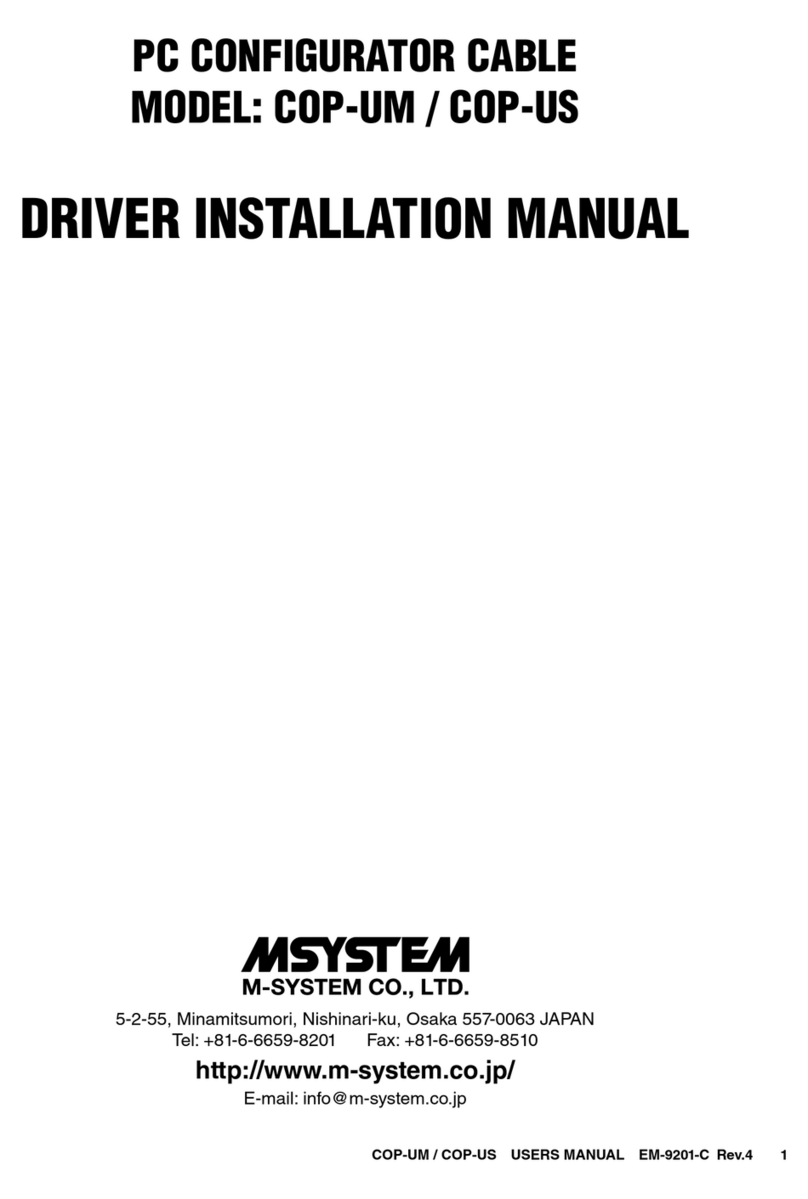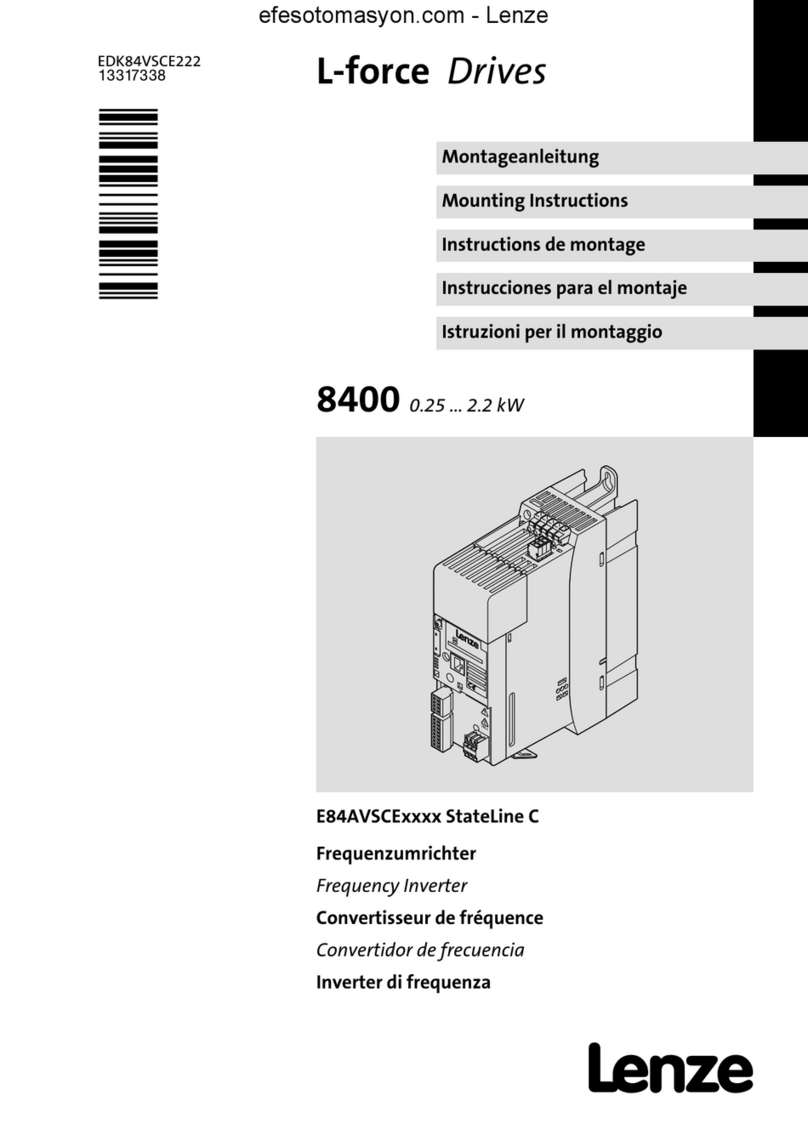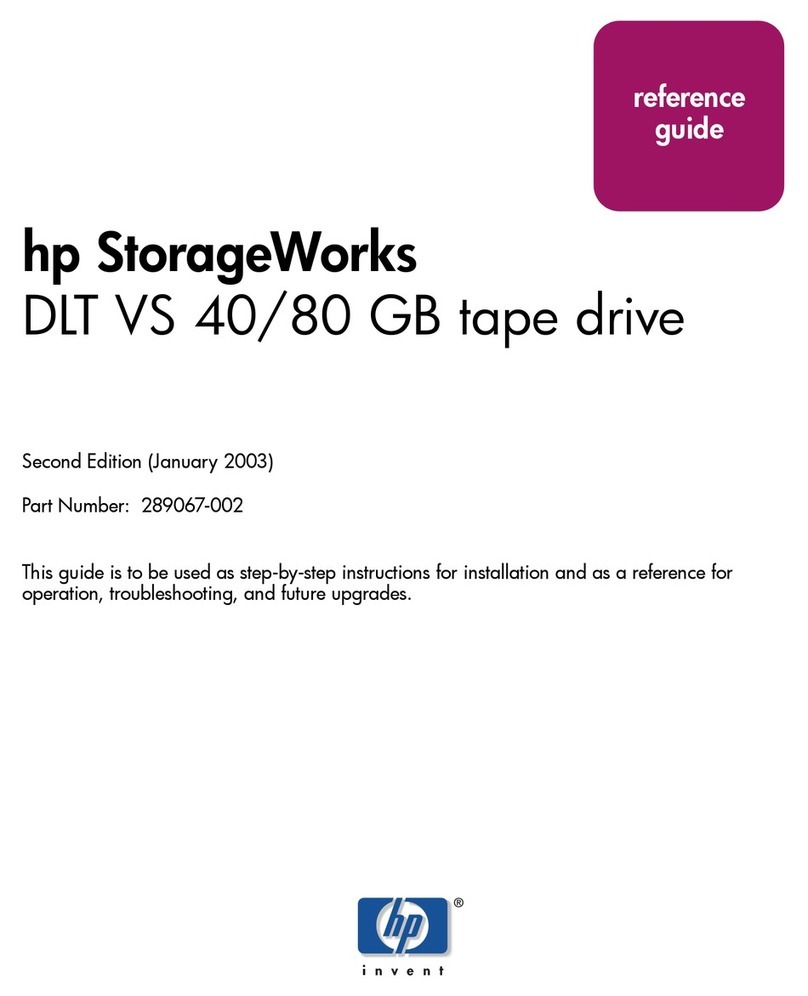Simu T5 AUTOSHORT BHz User manual

OCTOEASY
1
3
2
2
1
3
1
4
2
5.3 Nm max
Cette notice s’applique à toutes les motorisations T5 AUTOSHORT BHz dont les déclinaisons sont disponibles au catalogue en vigueur.
Domaine d’application : Les motorisations T5 AUTOSHORT BHz sont conçues pour motoriser tous types de volets roulants
équipés de butées et de liens rigides. L’installateur, professionnel de la motorisation et de l’automatisation de l’habitat doit
s’assurer que l’installation, du produit motorisé une fois installé, respecte les normes en vigueur dans le pays de mise en
service comme notamment la norme sur les volets roulants EN13659.
Responsabilité : Avant d’installer et d’utiliser la motorisation, lire attentivement cette notice. Outre les instructions
décrites dans cette notice, respecter également les consignes détaillées dans le document joint « Consignes de sécurité ».
La motorisation doit être installée par un professionnel de la motorisation et de l’automatisation de l’habitat, conformément
aux instructions de SIMU et à la réglementation applicable dans le pays de mise en service. Toute utilisation de la motorisation
hors du domaine d’application décrit ci-dessus est interdite. Elle exclurait, comme tout irrespect des instructions gurant dans
cette notice et dans le document joint « Consignes de sécurité », toute responsabilité et garantie de SIMU. L’installateur doit
informer ses clients des conditions d’utilisation et de maintenance de la motorisation et doit leur transmettre les instructions
d’utilisation et de maintenance, ainsi que le document joint « Consignes de sécurité », après l’installation de la motorisation.
Toute opération de Service Après-Vente sur la motorisation nécessite l’intervention d’un professionnel de la motorisation et
de l’automatisation de l’habitat. Si un doute apparaît lors de l’installation de la motorisation ou pour obtenir des informations
complémentaires, consulter un interlocuteur SIMU ou aller sur le site www.simu.com.
Consignes à suivre impérativement par le professionnel de la motorisation et de l’automatisation de
l’habitat réalisant l’installation de la motorisation :
- Les modalités d’installation électrique sont décrites par les normes nationales ou par la norme IEC 60364.
- Les câbles traversant une paroi métallique doivent être protégés et isolés par un manchon ou un fourreau.
- Le câble du moteur est démontable. S’il est endommagé, le remplacer à l’identique. Le raccordement du câble au
moteur doit être réalisé par du personnel qualié. Le connecteur doit être monté sans endommager les contacts.
La continuité de terre doit être assurée.
Préconisations : Respecter une distance minimum de 20 cm entre deux moteurs T5 AUTOSHORT BHz. Respecter
une distance minimum de 30 cm entre un moteur T5 AUTOSHORT BHz et un émetteur BHz. L’utilisation d’un
appareil radio utilisant la même fréquence (868-870 MHz) peut dégrader les performances de ce produit. Pour
obtenir des renseignements sur la compatibilité du moteur avec le volet roulant et avec les accessoires, s’adresser
au fabricant de volet roulant ou à SIMU.
Perçage du tube :
Montage :
Installation
1
351 4 x Ø5 / 90°
47
min.
364
387
4
22,8
55
48 IP44
120
45 24
T5 AUTOSHORT BHz 06/17
1/4
FR
SIMU S.A.S. au capital de 5 000 000 € - Z.I. Les Giranaux - BP71 - 70103 ARC-LÈS-GRAY CEDEX - FRANCE - RCS VESOUL B 425 650 090 - SIRET 425 650 090 00011 - n° T.V.A CEE FR 87 425 650 090
FR T5 AUTOSHORT BHz
(230V~50Hz)
5140363A
Notice originale
-20°C / +60°C
i

Câblage
2
- Il est recommandé de pouvoir couper
individuellement l’alimentation de chaque
moteur.
- Attacher les câbles pour éviter tout contact avec
une partie en mouvement.
- Si la motorisation est utilisée en extérieur, et si le
câble d’alimentation est de type H05-VVF alors
installer le câble dans un conduit résistant aux UV,
par exemple sous goulotte.
PE
L
N
T5 AUTOSHORT BHz
230V~50Hz
Bleu
Marron
Vert / jaune
Émetteurs compatibles (9 émetteurs (1 canal) max. par moteur)
Enregistrement des réglages automatiques
3
4
1 : Émetteur BHz mural 1 canal
2 : Émetteur BHz mobile 1 / 5 canaux
iCompatible avec les émetteurs io-homecontrol®.
Emplacement de la touche PROG sur les émetteurs BHz :
Éloigner les émetteurs de toute surface ou structure métallique
qui pourraient nuire à leur bon fonctionnement (perte de portée).
Si l’installation comporte plusieurs moteurs, un seul moteur doit être alimenté pendant les opérations
du chapitre 4.1, ceci pour éviter les interférences avec les autres moteurs lors de la programmation.
4.1- Mode apprentissage:
- Mettre le moteur sous tension.
- Appuyer simultanément sur les touches « Montée » et
« Descente » d’un émetteur BHz. Le moteur eectue une
rotation de 0,5 seconde dans un sens puis dans l’autre.
iCet émetteur commande maintenant le moteur en mode instable. Passer à l’étape 4.2.
4.2- Conguration du sens de rotation :
aOK 4.3
OK 4.3
b
>> >>
>> >>
>>
>> >>
Appuyer sur la touche "Montée" de l’émetteur :
a. Si l’axe tourne dans le sens montée, passer à l’étape 4.3.
b. Si l’axe tourne dans le sens descente, inverser le sens de rotation en appuyant sur la touche « Stop »
pendant au moins 3 secondes. Le moteur conrme la modication par une rotation de 0,5 seconde dans un
sens puis dans l’autre. Passer à l’étape 4.3.
4.3- Validation des réglages automatiques :
1- Appuyer simultanément sur les touches « Montée » et
« Descente » de l’émetteur. Le moteur eectue une rotation de
0,5 seconde dans un sens puis dans l’autre.
2- Appuyer sur la touche « Stop » pendant 2 s. Le moteur eectue
une rotation de 0,5 s. dans un sens puis dans l’autre.
L’opération est terminée. Passer au §5.
>>
ON
2s
1 2
2/4 FR

Si vous souhaitez programmer un autre émetteur que celui utilisé jusqu’à présent comme point de
commande du moteur :
- couper l’alimentation du moteur (2 secondes minimum).
- reprendre l’opération 4.1* avec un nouvel émetteur avant de passer au chapitre 5.
* A la mise sous tension le moteur eectue une courte rotation dans un sens puis dans l’autre, ce qui indique
que les ns de course sont déjà réglés.
Programmation du premier point de commande individuel
Programmation d’un nouveau point de commande (individuel, groupe ou général)
5
6
Cette opération ne peut être eectuée que depuis
l’émetteur ayant eectué l’opération 4.1.
- Appuyer environ 1 seconde sur la touche PROG de
l’émetteur. Le moteur eectue une rotation de 0,5 seconde
dans un sens puis dans l’autre.
i Votre émetteur est maintenant programmé et commande le moteur en mode stable.
6.1- Ouvrir la mémoire du moteur depuis l’émetteur de
commande individuel :
- Appuyer environ 3 secondes sur la touche PROG de
l’émetteur. Le moteur eectue une rotation de 0,5 seconde
dans un sens puis dans l’autre.
6.2- Valider l’opération depuis le nouvel émetteur à
programmer :
- Appuyer environ 1 seconde sur la touche PROG du nouvel
émetteur. Le moteur eectue une rotation de 0,5 seconde
dans un sens puis dans l’autre.
- Si votre nouveau point de commande est une commande de groupe : répéter les opérations 6.1 et 6.2 pour
chaque moteur du groupe.
- Si votre nouveau point de commande est une commande générale : répéter les opérations 6.1 et 6.2 pour
chaque moteur de l’installation.
- Pour supprimer un émetteur de la mémoire du moteur : Eectuer les opérations 6.1 depuis l’émetteur de
commande individuelle et l’opération 6.2 depuis l’émetteur à supprimer.
Enregistrement / commande / suppression de la position intermédiaire
7
Modication du sens de rotation (en mode utilisateur) :
8
Enregistrement :
- Positionner le moteur sur la
position intermédiaire désirée.
- Appuyer 5 s sur la touche
« Stop ». Le moteur eectue
une rotation de 0,5 s dans
un sens puis dans l’autre.
Commande :
- Appuyer sur la
touche « Stop »
pendant 0,5 s. Le
moteur rejoint la
position intermédiaire.
Suppression : Positionner le moteur sur la position intermédiaire. Appuyer 5 s sur la touche « Stop ». La
position intermédiaire est supprimée.
i Il n'est possible d'enregistrer ou de commander une position intermédiaire, qu'après les deux premières
ouvertures et femretures consécutives et complètes du volet roulant.
Ne pas positionner le volet roulant en n de course haute ou basse.
- Appuyer simultanément sur les touches "Montée" et "Descente" de
l’émetteur pendant 5 secondes. Le moteur tourne 0.5 seconde dans
un sens puis dans l’autre.
- Dans un délai de 2 secondes, appuyer sur la touche "Stop" de
l’émetteur pendant 2 secondes. Le moteur tourne 0.5 seconde dans
un sens puis dans l’autre, le sens de rotation est inversé.
Après l’étape 1, si l’opération 2 n’est pas eectuée avant 2 secondes, le moteur eectue à nouveau
une brève rotation dans un sens puis dans l’autre et le sens de rotation n’est pas modié.
>>
1
PROG 1s.
>>
2
1
PROG < 1s.
>>
1
PROG ≥ 3s.
2
5s
1
2s
2s
2
5s
0,5s
3/4
FR

Annulation de la programmation et des réglages de ns de course
9
9.1- Couper l’alimentation du moteur pendant 2 secondes.
9.2- Rétablir l’alimentation du moteur pendant 7 secondes.
9.3- Couper l’alimentation du moteur pendant 2 secondes.
9.4- Rétablir l’alimentation du moteur.
Si le moteur se trouve en position de n de course (haute ou
basse), il eectue une brève rotation dans les deux sens. Si
il se trouve dans une autre position, il eectue une rotation
de 5 secondes dans un sens quelconque.
Le moteur est maintenant en mode « annulation de la
programmation ».
Utilisation et maintenance
Caractéristiques techniques
10
11
- Cette motorisation ne nécessite pas d’opération de maintenance.
- Appuyer sur la touche ▲du point de commande pour faire monter le produit motorisé.
- Appuyer sur la touche ▼ du point de commande pour faire descendre le produit motorisé.
-
Quand le produit motorisé est en cours de mouvement, un appui bref sur la touche « Stop » arrête le produit motorisé.
- Quand le produit motorisé est à l’arrêt, un appui bref sur la touche « Stop » commande le produit motorisé sur la
position intermédiaire programmée. (Pour modier ou supprimer une position intermédiaire voir le chapitre §7).
Astuces et conseils d’utilisation :
CONSTATS CAUSES POSSIBLES SOLUTIONS
Le produit motorisé ne fonctionne
pas.
La motorisation est en protection
thermique.
Attendre que le moteur refroidisse.
La pile du point de commande
BHz est faible.
Contrôler si la pile est faible et la
remplacer si besoin.
Si le produit motorisé ne fonctionne toujours pas, contacter un professionnel de la motorisation et de
l’automatisation de l’habitat.
- Fréquence radio 868-870 MHz bidirectionnel Tri-bandes.
- Bandes de fréquence et Puissance maximale utilisées :
868,000 MHz - 868,600 MHz e.r.p. <25 mW
868,700 MHz - 869,200 MHz e.r.p. <25 mW
869,700 MHz - 870,000 MHz e.r.p. <25 mW
- Alimentation: 230 V ~ 50 Hz
- Température d’utilisation : - 20 °C à + 60 °C
- Indice de protection : IP44
- Classe d’isolation : Classe I
OFF
9.19.2 9.39.4
s2 7s
5s
2s
ON ONOFF
Si vous intervenez sur l’alimentation de plusieurs moteurs, ils seront tous dans ce mode. Il convient
donc «d’éjecter» de ce mode tous les moteurs non concernés par cette modication en appuyant sur
une touche de commande d’un émetteur programmé.
9.5- Ensuite valider l’annulation de la programmation du moteur concerné depuis l’émetteur de
commande individuelle :
- Appuyer plus de 7 secondes sur la touche PROG de l’émetteur.
Maintenir l’appui jusqu’à ce que le moteur eectue une première
rotation de 0,5 seconde dans un sens puis dans l’autre, puis quelques
secondes plus tard une seconde rotation de 0,5 seconde dans les
deux sens.
i La mémoire du moteur est maintenant complètement vidée. Eectuer de nouveau la programmation
complète du moteur
2s
7s
>> >>
PROG >7s
9.5
Par la présente, SIMU SAS, F-70103 GRAY déclare en tant que fabricant que la motorisation couverte par ces instructions, marquée pour
être alimentée en 230V~50Hz et utilisée comme indiqué dans ces instructions, est conforme aux exigences essentielles des Directives
Européennes applicables et en particulier de la Directive Machine 2006/42/EC et de la Directive Radio 2014/53/EU. Le texte complet de la
déclaration de conformité à l’UE est disponible sur www.simu.com. Emmanuel CARMIER, directeur général, GRAY, 01/2018.
4/4 FR

OCTOEASY
MANDATORY
STEEL
1
3
2
2
1
3
1
4
2
5.3 Nm max
These instructions apply to all T5 AUTOSHORT BHz drive, the dierent versions of which are available in the current catalogue.
Field of application: T5 AUTOSHORT BHz drive are designed to drive all types of roller shutters equipped with stop
blocks and rigid links. The installer, who must be a motorisation and home automation professional, must ensure that the
drive product is installed in accordance with the standards in force in the country in which it is installed such as EN 13659
relating to roller shutters.
Liability: Before installing and using the drive, please read operating and installation guide carefully. Please
read these instructions carefully before installing and using the drive. In addition to following the instructions given in this
guide, the instructions detailed in the attached Safety instructions document must also be observed. The drive must be
installed by a motorisation and home automation professional, according to instructions from Simu and the regulations
applicable in the country in which it is commissioned. It is prohibited to use the drive outside the eld of application
described above. Such use, and any failure to comply with the instructions given in this guide and in the attached
Safety instructions document, absolves SIMU of any liability and invalidates the warranty. The installer must inform its
customers of the operating and maintenance conditions for the drive and must provide them with the instructions for use
and maintenance, and the attached Safety instructions document, after installing the drive. Any After-Sales Service
operation on the drive must be performed by a motorisation and home automation professional. If in doubt when installing
the drive, or to obtain additional information, contact a SIMU adviser or go to the website www.simu.com.
Instructions which must be followed by the drive and home automation professional installing the
drive:
- Methods of wiring are given by national standards or IEC60364 standard.
- Cables which pass through a metal wall must be protected and isolated using a sheath or sleeve.
- The cable for the motor can be removed. If it is damaged, replace by the same. The cable may only be
connected to the motor by qualied personnel. The connector is to be assembled without damaging the
contacts. The continuity of the earth connection must be ensured.
Recommendations: Keep a minimum distance of 20 cm between two T5 AUTOSHORT BHz motors. Keep
a minimum distance of 30 cm between T5 AUTOSHORT BHz motors and BHz transmitters. A radio appliance
using the same frequency (868-870 MHz) may deteriorate our product’s performance. To receive information
regarding the compatibility of the motor and the roller shutter or/and accessories, contact the roller shutter
manufacturer or SIMU.
Drilling of the tube:
Mounting:
Installation
1
351 4 x Ø5 / 90°
47
min.
364
387
4
22,8
55
48 IP44
120
45 24
T5 AUTOSHORT BHz 06/17
1/4
EN
SIMU S.A.S. au capital de 5 000 000 € - Z.I. Les Giranaux - BP71 - 70103 ARC-LÈS-GRAY CEDEX - FRANCE - RCS VESOUL B 425 650 090 - SIRET 425 650 090 00011 - n° T.V.A CEE FR 87 425 650 090
EN T5 AUTOSHORT BHz
(230V~50Hz)
5140363A
Original
instructions
-20°C / +60°C
i

Wiring
2
- You must have the possibility to switch o
individually each motor.
- Attach cables to prevent any contact with moving
parts.
- If the motor is used outdoors and if the power
supply cable is of the H05-VVF type, then run the
cable in a UV-resistant conduit, e.g. trunking.
PE
L
N
T5 AUTOSHORT BHz
230V~50Hz
Blue
Green / Yellow
Brown
Compatible transmitters (9 transmitters (1 channel) max. for one motor)
Memorizing the automatic settings
3
4
1 : 1 channel Wall BHz transmitter
2 : 1/5 channels Mobile BHz transmitter
iCompatible with io-homecontrol®transmitters;
Location of the PROG key on BHz transmitters:
Do not position the transmitter near metal in order to avoid range losses.
If the installation includes several motors, only one motor is to be powered during this programming
procedure. It will avoid interferences with the other motor during the procedure.
4.1- Learning mode:
- Switch the motor ON.
- Simultaneously press the "UP" and "DOWN" buttons of a
BHz transmitter.
The motor will run for 0,5 second in one direction, then in the other.
i The transmitter now controls the motor in unstable mode. Move to stage 4.2.
4.2- Checking the rotation direction:
aOK 4.3
OK 4.3
b
>> >>
>> >>
>>
>> >>
Press the "UP' key of the transmitter:
a. If the motorized tube runs in the UP direction, move to next stage 4.3.
b. If the motorized tube runs in the DOWN direction, reverse the rotation direction by pressing the "Stop" key
for at least 3 seconds. The motor will run for 0,5 second in one direction, then in the other direction. Move
to the stage 4.3.
4.3- Memorizing the automatic settings:
1- Simultaneously press the "UP" and "DOWN" keys of a
transmitter. The motor will run for 0,5 second in one direction and
then in the other.
2- Press the "Stop" key for 2 s. The motor will run for 0,5 second in
one direction and then in the other. The operation is completed.
Go to stage §5.
>>
ON
2s
1 2
2/4 EN

If you do not want to use this transmitter as the individual control:
- cut the power supply (2 seconds minimum).
- repeat the opération 4.1* with a new transmitter and then go to step §5.
* In this case, the motor will run for 0,5 second in both directions, that means the limits setting is already done.
Programming the rst individual control point
Programming a new (individual, group or general) control point
5
6
This operation can only be performed from the
transmitter that was used for operation 4.1.
- Press the transmitter PROG button for approximately one
second. The motor will run for 0,5 second in one direction
and then in the other.
i Your transmitter is now programmed to control the motor in stable mode.
6.1- Open the memory of the receiver from the control
transmitter:
- Press the PROG key of the transmitter for about 3 seconds.
The motor will run for 0,5 second in one direction and then
in the other.
6.2- Conrm the operation from the new transmitter you
want to program:
- Press the PROG key of the transmitter for 1 second. The
motor will run for 0,5 second in one direction and then in
the other.
- For group controls, repeat operations 6.1 and 6.2 for each motor in the group.
- For general controls, repeat operations 6.1 and 6.2 for each motor in the installation.
- To delete an transmitter from the memory of a motor, perform operations 6.1 with a programmed transmitter,
then perform the operation 6.2 with the transmitter to be deleted.
Recording / controlling / deleting intermediate position
7
Modication of the rotation direction (in user mode):
8
Recording:
- Move the motor to the wanted
position.
- Press 5 seconds on the "Stop"
key. The motor will run for 0,5
second in one direction and
then in the other.
Control:
- Press the "Stop"
key for 0,5 second.
The motor runs to the
intermediate position.
Deleting: Position the motor on the intermediate position. Press 5 seconds on the "Stop" key, the intermediate
position is deleted.
i It would be only possible to set or control an intermediate position, after the rst two consecutive opening
and closing of the shutter (see §7).
Do not move the roller shutter to the up or down end limit position.
- Press the "Up" and "Down" buttons simultaneously for 5 seconds.
The motor runs briey in one direction, then in the other.
- Within 2 seconds, press the Stop button for 2 seconds. The motor
briey runs in one direction, then in the other. The rotation direction
has been changed.
After stage 1, if no operation is carried out before 2 seconds, the motor runs again briey in one
direction and then in the other, and the rotation direction is not changed.
>>
1
PROG 1s.
>>
2
1
PROG < 1s.
>>
1
PROG ≥ 3s.
2
5s
1
2s
2s
2
5s
0,5s
3/4
EN

Cancelling programming & settings
9
9.1- Switch o the power supply to the motor for 2 seconds.
9.2- Switch the power to the motor back on for 7 seconds.
9.3- Switch o the power supply to the motor for 2 seconds.
9.4- Switch the power to the motor back on.
If the motor is on the end limit position (up or down), the
motor will run briey in one direction and then in the other,
otherwise, the motor runs for 5 seconds in random direction.
The motor is now in the "cancelling mode".
Operation and maintenance
Technical Data
10
11
- This drive is maintenance-free.
- Press the ▲ button on the control point to raise the motorised product.
- Press the ▼ button on the control point to lower the motorised product.
- If the motorised product is moving: briey press the "Stop" button, the motorised product stops automatically.
- The motorised product is then stopped, press 0,5s on the "Stop" button. The motorised product moves to the
programmed intermediate position. (To modify or delete an intermediate position, see the section §7).
Tips and recommendations for use:
PROBLEMS POSSIBLE CAUSES SOLUTIONS
The motorised product does not
operate.
The overheating protection on the
drive has been activated.
Wait for the drive to cool down.
The BHz control point battery is low. Check the battery and replace it
as required.
If the motorised product still does not work, contact a drive and home automation professional.
- Radio frequency 868-870 MHz, tri-band two-way.
- Frequency bands and Maximum power used:
868.000 MHz - 868.600 MHz ERP <25 mW
868.700 MHz - 869.200 MHz ERP <25 mW
869.700 MHz - 870.000 MHz ERP <25 mW
- Power supply: 230 V ~ 50 Hz
- Operating temperature : - 20 °C to + 60 °C
- Protection rating : IP44
- Safety level: Class I
OFF
9.19.2 9.39.4
s2 7s
5s
2s
ON ONOFF
If you switch o the power to several motors, they will all be in cancelling mode. That is why, you
must "eject" out of this mode all the receivers that are not to be deprogrammed by sending a command
from their individual control transmitter (UP or Down).
9.5- Then, conrm the cancelling of the concerned motor from the individual control:
- Press the PROG key of the transmitter more than 7 seconds.
Maintain the pressure until the motor will rst run for 0,5 second in
one direction and then in the other, and a few second later, it will run
again in both direction.
i The motor is now as it was originally congured, and no transmitter
and no settings is saved in its memory and is ready for a new programming.
2s 7s
>> >>
PROG >7s
9.5
Simu SAS, F-70103 GRAY as manufacturer hereby declares that the drive covered by these instructions when marked for input voltage
230V~50Hz and used as intended according to these instructions, is in compliance with the essential requirements of the applicable
European Directives and in particular of the Machinery Directive 2006/42/EC, and the Radio Directive 2014/53/EU. The full text of the EU
declaration of conformity is available at www.simu.com. Emmanuel CARMIER, general director, GRAY, 01/2018.
4/4 EN

OCTOEASY
UNBEDINGT ERFORDERLICH
STAHL
1
3
2
2
1
3
1
4
2
5.3 Nm max
Diese Anleitung gilt für alle Antriebe vom Typ T5 AUTOSHORT BHz , deren Ausführungen im aktuellen Katalog zu nden sind.
Bestimmungsgemäße Verwendung: Die Antriebe T5 AUTOSHORT BHz wurden für den Antrieb aller Arten von Rollläden
mit Anschlägen und Wellenverbindern. Der Installateur, ein Fachmann für Gebäudeautomation, muss sicherstellen, dass die
Installation des Antriebs nach Montage den geltenden Vorschriften des Ortes der Inbetriebnahme entspricht. Hierzu gehören
insbesondere die Norm: EN13659 (Rollläden).
Haftung:Lesen Sie bitte vorderMontage und VerwendungdesAntriebs diese Installationsanleitung sorgfältigdurch.Beachten
Sie außer den Anweisungen in dieser Anleitung auch die detaillierten Hinweise im beiliegenden Dokument "Sicherheitshinweise".
Die Installation des Antriebs muss von einem Fachmann für Gebäudeautomation unter Einhaltung der Anweisungen von SIMU
und der am Ort der Inbetriebnahme geltenden Vor- schriften ausgeführt werden. Jede Nutzung des Antriebs zu Zwecken, die über
den im vorliegenden Dokument beschriebenen Anwendungsbereich hinausgehen, ist untersagt. Jede Missachtung dieser, sowie
aller anderen in dieser Anleitung und im beiliegenden Dokument "Sicherheitshinweise" enthaltenen Anweisungen führt zum
Ausschluss jeglicher Haftung und Gewährleistungsansprüche durch SIMU. Der Installateur hat seine Kunden auf die Nutzungsund
Wartungsbedingungen des Antriebs hinzuweisen und ihnen diese sowie das beiliegende Dokument "Sicherheitshinweise" nach
Abschluss der Installation des Antriebs auszuhändigen. Wartungs- und Reparaturarbeiten für den Antrieb dürfen ausschließlich von
Fachleuten für Gebäudeautomation ausgeführt werden. Für Fragen zur Installation des Antriebs und weiterführende Informationen
wenden Sie sich bitte an Ihren SIMU-Ansprechpartner oder besuchen Sie unsere Website www.simu.com.
Hinweise, die die installierende Fachkraft zu beachten hat:
- Die Verdrahtung muss den geltenden VDE Vorschriften entsprechen.
- Alle Kabel, die in Kontakt mit einer metallischen Wandung geraten könnten, müssen mit einer Hülse oder Ummantelung
geschützt und isoliert werden.
- Das Kabel des Antriebs kann demontiert werden: Wenn das Spannungsversorgungskabel beschädigt ist, muss es durch ein
identisches Kabel ersetzt werden. Das Kabel muss von einer Elektrofachkraft an den Motor angeschlossen werden. Bei der
Steckermontage dürfen die Kontakte nicht beschädigt werden. Die Durchgängigkeit des Schutzleiters muss sichergestellt sein.
Empfehlungen: Halten Sie eine Mindestdistanz von 20 cm zwischen zwei T5 AUTOSHORT BHz Motoren ein. Halten Sie eine
Mindestdistanz von 30 cm zwischen T5 AUTOSHORT BHz Motoren und BHz- Funksendern ein. Ein Radiogerät, das die gleiche
Frequenz nutzt (868-870 MHz), könnte die Leistung des Produkts stören. Für weitere Informationen zur Kompatibilität des
Antriebes mit dem Rollladen und dessen Zubehör, wenden Sie sich an den Rollladen-Hersteller oder SIMU.
Bohrungen in der Welle :
Montage :
Installation
1
351 4 x Ø5 / 90°
47
min.
364
387
4
22,8
55
48 IP44
120
45 24
T5 AUTOSHORT BHz 06/17
1/4
DE
SIMU S.A.S. au capital de 5 000 000 € - Z.I. Les Giranaux - BP71 - 70103 ARC-LÈS-GRAY CEDEX - FRANCE - RCS VESOUL B 425 650 090 - SIRET 425 650 090 00011 - n° T.V.A CEE FR 87 425 650 090
DE T5 AUTOSHORT BHz
(230V~50Hz)
5140363A
Originalanleitung
-20°C / +60°C
i

Verdrahtung
2
- Wir empfehlen, für jeden Motor eine
separate Abschaltung zu verwenden.
- Bringen Sie die Kabel so an, dass sie nicht Kontakt
zu beweglichen Teilen geraten können.
- Wenn der Antrieb im Freien montiert wird und mit
einem Netzkabel vom Typ H05-VVF versehen ist,
ist das vor Netzkabel UV-Strahlen zu schützen,
z.B. durch ein Schutzrohr.
PE
L
N
T5 AUTOSHORT BHz
230V~50Hz
Blau
Grün / Gelb
Braun
Kompatible Sender (Maximal 9 Sender (1 Kanal) pro Motor)
Erfassung der automatischen Einstellungen
3
4
1 : 1 Kanal BHz Wandsender
2 : 1/5 Kanal BHz Handsender
iKompatible mit Sendern io-homecontrol®.
Anordnung der PROG Taste am BHz-Sender:
Bewahren Sie den Sender nicht in der Nähe metallischer Objekte auf,
diese könnten die Senderleistung beeinussen (geringere Reichweite).
Wenn die Installation mehrere Motoren umfasst, darf während der Programmierung nur ein Motor
mit Strom versorgt werden. Auf diese Weise werden Störungen durch andere Motoren während der
Programmierung vermieden.
4.1- Programmiermodus:
- Schalten Sie den Motor EIN.
- Drücken Sie gleichzeitig die AUF- und AB-Taste eines BHz
Senders. Der Motor läuft 0,5 Sekunden in die eine, dann in die
andere Richtung.
iDer Sender steuert nun den Motor im Totmannbetrieb. Siehe Schritt 4.2.
4.2- Überprüfen der Laufrichtung:
aOK 4.3
OK 4.3
b
>> >>
>> >>
>>
>> >>
Drücken Sie die AUF-Taste am Sender:
a. Wenn sich der Behang nach oben bewegt, wechseln Sie zum nächsten Schritt 4.3.
b. Wenn sich der Behang nach unten bewegt, ändern Sie die Richtung, indem Sie die STOPP Taste
mindestens 3 S. lang gedrückt halten. Der Empfänger bestätigt den Richtungswechsel und dreht 0,5 S.
lang in die eine, dann in die andere Richtung. Weiter mit Schritt 4.3.
4.3- Bestätigen der automatischen Einstellungen:
1- Drücken Sie gleichzeitig die AUF und die AB Taste des
Senders. Der Motor läuft für 0,5 Sekunden in die eine und in die
andere Richtung.
2- Drücken Sie die STOPP Taste für 2 Sekunden. Der Motor läuft
für 0,5 Sekunden in die eine und in die andere Richtung.
Die Einstellung ist beendet, bitte gehen Sie zu Punkt 5.
>>
ON
2s
1 2
2/4 DE

Wenn Sie diesen Sender nicht als Einzelbedienung benutzen wollen:
- Unterbrechen Sie die Stromversorgung des Motors (min. 2 Sekunden).
- Wiederholen Sie Schritt 4.1* mit einem neuen Sender und gehen Sie direkt zu §5.
* In diesem Fall fährt der Motor je eine halbe Sekunde in beide Richtungen. Das bedeutet, dass die Endlagen
bereits gespeichert sind.
Programmierung des ersten individuellen Steuerpunkts
Programmierung eines neuen (individuellen, Gruppen- oder Haupt-) Steuerpunkts
5
6
Diese Einstellung kann nur für den unter Punkt 4.1
verwendeten Sender vorgenommen werden.
- Halten Sie die Taste PROG Sekunden ca. 1 Sekunde lang
gedrückt. Der Motor läuft 0,5 Sekunden in die eine, dann
in die andere Richtung.
i Ihr Sender ist nun so programmiert, dass er den Motor zuverlässig steuert.
6.1- Vorbereitung des Motors für einen weiteren Sender:
- Halten Sie die Taste PROG des Senders ca. 3 Sekunden
lang gedrückt. Der Motor läuft 0,5 Sekunden in die eine,
dann in die andere Richtung.
6.2- Bestätigen Sie die Eingaben an dem neu zu
programmierenden Sender :
- Halten Sie die Taste PROG des Senders ca. 1 Sekunde
lang gedrückt. Der Motor läuft 0,5 Sekunden in die eine,
dann in die andere Richtung.
- Für Gruppensteuerungen wiederholen Sie die Schritte 6.1 und 6.2 für jeden Empfänger der Gruppe.
- Für die Hauptsteuerung wiederholen Sie die Schritte 6.1 und 6.2 für jeden Empfänger der Installation.
- Um einen Sender aus dem Speicher des Empfängers zu löschen, wiederholen Sie Schritt 6.1 mit einem
programmierten Sender und dann Schritt 6.2 mit dem zu löschenden Sender.
Speichern, Kontrolle und Löschen der Zwischenpositionen
7
Änderung der Drehrichtung (Endverwendermodus)
8
Speichern:
- Fahren Sie den Motor in die
gewünschte Position.
- Halten Sie 5 Sekunden die
STOPP Taste gedrückt. Der
Motor fährt 0,5 Sekunden in die
eine, dann in die andere Richtung.
Kontrolle:
- Halten Sie 0,5 Sekunden
die STOPP Taste
gedrückt. Der Motor
fährt an die gespeicherte
Zwischenposition.
Löschen einer Zwischenposition: Den Motor in die zu löschende Zwischenposition fahren. Drücken Sie die
STOPP-Taste 5 Sekunden lang, die Zwischenposition ist gelöscht.
i Das Einstellen und Speichern eine Zwischenposition ist erst nach zwei vollständigen, aufeinanderfolgenden
Zyklen möglich (siehe §7).
Der Rollladen darf nicht in der oberen oder unteren Endlage benden.
- Drücken Sie die Tasten Aufwärts und Abwärts 5 Sekunden lang
gleichzeitig. Der Motor dreht sich kurz in die eine, dann in die
andere Richtung.
- Binnen 2 Sekunden drücken Sie 2 Sekunden lang die Taste
STOPP. Der Motor dreht sich kurz in die eine, dann in die andere
Richtung: Der Drehrichtung ist nun geändert.
Wenn nach Schritt 1 innerhalb von 2 Sekunden kein Signal vom Sender gegeben wird, fährt der
Motor kurz in die eine Richtung, danach in die andere und die Drehrichtung wurde nicht geändert.
>>
1
PROG 1s.
>>
2
1
PROG < 1s.
>>
1
PROG ≥ 3s.
2
5s
1
2s
2s
2
5s
0,5s
3/4
DE

Löschen der Programmierung
9
9.1- Schalten sie die Stromversorgung des Motors 2
Sekunden ab.
9.2- Schalten sie die Stromversorgung des Motors 7
Sekunden ein.
9.3- Schalten sie die Stromversorgung des Motors 2
Sekunden ab.
9.4- Schalten sie die Stromversorgung wieder ein.
Bendet sich der Motor in einer Endlage (oben oder unten),
dreht er zuerst in die eine, danach in die andere Richtung.
Anderenfalls dreht der Motor für 5 Sekunden in eine
beliebige Richtung.
Jetzt bendet der Motor sich im «Lösch-Modus».
Anwendung und Wartung
Technische Daten
10
11
- Für diesen Antrieb sind keine Wartungsarbeiten erforderlich.
- Ein einfacher Druck auf die Taste ▲ löst eine Önung des Behanges aus.
- Ein einfacher Druck auf die Taste ▼ löst eine Schließung des Behanges aus.
- Wenn der angetriebene Behang sich bewegt, drücken Sie kurz auf die STOPP-Taste. Der Behang stoppt
automatisch.
- Wenn der Behang gestoppt hat, drücken Sie 0,5s die STOPP-Taste. Der Behang fährt in die Zwischenposition.
(Zum speichern oder löschen der Zwischenposition, siehe Kapitel §7).
Tipps und Empfehlungen die Installation:
PROBLEME MÖGLICHE URSACHEN LÖSUNGEN
Der angetriebene Behang
funktionniert nicht.
Der Überhitzungsschutz des
Antriebs wurde ausgelöst.
Warten Sie, bis des Antrieb abekühlt ist.
Die Batteriespannung des BHz
Funksenders ist schwach.
Überprüfen Sie die Batterieladung und
wechseln Sie bei Bedarf die Batterie aus.
Wenn das Produkt weiterhin nicht funktioniert, wenden Sie sich bitte an einen Fachmann für Gebäudeautomation.
- Funkfrequenz : 868-870 MHz bidirektional Tri-band.
- Verwendete Frequenzbereiche und maximale Leistung:
868,000 MHz - 868,600 MHz e.r.p. <25 mW
868,700 MHz - 869,200 MHz e.r.p. <25 mW
869,700 MHz - 870,000 MHz e.r.p. <25 mW
- Spannungsversorgung: 230 V ~ 50 Hz
- Betriebstemperatur: - 20 °C à + 60 °C
- Schutzart: IP44
- Schutzklasse: Classe I
OFF
9.19.2 9.39.4
s2 7s
5s
2s
ON ONOFF
Wenn Sie die Stromversorgung zu mehreren Motoren unterbrechen, benden sich alle im Modus
Löschen. Daher müssen Sie alle Motoren, die nicht gelöscht werden sollen "auswerfen", indem sie ein
Signal vom individuellen Sender (AUFWÄRTS oder ABWÄRTS) aus senden.
9.5- Bestätigen Sie dann das Löschen des entsprechendes Motors
an der Einzelsteuerung oder mit einem neuen Sender:
- Halten Sie die Taste PROG des Senders so lange gedrückt, bis
der Motor 2x eine halbe Sekunde lang in die eine Richtung läuft.
(mindestens 7 Sekunden lang).
i Nun ist der Motor auf die Werkseinstellungen zurückgesetzt. Es sind
keine Sender und Einstellungen mehr im Speicher programmiert.
2s 7s
>> >>
PROG >7s
9.5
Simu SAS, F-70103 GRAY (Frankreich), erklärt hiermit als Hersteller, dass der in dieser Anleitung beschriebene Antrieb bei bestimmungsgemäßem Einsatz
und angeschlossen gemäß Kennzeichnung an eine 230 V / 50 Hz-Stromversorgung die grundlegenden Anforderungen der geltenden europäischen
Richtlinien und insbesondere der Maschinenrichtlinie 2006/42/EG sowie der Funkanlagenrichtlinie 2014/53/EU erfüllt. Der vollständige Text der
EU-Konformität- serklärung ist unter der Internetadresse www.simu.com verfügbar. Emmanuel CARMIER, Geschäftsführer, GRAY (Frankreich), 01/2018.
4/4 DE

OCTOEASY
VERPLICHT GEBRUIK
STAAL
1
3
2
2
1
3
1
4
2
5.3 Nm max
Deze handleiding is geldig voor alle uitvoeringen van de motor T5 AUTOSHORT BHz die in de actuele catalogus zijn opgenomen.
Toepassingsgebied: De motor T5 AUTOSHORT BHz is ontworpen voor het motoriseren van alle type rolluiken die zijn uitgerust
met starre verbindingen en stoppers. Het gemotoriseerde systeem moet geïnstalleerd worden door een erkende installateur van
automatiseringssystemen in woningen, in overeenstemming met de instructies van SIMU en met de van het land van gebruik
geldende normen en met name met de norm voor rolluiken EN13659.
Verantwoordelijkheid: Voordat de motor geïnstalleerd en gebruikt wordt, moet deze handleiding zorgvuldig gelezen worden.
Houdt u altijd aan de aanwijzingen die in deze handleiding staan. Houdt u ook altijd aan de gedetailleerde voorschriften die in het
bijgevoegde document «Veiligheidsvoorschriften» staan. De motor moet geïnstalleerd worden door een erkende installateur van
automatiseringssystemen in woningen, in overeenstemming met de instructies van SIMU en met de in het land van gebruik geldende
wet-en regelgeving. Ieder gebruik van de motor buiten het hierboven beschreven toepassingsgebied is verboden. Hierdoor en door
het niet opvolgen van de instructies die in deze handleiding en in het bijgevoegde document «Veiligheidsvoorschriften» staan,
vervalt de aansprakelijkheid en de garantie van SIMU. De installateur moet de klant informeren over de voorwaarden voor het
gebruik en het onderhoud van de motor en moet hem/haar, na de installatie van de motor, de aanwijzingen voor het gebruik en het
onderhoud, evenals het bijgevoegde document «Veiligheidsvoorschriften», overhandigen. Servicewerkzaamheden aan de motor
mogen alleen uitgevoerd worden door een erkende installateur van automatiseringssystemen in woningen. Raadpleeg, bij twijfel
tijdens de installatie van de motor of voor aanvullende informatie uw SIMU leverancier of ga naar de website www.simu.com.
Verplichte voorschriften voor de erkende installateur van automatiseringssystemen in woningen die
de installatie van de motorisatie uitvoert:
- Bedradingsvoorschriften worden voorgeschreven volgens de nationale normen of IEC 60364 normen.
- Kabels die door een metalen schot lopen moeten beschermd en geïsoleerd worden door een doorvoerrubber.
- De kabel van de motor is afneembaar. Vervang hem door een identiek exemplaar als deze beschadigd raakt. De
aansluiting van de kabel van de motor moet worden uitgevoerd door gekwaliceerd personeel. De connector moet
worden gemonteerd zonder de contactpunten te beschadigen. De aarde aansluiting moet worden verzekerd.
Adviezen: Bewaar een minimum afstand van 20 cm tussen twee T5 AUTOSHORT BHz motoren. Bewaar een
minimum afstand van 30 cm tussen een T5 AUTOSHORT BHz motor en een BHz zender. Een radiotoepassing
die gebruikt maakt van dezelfde frequentie (868-870 MHz) kan de performance van onze producten nadelig
beïnvloeden. Voor informatie over de geschiktheid van de motor voor het rolluik en de accessoires, raadpleegt
u de fabrikant van het rolluik of SIMU.
Het Boren van de gaten:
Installatie:
Installatie
1
351 4 x Ø5 / 90°
47
min.
364
387
4
22,8
55
48 IP44
120
45 24
T5 AUTOSHORT BHz 06/17
1/4
NL
SIMU S.A.S. au capital de 5 000 000 € - Z.I. Les Giranaux - BP71 - 70103 ARC-LÈS-GRAY CEDEX - FRANCE - RCS VESOUL B 425 650 090 - SIRET 425 650 090 00011 - n° T.V.A CEE FR 87 425 650 090
NL T5 AUTOSHORT BHz
(230V~50Hz)
5140363A
Vertaling van de
originele handlei-
ding
-20°C / +60°C
i

Bekabling
2
- Wij adviseren de elektrische installatie
zo uit te voeren dat iedere motor apart is
aangesloten.
- Bevestig de kabels zo dat deze niet los kunnen
zitten en deze niet in contact kunnen komen met
bewegende delen.
- Indien de motor buiten wordt gebruikt, moet de voe-
dingskabel van het type HO5-VVF in een tegen uv-
licht bestendige koker worden geïnstalleerd (bv. In
een kabel- goot).
PE
L
N
T5 AUTOSHORT BHz
230V~50Hz
Blauw
Bruin
Groen / Geel
Compatibele zenders (max. 9 zenders (1 kannal) per motor)
Het instellen van de motor
3
4
1 : 1-Kanaals BHz Muurzender
2 : 1/5-Kanaals BHz Handzender
iCompatibel met io-homecontrol® zenders.
Plaats van de toets PROG op de zenders BHz:
Plaats de zender niet tegen of in de buurt van een metalen deel, het bereik zal dan namelijk kleiner zijn.
Als de installatie uit meerdere motoren bestaat, mag alleen de te programmeren motor aan de
voedingsspanning gekoppeld zijn. Dit voorkomt onderlinge storing tijdens het programmeren.
4.1- Leermodus:
- Zet de motor onder spanning.
- Druk vervolgens tegelijkertijd, op de toetsen «Op» en «Neer»
van een BHz zender, de motor draait 0,5 seconde in een richting
en vervolgens in de andere richting.
iDeze zender bedient nu de motor in onstabiele mode. Ga naar 4.2.
4.2- Controleer de draairichting van de motor:
aOK 4.3
OK 4.3
b
>> >>
>> >>
>>
>> >>
Druk op de «OP» knop van de zender:
a. Als het luik omhoog gaat, gaat u verder naar de volgende stap.
b. Als het luik daalt, verander dan de draairichting door tenminste 3 seconden op de "STOP" knop te drukken.
Ga naar 4.3.
4.3- Bevestigen van de automatische afstellingen:.
1- Druk tegelijkertijd op de "OP" en "NEER" knoppen van de BHz
zender. De motor zal bevestigen door in beide richtingen kort te
bewegen.
2- Druk 2 sec. op "STOP". De motor zal bevestigen door in beide
richtingen kort te bewegen.
De eindpunten zijn nu geprogrammeerd. Ga naar stap 5.
>>
ON
2s
1 2
2/4 NL

Als u de handzender niet wil gebruiken als individuele bediening:
- Verbreek de voedingsspanning (minimaal 2 sec.).
- Herhaal stap 4.1* met een nieuwe handzender en ga dan direkt naar stap §5.
* In dit geval zal de motor een halve seconde in beide richtingen draaien ten teken dat de eindafstellingen
reeds geprogrameerd zijn.
Programmering als individueel bedienpunt
Programmeren van een andere zender (individueel, groep of hoofdzender)
5
6
Deze procedure geldt alleen voor een zender die
procedure 4.1. al heeft doorlopen.
- Druk ongeveer seconde op de toets PROG van de zender.
De motor draait 0,5 seconde in een richting en vervolgens
in de andere richting.
i Uw zender is nu geprogrammeerd om de motor in de stabiele mode te besturen.
6.1- Open het geheugen van de ontvanger vanuit de
individuele bedieningszender:
- Druk ongeveer 3 seconden op de toets PROG van de
individuele bedieningszender. De motor draait 0,5 seconde
in een richting en vervolgens in de andere richting.
6.2- Valideer de werking door een nieuwe zender in te
leren:
- Druk ongeveer 1 seconde op de toets PROG van de
nieuwe zender. De motor draait een seconde in een richting
en vervolgens in de andere richting.
- Voor een gegroepeerde bediening met de andere zender: voer de operaties 6.1 en 6.2 uit voor iedere
ontvanger van de betreende groep.
- Voor een algemene bediening met de andere zender: voer de operaties 6.1 en 6.2 uit voor iedere ontvanger
van de installatie.
- Om een zender uit het geheugen van een ontvanger te wissen, volg procedure 6.1 met een geprogrammeerde
zender, volg daarna procedure 6.2 met de zender die gewist moet worden.
Programmeren, sturen naar en verwijderen van de tussenpositie
7
Wijziging van de draairichting van de motor (in de gebruikers modus):
8
Programeren:
- Stuur het rolluik naar de
gewenste positie.
- Druk 5s op de "STOP" knop.
De motor draait 0,5s in een
richting en vervolgens in de
andere richting.
Naar de tussenpositie:
- Druk 0,5s op de
"STOP" knop.
De motor loopt
naar de ingestelde
tussenpositie.
Tussenpositie verwijderen: Stuur het rolluik naar de ingestelde tussenpositie. Druk op de "STOP" knop
tenminste 5 seconden, de tussenpositie is nu verwijderd.
i Het is mogelijk om een tussenpositie in te stellen, nadat het rolluik eerst 2 keer achtereenvolgend is
geopend en gesloten.
Positioneer het rolluik niet op een van zijn eindpunten maar ergens
tussen de twee.
- Druk gedurende 5 seconden gelijktijdig op de op en Neer knoppen.
De motor geeft een korte draai in de ene richting en daarna in de andere.
- Druk binnen 2 seconden gedurende 2 seconden op de "STOP"
knop. De motor geeft een korte draai in de ene richting en daarna in
de andere, de draairichting is nu gewijzigd.
Na stap 1, indien geen handeling is gedaan voor 2 sec (of indien geen handeling is gebeurd anders dan
stap 2, zal de motor terug draaien kort op en kort neer, en de draairichting van de motor is niet gewijzigd.
>>
1
PROG 1s.
>>
2
1
PROG < 1s.
>>
1
PROG ≥ 3s.
2
5s
1
2s
2s
2
5s
0,5s
3/4
NL

Het wissen van de programmering
9
9.1- Schakel gedurende 2 seconden de voeding van de
ontvanger uit.
9.2- Schakel gedurende 10 seconden de voeding van de
ontvanger weer in.
9.3- Schakel gedurende 2 seconden de voeding van de
ontvanger uit.
9.4- Schakel de voeding van de ontvanger weer in.
Indien de motor in zijn eindpositie staat zal de motor alleen
een kort op-neer doen. In het andere geval draait de motor
5 seconden in een de andere richting.
De motor bevindt zich nu in de annulering stand.
Gebruik en onderhoud
Technische gegevens
10
11
- Deze motor heeft geen onderhoud nodig.
- Door een druk op de toets ▲gaat het gemotoriseerde system omhoog.
- Door een druk op de toets ▼ gaat het gemotoriseerde system respectievelijk omlaag.
- Het gemotoriseerde produkt is in beweging, druk kort op “STOP”, het produkt stopt automatisch.
- De gemotoriseerde produkt komt tot stilstand, druk 0,5s op de “STOP”-toets, het produkt gaat naar de
tussenpositie. (Voor het aanpassen of verwijderen van een tussenpositie, raadpleegt u hoofdstuk §7)
Tips en adviezen voor het gebruik:
PROBLEMEN MOGETIJKE OORZAKEN OPLOSSINGEN
Het gemotoriseerde systeem
werkt niet.
De thermische beveiliging van
de motor is in werking getreden.
Wacht totdat de motor is afgekoeld
De batterij van de BHz-
bediening is bijna leeg
Controleer de batterij en vervang deze
indien nodig.
Als het gemotoriseerd system nog steeds niet werkt, neem dan contact op met een erkende installateur van
automatise ringssystemen in woningen.
- Radiofrequentie 868-870 MHz Tri-band bi directioneel.
- Gebruikte frequentiebanden en maximaal vermogen:
868,000 MHz - 868,600 MHz e.r.p. <25 mW
868,700 MHz - 869,200 MHz e.r.p. <25 mW
869,700 MHz - 870,000 MHz e.r.p. <25 mW
- Voeding: 230 V ~ 50 Hz
- Bedrijfstemperatuur: - 20 °C à + 60 °C
- Beschermingsgraad : IP44
- Beveiligingsniveau: T5EBHz: Klasse I
Uit
9.19.2 9.39.4
s2 10s
5s
2s
AAN AANUit
Als u de voeding van meerdere ontvangers uitschakelt, komen die allemaal in de annulering stand.
Om ontvangers "uit te sluiten" voor het wissen geeft u een wisopdracht steeds vanuit een individuele
bedieningszender.
9.5- Valideer het wissen van de betreende ontvanger vanuit de individuele bedieningszender of van
een nieuwe zender:
- Druk meer dan 7 seconden op de toets «PROG» van de individuele
bedieningszender. Houdt deze toets ingedrukt totdat, de motor draait
0,5 seconde in een richting en vervolgens in de andere richting en
enkele seconden later in beide richtingen.
i De motor is nu helemaal gewist en terug in de Fabrieksinstelling.
2s 7s
>> >>
PROG >7s
9.5
Hierbij verklaart SIMU SAS, F-70103 GRAY dat de motorisatie die bestemd is om te worden gebruikt met 230V~50Hz volgens de aanwijzingen in
dit docu- ment, in overeenstemming is met de essentiële eisen en de andere relevante bepalingen van de Europese richtlijnen voor toepassing
binnen de Europese Unie en in het bijzonder met de Machinerichtlijn 2006/42/EG en de Richtlijn Radioapparatuur 2014/53/EU. De volledige
EU-conformiteitsverklaring staat ter beschikking op de website www.simu.com. Emmanuel CARMIER, directeur-generaal, GRAY, 01/2018.
4/4 NL

OCTOEASY
UTILIZACIÓN OBLIGATORIA
ACERO
1
3
2
2
1
3
1
4
2
5.3 Nm max
Este manual se aplica a todos los motores T5 AUTOSHORT BHz cuyas versiones se encuentran disponibles en el catálogo en vigor.
Ámbito de aplicación: Los motores T5 AUTOSHORT BHz están diseñados para automatizar todos los tipos de persianas enrollables
con topes y uniones rígidas. El instalador, profesional del motor y de la automatización de la vivienda, debe asegurarse de que la
instalación del producto automatizado una vez instalado respete las normas vigentes en el país donde vaya a utilizarse y las normas
sobre persianas enrollables EN 13659.
Responsabilidad: Antes de instalar y utilizar a motorización, lea atentamente este manual. Además de las instrucciones descritas
en este manual, deben respetarse las normas detalladas en el documento adjunto «Normas de seguridad». La motorización debe ser
instalada por un profesional de la motorización y de la automatización de la vivienda, de conformidad con las instrucciones proporcionadas
por SIMU y con la normativa aplicable en el país donde vaya a utilizarse. Se prohíbe cualquier uso de la motorización fuera del ámbito
de aplicación anteriormente descrito. Ello conllevaría, como todo incumplimiento de las instrucciones que guran en este manual y en
el documento adjunto «Normas de seguridad», la exclusión de toda responsabilidad por parte de SIMU y la anulación de la garantía.
El instalador debe informar a sus clientes de las condiciones de uso y de mantenimiento de la motorización y debe entregarles las
instrucciones de uso y de mantenimiento, así como el documento adjunto «Normas de seguridad», tras la instalación de la motorización.
Cualquier operación del Servicio posventa que deba realizarse en la motorización requiere la intervención de un profesional de la
motorización y la automatización de la vivienda. Para resolver cualquier duda que pudiera surgir durante la instalación del motor o para
obtener información adicional, póngase en contacto con uno de los agentes de SIMU o visite la página web www.simu.com.
Instrucciones que debe seguir obligatoriamente el profesional de la motorización y la automatización
del hogar que efectúe la instalación de la motorización:
- Las modalidades de instalación eléctrica se describen en las normas nacionales o en la norma IEC 60364.
- En caso de que los cables deban atravesar una pared metálica, deben protegerse y aislarse con un manguito
o una vaina.
- El cable de la motorización es desmontable. Sólo personal calicado podrá efectuar la conexión del cable al
motor. El conector deberá montarse sin dañar los contactos. Se deberá garantizar la continuidad de tierra.
Consejos : Respetar una distancia mínima de 20 cm entre dos motores T5 AUTOSHORT BHz. Respetar
una distancia mínima de 30 cm entre un motor T5 AUTOSHORT BHz y un emisor BHz. La utilización de un
aparato de radio con las mismas frecuencias (868-870 MHz) puede degradar las prestaciones de nuestro
equipo. Para obtener más informacíon sobre la compatibilidad del motor con la persiana enrollable y sus
accesorios, diríjase al fabricante de la misma o a SIMU.
Perforación del tubo:
Montaje:
Instalación
1
351 4 x Ø5 / 90°
47
min.
364
387
4
22,8
55
48 IP44
120
45 24
T5 AUTOSHORT BHz 06/17
1/4
ES
SIMU S.A.S. au capital de 5 000 000 € - Z.I. Les Giranaux - BP71 - 70103 ARC-LÈS-GRAY CEDEX - FRANCE - RCS VESOUL B 425 650 090 - SIRET 425 650 090 00011 - n° T.V.A CEE FR 87 425 650 090
ES T5 AUTOSHORT BHz
(230V~50Hz)
5140363A
Traducción del
manual original
-20°C / +60°C
i

Cableado
2
- Se recomienda poder cortar individualmente
la alimentación de cada motor.
- Fije los cables para evitar cualquier contacto con
un componente en movimiento.
- Si el motor está a la intemperie y el cable de
alimentación es de tipo H05-VVF, instale el cable
en un conducto resistente a los rayos UV, como
una canaleta.
PE
L
N
T5 AUTOSHORT BHz
230V~50Hz
Azul
Verde / Amarillo
Marrón
Emisores compatibles (9 Emisores (1 canal) max. por motor)
Registro de los ajustes automáticos
3
4
1 : El emisor Mural BHz 1
2 : El emisor Móvil BHz 1/5 canales
iCompatible con los emisores io-homecontrol®.
Ubicación de la tecla PROG en los emisores BHz:
Alejar los emisores de todas la supercies metálicas que pudieran
resultar nocivas para su buen funcionamiento (pérdida de alcance).
Si la instalación consta de varios motores, sólo un motor debe estar alimentado durante las operaciones
del capítulo 4.1. con objeto de evitar interferencias con los demás motores durante la programación.
4.1- Modo de programacion:
- Alimentar el motor.
- Pulsar simultáneamente en las teclas "Subida" y "Descenso"
de un emisor BHz. El motor efectúa una rotación de 0,5 segundo
en un sentido y luego en el otro.
iEste emisor acciona ahora el motor en modo de pulsación momentánea. Pasar a la etapa 4.2.
4.2- Conguración del sentido de rotación:
aOK 4.3
OK 4.3
b
>> >>
>> >>
>>
>> >>
Pulsar en la tecla "Subida" del emisor:
a. Si el eje gira en el sentido "Subida", pasar a la etapa 4.3.
b. Si el eje gira en el sentido "Descenso", invertir el sentido de rotación pulsando en la tecla "Stop" durante al
menos 3 segundos. El motor conrma la modicación mediante una rotación de 0,5 segundo en un sentido
y luego en el otro. Pasar a la etapa 4.3.
4.3- Validación de los ajustes automáticos:
1- Pulsar simultáneamente en las teclas "Bajada" y "Subida" de
un emisor. El motor efectúa una rotación de 0,5 segundo en un
sentido y luego en el otro.
2- Pulsar 2 segundos en la tecla "Stop". El motor efectúa una
rotación de 0,5 segundo en un sentido y luego en el otro. La
programación esta concluida. Pasar a la etapa 5.
>>
ON
2s
1 2
2/4 ES

Si no quiere usar este emisor como control de maniobra individual:
- Cortar la corriente por lo menos durante 2 segundos.
- Repetir la operación 4.1* con un nuevo emisor y después pasar directamente a §5.
* En este caso el motor funcionará durante medio segundo en cada sentido, esto indica que la programación
de los nales de carrera está realizada.
Programación del primero punto de mando individual
Programación de un nuevo punto de mando (individual, grupo o general)
5
6
Esta operación no puede efectuarse hasta que el
emisor haya realizado la operación 4.1.
- Pulsar aproximadamente 1 segundo en la tecla PROG,
girando entonces el motor 0,5 segundo en un sentido y
luego en otro.
i El emisor está programado y acciona el motor en modo de pulsación permanente.
6.1- Abrir la memoria del motor desde el emisor de
accionamiento individual :
- Pulsar aproximadamente 3 segundos en la tecla PROG
del emisor de accionamiento individual. El motor gira 0,5
segundo en un sentido y luego en otro.
6.2- Validar la operación desde el nuevo emisor a
programar:
- Pulsar 1 segundo aproximadamente en la tecla PROG del
nuevo emisor. El motor gira 0,5 segundo en un sentido y
luego en otro.
- Si el nuevo punto de mando es un emisor de grupo: repetir las operaciones 6.1 y 6.2. para cada motor del
grupo.
- Si el nuevo punto de mando es un emisor general: repetir las operaciones 6.1 y 6.2 para cada motor de la
instalación.
- Para suprimir un emisor de la memoria del motor: efectuar las operaciones 6.1 desde el emisor de mando
individual y la operación 6.2 desde el emisor a suprimir.
.Memorizar, programar y Eliminar de una posición intermedia
7
Modicación del sentido de rotación (en modo usuario) :
8
Memorizar:
- Maniobarar el motor hasta la
posición deseada.
- Pulsar en la tecla "Stop"
durante 5s. El motor gira 0,5s
en un sentido luego y en el
otro.
Programar:
- Pulsar en la tecla
"Stop" durante
0,5s. El motor gira
y se colocar a la
posición intermedia
memorizada.
Eliminar una posición intermedia: Maniobrar el motor hasta la posición intermedia. Pulsar mas de
5 segundos en la tecla "Stop", la posición intermedia quedará suprimida.
i Tan solo será posible programar o gestionar una posición intermedia, después de 2 recorridos consecutivos
de apertura y cierre de la persiana (ver §7).
No posicionar el motor sobre los nales de carrera de subida o bajada.
- Presionar al mismo tiempo las teclas "Subida" y "Bajada" durante
5 segundos. El motor efectuará una corta rotación en un sentido y
después en otro.
- En un plazo de 2 segundos, presionar la tecla 'Stop" durante 2
segundos. El motor efectuará una corta rotación en un sentido y después
en otro, de esta manera se habrá modicado el sentido de rotación.
Despuer de la operación 1, si no efectuamos ninguna operación antes de 2 segundos, el motor efectuará de
nuevo una breve rotación en un sentido y después en el otro sin que el sentido de giro del motor se modique.
>>
1
PROG 1s.
>>
2
1
PROG < 1s.
>>
1
PROG ≥ 3s.
2
5s
1
2s
2s
2
5s
0,5s
3/4
ES

Borrado de la programación
9
9.1- Cortar la alimentación del motor durante 2 segundos.
9.2- Restablecer la alimentación del motor durante
7 segundos.
9.3- Cortar la alimentación del motor durante 2 segundos.
9.4- Restablecer la alimentación del motor.
Si el motor esta en posición de nales de carrera (subida o
bajada), ej motor efectuará un corto y seguido movimiento
de subida y bajada. Si no, el motor efectuara una rotación
de 5 segundos en cualquiera de los sentidos.
El motor se encuentra ahora en modo borrado de la
programación.
Uso y Mantenimiento
Datos Técnicos
10
11
- Este mecanismo no requiere ninguna operación de mantenimiento.
- Al pulsar una vez el botón ▲, el producto automatizado sube por completo.
- Al pulsar una vez el botón ▼ el producto automatizado baja por completo.
- El producto motorizado está en movimiento : pulse brevemente el botón "Stop", el producto se detiene
automáticamente.
- El producto motorizado debe estar detenido, pulse 0,5s la tecla "Stop". El producto motorizado irá a la posición
intermedia. (Para modicar o suprimir la posición intermedia, véase el capítulo §7).
Trucos y consejos de uso:
PROBLEMAS POSIBLES CAUSAS SOLUCIONES
El producto automatizado no
funciona.
La motorización esta en
térmico.
Espere a que la motorización se enfrie.
El nivel de carga de la pila del
punto de mando BHz es bajo.
Compruebe si el nivel de carga de la pila
es bajo y sustitúyala en caso necesario.
Si el producto automatizado sigue sin funcionar, póngase en contacto con un profesional de la motorización y
la automatización de la vivienda.
- Frecuencia de radio: 868-870 MHz bidireccional tri-banda.
- Bandas de frecuencia y Potencia máxima utilizadas:
868,000 MHz - 868,600 MHz e.r.p. <25 mW
868,700 MHz - 869,200 MHz e.r.p. <25 mW
869,700 MHz - 870,000 MHz e.r.p. <25 mW
- Alimentación: 230 V ~ 50 Hz
- Temperatura de funcionamiento: - 20 °C à + 60 °C
- Índice de protección: IP44
- Nivel de seguridad: Classe I
OFF
9.19.2 9.39.4
s2 7s
5s
2s
ON ONOFF
Si se interviene en la alimentación de varios motores, estarán todos en este modo de borrado.
Es conveniente entonces separar todos los motores no involucrados por esta acción efectuando un
accionamiento desde su emisor de mando individual.
9.5- Validar el borrado del motor involucrado desde el emisor de accionamiento individual :
- Pulsar más de 7 segundos en la tecla PROG del emisor de mando
individual. Mantener pulsado hasta que el motor efectúe una primera
rotación de 0,5 segundo en un sentido y luego en el otro, y luego
unos segundos más tarde una segunda rotación de 0,5 segundo en
ambos sentidos.
i La memoria del motor está ahora completamente vacía. Efectuar de
nuevo la programación completa del motor.
2s 7s
>> >>
PROG >7s
9.5
En virtud del presente documento, SIMU SAS, F-70103 GRAY declara que, en tanto que fabricante de la motorización que cubren estas instrucciones,
marcada para recibir alimentación a 230 V~50 Hz y utilizada tal y como se indica en las mismas, es conforme a las exigencias básicas de las
Directivas europeas aplicables y, en particular, la Directiva de máquinas 2006/42/CE y la Directiva de radio 2014/53/UE. El texto completo
de la declaración de conformidad en la UE se encuentra disponible en www.simu.com. Emmanuel CARMIER, director general, GRAY, 01/2018.
4/4 ES
Table of contents
Languages:
Other Simu DC Drive manuals
Popular DC Drive manuals by other brands

Aerotech
Aerotech Ndrive QL Series Hardware manual

REXROTH
REXROTH Sytronix DRn 5020 operating instructions
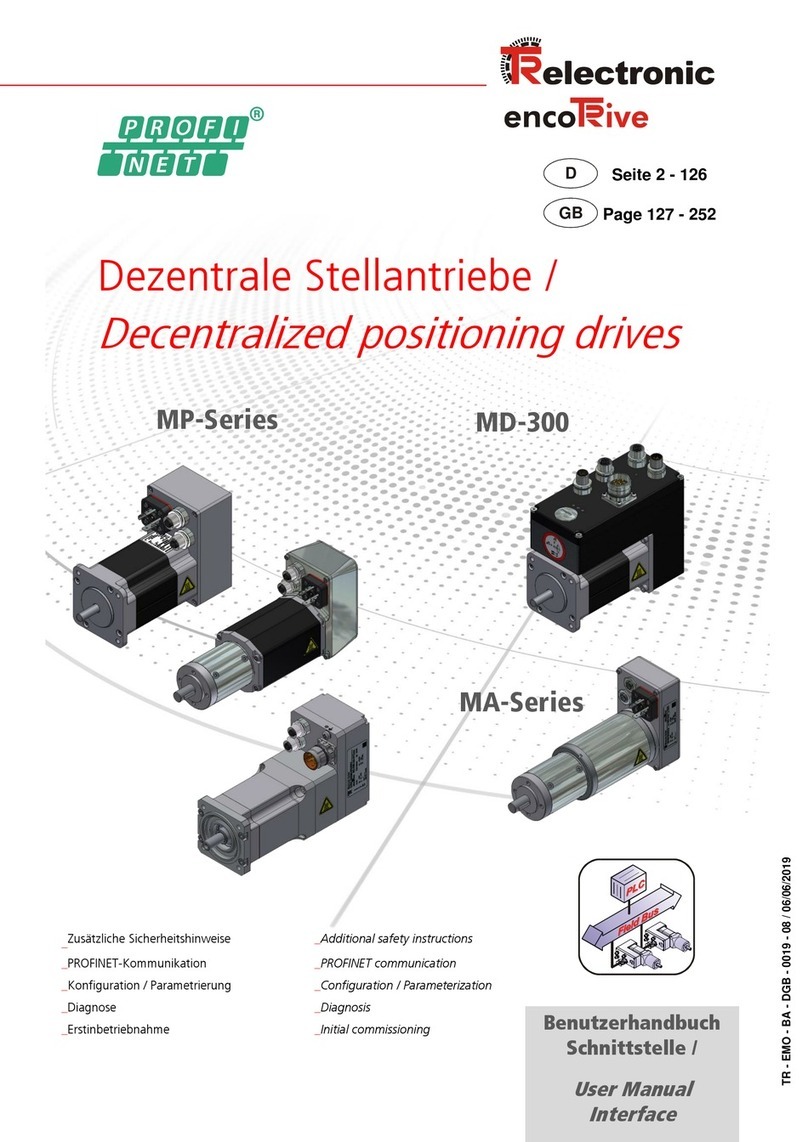
TR-Electronic
TR-Electronic MP Series user manual

SEW-Eurodrive
SEW-Eurodrive MOVIMOT D EtherNet/IP Compact manual

SOMFY
SOMFY J4 WT Short installation guide

American Control Electronics
American Control Electronics PAT450-10 quick start guide