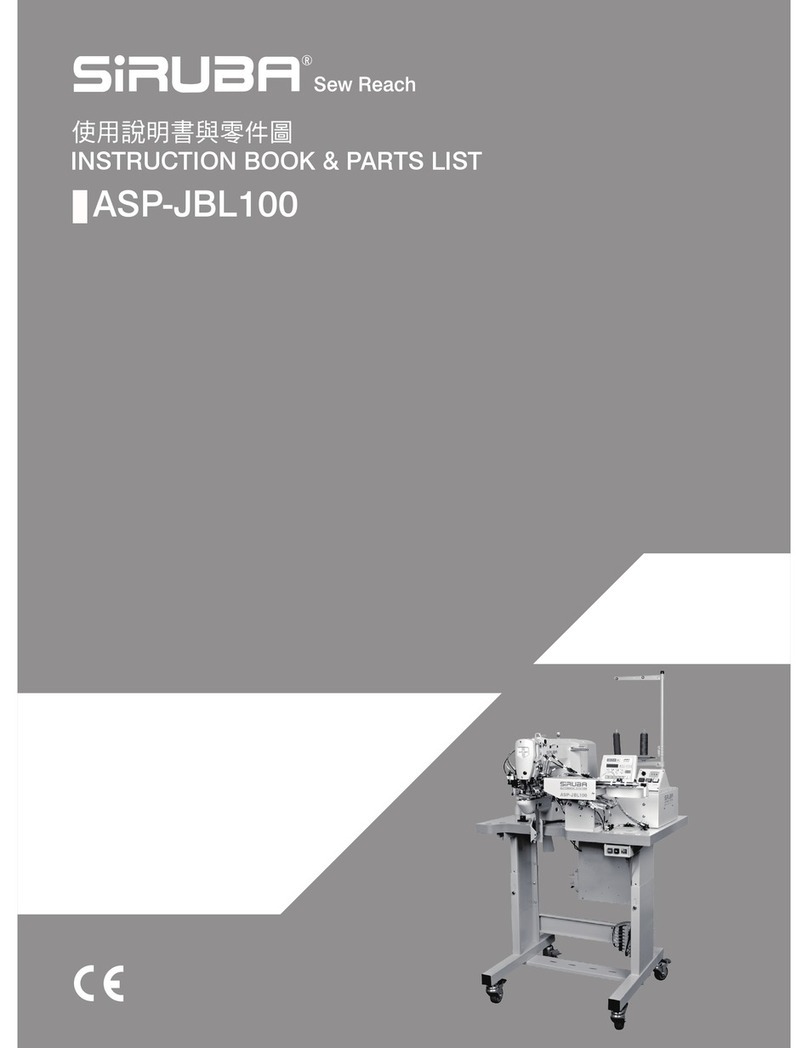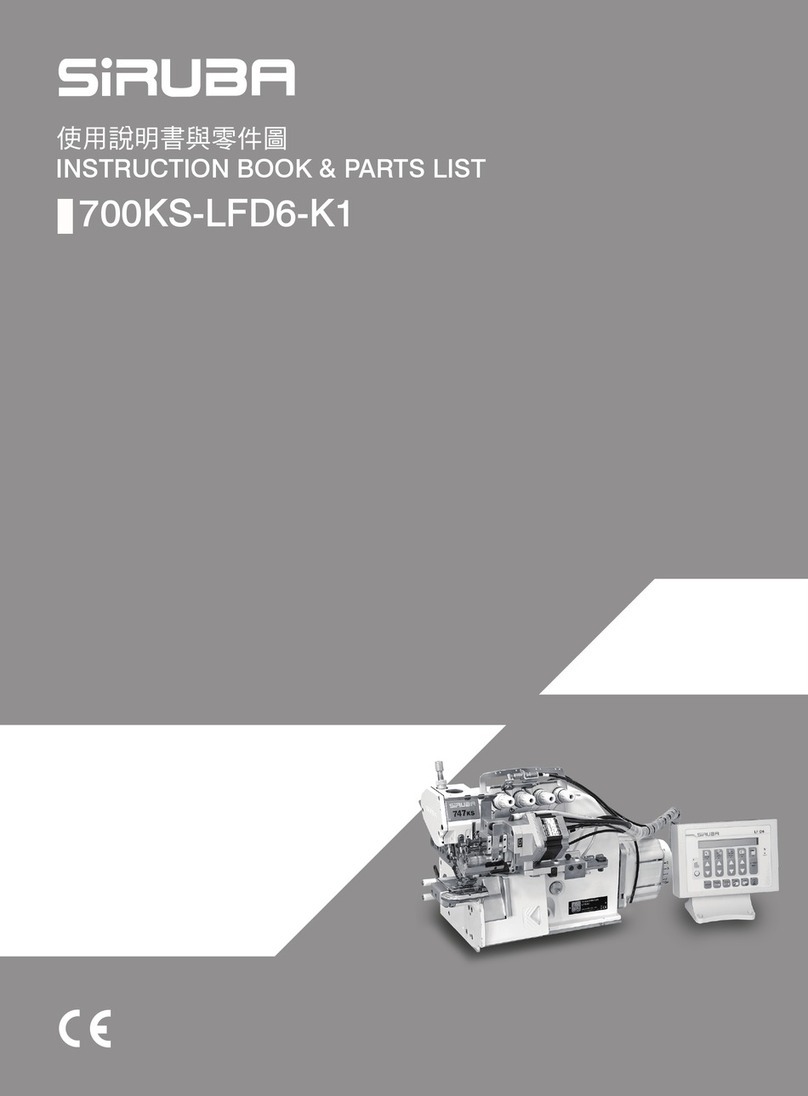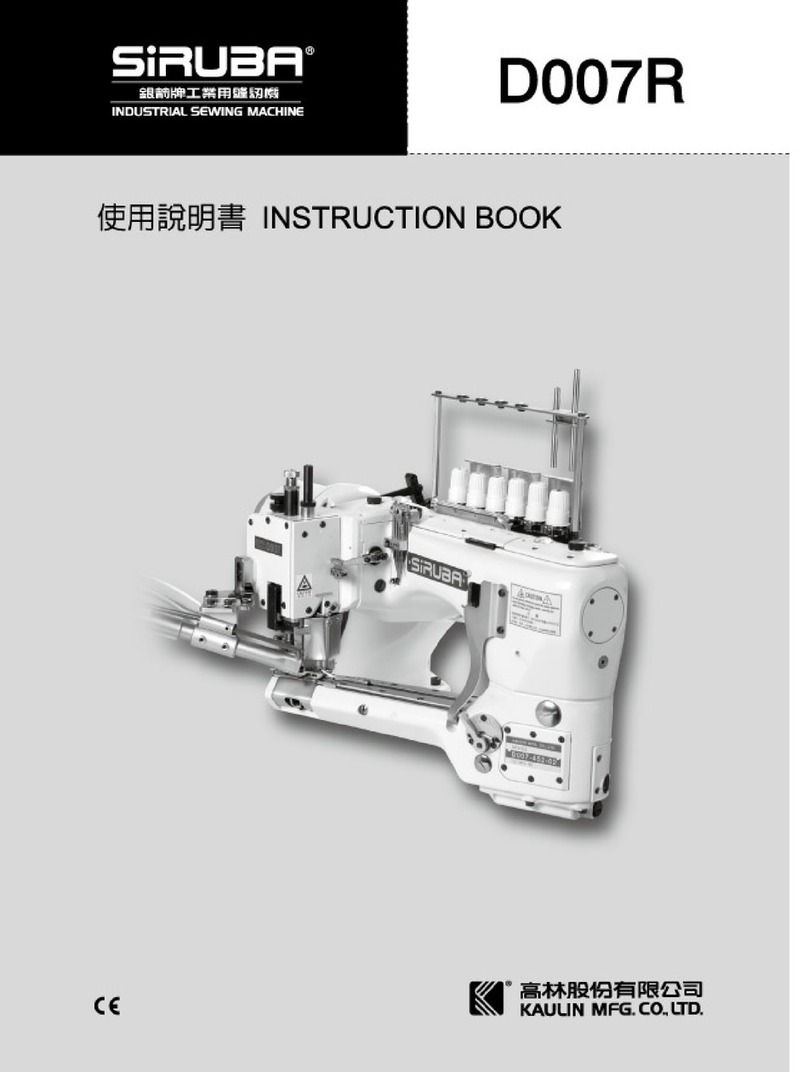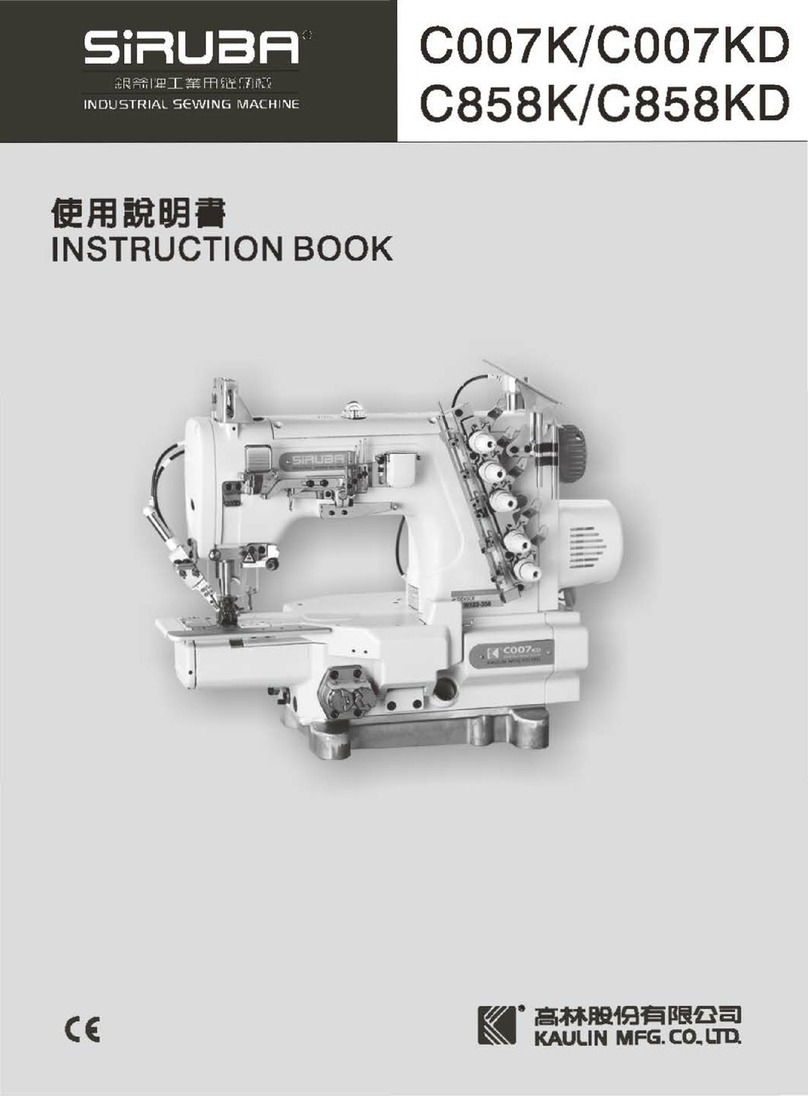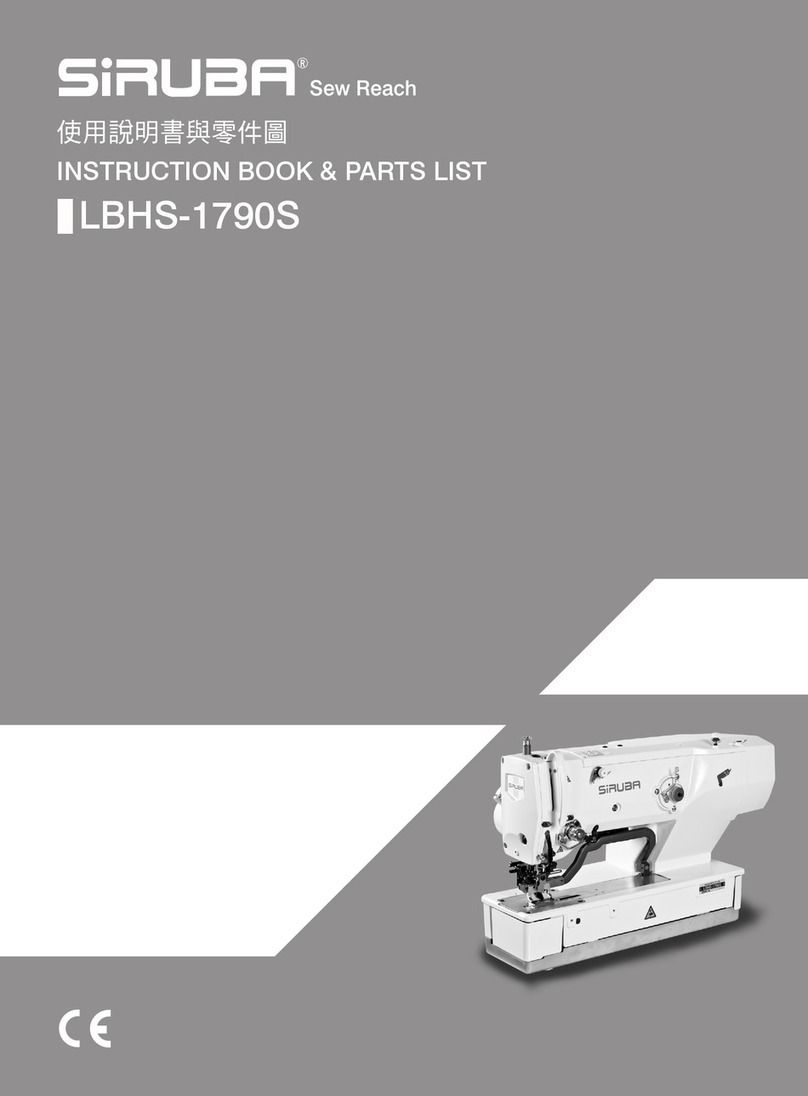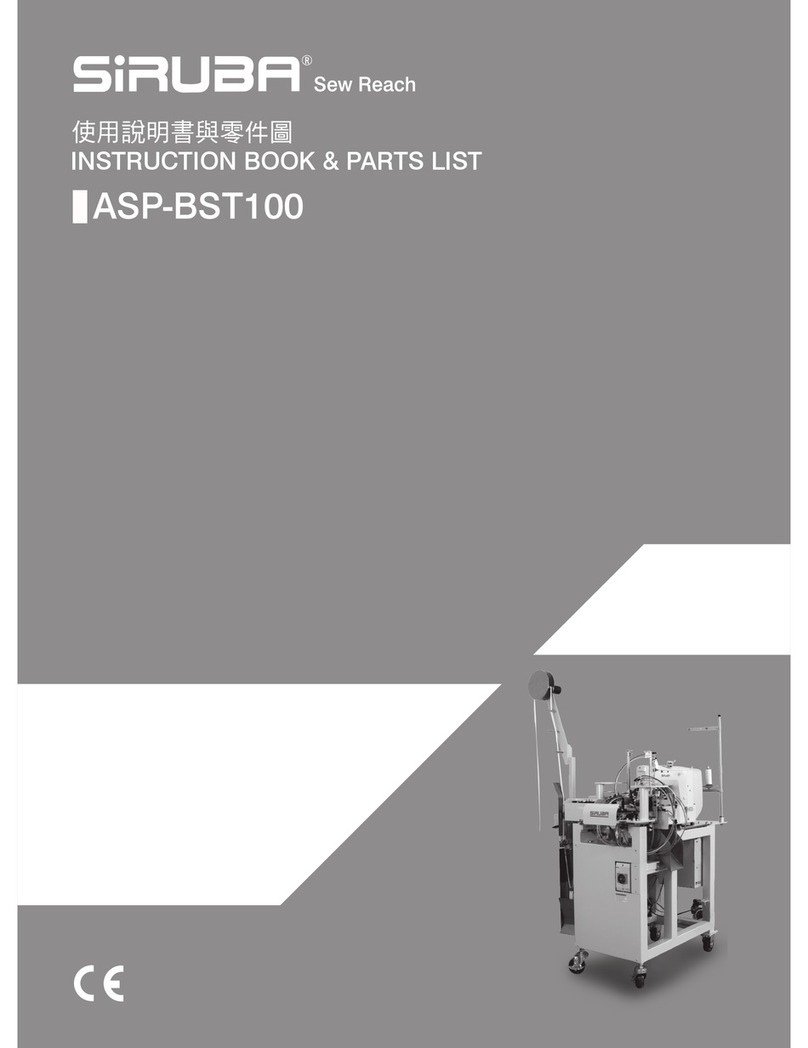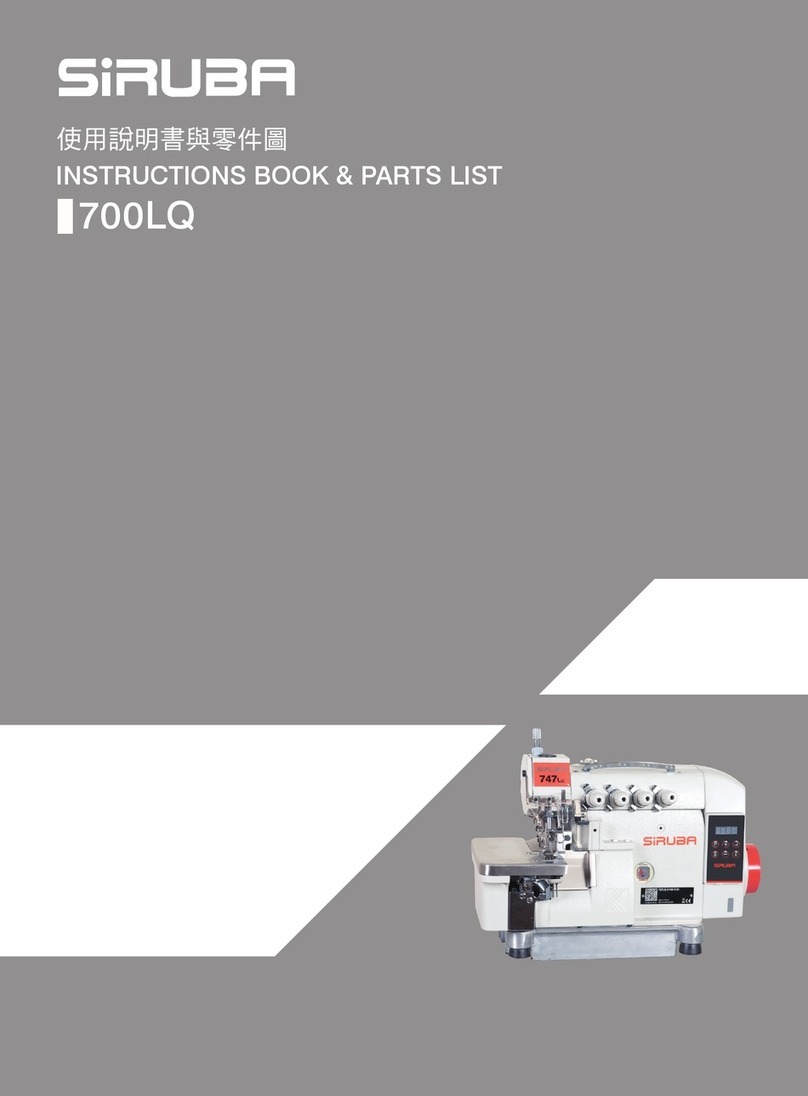Contents
1.
Installation Introduction.................................................................... 1
1.1
Product specifications..................................................................... 1
1.2
Interface connection ...................................................................... 1
2
Operation Panel Instruction.............................................................. 4
2.1
Operation panel display instruction ............................................... 4
2.2
The operation panel keysof description… .....................................5
3
System parameter setting................................................................. 9
3.1
Technician mode........................................................................... 9
3.2
Administrator mode .....................................................................14
3.3
Monitoring Mode..........................................................................20
3.4
Safety switch warning mode........................................................20
3.5
False alarm mode........................................................................21
4
Special function operating instructions........................................22
4.1
Upper stop position adjust...........................................................22
4.2
A key recovery machine manufacturersparameter value ...........23
4.3
Pedal sensitivity adjustment ........................................................23
4.4
Electromagnet performance adjustment......................................24
4.5
Start/ end back tacking sewing mode set....................................25
4.6
Start/ end back tacking sewing and Four-segment sewing is set long
needle................................................................................................ 26
4.7
H-70 operating panel count needle number / piece number function
27
i