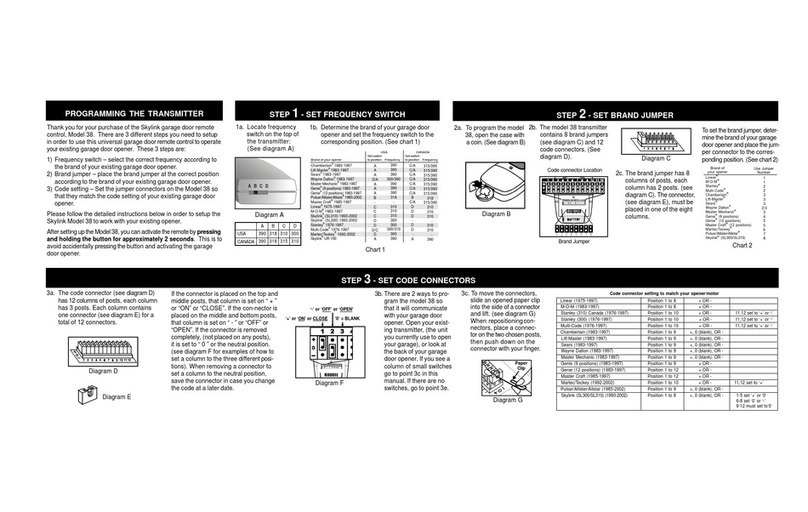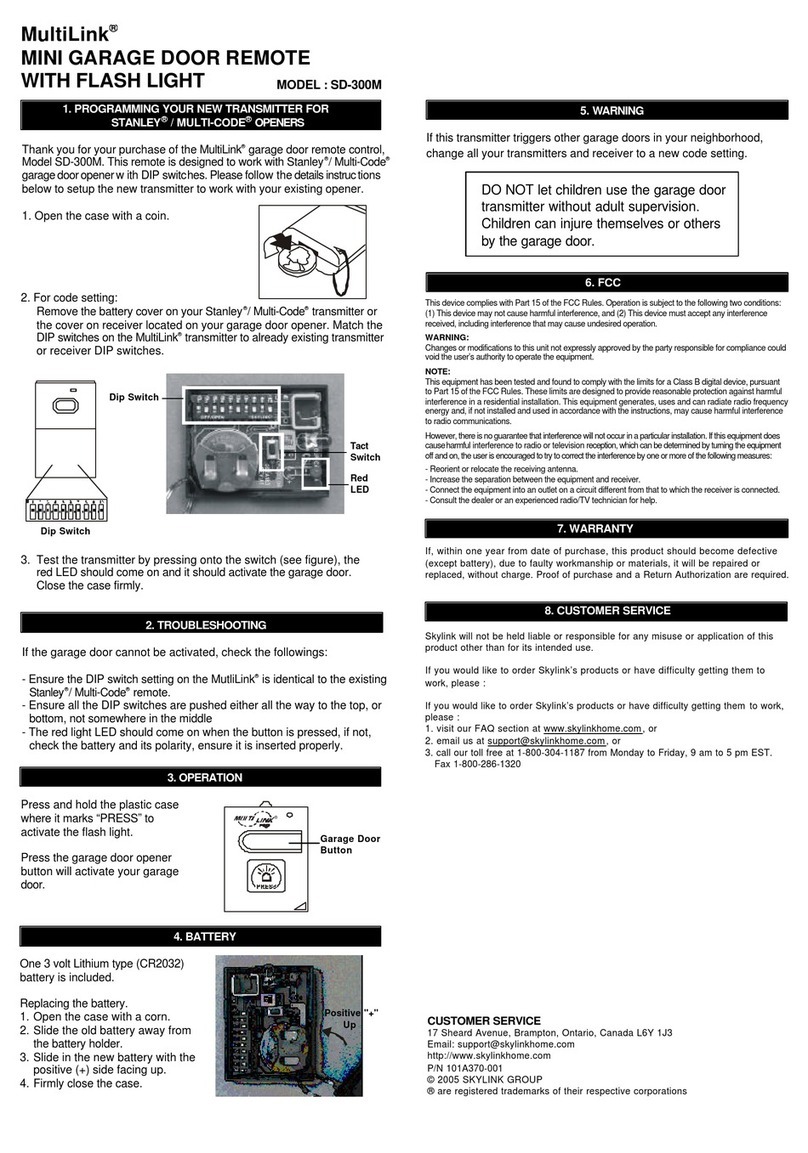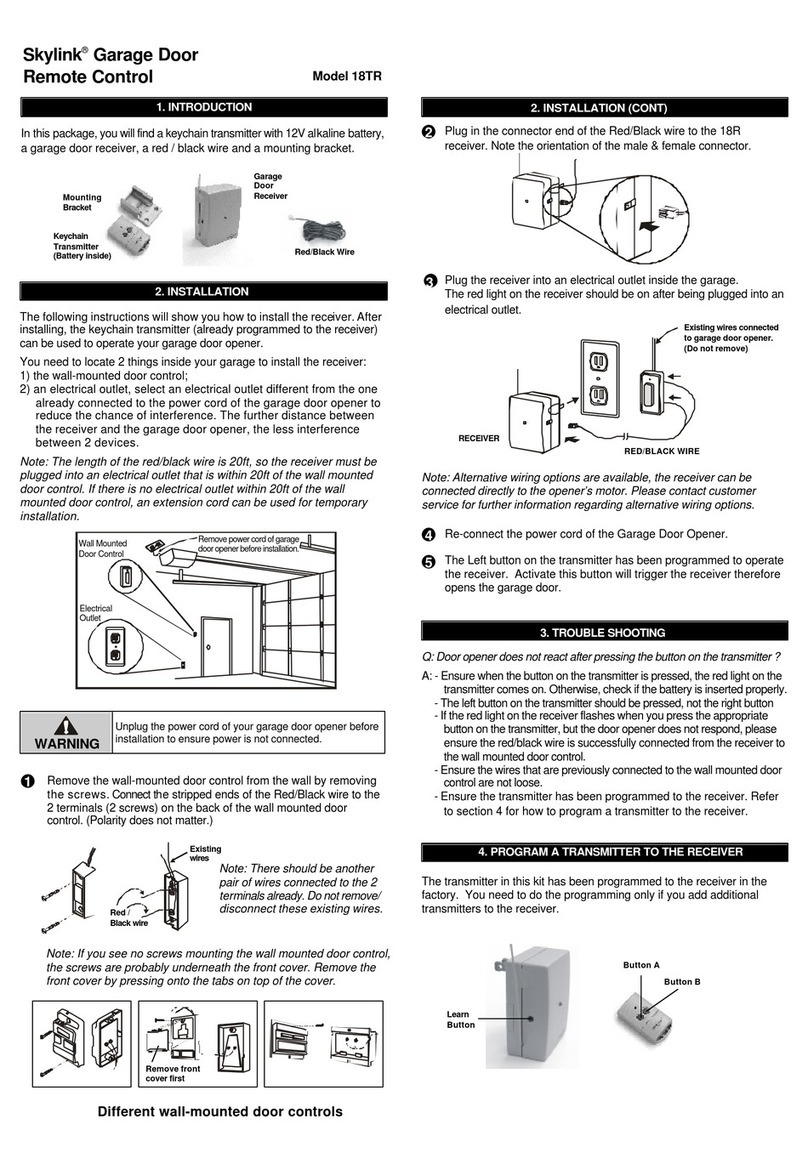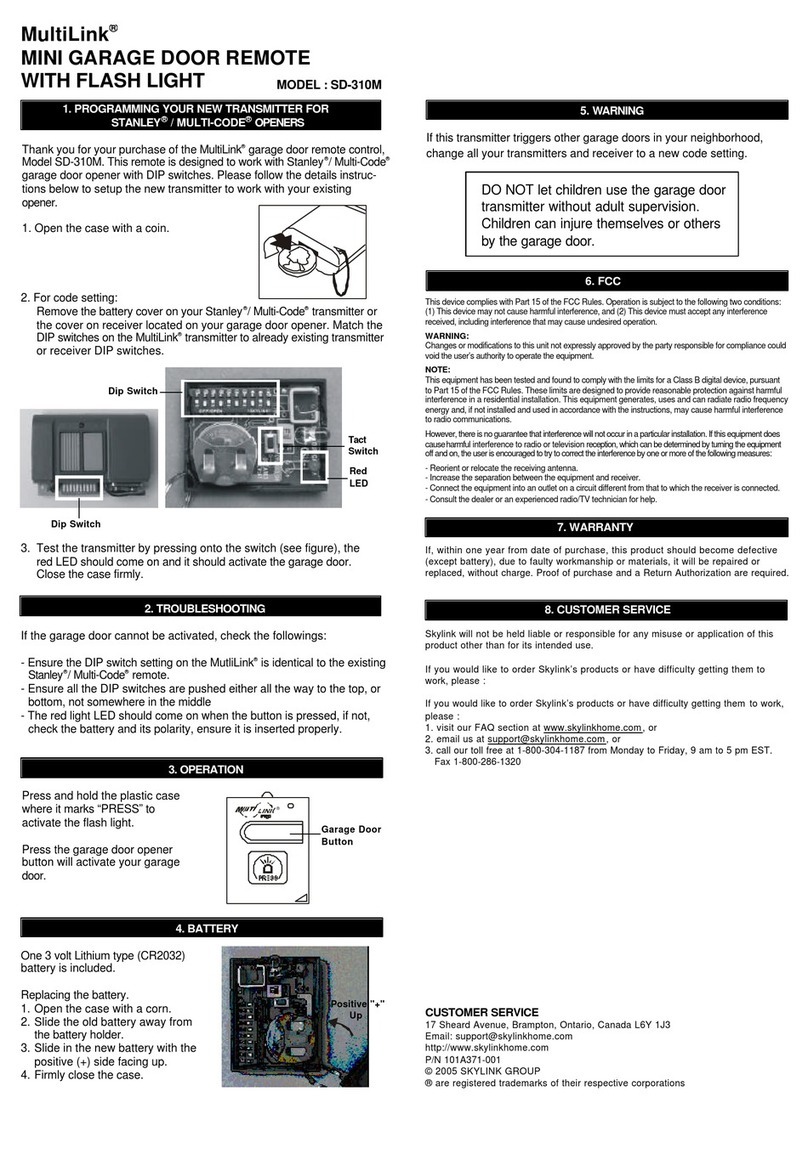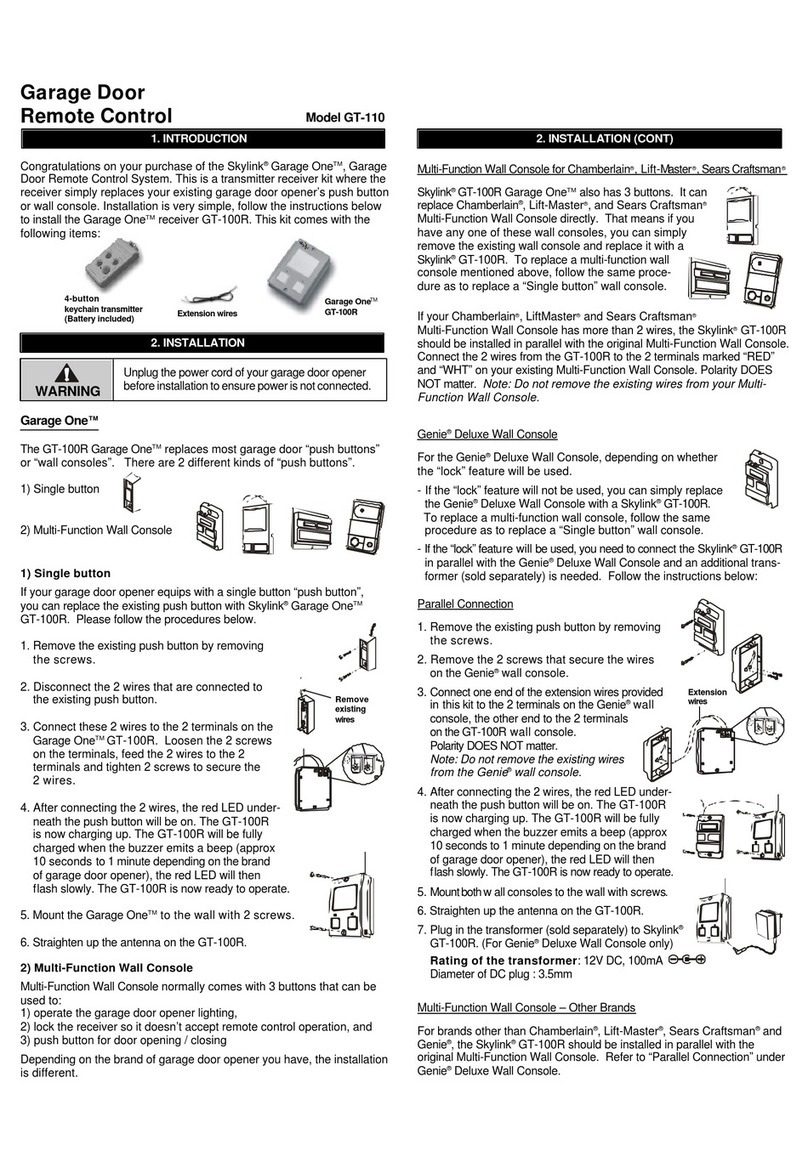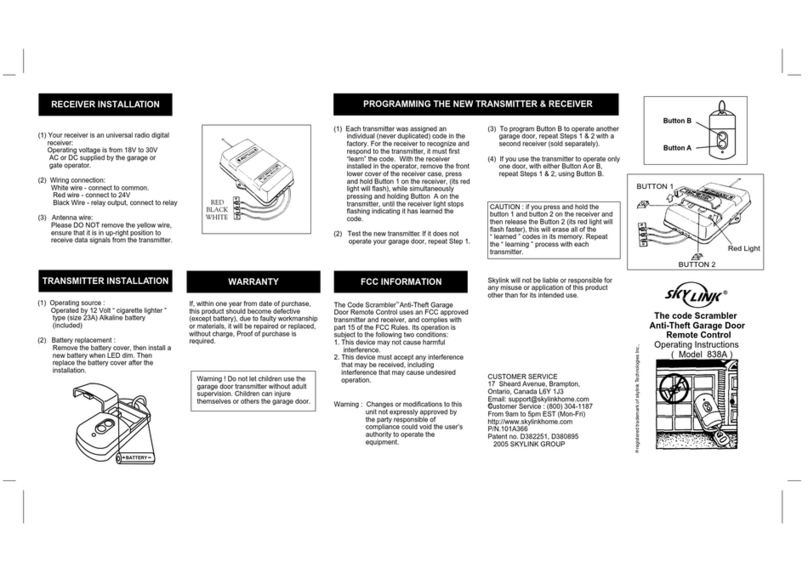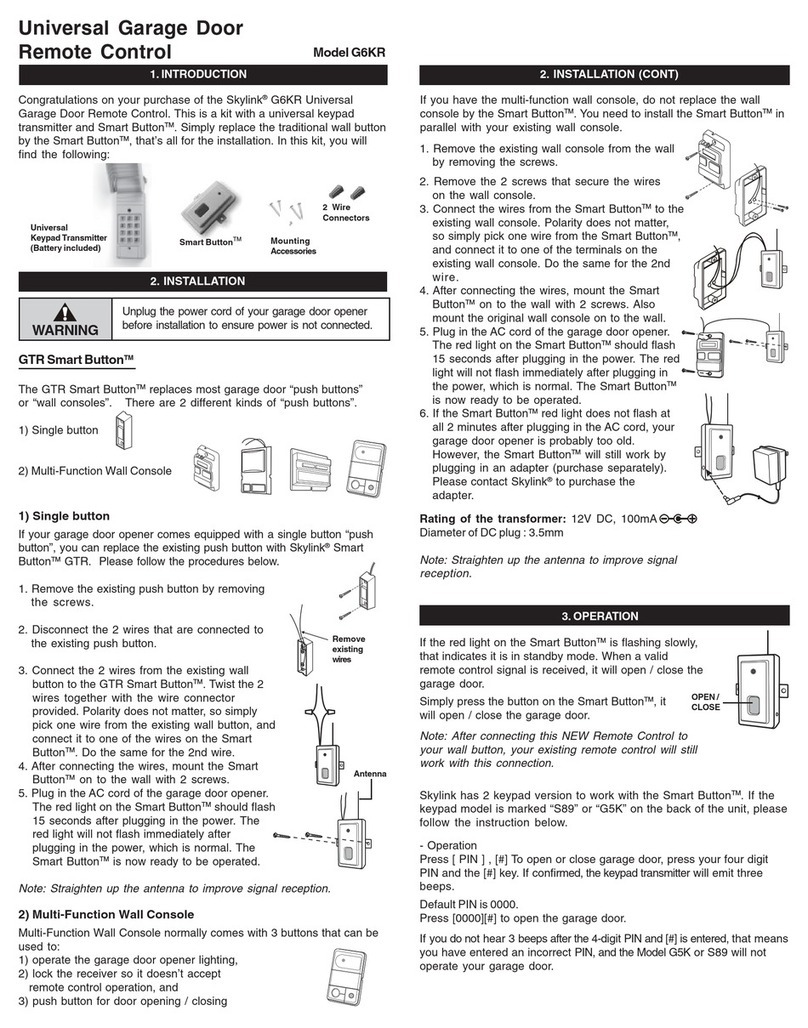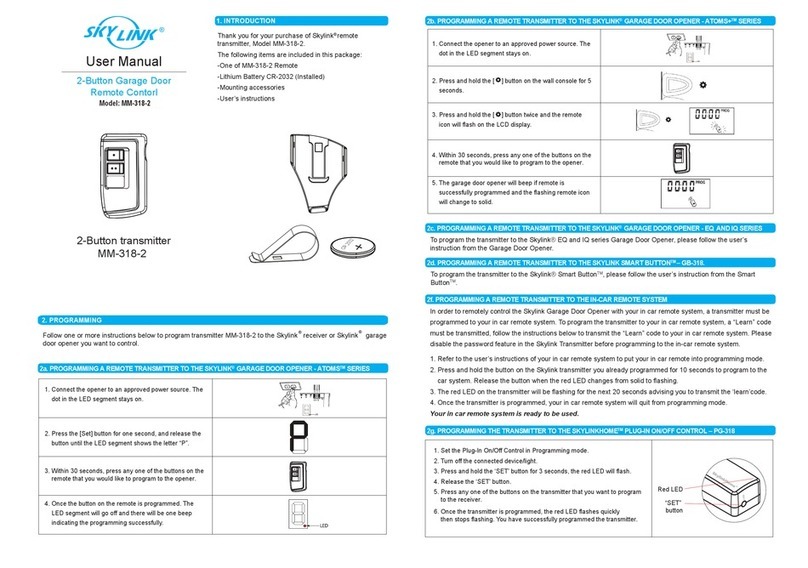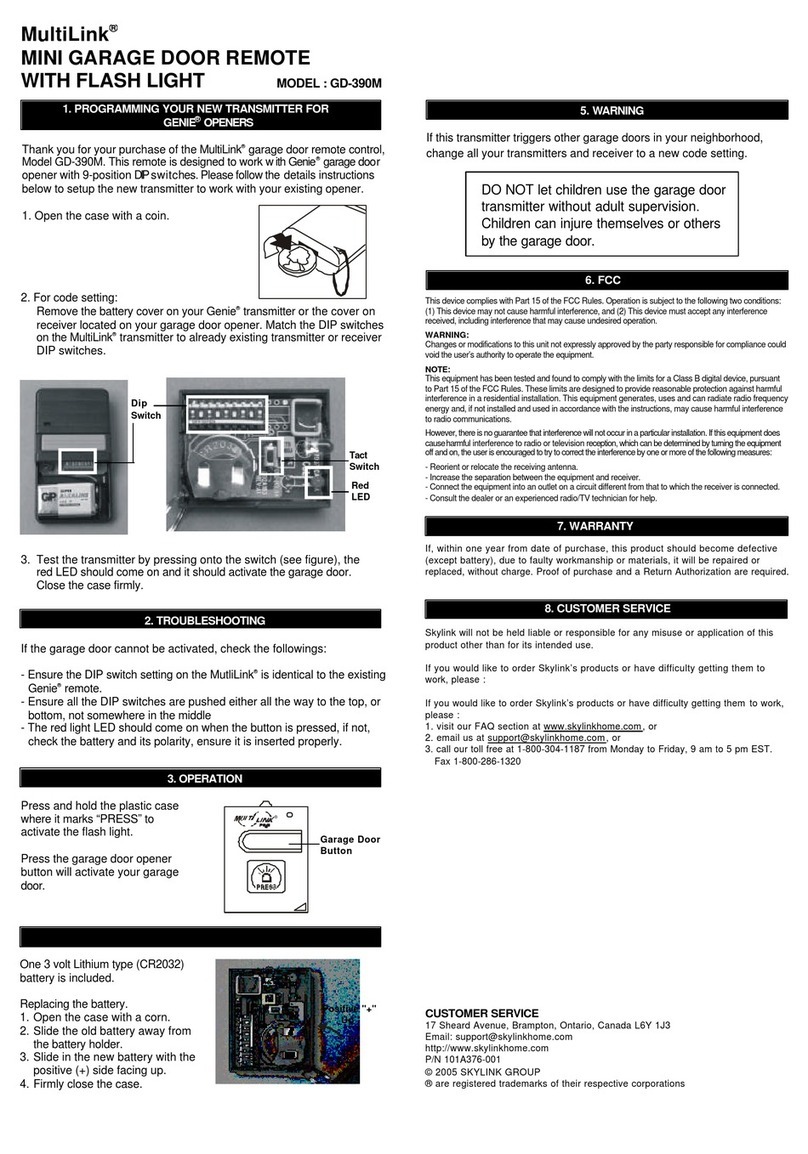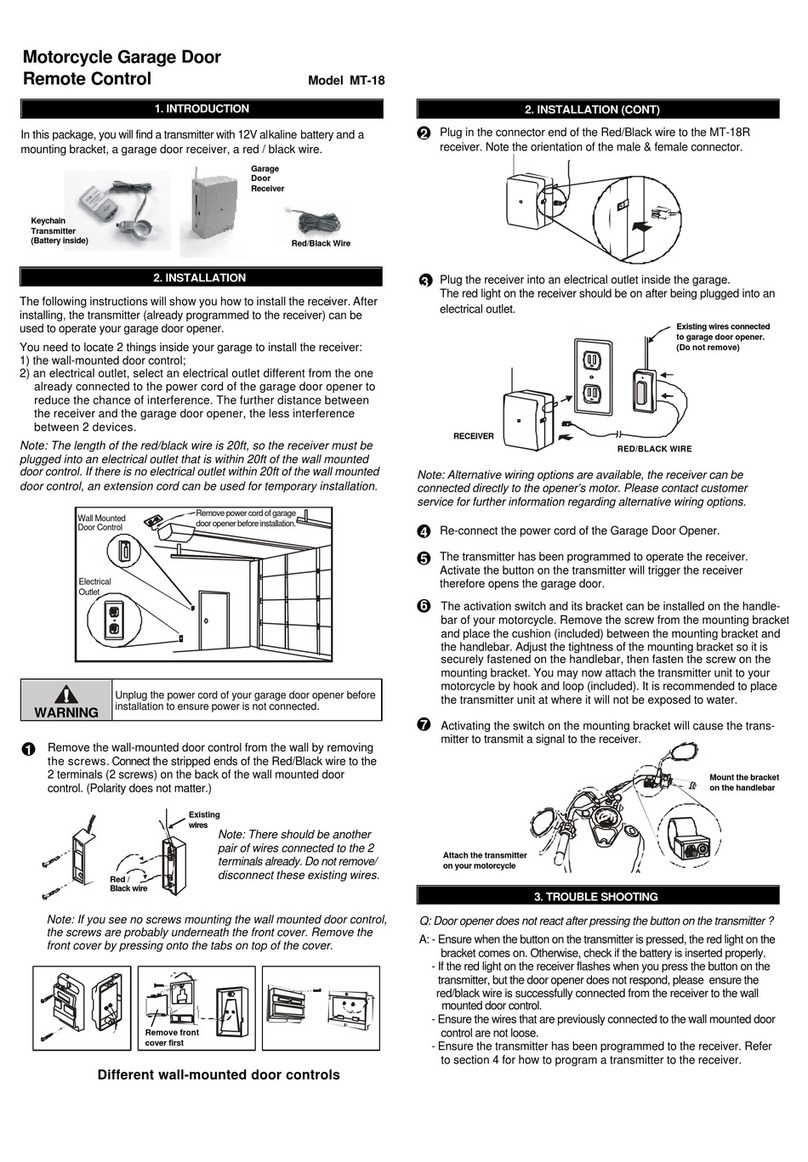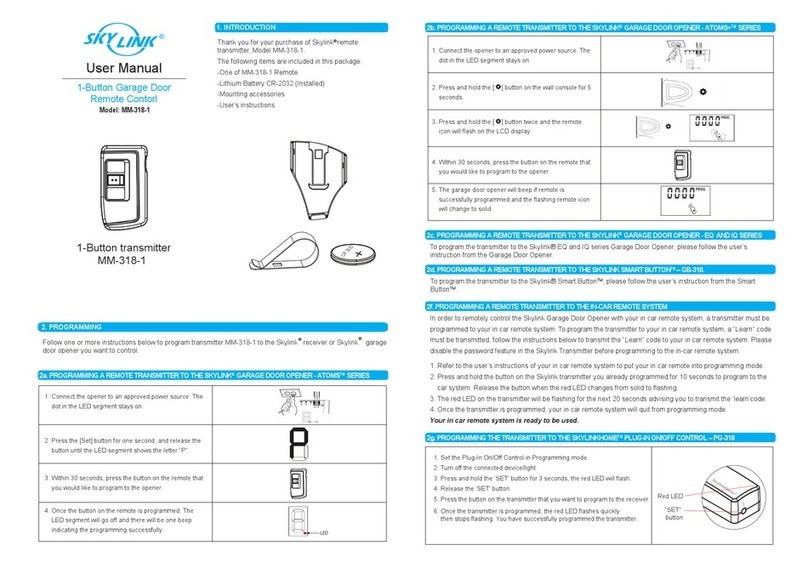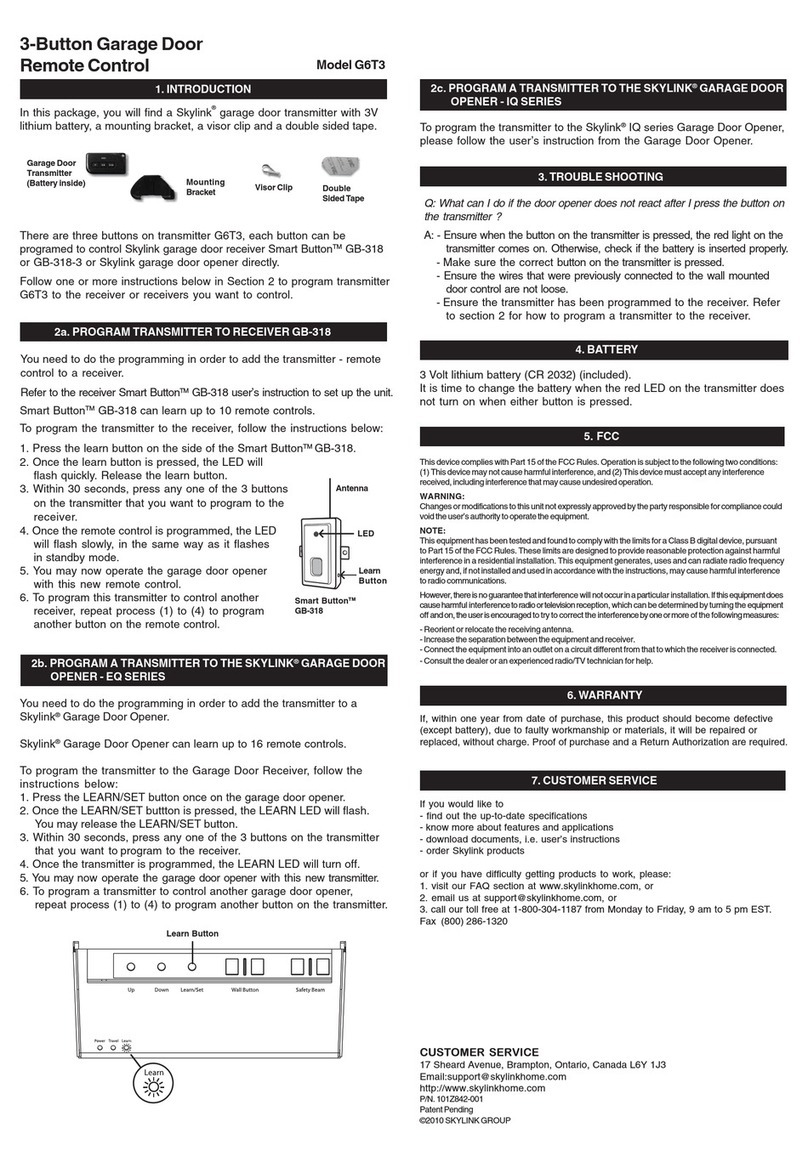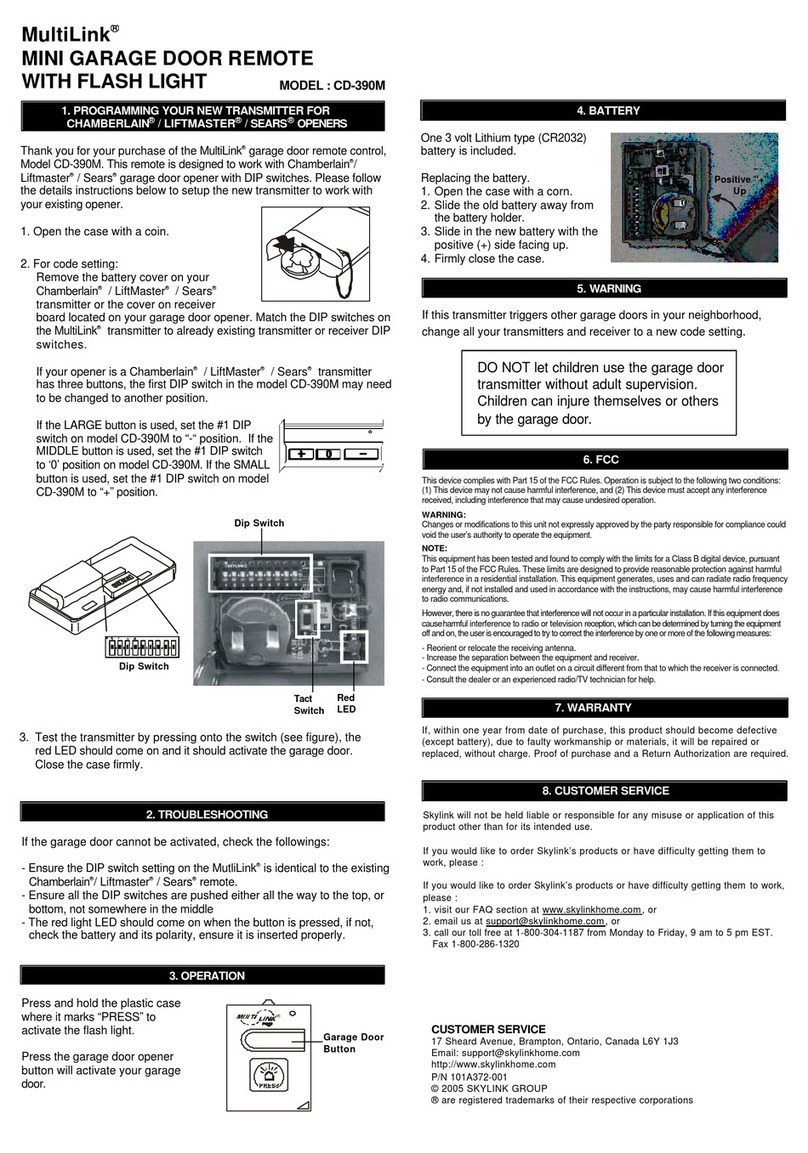MODEL:MFV-300
SKYLINK®
GARAGE DOOR REMOTE
1. PROGRAMMING YOUR NEW TRANSMITTER FOR
STANLEY®/ MULTI-CODE®OPENERS
Thank you for your purchase of the Skylink®garage door remote control,
Model MFV-300. This remote is designed to work with Stanley®/ Multi-Code®
garage door opener with DIP switches. Please follow the details instructions
below to setup the new transmitter to work with your existing opener.
1. Open the case with a coin.
2. For code setting:
Remove the battery cover on your Stanley®/ Multi-Code®transmitter or
the cover on receiver located on your garage door opener. Match the
DIP switches on the Skylink®transmitter to already existing transmitter
or receiver DIP switches.
3. Test the transmitter by pressing onto the button (see figure), the
red LED should come on and it should activate the garage door.
Close the case firmly.
CUSTOMER SERVICE
17 Sheard Avenue, Brampton, Ontario, Canada L6Y 1J3
http://www.skylinkhome.com
US Pat. 377458
P/N 101Z501
© 2007 SKYLINK GROUP
® are registered trademarks of their respective corporations
2.TROUBLESHOOTING
If the garage door cannot be activated, check the followings:
- Ensure the DIP switch setting on the Skylink®is identical to the existing
Stanley®/ Multi-Code®remote.
- Ensure all the DIP switches are pushed either all the way to the top, or
bottom, not somewhere in the middle
- The red light LED should come on when the button is pressed, if not,
check the battery and its polarity, ensure it is inserted properly.
DONOTletchildrenusethegaragedoor
transmitterwithout adultsupervision.
Childrencan injure themselvesor others
bythegaragedoor.
5. WARNING
If this transmitter triggers other garage doors in your neighborhood,
change all your transmitters and receiver to a new code setting.
Dip Switch
8. CUSTOMER SERVICE
Skylink will not be held liable or responsible for any misuse or application of this
product other than for its intended use.
If you would like to order Skylink’s products or have difficulty getting them to
work, please :
If you would like to order Skylink’s products or have difficulty getting them to work,
please :
1. visit our FAQ section at www.skylinkhome.com, or
3. call our toll free at 1-800-304-1187 from Monday to Friday, 9 am to 5 pm EST.
Fax 1-800-286-1320
ThisdevicecomplieswithPart15oftheFCCRules.Operationissubjecttothefollowingtwoconditions:
(1)Thisdevicemaynotcauseharmfulinterference, and (2) This device must acceptanyinterference
received,includinginterferencethatmaycauseundesiredoperation.
WARNING:
Changesormodificationstothisunitnotexpresslyapprovedbythepartyresponsibleforcompliancecould
voidtheuser’sauthoritytooperatetheequipment.
NOTE:
Thisequipmenthas been testedandfoundtocomplywiththe limits foraClassBdigitaldevice,pursuant
toPart15 of the FCCRules. These limits aredesignedto providereasonable protection againstharmful
interferenceinaresidentialinstallation.Thisequipmentgenerates,usesandcanradiateradiofrequency
energyand,ifnotinstalled and used in accordance with the instructions, maycauseharmfulinterference
toradiocommunications.
However,thereisnoguaranteethatinterferencewillnotoccurinaparticularinstallation.Ifthisequipmentdoes
causeharmfulinterferencetoradioortelevisionreception,whichcanbedeterminedbyturningtheequipment
offandon,theuserisencouragedtotrytocorrecttheinterferencebyoneormoreofthefollowingmeasures:
-Reorientorrelocatethereceivingantenna.
-Increasetheseparationbetweentheequipmentand receiver.
-Connecttheequipmentintoanoutletonacircuitdifferentfromthattowhichthereceiverisconnected.
-Consultthedealeror an experienced radio/TV technicianforhelp.
If, within one year from date of purchase, this product should become defective
(except battery), due to faulty workmanship or materials, it will be repaired or
replaced, without charge. Proof of purchase and a Return Authorization are required.
7. WARRANTY
6. FCC
Dip Switch
3. VISOR CLIP INSTALLATION
12 volt alkaline battery
(size 23A) included.
4. BATTERY
Button