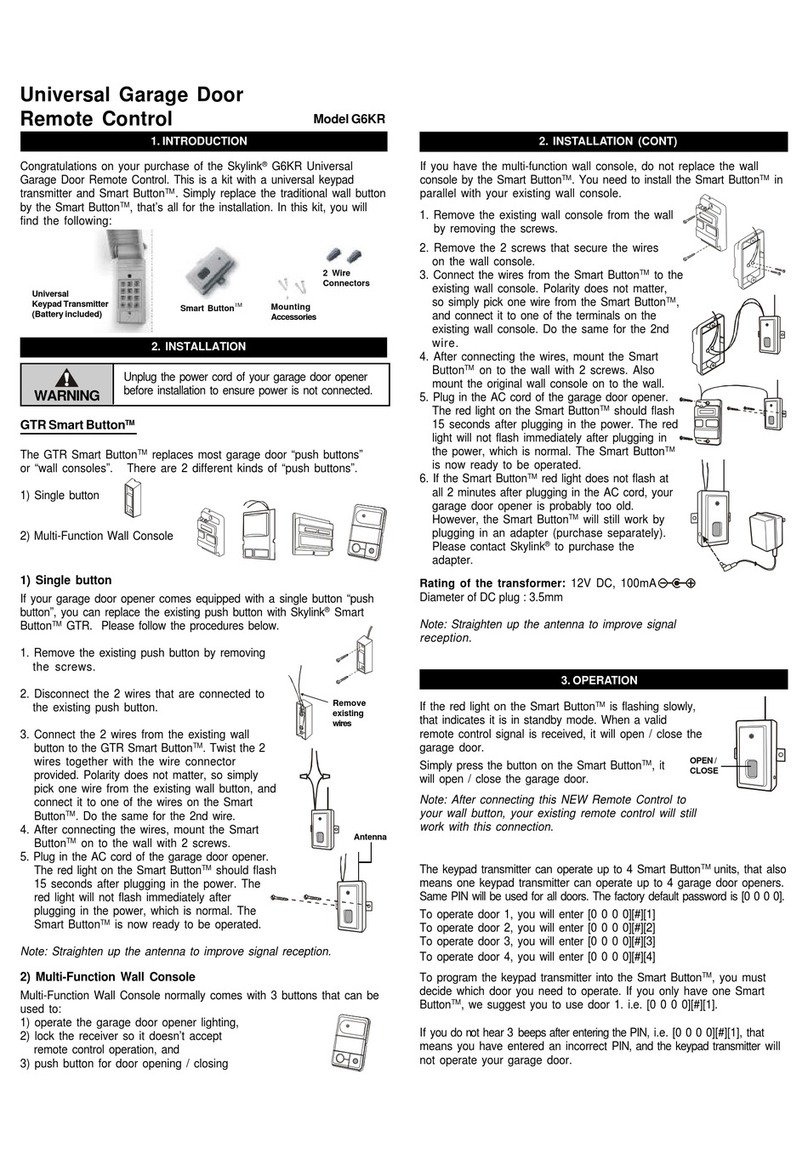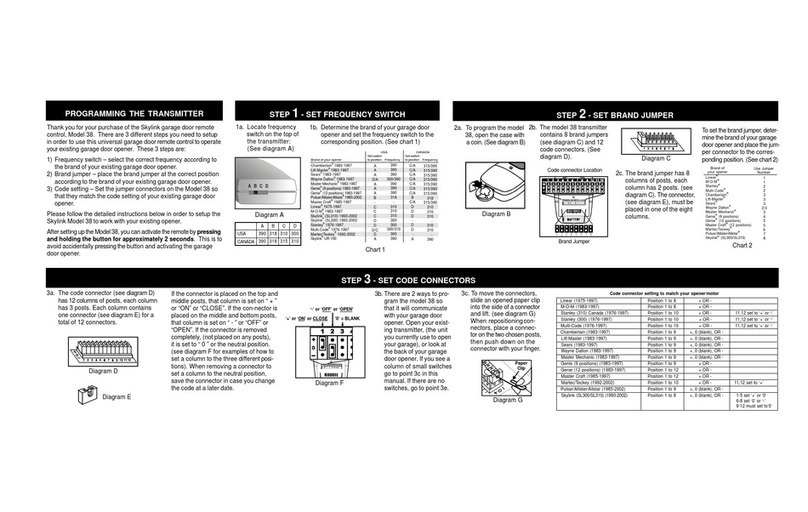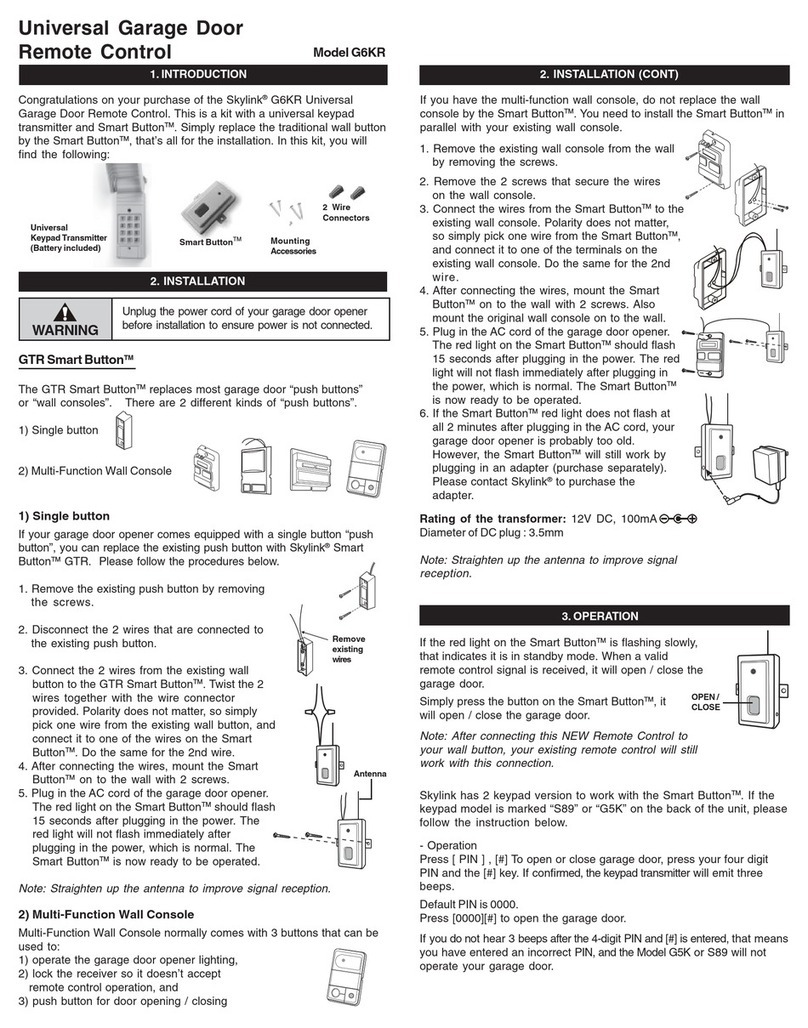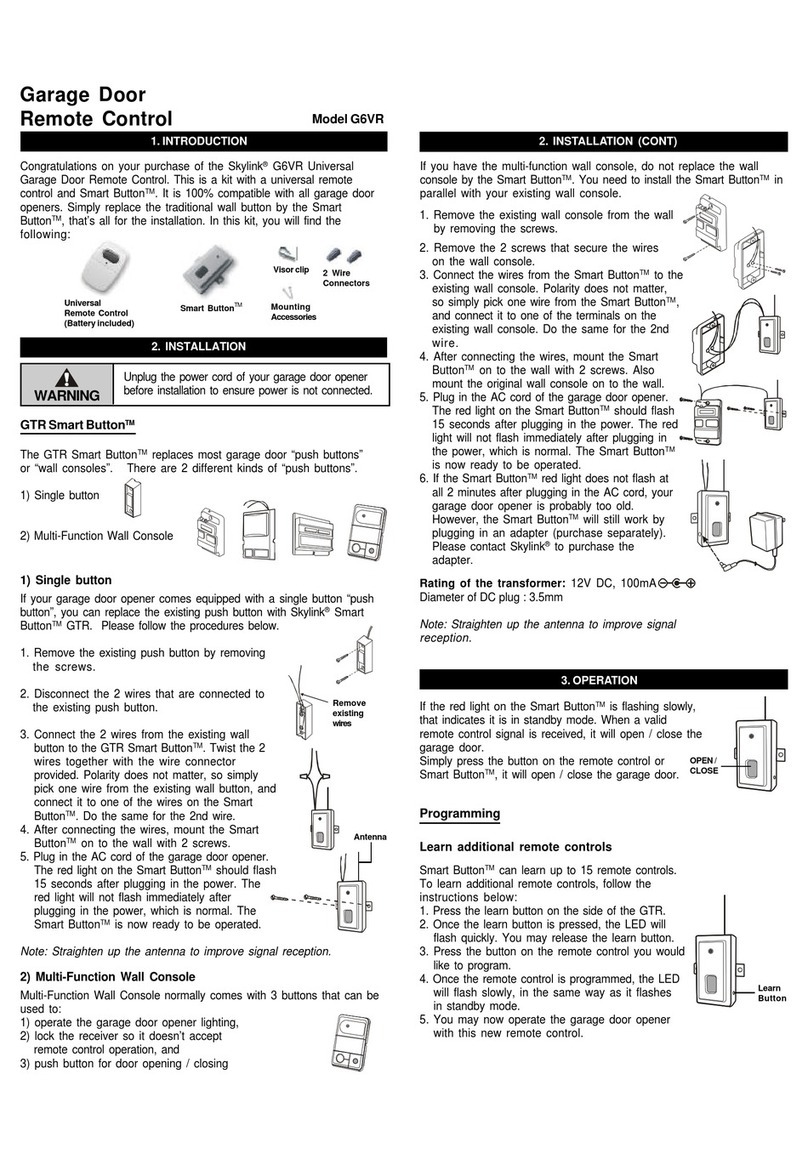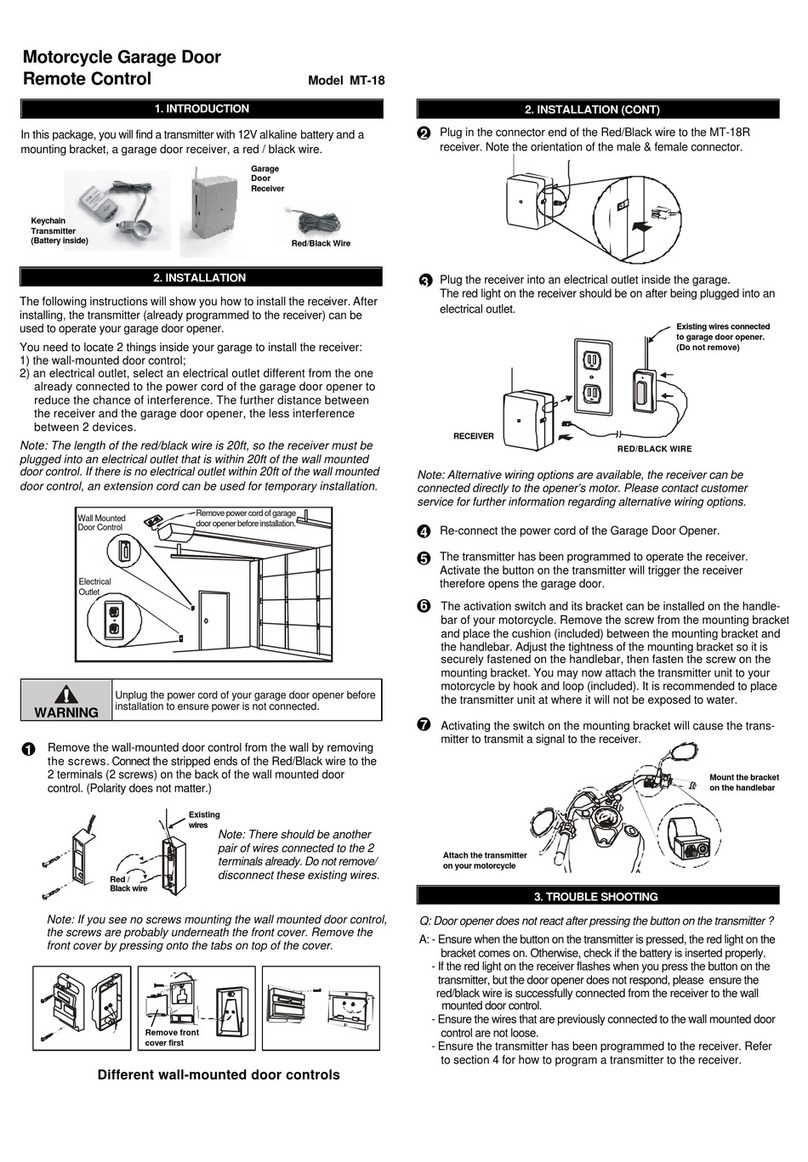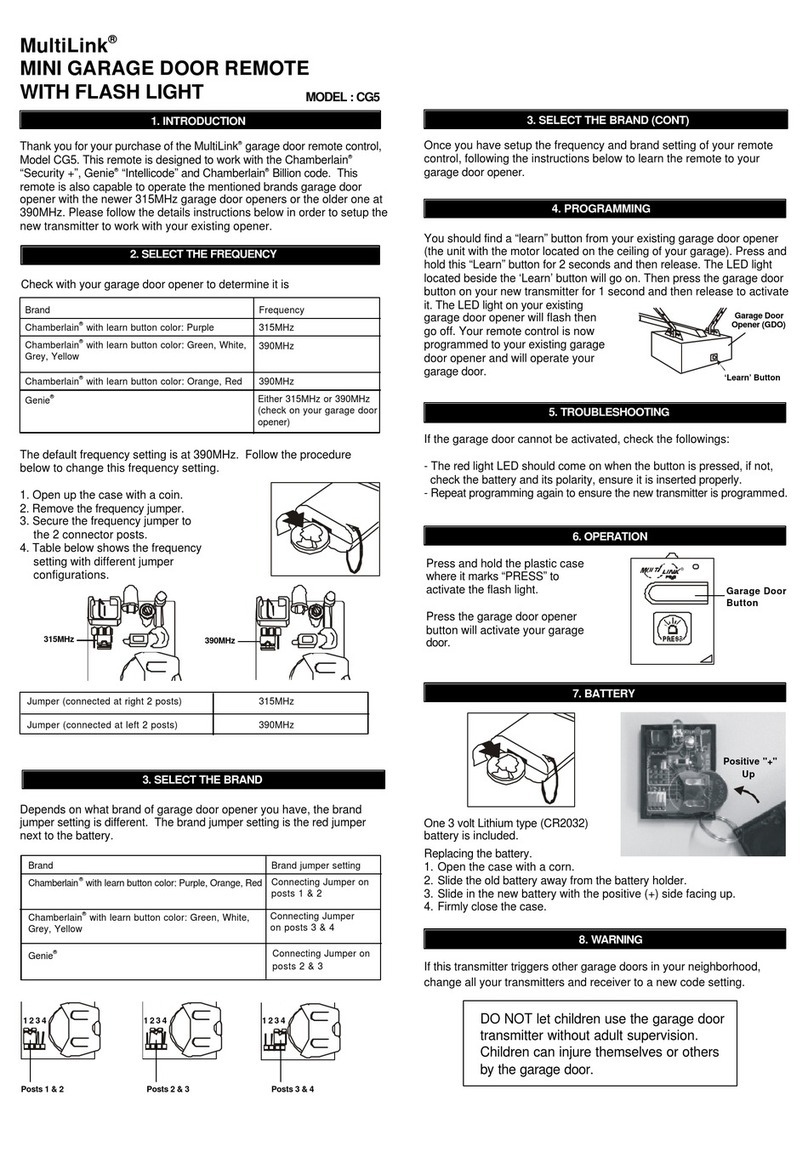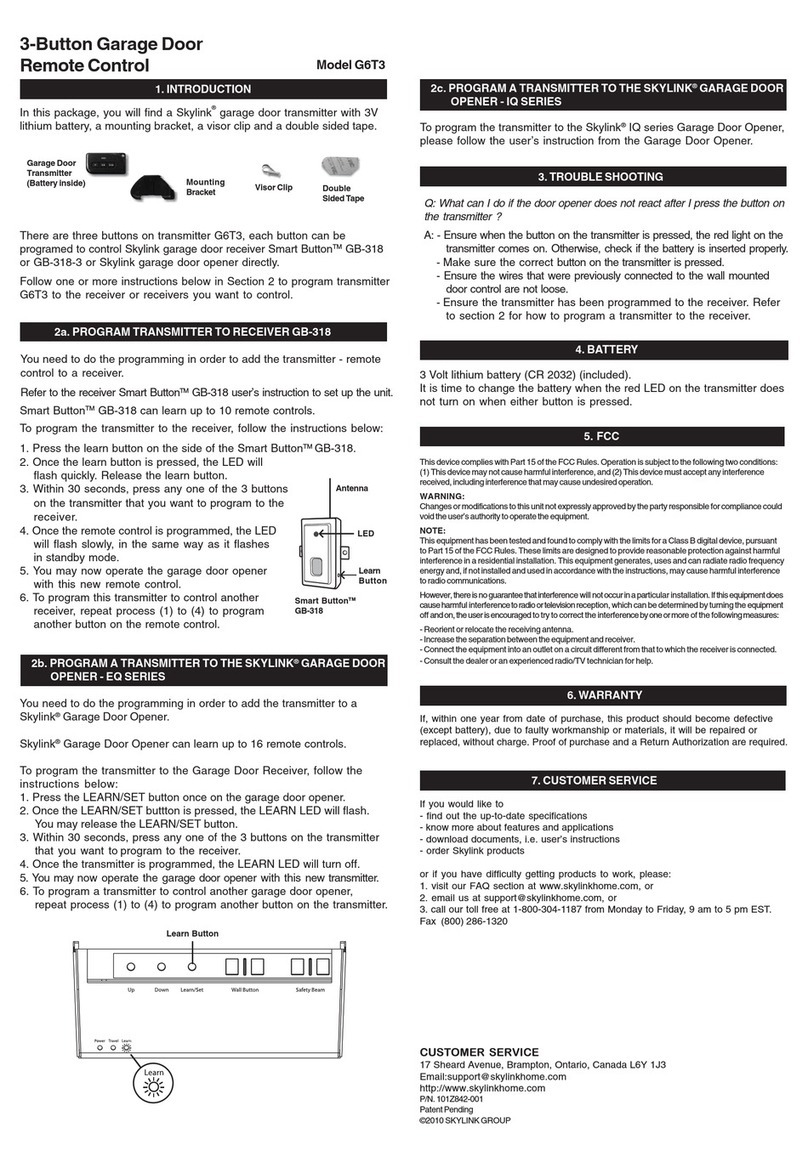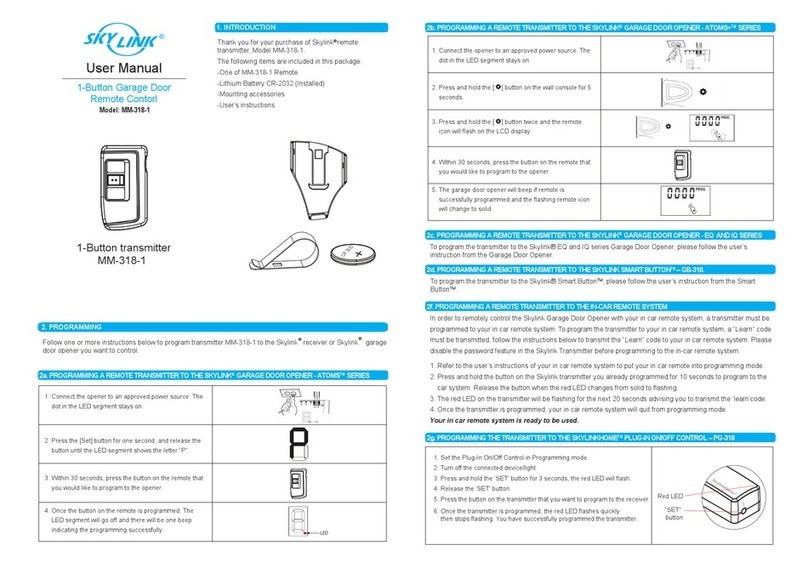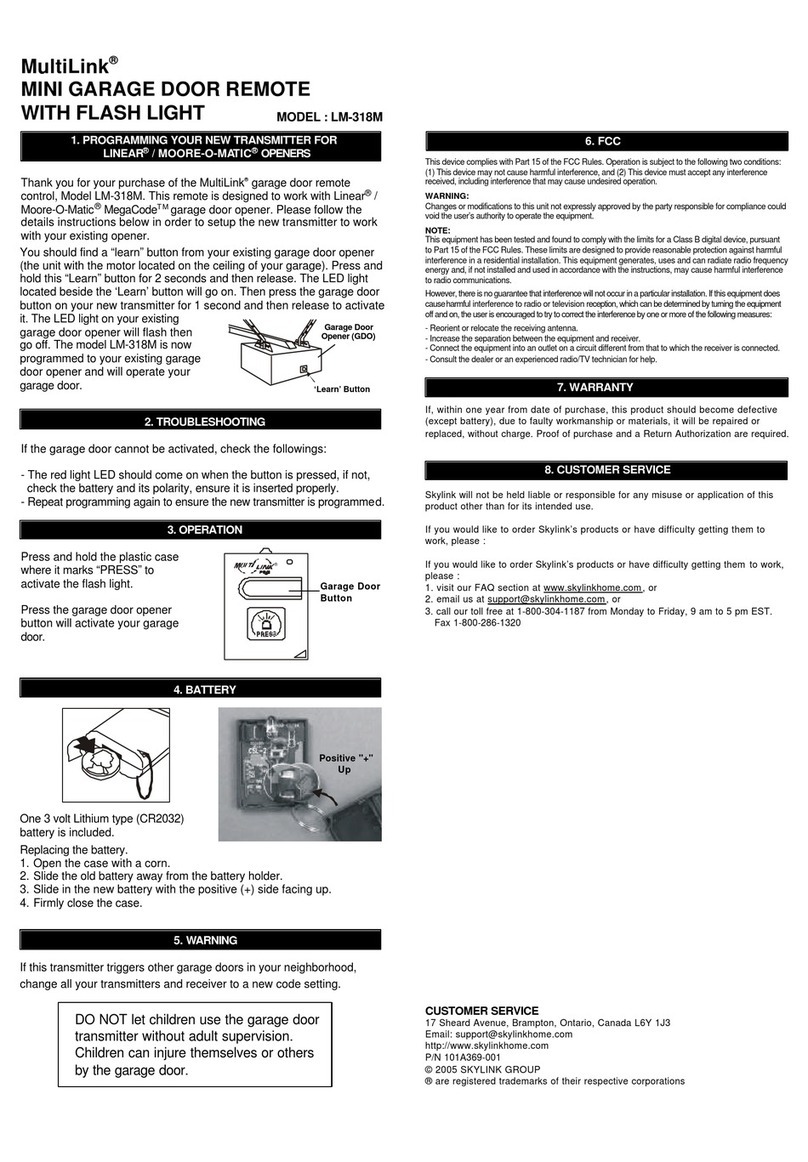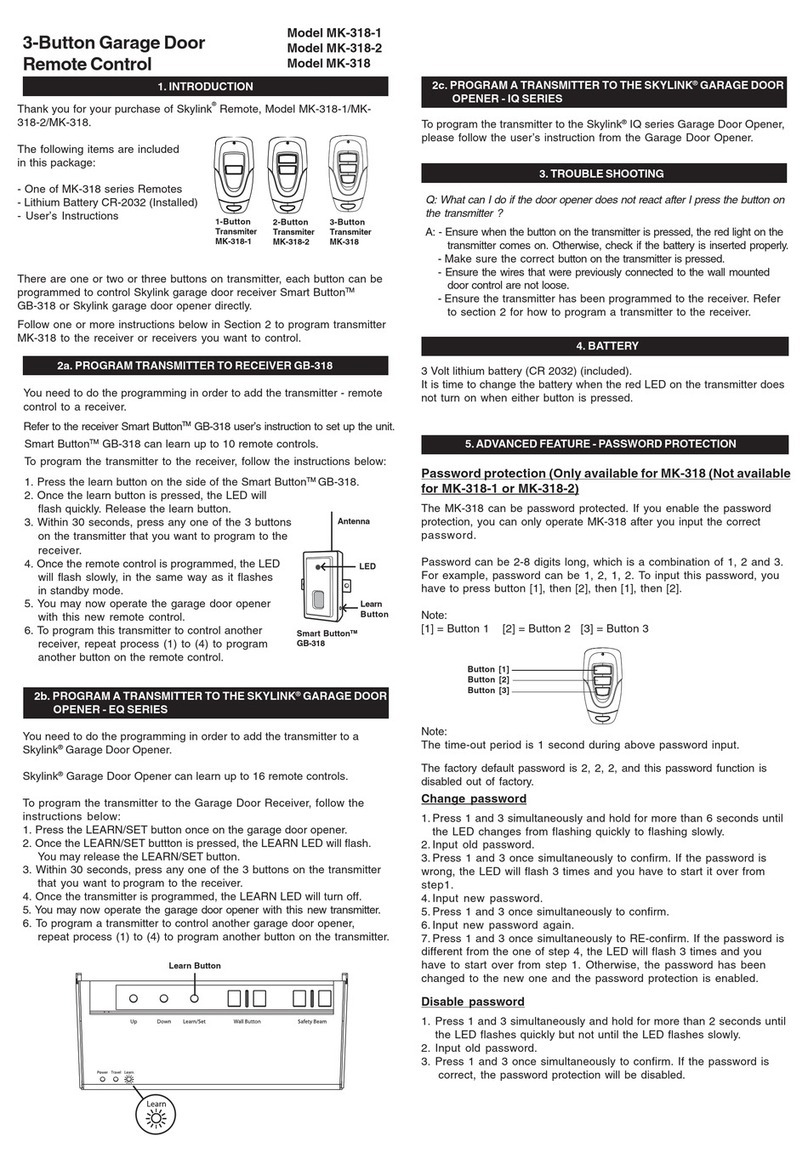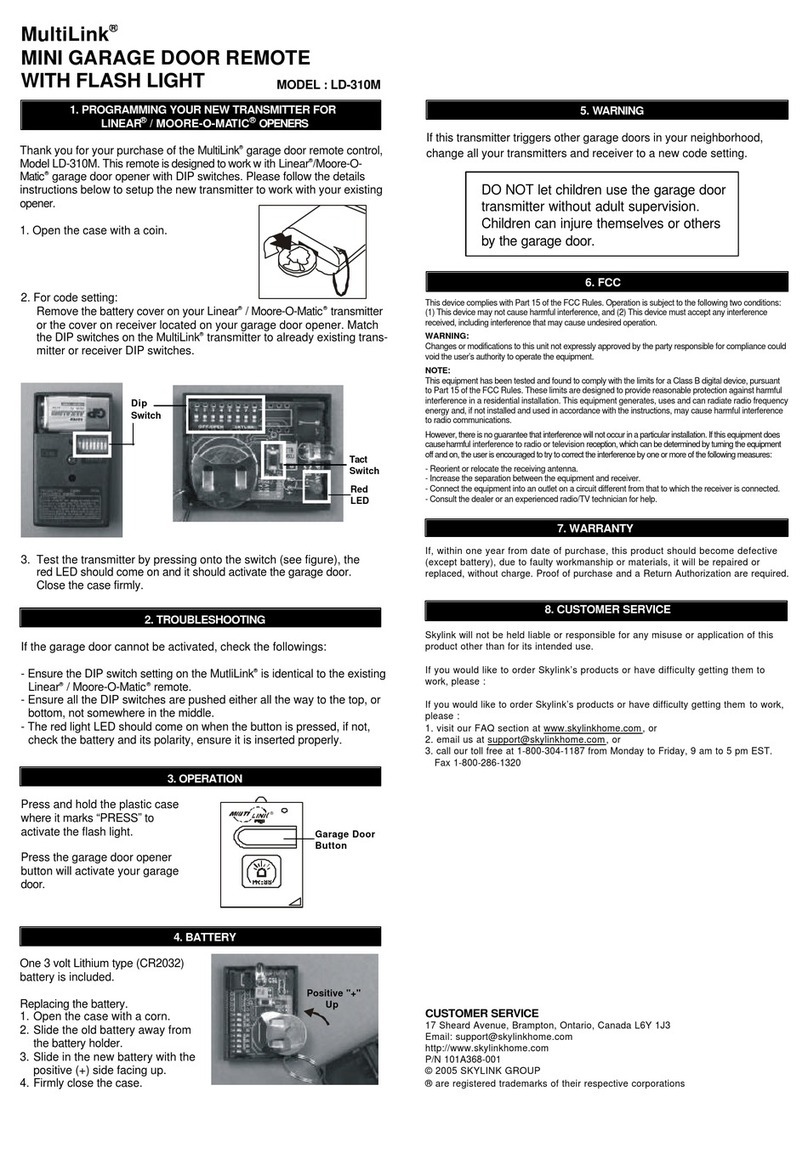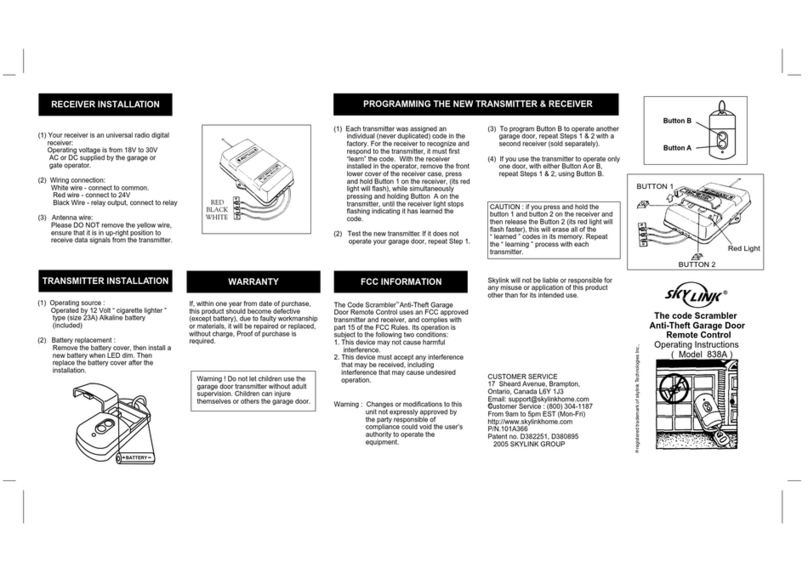BATTERY
If, within one year from date of purchase, this product should become defective
(except battery), due to faulty workmanship or materials, it will be repaired or
replaced, without charge. Proof of purchase and a Return Authorization are required.
10.WARRANTY
If the connector is placed on the top and middle posts, that
column is set on “ + ” . If the connector is placed on the middle and
bottom posts, that column is set on “ - ”. If the connector is
removed completely, (not placed on any posts), it is set to “ 0 ”.
(see diagram for examples of how to
set a column to the three different
positions). When removing a con-
nector to set a column to “ 0 ”, save
the connector in case you change
the code at a later date.
After setting up the code connectors on the transmitter, you
are ready to set the same code on the receiver.
Remove the screw that holds
the connector cover, and remove
thecover.
You will see 10 connectors. For connectors “1” to “9”, the
settings must match with those of the transmitter.
For connector “10” on the receiver, set the connector on “+” if
you are using button “1” to control this receiver. If you are
planning to use button “2” to control this receiver, you need to
remove this connector. See diagram below.
4.CHANGETHEOPERATIONCODEFORBOTH
TRANSMITTERANDRECEIVER(CONT)
Remove the receiver from the electrical outlet before
changing the code.
Connector 10 “Removed” TRANSMITTER
Button 2- Right button
Connector 10 set to “+” TRANSMITTER
Button 1- Left Button
There are 2 buttons on your transmitter, the other button can be
used to control another Houselink®Garage Door Receiver Model
318R (sold separately) or Houselink®Wireless Switch Receiver
Model SW-318R (sold separately).
6.ADDITIONALRECEIVER
You can add as many additional transmitters as you want to
control the same receiver. Simply set the same operation
code on all transmitters with the same code setting on the
receiver. Houselink®offers Keychain Transmitter Model
318TN and Keyless Entry Transmitter Model 318K to work with
your receiver. For more information, please visit our website at
www.skylinkhome.com or contact us.
7.ADDITIONALTRANSMITTER
RISKOFELECTRICAL SHOCK.FORINDOORUSE ONLY.
CAUTION:DISCONNECTPOWERBEFORECODECHANGING.
REPLACECOVERAFTERCODECHANGING.
MaximumRating:
Input : 120VAC 60Hz 2W
8.CAUTION
9.FCC
ThisdevicecomplieswithPart15 of the FCCRules.Operationis subject to the followingtwoconditions:
(1)Thisdevicemaynotcauseharmfulinterference,and(2)Thisdevicemustacceptanyinterference
received,includinginterference that may causeundesiredoperation.
WARNING:
Changesormodificationstothis unit not expressly approved by the party responsible for compliance could
voidthe user’s authority tooperatetheequipment.
NOTE:
Thisequipmenthasbeentestedandfoundtocomplywiththelimits for a Class B digital device, pursuant
toPart15ofthe FCC Rules. Theselimitsaredesignedtoprovide reasonable protectionagainstharmful
interferenceinaresidential installation. Thisequipmentgenerates, uses andcanradiate radio frequency
energyand,ifnotinstalledand used in accordance withtheinstructions,maycause harmful interference
toradiocommunications.
However,thereisnoguaranteethatinterferencewillnot occurina particular installation.Ifthisequipmentdoes
causeharmfulinterferencetoradioortelevisionreception, which can bedeterminedbyturningtheequipment
offandon,theuserisencouraged totrytocorrecttheinterferencebyoneormore of the followingmeasures:
-Reorientor relocate the receivingantenna.
-Increasetheseparationbetweentheequipmentandreceiver.
-Connecttheequipment into an outletona circuit different fromthatto which the receiverisconnected.
-Consultthedealer or an experiencedradio/TV technician for help.
3
4
5
6
7
RECEIVER
RECEIVER
Connectors
1 to 9 are
thesame.
8Put the cover and screw back onto the receiver. Plug the
receiver into an electrical outlet.
Put the battery cover back onto the transmitter.
Press the designated button on the transmitter to operate the
garage door.
9
12 volt alkaline battery (size 23A)
(included).
It is time to change the battery
when the red LED on the trans-
mitter does not turn on when
either button is pressed.
5.BATTERY
WARNING
‘+’ ‘-’
‘0’
11.CUSTOMERSERVICE
CUSTOMER SERVICE
http://www.skylinkhome.com
P/N.101A206-002 Rev.2
USPatent. D380895
©2003SKYLINKGROUP
If you would like to order Skylink’s products or have difficulty getting them to work,
please :
1. visit our FAQ website at www.skylinkhome.com, or
3. call our toll free at 1-800-304-1187 from Monday to Friday, 9 am to 5 pm EST.
Fax +800 286-1320
10