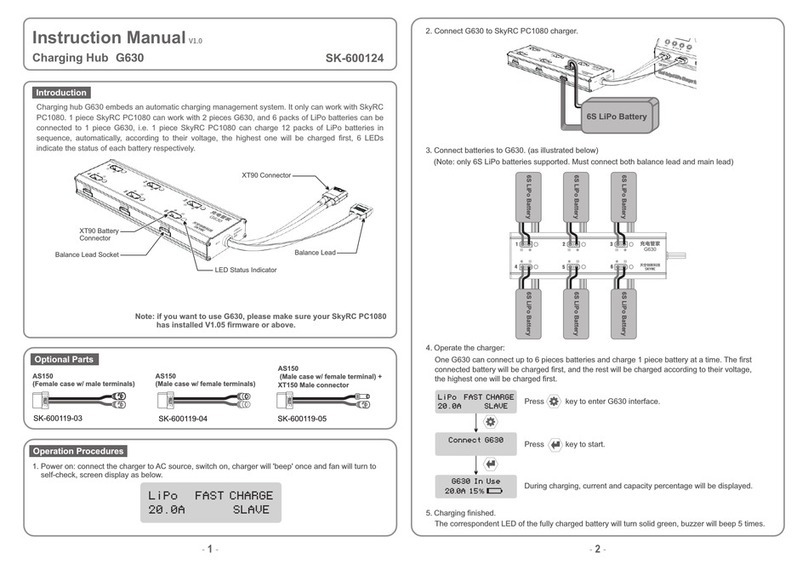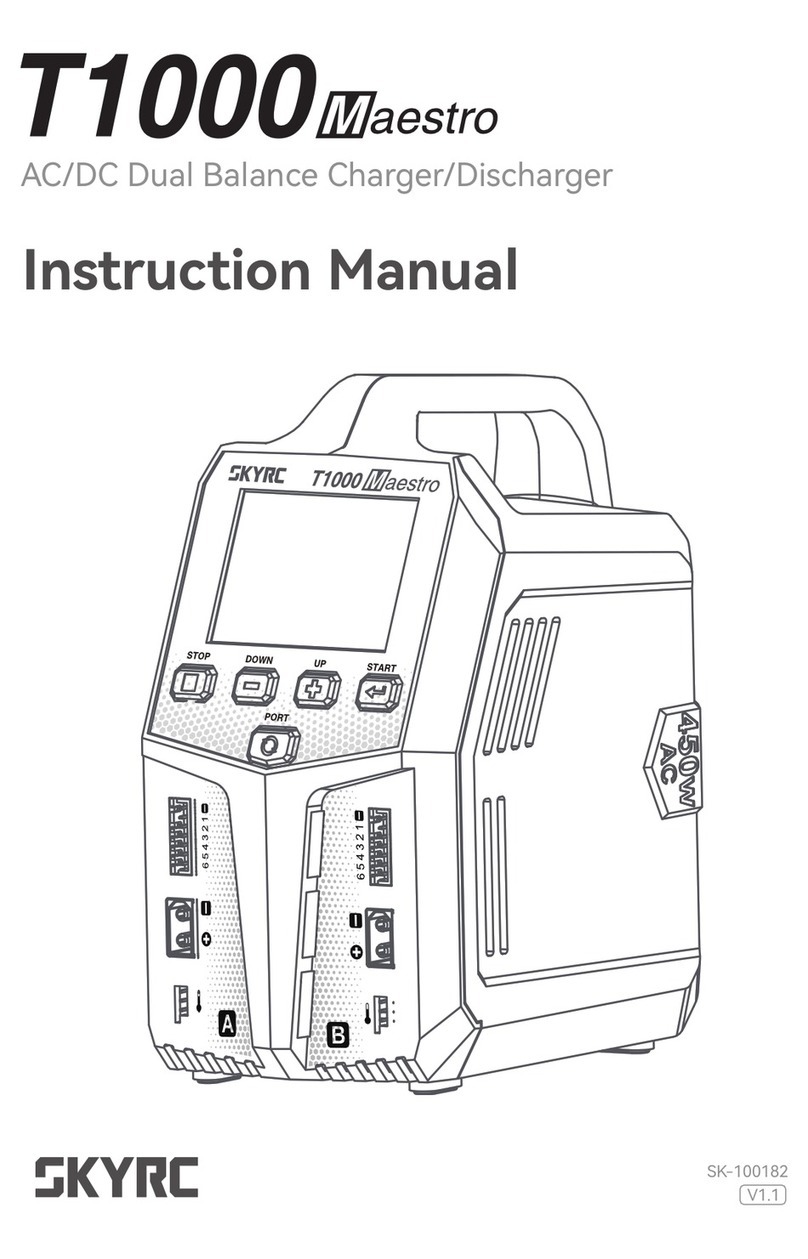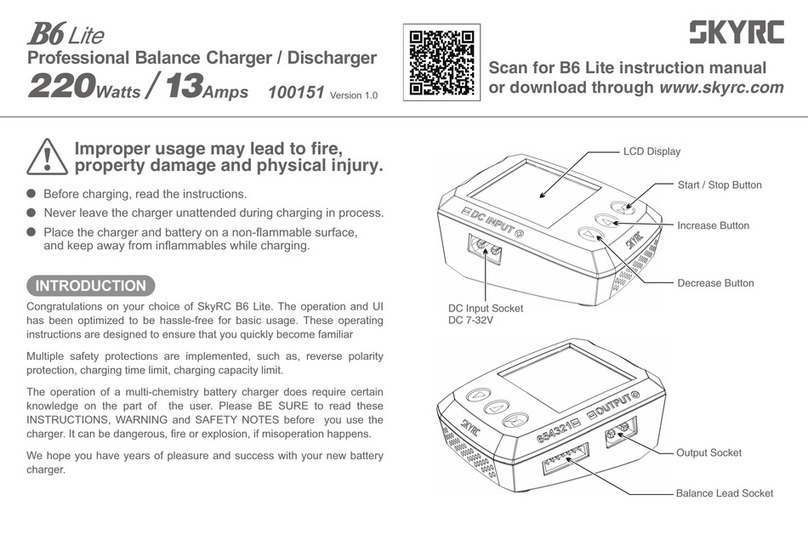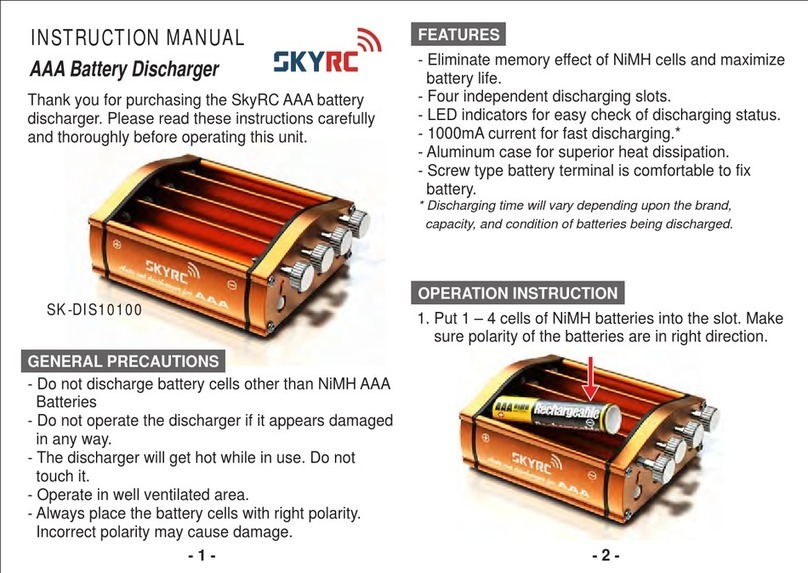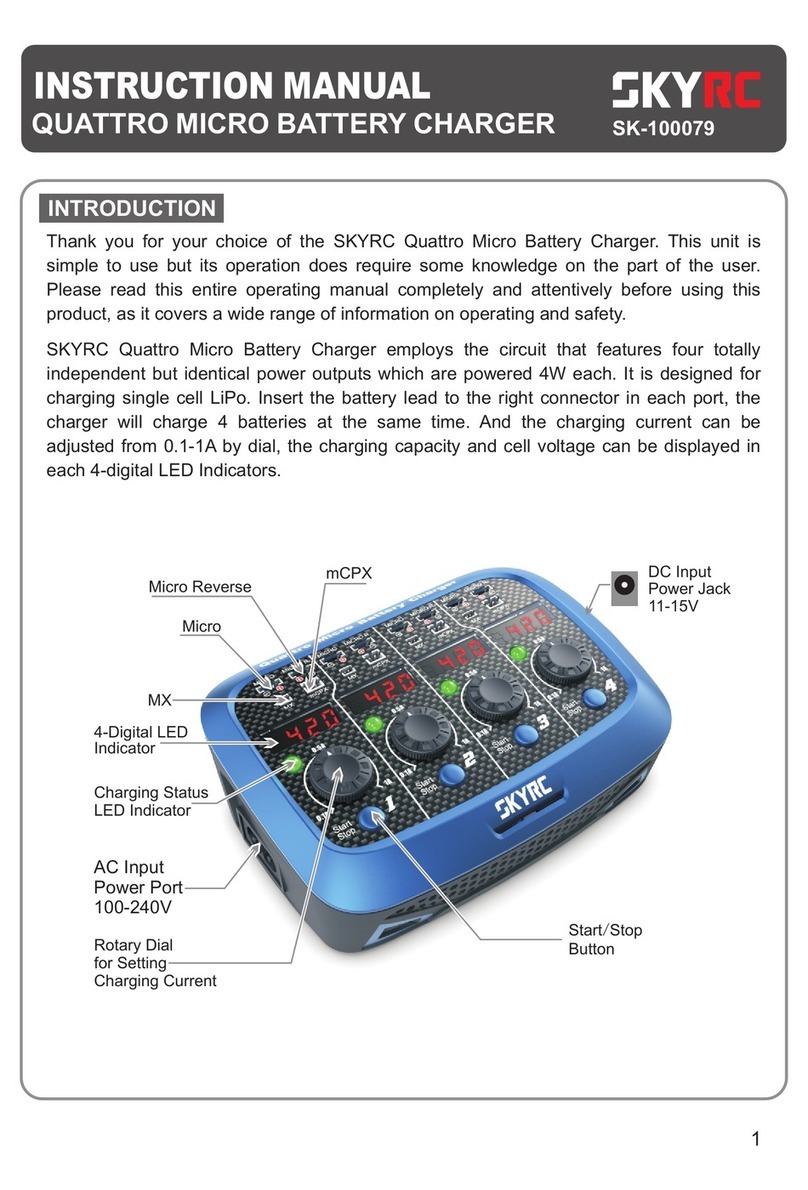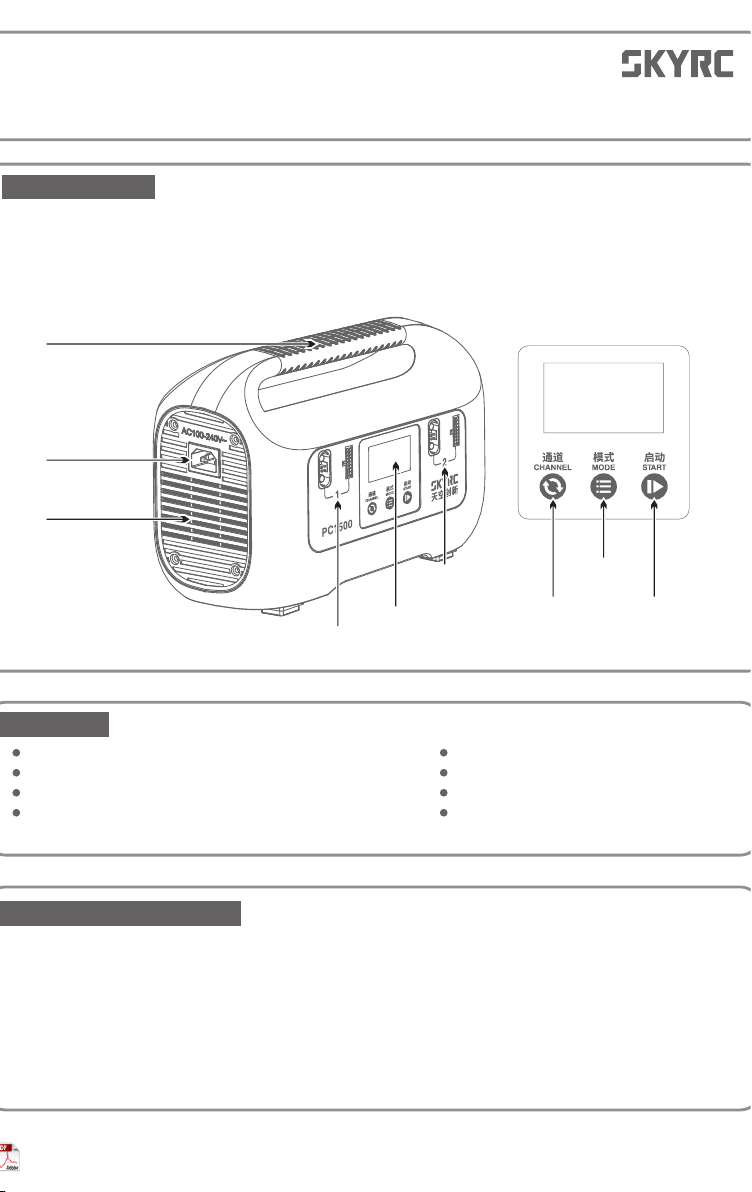PC1500 Version: 1.012CH139%05:18FAST3.833.823.833.833.833.833.823.823.823.820.000.003.833.83LiPo312/14S LiPo Batteies96%196%3.0A10000mAh23.0A10000mAh25A45.9V0.000.000.000.000.000.000.000.000.000.000.000.000.000.00LiPo32%5.9A78mAhLiPo45.6V128%02:283.803.803.803.803.803.803.803.803.803.800.000.003.803.80LiPoCH1FAST3.743.743.743.743.743.743.743.743.743.740.000.003.743.75LiPoSETTINGWATTING...3.743.743.743.743.743.743.743.743.743.740.000.003.743.75LiPo0.000.000.000.000.000.000.000.000.000.000.000.000.000.00LiHV中⽂ENGLISHInstruction Manual Dual Channel Intelligent 12/14S Battery ChargerINTRODUCTIONSkyRC PC1500 is a smart charger that integrates CAN communication for smart batteries and ordinary lithium batteries. It can connect two batteries at the same time. The charger's maximum output power is up to 1500W. It has three working modes of Fast Charge, Charge, and Storage. Additionally, PC1500 is capable of charging smart batteries with customized CAN communication. It also comes with multiple protections: over-current, over-charge, over-temperature protections, and LED indicator with easy operations and reliable performances. HandleAC Input: 100-240VHeat DissipationOutletChannel 1Charge andBalance PortLCDDisplayChannel 2Charge andBalance PortControl PanelChannelButton ModeButton StartButtonSupport 2 packs of 12S or 14S LiPo batteriesSupport 2 packs of 12S LiHV batteriesThree working modes of Fast Charge, Charge, and StorageMaximum safety of short circuit protection,reverse polarity protection & over-temperature protectionFEATURESSupport customization for CAN communication Maximum Output Power of 1500WChinese & English language screenBattery Voltage MeterOPERATION PROCEDUREPlease make sure the AC power is well-grounded before using and strictly follow the operating procedures below.The charger can connect up to 2 batteries.1)Power on: Connect AC power, the charger will beep once, and the fan will start to rotate during self-check;2)Select the language:Initial Use: short-press the MODE button, choose the expected language in the interface, then press the START button to confirm.Routinely use: long-press the MODE button for 10 seconds to enter the language selection interface.After choosing the expectedlanguage, press and hold theSTART button to confirm.5) Select the Charge Mode: Fast Charge or Charge to long-press the START button for three seconds to start charging.Note: 12S and 14S batteries cannot be charged simultaneously; short-press the START button to stopcharging or exit the abnormal state.3) Select the battery type: Press and hold both the MODE & START buttons simultaneously for three seconds to select the battery type: LiPo or LiHV.4) Connect the Battery: please follow the diagram below to connect the battery. (The charger will automatically detect the battery cells)Charging Channel Elapsed TimeBatteryPercentageBattery TypeTotal BatteryPack VoltageChargeCurrentChargingModeSingle Cell VoltageChannel 1Charged CapacityChannel 1Battery PercentageChannel 2Battery PercentageChannel 2Charged CapacityChannel 1Channel 2BATTERY MAINTENANCEIf a Lithium battery will not be used for a long time, it's highly recommended to charge or discharge the single-cell battery to 3.8V±0.05V with the STORAGE mode to extend the battery life.If the battery voltage is lower than 3.8V±0.05V per cell, the charger will charge the battery to 3.8V±0.05V per cell in the STORAGE mode;If the battery voltage is higher than 3.8V±0.05V per cell, the charger will discharge the battery to 3.8V±0.05V per cell in the STORAGE mode.Select the STORAGE mode and long-press the START button for three seconds to start battery maintenance.Short-press the START button to stop maintenance or exit the abnormal state.BATTERY TYPE SWITCHINGPress and hold both the MODE & START buttons simultaneously for three seconds to select the battery type: LiPo or LiHV.Press and hold simultaneouslyfor three secondsIn the BoxPC1500 Charger *1Instruction Manual *1