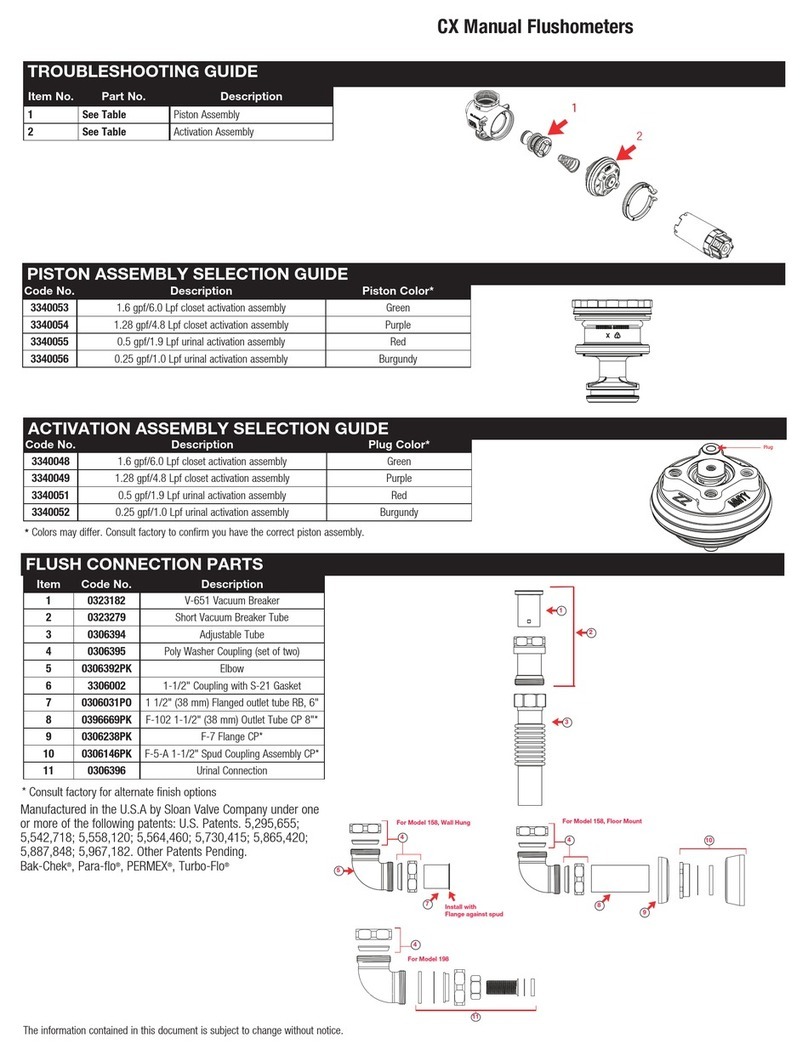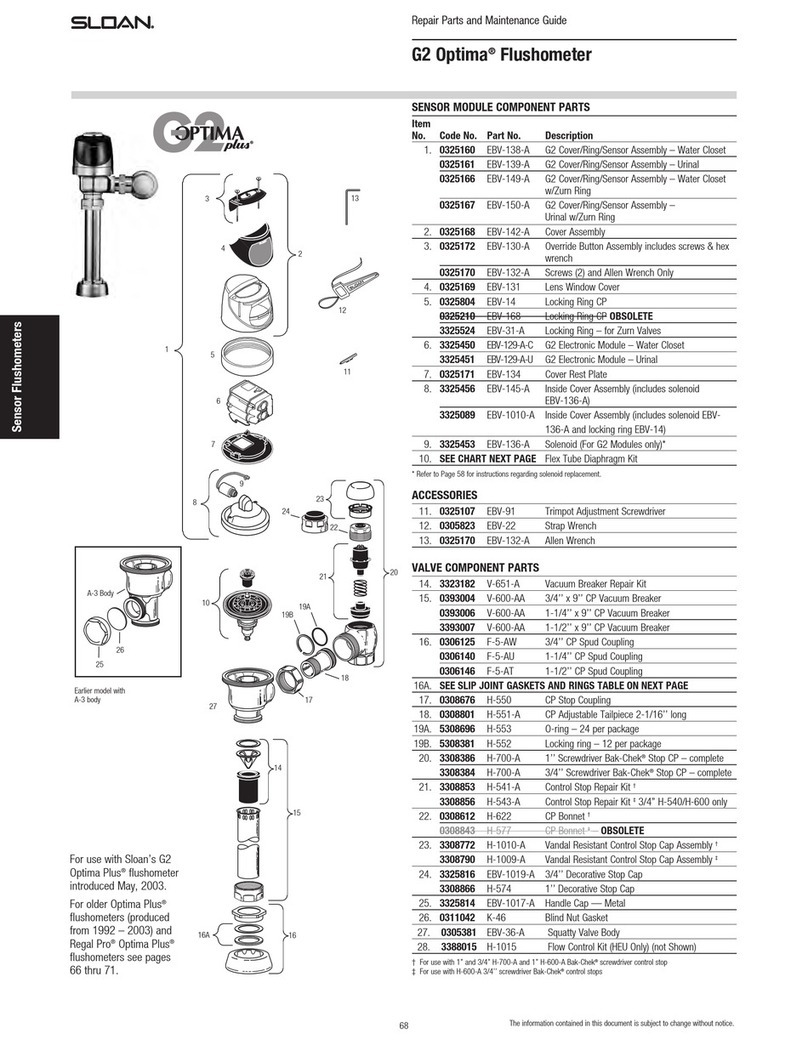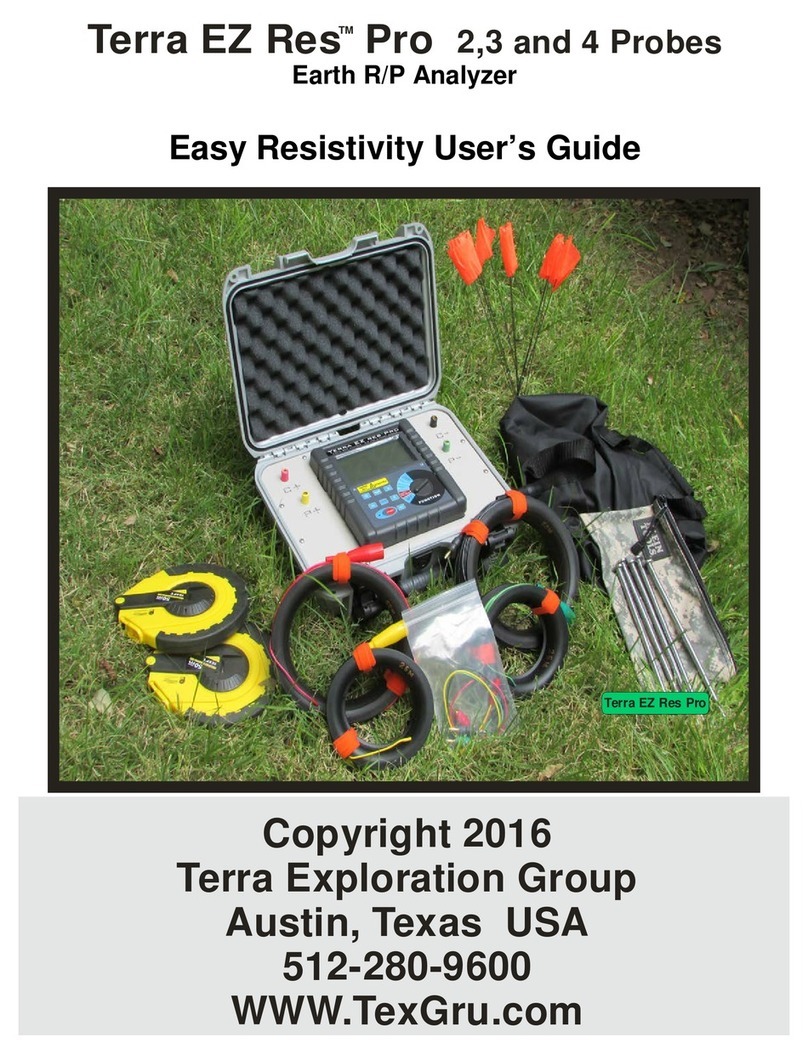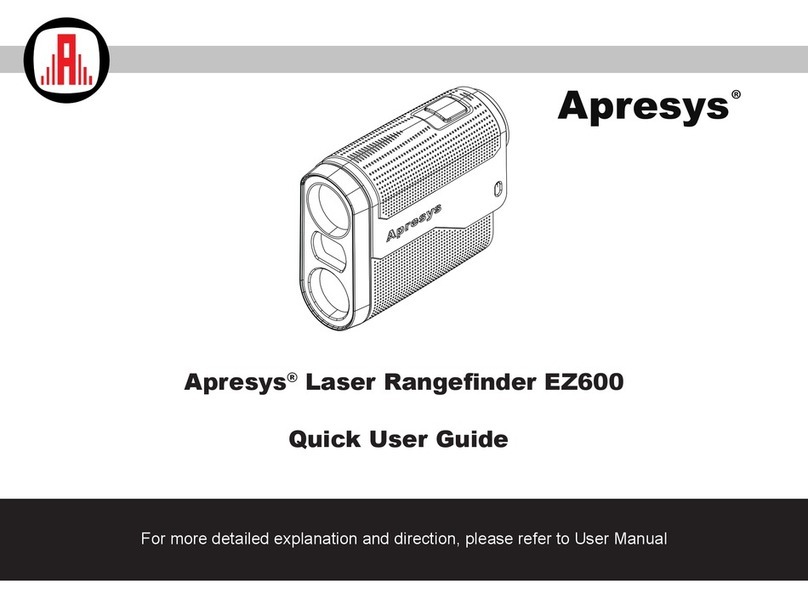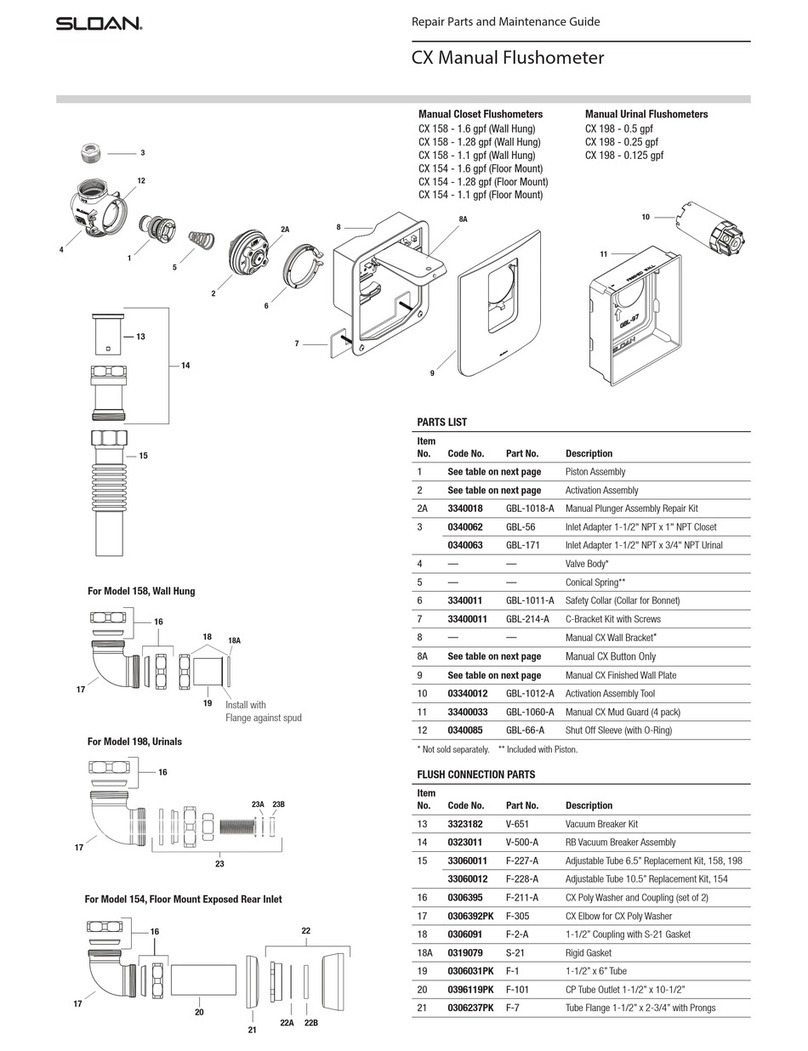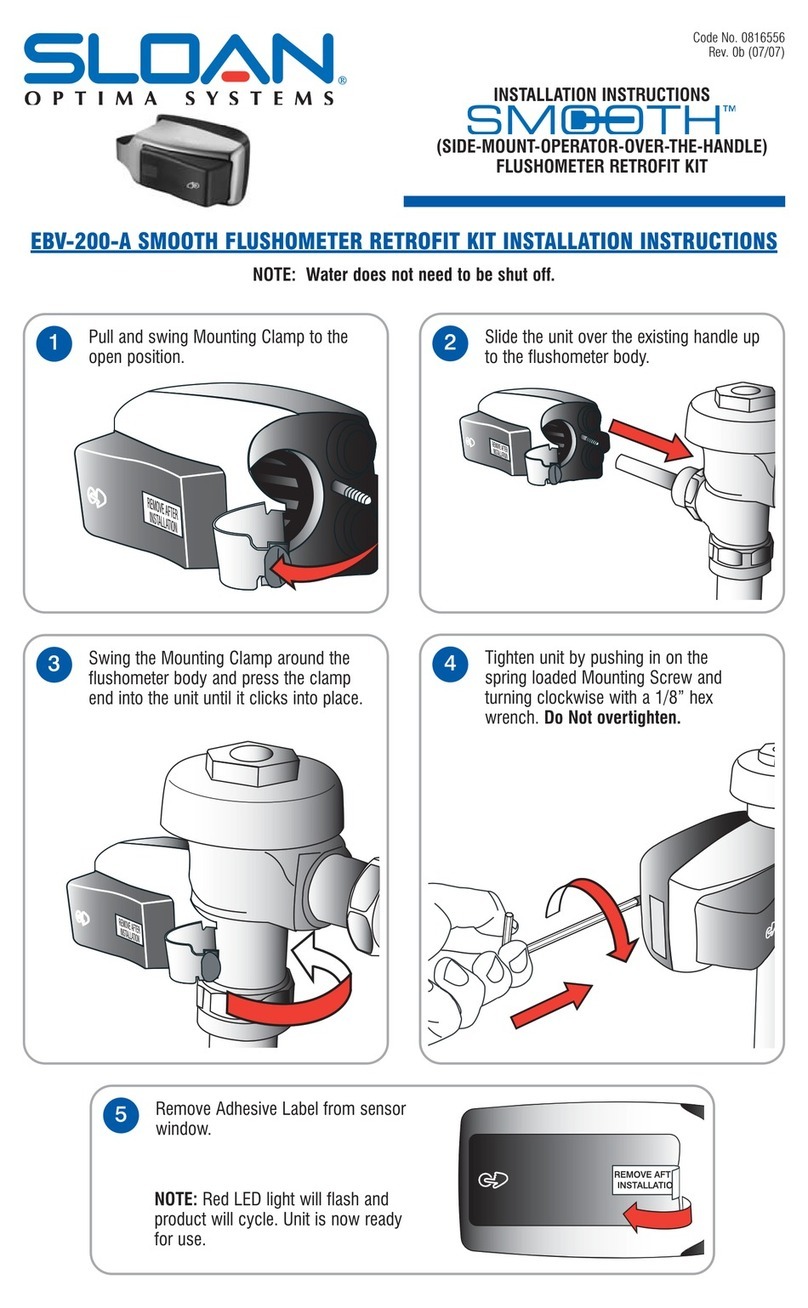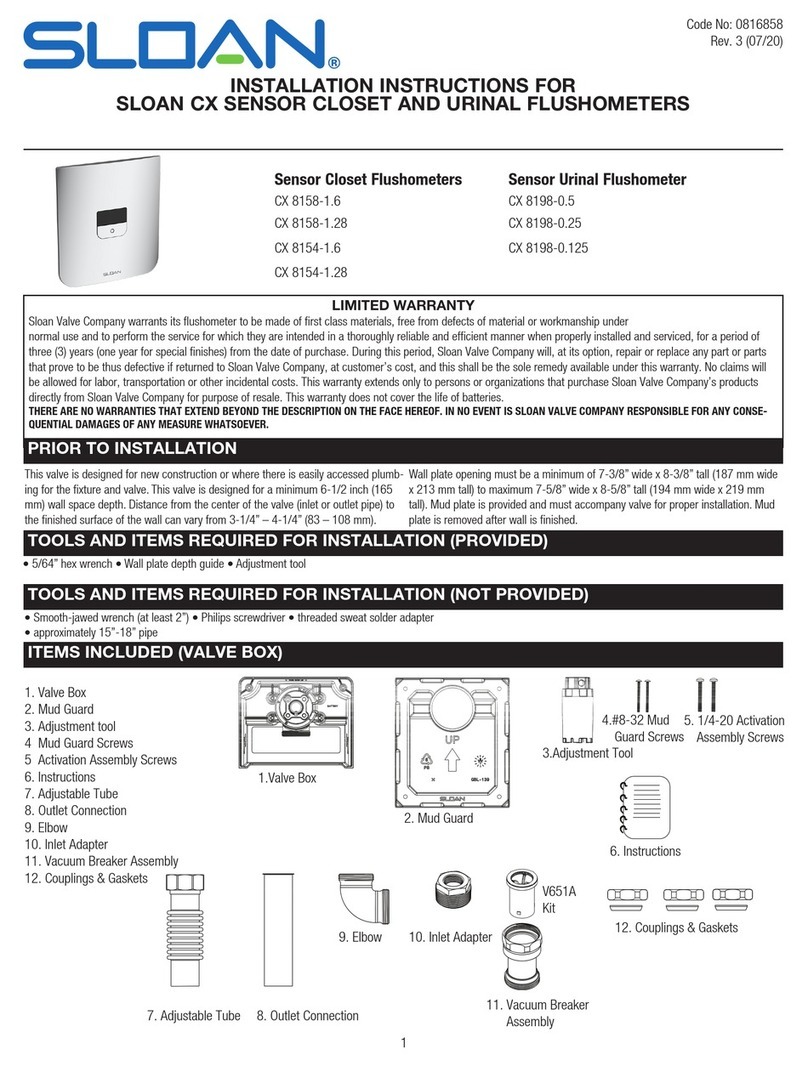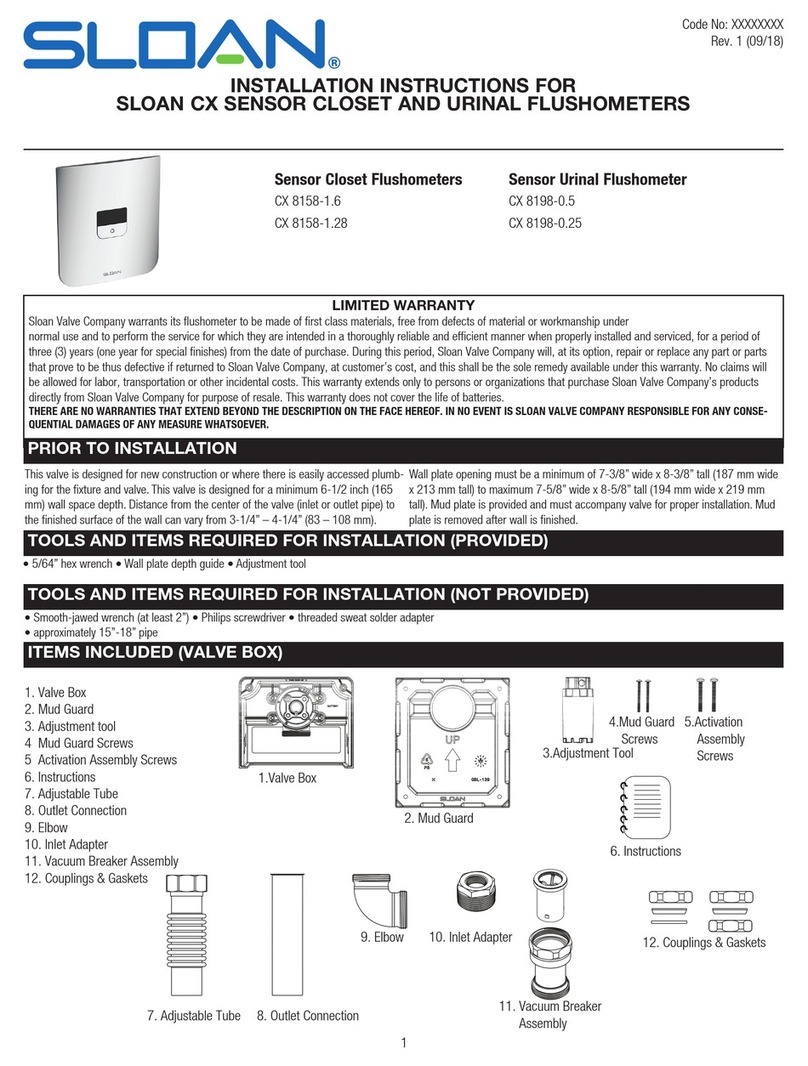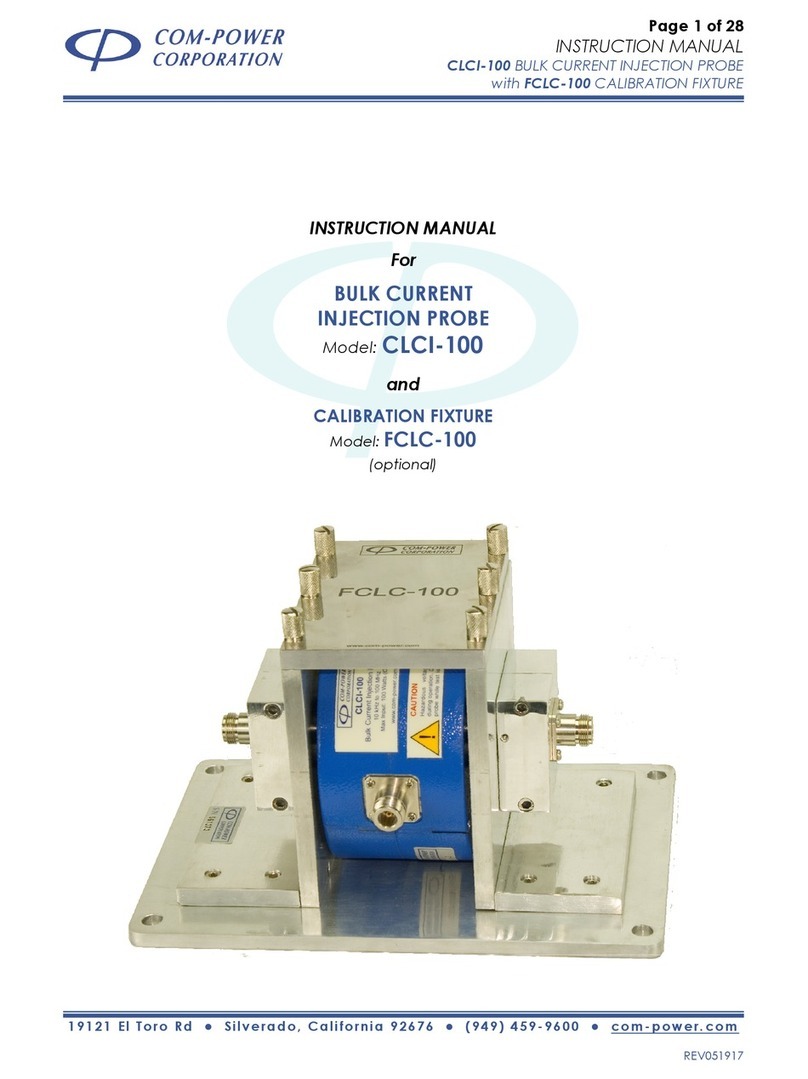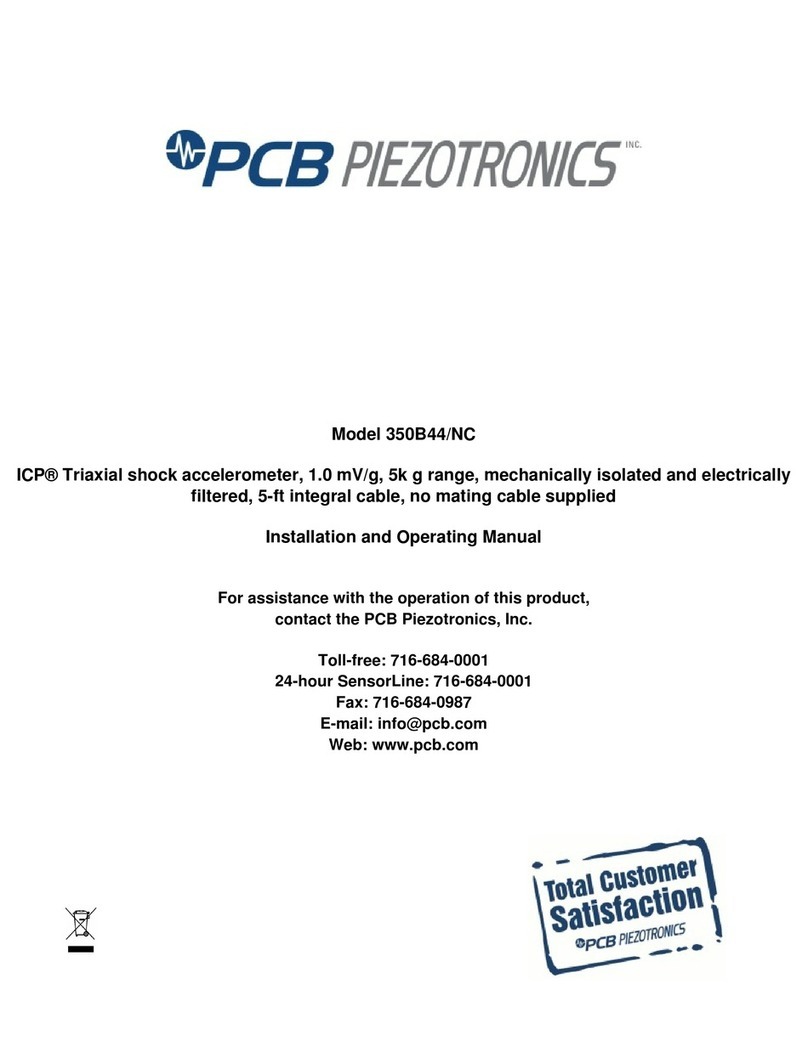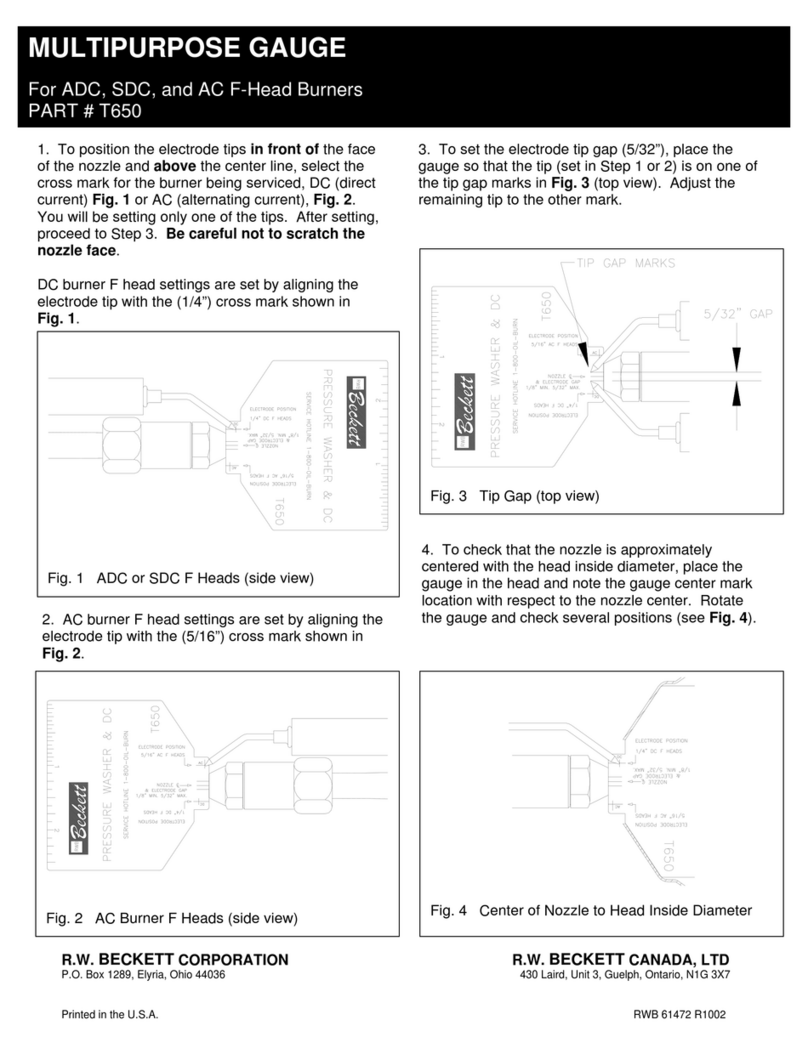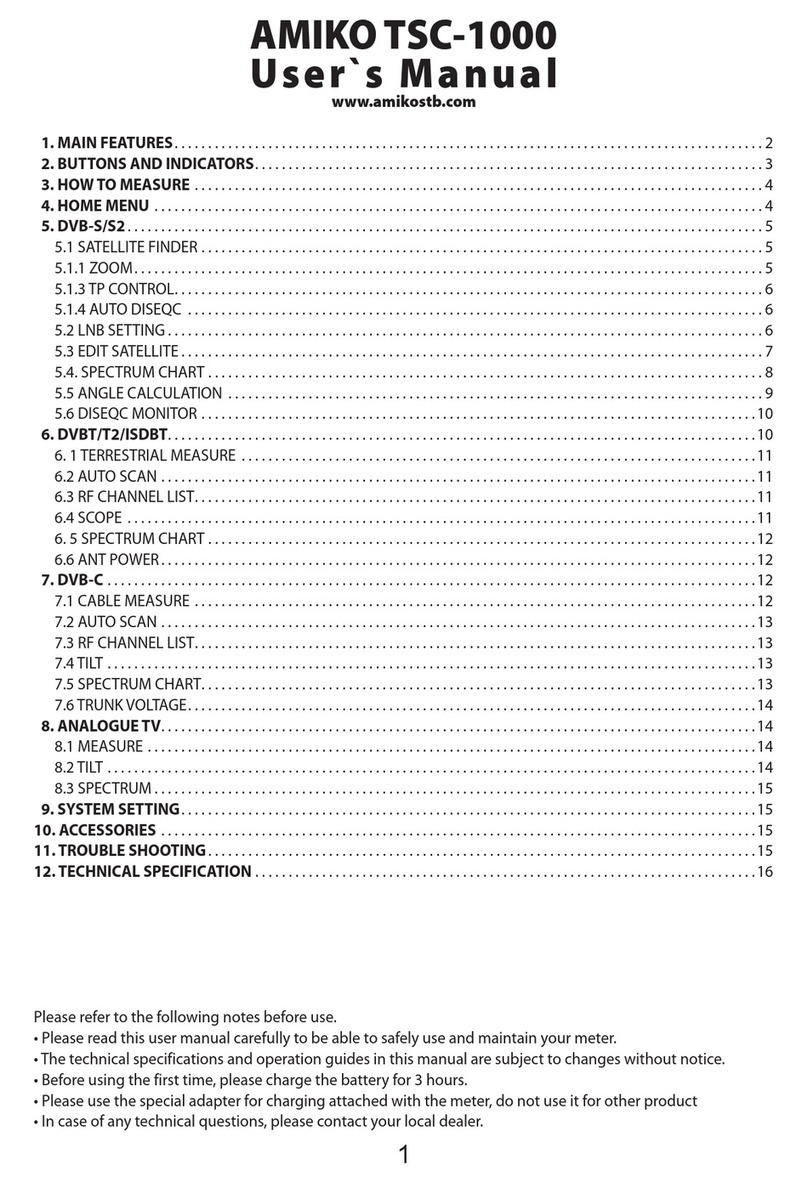Remove Control Stop Cap.
Turn off water supply at Control Stop.
Push valve Handle to relieve pressure.
Remove Outside and Inside Covers
and old Inside Parts Assembly.
Remove old Handle Assembly and
Gasket.
Install new Handle Seal and Handle
Cap to Flushometer Valve Body.
GG22OOppttiimmaaPPlluussFFlluusshhVVoolluummee
FFoorrRREESSSS-CCaannddRREESSSS-UURReettrrooffiittMMooddeellss
The Flush Volume of the Optima Plus is controlled by the Regulator in
the Flex Tube Diaphragm Kit. Regulators are identified by color.
Reference CChart
Fixture &&FFlush Regulator
Color
0.5 gpf (1.9 Lpf) Urinal Green
1.0 gpf (3.8 Lpf) Urinal Green
1.5 gpf (5.7 Lpf) Urinal Black
1.6 gpf (6.0 Lpf) Closet Green
3.5 gpf (13.2 Lpf) Closet White
4.5 gpf (17.0 Lpf) Closet White
3.5 gpf (13.2 Lpf) Urinal White
2.4 gpf (9.0 Lpf) Closet Blue
NNootteess::For a 4.5 gpf (17.0 Lpf) Water Closet flush, use the EBV-1020-A
kit with the White Regulator. Cut and remove the A-164 Flow Ring from
the Guide.
A 0.5 gpf (1.9 Lpf) Urinal kit can be converted to a 1.0 gpf (3.8 Lpf) by
cutting and removing the smooth A-164 Flow Ring from the Guide.
RESS-C and RESS-U G2 Optima Plus valves are supplied with
multiple Regulators to address multiple flushing applications. The
product is shipped with it’s lowest flush volume configuration. To
convert the flush to a higher flushing volume, simply change the
Regulator.
When installing a new Regulator on a Flex Tube Diaphragm Kit, be
sure to push the Regulator past the O-ring when Installing.
Note: Never use more water than needed. Low Consumption water
closets and urinals will not function properly on excess water.
Remove Tab.
Make sure Flush Volume Regulator is
installed past O-ring. Insert metal end
of Flex Tube Diaphragm Assembly into
hole at the base of the Sensor Module.
O-ring must be fully inserted into hole.
RESS V.I.G. — Rev. 0 (05/03)
Code No. 0816455
3
4
5
2
1
1
2
3
4
5
7
6
7
6
VVIISSUUAALLIINNSSTTAALLLLAATTIIOONNGGUUIIDDEELLIINNEESSFFOORRSSLLOOAANN
FFLLUUSSHHOOMMEETTEERRSSRREESSSSUUNNIITTIINNSSTTAALLLLAATTIIOONN
FLUSH VOLUME
REGULATOR
0-RING
0-RING
REGULATOR
(MUST BE INSTALLED
PAST 0-RING)
FLEX TUBE
DIAPHRAGM