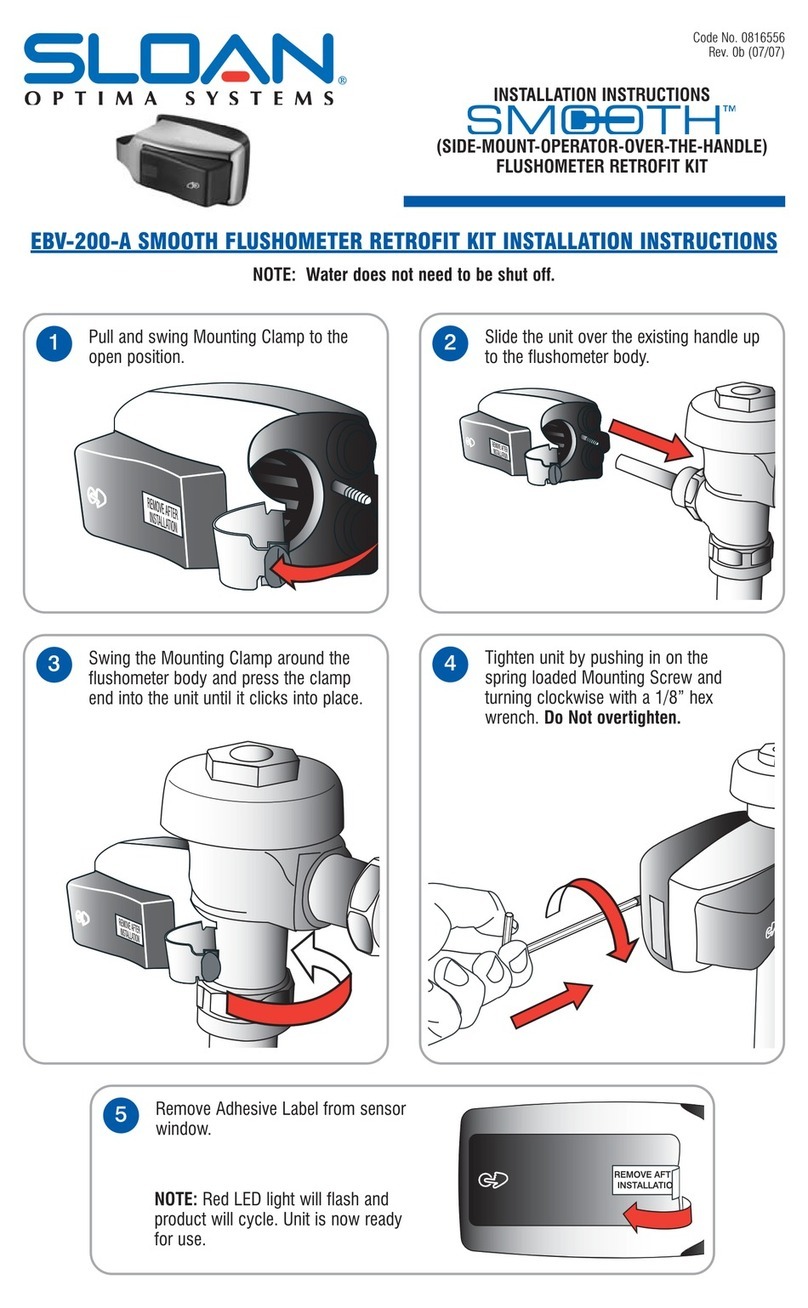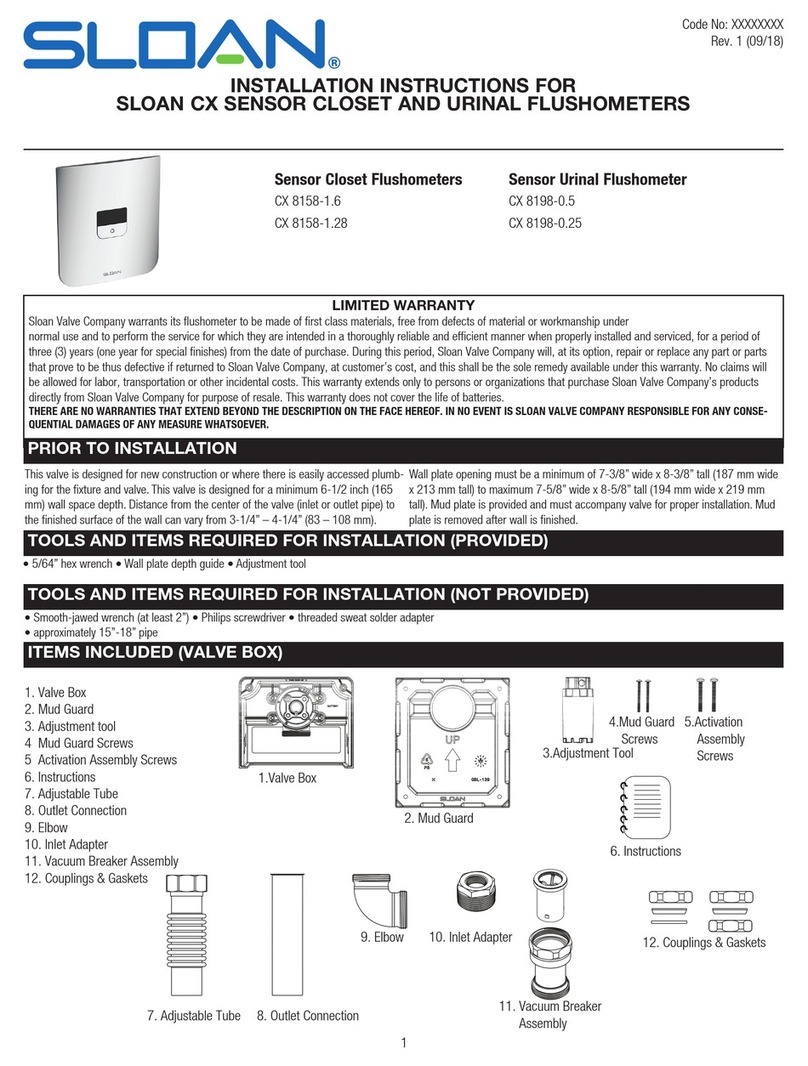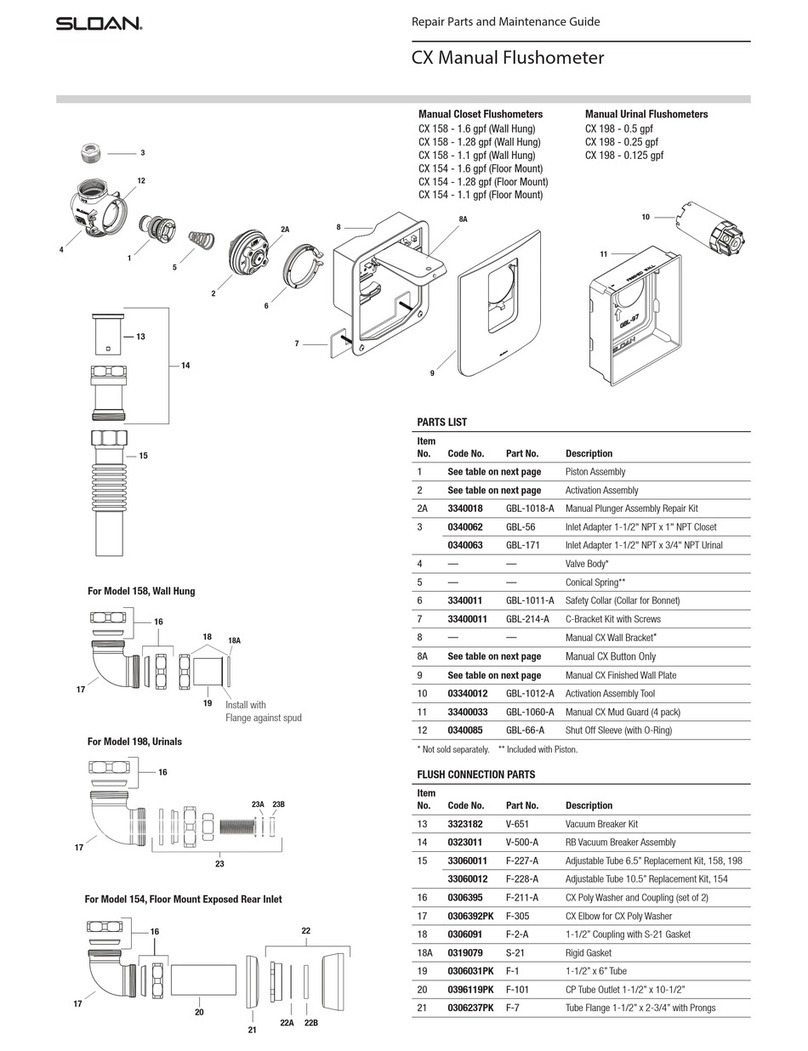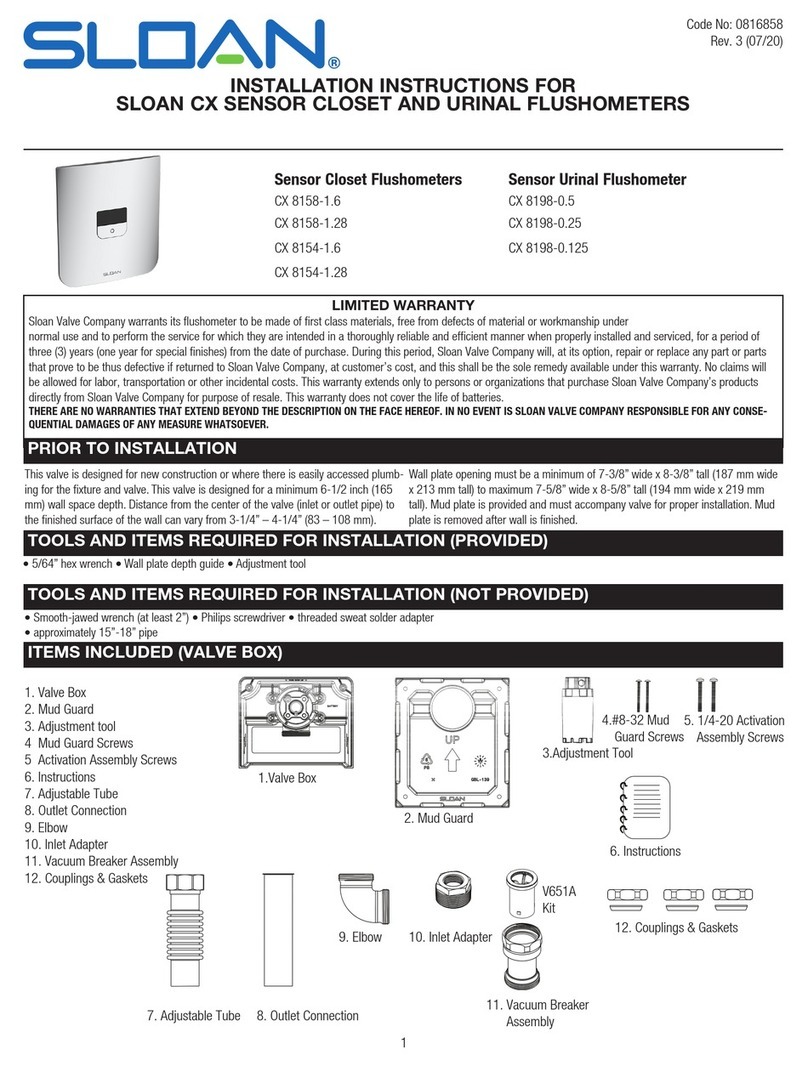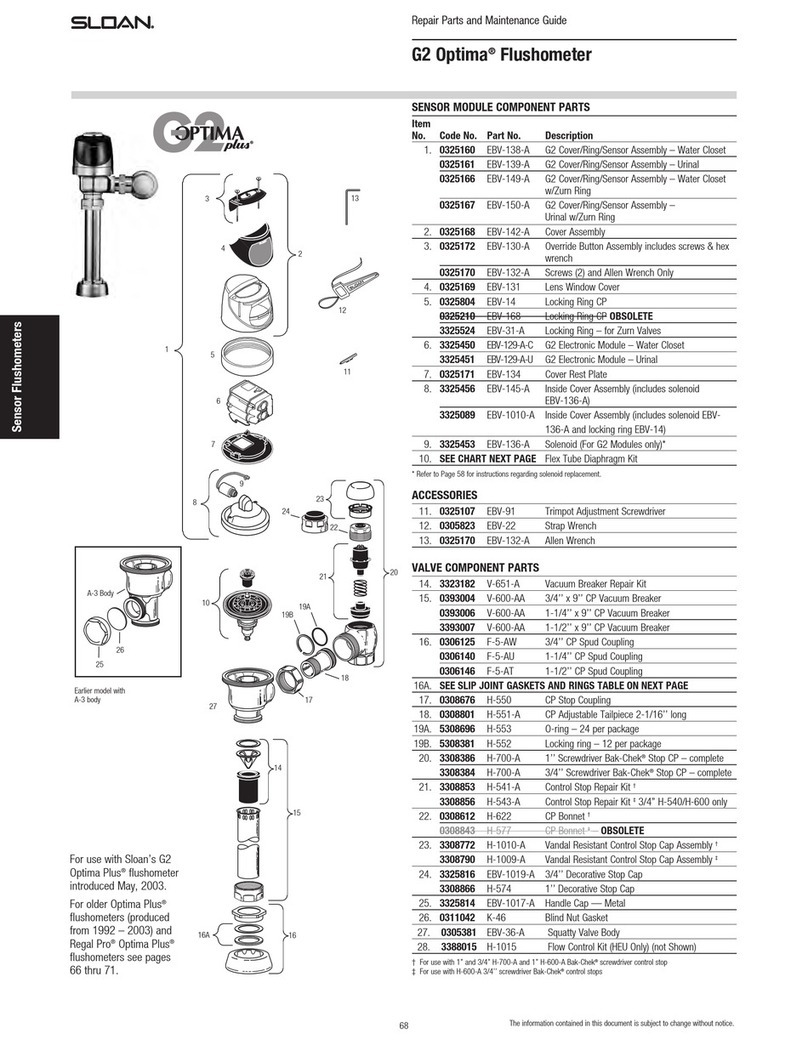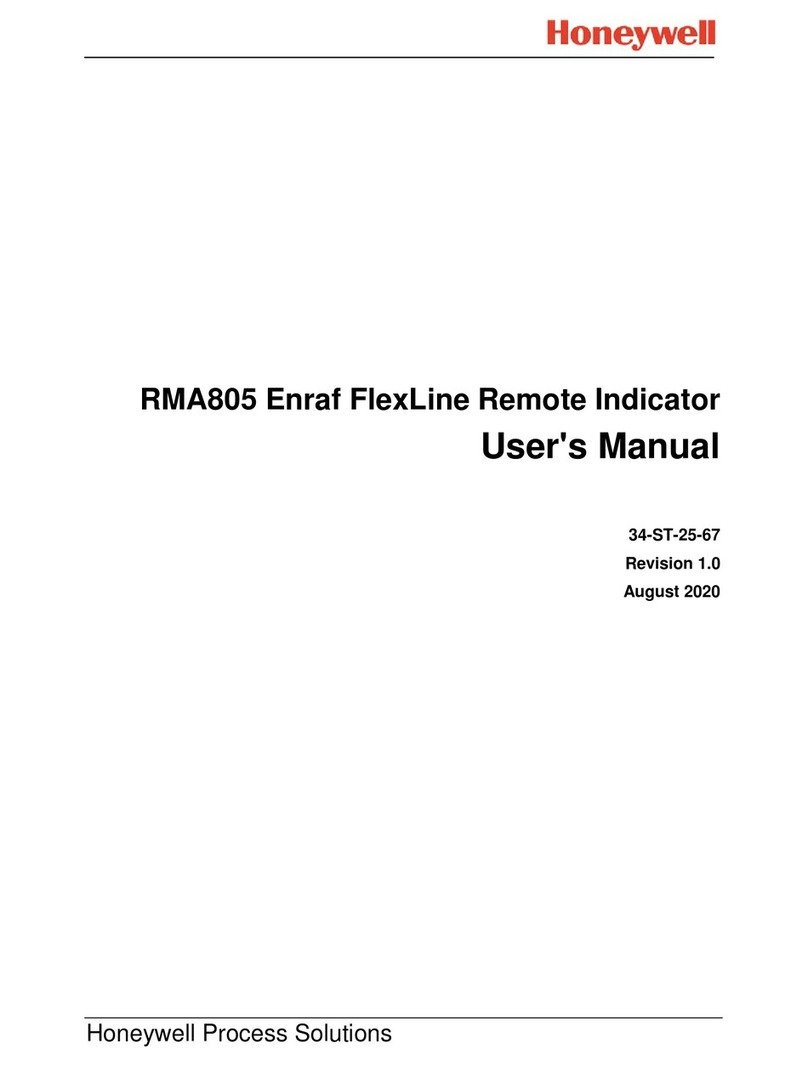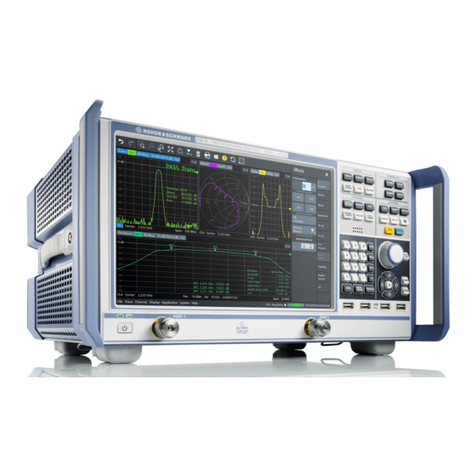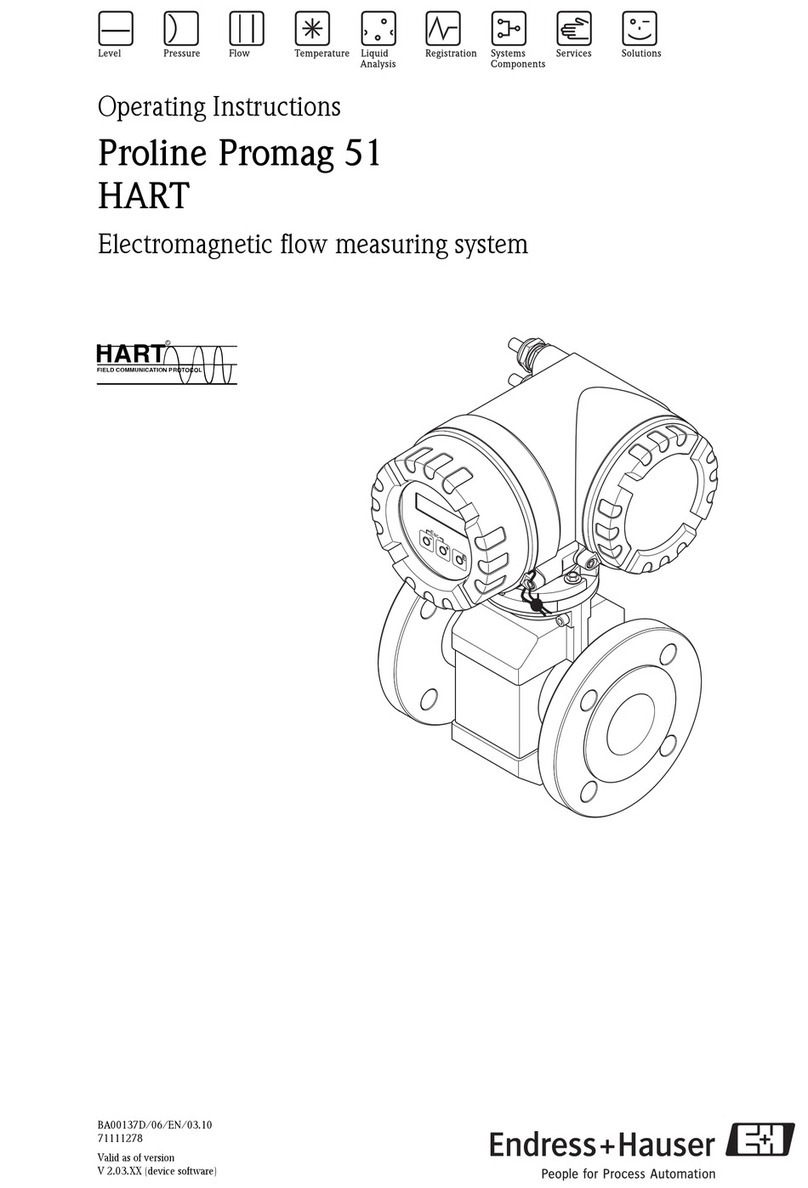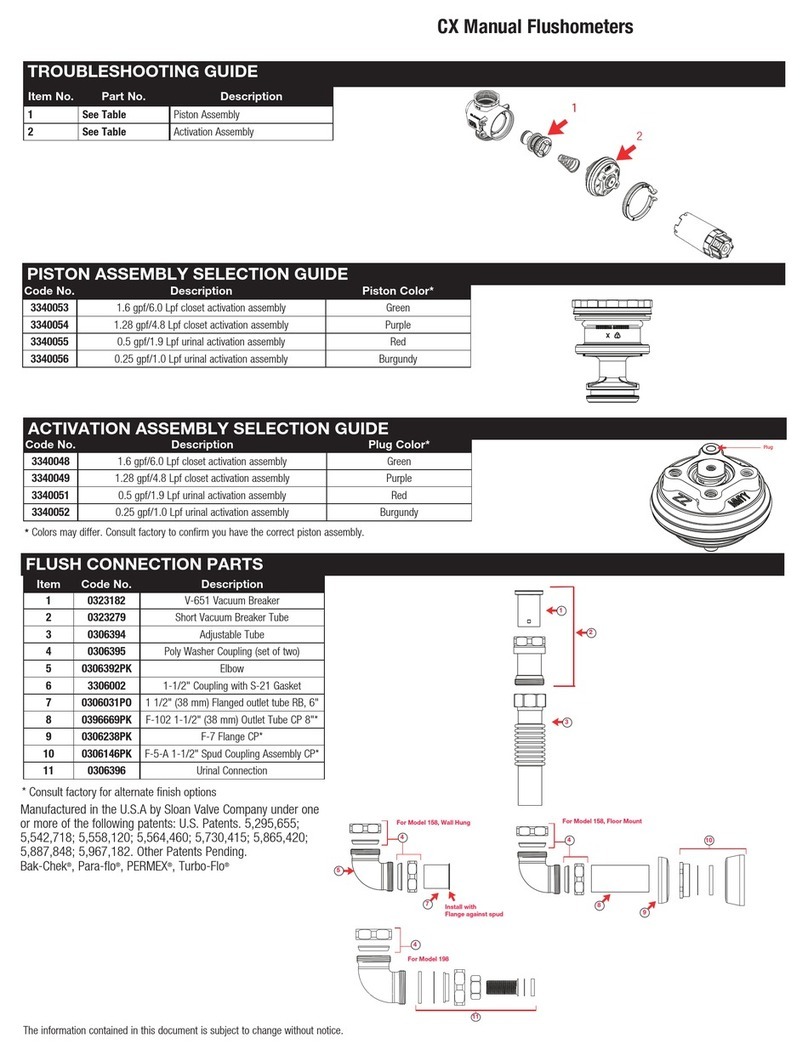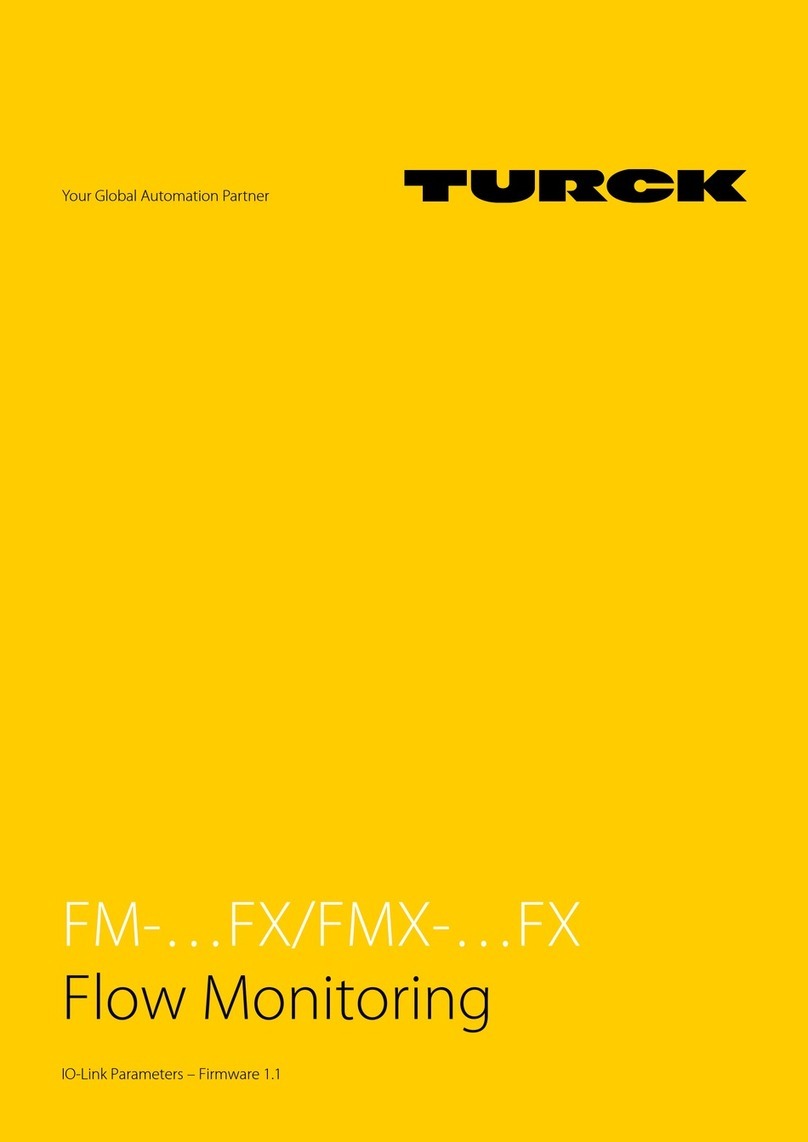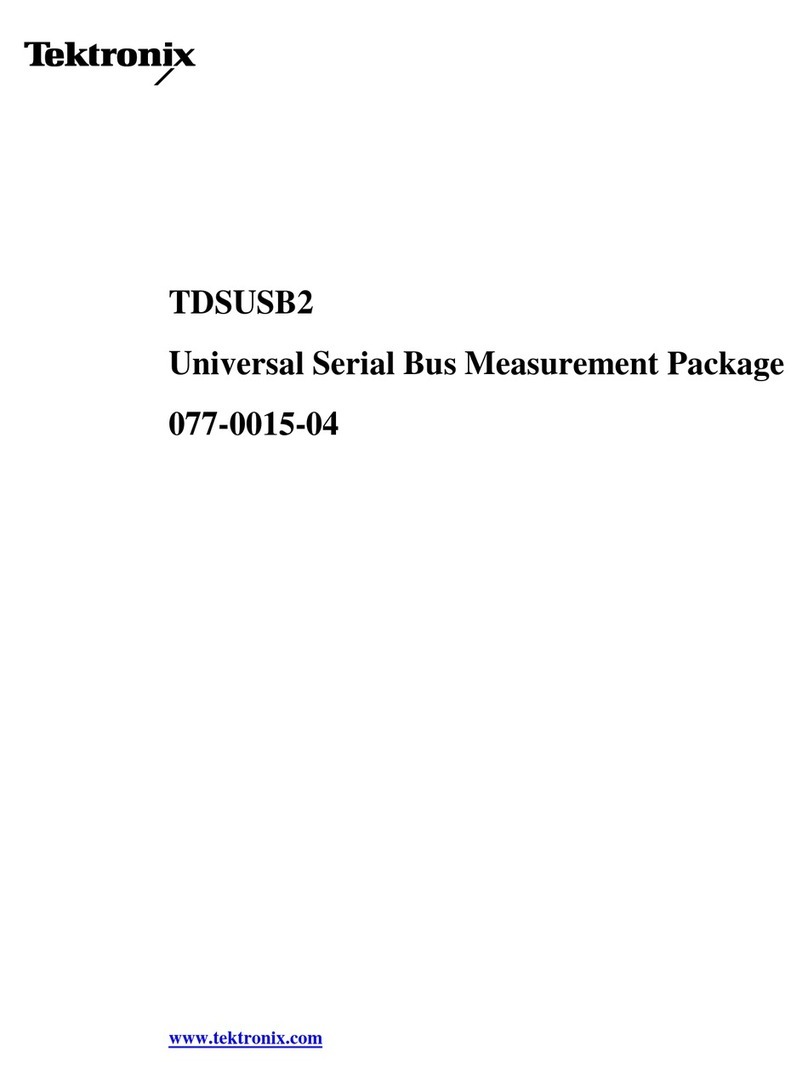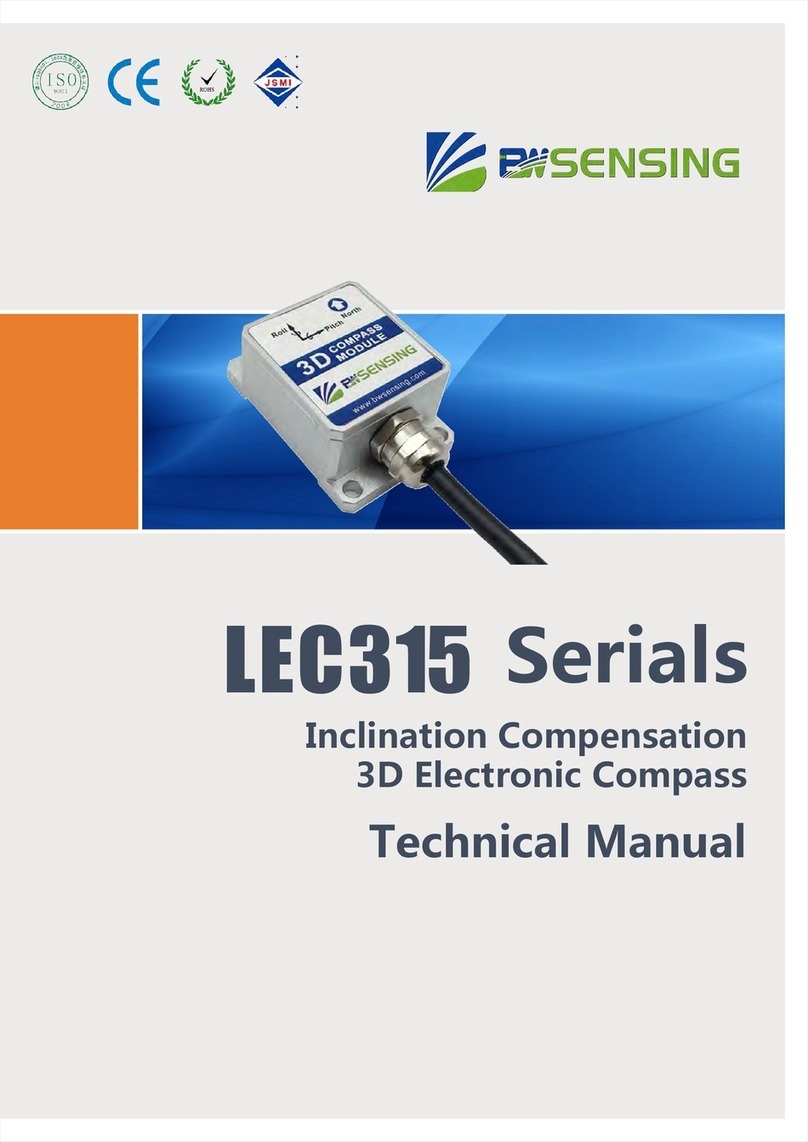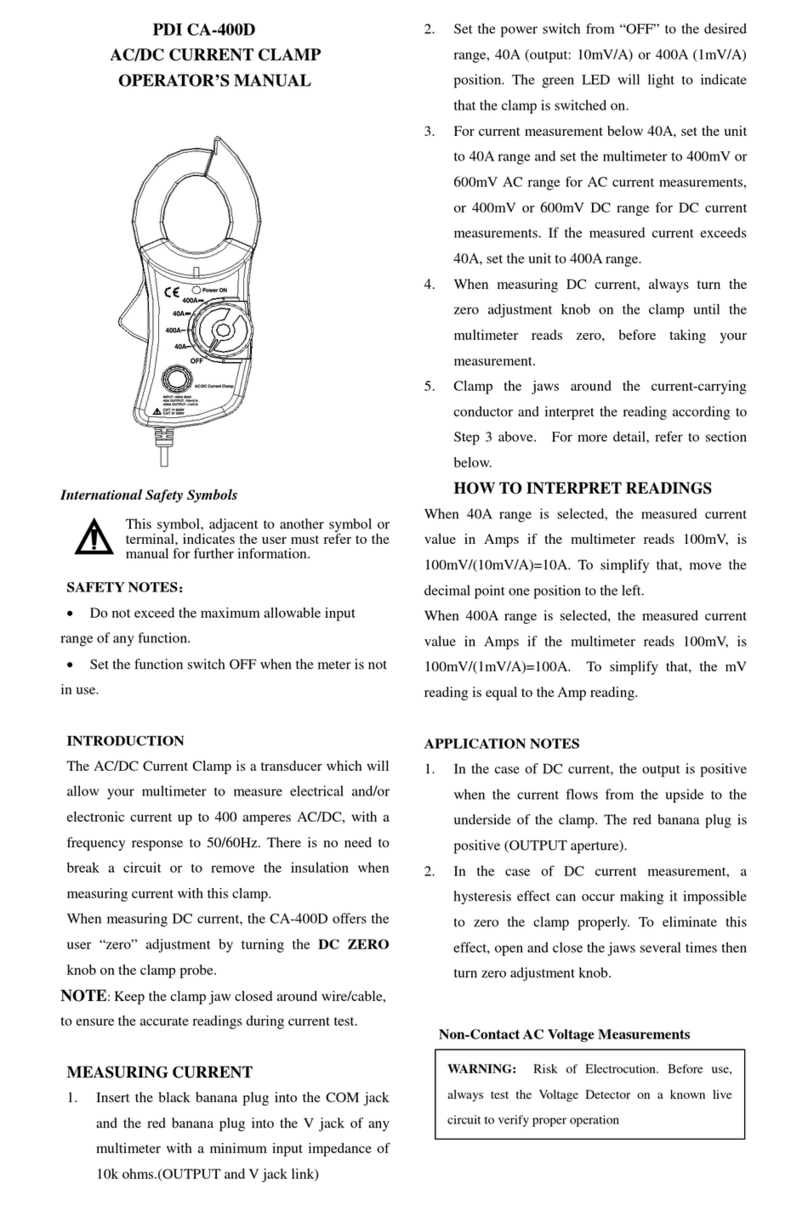75
Repair Parts and Maintenance Guide
The information contained in this document is subject to change without notice.
TROUBLESHOOTING GUIDE
1. RED LED continuously flashes when target is present.
The battery is low. Refer to battery replacement instructions.
2. RED LED flashes 4 times after a target has been present for 8
seconds. RED LED flashes once when a target is NOT present.
The battery is low. Refer to battery replacement instructions.
3. RED LED flashes continuously after calibration.
The unit has failed to calibrate. The optics window is obscured. Remove
power, clean window and remove any objects (barrels, toolboxes,
etc.) within close proximity of unit. Repeat power-up sequence (See
BATTERY REPLACEMENT for power-up sequence). If unit fails, consult
Sloan Technical Support.
CARE AND CLEANING OF CHROME AND SPECIAL FINISHES
DO NOT USE abrasive or chemical cleaners (including chlorine bleach) to
clean side mount unit or flushometer that may dull the luster and attack the
finishe. Use ONLY mild soap and water, then wipe dry with clean cloth or
towel.
While cleaning the bathroom tile, protect the side mount unit from any
splattering of cleaner. Acids and cleaning fluids can discolor or remove
chrome plating.
DO NOT USE abrasive or chemical cleaners (including chlorine bleach) to
clean sensor window that may distort or ruin the sensor.
When assistance is required, please contact
Sloan Technical Support at: 1-888-SLOAN-14 (1-888-756-2614).
Turn on transformer power and wait for 10 seconds. Remove sticker from
sensor window. The Side Mount unit will “wake up” when sticker is removed
from sensor window. Please ensure this is the last step in the installation
process and unless the target is a permanent fixture in the sensor’s environment
(i.e. a wall or stall door) it must be removed from the view of the sensor. There
is a three minute delay to calibration to allow the installer to clear from the view
of the sensor. The Side Mount unit calibrates to the surrounding environment
once sticker is removed (with three minute delay to allow installer to clear from
the view of the sensor). Remove all non-permanent articles and step away from
the sensor view until the one (1) flush activation verifies calibration is complete.
The unit will exhibit an LED flash pattern as follows:
• GREEN and RED LED flash once, GREEN LED flashes 5 times
• 150 seconds of slow GREEN double flashes
• 10 seconds of fast GREEN double flashes
• 12-15 seconds of fast GREEN flashes (calibration)
• 3 slow GREEN LED flashes indicates calibration is done
• Normal Operation with one flush activation
After power off, re-power up will need three (3) minute delay to allow installer
to clear from the view of the sensor.
EL-750/EL-700 Hardwired Flushometers
TRANSFORMER START-UP ACTIVATION