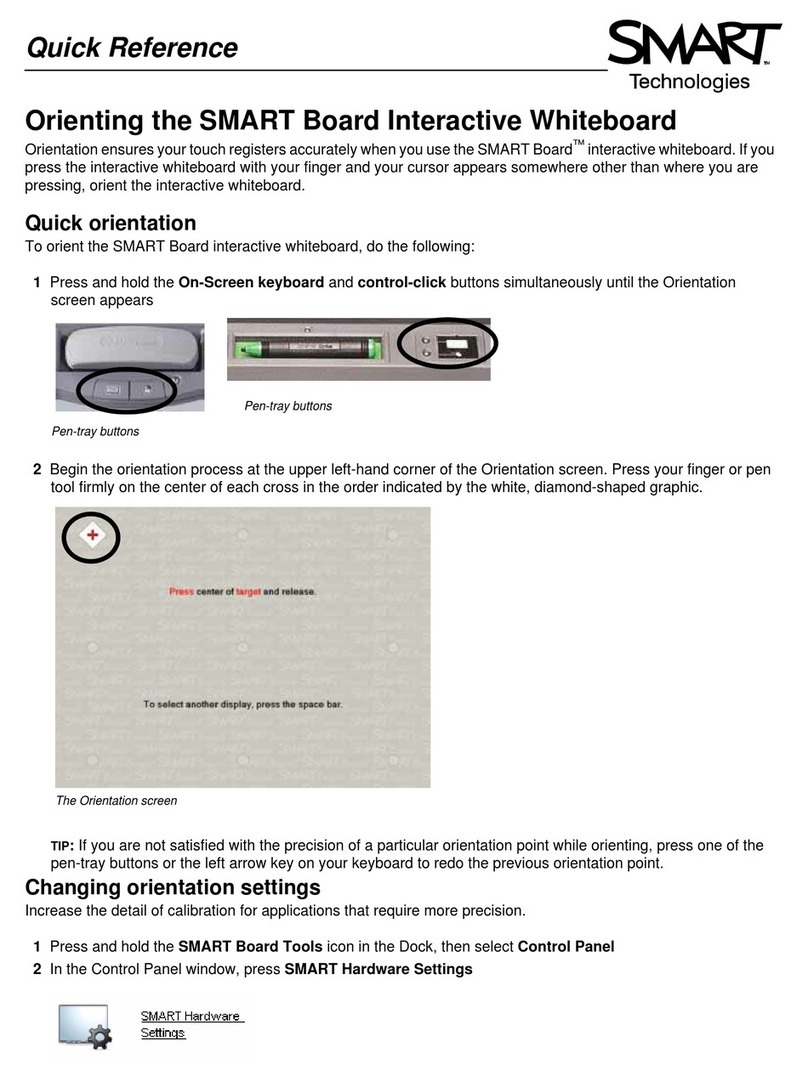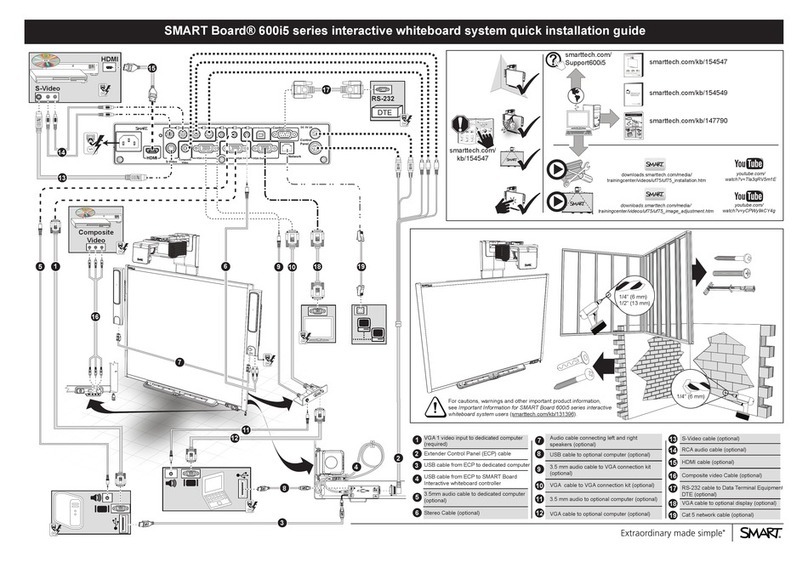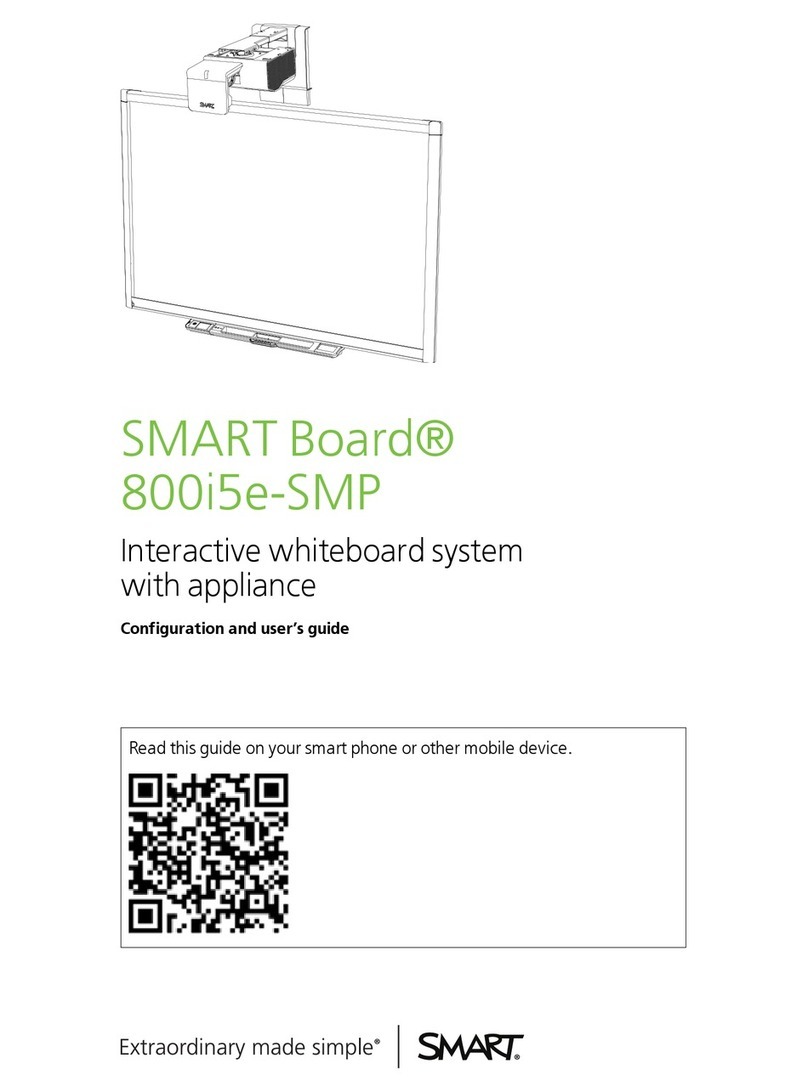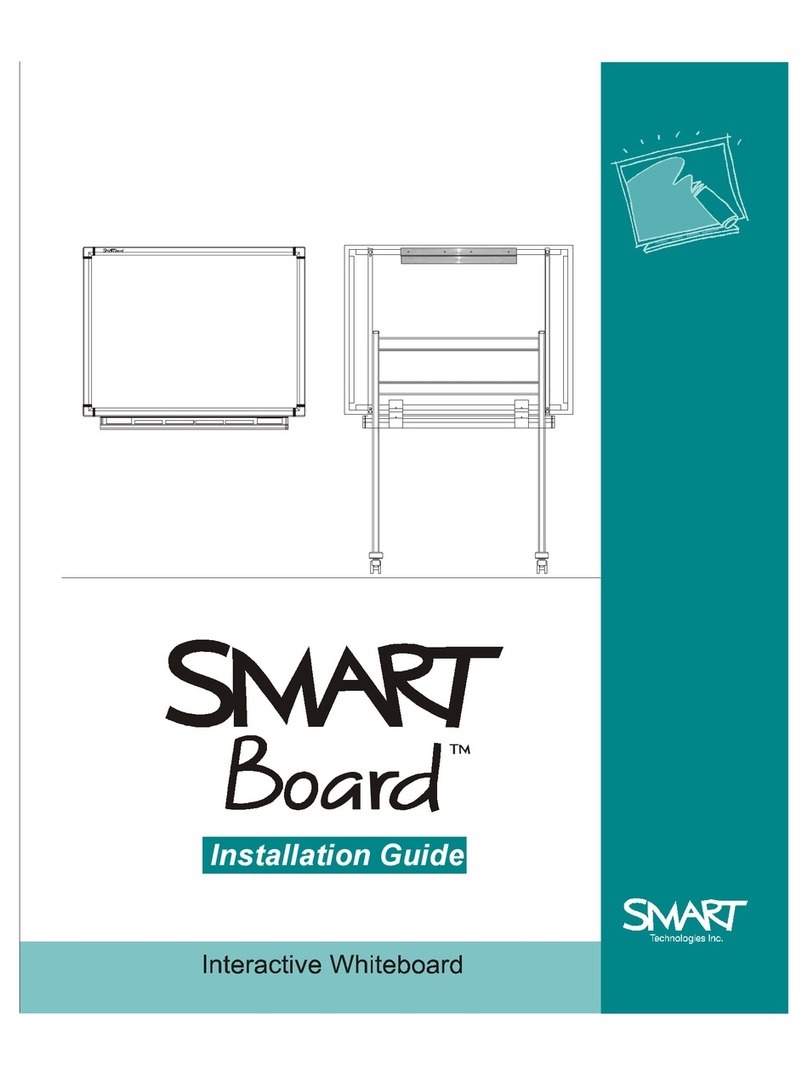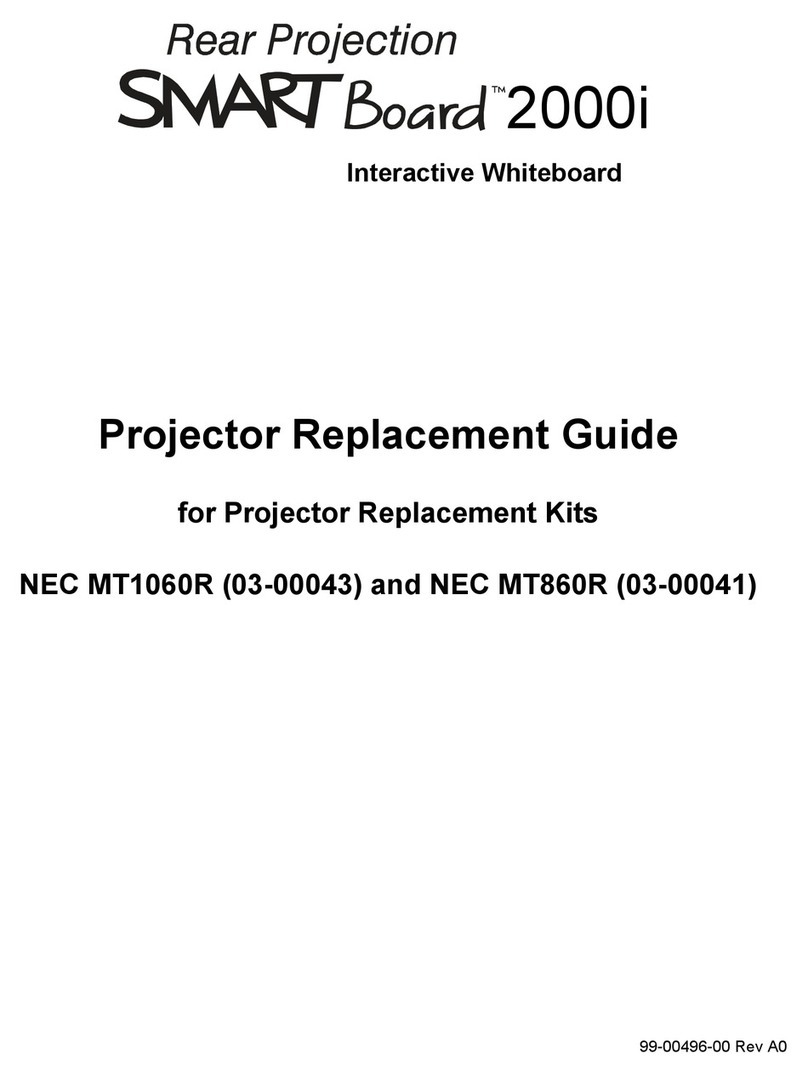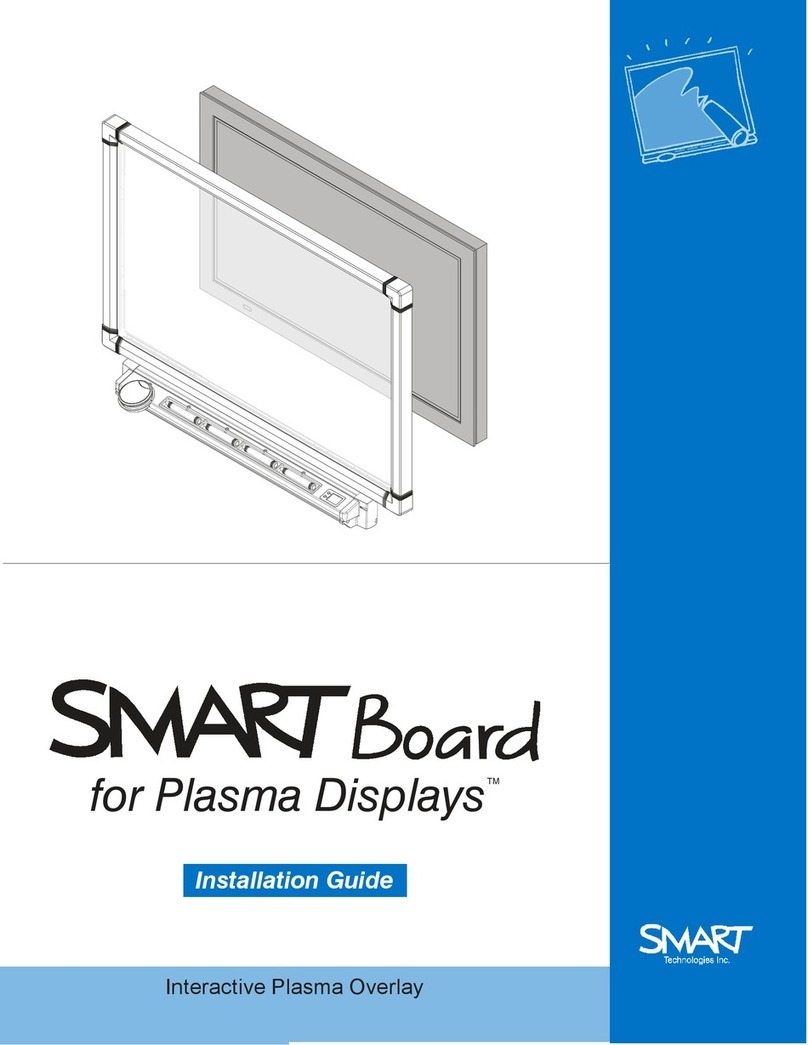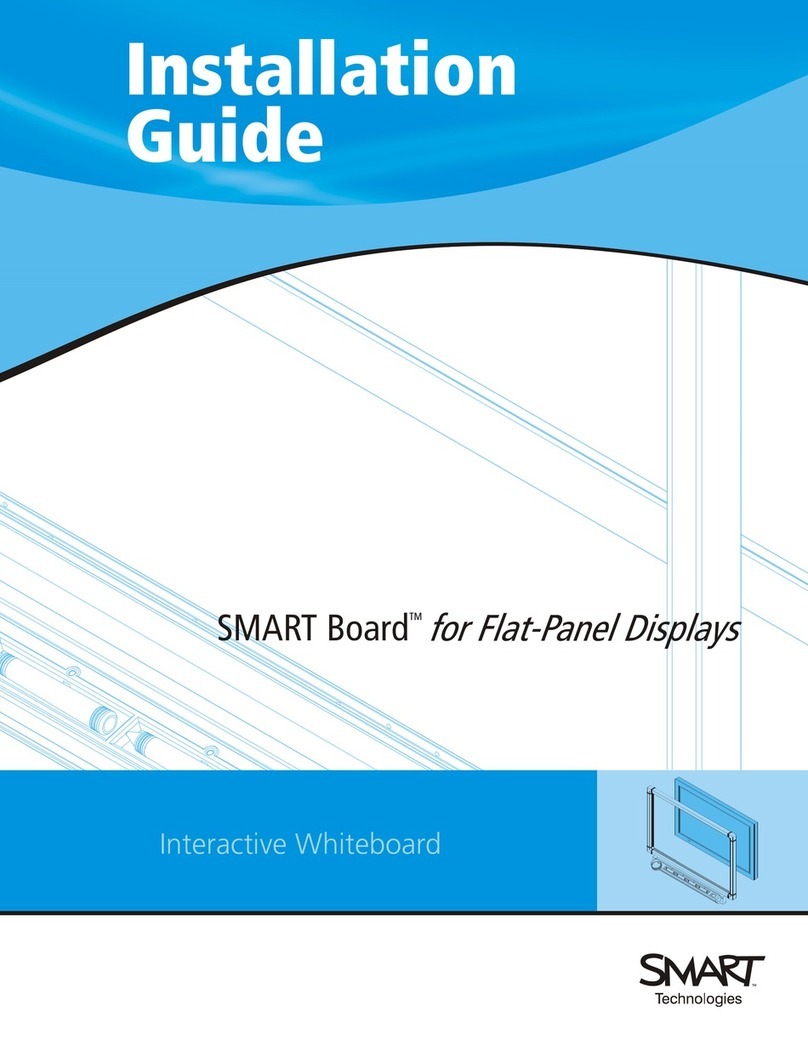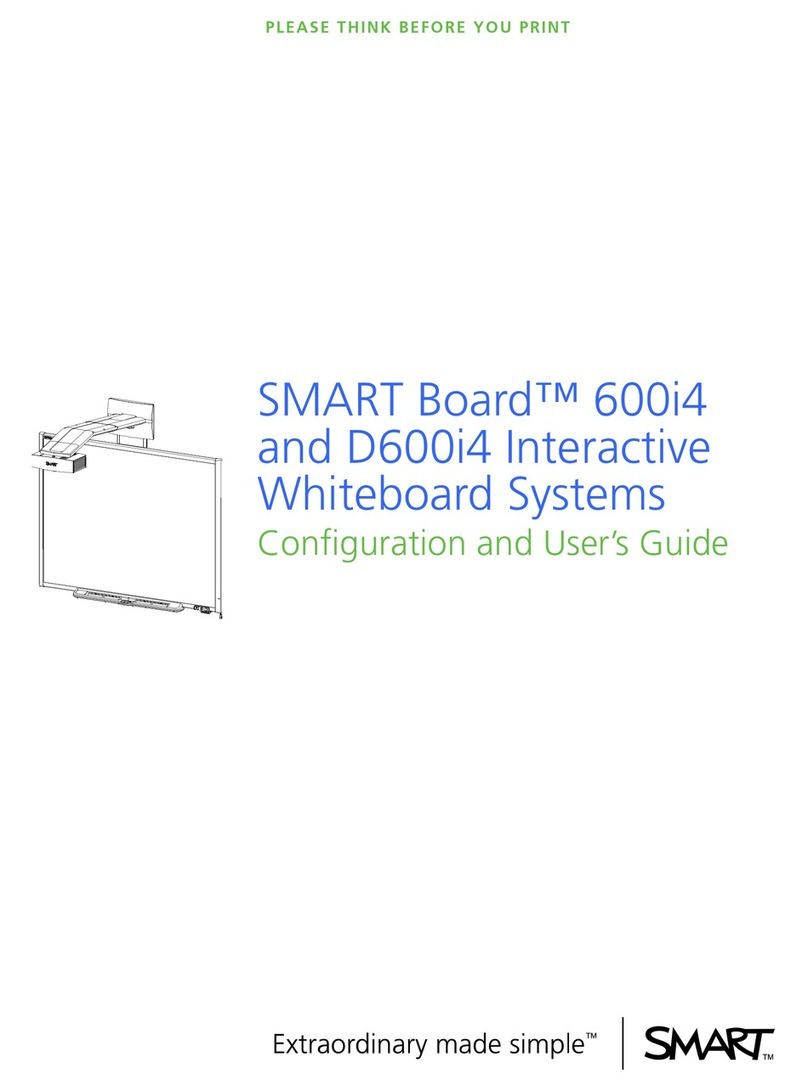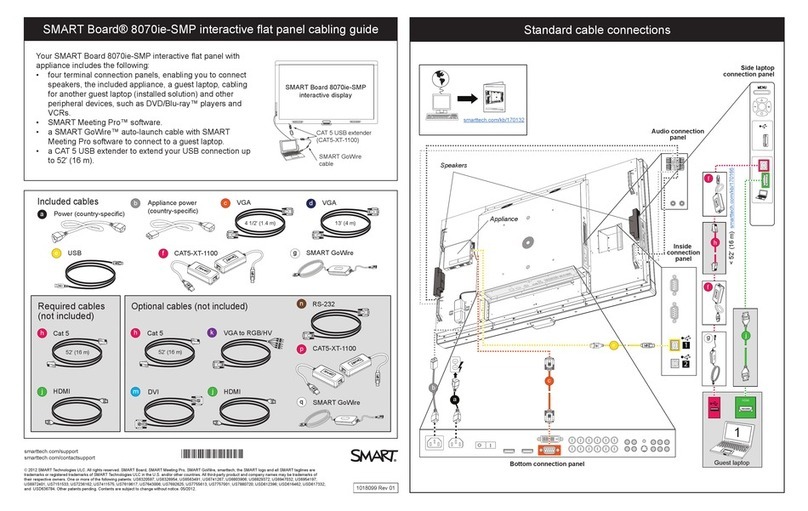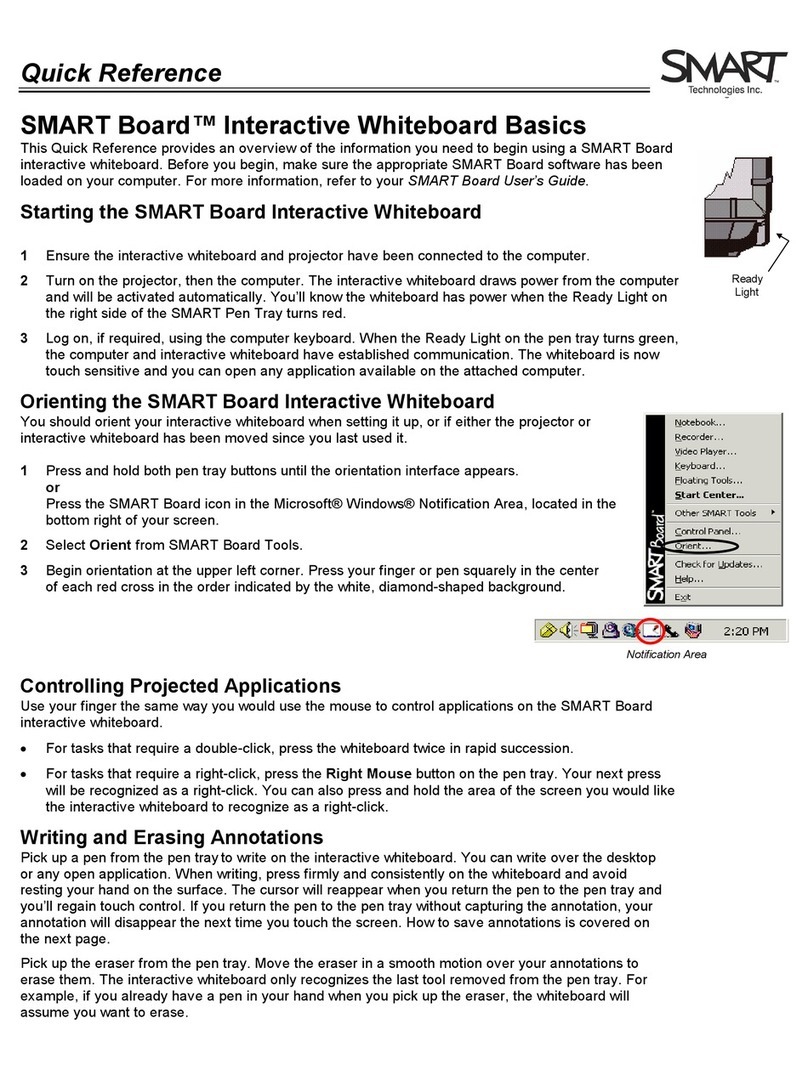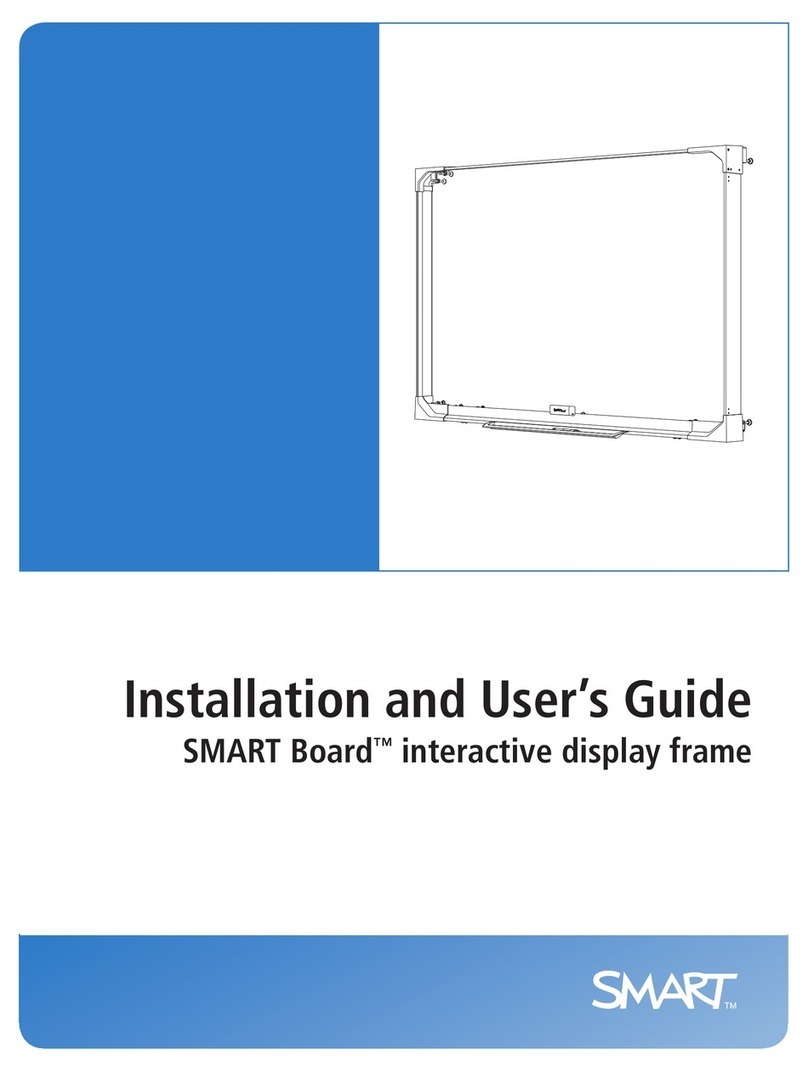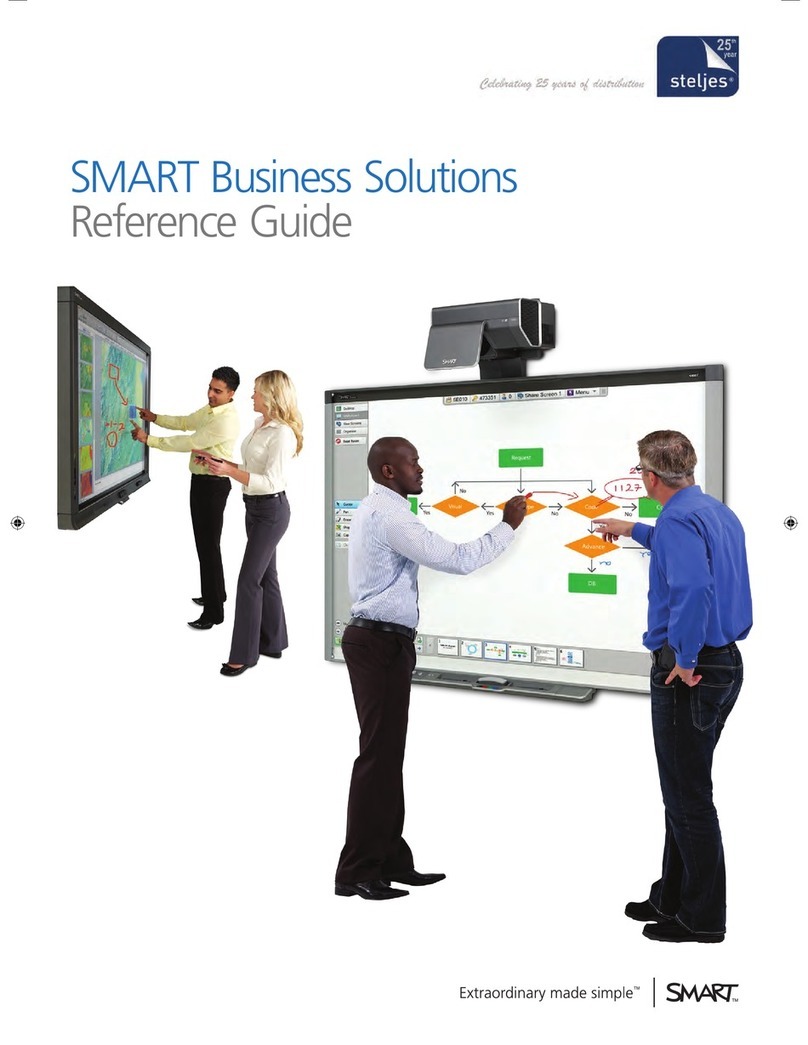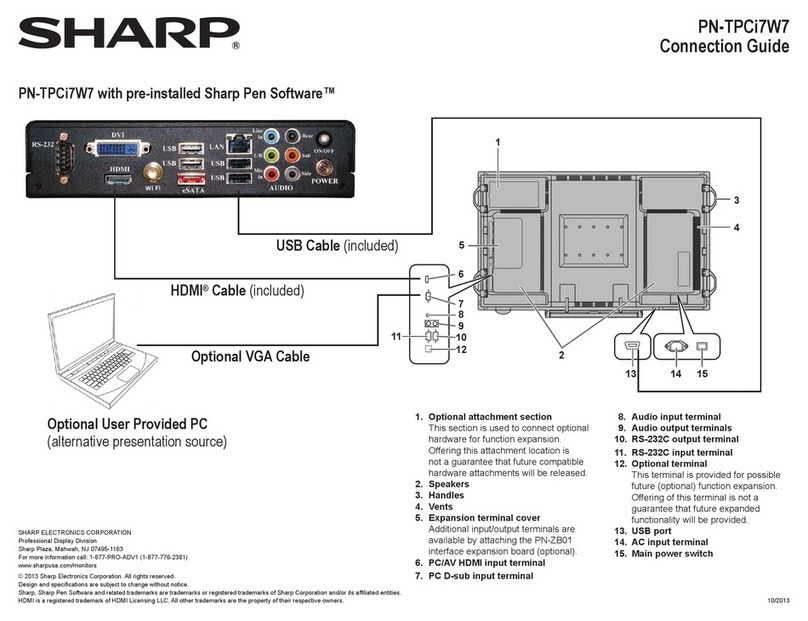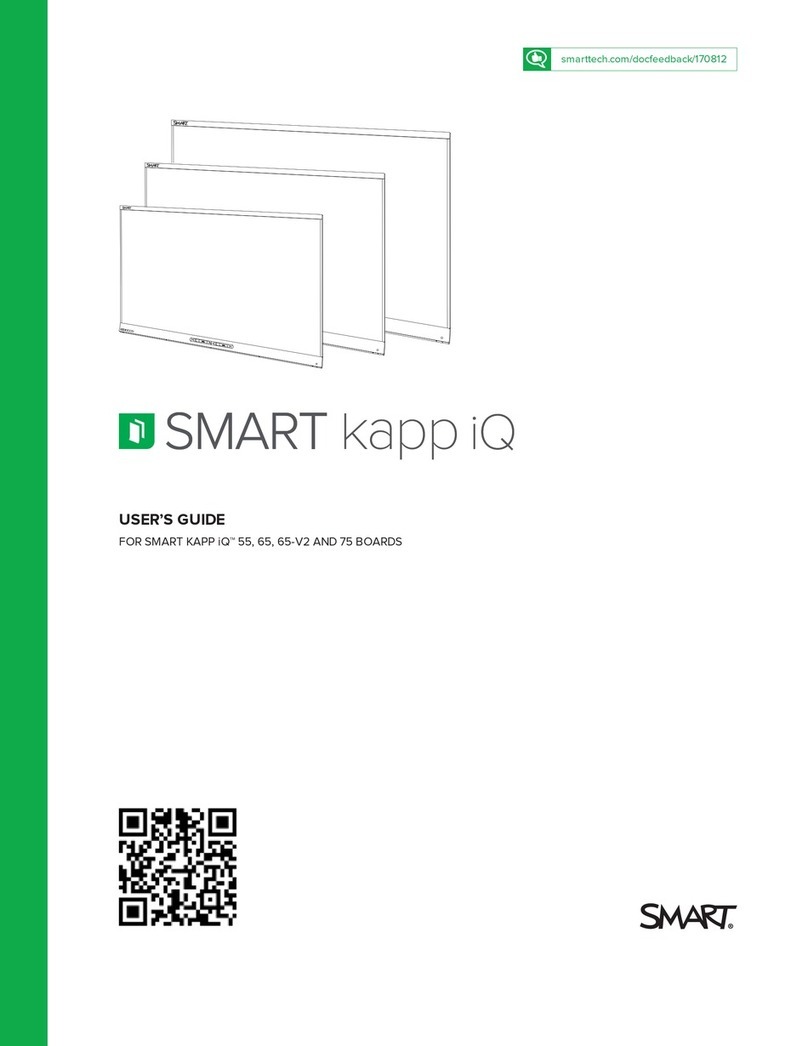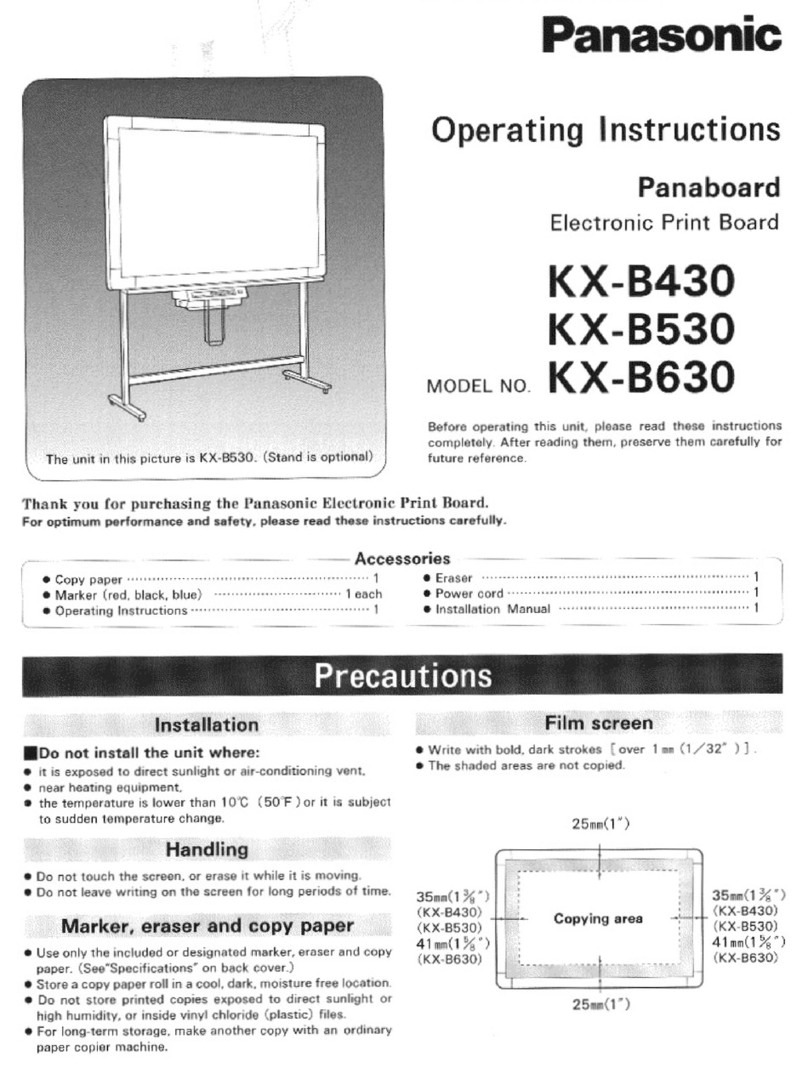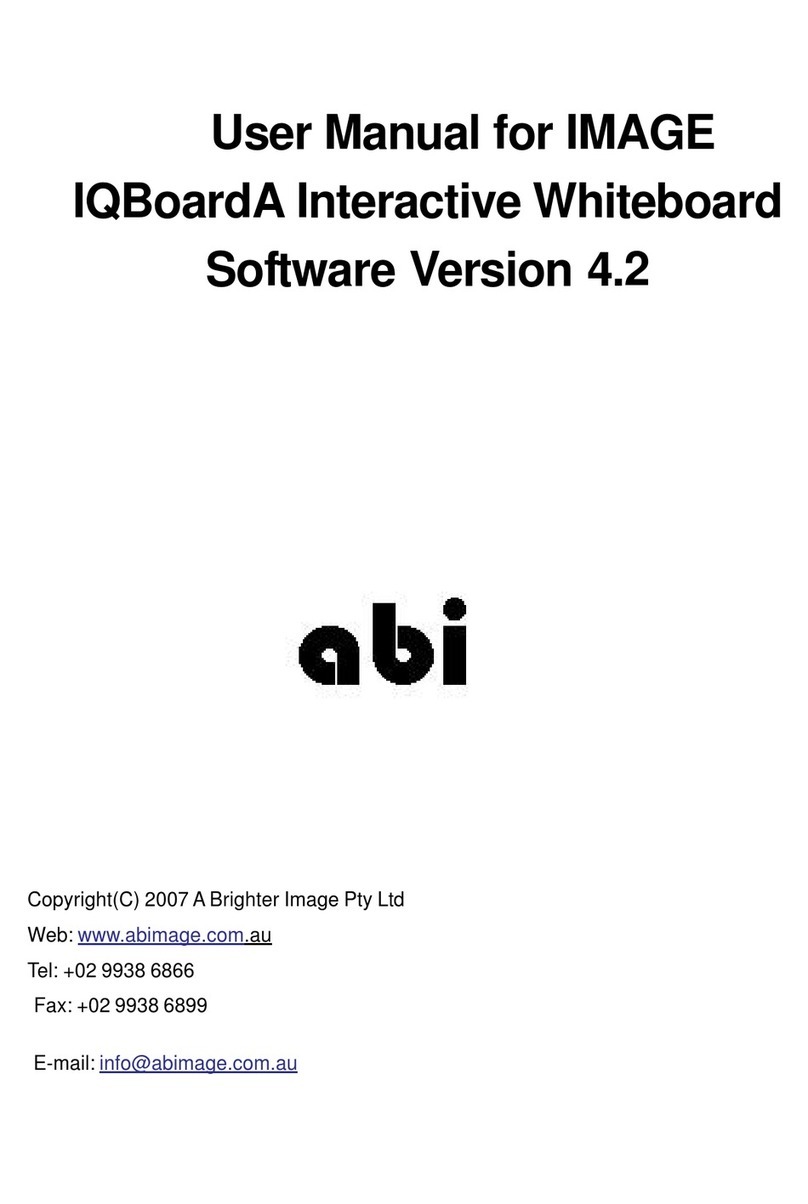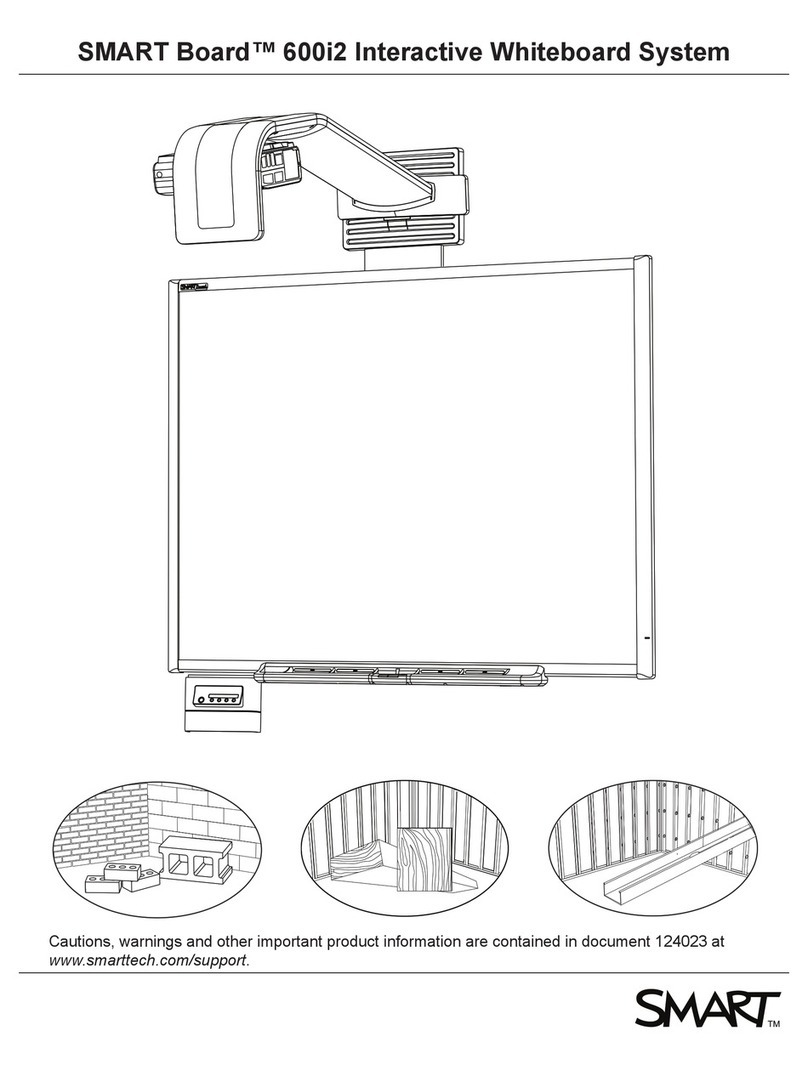99-00479-03 REV B0 iii
Important Information i
Other Precautions .............................................................................................................................i
Overview 1
Preparing to Install Your Interactive Whiteboard 3
Removing the Mirror Stand from the Pallet (2876 and 2976 only) .................................................. 3
Installing SMART Board Software................................................................................................... 3
Creating the Wall Opening 5
Dual Installation............................................................................................................................... 7
Installing Your Interactive Whiteboard 9
Attaching Mounting Brackets to the Interactive Whiteboard ........................................................... 9
Install the Interactive Whiteboard in the Wall Opening.................................................................. 10
Creating a Wall Opening for the Cables........................................................................................ 13
Mounting the Pen Tray on the Wall ...............................................................................................14
Installing the Mirror Stand (2876 and 2976 Only).......................................................................... 16
Connecting the Cables 19
Setting up the Projector 21
Installing a Projector...................................................................................................................... 21
Installing the VT676 Projector into the Mirror Stand (2876 and 2976 only)................................... 21
Making Fine Adjustments to the Projected Image......................................................................... 24
Using the Interactive Whiteboard 29
Configuring SMART Board Software ............................................................................................ 29
Starting SMART Board Software...................................................................................................29
Calibrating the Cameras ............................................................................................................... 29
Orienting SMART Board Software ................................................................................................ 30
Starting the System Components..................................................................................................30
Shutting Down the System Components ...................................................................................... 30
Maintaining the Interactive Whiteboard 33
Cleaning the Interactive Whiteboard .............................................................................................33
Cleaning the Projector................................................................................................................... 34
Cleaning a Filter ............................................................................................................................ 34
Replacing the Projector Lamp and Filter in an NEC VT676 Projector .......................................... 35
Appendix A: Specification Drawings 37
1710 Front and Side Views ........................................................................................................... 37
1710 Wall Opening........................................................................................................................ 38
1810 Front and Side Views .......................................................................................................... 39
1810 Wall Opening........................................................................................................................ 40
1910 Front and Side Views .......................................................................................................... 41
1910 Wall Opening........................................................................................................................ 42
2876 Views.................................................................................................................................... 43
2876 Distance from the Exterior Wall............................................................................................44
2876 Wall Opening........................................................................................................................ 45