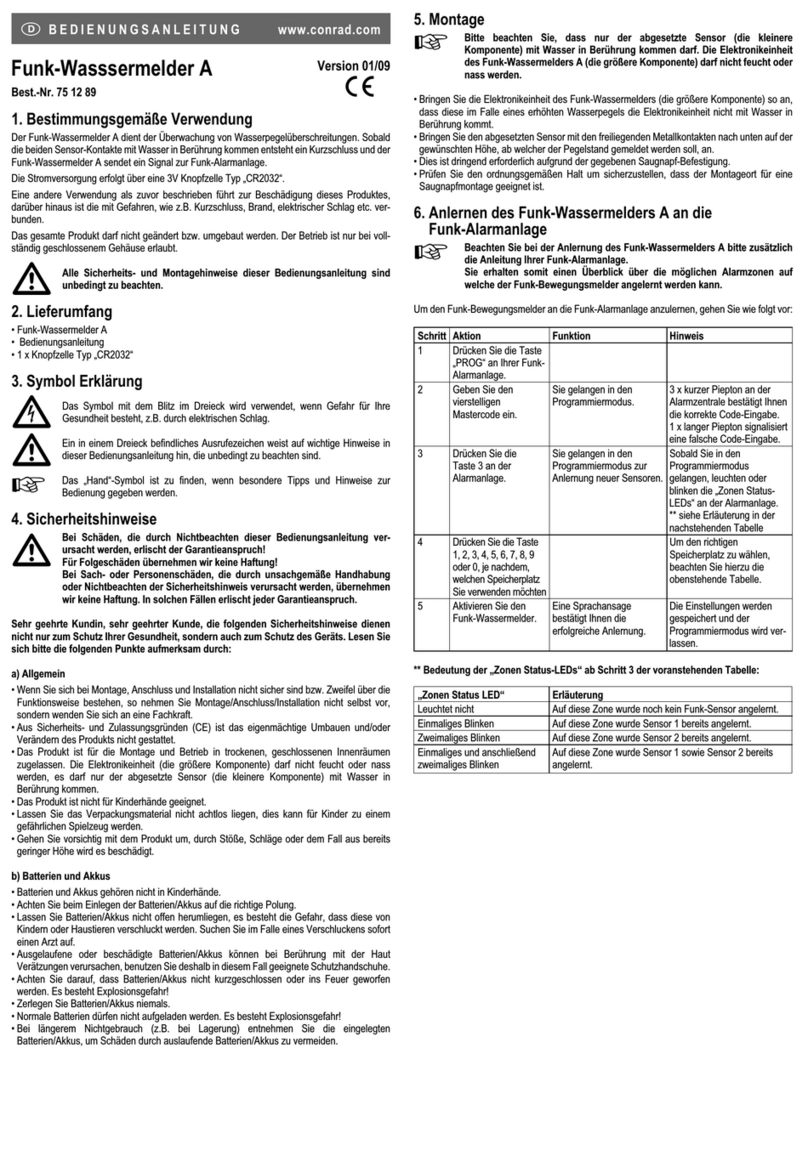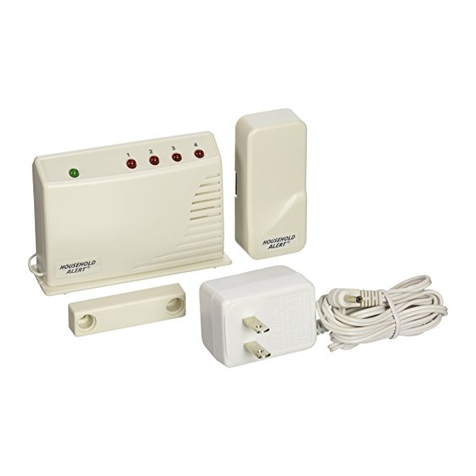CONTENT
Introduction..........................................................................................................................4
Overview........................................................................................................................4
Installation...........................................................................................................................7
InstallingtheConsole.................................................................................................7
ProgrammingPasswords..........................................................................................9
PhoneNumberProgramming..................................................................................10
ContactIDPhonenumber.......................................................................................12
Phone Number Programming (Calling to Central Monitoring Station)................12
AccountNumberProgramming..................................................................................13
Deactivatingthe Digital Dialer.................................................................................14
InstallingDoor/WindowSensors................................................................................15
InstallingMotionSensor..........................................................................................16
Operation..........................................................................................................................18
Alert mode...................................................................................................................18
Mute....................................................................................................................................19
System Status..............................................................................................................20
ArmingThe System.....................................................................................................20
Disarmingthe system...............................................................................................21
Disarming a triggered control panel.....................................................................22
DisarmingunderDuress..........................................................................................22
Panic...................................................................................................................................23
SystemFailure............................................................................................................23
PhoneLine Failure............................................................................................23
SensorFailure.....................................................................................................24
LowBattery...........................................................................................................24
Coummunication.............................................................................................................26
Receivinganemergency call..................................................................................26
RemoteOperation by Telephone...........................................................................27
To access the control panel away from home......................................................27
Advanced Programming.................................................................................................29
ZoneDependent Setting–Beep/Alarm..............................................................29
ZoneDependent Setting–Auto Mute....................................................................32
Zone Dependent Setting – Alert Zone (Bypass zone).........................................33
LearnKeychain/ Keypad Remotes........................................................................35
EraseKeychain /KeypadRemotes........................................................................36
LearnSensors..............................................................................................................37
SensorLocation Selection Guide.............................................................................37
EraseSensors...........................................................................................................39
HomeAutomation.............................................................................................................40
LearnControl Modules............................................................................................40
EraseControl Modules............................................................................................43
EventTrigger..............................................................................................................45
TroubleShooting..............................................................................................................47
Accessories......................................................................................................................49
System Configuration.....................................................................................................53
FCC Information................................................................................................................53
CE........................................................................................................................................55
g) Shouldyouexperiencetrouble with this equipment,pleasecontact
SkylinkCustomerSupportat1-800-304-1187forrepairorwarranty
information.Iftheequipmentiscausingharmtothetelephone network,
thetelephonecompanymayrequest that you disconnecttheequipment
untiltheproblemisresolved.
h) Pleasefollowinstructionsforrepairingifany(e.g.batteryreplacement
section);otherwisedo not alternateorrepair any parts ofdevice except
specified.
i) Connectionto party lineservice is subjectto state tariffs.Contact the
statepublicutilitycommission,publicservicecommissionor corporation
commissionforinformation.
j) NOTICE:Ifyourhomehasspeciallywiredalarmequipmentconnectedto
thetelephone line,ensure theinstallation ofthis modelAM-002does not
disableyour alarmequipment. If you have questions about what will
disablealarm equipment,consult yourtelephone companyor aquali-
fiedinstaller.
NOTICE: Accordingtotelephone company reports,AC electrical surges,
typicallyresulting from lightning strikes, are very destructive to telephone
equipmentconnected to ACpower sources. To minimize damage from
these types of surges, a surge arrestor is recommended.