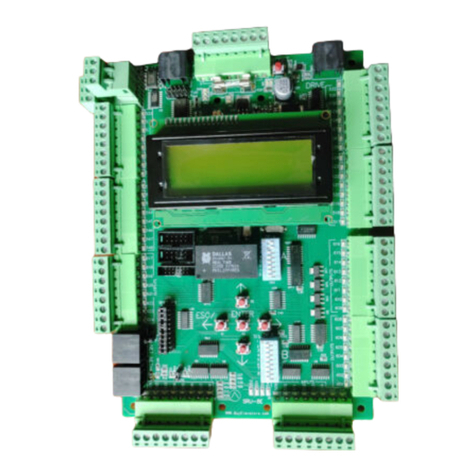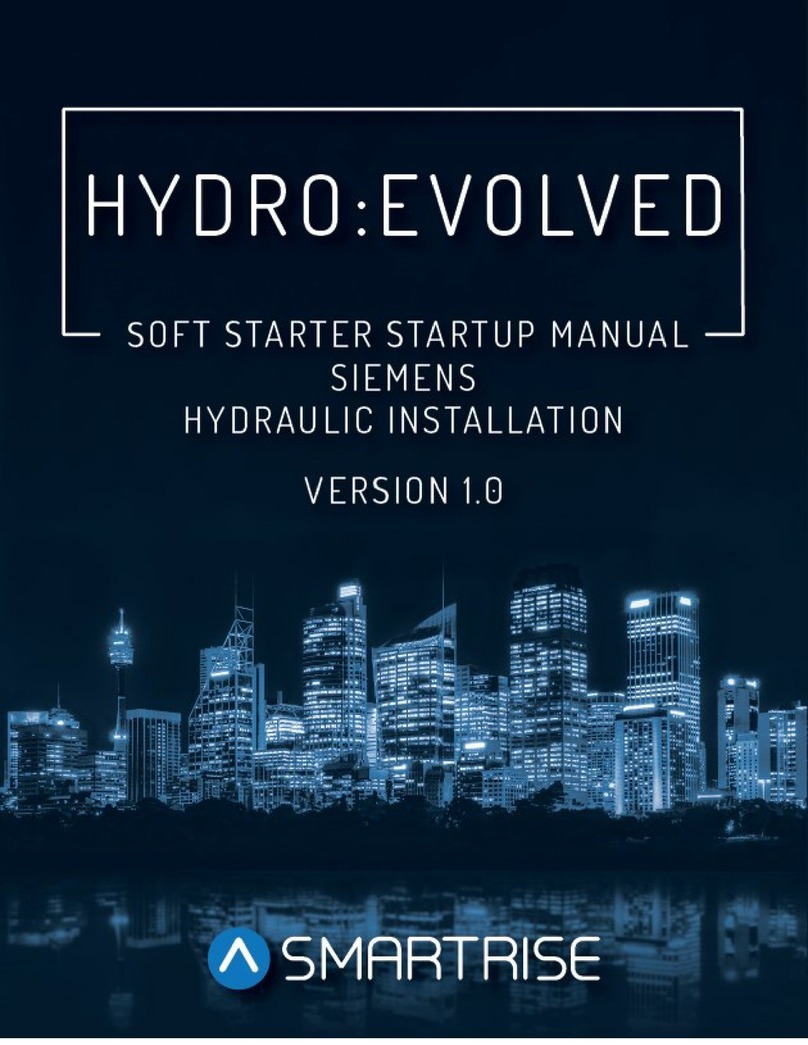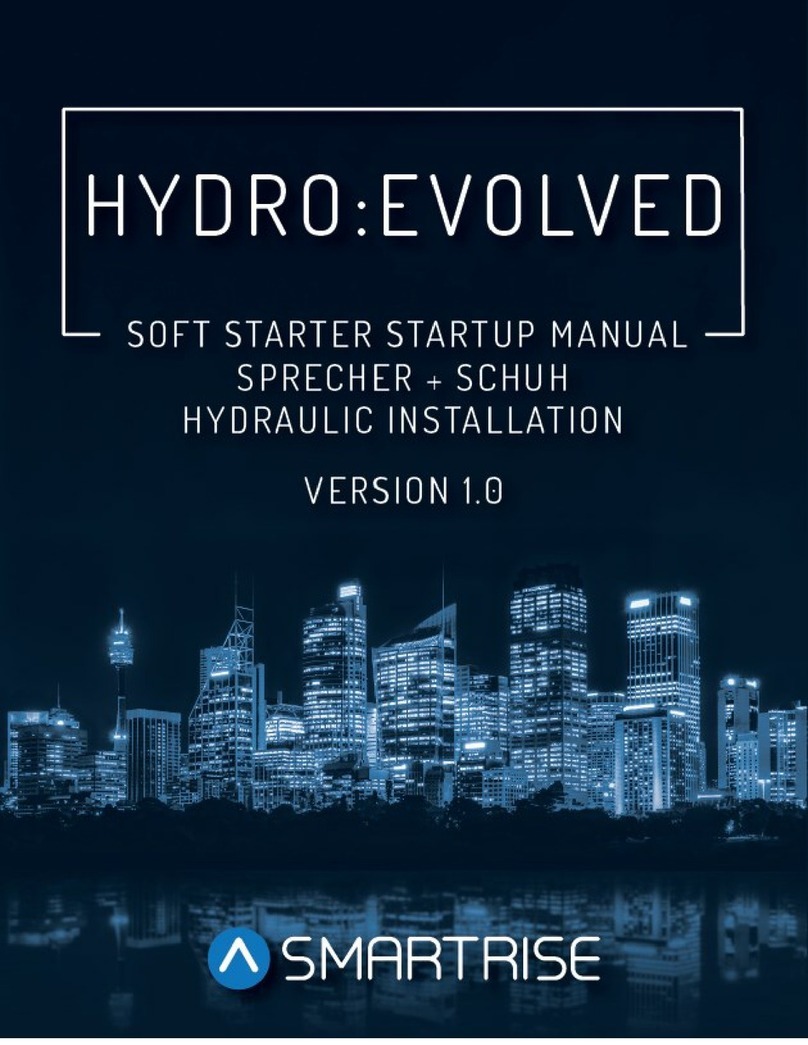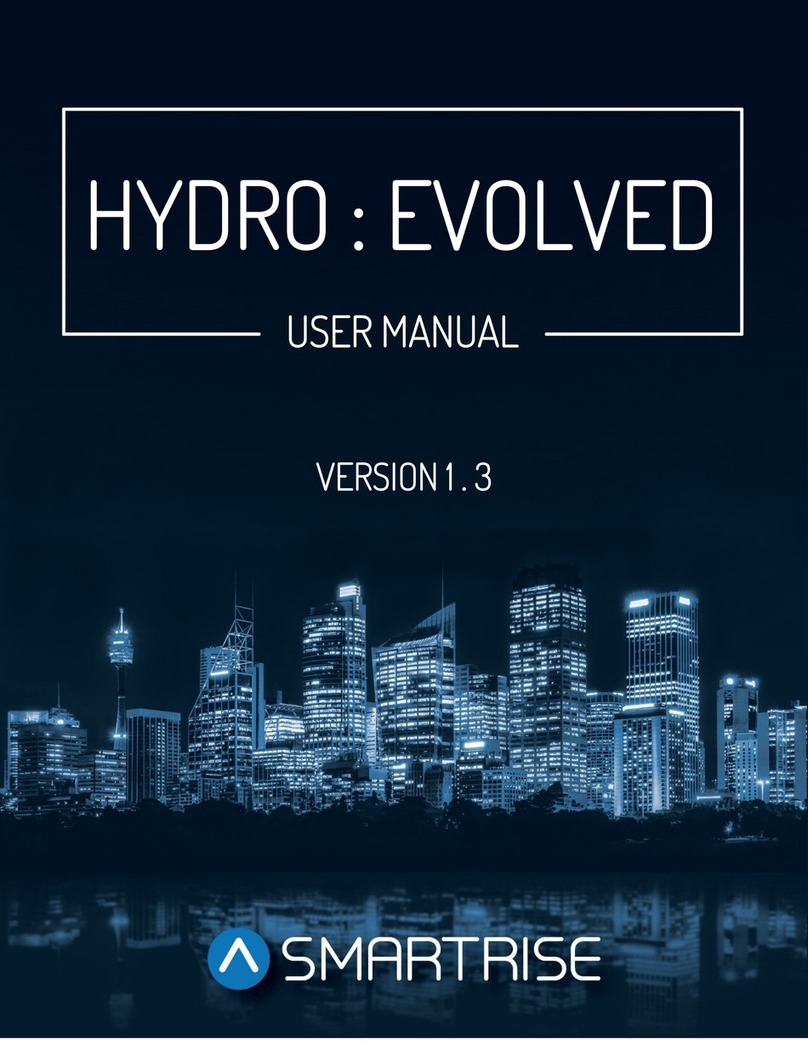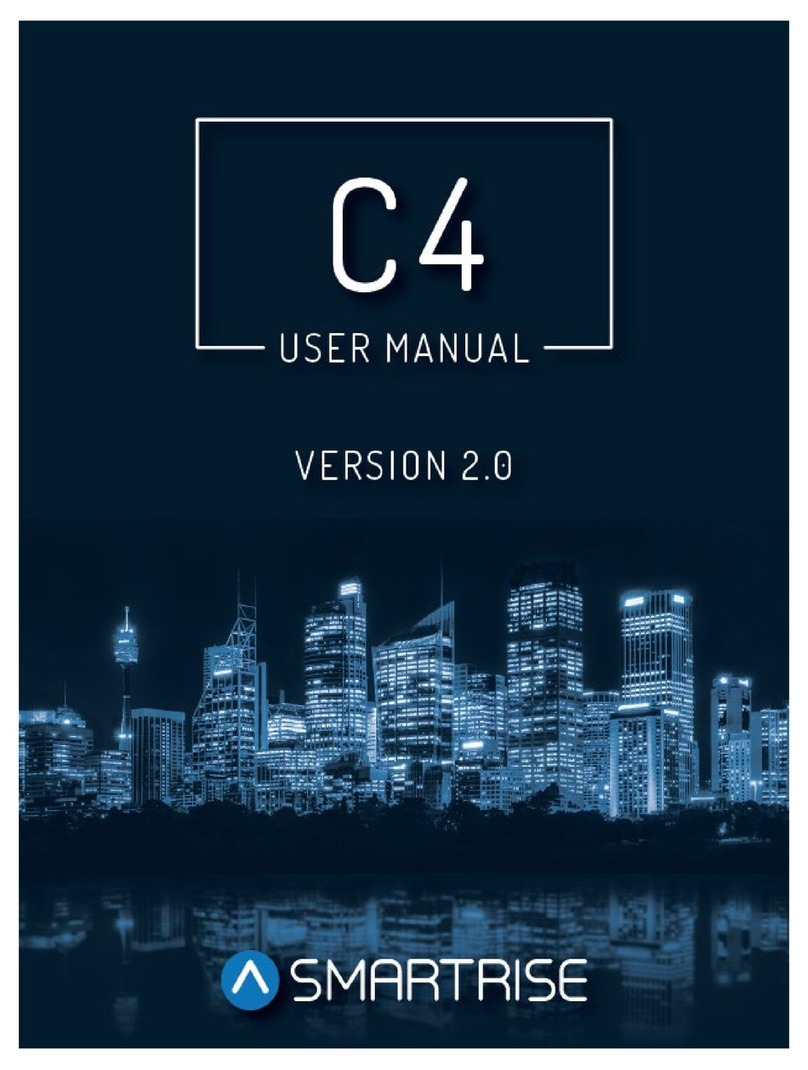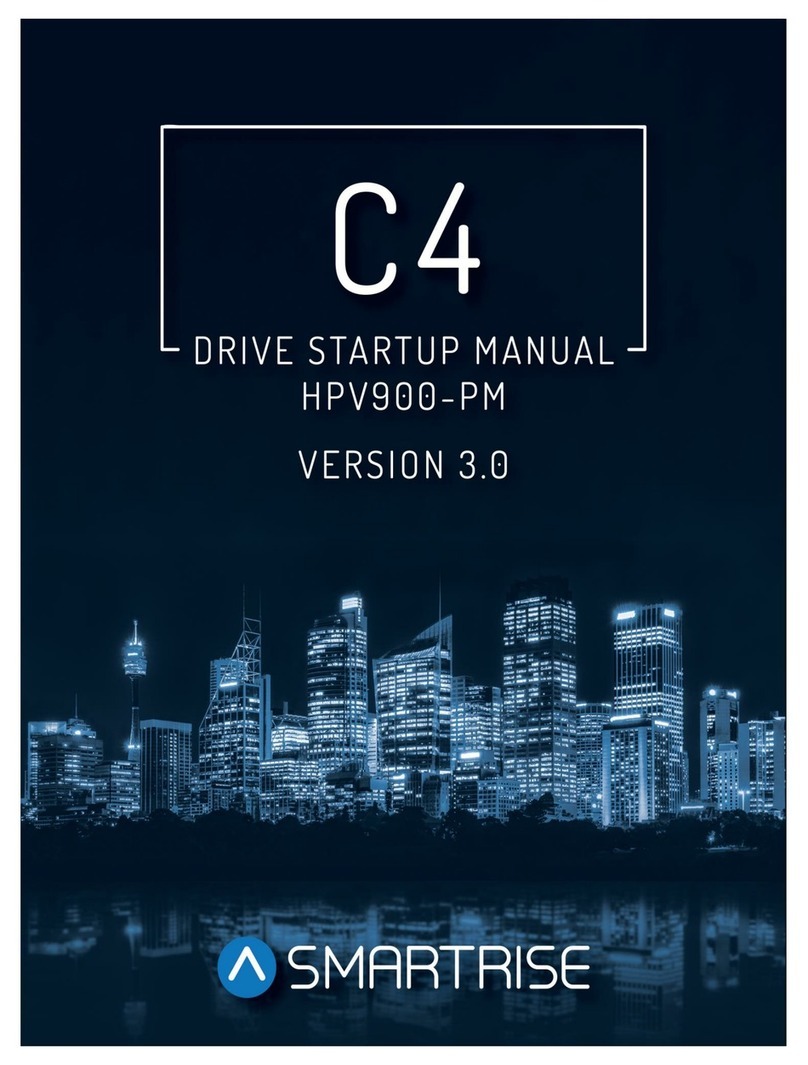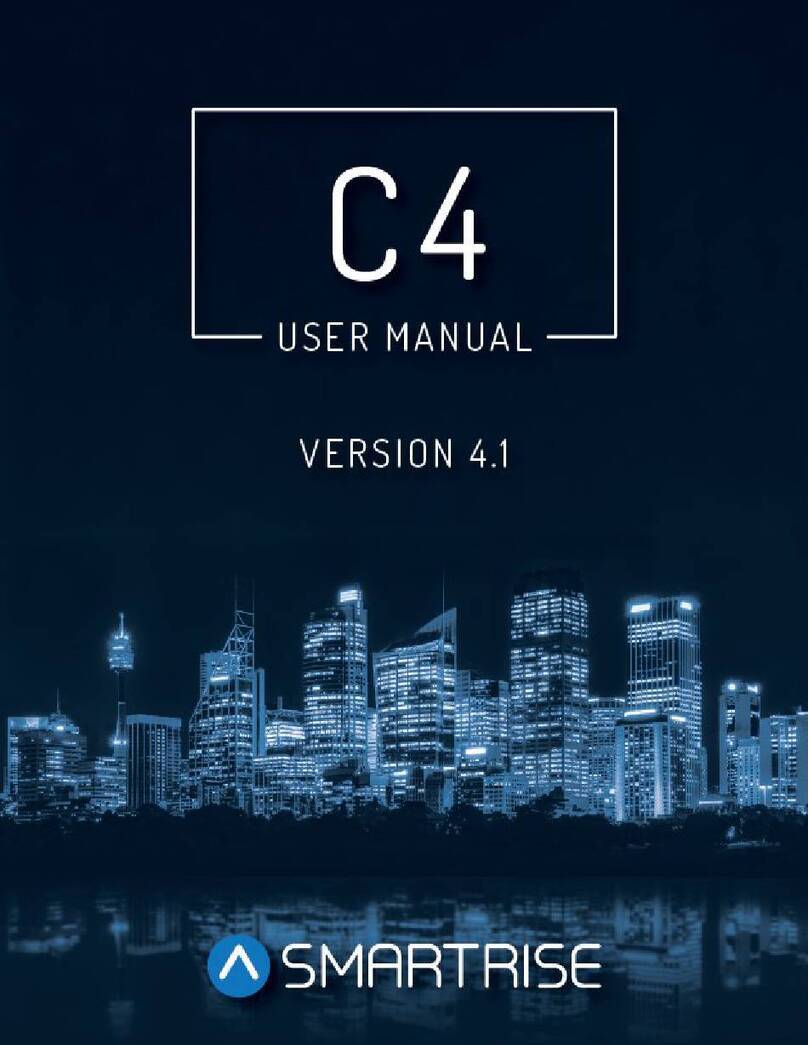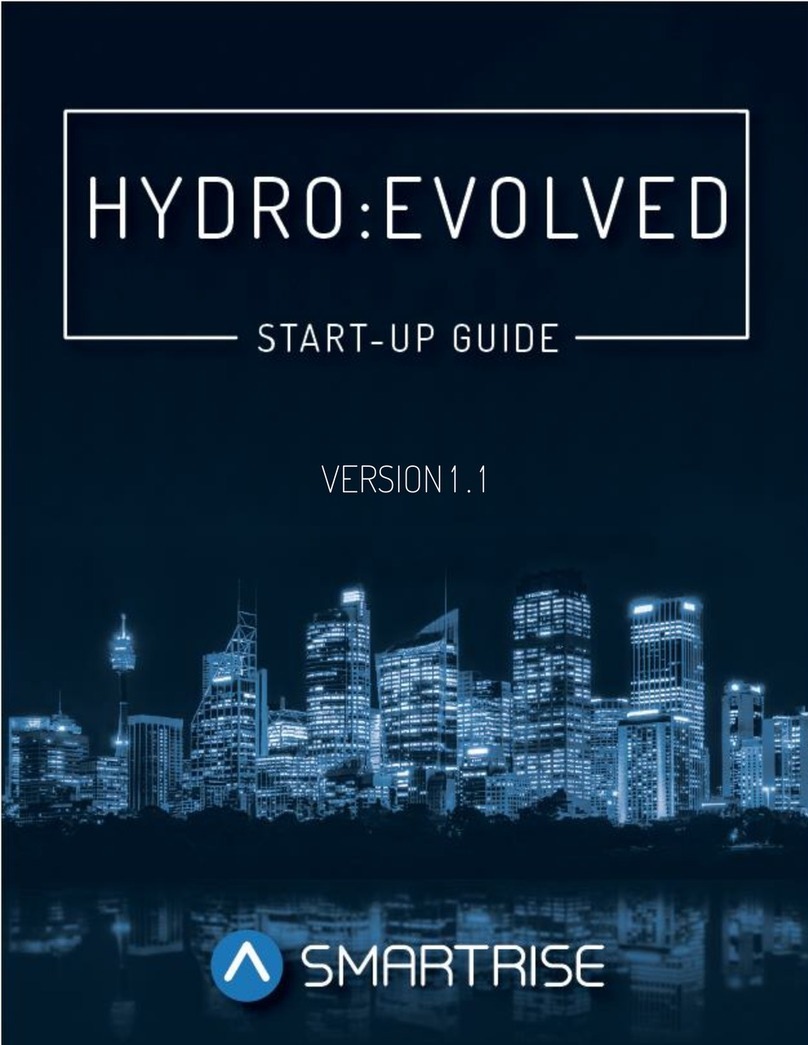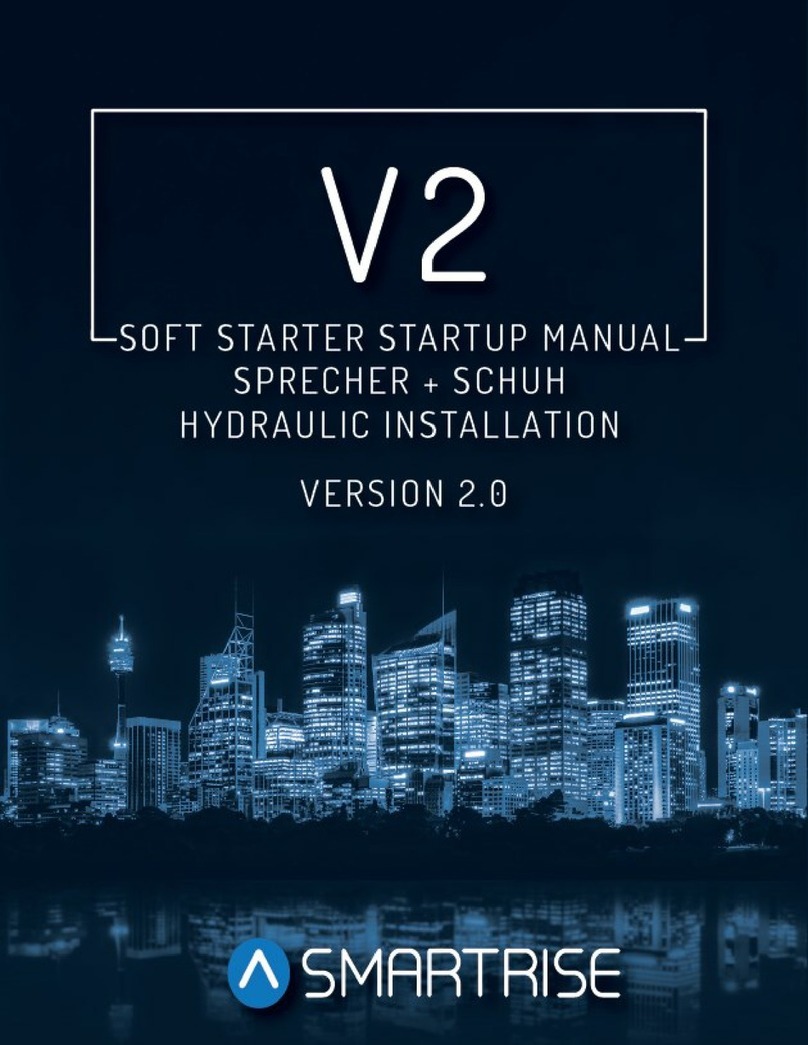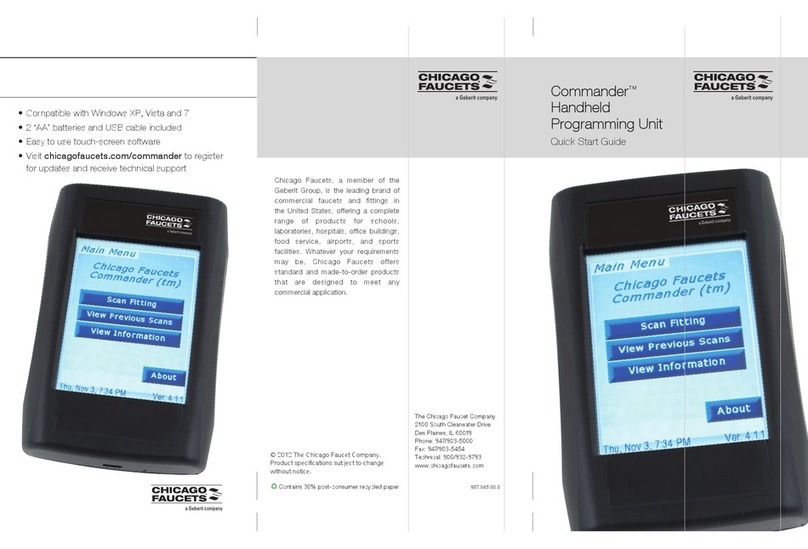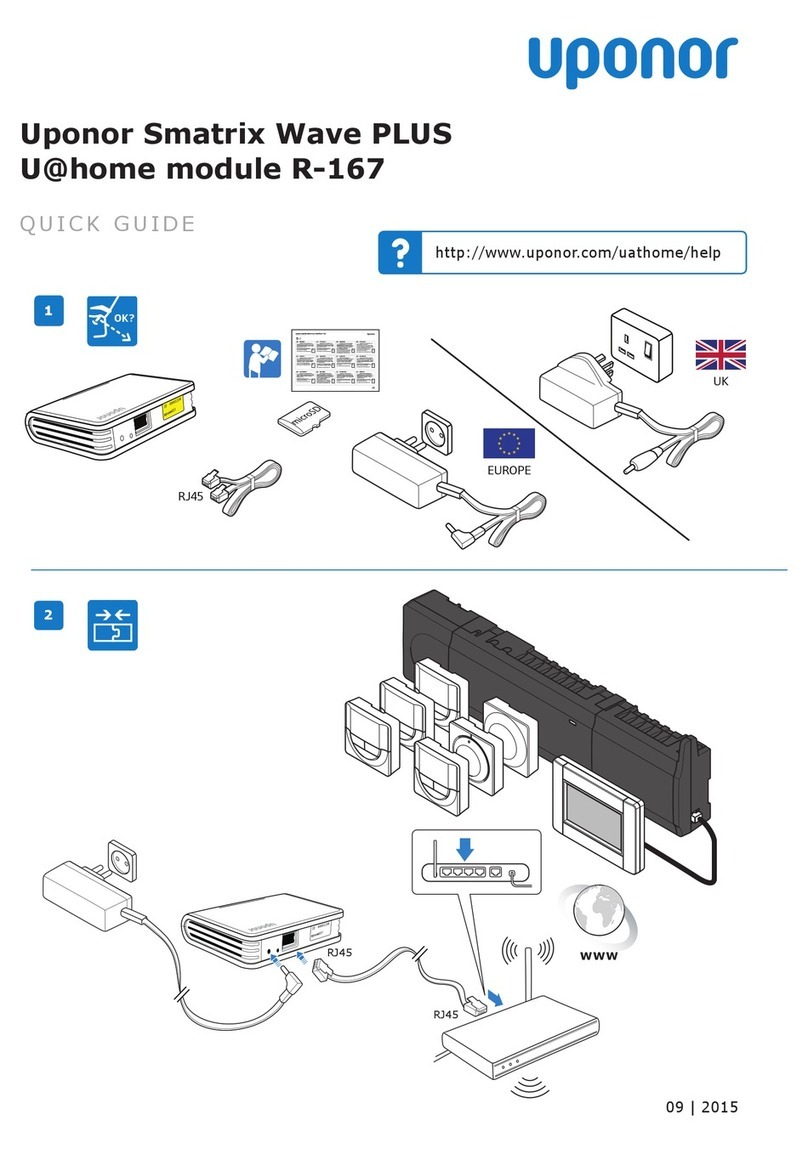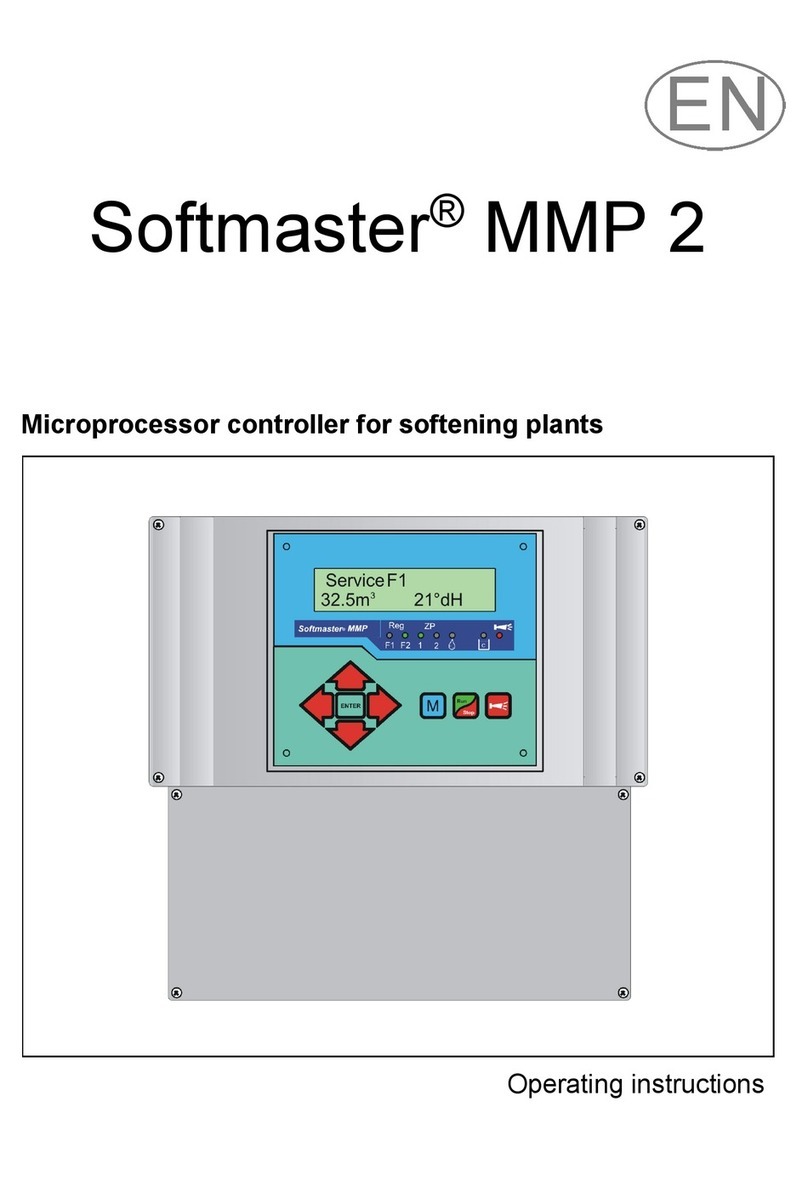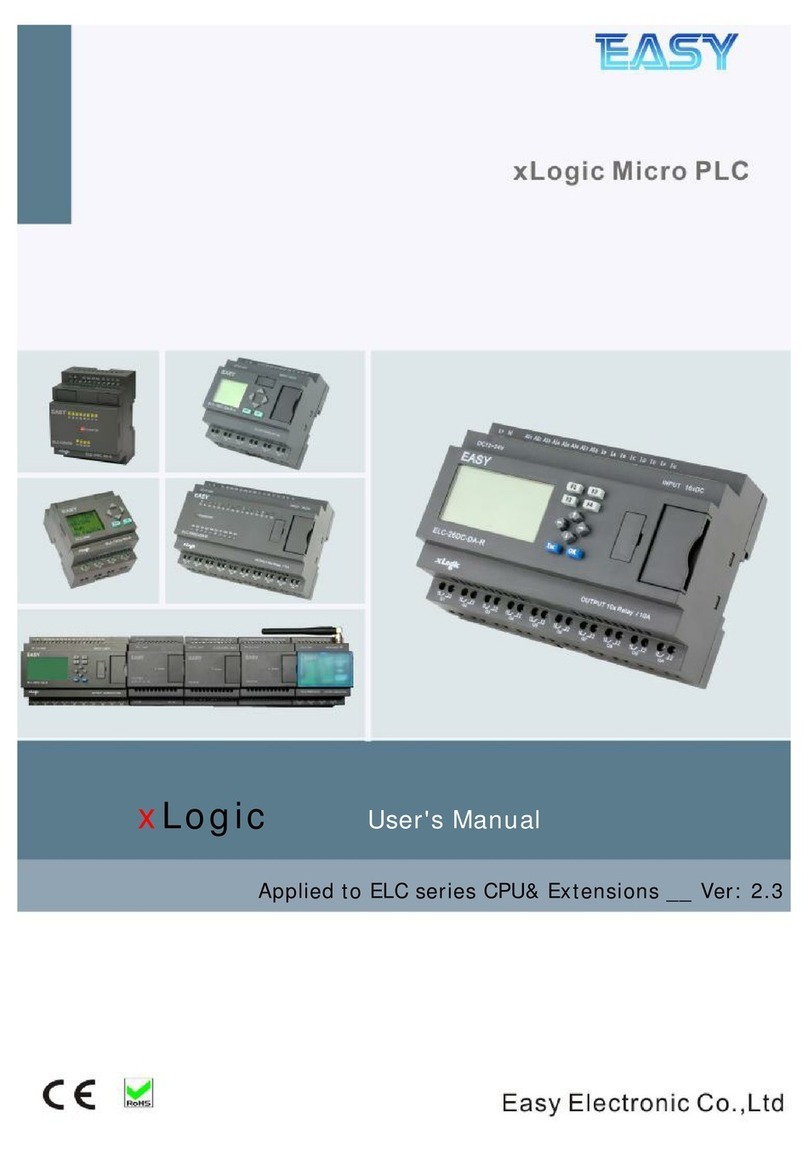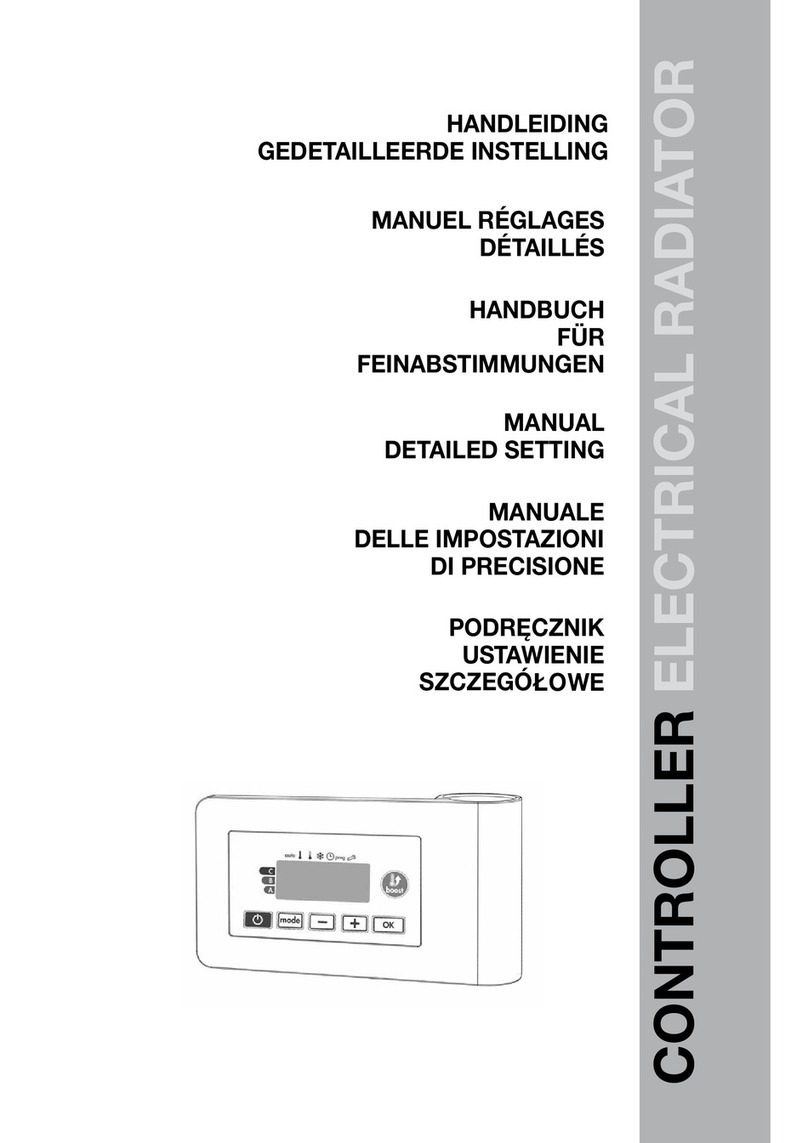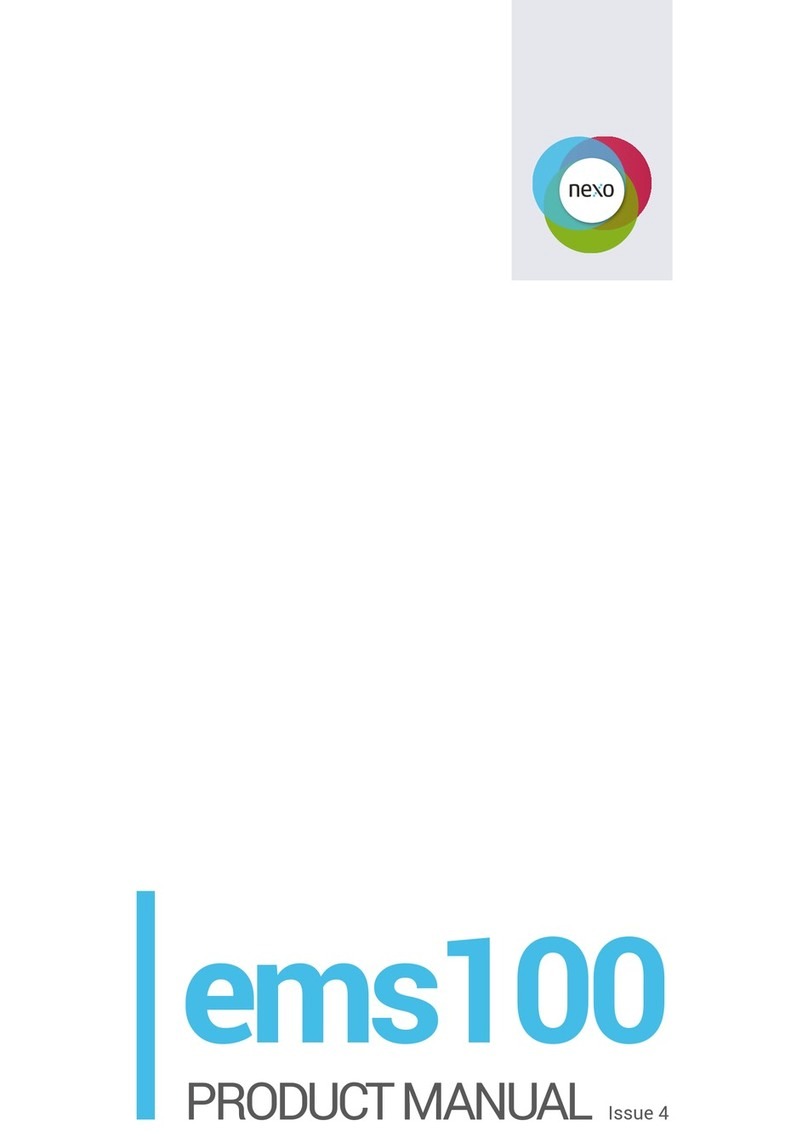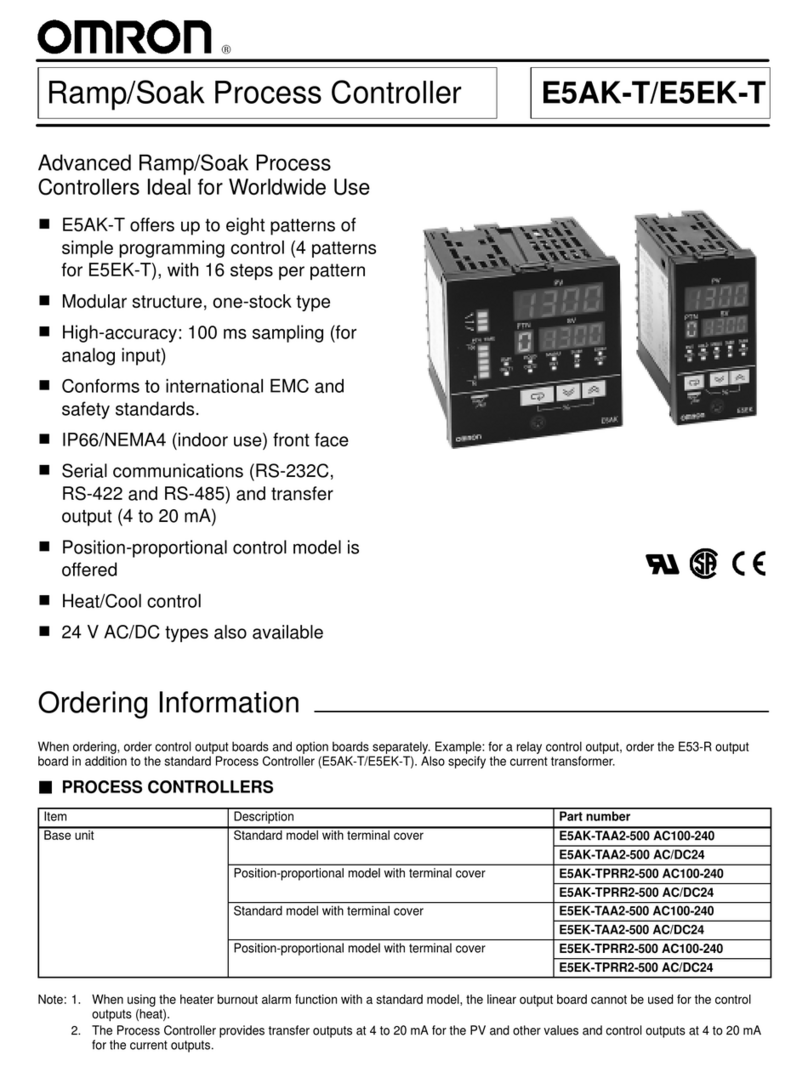6
HYDRO DZ1/DZ2 MAGNET PLACEMENT –BOTTOM TERMINAL LANDING.......................................104
UT1/DT1 MAGNET DESCRIPTION –TAPE.............................................................................................. 105
UT1/DT1 MAGNET ALIGNMENT –TAPE ...............................................................................................106
UET/DET MAGNET PLACEMENT –TAPE................................................................................................107
HOISTWAY SWITCH POSITIONING TABLE –NTS ...............................................................................108
TAPELESS LANDING SYSTEM .....................................................................................................................109
GOVERNOR ENCODER LANDING SYSTEM INSTALLATION.....................................................................113
UET/DET MAGNET PLACEMENT –RAIL.................................................................................................121
NTS MAGNET PLACEMENT –RAIL.........................................................................................................122
SLIDE DISTANCE DETERMINATION PROCEDURE FOR ETS MAGNET PLACEMENT....................................123
MANUAL ETS and FINAL LIMIT SWITCHES ................................................................................................130
FINAL SWITCH PLACEMENT - TAPE .......................................................................................................131
FINAL SWITCH PLACEMENT –RAIL .......................................................................................................132
SMOKE SENSORS, SHUNT, & LOAD WEIGHING ........................................................................................133
Smoke Sensor Setup .............................................................................................................................134
SMOKE SENSOR SETUP ILLUSTRATION –LOWER LEVEL MACHINE ROOM.......................................138
Shunt Operation....................................................................................................................................139
Load Weighing ......................................................................................................................................140
EMERGENCY POWER & SAFETY STRING ...................................................................................................141
Emergency Power .................................................................................................................................142
SAFETY STRING DESCRIPTION...............................................................................................................143
SAFETY STRING TROUBLESHOOTING ................................................................................................143
DOOR OPERATOR GENERAL......................................................................................................................144
INSTALLATION...........................................................................................................................................144
MOVFR DOOR OPERATOR.....................................................................................................................145
MOVFR DOOR OPERATOR –G.A.L. CERTIFIED PHE...........................................................................146
IPC DOOR OPERATOR CONTROL MODEL D3000...................................................................................147
Adjusting Door Dwell Times..................................................................................................................152
Battery Lowering Device...........................................................................................................................153
Reynolds & Reynolds Battery Lowering Device –“BLD”.......................................................................154
BLD / MOVFR Door Operator Voltage Issues........................................................................................156
Learning the Hoistway ..............................................................................................................................157
Adjusting Car Speeds ................................................................................................................................161
Car Speed Profiles Overview.................................................................................................................162
Adjusting Floor Levels ...............................................................................................................................166