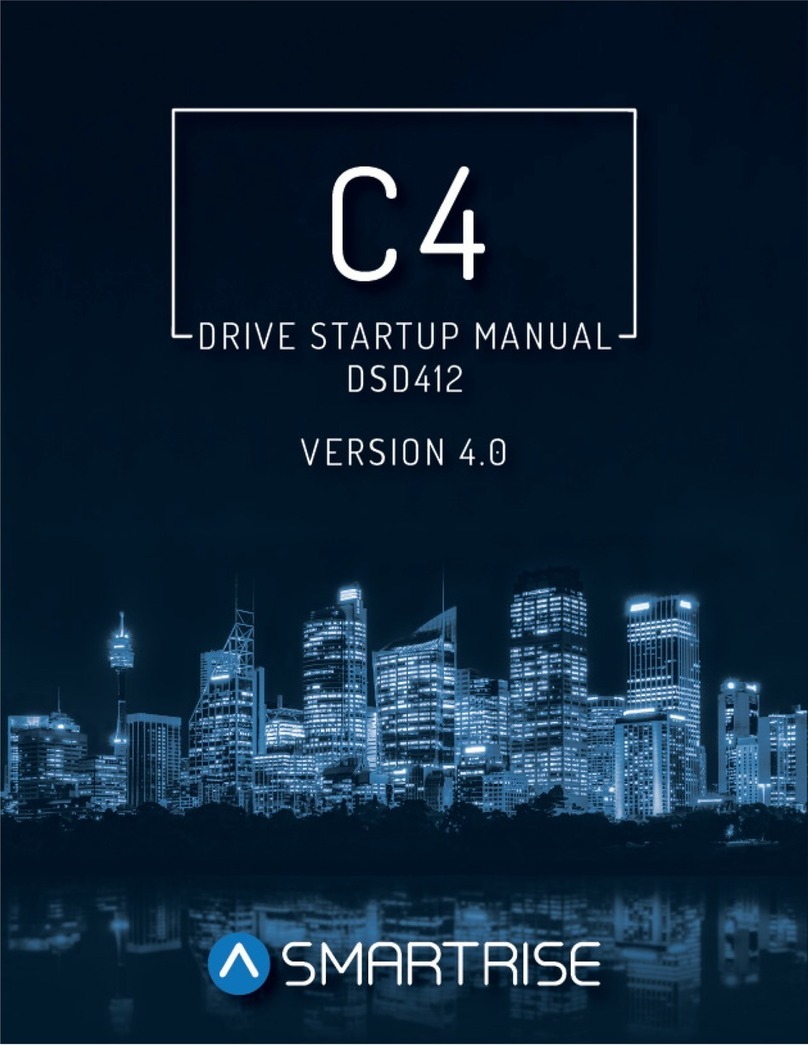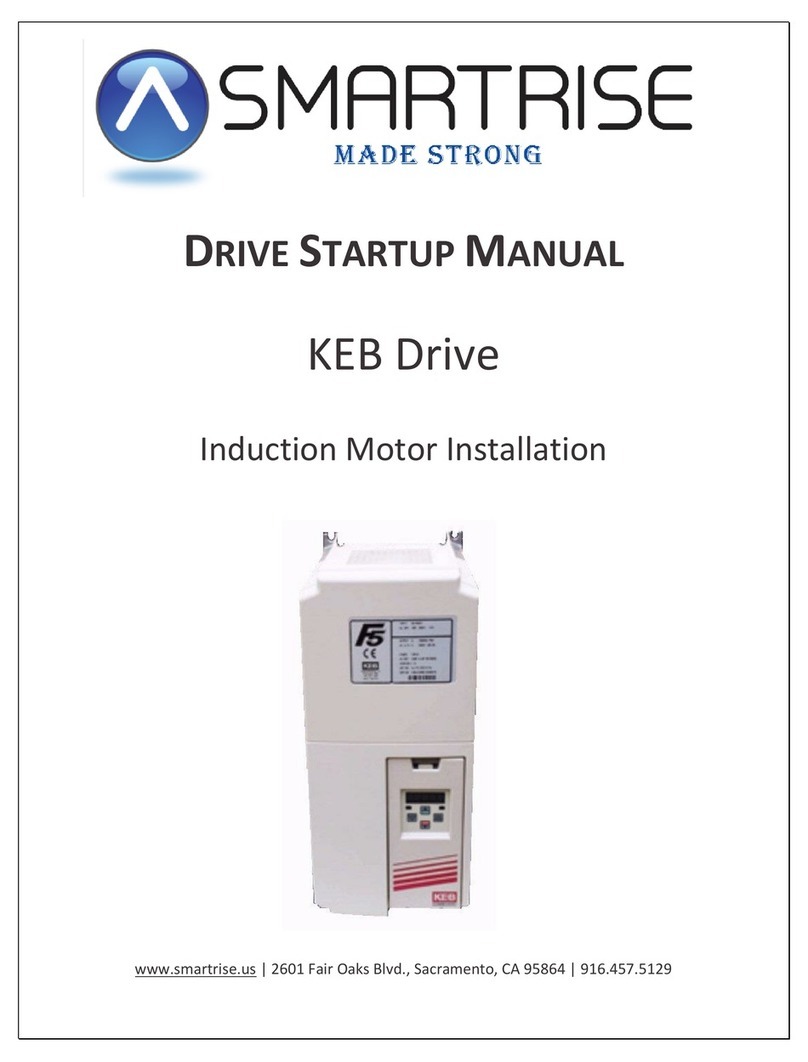Smartrise C4 Installation and operation manual




















Other manuals for C4
5
This manual suits for next models
1
Table of contents
Other Smartrise DC Drive manuals
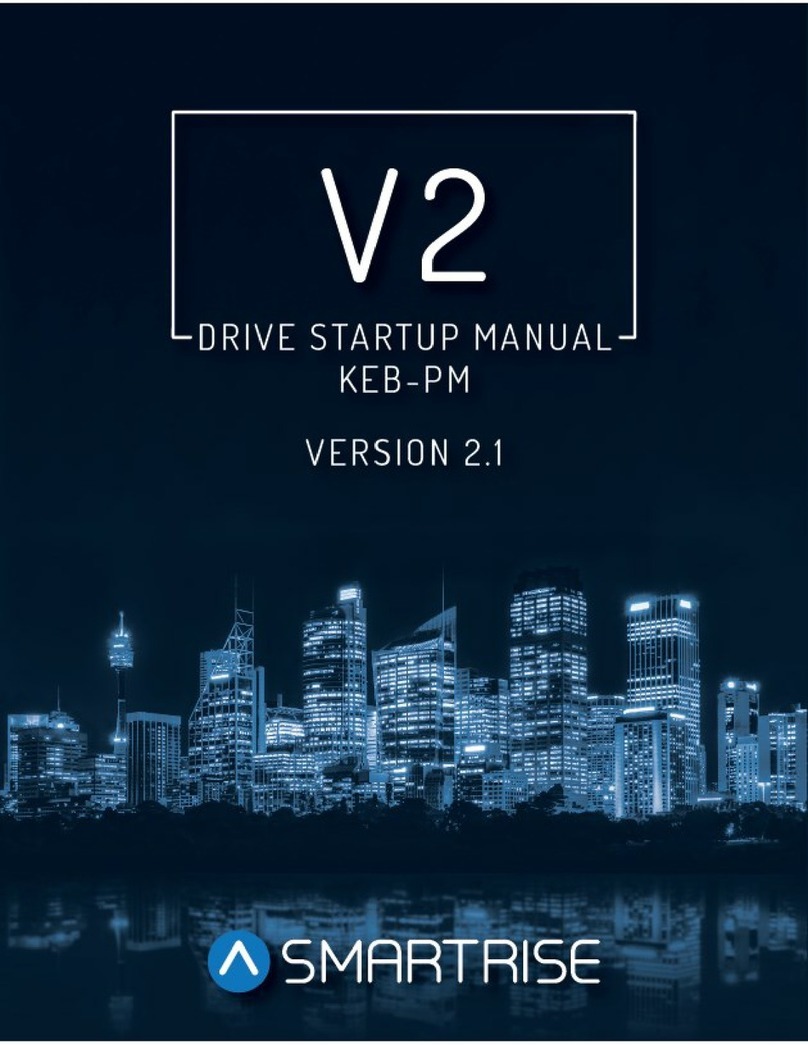
Smartrise
Smartrise KEB-PM Installation and operation manual
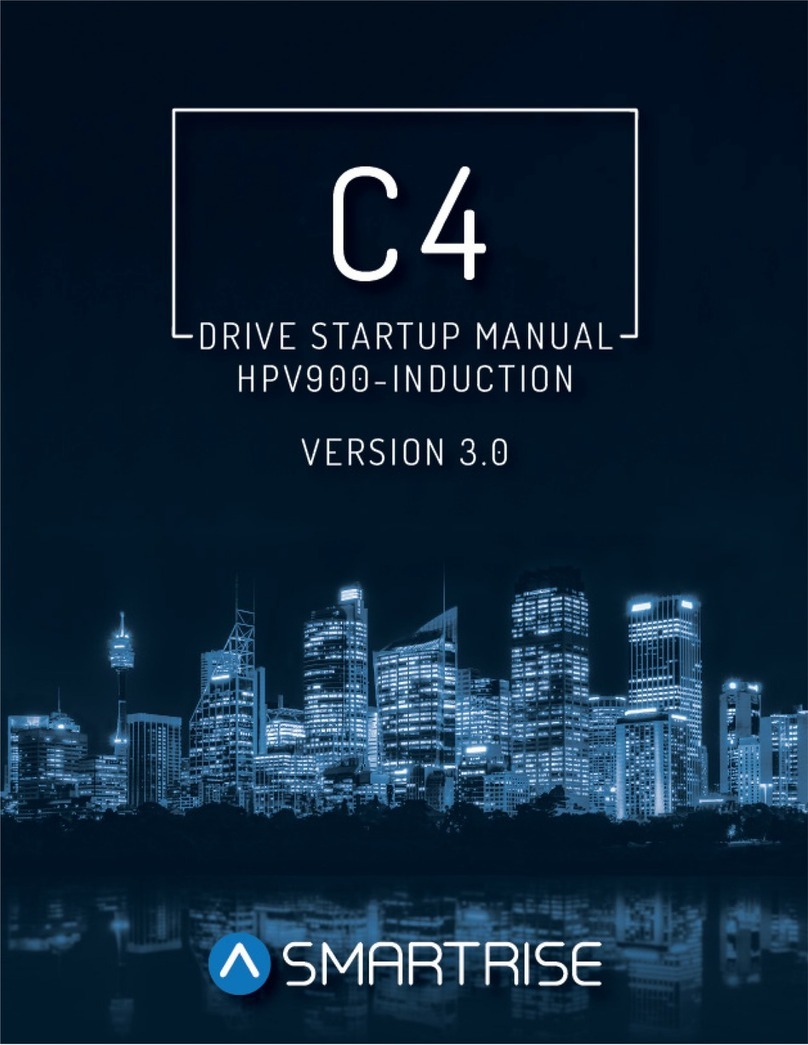
Smartrise
Smartrise HPV900 Installation and operation manual

Smartrise
Smartrise C4 Installation and operation manual

Smartrise
Smartrise Magnetek HPV900AF Installation and operation manual
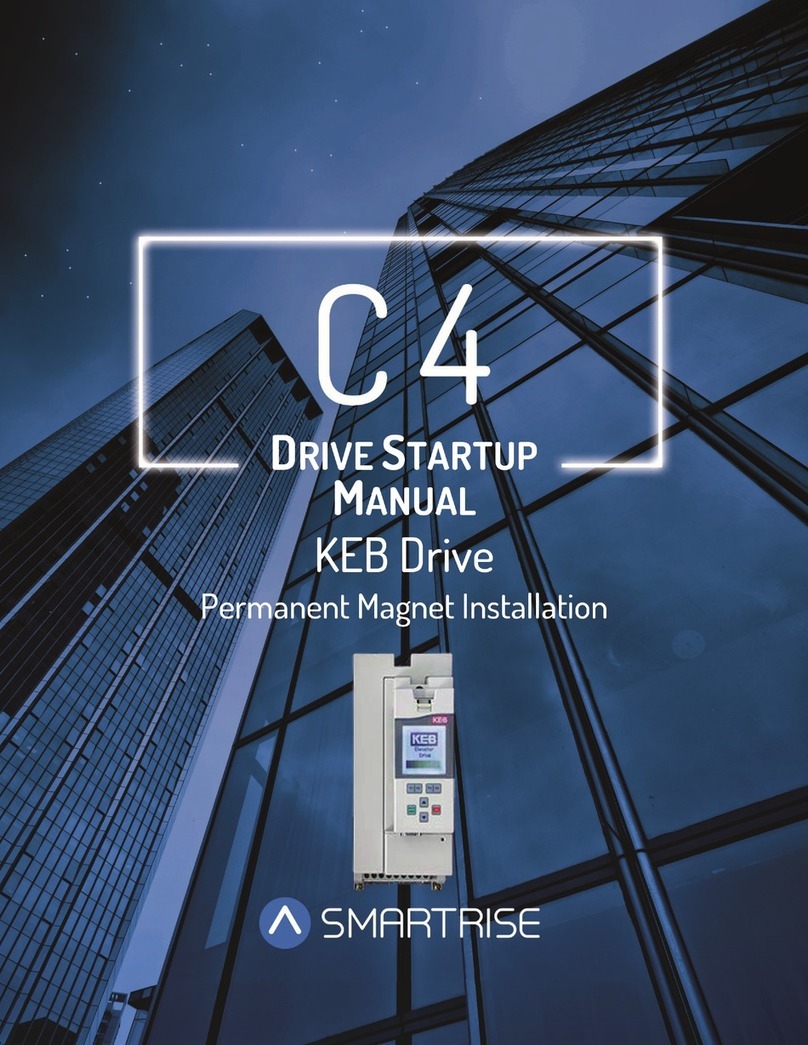
Smartrise
Smartrise C4 User manual
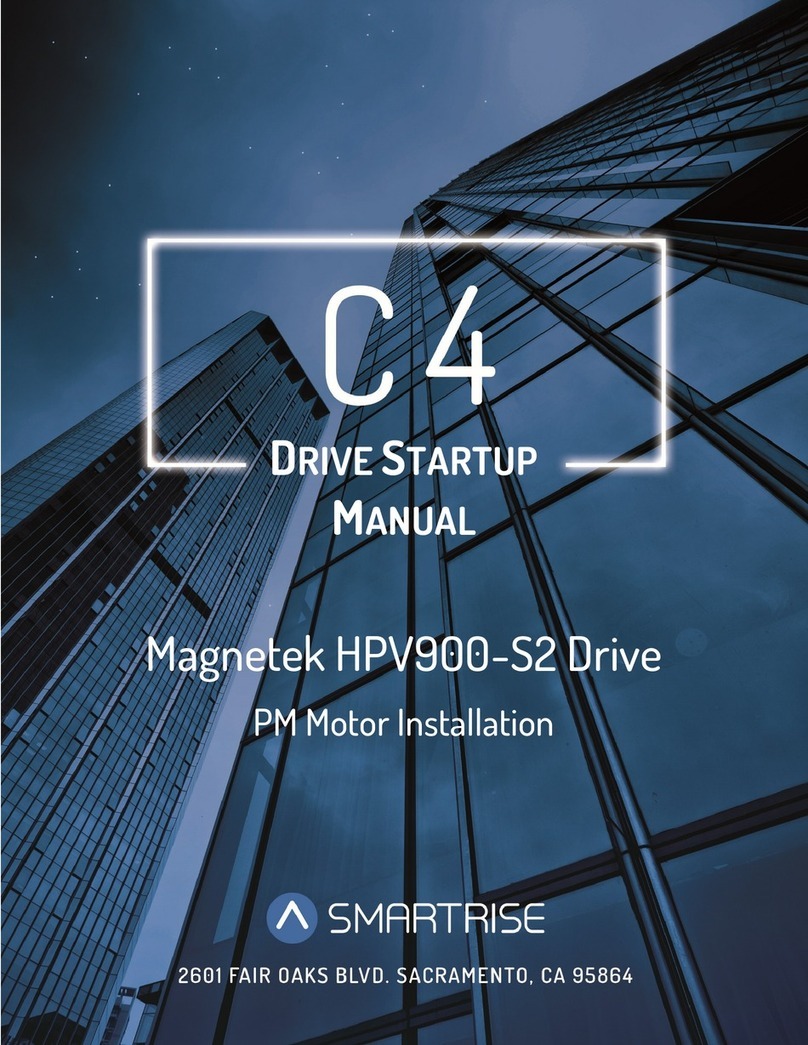
Smartrise
Smartrise HPV900-S2 Installation and operation manual

Smartrise
Smartrise KEB-Induction Installation and operation manual
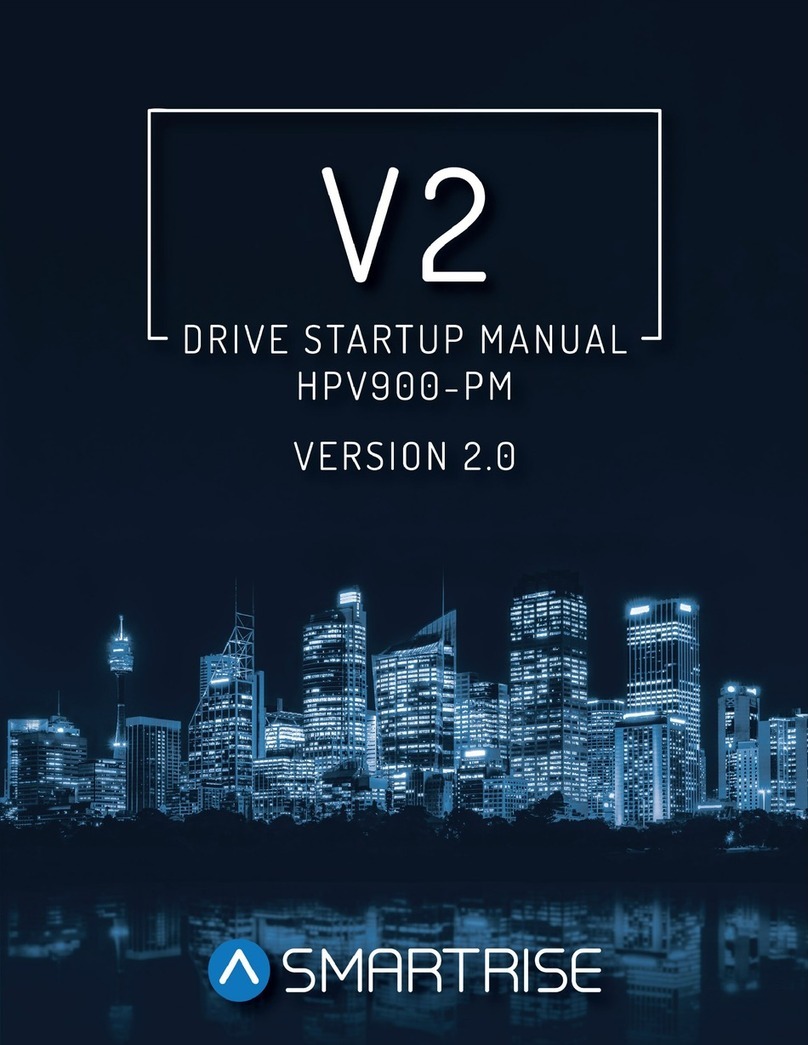
Smartrise
Smartrise HPV900-PM Installation and operation manual

Smartrise
Smartrise KEB-Induction Installation and operation manual
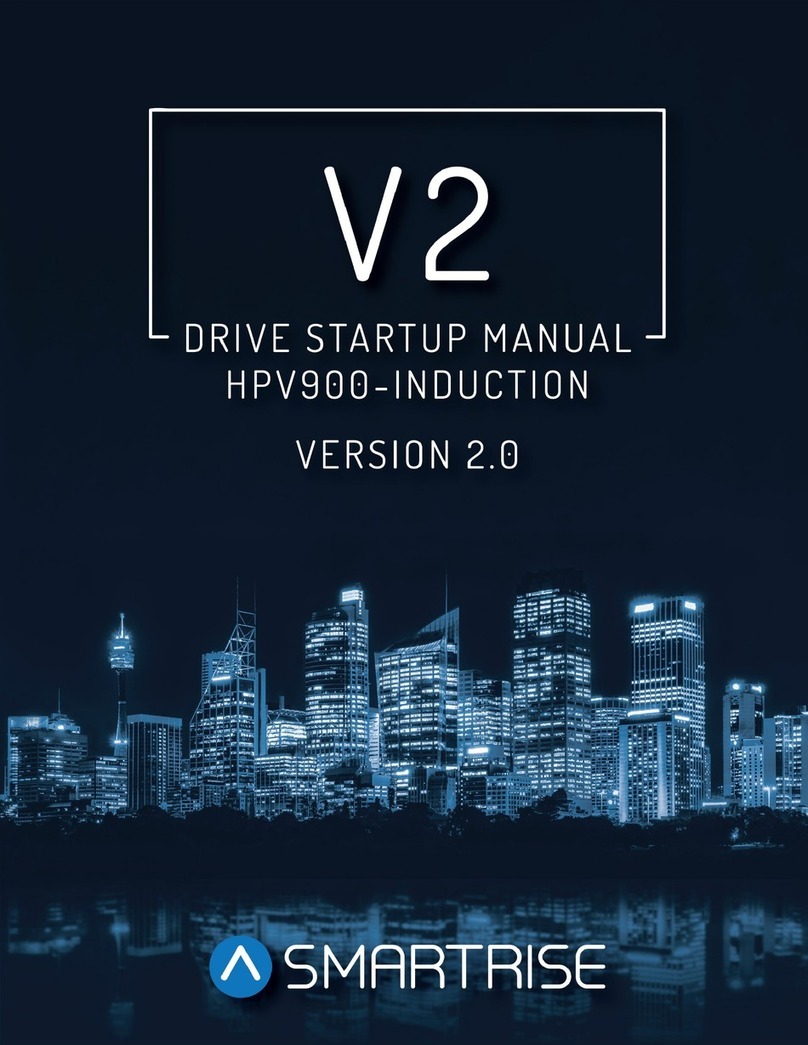
Smartrise
Smartrise HPV900-INDUCTION Installation and operation manual
Popular DC Drive manuals by other brands

Siemens
Siemens SINAMICS SL150 Reference manual
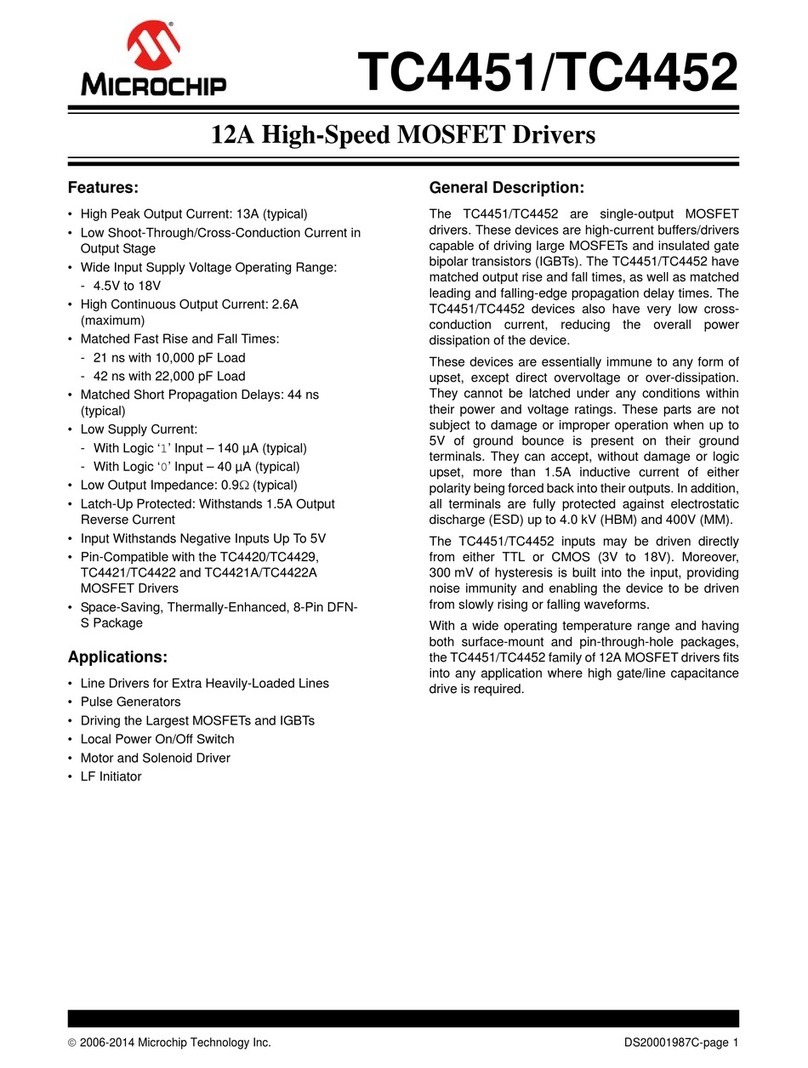
Microchip Technology
Microchip Technology TC4451 manual

Lenze
Lenze POWERLINK E84DGFCL Series Communications manual

BIAX
BIAX MB 50 Translation of the original operating manual

Siemens
Siemens SINAMICS PERFECT HARMONY GH180 Function manual

Parker
Parker Compax3S Quick reference guide

Danfoss
Danfoss VLT HVACDrive instruction manual
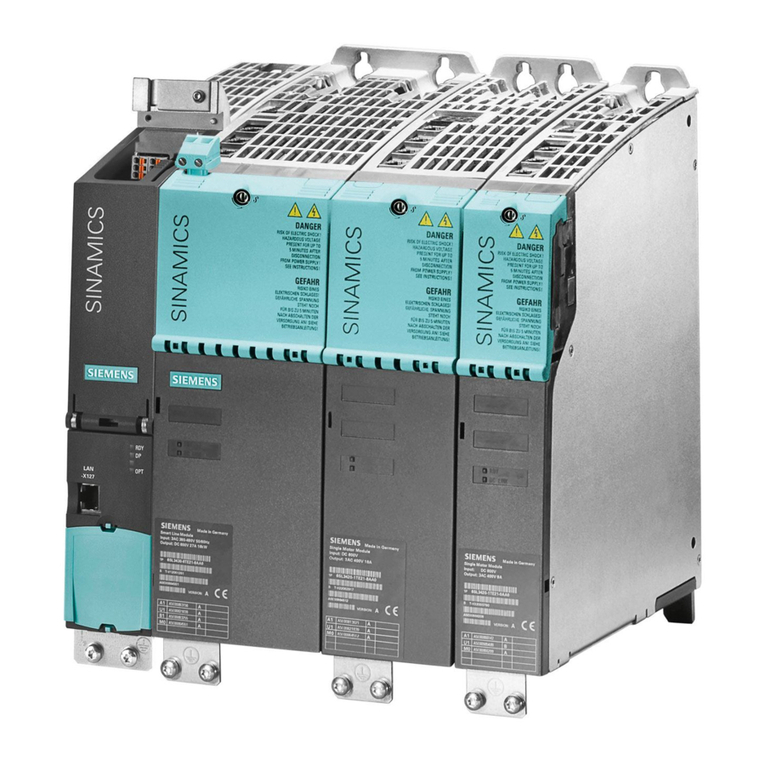
Siemens
Siemens SINAMICS S120 Commissioning manual

ABB
ABB ACS355 series installation guide
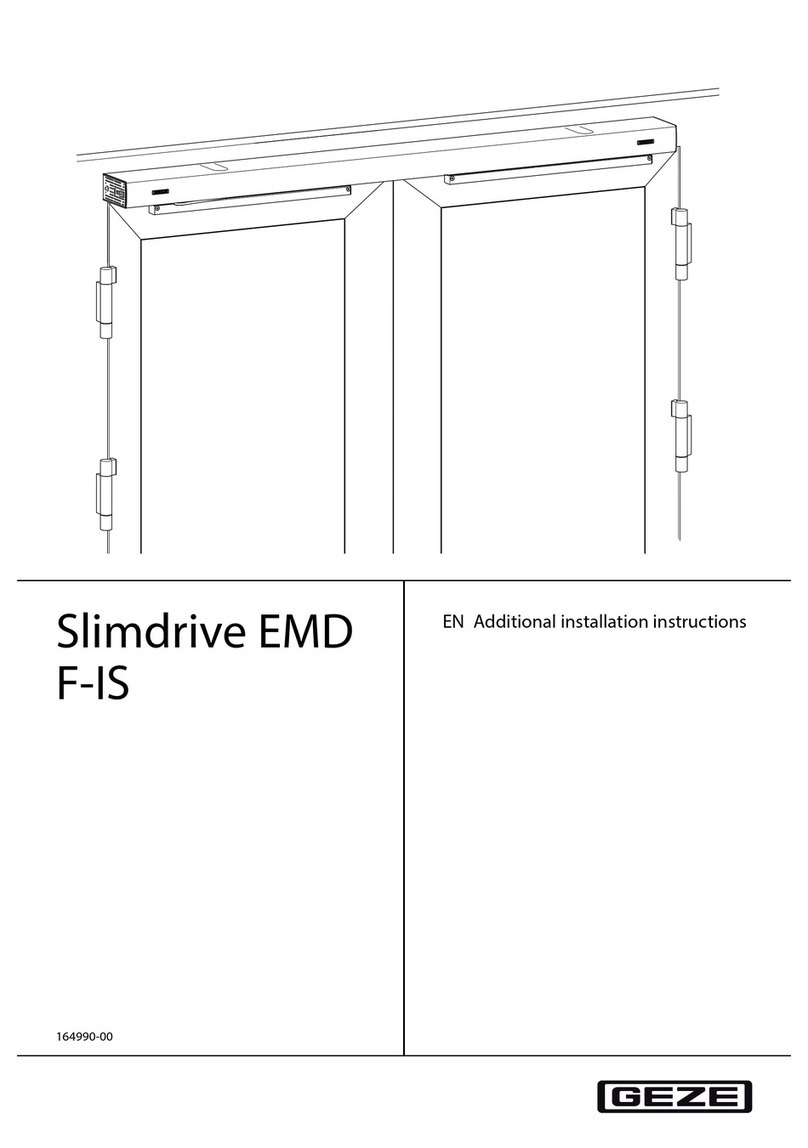
GEZE
GEZE Slimdrive EMD-F-IS Additional installation instructions

INVT
INVT Goodrive300-21 Series Operation manual

Anaheim Automation
Anaheim Automation DPN10601 user guide
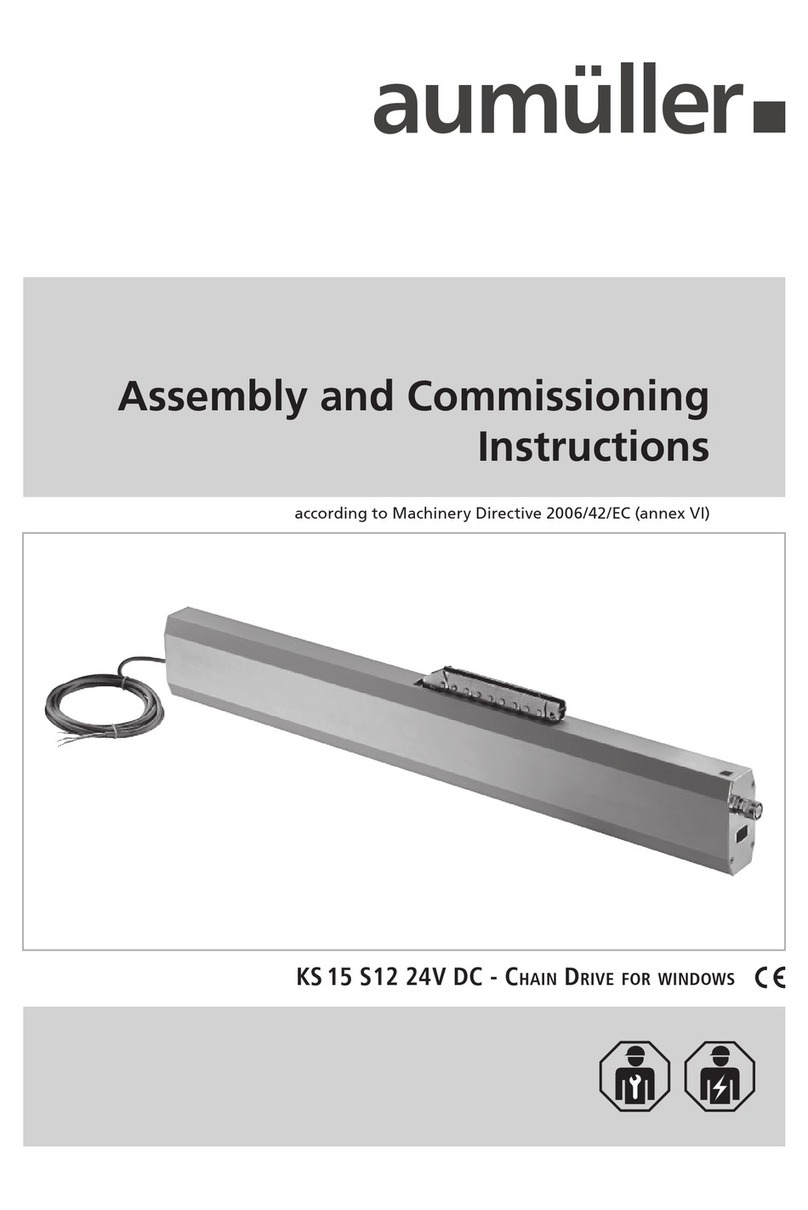
Aumuller
Aumuller KS 15 800 S12 Assembly and commissioning instructions

Idex
Idex Micropump I-Drive IMS Installation, operation and warranty information

ABB
ABB ACH580-31 Quick installation guide
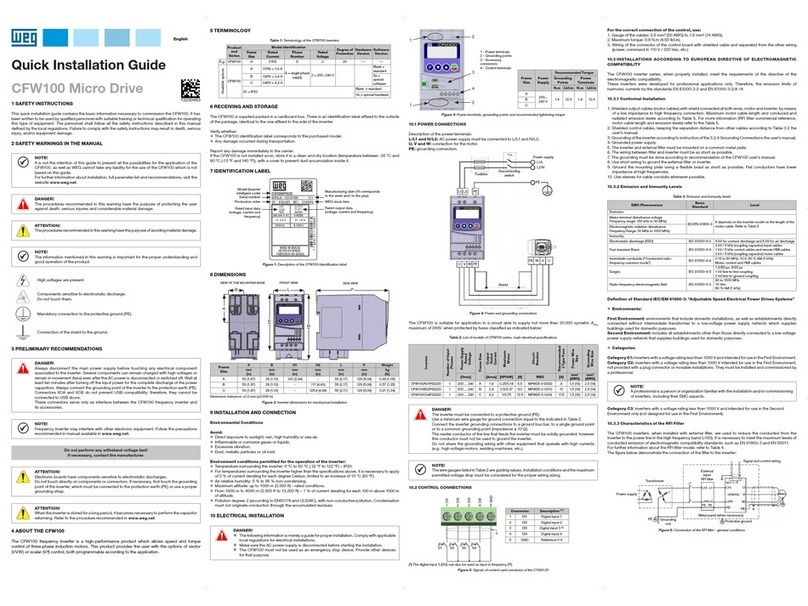
WEG
WEG CFW100A01P6S220 Quick installation guide

Siemens
Siemens Sinamics SM150 6SL3845-2NN41-8AD0 Operating and installation instructions

Powtran
Powtran PI500-W Series manual