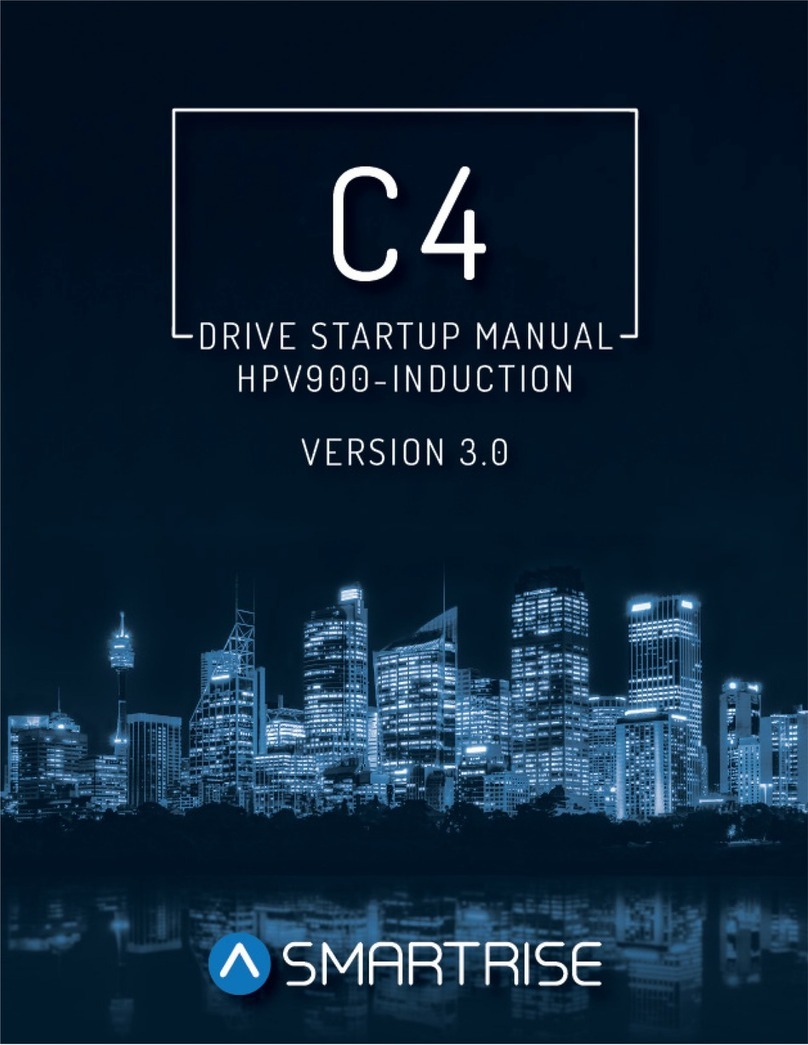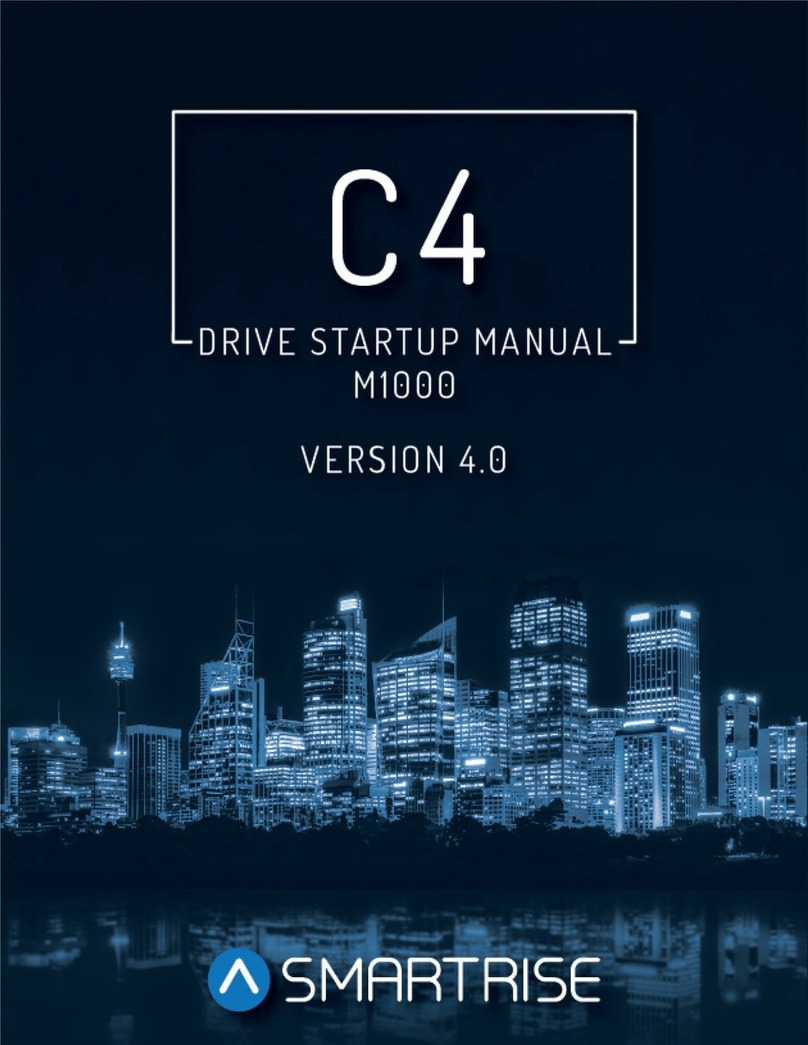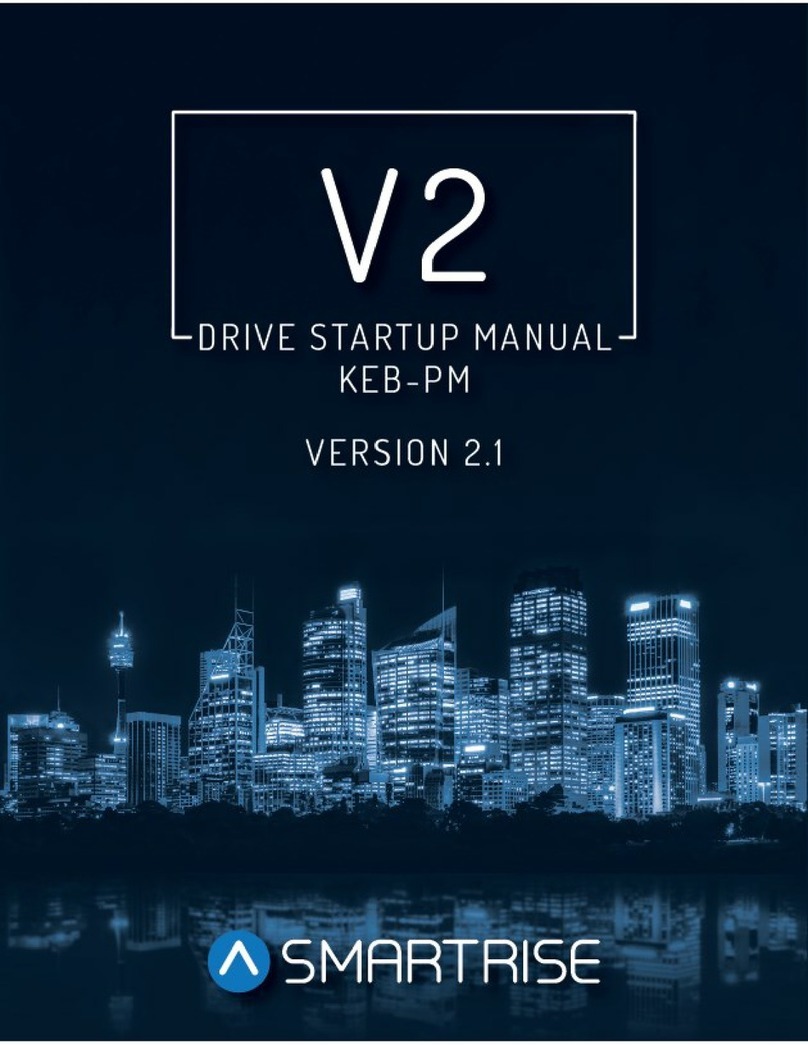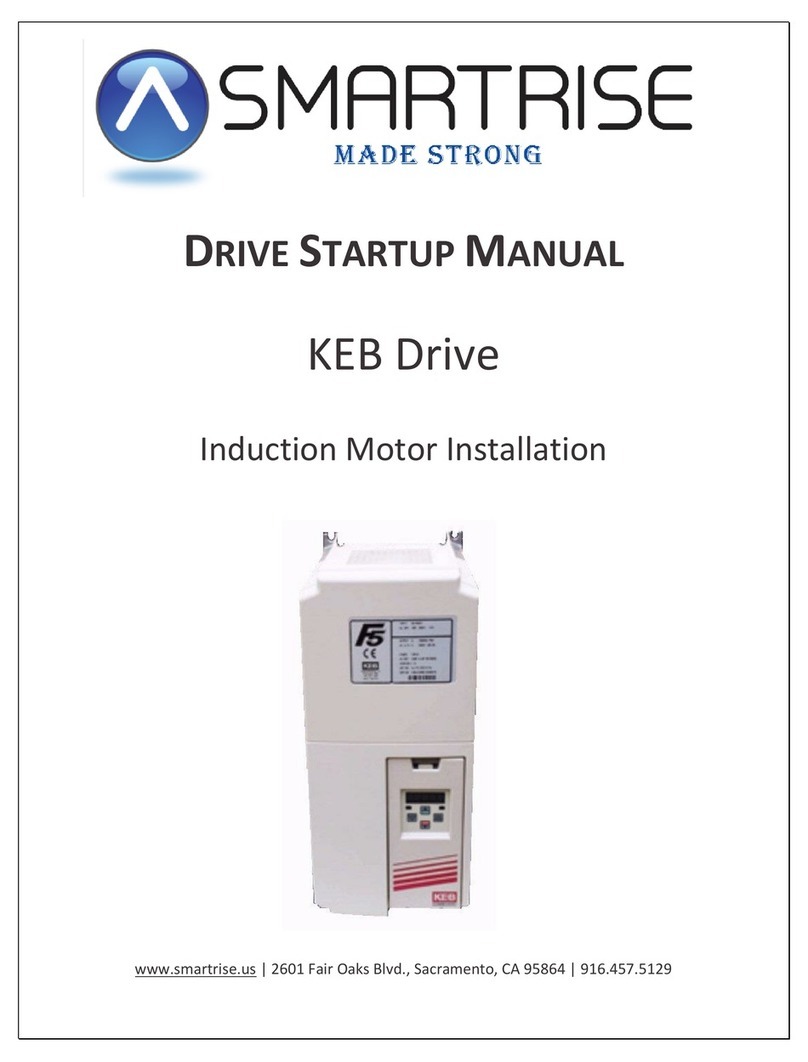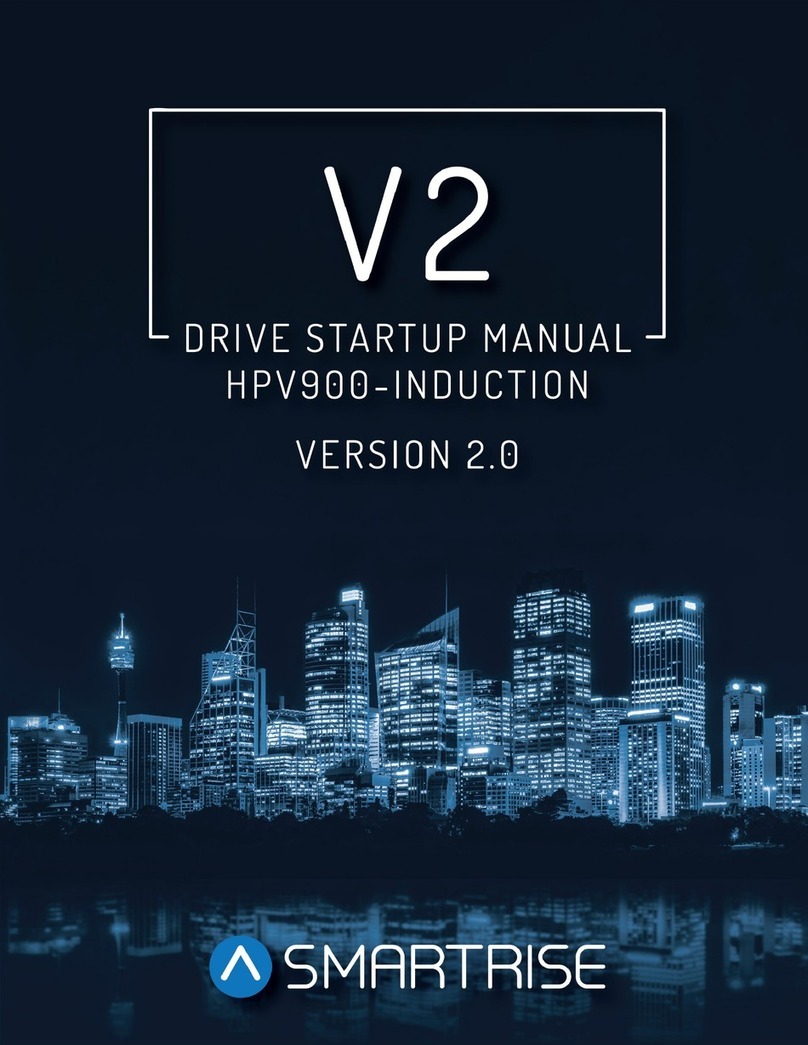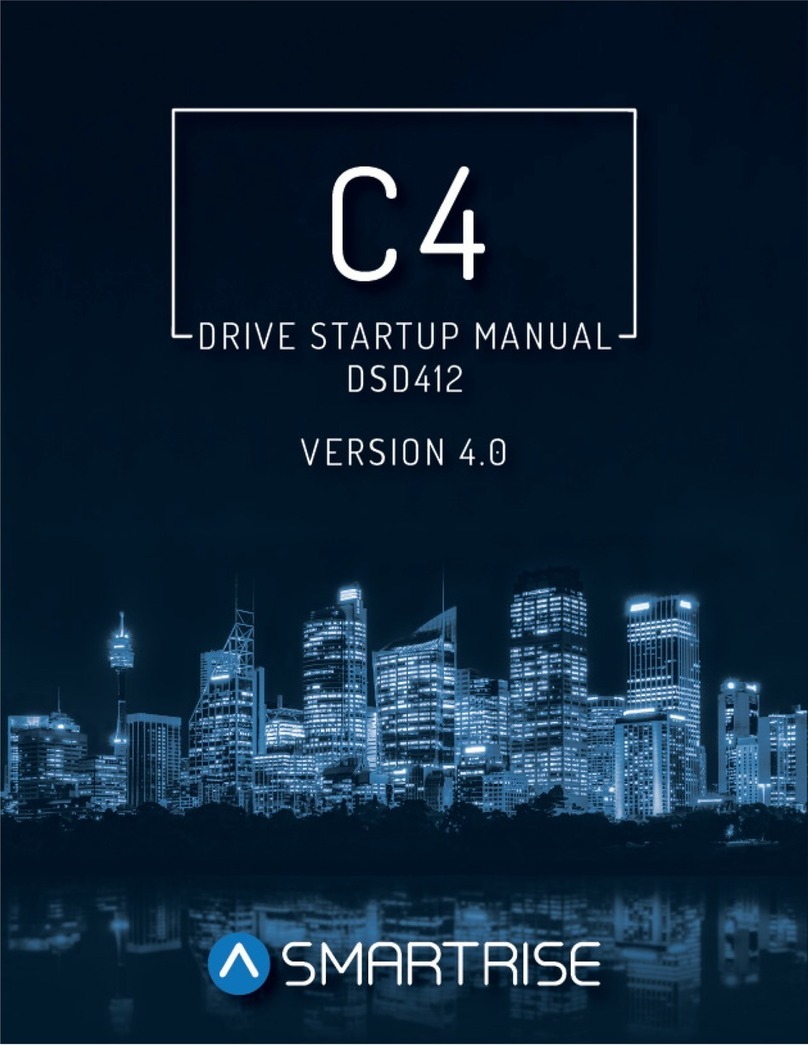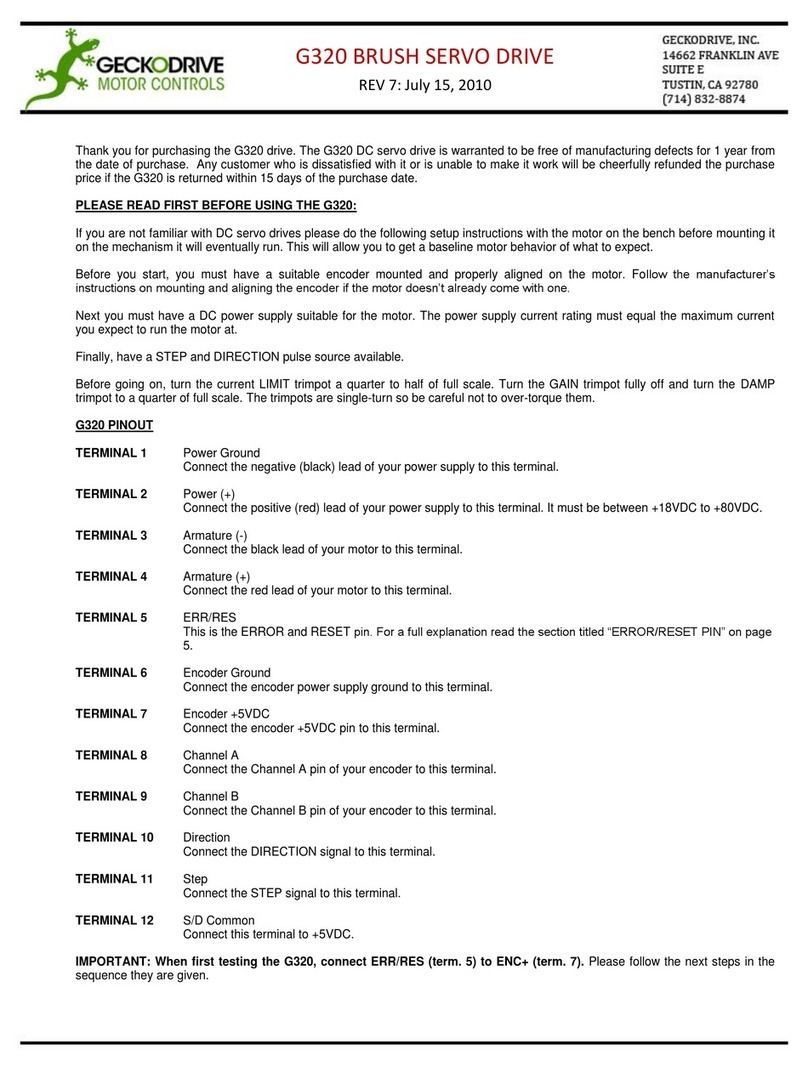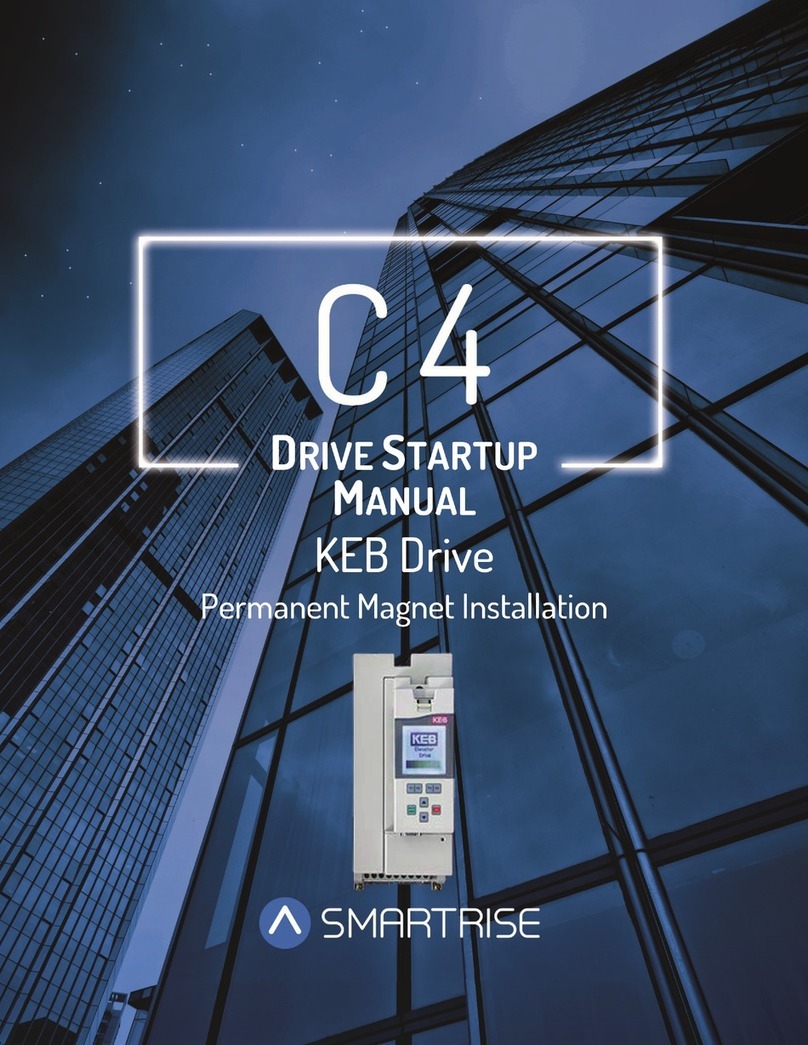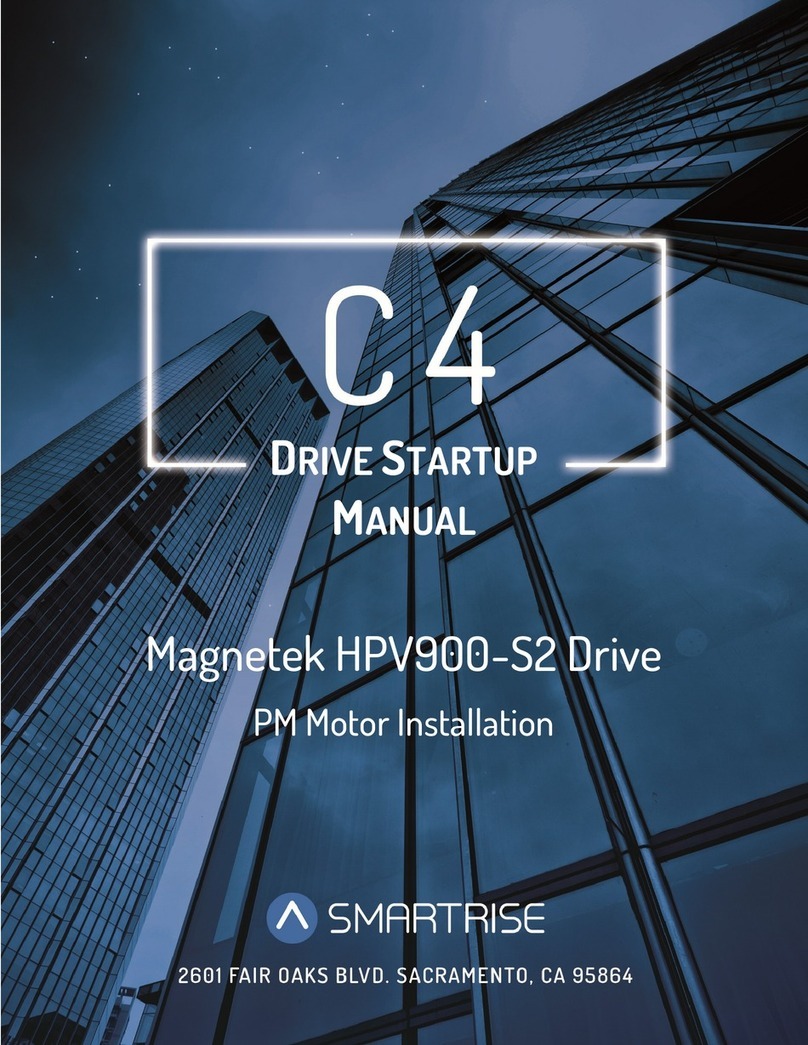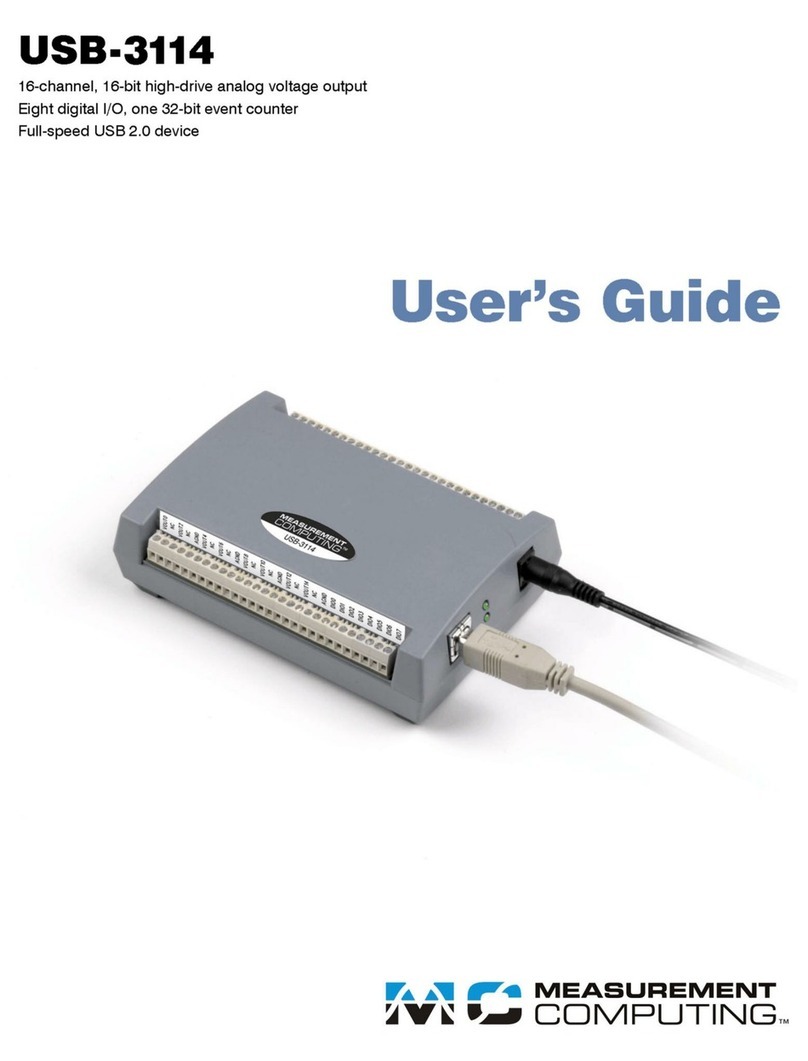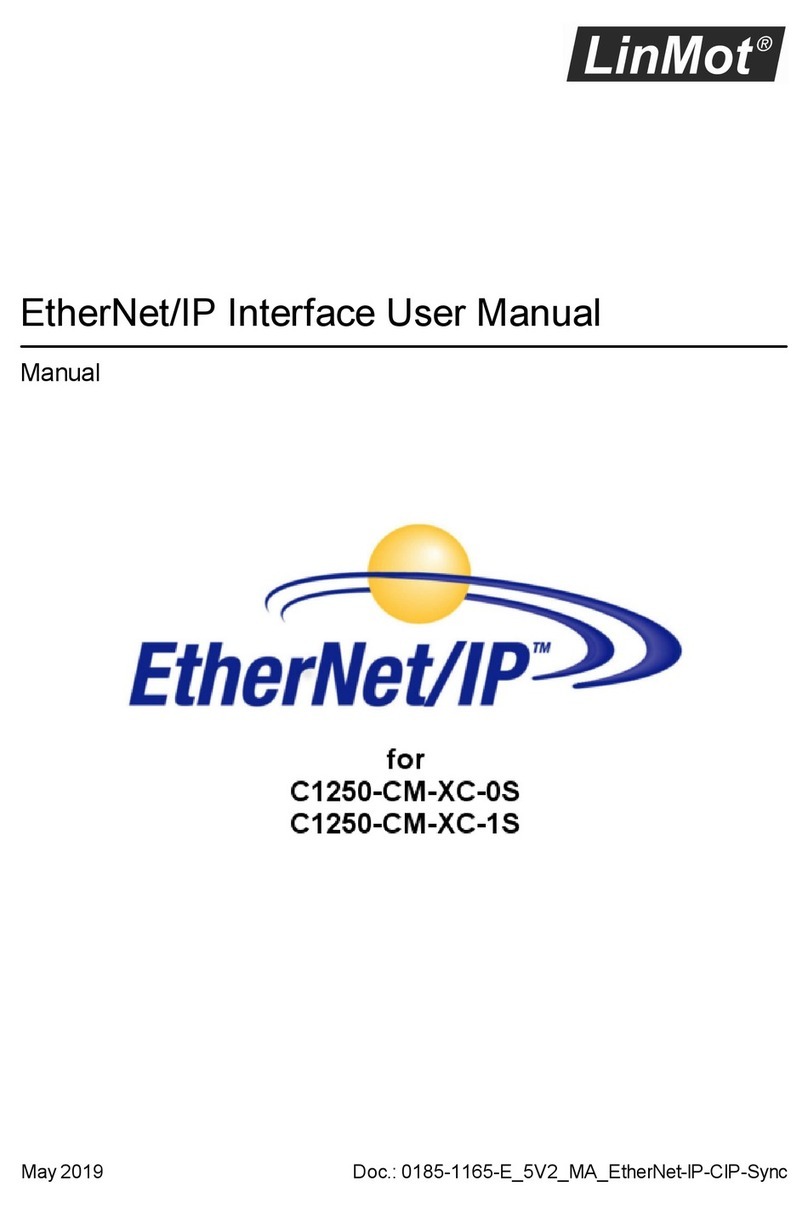Drive Startup Manual HPV900-PM
December 17, 2019 ©2019 Smartrise Engineering, Inc. All Rights Reserved Page iii
Table of Contents
HPV900-S2 PM Drive...............................................................................................1
Equipment/Settings Verification..............................................................................1
Magnetek Parameter Location Reference ............................................................................... 2
Grounding Requirements ........................................................................................3
Wiring .....................................................................................................................3
Power .................................................................................................................................... 3
Brake .................................................................................................................................... 4
Motor / Encoder ..................................................................................................................... 4
Construction ........................................................................................................................... 5
Powering Up ...........................................................................................................6
Final Setup ..............................................................................................................7
Auto Tuning ............................................................................................................9
Motor Alignment .................................................................................................................... 9
Encoder Alignment (Non-Rotational)....................................................................................... 9
Operation..............................................................................................................11
No Faults ...............................................................................................................................11
Proper Direction ....................................................................................................................11
At Speed ................................................................................................................................11
Under Control........................................................................................................................11
Troubleshooting....................................................................................................11
Drive Fault/Encoder Fault.......................................................................................................11
Brake Not Lifting ....................................................................................................................12
Wrong Direction ....................................................................................................................12
Car Moving to Slow or Rough .................................................................................................12
Setup Fault One .....................................................................................................................12
Appendix...............................................................................................................13