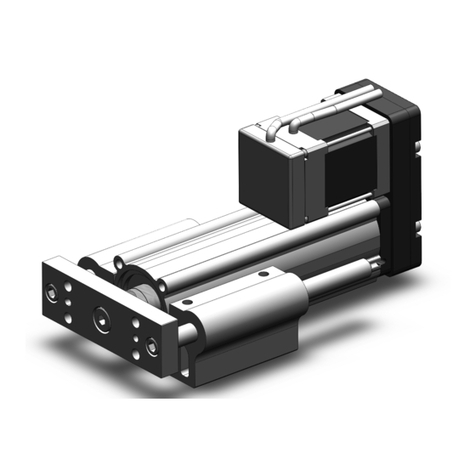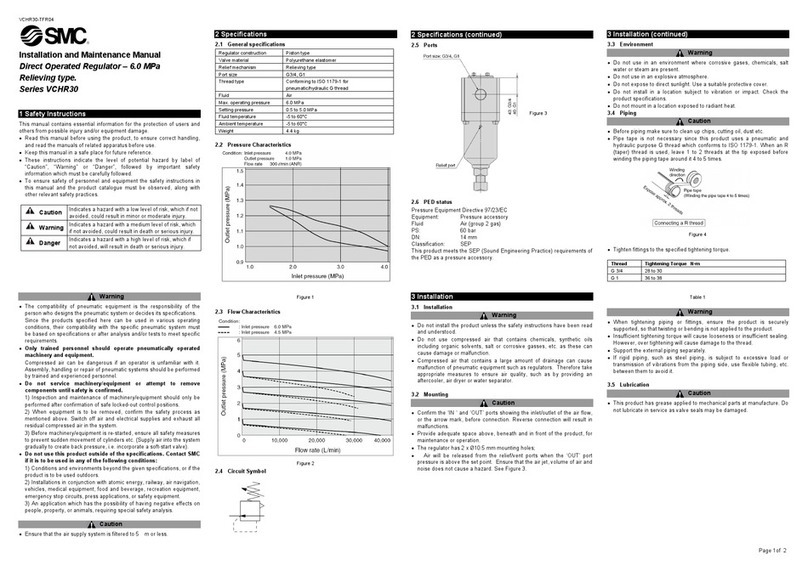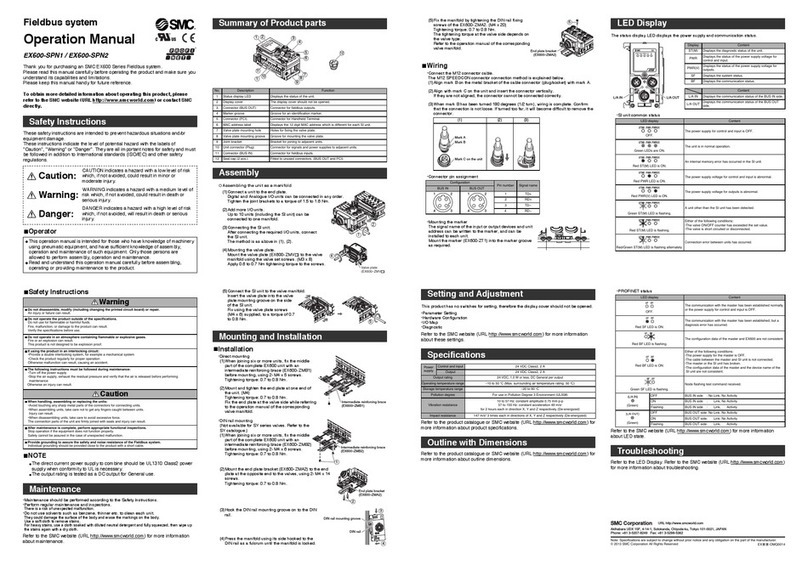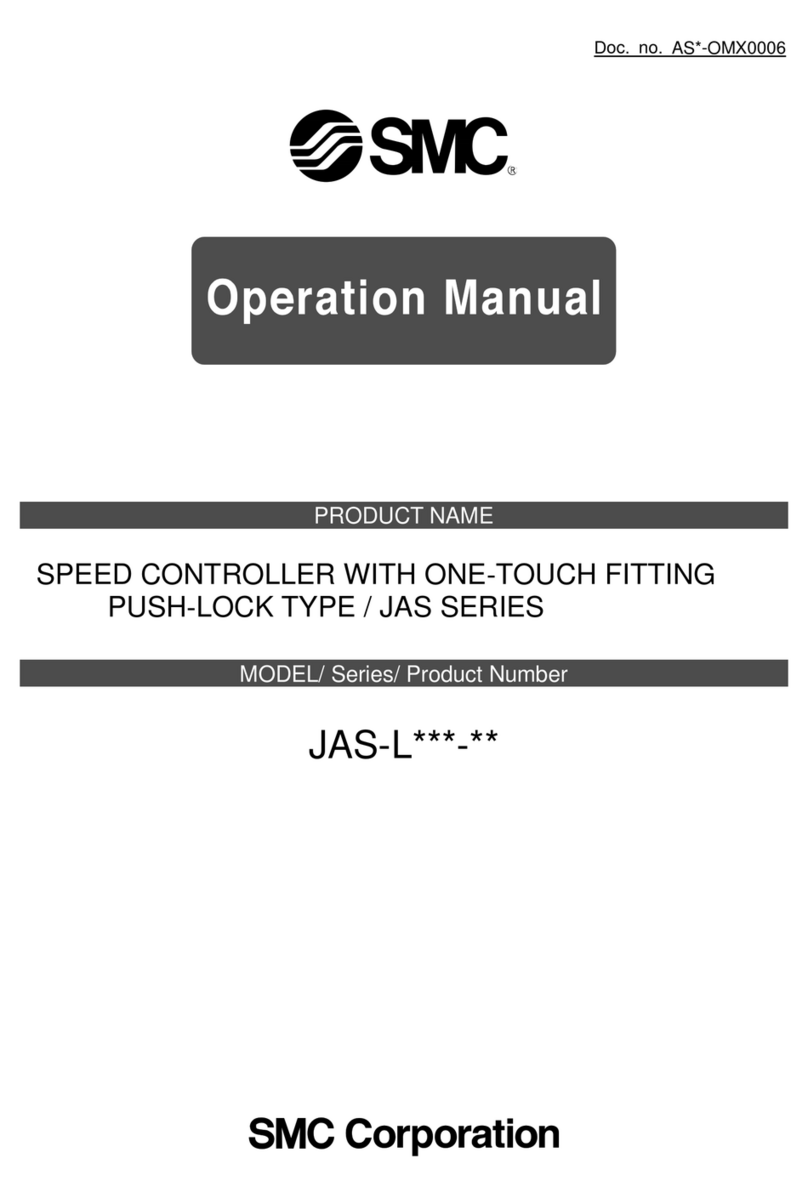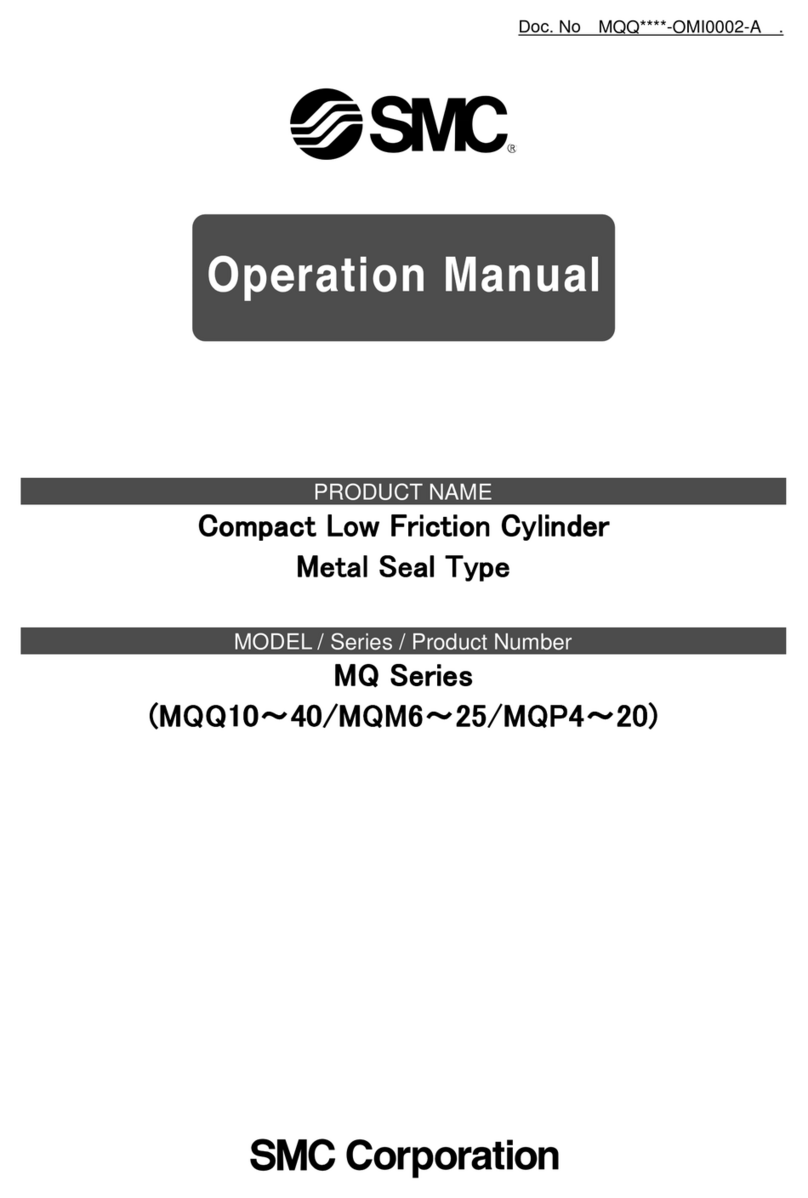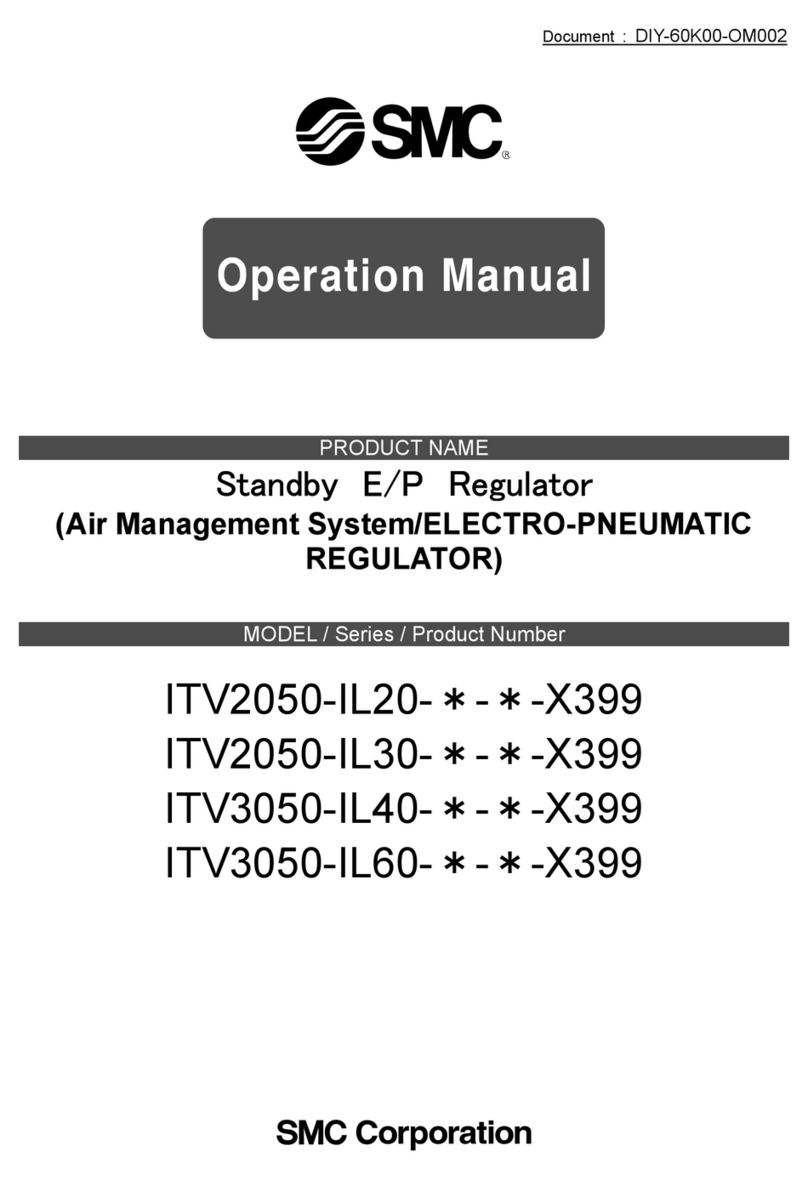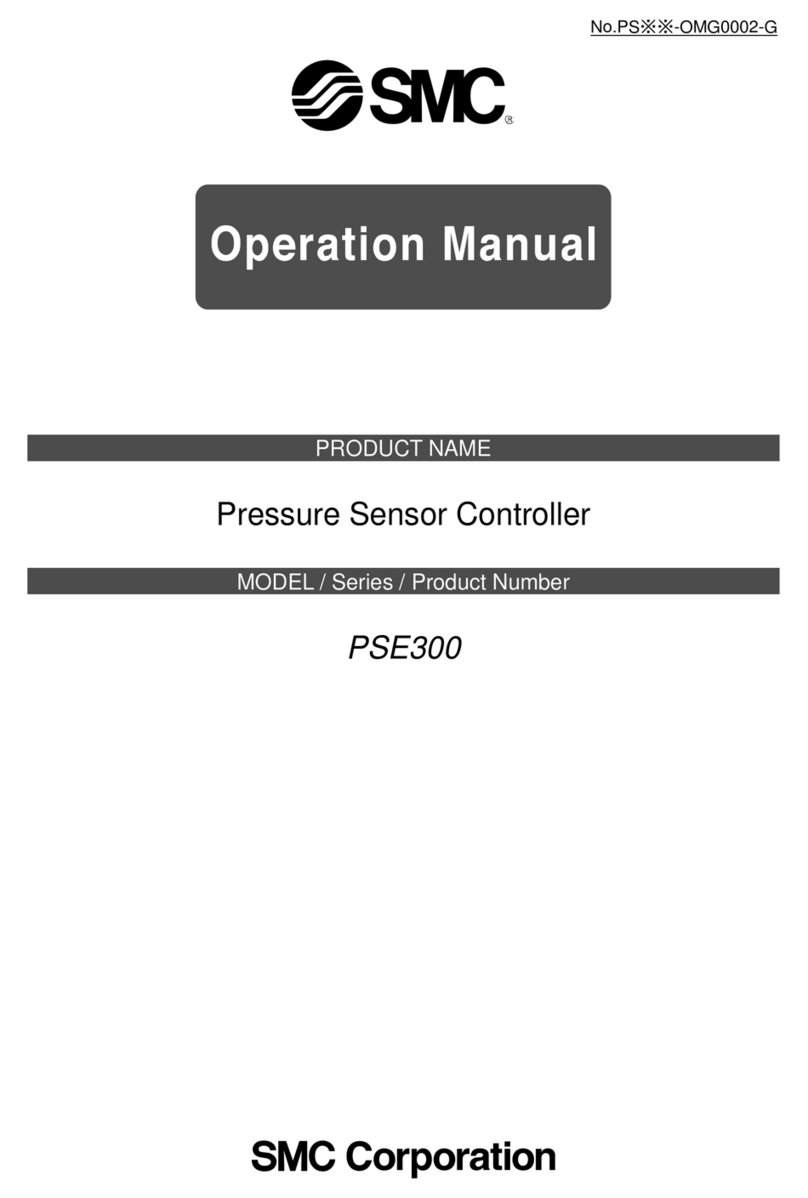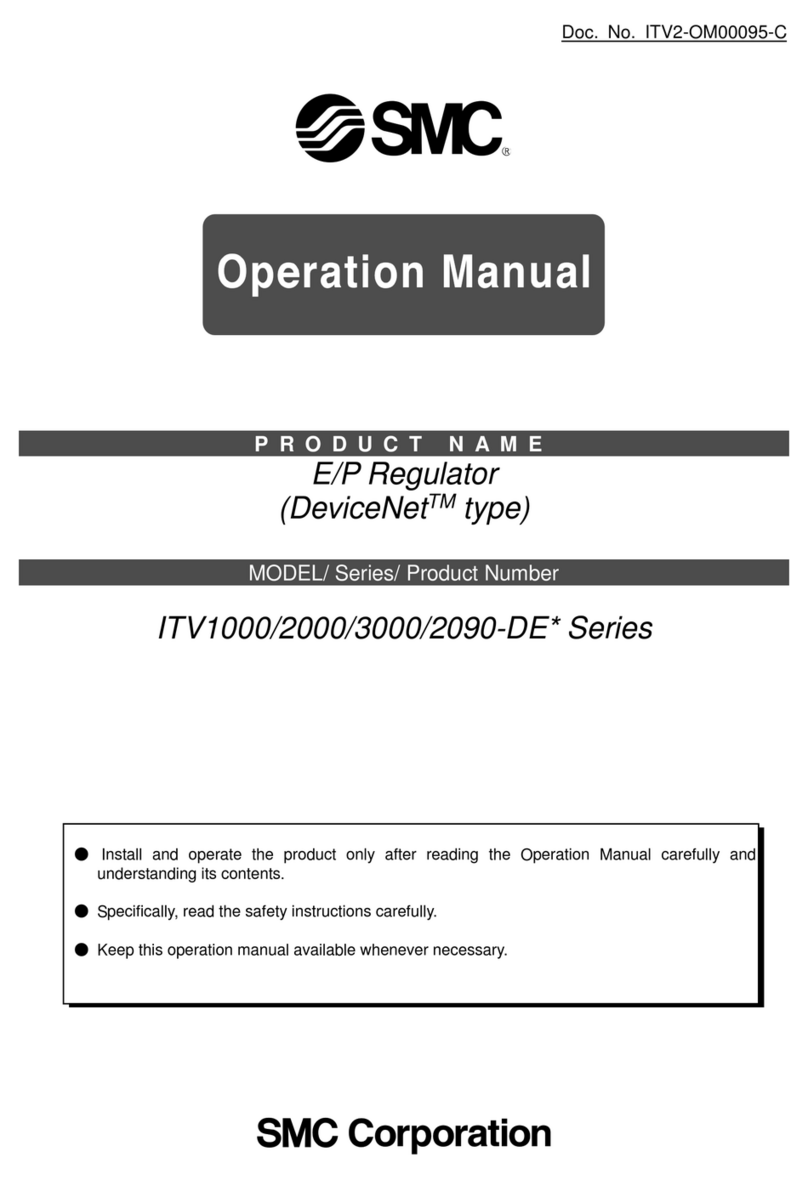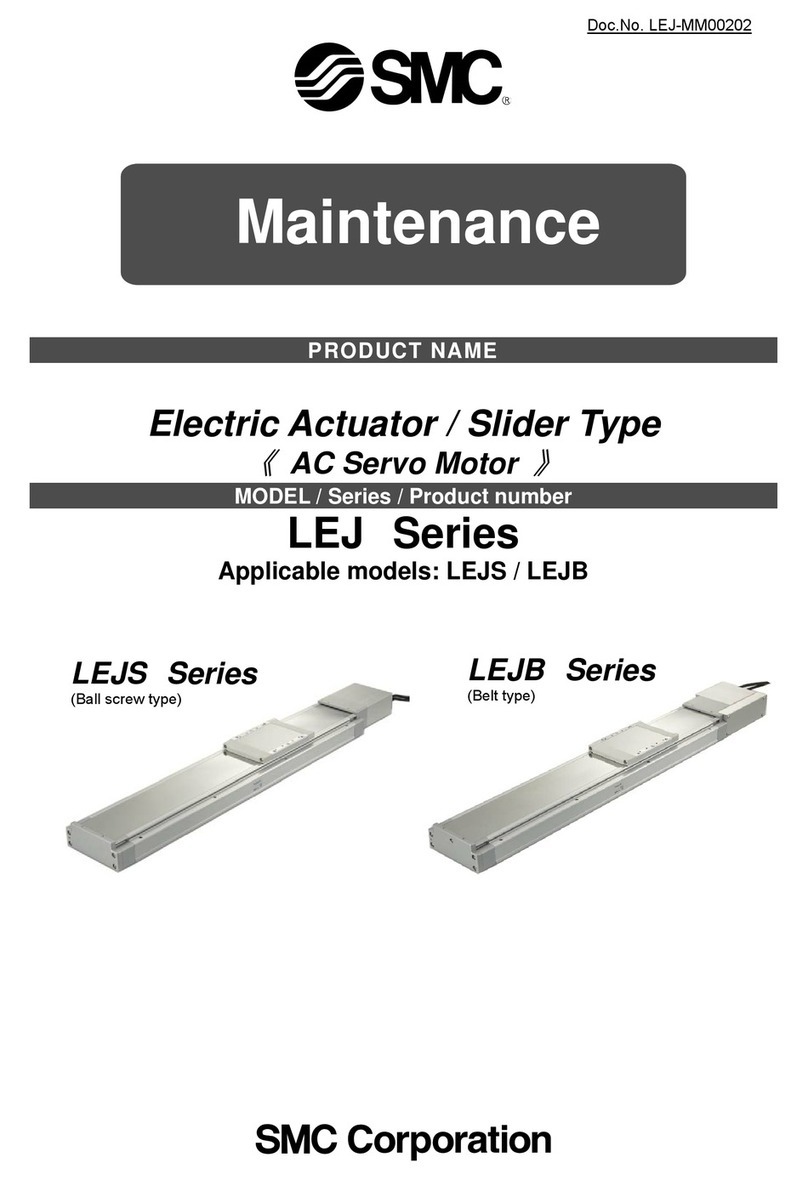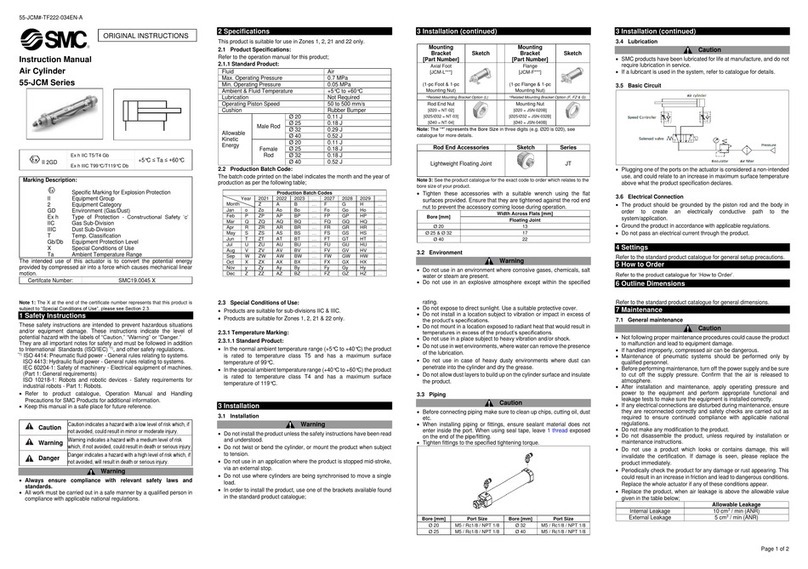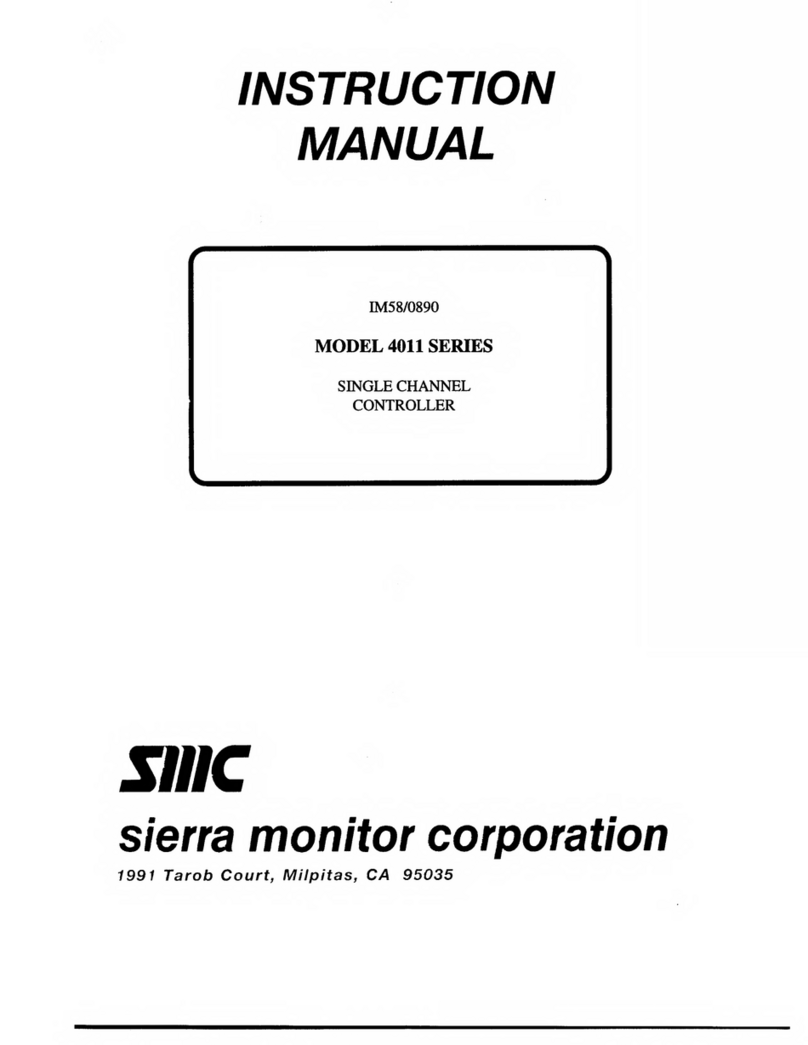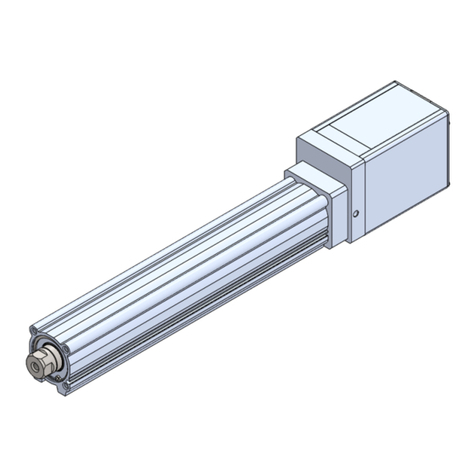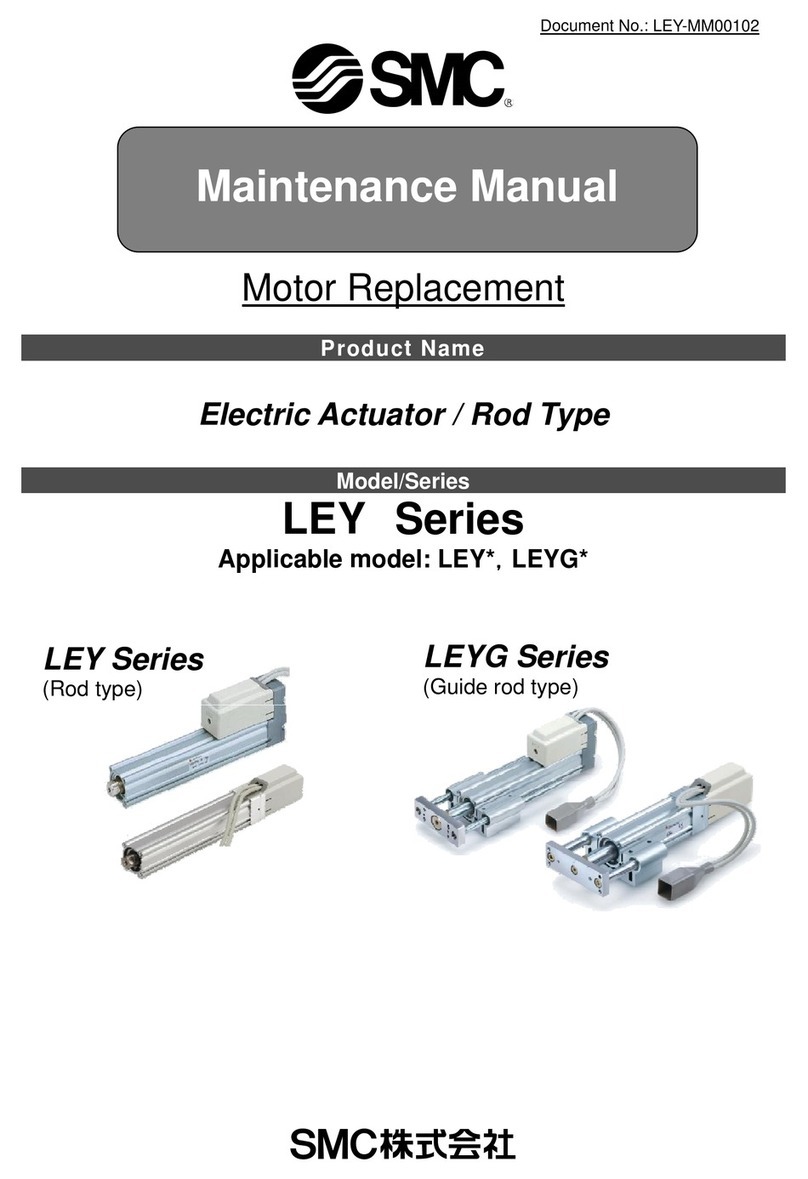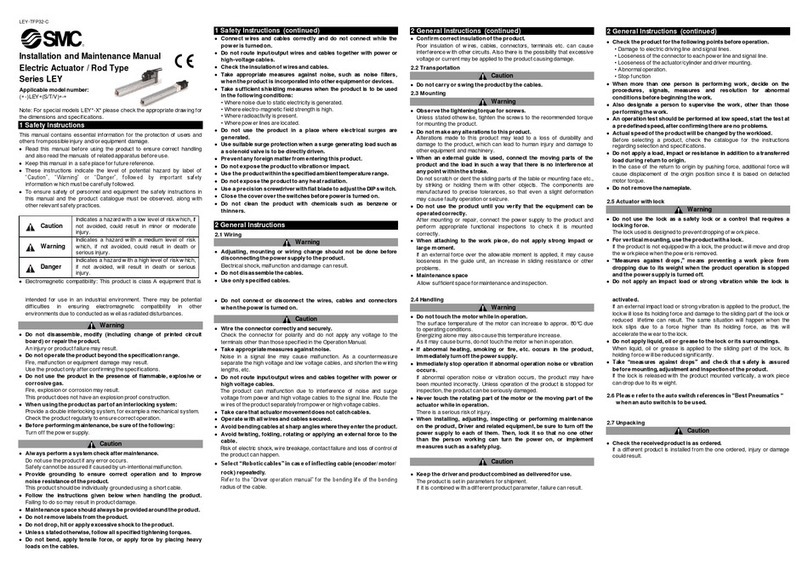Contents
HEC002-A/HEC006-A v
8.5 Setting mode, Level 3----------------------------------------------------------------------------------- 8-5
8.5.1 How to enter and return-----------------------------------------------------------------------------------------------8-5
8.5.2 Available mode in Level 3--------------------------------------------------------------------------------------------8-5
8.6 Detail of setting mode level---------------------------------------------------------------------------- 8-6
8.6.1 Setting mode, Level 1-------------------------------------------------------------------------------------------------8-6
8.6.2 Setting mode, Level 2-------------------------------------------------------------------------------------------------8-8
8.6.3 Setting mode, Level 3----------------------------------------------------------------------------------------------- 8-10
9 Alarm-------------------------------------------------------------------------------------- 9-1
9.1 How to Identify Alarm ----------------------------------------------------------------------------------- 9-1
9.2 Alarm indication------------------------------------------------------------------------------------------- 9-1
9.3 How to reset alarm--------------------------------------------------------------------------------------- 9-2
9.4 Alarm code list -------------------------------------------------------------------------------------------- 9-2
9.5Troubleshooting------------------------------------------------------------------------------------------- 9-4
10 Appendix------------------------------------------------------------------------------10-1
10.1 Signal and style of connectors---------------------------------------------------------------------10-1
10.2 Calculation of dew point (from psychometric chart)------------------------------------------10-2
10.3Power supply cable -----------------------------------------------------------------------------------10-2
Figure List Page
No.
Fig. 2-1 The position of attaching “Warning”label and “Caution”label ----------------------------------------------------2-3
Fig. 2-2 Detail of “Warning”label and “Caution”label--------------------------------------------------------------------------2-3
Fig. 3-1 Installation environment ----------------------------------------------------------------------------------------------------3-2
Fig. 3-2 Installation environment (when the back side has been blocked)------------------------------------------------3-2
Fig. 3-3 Mounting -----------------------------------------------------------------------------------------------------------------------3-3
Fig. 4-1 Position of Model No. label ------------------------------------------------------------------------------------------------4-1
Fig. 4-2 Legend of Model No. label-------------------------------------------------------------------------------------------------4-1
Fig. 4-3 Outside drawings of Thermo-con ----------------------------------------------------------------------------------------4-2
Fig. 4-4 Electrical diagram------------------------------------------------------------------------------------------------------------4-3
Fig. 4-5 Circulating fluid circuit------------------------------------------------------------------------------------------------------ 4-3
Fig. 5-1 HEC002-A ---------------------------------------------------------------------------------------------------------------------5-1
Fig. 5-2 HEC006-A ---------------------------------------------------------------------------------------------------------------------5-1
Fig. 5-3 Air Filter-------------------------------------------------------------------------------------------------------------------------5-2
Fig. 5-4 Top view------------------------------------------------------------------------------------------------------------------------5-2
Fig. 5-5 Operation panel---------------------------------------------------------------------------------------------------------------5-3
Fig. 5-6 Display--------------------------------------------------------------------------------------------------------------------------5-3
Fig. 5-7 Reservoir Cap-----------------------------------------------------------------------------------------------------------------5-4
Fig. 6-1 Cooling capacity--------------------------------------------------------------------------------------------------------------6-2
Fig. 6-2 Heating capacity--------------------------------------------------------------------------------------------------------------6-2
Fig. 6-3 Pump capacity----------------------------------------------------------------------------------------------------------------6-3
Fig. 9-1 Alarm indication in the event ERR14 arises ---------------------------------------------------------------------------9-1
Fig. 9-2 Alarm indication in the event ERR14 arises during PB width setting input-------------------------------------9-1
Fig. 9-3 Alarm indication in the event temp. upper and lower limit arises -------------------------------------------------9-1
Fig. 10-1 Moisture air diagram----------------------------------------------------------------------------------------------------- 10-2