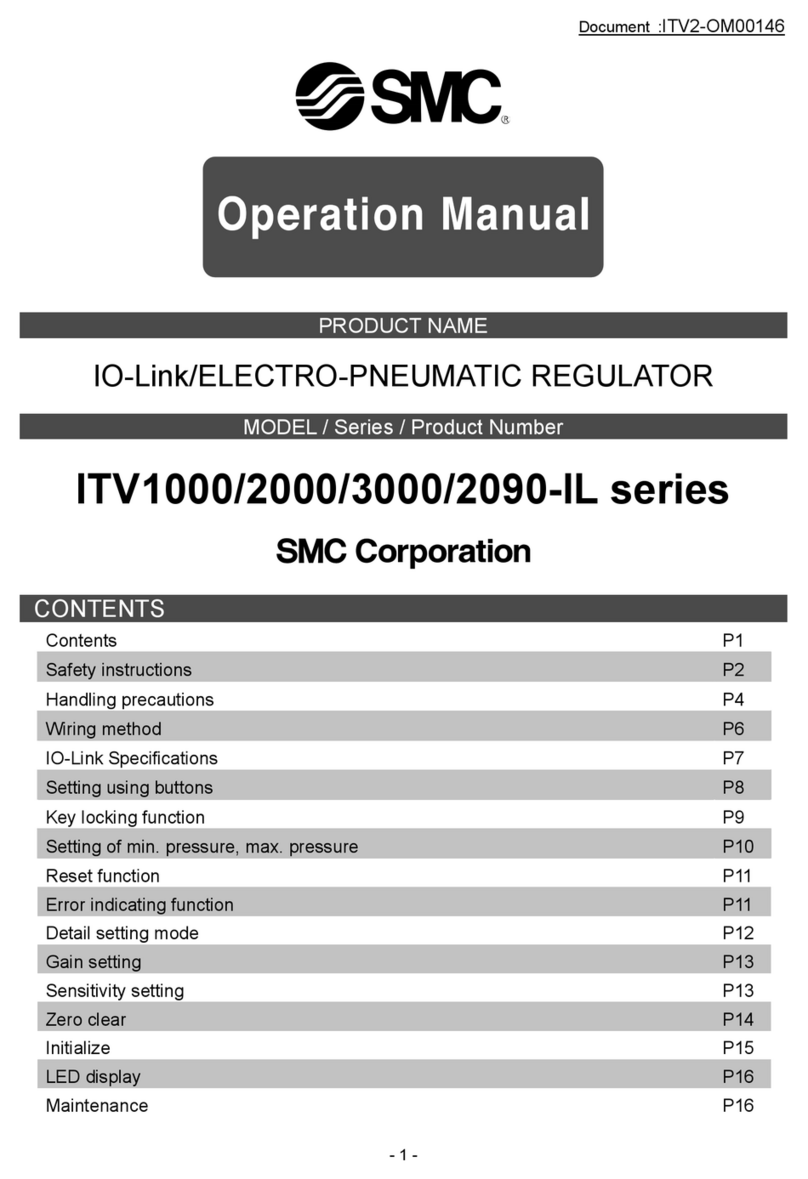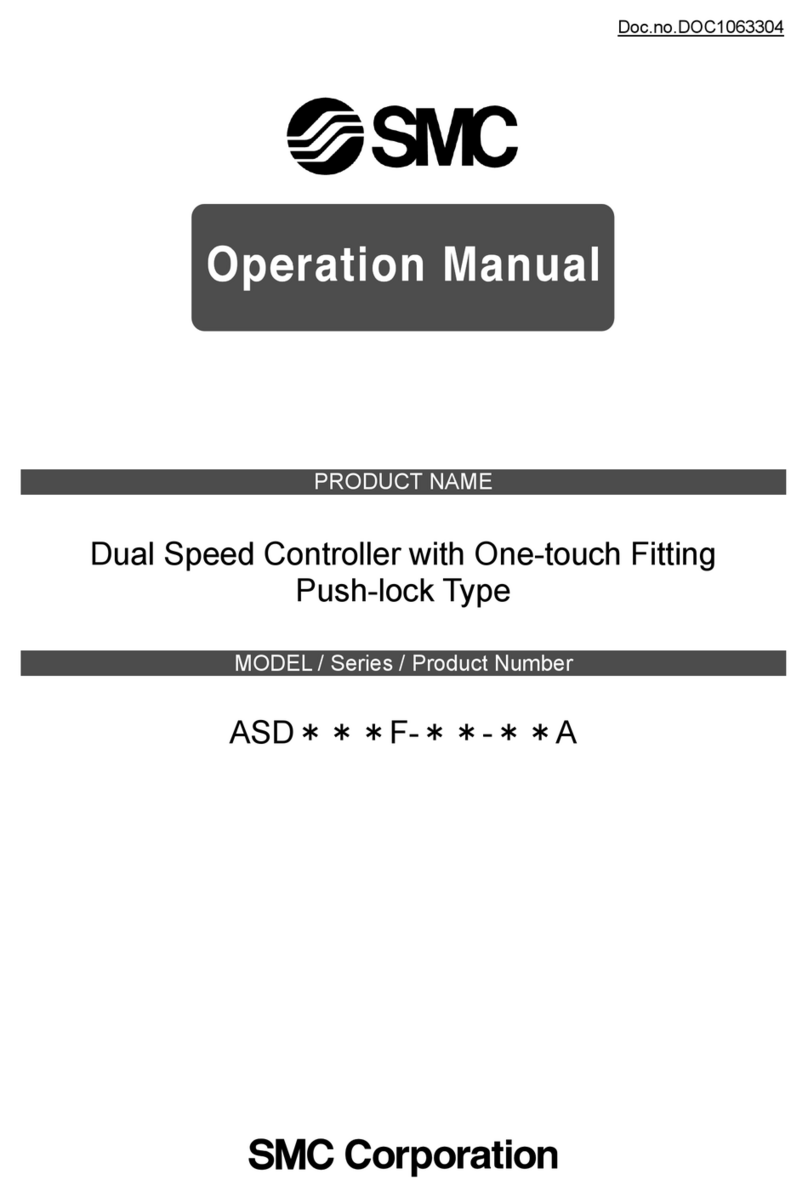SMC Networks LEY series User manual
Other SMC Networks Controllers manuals

SMC Networks
SMC Networks MY3 Series User manual

SMC Networks
SMC Networks LEC 6 Series User manual

SMC Networks
SMC Networks C M2 Z Series User manual
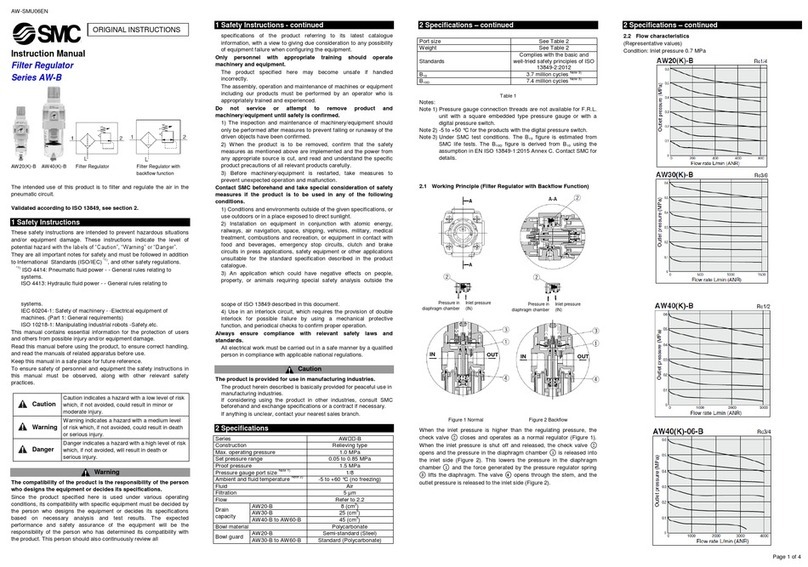
SMC Networks
SMC Networks AW20-B User manual

SMC Networks
SMC Networks JXC93 Series User manual

SMC Networks
SMC Networks LECPMJ Series User manual
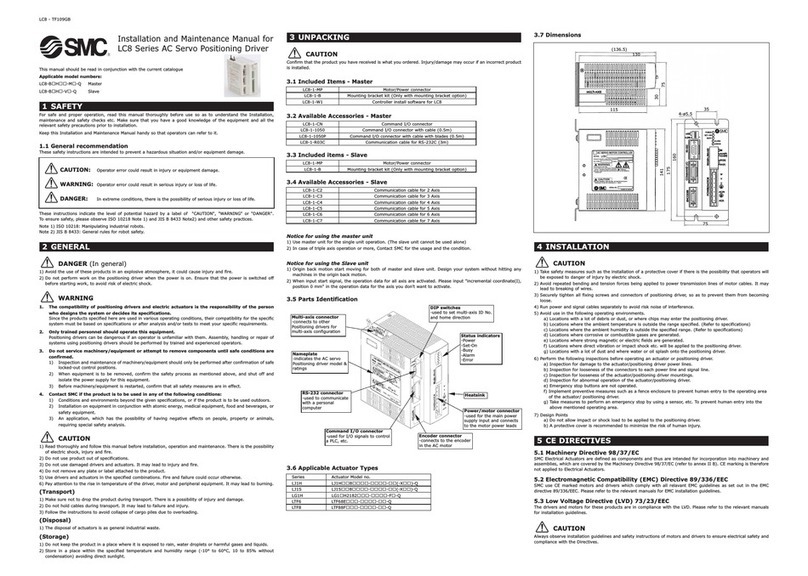
SMC Networks
SMC Networks LC8-B*H*-M*-Q Series Manual

SMC Networks
SMC Networks 10-AW Series User manual
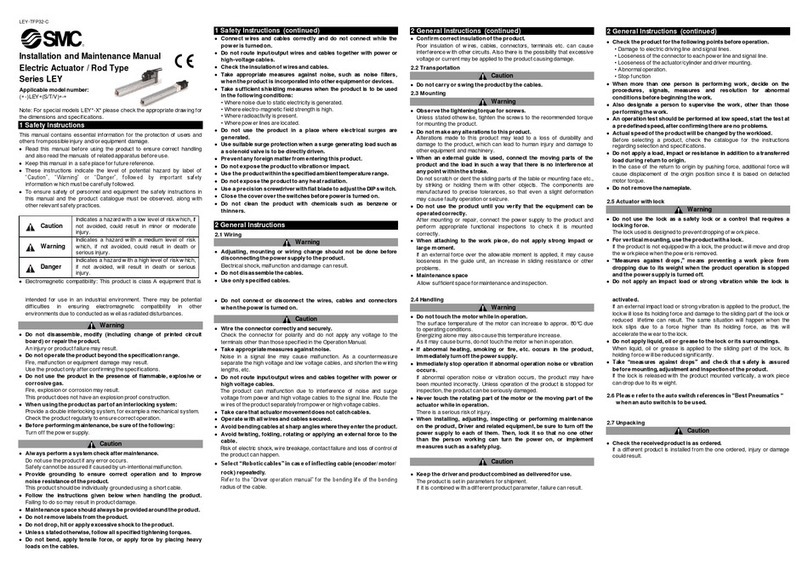
SMC Networks
SMC Networks LEY series Manual
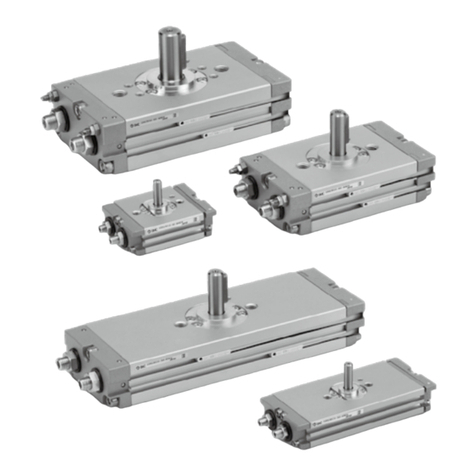
SMC Networks
SMC Networks CRQ2 Series User manual
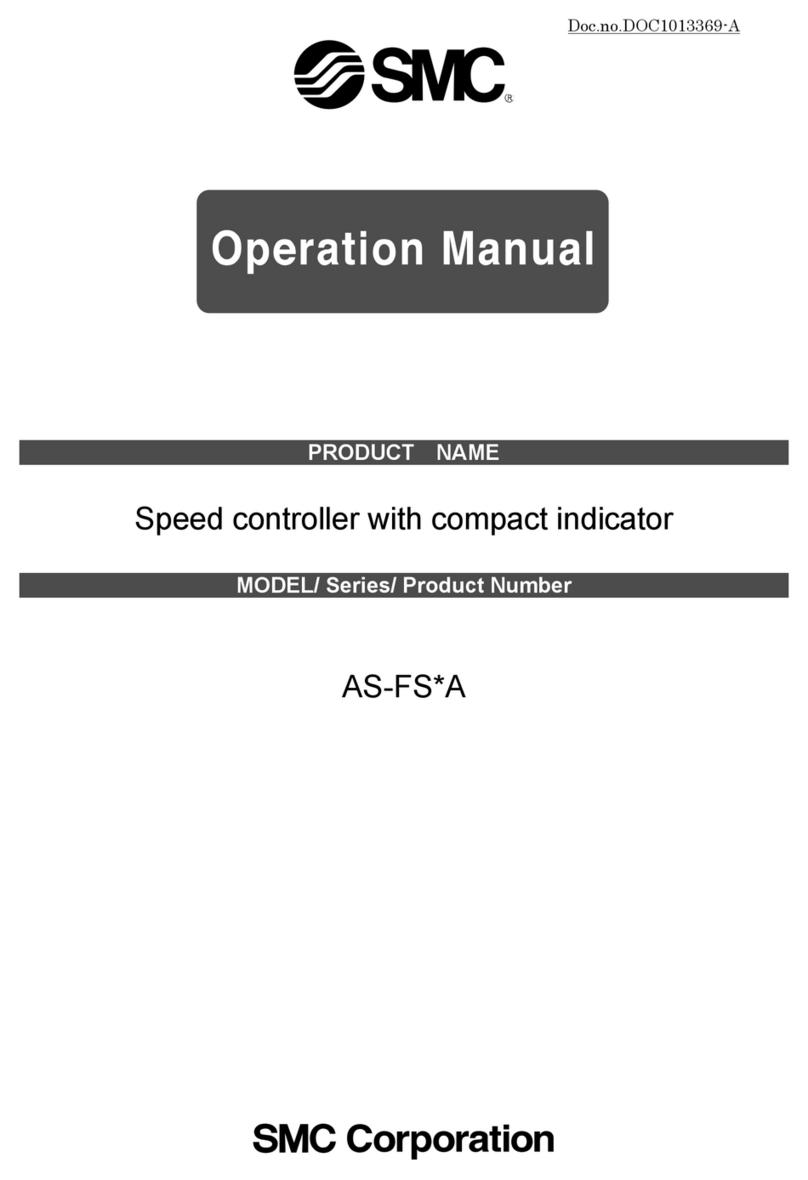
SMC Networks
SMC Networks AS-FS A Series User manual
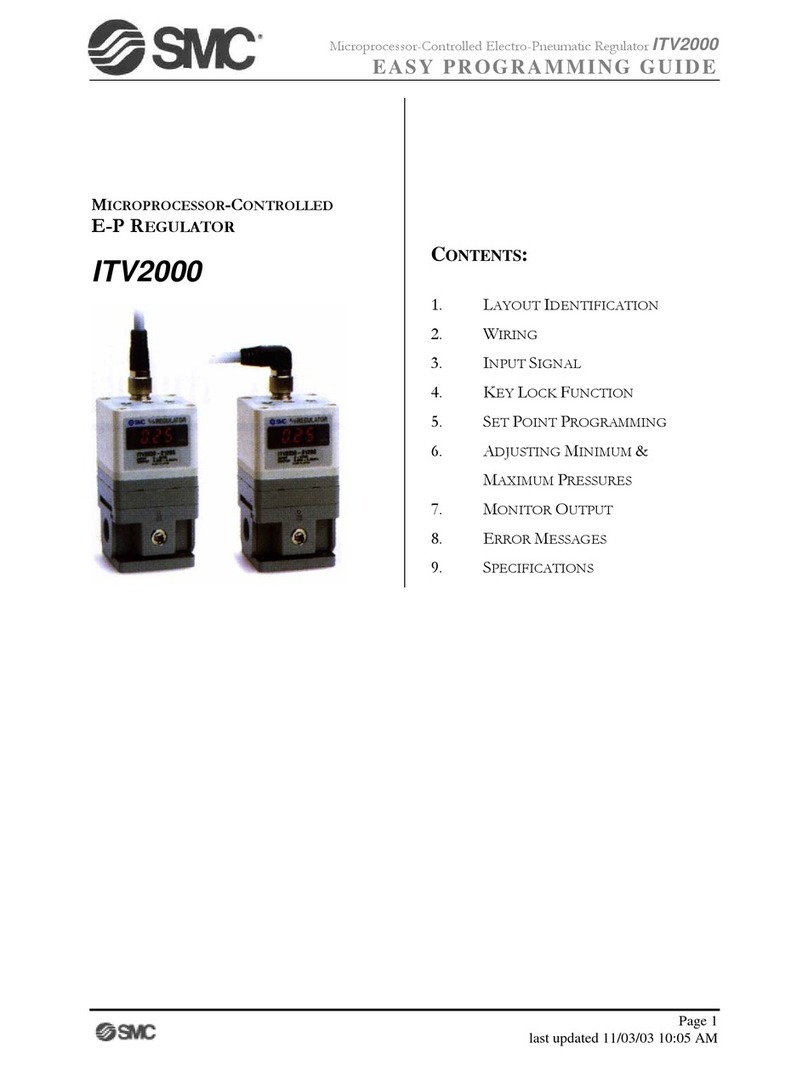
SMC Networks
SMC Networks ITV2000 series Operating instructions
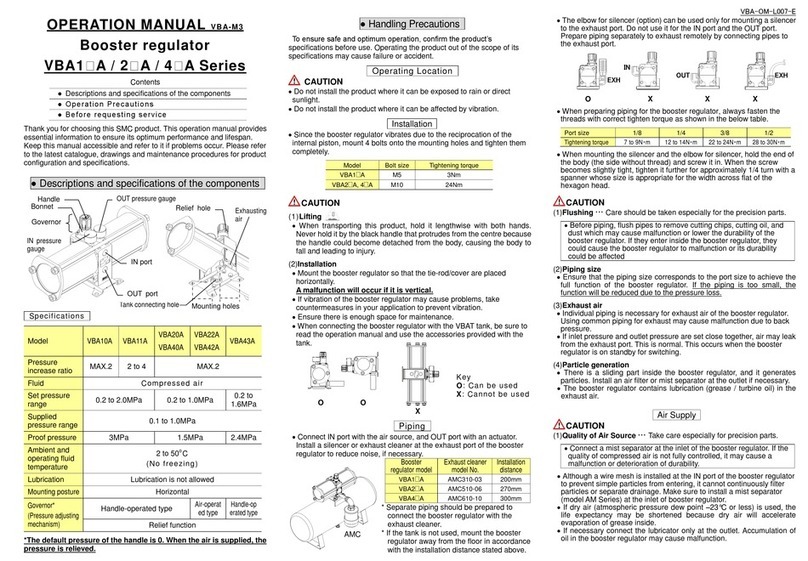
SMC Networks
SMC Networks VBA10A User manual

SMC Networks
SMC Networks FC3W5 Series User manual
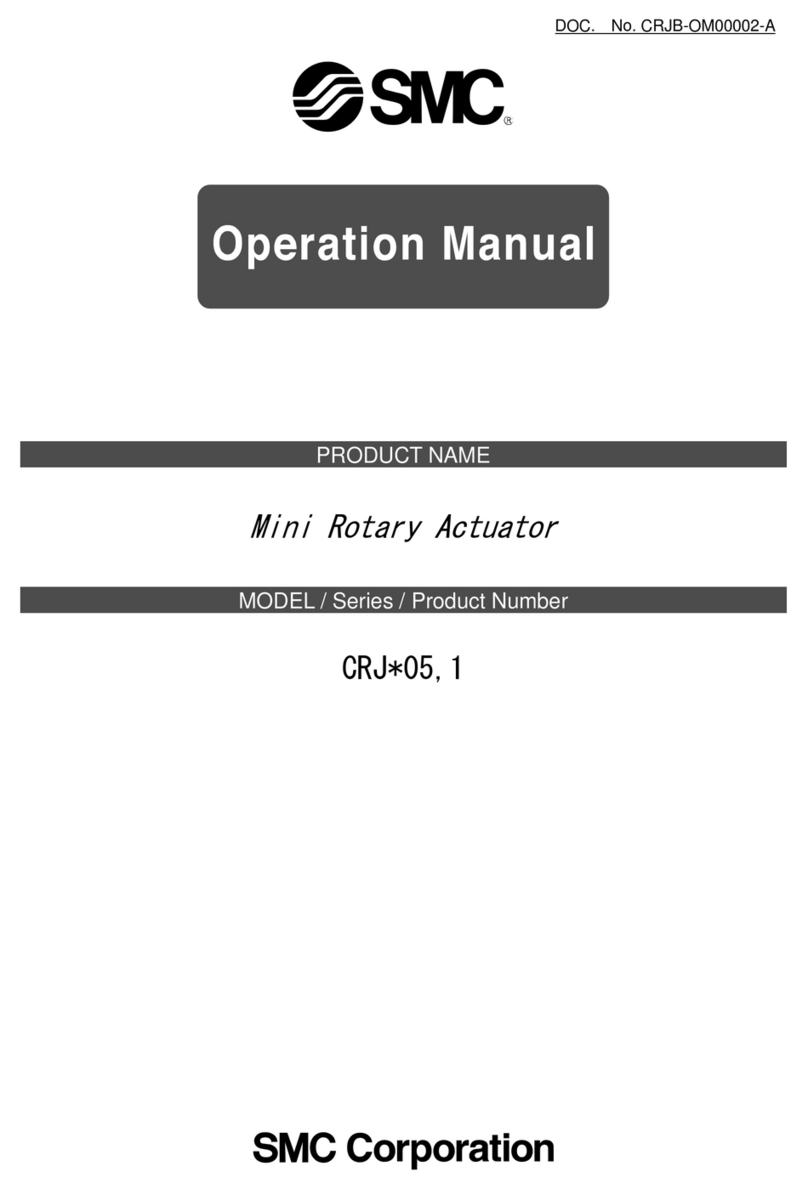
SMC Networks
SMC Networks CRJ Series User manual
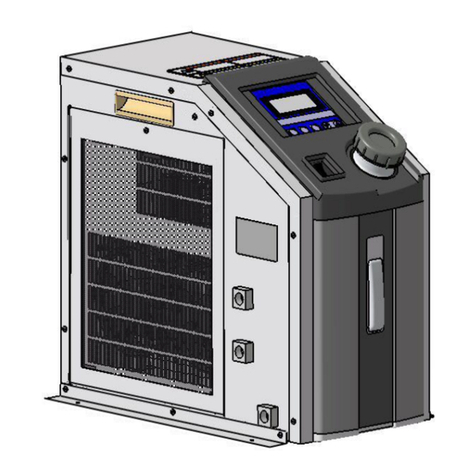
SMC Networks
SMC Networks HEC002-A5 User manual
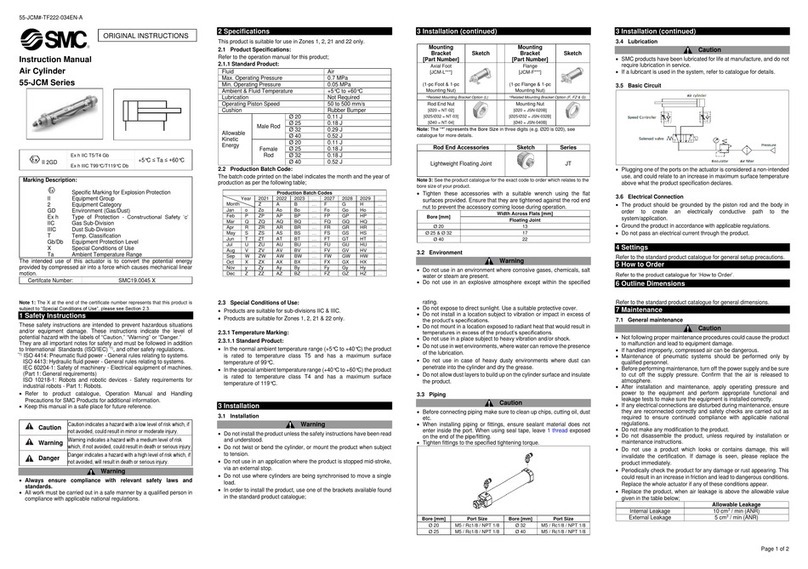
SMC Networks
SMC Networks 55-JCM Series User manual

SMC Networks
SMC Networks PSE300 Series User manual

SMC Networks
SMC Networks ITV1000 series User manual
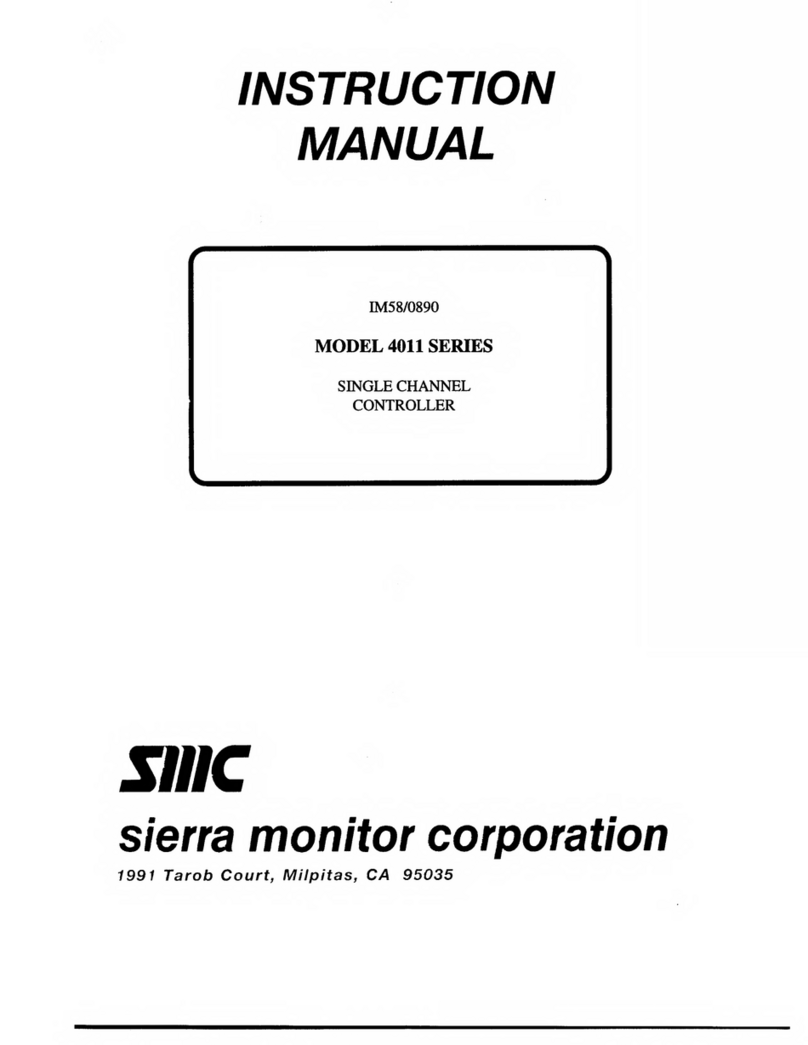
SMC Networks
SMC Networks 4011 Series User manual
Popular Controllers manuals by other brands

Digiplex
Digiplex DGP-848 Programming guide

YASKAWA
YASKAWA SGM series user manual

Sinope
Sinope Calypso RM3500ZB installation guide

Isimet
Isimet DLA Series Style 2 Installation, Operations, Start-up and Maintenance Instructions

LSIS
LSIS sv-ip5a user manual

Airflow
Airflow Uno hab Installation and operating instructions